Why you can trust Tom's Hardware
The GS27FC makes itself more impressive by not requiring calibration in its default Standard mode. For $180, this is a very good thing. Like many other FHD screens, it covers the sRGB color gamut, not DCI-P3, so it isn’t as colorful as some more expensive displays.
Grayscale and Gamma Tracking
Our grayscale and gamma tests use Calman calibration software from Portrait Displays. We describe our grayscale and gamma tests in detail here.
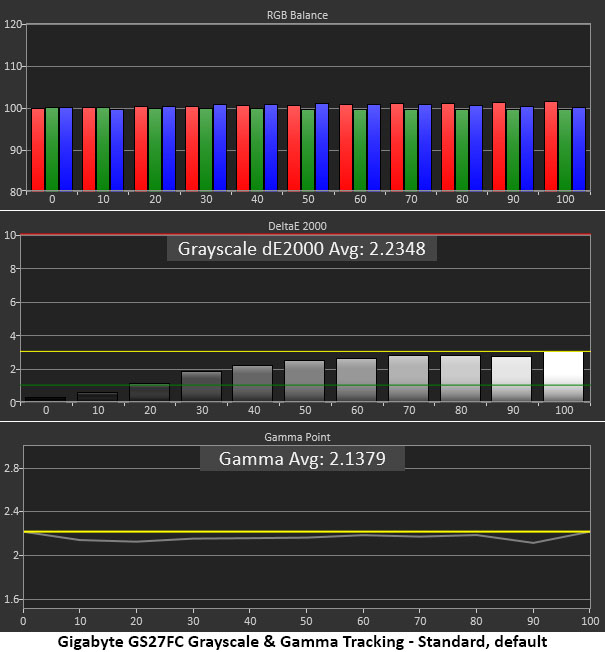
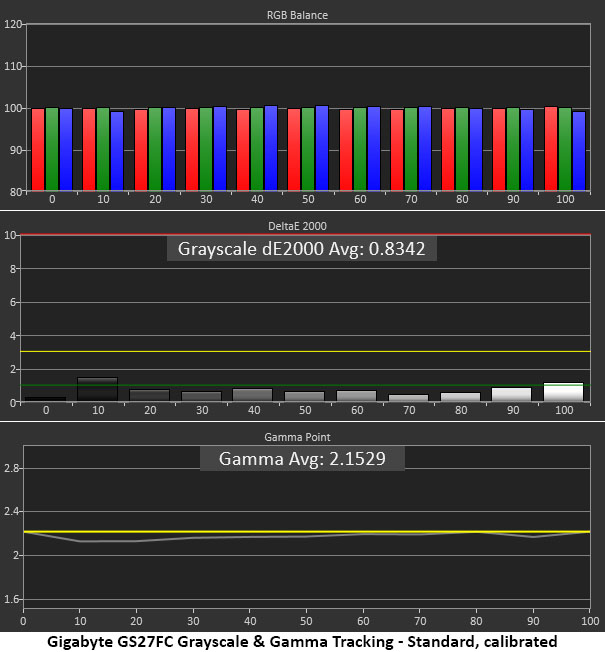
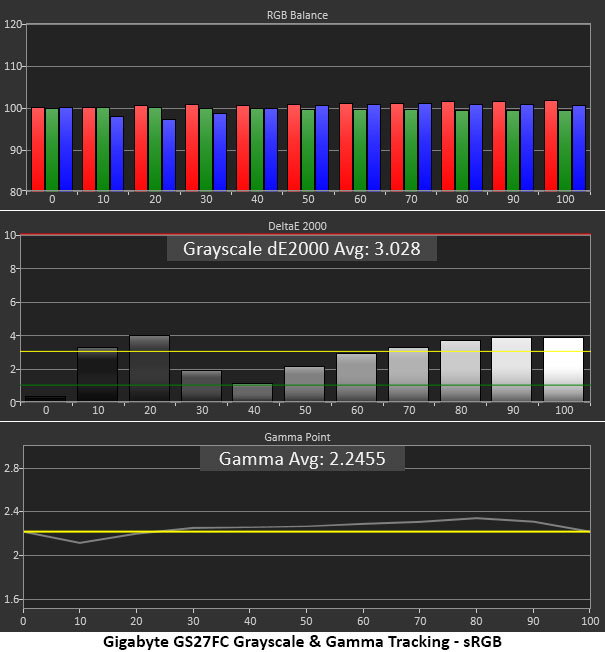
The first chart shows the GS27FC’s grayscale accuracy in Standard mode. There are no visible errors anywhere in the brightness range. Gamma is a tad light, but since contrast is so high, this is forgivable. There are darker presets, but I found them too dark for my taste. Your perception may vary, so I suggest trying the other settings to see if you like them better. Gamma 3 worked best for me and my environment.
Calibration improves grayscale tracking more measurably than visibly. All errors except 10% are now under 1dE. Gamma is the slightest bit darker now, which is a good thing. This is excellent performance.
There is an sRGB mode available, but it is largely redundant since the GS27FC isn’t a wide gamut display. It locks out the calibration controls but allows changes to brightness. Its grayscale is slightly warm in tone, but gamma is a bit darker. Some users may prefer this look over Standard. It’s worth trying to see if you like it.
Comparisons
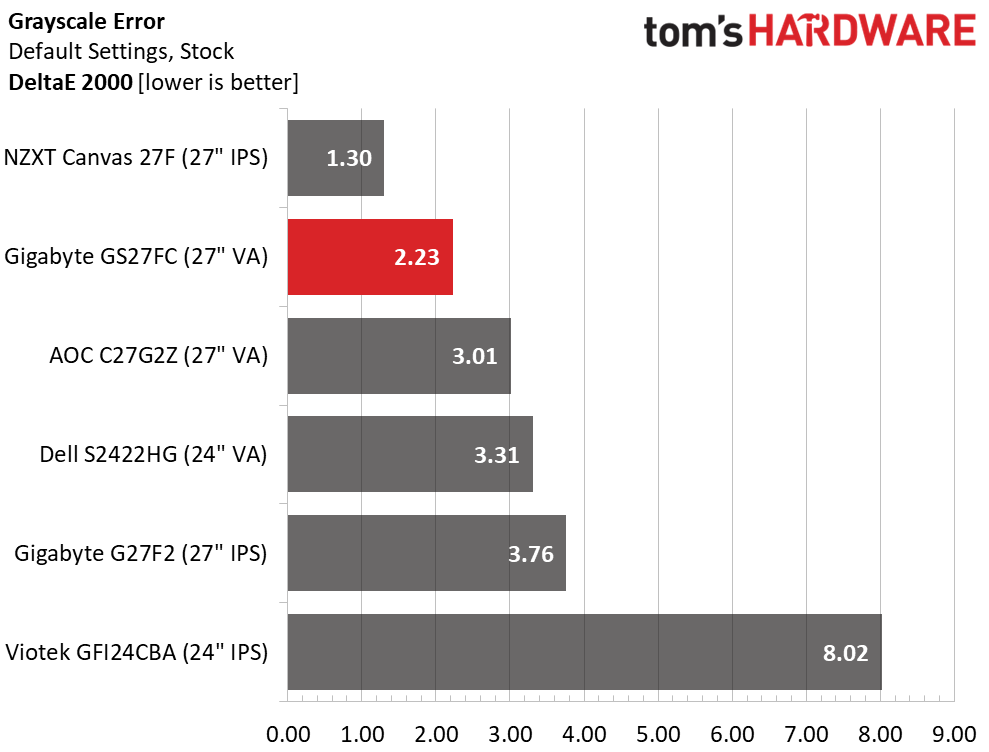
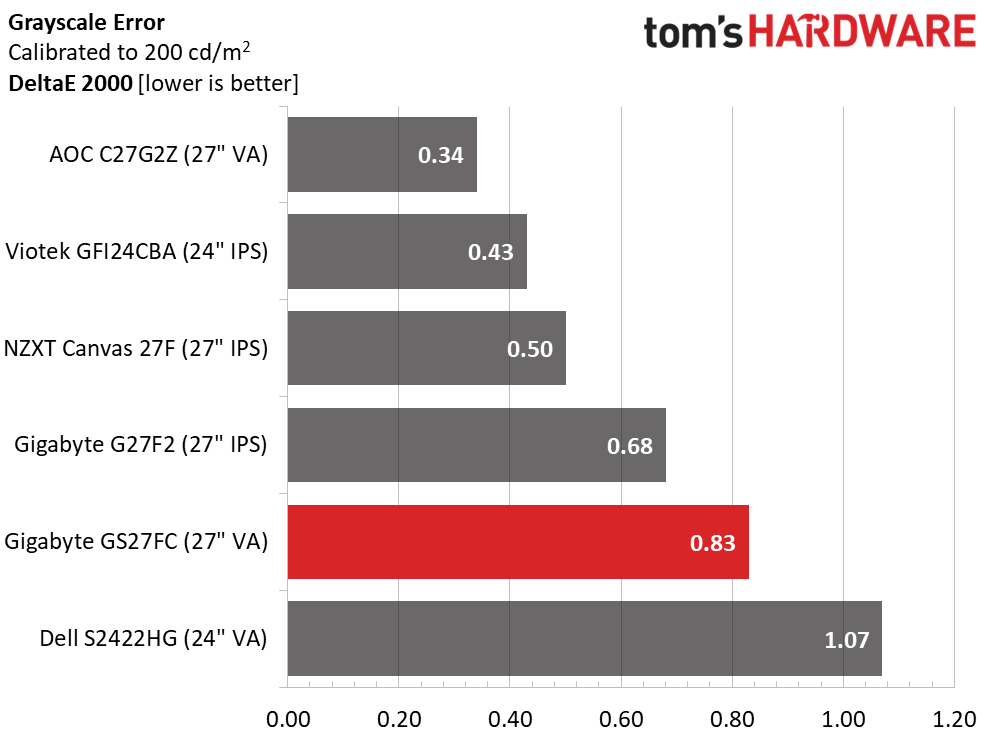
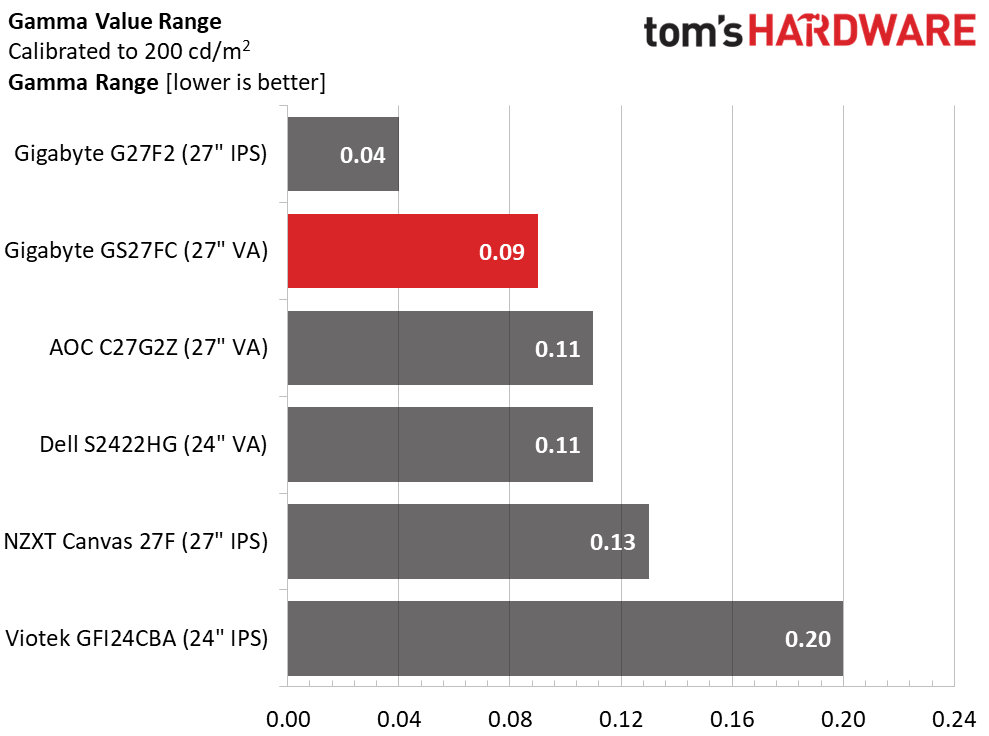
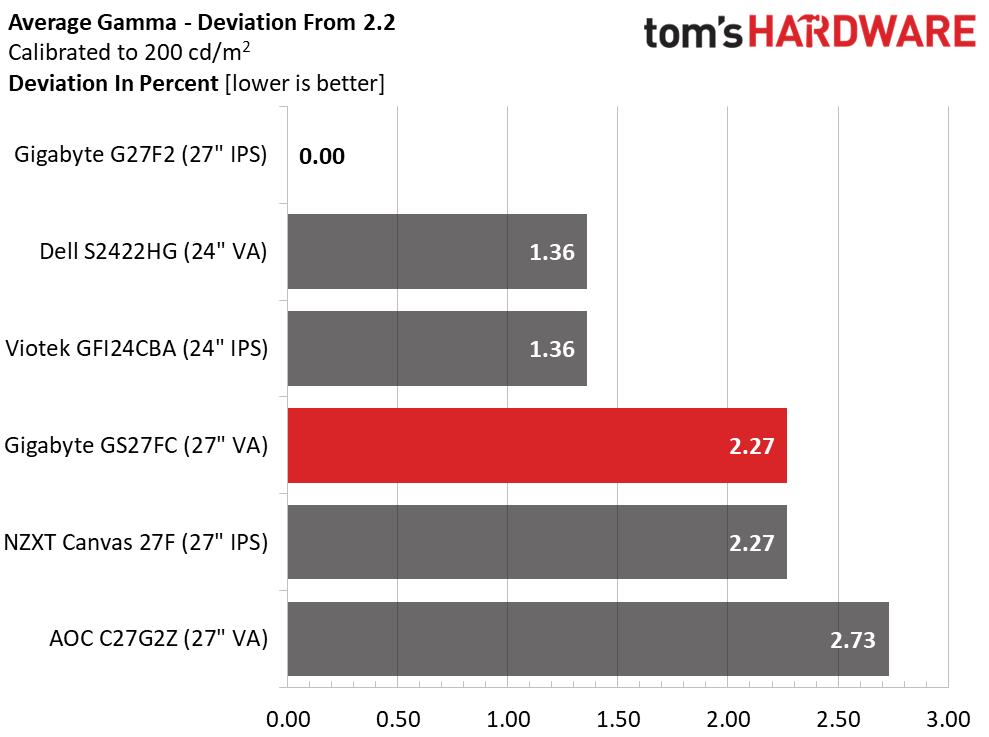
With an average error of 2.24dE, the GS27FC is firmly in the calibration not required group. For $180, it doesn’t get much better when you can enjoy an accurate image right out of the box. The NZXT and AOC screens make the cut as well. The bottom three need some tweaking for best results.
Calibration puts all the monitors on an even keel. Visually, there will be no difference in their grayscale tracking. White balance will be neutral throughout the brightness range.
Get Tom's Hardware's best news and in-depth reviews, straight to your inbox.
The GS27FC has slightly light gamma, but its values track tightly, which mitigates the effect of any anomalies. It doesn’t get much better than 0.09 in this test. The average value is 2.15, which is a bit lighter than 2.2 but not greatly so. Since contrast is so high, this error will be hard to perceive. For $180, I have no complaints.
Color Gamut Accuracy
Our color gamut and volume testing use Portrait Displays’ Calman software. For details on our color gamut testing and volume calculations, click here.
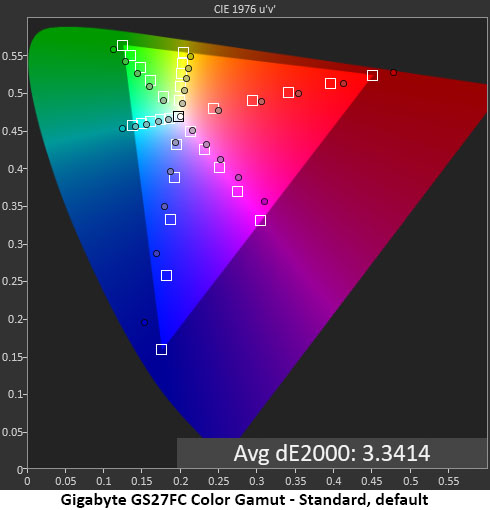
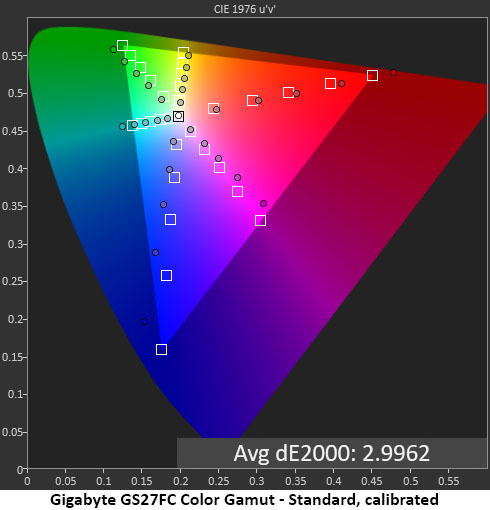
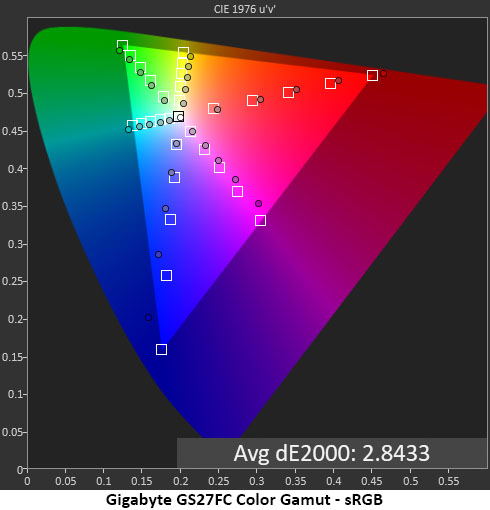
The GS27FC takes a somewhat different approach to its color rendering. It is clearly an sRGB monitor, but the gamut chart shows some bonus green and red. But blue is a little undersaturated and off hue. This pulls magenta into the realm of under-saturation as well. I’m being picky here, but there is no reason for blue not to be on target.
Calibration doesn’t change the color tracking appreciably. The errors are relatively small and concentrated in the blue primary. The visual result is that sky and water won’t look quite as brilliantly blue as they should. But reds and greens will be very well represented.
The sRGB mode is a little tighter, but the blue issue remains. Unless you want to get closer to the red and green specs, I recommend sticking with Standard mode for all content.
Comparisons
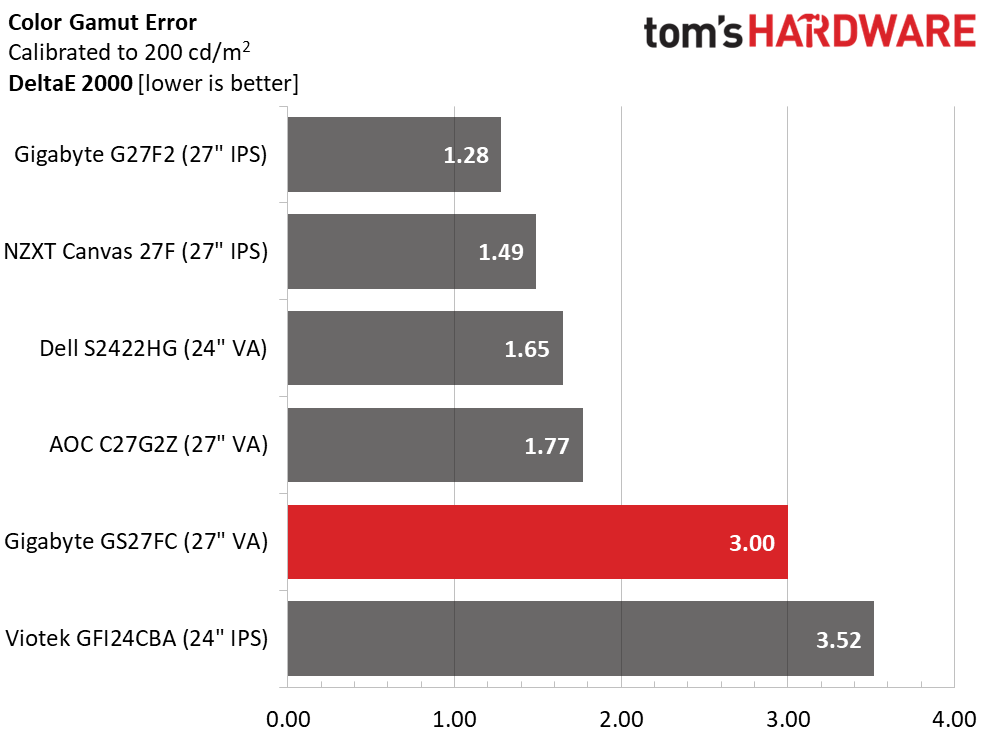
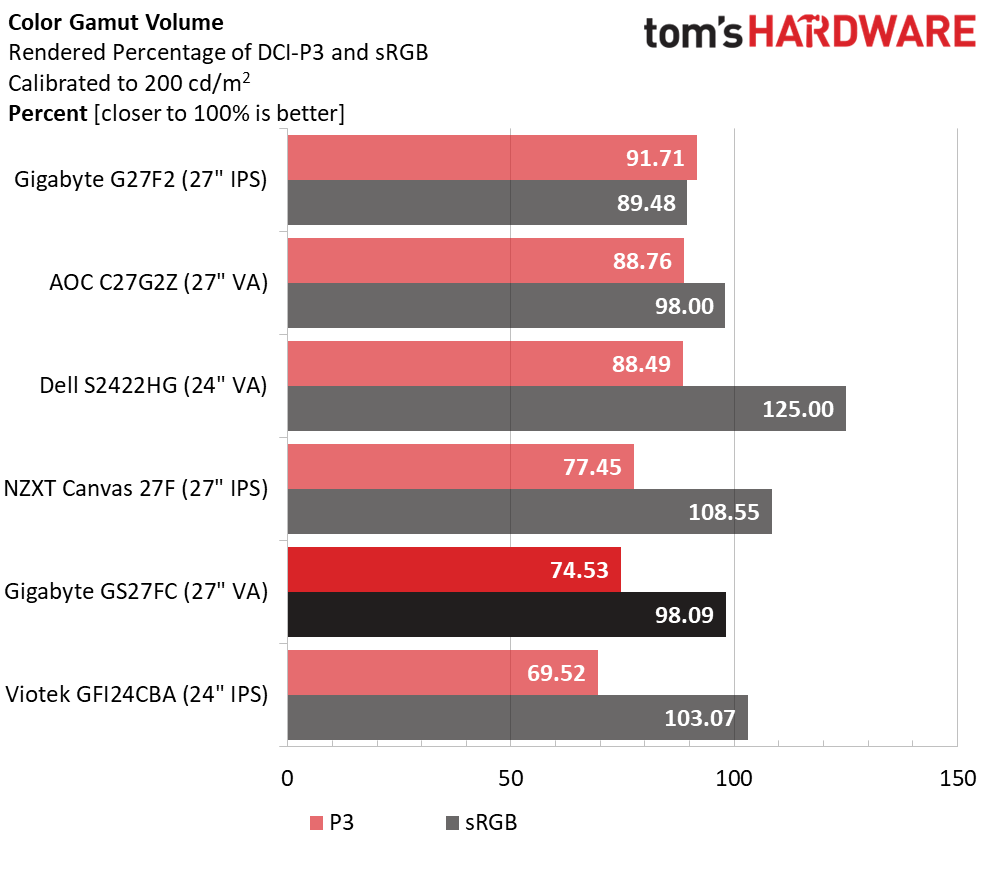
The GS27FC’s blue primary takes it down the ranking a bit. The top four monitors have pro-level color accuracy once calibrated. The GS27FC is close but not quite there. Visually, this is hard to detect, but I’m being picky.
The gamut volume test shows the GS27FC to be an sRGB monitor. Even though it has extra color on the red and green sides of the triangle, the blue under-saturation reduces total volume. This isn’t a huge deal and as I said before, high contrast mitigates these minor negatives.
Test Takeaway: The GS27FC has some slight color anomalies, mainly in its blue primary, but has spot-on grayscale out of the box. Gamma is a tad light, but that is offset by high contrast. Overall picture quality is very good, with vibrant reds and greens. Blue areas like sky and water are a little less brilliant than other screens.
MORE: Best Gaming Monitors
MORE: How We Test PC Monitors
MORE: How to Buy a PC Monitor
MORE: How to Choose the Best HDR Monitor
Current page: Grayscale, Gamma and Color
Prev Page Brightness and Contrast Next Page HDR Performance
Christian Eberle is a Contributing Editor for Tom's Hardware US. He's a veteran reviewer of A/V equipment, specializing in monitors. Christian began his obsession with tech when he built his first PC in 1991, a 286 running DOS 3.0 at a blazing 12MHz. In 2006, he undertook training from the Imaging Science Foundation in video calibration and testing and thus started a passion for precise imaging that persists to this day. He is also a professional musician with a degree from the New England Conservatory as a classical bassoonist which he used to good effect as a performer with the West Point Army Band from 1987 to 2013. He enjoys watching movies and listening to high-end audio in his custom-built home theater and can be seen riding trails near his home on a race-ready ICE VTX recumbent trike. Christian enjoys the endless summer in Florida where he lives with his wife and Chihuahua and plays with orchestras around the state.
-
pug_s It doesn't look like a sale price. Last month I brought a Lenovo 27" FHD 165 refresh rate monitor for $100 from Microcenter but I ended up returning it when I brought an LG 34" 160hz 3440 x 1440 ultrawide for $200 instead.Reply -
ThomasKinsley Reply
I definitely agree. $180 for a FHD VA panel seems rather expensive, and 1080p at 27'' is noticeably blurry. 1440p is a big step up. You can even snag a 4k 60hz at that price.pug_s said:It doesn't look like a sale price. Last month I brought a Lenovo 27" FHD 165 refresh rate monitor for $100 from Microcenter but I ended up returning it when I brought an LG 34" 160hz 3440 x 1440 ultrawide for $200 instead. -
Order 66 I've said it before numerous times and I'll say it again, VA monitors generally have issues with motion rendering making it look like there is heavy motion blur. If there is a VA monitor that doesn't have these motion issues, I would maybe consider it, but right now, no.Reply -
kjfatl Can anyone actually tell the difference between a 120Hz and an 180Hz refresh rate? If anything, 180Hz might slow down the system response time due to the extra GPU and CPU cycles?Reply
I would like to see the results with a blind test of 'expert' gamers.
It is my understanding that the upper limit for human perception to a drastic change in light is about 200Hz. -
pug_s Reply
Depends on the person. A good number of people can tell the difference betwen 60hz and 120hz. But IMO, I doubt anybody could tell the difference anything 120hz and above.kjfatl said:Can anyone actually tell the difference between a 120Hz and an 180Hz refresh rate? If anything, 180Hz might slow down the system response time due to the extra GPU and CPU cycles?
I would like to see the results with a blind test of 'expert' gamers.
It is my understanding that the upper limit for human perception to a drastic change in light is about 200Hz.
