Why you can trust Tom's Hardware
To read about our monitor tests in-depth, please check out Display Testing Explained: How We Test PC Monitors. We cover brightness and contrast testing on page two.
Uncalibrated – Maximum Backlight Level
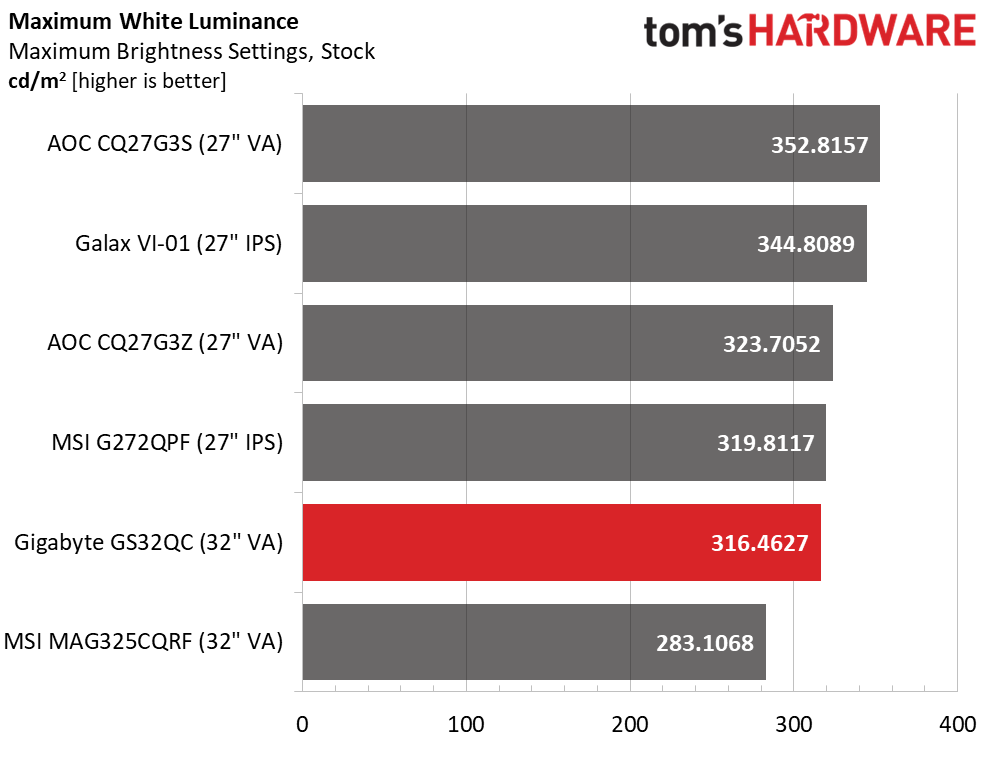
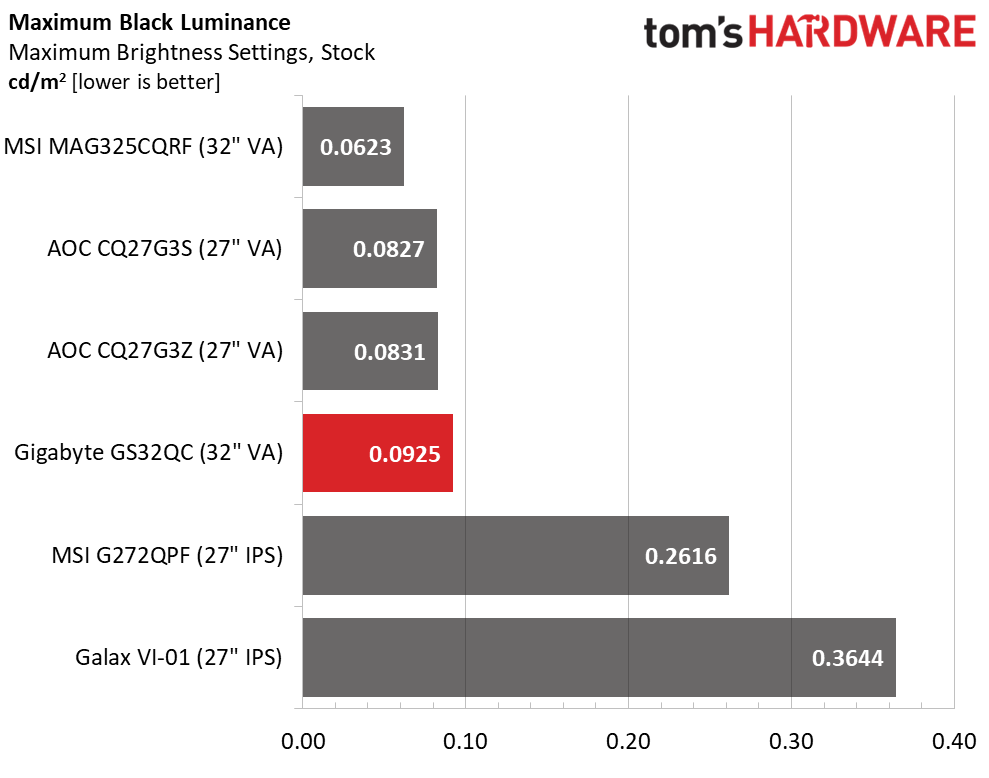
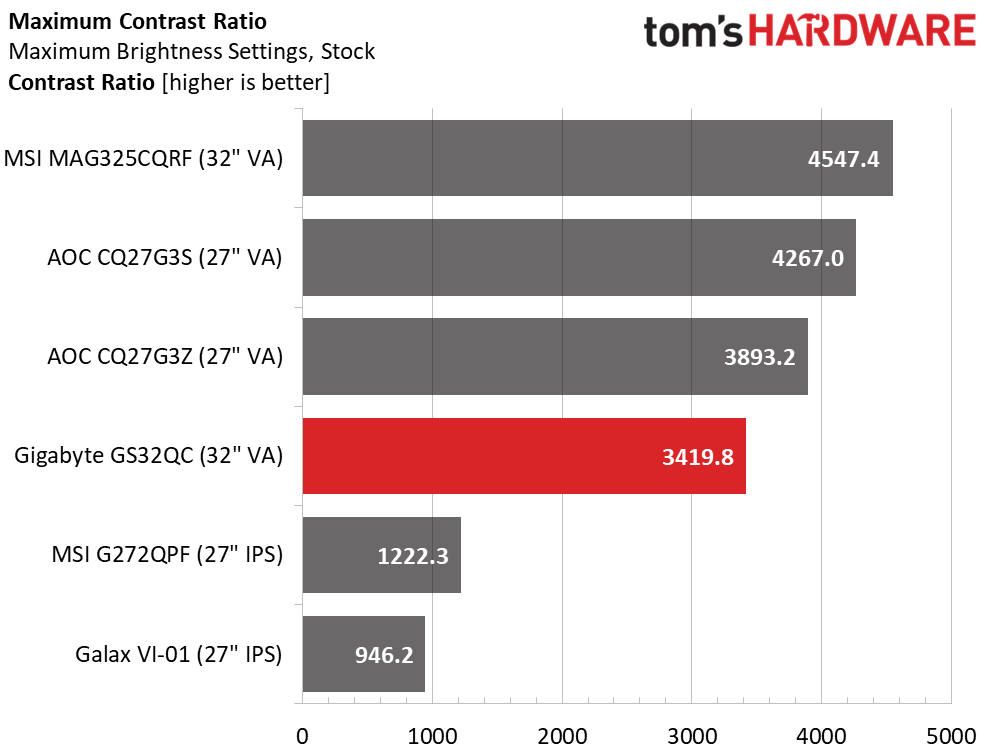
There are no super bright monitors in this group, but all are bright enough for their intended use. The GS32QC tops 316 nits, which is perceptually bright for a 32-inch screen. Like any VA panel, it has much lower black levels than IPS, so contrast is three times greater. Though the GS32QC has the lowest ratio of the top four, it is still well above the G272QPF’s IPS part. The visual difference is more than subtle.
After Calibration to 200 nits
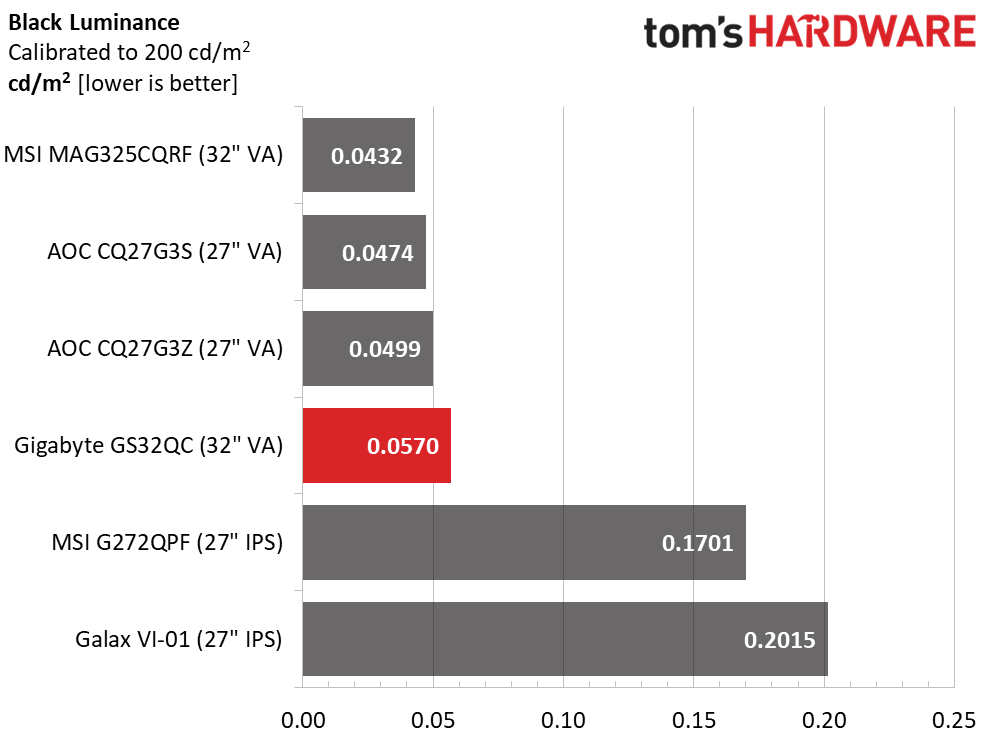
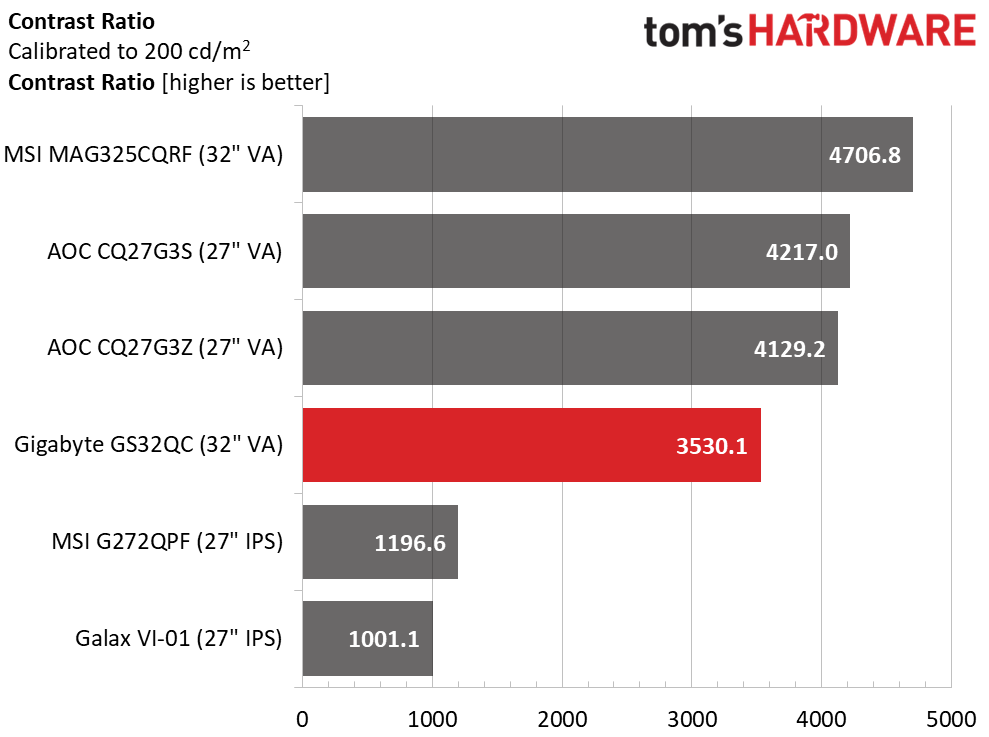
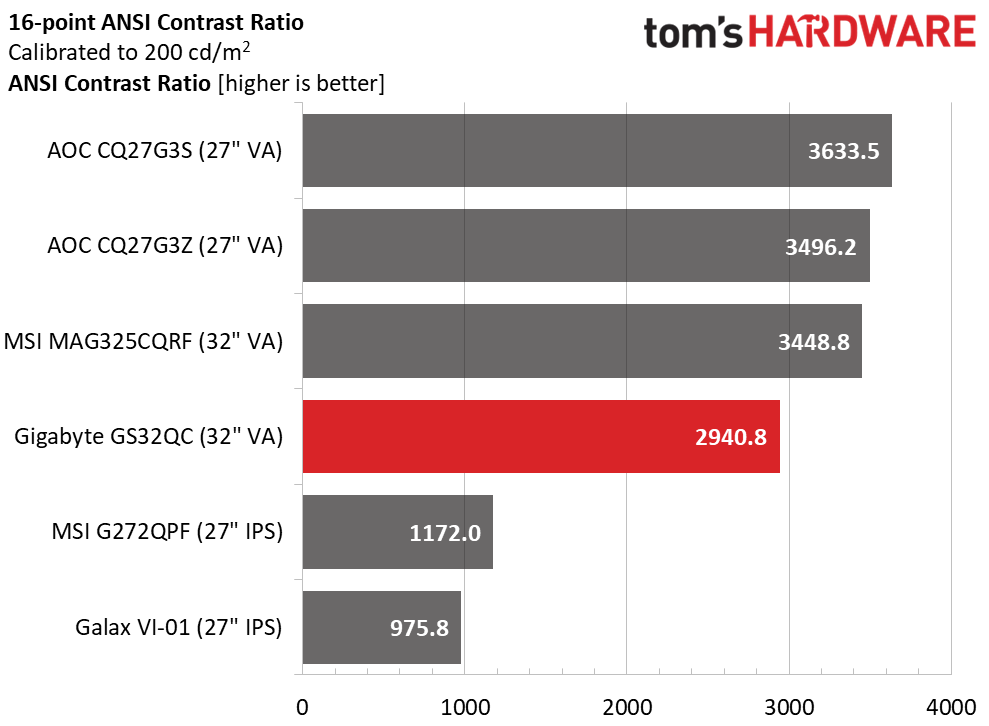
Calibration adds a bit of dynamic range to the GS32QC, so it is worth doing for that reason. It’s a bit behind the other VA monitors, but in the ANSI test, which better imitates real-world content, the gap is smaller. This is the reason I continue to favor VA technology when considering budget displays.
Test Takeaway: The GS32QC has a tad less contrast than the other VA monitors in the comparison group, but it is well ahead of even the best IPS panel. That extra dynamic range translates to deeper blacks, more saturated color and a more three-dimensional image. Contrast is, and always will be, king.
MORE: Best Gaming Monitors
MORE: How We Test PC Monitors
MORE: How to Buy a PC Monitor
Get Tom's Hardware's best news and in-depth reviews, straight to your inbox.
MORE: How to Choose the Best HDR Monitor
Current page: Brightness and Contrast
Prev Page Response, Input Lag, Viewing Angles and Uniformity Next Page Grayscale, Gamma and Color
Christian Eberle is a Contributing Editor for Tom's Hardware US. He's a veteran reviewer of A/V equipment, specializing in monitors. Christian began his obsession with tech when he built his first PC in 1991, a 286 running DOS 3.0 at a blazing 12MHz. In 2006, he undertook training from the Imaging Science Foundation in video calibration and testing and thus started a passion for precise imaging that persists to this day. He is also a professional musician with a degree from the New England Conservatory as a classical bassoonist which he used to good effect as a performer with the West Point Army Band from 1987 to 2013. He enjoys watching movies and listening to high-end audio in his custom-built home theater and can be seen riding trails near his home on a race-ready ICE VTX recumbent trike. Christian enjoys the endless summer in Florida where he lives with his wife and Chihuahua and plays with orchestras around the state.
