Why you can trust Tom's Hardware
Our HDR benchmarking uses Portrait Displays’ Calman software. To learn about our HDR testing, see our breakdown of how we test PC monitors.
The GS32QC handles HDR10 signals with an automatic switch to HDR mode. There are no image controls or additional presets, but I found decent performance when compared to other budget HDR screens.
HDR Brightness and Contrast
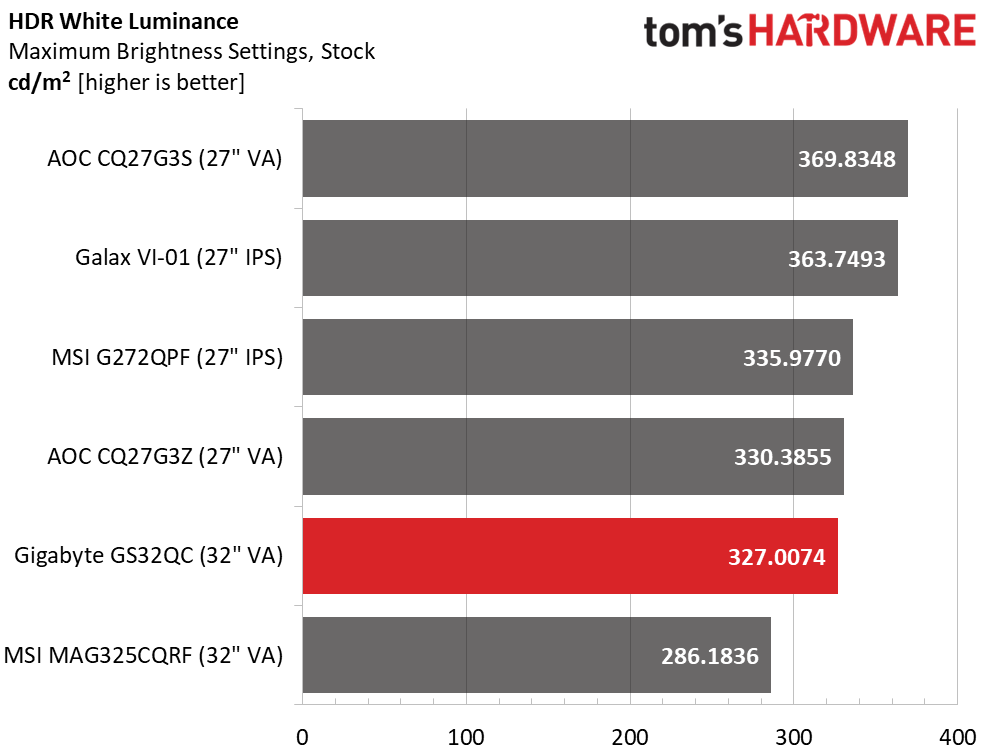
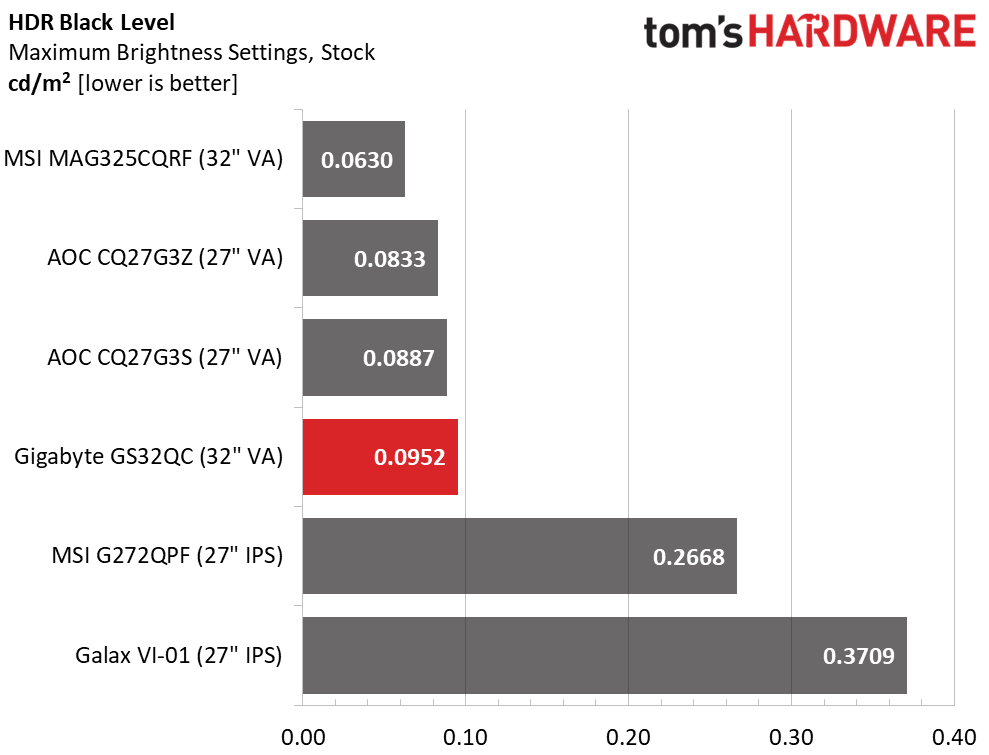
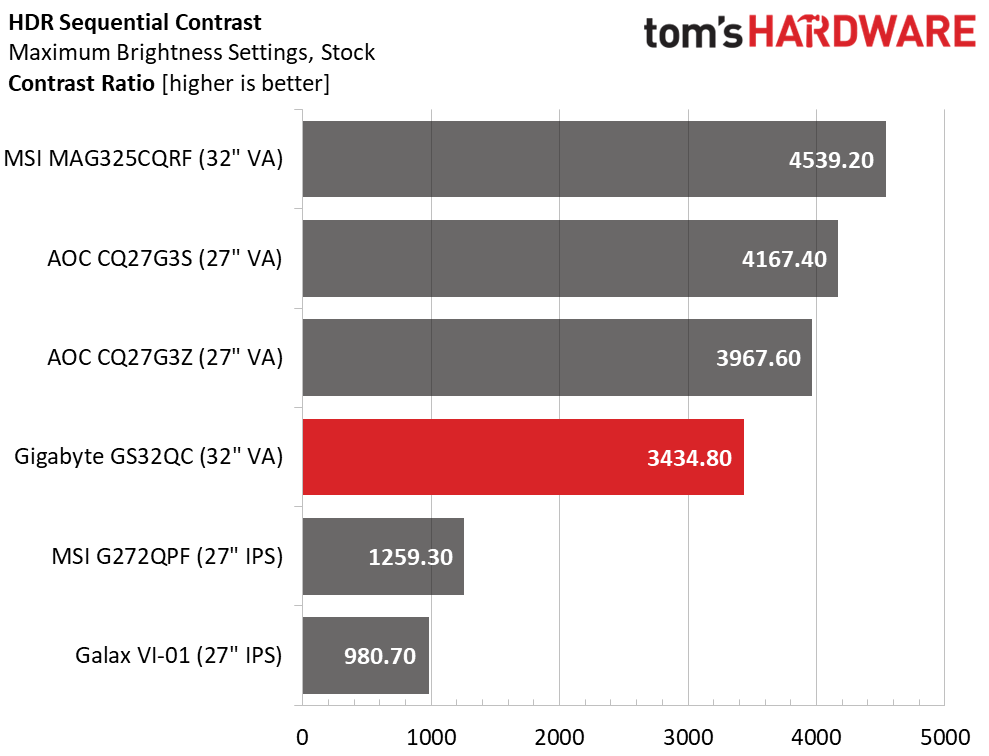
You don’t get any extra brightness from the GS32QC in HDR mode. I tried measuring full screen and window patterns and got the same results. There is no dynamic contrast feature in play, so HDR brightness, black levels and contrast are about the same as SDR. As a VA panel, it will deliver better HDR quality than similarly equipped IPS monitors like the G272QPF and VI-01. If you want a more impactful HDR experience, you’ll need to spend more for a display that has field or local dimming capability.
Grayscale, EOTF and Color
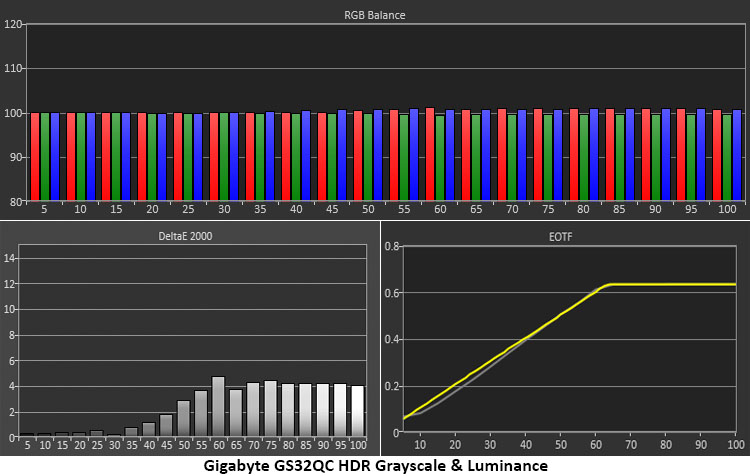
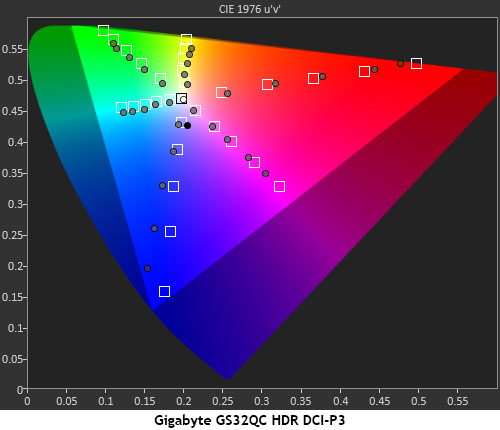
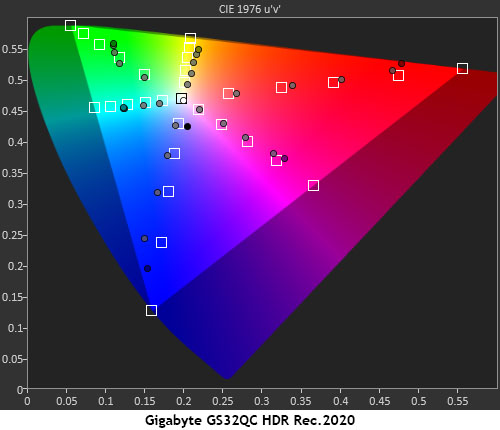
The GS32QC’s HDR grayscale, EOTF and color display a similar level of accuracy to what I found in the SDR tests. Grayscale tracking is free of significant errors. The brighter steps above 60% are ever so slightly cool in tone. Luminance tracking is excellent, with near-perfect adherence to the reference curve and a transition to tone-mapping at 65%. This is correct for the measured white level.
HDR color tracking is similar to what I measured in the SDR tests. Green and blue are under-saturated, with a movement towards cyan in the blue primary. Low and mid saturation targets are closer to the mark. A lot of content focuses on these areas of the gamut triangle. Both DCI-P3 and Rec.2020 reference content shows the same behavior. In the realm of budget HDR monitors, this is typical performance.
Test Takeaway: The GS32QC focuses on game performance and delivers excellent results in that area. Though it seamlessly supports HDR, it doesn’t render an image that’s significantly different from SDR. Since it’s VA, you get excellent contrast in all content. And its HDR accuracy means you won’t see anything out of the ordinary when playing HDR games. For $250, I have no complaints. Its HDR image quality is comparable to other budget gaming screens.
MORE: Best Gaming Monitors
Get Tom's Hardware's best news and in-depth reviews, straight to your inbox.
MORE: How We Test PC Monitors
MORE: How to Buy a PC Monitor
MORE: How to Choose the Best HDR Monitor

Christian Eberle is a Contributing Editor for Tom's Hardware US. He's a veteran reviewer of A/V equipment, specializing in monitors. Christian began his obsession with tech when he built his first PC in 1991, a 286 running DOS 3.0 at a blazing 12MHz. In 2006, he undertook training from the Imaging Science Foundation in video calibration and testing and thus started a passion for precise imaging that persists to this day. He is also a professional musician with a degree from the New England Conservatory as a classical bassoonist which he used to good effect as a performer with the West Point Army Band from 1987 to 2013. He enjoys watching movies and listening to high-end audio in his custom-built home theater and can be seen riding trails near his home on a race-ready ICE VTX recumbent trike. Christian enjoys the endless summer in Florida where he lives with his wife and Chihuahua and plays with orchestras around the state.
