AMD Radeon RX 6800 Series Unboxed
The card designs haven't radically changed, but then they didn't need to.
The AMD Radeon RX 6800 and Radeon RX 6800 XT cards launch on November 18. That's just two days before we have to revisit the best graphics cards and GPU benchmark hierarchy topics. Ahead of the official launch, AMD is letting us do an unboxing of the upcoming products. We've gone hands-on, but that also means no performance figures (other than what AMD has already shown). We'll keep this short, as the video and images cover things in more detail.
The vanilla Radeon RX 6800 box is a typical no-frills design. You get some padding, the card, a brief user manual, and that's it. Which is fine, as there's nothing else really required. In contrast, the RX 6800 XT box is larger, with a fold-up flap and red AMD branding with a message basically congratulating you on joining the red team. Either way, you're promised, "uncompromised 4K gaming" and 16GB of memory.








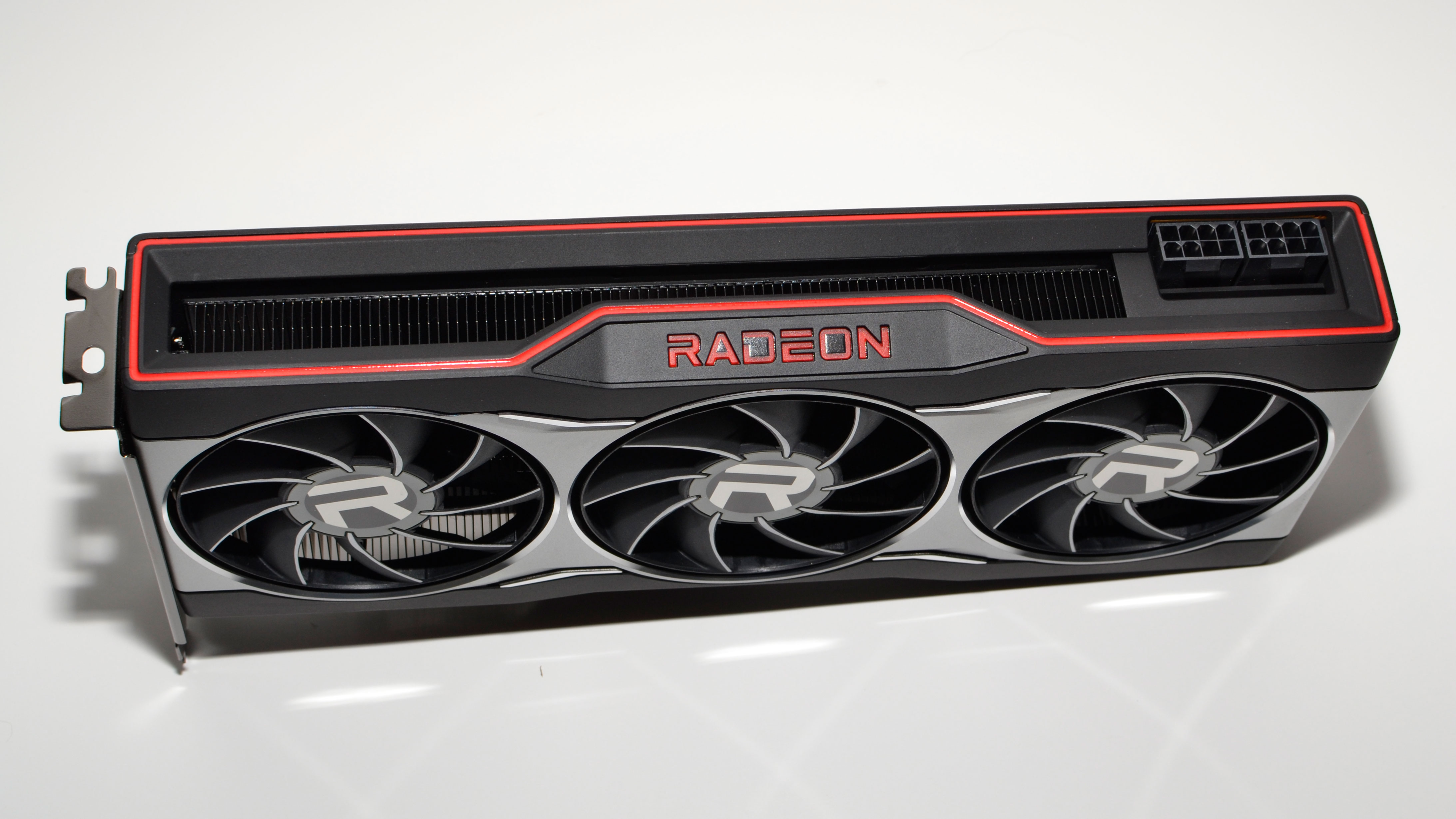


The RX 6800 is the smaller card, in that it's a strict 2-slot design. It has three 77mm custom fans with integrated rims that help to improve static pressure and direct airflow into the radiator fins. Otherwise, it features minimal bling with the Radeon logo that lights up in red. It's quite a hefty card, though, weighing 1389g—basically the same weight as the RTX 3080 Founders Edition (technically, it's 34g heavier than Nvidia's card). It also has dual 8-pin connectors, which means a theoretical power limit of 375W (150W each on the 8-pin, and 75W from the x16 slot). The card isn't likely to get anywhere near that limit, but it certainly has plenty of headroom in the power delivery department.
Probably the most controversial aspect of the card is the port selection. It has two DisplayPort connectors, one HDMI 2.1 connector, and a USB Type-C connector. There may be a few people interested in the last option, but anyone looking at setting up a quad-monitor workspace will likely want to look at alternative cards from AMD's partners. As we noted earlier this year, VirtualLink is basically dead, so VR HMD support for the Type-C connector is iffy at best.











The Radeon RX 6800 XT looks nearly identical to the vanilla card, with two key differences. First, it's bigger—2.5-slots wide, roughly. That also means it weighs more (1504g). The fans remain the same, as does most of the aesthetic and industrial design, but it appears to have an RGB enabled Radeon logo.
The larger size helps accommodate the higher 300W TDP, along with higher specs in general. The GDDR6 memory is the same 16Gbps as the 6800, but this time the Navi 21 GPU has 72 enabled CUs (Compute Units) and 4608 shader cores, compared to the 60 CUs and 3840 shader cores on the vanilla 6800. The 6800 XT also has higher base and boost clocks, though it's not clear how that will pan out in actual games. Previous AMD GPUs have run at speeds pretty close to the advertised Game Clock, but things may have changed with the RDNA2 architecture.

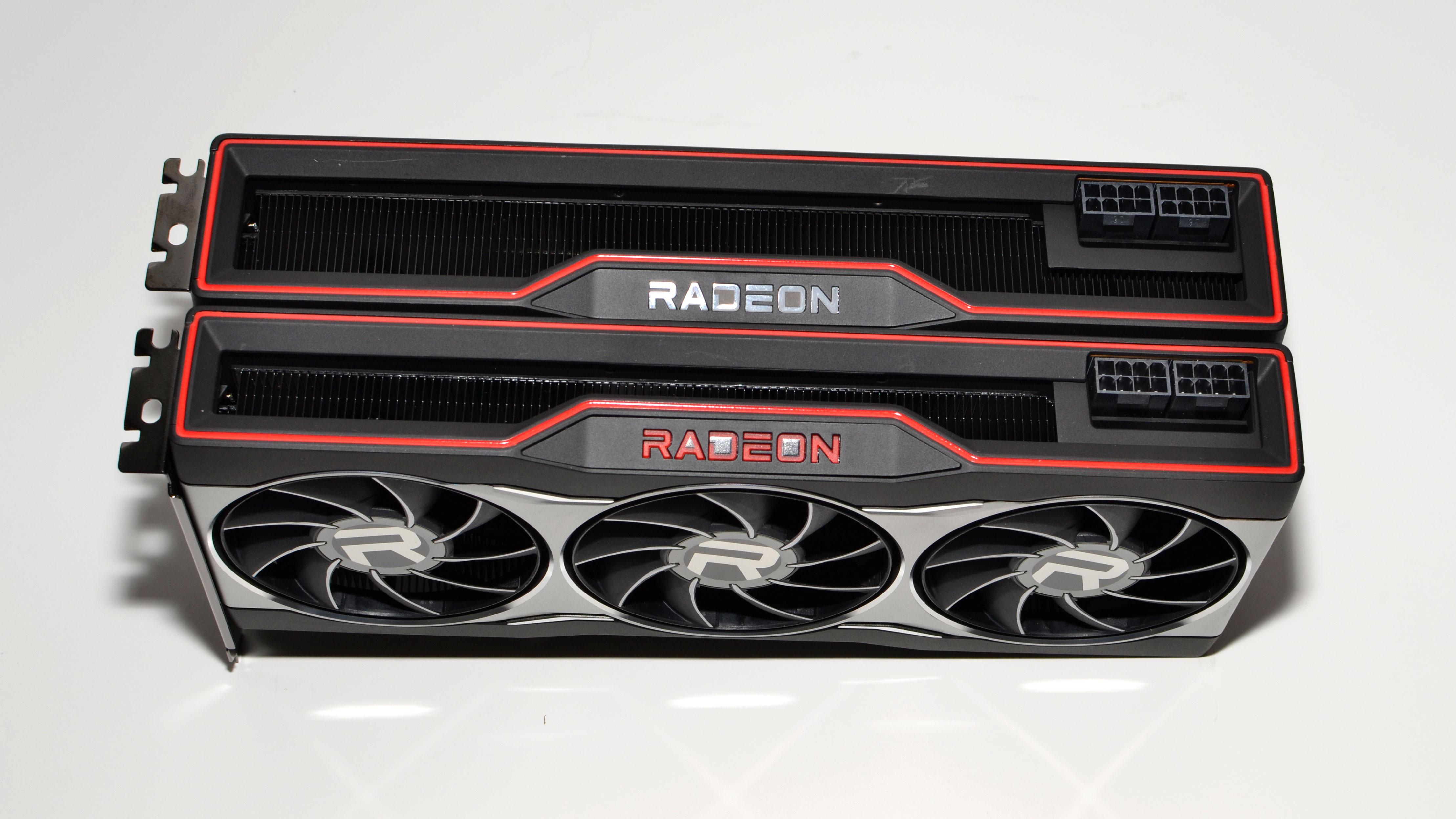
Side by side, you can better appreciate the thicker design on the 6800 XT. It may have problems fitting in some smaller mini-ITX cases, but it will be fine for most PCs. Considering it has 20 percent more CUs and slightly higher GPU clocks for 12 percent more money, we think it's the better option of the two cards.
Get Tom's Hardware's best news and in-depth reviews, straight to your inbox.
Of course, that's assuming you can find one in stock come Wednesday. We've been saying this for a couple of months, but all indications are that RX 6800 and RX 6800 XT will follow the same path as the RTX 3090, RTX 3080, RTX 3070, Ryzen 9 5950X, Ryzen 9 5900X, Ryzen 7 5800X, and Ryzen 5 5600X. AMD almost certainly produced more Zen 3 CPUs than it will have Radeon RX 6000 series cards, which means you'll need plenty of luck to acquire one this side of 2021.
Check back in a couple of days for the full review. In the meantime, here's everything we know about Big Navi and the RX 6000 series.

Jarred Walton is a senior editor at Tom's Hardware focusing on everything GPU. He has been working as a tech journalist since 2004, writing for AnandTech, Maximum PC, and PC Gamer. From the first S3 Virge '3D decelerators' to today's GPUs, Jarred keeps up with all the latest graphics trends and is the one to ask about game performance.
-
Chris Fetters "The GDDR6 memory is the same 14Gbps"Reply
Come on Jarred! The GDDR6 chips on ALL Navi 21 GPU's are 16Gbps over a 256-bit bus for 512GB/s of bandwidth, NOT 14Gbps for 448GB/s like we saw on Navi 10. Come on man! You at least gotta get this basic stuff right! facepalm -_- -
WarWolverineWarrior Reply
Jarred likes flowers and pink ponies, He does not give AF about your RAM Chris! lmaoChris Fetters said:"The GDDR6 memory is the same 14Gbps"
Come on Jarred! The GDDR6 chips on ALL Navi 21 GPU's are 16Gbps over a 256-bit bus for 512GB/s of bandwidth, NOT 14Gbps for 448GB/s like we saw on Navi 10. Come on man! You at least gotta get this basic stuff right! facepalm -_- -
Makaveli ReplyWarWolverineWarrior said:Jarred likes flowers and pink ponies, He does not give AF about your RAM Chris! lmao
I laughed more than I should have at this. -
JarredWaltonGPU Dangit! I meant that it's the same as the GDDR6 in the RX 6800, but put the wrong speed. Spread a bit thin right now... :DReply -
neojack NOOOOOOOOOOOOOOReply
every radeon since the past years had 3 Display port , and one HDMI
i use the 3 DP for my eyefinity setup, and the HDMI for another small screen on the top / or the VR headset
that setup won't work now :(
i hope future custom PCBs fix this. (but i do custom WC too so ref design it is...) -
artk2219 Replyneojack said:NOOOOOOOOOOOOOO
every radeon since the past years had 3 Display port , and one HDMI
i use the 3 DP for my eyefinity setup, and the HDMI for another small screen on the top / or the VR headset
that setup won't work now :(
i hope future custom PCBs fix this. (but i do custom WC too so ref design it is...)
Just get a USB-C to DP adapter? I know its annoying to have to get an extra adapter, but its hardly a major issue unless you're getting these in volume, in which case its an annoyance.
https://www.amazon.com/Cable-Matters-DisplayPort-Adapter-Supporting/dp/B01K51GM46/ref=pd_lpo_147_t_0/135-3746978-3435119?_encoding=UTF8&pd_rd_i=B01K51GM46&pd_rd_r=aebf7ce8-a705-46da-9fd0-018bdc17d15a&pd_rd_w=ZQosb&pd_rd_wg=H7nB1&pf_rd_p=7b36d496-f366-4631-94d3-61b87b52511b&pf_rd_r=SRFWVKAXPTSK3W6WM21X&psc=1&refRID=SRFWVKAXPTSK3W6WM21X -
JarredWaltonGPU Reply
Here's the thing: Adapters suck, and the USB-C connector is not robust and secure -- secure as in "it's not going to accidentally fall out." Given the size of a DisplayPort connector and cable, I'd be hesitant and a bit skeptical of the long-term prospects of an adapter. The good news is that there will surely be a lot of third party cards that will have at least three DP outputs. And I'm sure there will be waterblocks for some of the Asus, Gigabyte, and MSI boards. I don't use multiple monitors (well, I use multiple monitors each connected to a separate PC, all running benchmarks!), but I definitely prefer HDMI 2.1 and DisplayPort native connections over any adapter. Right now, DP still sits at the top for me, just because there aren't any HDMI 2.1 monitors that I know of. Now if I could finagle a way to use a 50-inch OLED LG TV as my monitor, maybe... :Dartk2219 said:Just get a USB-C to DP adapter? I know its annoying to have to get an extra adapter, but its hardly a major issue unless you're getting these in volume, in which case its an annoyance.
https://www.amazon.com/Cable-Matters-DisplayPort-Adapter-Supporting/dp/B01K51GM46/ref=pd_lpo_147_t_0/135-3746978-3435119?_encoding=UTF8&pd_rd_i=B01K51GM46&pd_rd_r=aebf7ce8-a705-46da-9fd0-018bdc17d15a&pd_rd_w=ZQosb&pd_rd_wg=H7nB1&pf_rd_p=7b36d496-f366-4631-94d3-61b87b52511b&pf_rd_r=SRFWVKAXPTSK3W6WM21X&psc=1&refRID=SRFWVKAXPTSK3W6WM21X -
sabarrab ReplyThe RX 6800 is the smaller card, in that it's a strict 2-slot design. It has three 77nm custom fans with integrated rims that help > to improve static pressure and direct airflow into the radiator fins.
I'd be curious to see the 77nm custom fans, how much air do they move? -
artk2219 ReplyJarredWaltonGPU said:Here's the thing: Adapters suck, and the USB-C connector is not robust and secure -- secure as in "it's not going to accidentally fall out." Given the size of a DisplayPort connector and cable, I'd be hesitant and a bit skeptical of the long-term prospects of an adapter. The good news is that there will surely be a lot of third party cards that will have at least three DP outputs. And I'm sure there will be waterblocks for some of the Asus, Gigabyte, and MSI boards. I don't use multiple monitors (well, I use multiple monitors each connected to a separate PC, all running benchmarks!), but I definitely prefer HDMI 2.1 and DisplayPort native connections over any adapter. Right now, DP still sits at the top for me, just because there aren't any HDMI 2.1 monitors that I know of. Now if I could finagle a way to use a 50-inch OLED LG TV as my monitor, maybe... :D
Oh don't get me wrong, I'm not saying it's ideal and that it isn't without its own reliability \ supported features \ resolution \ refresh rate issues, I would also prefer to not have to use an adapter. What I am saying though is that for most issues and users it's not the end of the world. Although I do hate usb-c's crummy mechanical tolerances, and depending on how often things are moved around, or if the cables at an angle, it could very much limit the lifetime of the port, and you're right in that it's not an issue you usually see with a full sized display port. But if you find yourself with a card with a usb-c port being your only option, you could do worse, and hopefully it breaks when it's under warranty (spoiler: it never breaks when it's under warranty :-( ). -
nofanneeded Things dont look good from outside ,Reply
1- One of the exclusive things AMD GPU had was Infinity Eye (upto 6 display ports.) , Now they are giving us just 3 Total ports one HDMI and Two DP , BAD ...
2-The card does not seem to have any Heat pipes, Dont expect it to be silent/or with good thermals at full load. I really wish they release Frontier Edition of the card with AIO.
3- The card looks ugly compared the Frontier Edition with watercooling . three fans and bla bla , AMD has the best looking design already for 300 watts card.
4- No rear exhaust ... why? just open it , some hot air will get out just by air pressure .
it is clear that people are expected to prefer non reference cards over AMD one . unlike Nvidia .