Colorful Rolls Out RTX 4070 With Hidden Power Connector
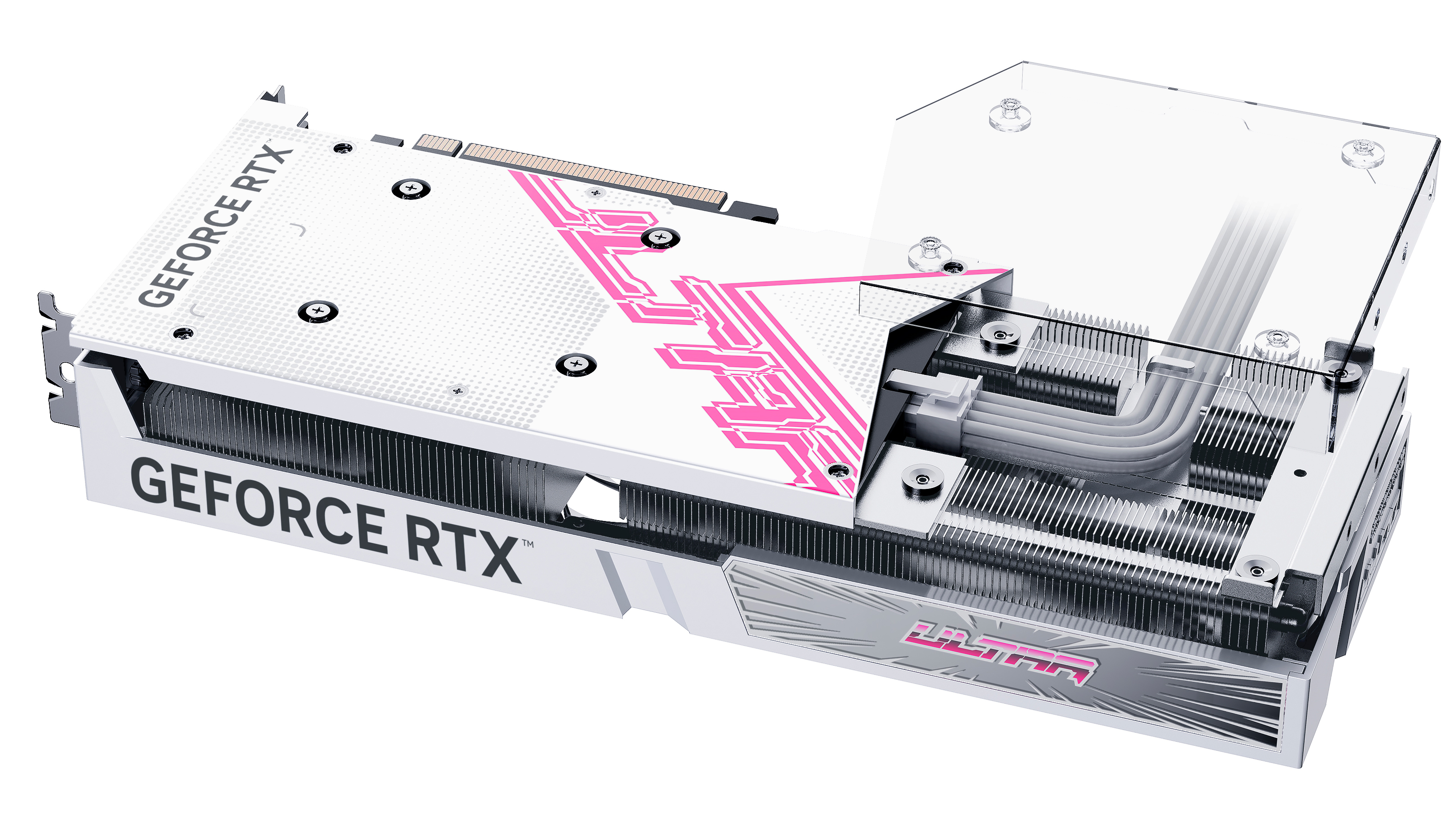
Colorful has expanded the company's iGame lineup with two new GeForce RTX 40-series graphics cards. The latest additions included the iGame GeForce RTX 4070 Ultra Z OC and iGame GeForce RTX 4060 Ti Mini OC 8GB-V, based on two of the best graphics cards on the market.
The iGame GeForce RTX 4070 Ultra Z OC is an all-white graphics card with pink accents measuring 12.3 x 4.7 x 2 inches (313.5 x 118.8 x 50.5mm). There's some RGB lighting on the side of the triple-fan graphics card, which you can control via Colorful's iGame Center software. The iGame GeForce RTX 4070 Ultra Z OC's most unique feature is the hidden connector at the rear of the PCB and under the backplate. It's not a new concept, as manufacturers like Inno3D have implemented a similar solution on their GeForce RTX 4070 and GeForce RTX 4060 Ti. It's a more user-friendly alternative in contrast to Asus' proprietary proposition.
The iGame GeForce RTX 4070 Ultra Z OC sticks to a conventional 8-pin PCIe power connector rather than the 16-pin (12VHPWR) power connector found on the Ultra W SKUs. Since the GeForce RTx 4070 employs a compact PCB, it has more than enough spacing for Colorful to place the 8-pin power connector on the rear and route the cable through the graphics card's heatsink. The graphics card features a detachable magnetic backplate to access the 8-pin power connector easily. Colorful also bundles a white extension 8-pin power cable with the graphics card for DIYers that want a full-white build.
The iGame GeForce RTX 4070 Ultra Z OC has the same 2,475 MHz boost clock speed as the reference GeForce RTX 4070. Pushing the small overclock button on the rear I/O of the graphics card will push it to 2,505 MHz, less than a 2% overclock. Display options include three DisplayPort 1.4a outputs and one HDMI 2.1 port.


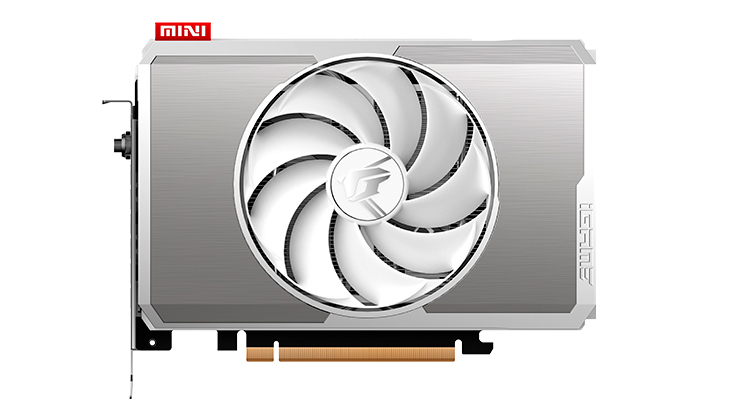
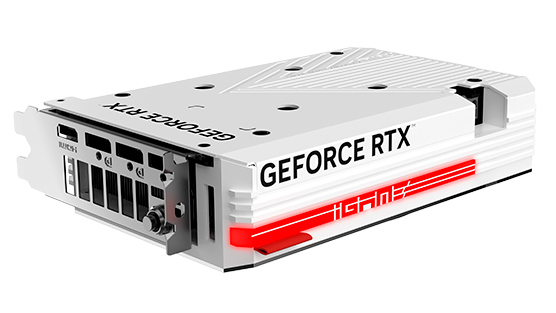
On the other hand, the iGame GeForce RTX 4060 Ti Mini OC 8GB-V is a tiny version of the GeForce RTX 4060 Ti. Mind you, it's the vanilla version and not the 16GB variant that recently went on sale. With dimensions of 7.4 x 5.1 x 1.8 inches (188 x 130.55 x 45.8mm), this is as small as a GeForce RTX 4060 Ti can get. It features a white exterior with a touch of RGB lighting on the side of the graphics card.
The graphics card only has a 104mm cooling fan and draws power from an 8-pin PCIe power connector. Given the limited landscape, there's no room to hide the power connector on the iGame GeForce RTX 4060 Ti Mini OC 8GB-V.
Again, the iGame GeForce RTX 4060 Ti Mini OC 8GB-V adheres to Nvidia's GeForce RTX 4060 Ti specification, meaning it has the same 2,535 MHz boost clock. The overclock button will get the graphics card to 2,580 MHz, a mere 1.7% overclock. Besides the overclock button, the rear I/O houses the three DisplayPort 1.4a outputs and a single HDMI 2.1 port.
Get Tom's Hardware's best news and in-depth reviews, straight to your inbox.
The iGame GeForce RTX 4070 Ultra Z OC and iGame GeForce RTX 4060 Ti Mini OC 8GB-V haven't yet arrived in the U.S. market. The former is currently retailing for $710 in China.

Zhiye Liu is a news editor, memory reviewer, and SSD tester at Tom’s Hardware. Although he loves everything that’s hardware, he has a soft spot for CPUs, GPUs, and RAM.
-
hotaru251 actually like this approach. can't really pull it out or stress it if its firmly held in by backplateReply -
SyCoREAPER I really don't get the gaming market.Reply
So many are Fast and Furious'ing their PCs with Unicorn Puke making it feel like early 2000's when ricers had neons/underflow. Yet they are worried about a few cables showing.
Not saying computers should be rats nests of wires like the old days but these zero visible cables start a trend of form over function. Just imagine, for whatever reason even an inconceivable one, GPU starts acting funny, you smell burning (forget for now the old 12VHPWR plug).
What do you do on this card besides quickly cut the main power? You can't quickly disconnect the cable, you risk the connector melting or what have you, or worst case the card is literally on fire (lightning?). Traditional design you just quickly yank the cable out and save yourself trouble.
Just get 180° adapter if you are cable obsessive. -
dtemple Reply
This is such a completely ridiculous take it justified me pointing out the obvious.sycoreaper said:I really don't get the gaming market.
So many are Fast and Furious'ing their PCs with Unicorn Puke making it feel like early 2000's when ricers had neons/underflow. Yet they are worried about a few cables showing.
Not saying computers should be rats nests of wires like the old days but these zero visible cables start a trend of form over function. Just imagine, for whatever reason even an inconceivable one, GPU starts acting funny, you smell burning (forget for now the old 12VHPWR plug).
What do you do on this card besides quickly cut the main power? You can't quickly disconnect the cable, you risk the connector melting or what have you, or worst case the card is literally on fire (lightning?). Traditional design you just quickly yank the cable out and save yourself trouble.
Just get 180° adapter if you are cable obsessive.
I'll play devil's advocate here. GPU is acting funny and you smell burning. Maybe there's smoke or a flame coming from the card. If there's a funny smell that means something is *already fried.* Cutting power to your PC, by shutting off the switch on the back of your PSU, will immediately stop additional electrical shorting that could be contributing to the funny smell or the flames. In what situation, then, does it matter how quickly you can access the auxiliary power cable on your GPU? If it's already made a funny smell or started melting... you're saying you want to be able to get to it more quickly? With what purpose, to burn yourself more severely?
This is probably the most unjustified argument against something I've seen in these forums this entire year. -
SyCoREAPER Reply
Wow someone got upset about internet words and took a general statement somehow personally and got dramatic.dtemple said:This is such a completely ridiculous take it justified me pointing out the obvious.
I'll play devil's advocate here. GPU is acting funny and you smell burning. Maybe there's smoke or a flame coming from the card. If there's a funny smell that means something is *already fried.* Cutting power to your PC, by shutting off the switch on the back of your PSU, will immediately stop additional electrical shorting that could be contributing to the funny smell or the flames. In what situation, then, does it matter how quickly you can access the auxiliary power cable on your GPU? If it's already made a funny smell or started melting... you're saying you want to be able to get to it more quickly? With what purpose, to burn yourself more severely?
This is probably the most unjustified argument against something I've seen in these forums this entire year.
My end point is there is no quick way to take the card out. It's tethered and the disconnect is under a screwed on plate over the center of the heatsink.
And while the scenario might seem absurd, it was also absurd a few years ago to think that s videogame could fry a GPU and here we are in 2023 where two games have managed that so far. -
Eximo Replysycoreaper said:Wow someone got upset about internet words and took a general statement somehow personally and got dramatic.
My end point is there is no quick way to take the card out. It's tethered and the disconnect is under a screwed on plate over the center of the heatsink.
And while the scenario might seem absurd, it was also absurd a few years ago to think that s videogame could fry a GPU and here we are in 2023 where two games have managed that so far.
Okay, but people still didn't reach into their computers and pull the GPU plug while the system was running...
Most people would have to take the side panel off first. That is going to take far longer than pulling the plug or hitting the PSU switch. -
SyCoREAPER Reply
I never said while still running, your words, not mine. First step, yes, shut the PSU off (first sentence I posted so I know you just skimmed it). Fire won't magically extinguish flipping the PSU off. Taking the side panel off takes 5 seconds at most.Eximo said:Okay, but people still didn't reach into their computers and pull the GPU plug while the system was running...
Most people would have to take the side panel off first. That is going to take far longer than pulling the plug or hitting the PSU switch.
Again, completely theoretical situation but once something is burning (aka fire) it keeps burning. How are you going to get the cable out with that agressive of a bend?
Or alternatively something else catches fire and you rush to get the components out to save what you can, the card being one of them.
That cover need to be magnetic, maybe it is but the picture doesn't show magnets. -
Eximo Replysycoreaper said:I never said while still running, your words, not mine. First step, yes, shut the PSU off (first sentence I posted so I know you just skimmed it). Fire won't magically extinguish flipping the PSU off. Taking the side panel off takes 5 seconds at most.
Again, completely theoretical situation but once something is burning (aka fire) it keeps burning. How are you going to get the cable out with that agressive of a bend?
Or alternatively something else catches fire and you rush to get the components out to save what you can, the card being one of them.
That cover need to be magnetic, maybe it is but the picture doesn't show magnets.
The point everyone is trying to make is, "What difference does it make" if it is on fire, why are you touching it at all. That should be fire extinguisher or smothering the whole computer. Not opening it up.
And if you stop putting energy into a situation, an electrical fire could very well go out. The materials PC components are made from are designed not to burn.
If something else has caught on fire, the computer becomes a very low priority....
I don't know what chassis you have that lets you remove the side panel in 5 seconds, but good on you for having one.
Most chassis are going to have two thumb screws minimum. Mine for example has four screws holding the window on. -
SyCoREAPER Reply
Fair enough and you presented your point of view without being a drama queen like 'insert Name Here'.Eximo said:The point everyone is trying to make is, "What difference does it make" if it is on fire, why are you touching it at all. That should be fire extinguisher or smothering the whole computer. Not opening it up.
And if you stop putting energy into a situation, an electrical fire could very well go out. The materials PC components are made from are designed not to burn.
If something else has caught on fire, the computer becomes a very low priority....
I don't know what chassis you have that lets you remove the side panel in 5 seconds, but good on you for having one.
Most chassis are going to have two thumb screws minimum. Mine for example has four screws holding the window on.
A civil discussion is all that was required so (not being sarcastic) thank you for presenting your case in the last post.
My case is nothing special. I think it's an NZXT H7 Flow. The panels all clip into place. Long term snapping and untapping would probably wear them out but they are replaceable. Traditionally like you I would have preferred screws but this was the only one locally that fit a 360mm at the top. -
LabRat 891 Nice adaptation. Not only does this provide strain relief, it looks tidy.Reply
All these 'compact' PCB cards w/ multi-slot coolers leave the power connector in a terrible location.
Cable-management aside, the proximity to the side panel (in most cases) necessitates putting some strain and angle on the cable+plug. This design completely alleviates that.
As long as you're using a trustworthy adapter, (short) extension, or have a modular PSU, this wouldn't (much) hinder un/re-installation.
I like it.
BTW, this particular model uses a single Tried-and-True (150W) 8-Pin Plug.