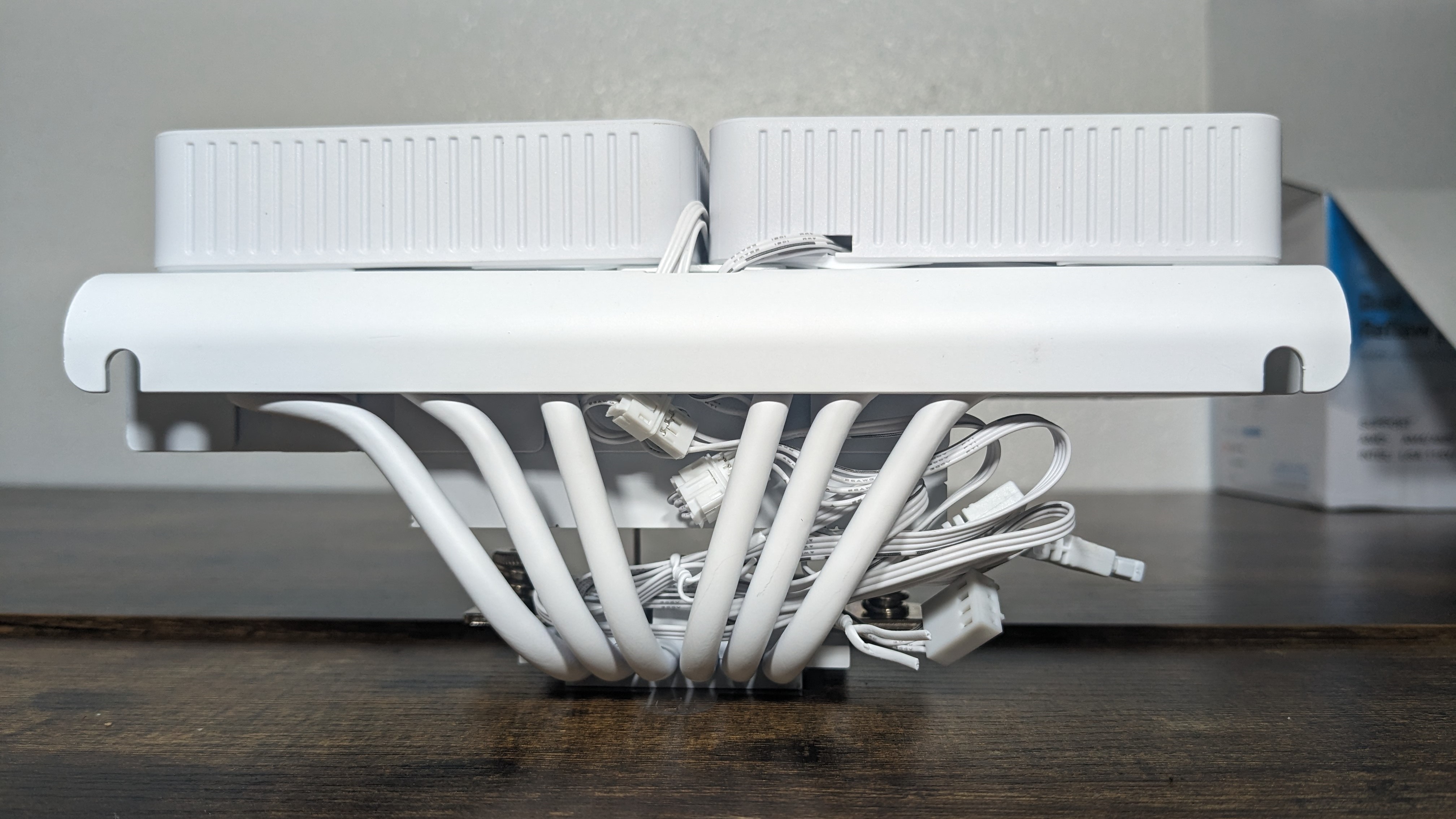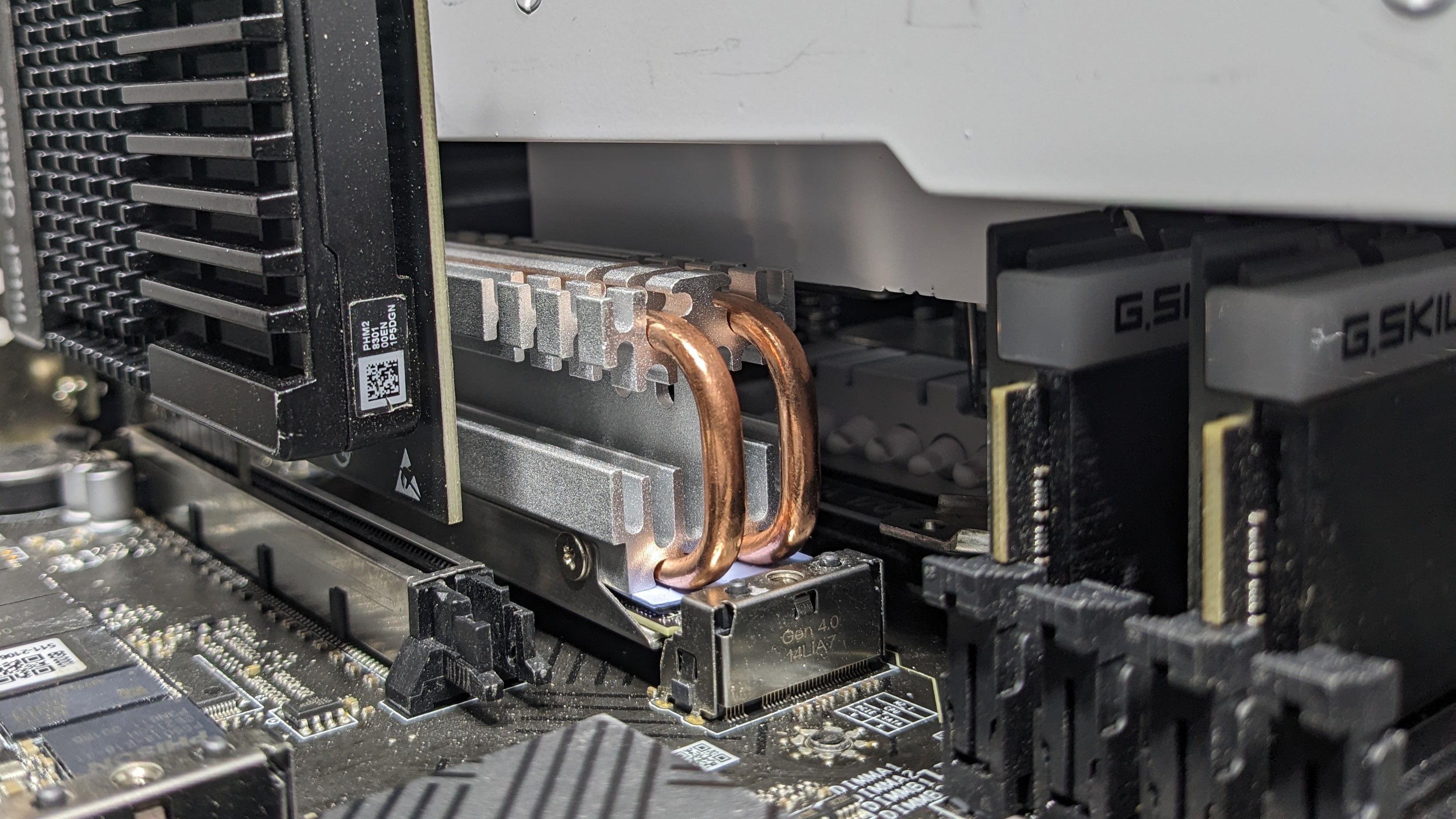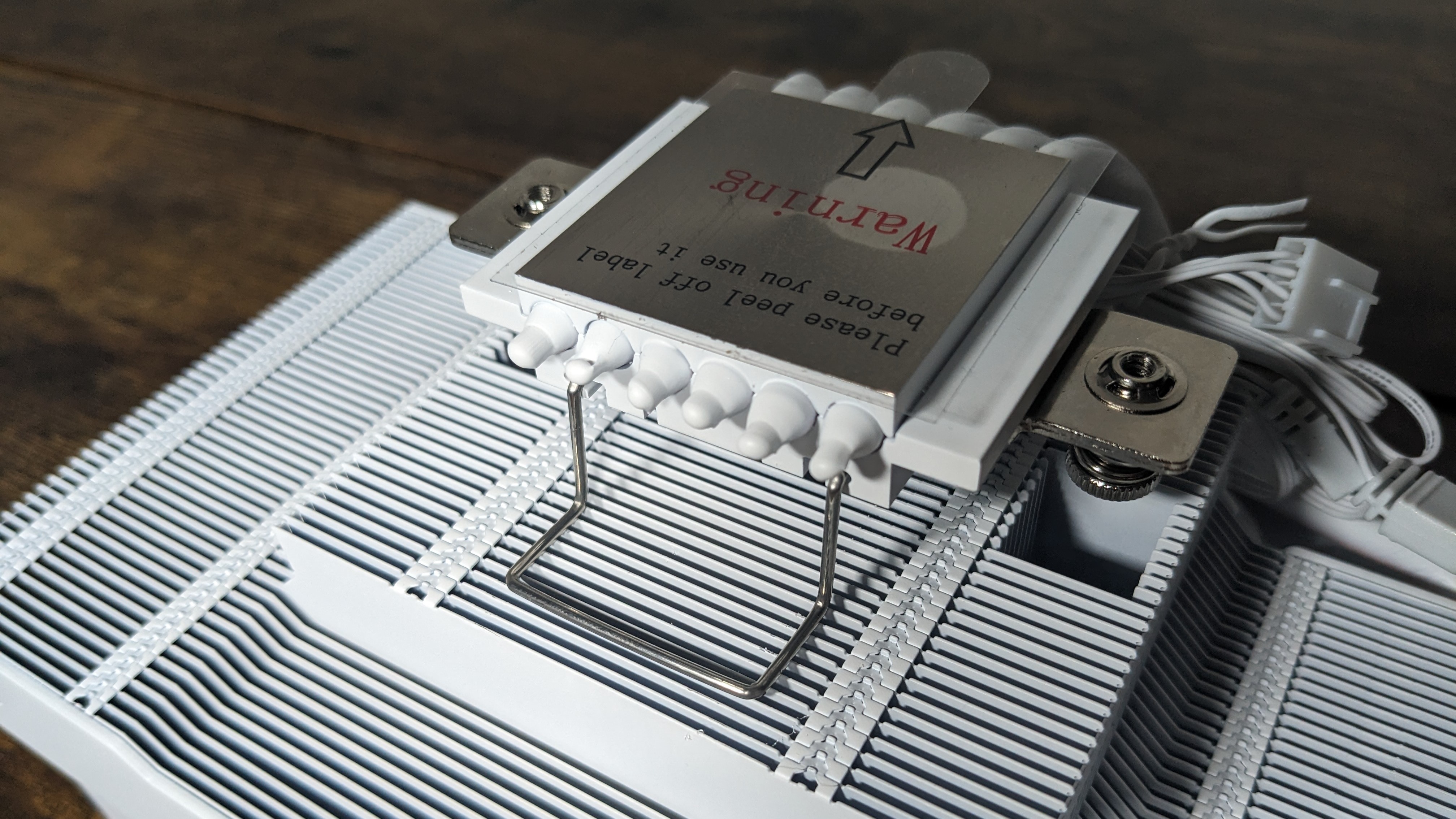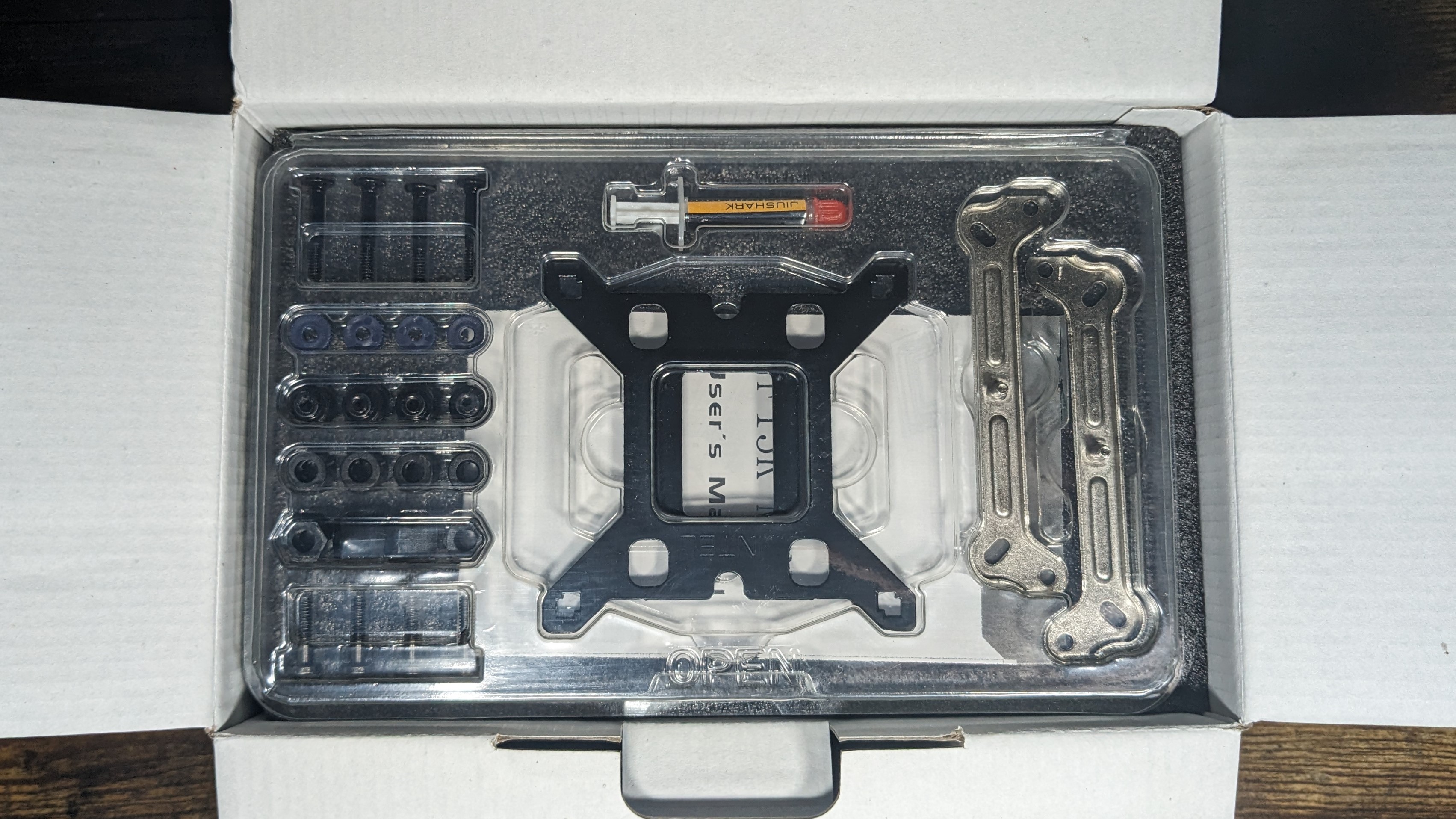Tom's Hardware Verdict
Jiushark’s JF13K Diamond Mini improves on its predecessor in some ways, but regresses in others. It’s interesting, but not the successor we were hoping for.
Pros
- +
Support for tall RAM and bulky NVMe heatsinks
- +
Not as wide as its predecessor
- +
Improved cooling performance in common scenarios
Cons
- -
Worse cooling performance in intensive scenarios
- -
Louder maximum noise level than its predecessor
- -
Limited SFF Compatibility
Why you can trust Tom's Hardware
Jiushark is a name most American audiences probably haven’t heard of before, but the company is more well-known in Asia. Founded five years ago, the first part of the company’s name (jiŭ) translates to the number nine in Mandarin, and its motto is “simplicity first, back to basics.”
We’ve covered Juishark in the past, highlighting some of its unique products like the Jiushark M.2 Three, an M.2 SSD cooler that uses a dual heatpipe radiator and fan, much like a mini CPU cooler. Most recently we reviewed the JF13K Diamond air cooler, which offers a unique top-down form factor unlike any other cooler we’ve tested before – until today, that is.
Here we’re looking at Jiushark’s JF13K Diamond Mini, a successor to the original, with a more compact design. Is this refined design effective enough to make our list of best coolers, or is it just designed to grab attention with its unique style? We’ll have to put it through testing to be sure, but first we’ll look at the features and installation of this cooler.
Cooler Specifications
| Cooler | Jiushark JF13K Diamond Mini |
| MSRP | $40 USD for the black version, $43 USD for ARGB model |
| Heatsink Material | Aluminum |
| Rated Lifespan | Unlisted |
| Socket Compatibility | Intel Socket LGA 115x/1200/1700 AMD AM5 / AM4 |
| Base | Nickel Plated Copper |
| Max TDP (Our Testing) on Intel’s i7-13700K | ~174W |
| Installed Size (with fans) | 204mm (L) x 123 mm (W) x 101mm (D) |
| Warranty | 1 year |
Features of the Jiushark JF13K Diamond Mini
Top-down cooling design
Like its predecessor, Jiushark’s JF13K Diamond Mini features a wide heatsink cooled top-down by two fans. The original design used two slim 120mm fans, but the mini incorporates thicker but smaller 100mm fans. Jiushark’s top-down design is somewhat reminiscent of Cooler Master’s GeminII which was on the market about 15 years ago.
45mm+ RAM and large heatsink compatibility
The RAM I use in my i7-13700K testing bed is 45mm tall, which can cause compatibility issues with some coolers, but the JF13K Diamond Mini has room to spare, and it’s also compatible with tall SSD heatsinks up to ~50mm in height.
Get Tom's Hardware's best news and in-depth reviews, straight to your inbox.
Limited SFF Compatibility
Really, a cooler like the JF13K Diamond is probably best suited to an SFF system – and I had originally planned to test it in my compact Ryzen 7700X system. However, you’ll need about an inch of space to the side in order for it to fit. The cooler’s width makes it incompatible with ITX cases that don’t have room to the side of the motherboard such as in the SFF case I use, Silverstone’s SUGO 14.
Two 100mm fans
There’s more to a cooler than just the heatsink or radiator. The bundled fans have a significant impact on cooling and noise levels, as well as how the cooler looks in your case. The fans included with the JF13K Mini are a bit different than what you’d see on other coolers – they’re 100mm in size, with 25mm thickness. You have 3 fan styles to choose from, depending on the model of the Mini you choose: black with no ARGB lighting, Black with ARGB lighting, or White with ARGB lighting.
I have one main complaint about these fans: they run much louder than they need to. As you’ll see in the benchmarks on the second page of this review, the difference in cooling performance while running them at full speed (46.9 dBA) and noise normalized to 38.2 dBA is almost non-existent. There’s no reason these fans should be running this loudly.
| Model | Unspecified |
| Dimensions | 100 x 100 x 25 |
| Fan Speed | Up to 2200RPM |
| Air Flow | 47.54 CFM |
| Air Pressure | 2.44 mmH20 |
| Bearing Type | Hydraulic Bearing |
| Lighting | The fans come in solid black or with ARGB lighting |
| MFFT | Unlisted |
Design Changes and comparisons to the original model
The first thing we noticed comparing the two Jiushark coolers together is that the mini isn’t as wide, but it’s taller.
The radiators of both models have similar thickness;’ the additional height of the mini is from using 25mm thick 100mm fans instead of slim 120mm fans. The CPU blocks are also slightly different - the original model has solid metal connecting the CPU block to the bottom part of the radiator for stability, whereas the mini uses a 2mm metal crossbeam, which looks somewhat similar to a fan clip.
You might notice a slight change in the base of the units from the picture above. While the original model had two metal braces connecting the CPU block to the top radiator, Jiushark incorporates a 2mm crossbeam on the newer model, to keep pressure even on the copper heatpipes to prevent bending.
While the JF13K Diamond packs seven copper heatpipes, the mini has been downgraded to only 6 heatpipes – which in turn results in a lower maximum cooling capacity.
One final difference between these two models is the way the fans are connected. The original model has each fan connected with four screws. The mini changes this – the two fans are screwed with a single screw to a backplate at the top and with fan clips on the side.
Packing and Included Contents
The JF13K Mini Diamond arrives in a compact box about 10 x 5 inches in size. Opening the box reveals the mounting accessories and thermal paste packaged neatly in a plastic container, with the user manual and cooler underneath.
Included in with the cooler is the following:
- 1x Heatsink
- 2x 100mm fans
- Mounting for modern AMD and Intel Platforms
- Thermal Paste
- User Manual
LGA 1700 Cooler Installation
The installation of the original JF13K Diamond was a bit of a pain, but Jiushark fixed that with the JF13K Mini – its installation is simple and easy.
1. You’ll start by assembling the motherboard backplate. Slide the standoffs into the correct position, and secure them using the included rubber rings.
2. Apply the backplate against the motherboard and secure it with the included standoffs.
3. Place the mounting bars on top of the standoffs, then secure them with the included thumbscrews.
4. Next you’ll need to apply thermal paste to the CPU – and if you're unsure how to do that, see our How to Apply Thermal Paste primer.
5. The last step is to place the heatsink on top of the mounting bars and secure it with a screwdriver. Jiushark officially recommends lifting the fans up for this step, but I found that with a little finesse, you’re able to install the device without removing the fans.
6. The last step is to connect the PWM and ARGB cables. Once that’s complete you’re ready to power on the computer.
LGA1700 Socket Bending
There are many factors other than the CPU cooler that can influence your cooling performance, including the case you use and the fans installed in it. A system's motherboard can also influence this, especially if it suffers from bending, which results in poor cooler contact with the CPU.
In order to prevent bending from impacting our cooling results, we’ve installed Thermalright’s LGA 1700 contact frame into our testing rig. If your motherboard is affected by bending, your thermal results will be worse than those shown below. Not all motherboards are affected equally by this issue. I tested Raptor Lake CPUs in two motherboards. And while one of them showed significant thermal improvements after installing Thermalright’s LGA1700 contact frame, the other motherboard showed no difference in temperatures whatsoever! Check out our review of the contact frame for more information.
Testing Methodology
Today's highest-end CPUs, whether Intel or AMD, are difficult to cool in intensive workloads. In the past. reaching 95 degrees Celsius or more on a desktop CPU might have been a cause for concern. But with today’s top-end CPUs, this is considered normal operation. Similar behavior has been present in laptops for years due to cooling limitations in tight spaces.
All testing is performed with a 23C ambient room temperature. Multiple thermal tests are run on each CPU to test the cooler in a variety of conditions, and acoustic measurements are taken with each result. These tests include:
1. Noise normalized testing at low noise levels
2. “Out of the box”/default configuration thermal and acoustics testing
a. No power limits enforced
b. Because CPUs hit TJ Max in this scenario, the best way to compare cooling strength is by recording the total CPU package power consumption.
3. Thermal and acoustics testing in power-limited Scenarios
a. Power limited to 175W to emulate a medium-intensity workload
b. Power limited to 125W to emulate a low-intensity workload
The thermal results included are for a 10-minute testing runs. To be sure that was sufficiently long to tax the cooler, we tested both Thermalright’s Assassin X 120 R SE and DeepCool’s LT720 with a 30-minute Cinebench test with Intel’s i9-13900K for both 10 minutes and 30 minutes. The results didn’t change much at all with the longer test: The average clock speeds maintained dropped by 29 MHz on DeepCool’s LT720 and 31 MHz on Thermalright’s Assassin X 120 R SE. That’s an incredibly small 0.6% difference in clock speeds maintained, a margin of error difference that tells us that the 10-minute tests are indeed long enough to properly test the coolers
Testing Configuration – Intel LGA1700 Platform
| Row 0 - Cell 0 | Row 0 - Cell 1 | Row 0 - Cell 2 |
| Row 1 - Cell 0 | Row 1 - Cell 1 | Row 1 - Cell 2 |
| Row 2 - Cell 0 | Row 2 - Cell 1 | Row 2 - Cell 2 |

Albert Thomas is a contributor for Tom’s Hardware, primarily covering CPU cooling reviews.
-
Amdlova Thanks for the Review! Can you test the new Cooper and the sl-100 from the termalright ?Reply
Cheap Cheap for little machines. -
wakuwaku Reply2. “Out of the box”/default configuration thermal and acoustics testing
I don't feel this statement is accurate seeing that based on the official images from the jiushark website, the reviewer installed this cooler upside down and therefore it is possible it may affect cooling and/or noise performance seeing as there is some kind of air director installed on one end of the cooler.
I couldn't find a manual available to download. I hope the reviewer can post screenshots of the manual given in the box to clarify. The air director thingy is supposed to be mounted on the bottom side towards the gpu, not on the top side towards the vrm.
Images from the website:
https://www.jiushark.com/en/products/jf13kmini/1833.html -
erickmendes I know that would not be fair but I would like to see this cooler tested with better fans, like Noctua fans, just for the sake of knowing how better (...or not...) it would perform. Every AIO I have I use Noctua fans.Reply -
eichwana 100mm fans are asking for pain. What happens when you need to replace them? You’ll have to chuck the whole coolerReply -
Albert.Thomas Reply
A few thoughts on this:wakuwaku said:I don't feel this statement is accurate seeing that based on the official images from the jiushark website, the reviewer installed this cooler upside down and therefore it is possible it may affect cooling and/or noise performance seeing as there is some kind of air director installed on one end of the cooler.
1) I don't think this is going to matter, at all. While I will retest the unit to be sure, I highly doubt the results will significantly change.
2) The "air director" you speak of is just for aesthetics. I would actually argue it might reduce the performance of the unit by a small amount, as it blocks airflow over the first 5 or 6 fins. -
Albert.Thomas Reply
Oh wow, that does look like quite the little beast! I've recently started testing top down coolers in a SFF system, I'll see if Thermalright is willing to send a sample.Amdlova said:Thanks for the Review! Can you test the new Cooper and the sl-100 from the termalright ?
Cheap Cheap for little machines.