Why you can trust Tom's Hardware
Comparison Products
The Micron 4600 will aim for the top of the SSD benchmarks hierarchy, and as such we want to test it against the very best — and the very fastest. On the PCIe 5.0 front, we've included the Crucial T705 as our resident Phison E26 champion. Lower-end 5.0 drives like the Corsair MP700 Elite with Phison's E31T are also potentially competitive. The best 4.0 drives include the Samsung 990 Pro, WD Black SN850X, Sabrent Rocket 4 Plus-G, and SK hynix Platinum P41. We also include the Crucial T500 and newer WD Black SN7100 in that category, as they're particularly good for laptops. Another drive arguably made for laptops is the Samsung 990 EVO Plus. Lastly, the budget drives on deck include the Corsair MP600 Elite and the Silicon Power US75, though note that word on the street is the newer US75 drives have started shipping with QLC NAND and thus don't perform nearly as well.
Trace Testing — 3DMark Storage Benchmark
Built for gamers, 3DMark’s Storage Benchmark focuses on real-world gaming performance. Each round in this benchmark stresses storage based on gaming activities including loading games, saving progress, installing game files, and recording gameplay video streams. Future gaming benchmarks will be DirectStorage-inclusive and we also include notes about which drives may be future-proofed.
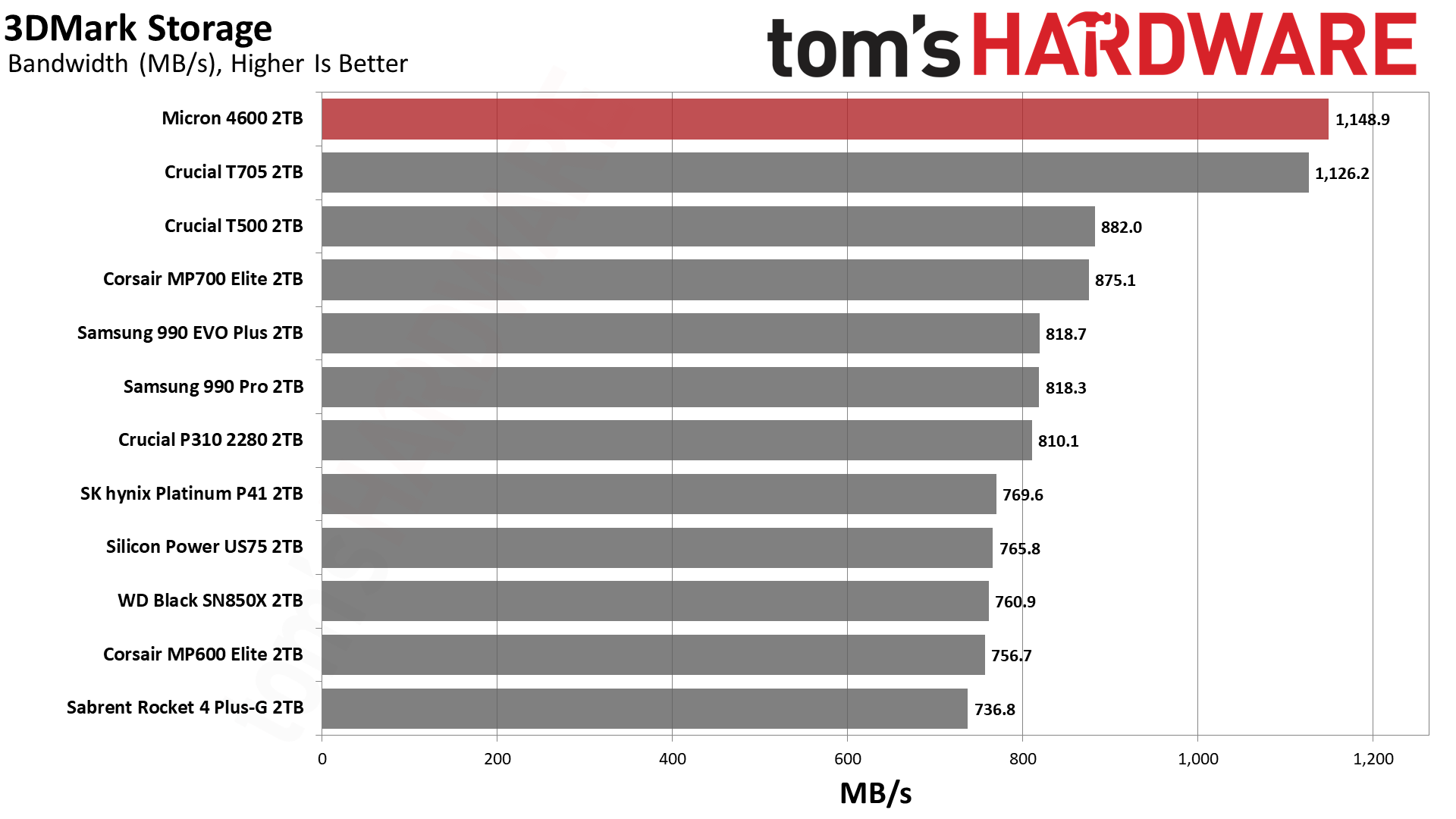
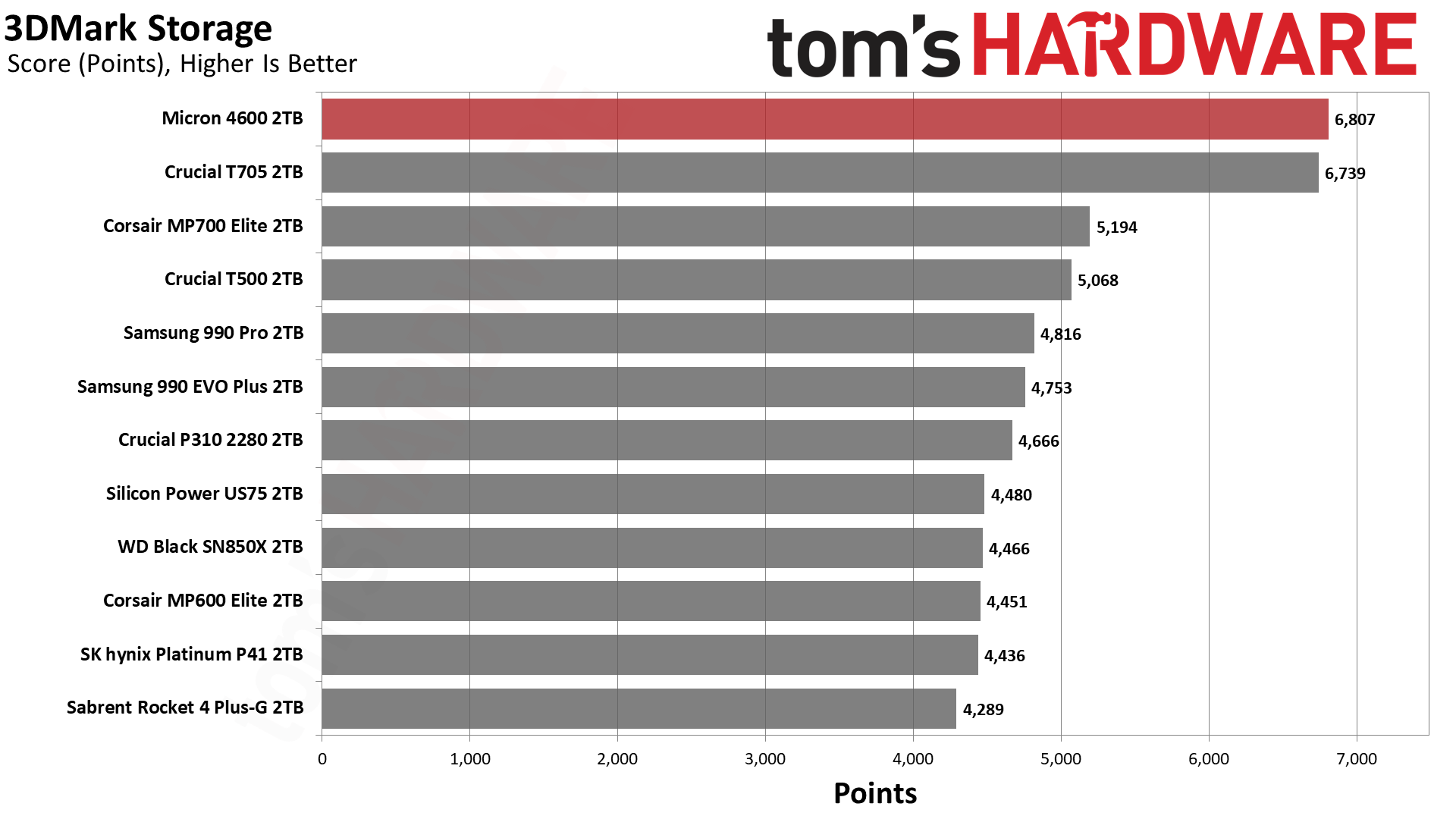
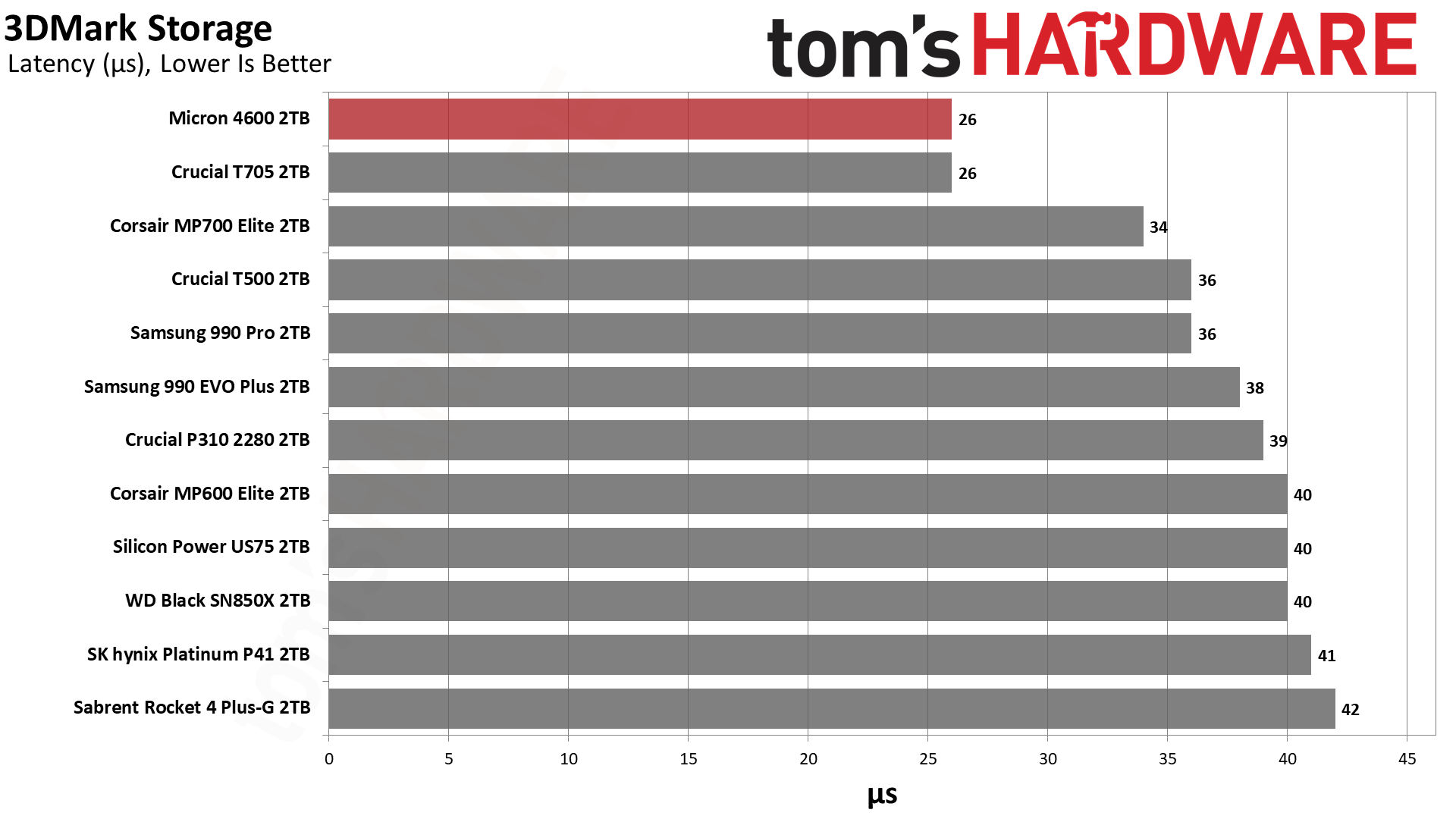
The Micron 4600 produces the best results we’ve seen to date for the 3DMark Storage Benchmark. It’s effectively tied with the T705, a drive that uses a different controller and older flash, so there are no compromises made for gaming to get the superior power efficiency the 4600 brings to the table. We’ll have to see if this changes once more DirectStorage titles are available, though we expect the 4600 to be fairly future-proof.
Trace Testing — PCMark 10 Storage Benchmark
PCMark 10 is a trace-based benchmark that uses a wide-ranging set of real-world traces from popular applications and everyday tasks to measure the performance of storage devices. The results are particularly useful when analyzing drives for their use as primary/boot storage devices and in work environments.
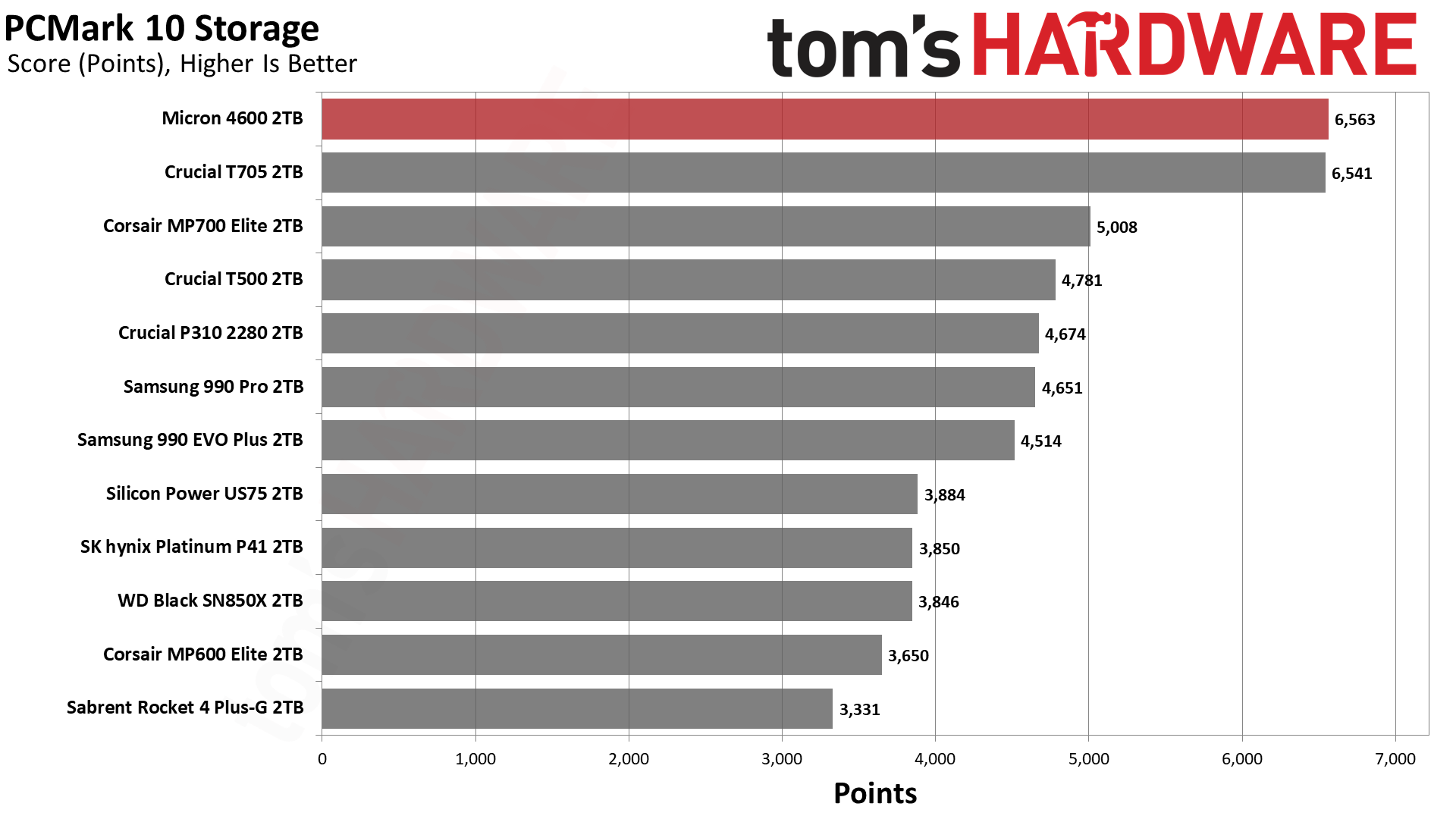
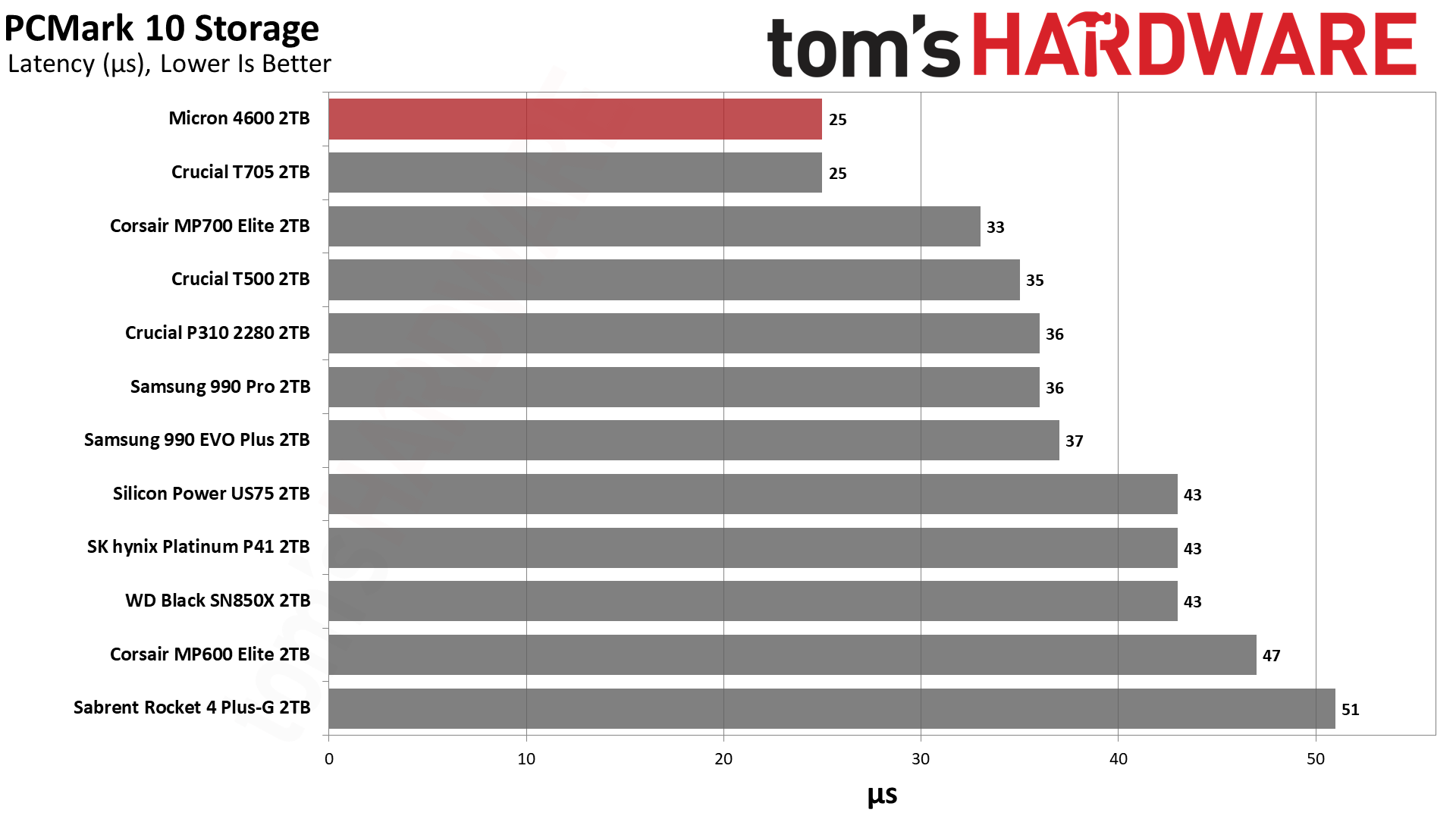
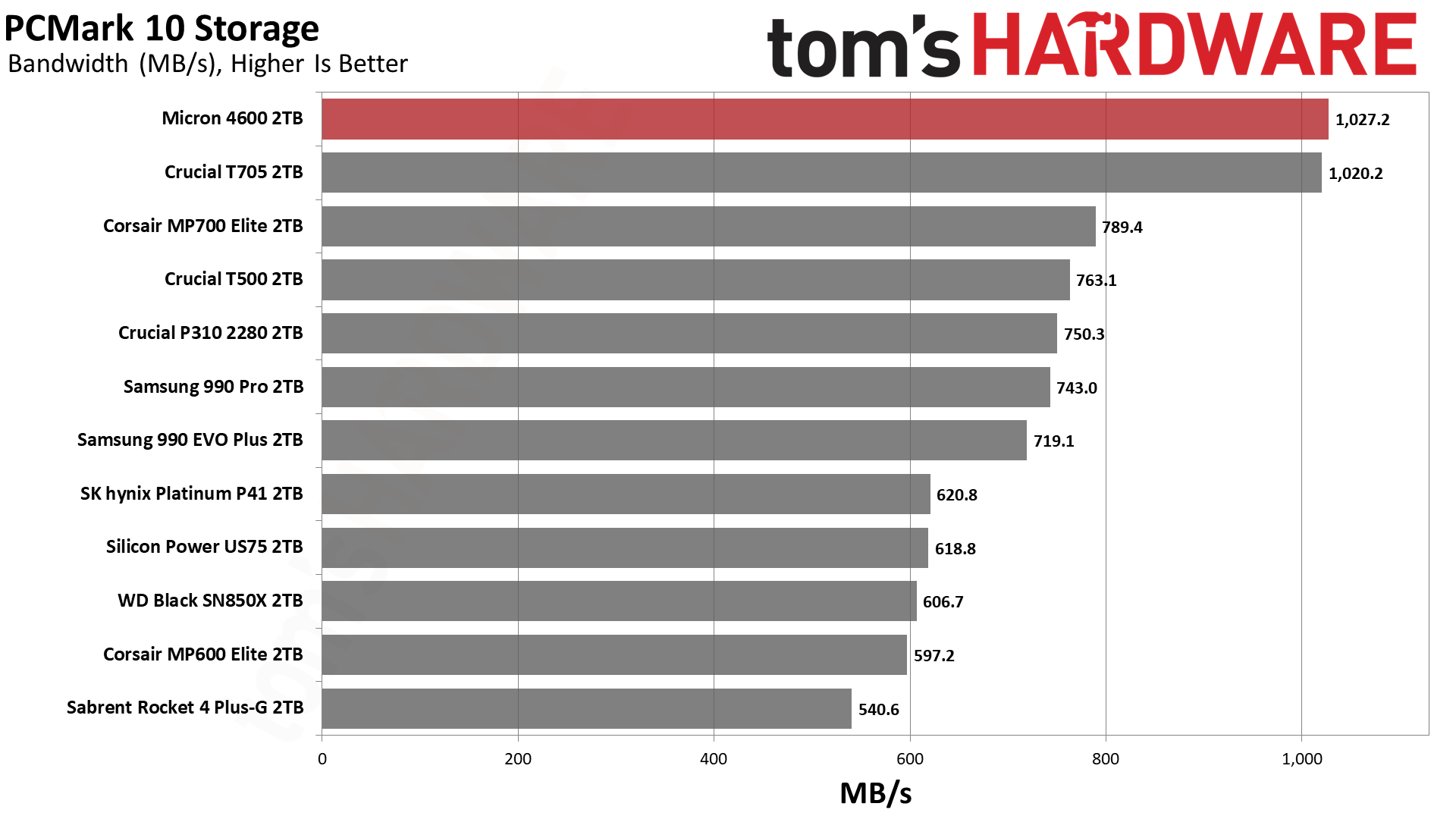
Usually, but not always, the PCMark 10 Storage Benchmark results align with 3DMark Storage Benchmark. In the case of the 4600 things closely align, and the drive just barely edges past the T705. This is an extreme amount of performance even when compared to the fastest budget PCIe 5.0 SSDs like the MP700 Elite.
Transfer Rates — DiskBench
We use the DiskBench storage benchmarking tool to test file transfer performance with a custom, 50GB dataset. We write 31,227 files of various types, such as pictures, PDFs, and videos to the test drive, then make a copy of that data to a new folder, and follow up with a reading test of a newly-written 6.5GB zip file. This is a real world type workload that fits into the cache of most drives.
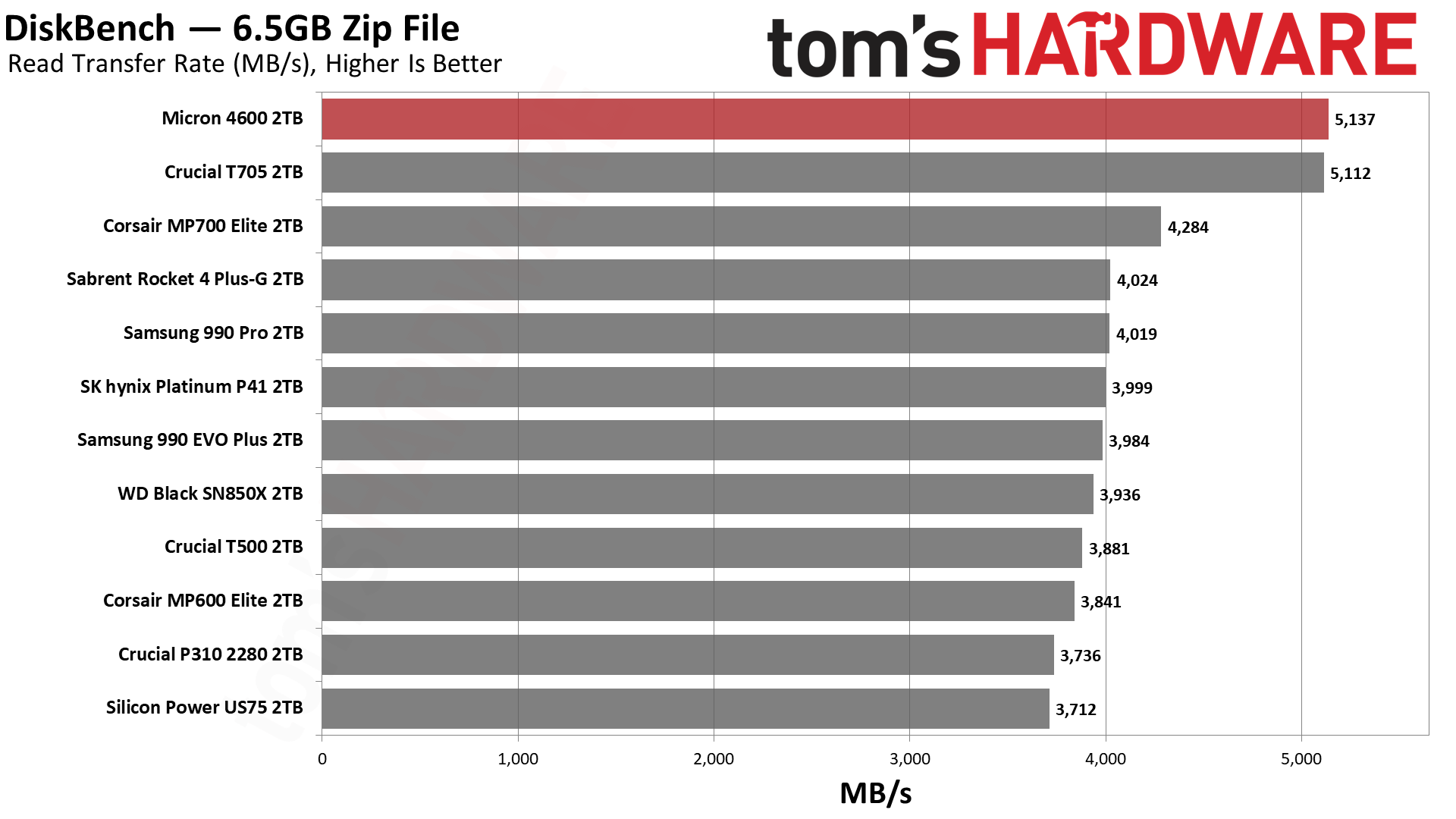
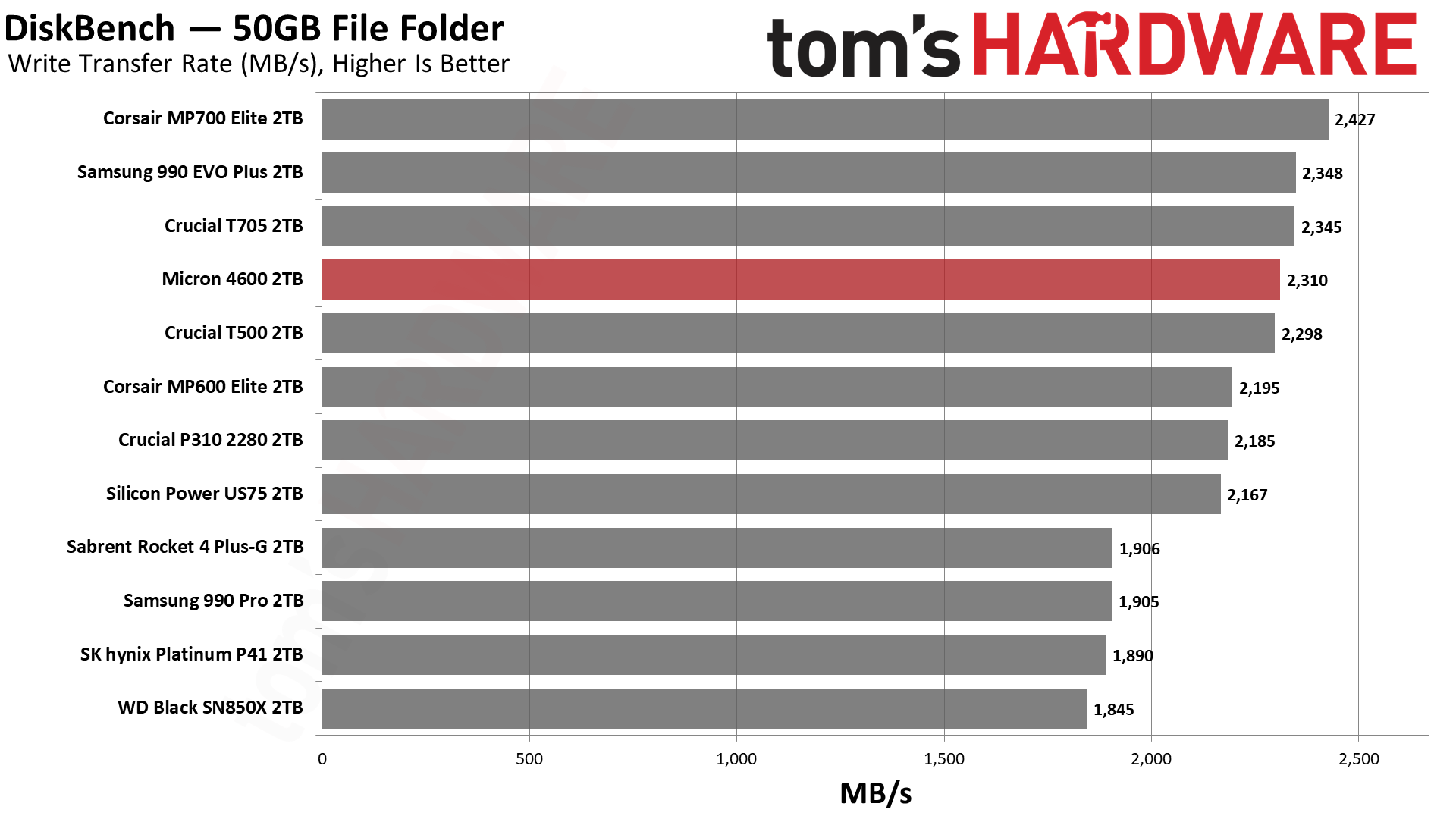
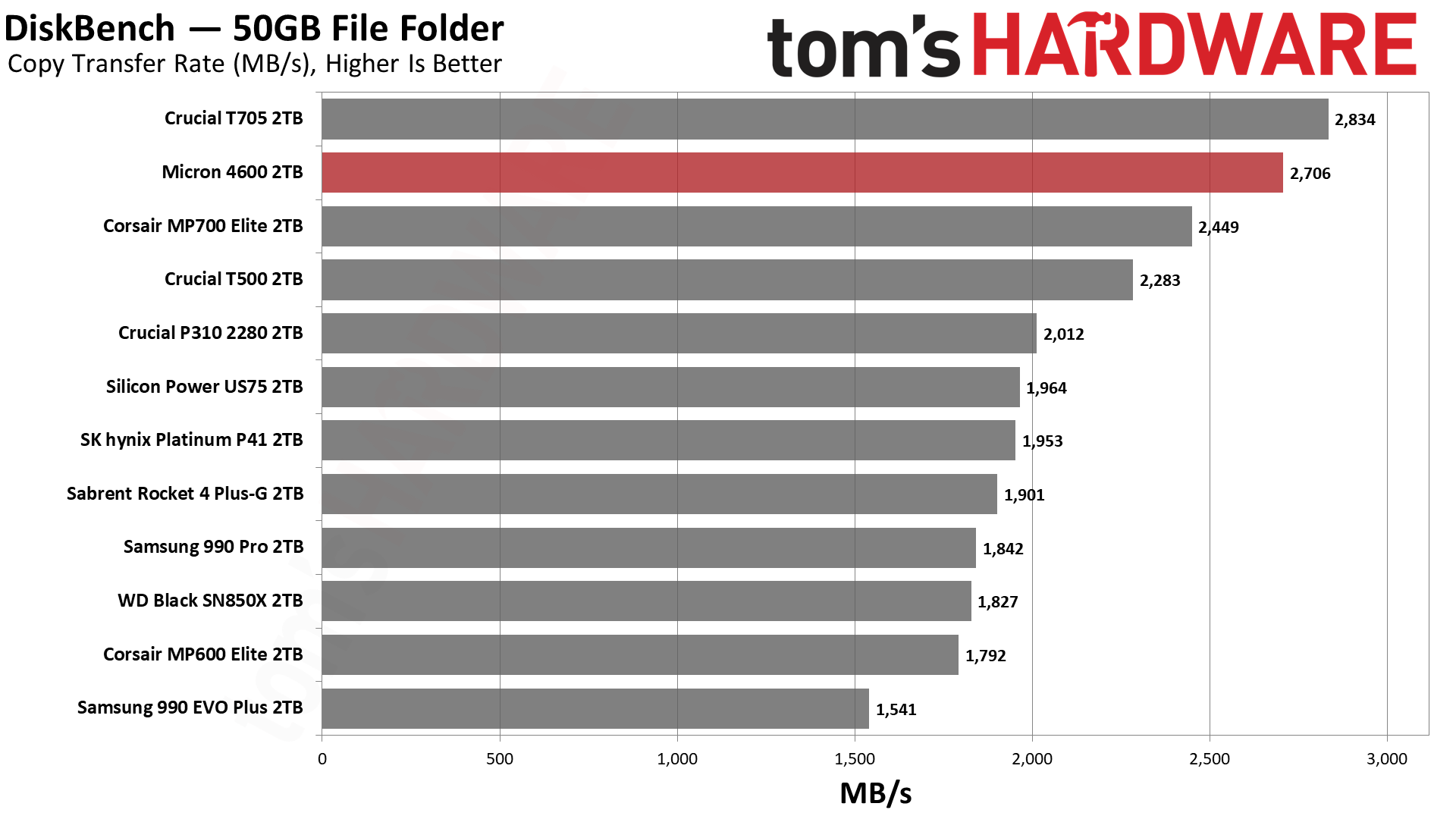
The 4600 finally misses a beat and drops behind the T705 in DiskBench, although its read performance is still excellent. This is a hint that the 4600 and its hardware — the new flash, perhaps — can’t quite reach new heights with sustained writes, something we will explore in the related test below.
Get Tom's Hardware's best news and in-depth reviews, straight to your inbox.
Console Testing — PlayStation 5 Transfers
The PlayStation 5 is capable of taking one additional PCIe 4.0 or faster SSD for extra game storage. While any 4.0 drive will technically work, Sony recommends drives that can deliver at least 5,500 MB/s of sequential read bandwidth for optimal performance. In our testing, PCIe 5.0 SSDs don’t bring much to the table and generally shouldn’t be used in the PS5, especially as they may require additional cooling. Check our Best PS5 SSDs article for more information.
Our testing utilizes the PS5’s internal storage test and manual read/write tests with over 192GB of data both from and to the internal storage. Throttling is prevented where possible to see how each drive operates under ideal conditions. While game load times should not deviate much from drive to drive, our results can indicate which drives may be more responsive in long-term use.
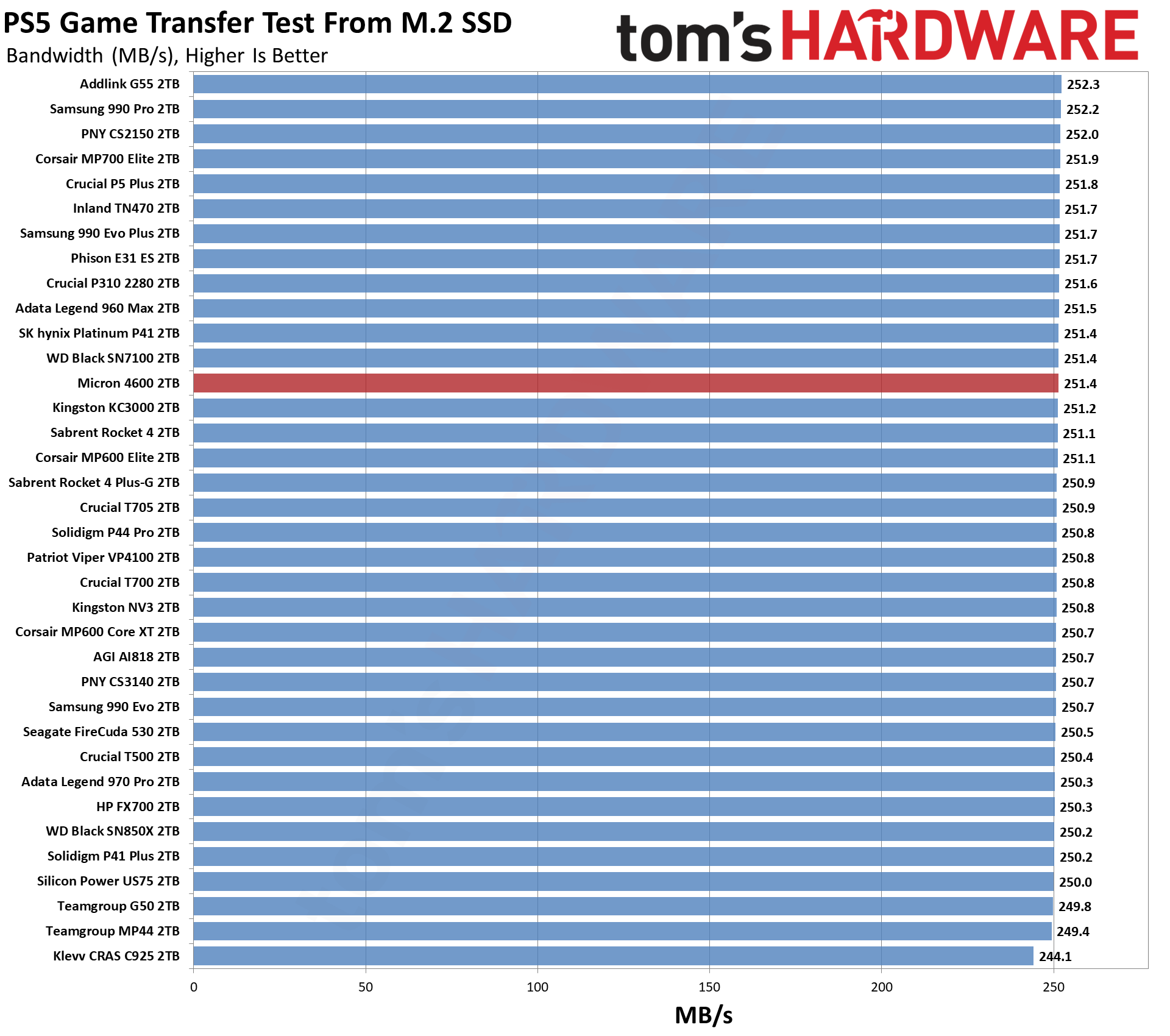
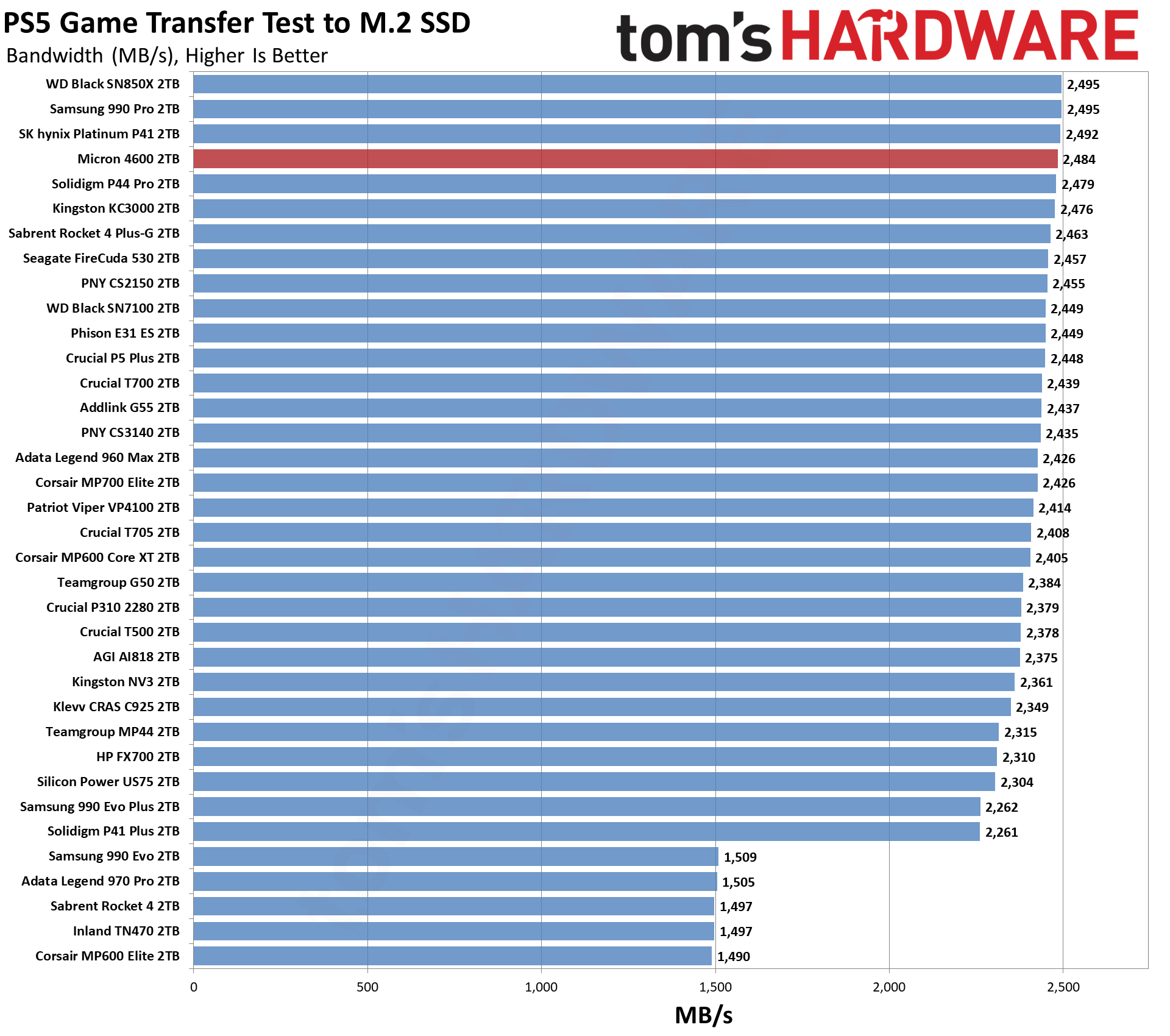
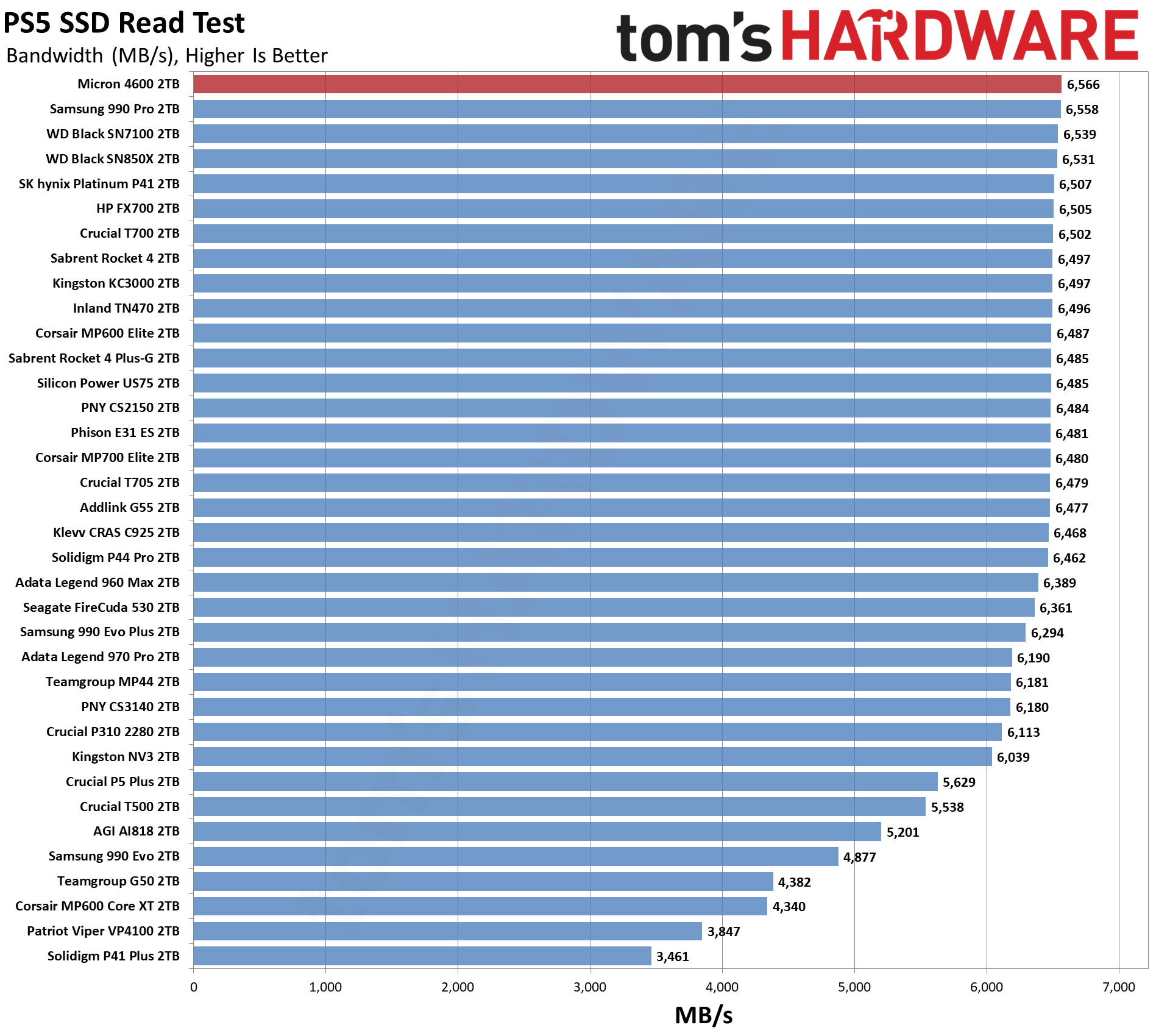
There's not much point in paying a lot more for a PCIe 5.0 drive to put into a PS5, but the Micron 4600 doesn't disappoint in terms of performance. It just edges past the fastest PCIe 4.0 drives that we've tested in the PS5 read speed test, and everything basically ends up tied in our more demanding transfer tests. Other bottlenecks prevent the truly faster SSDs from separating themselves from the pack when we're running all the drives in a PS5.
Synthetic Testing — ATTO / CrystalDiskMark
ATTO and CrystalDiskMark (CDM) are free and easy-to-use storage benchmarking tools that SSD vendors commonly use to assign performance specifications to their products. Both of these tools give us insight into how each device handles different file sizes and at different queue depths for both sequential and random workloads.
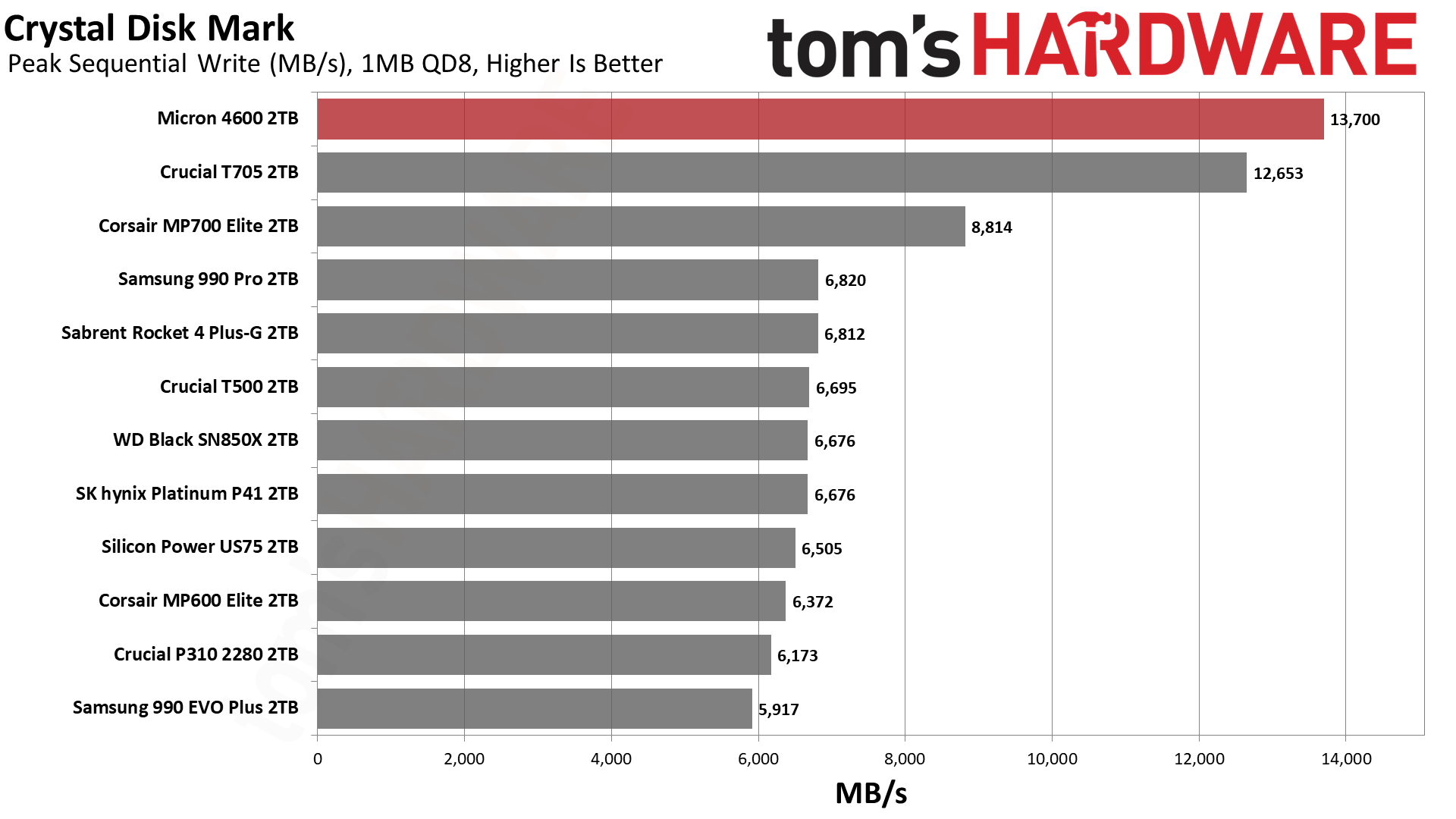
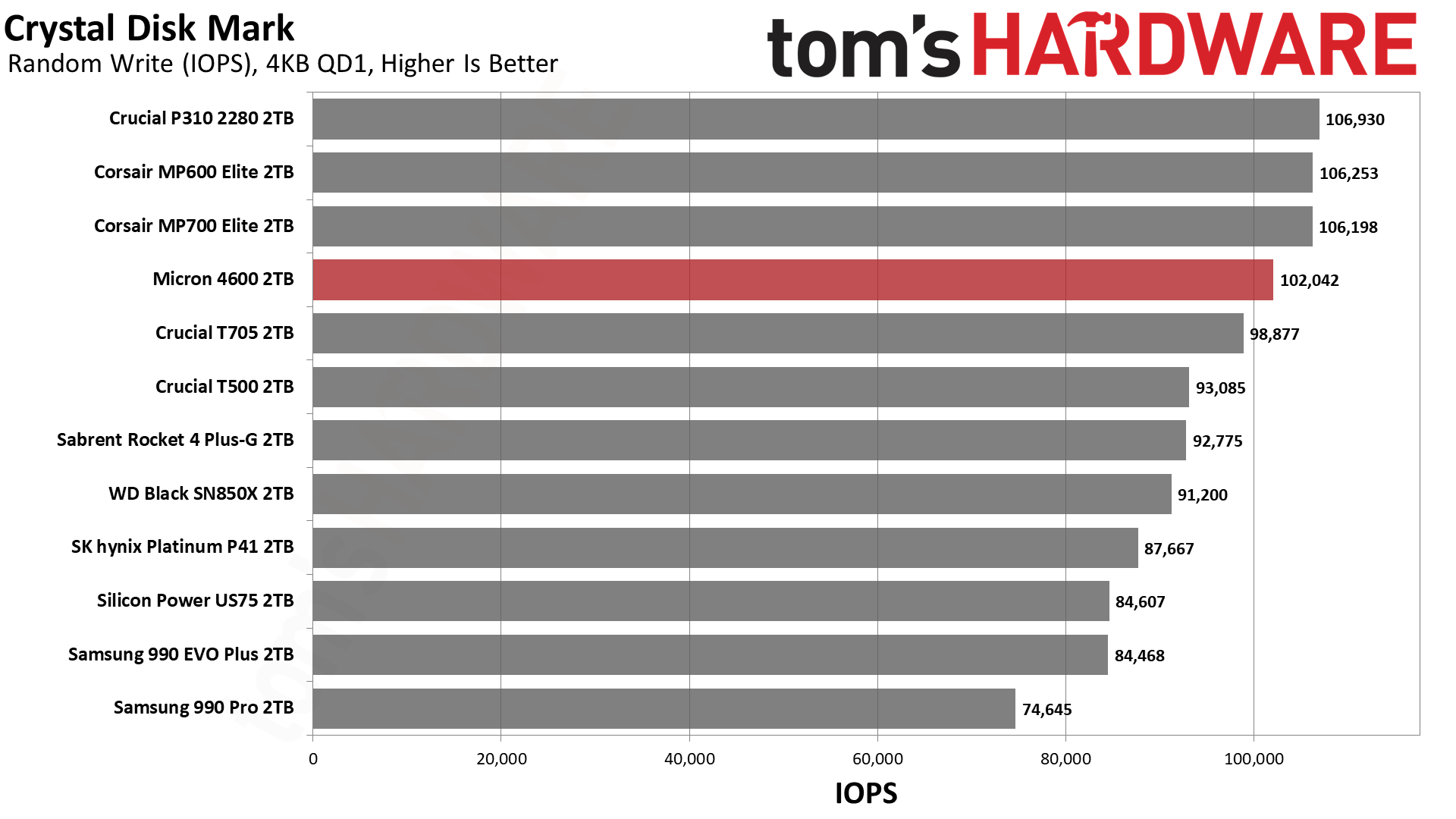
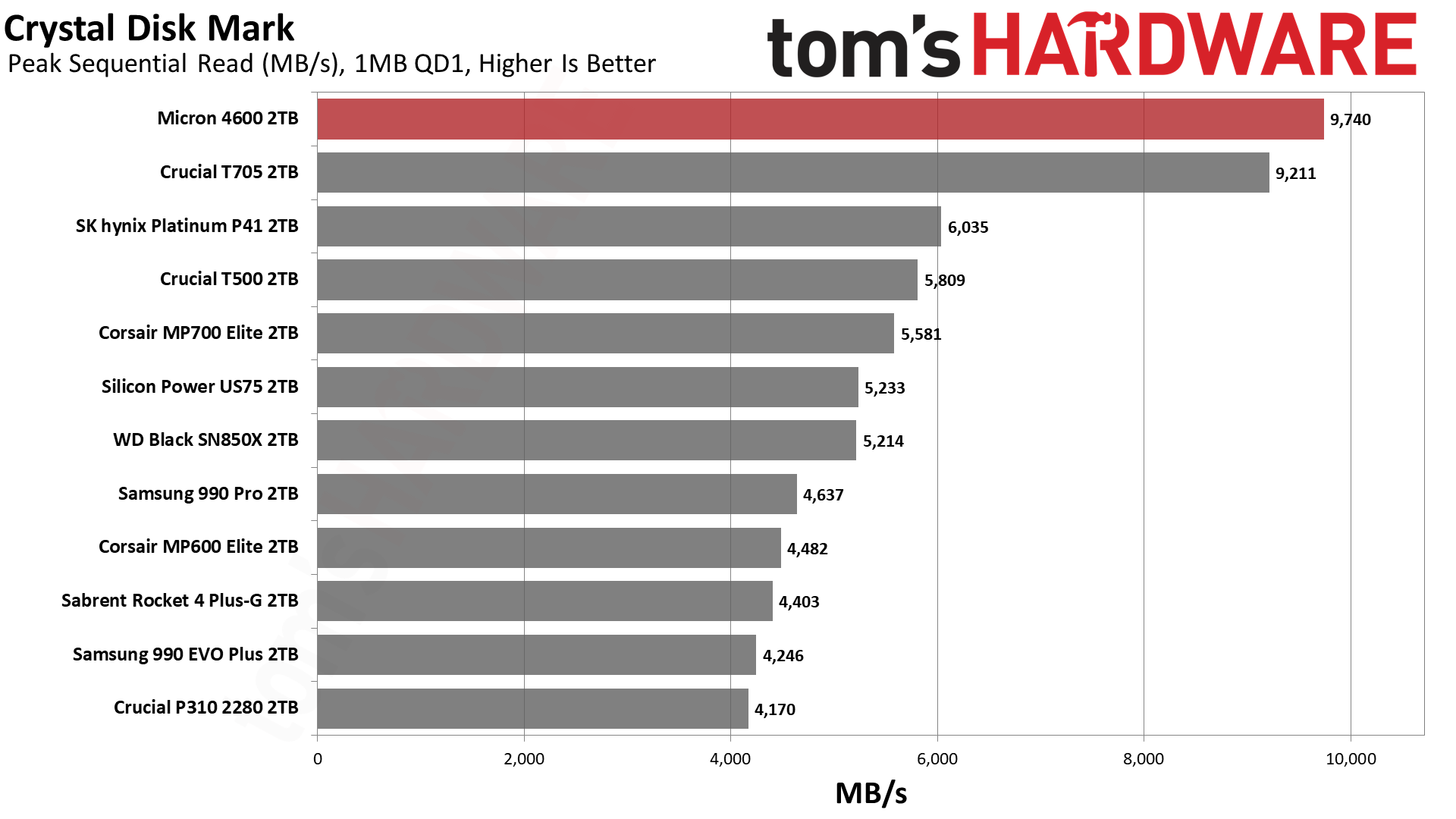
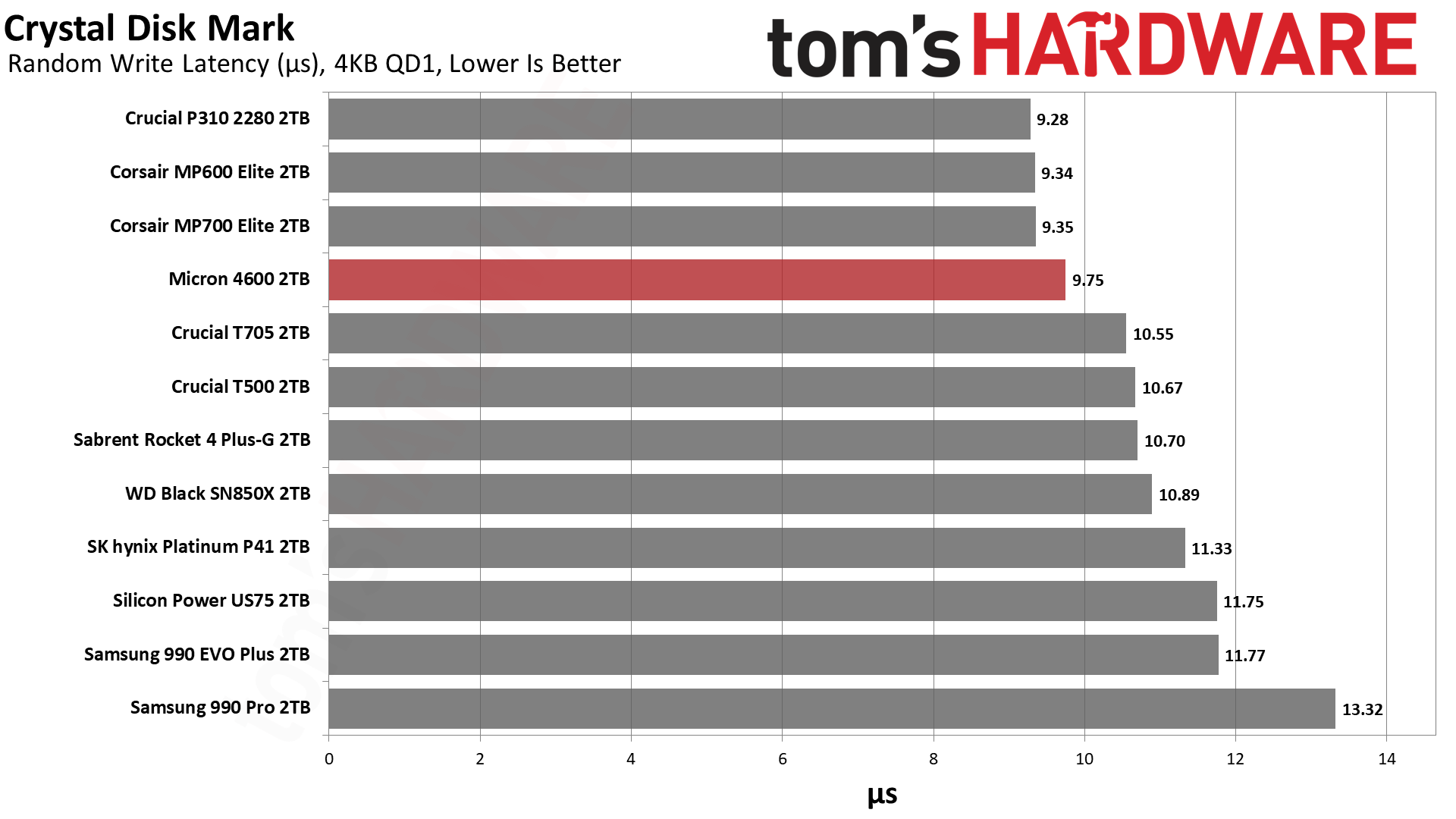
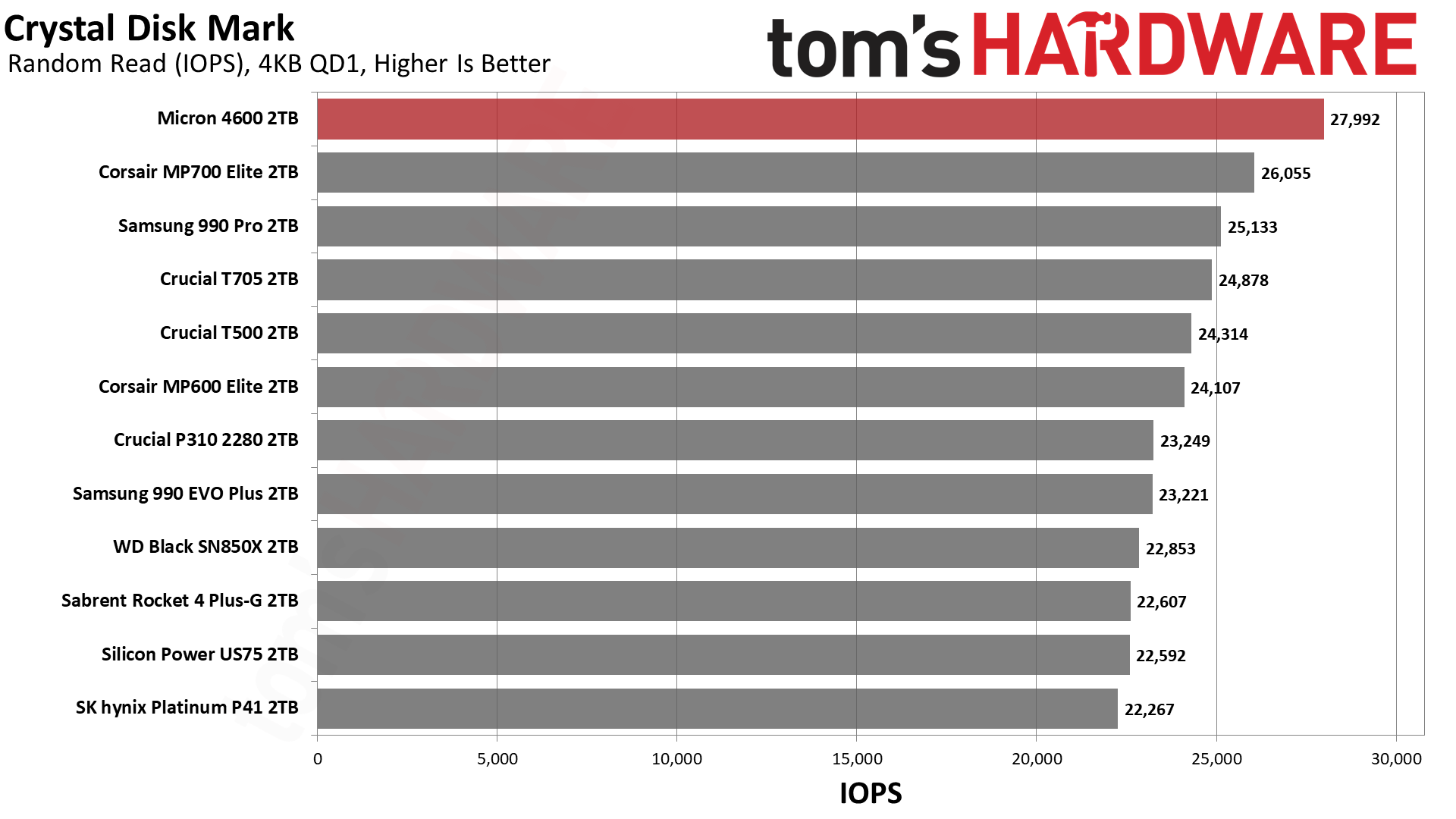
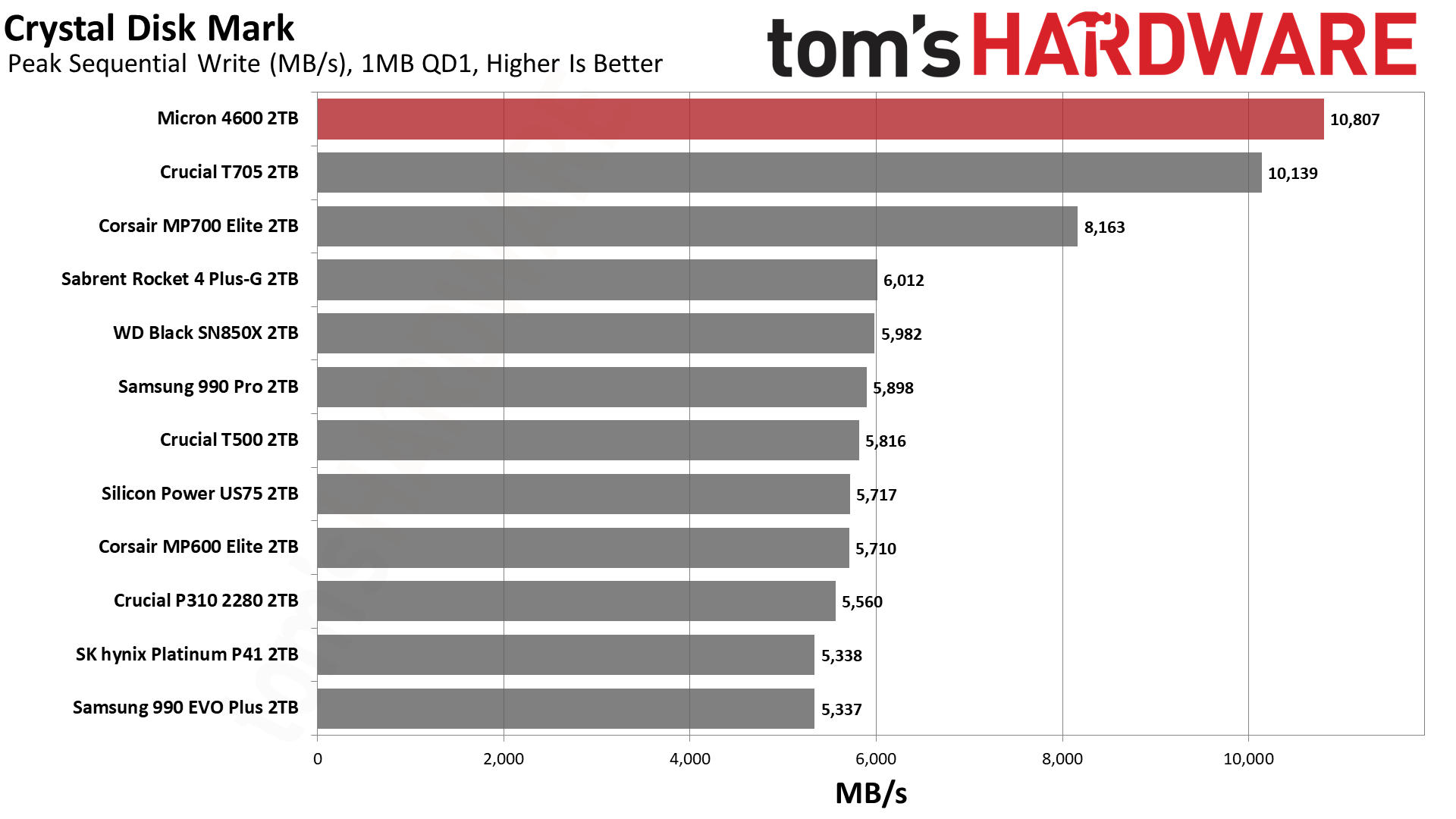
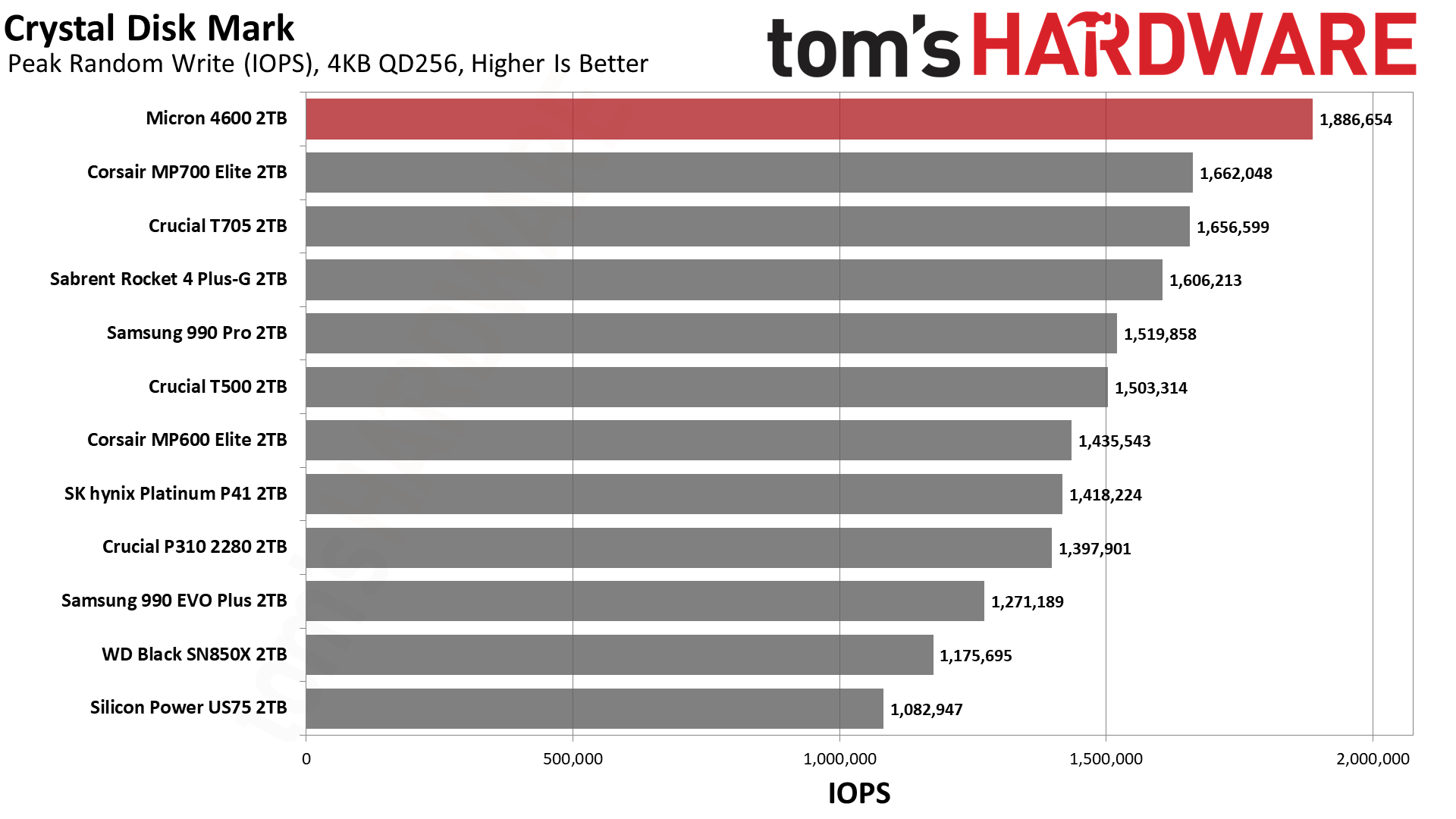
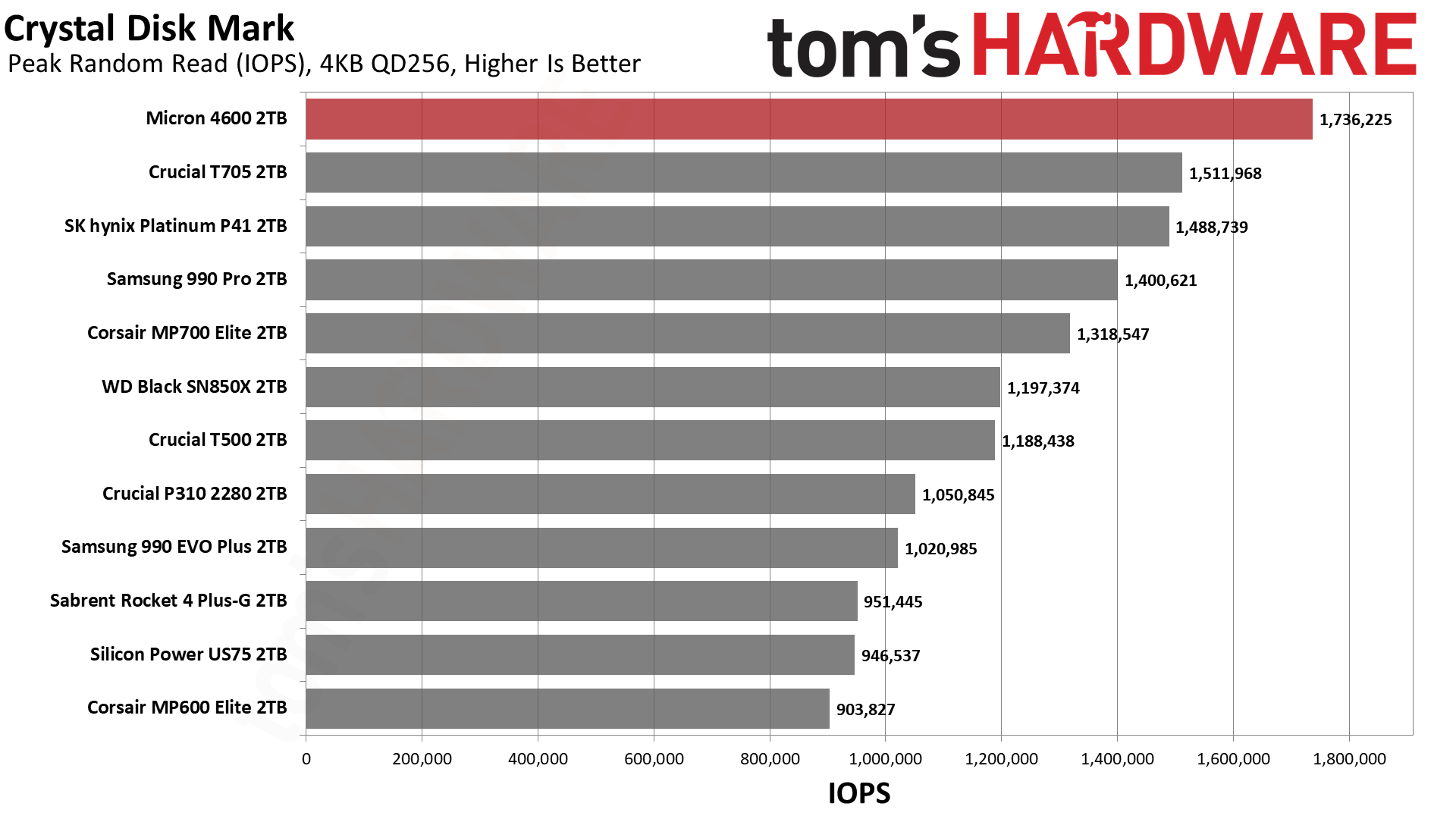
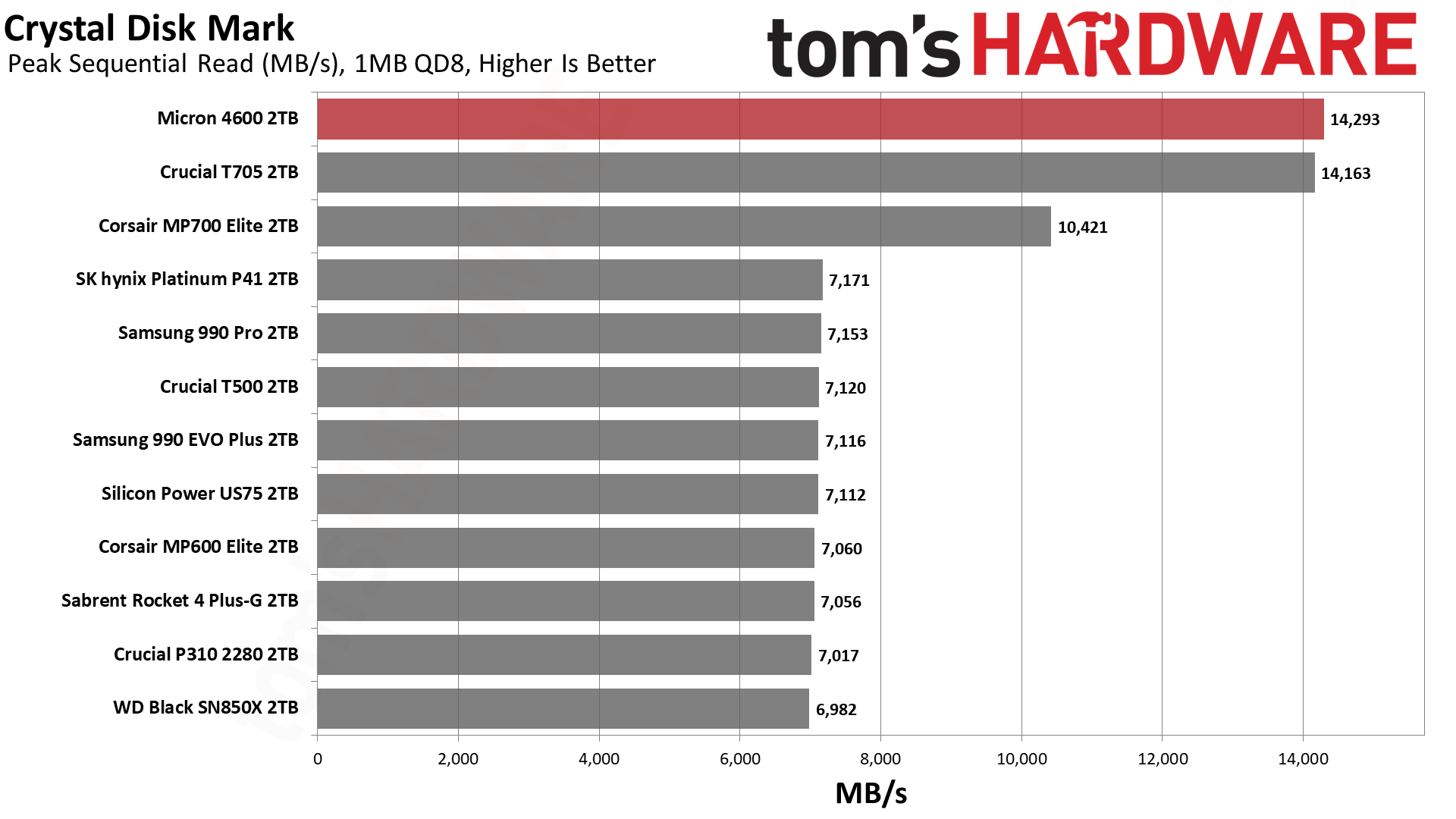
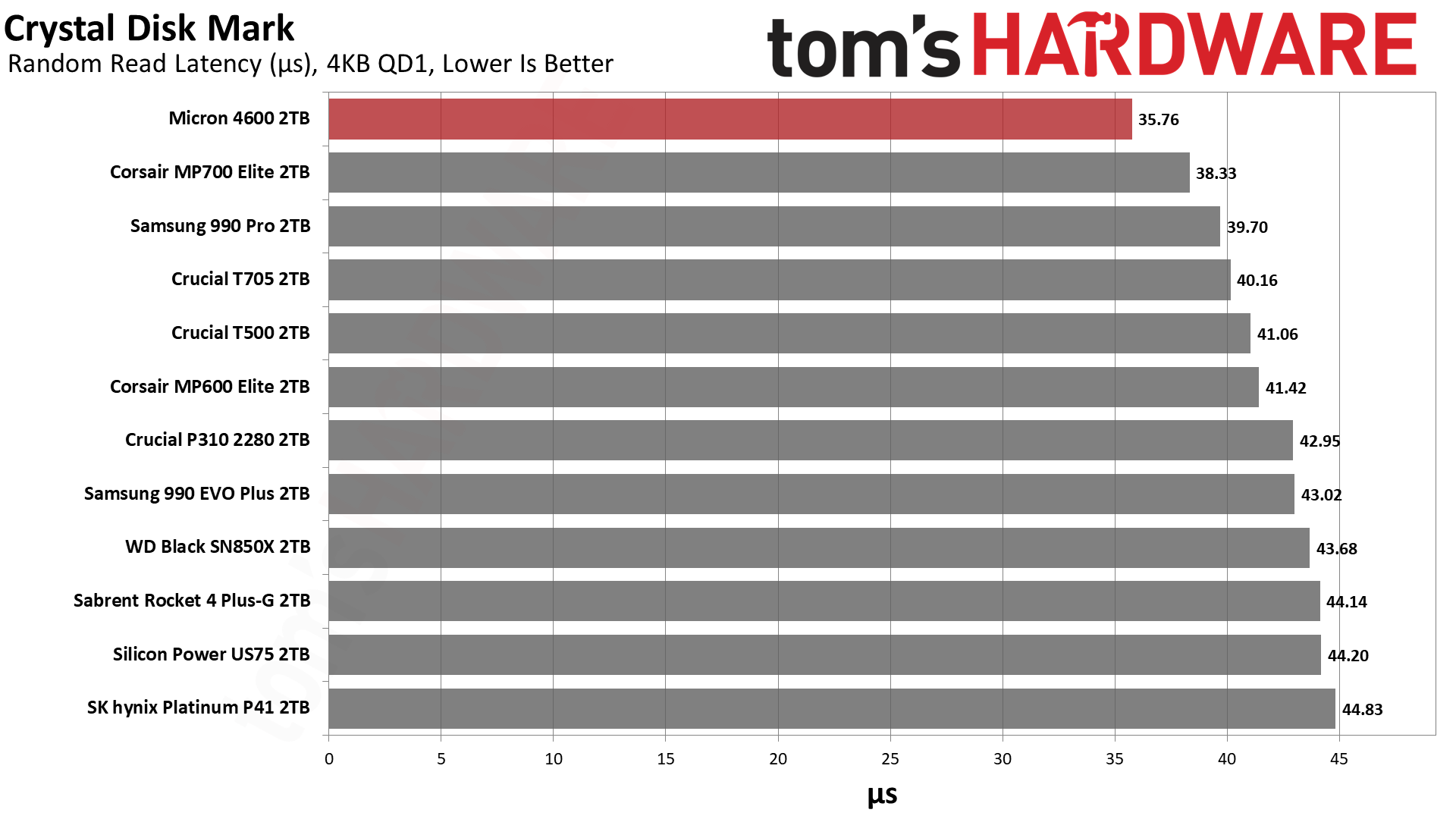
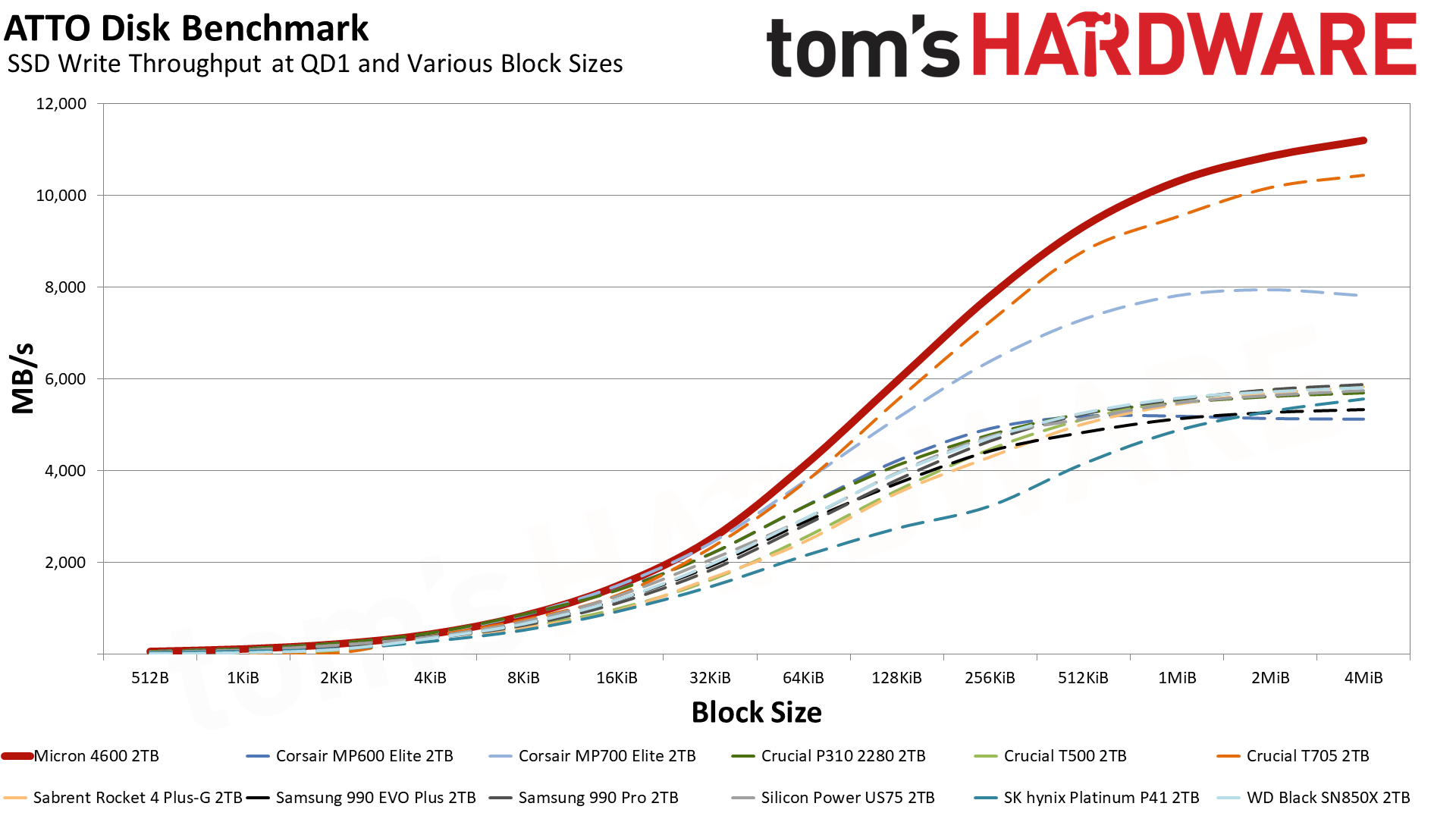
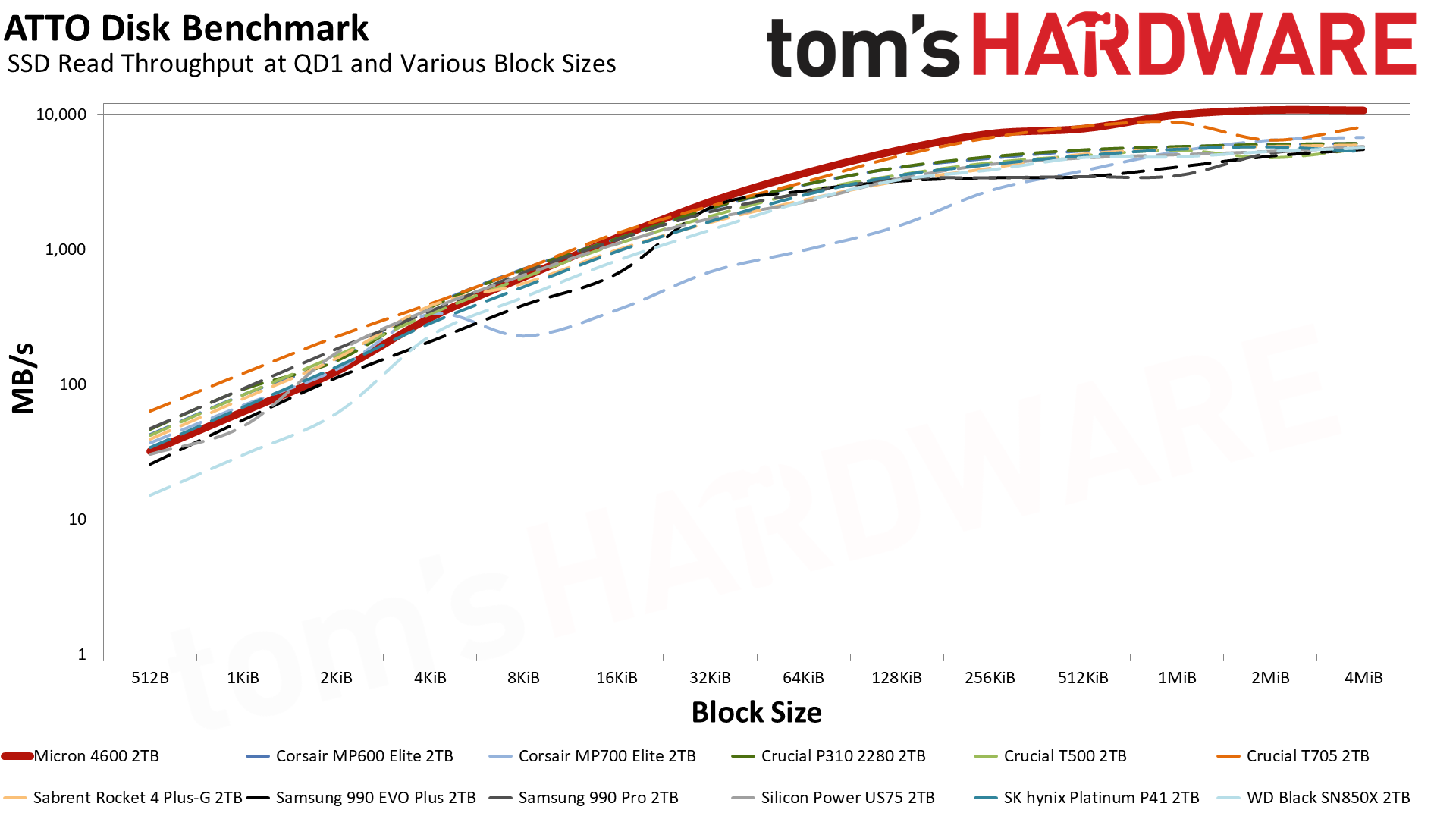
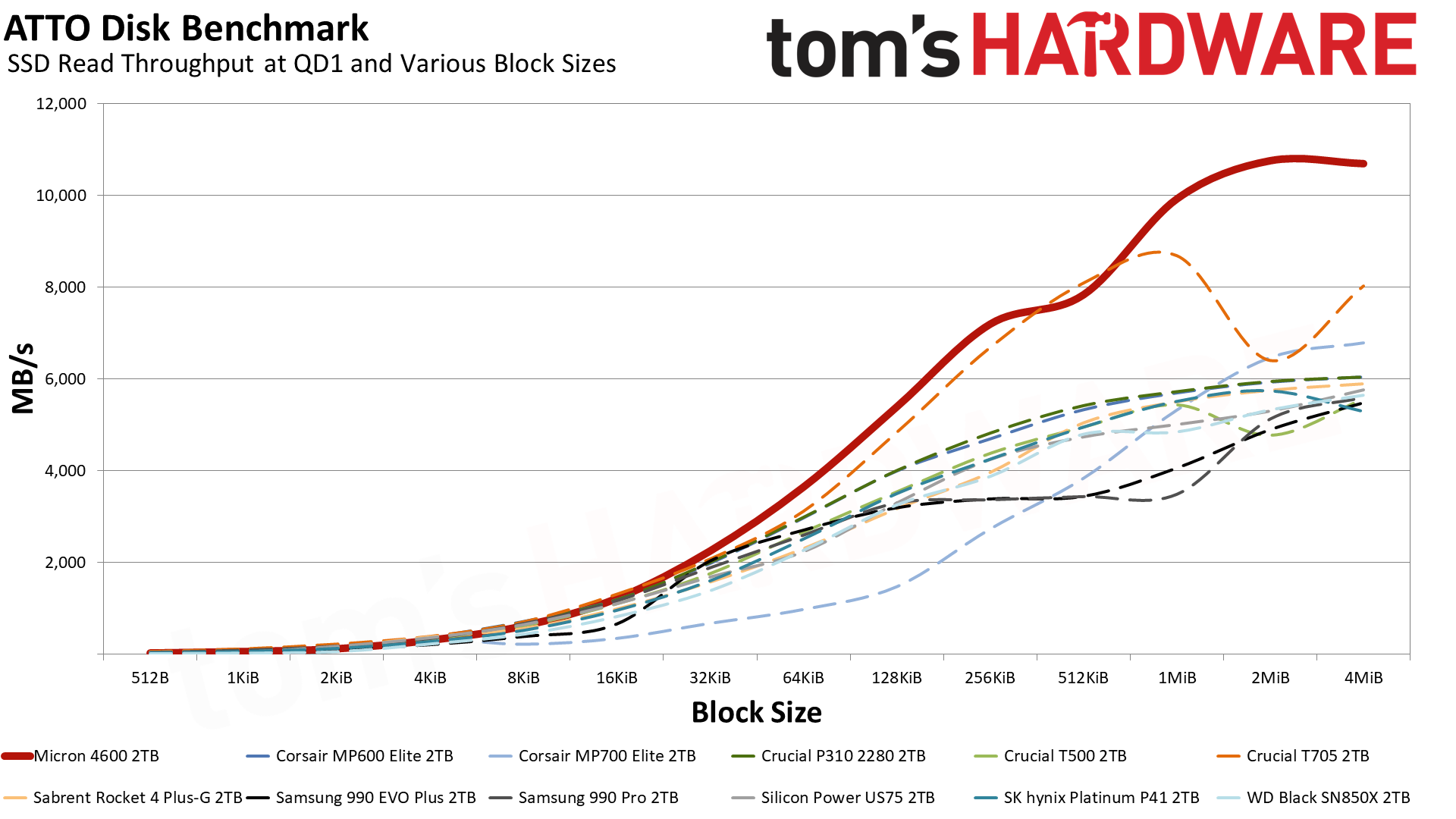
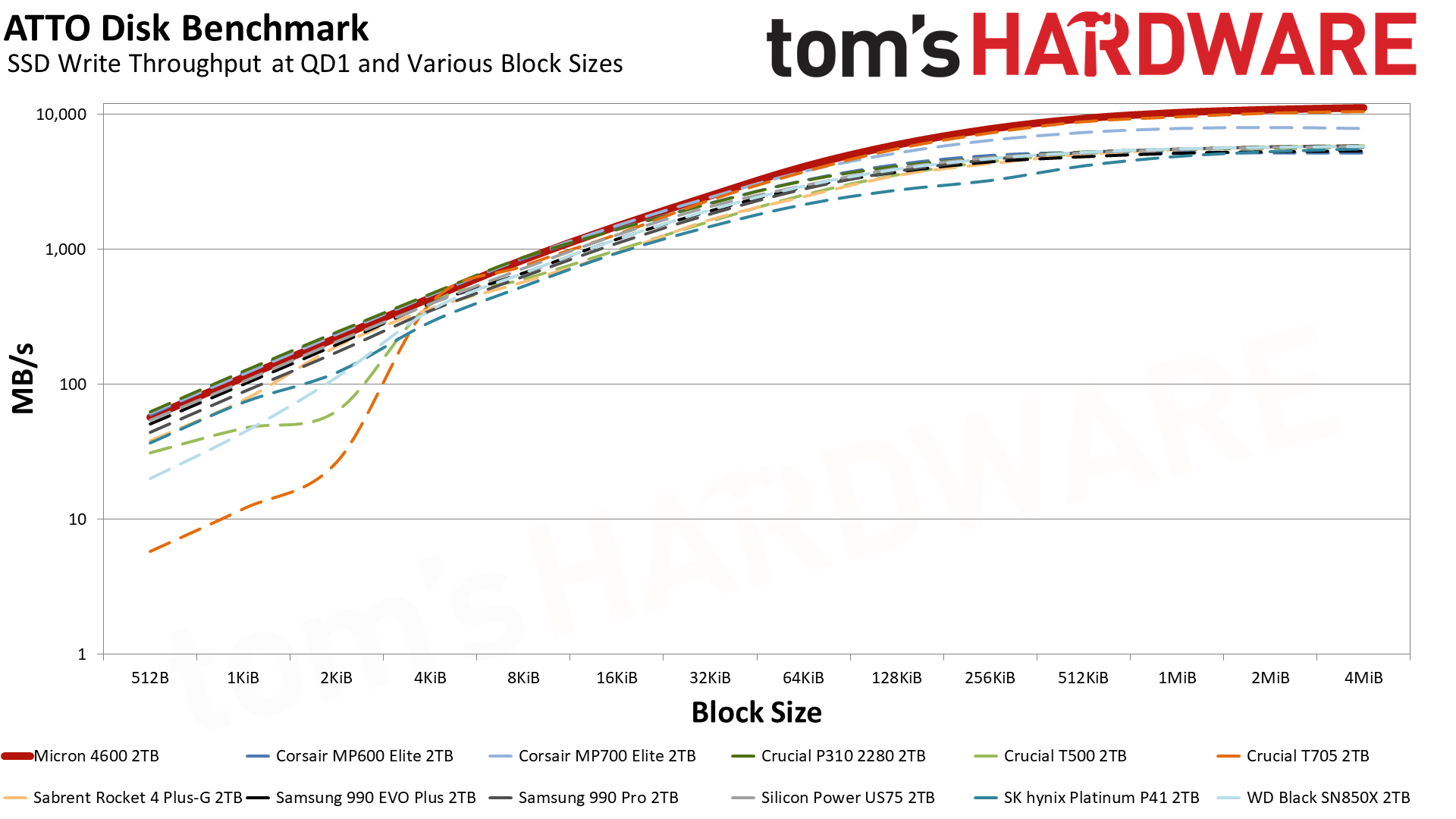
The excellent read performance we saw in DiskBench is reflected also in ATTO. The Micron 4600 is fast along almost the entire curve, and is notably better than the Phison-based T705 with larger block sizes. Write performance is also top notch. These results are supported by CrystalDiskMark, where sequential read and write performance is the highest we've seen, and at two different queue depths. QD1 is of particular interest as many file transfers are at a low queue depth, and there the 4600 is unchallenged.
When we look at the technical specifications for this new flash, in particular when compared to the previous generation from Micron, we can see that some effort was made to improve 4K read performance. This is supported by the CDM results, where the 4600 brings some of the best 4KB QD1 random read latency results we have ever seen. This is important, as that specific workload directly relates to the real-world “feel” of an SSD.
This will certainly make some enthusiasts sit up, even though the gains are not as significant as many would like — although that is more about the limitations of NAND flash technology when manufacturers are mostly scaling for density. WD's new SN7100 wasn't as fast in a lot of other workloads, but it boasts top-notch random QD1 performance, eclipsing even the PCIe 5.0 drives.
Sustained Write Performance and Cache Recovery
Official write specifications are only part of the performance picture. Most SSDs implement a write cache, which is a fast area of pseudo-SLC (single-bit) programmed flash that absorbs incoming data. Sustained write speeds can suffer tremendously once the workload spills outside of the cache and into the "native" TLC (three-bit) or QLC (four-bit) flash. Performance can suffer even more if the drive is forced to fold, which is the process of migrating data out of the cache in order to free up space for further incoming data.
We use Iometer to hammer the SSD with sequential writes for 30 minutes or more to measure both the size of the write cache and performance after the cache is saturated. We also monitor cache recovery via multiple idle rounds. This process shows the performance of the drive in various states as well as the steady state write performance.
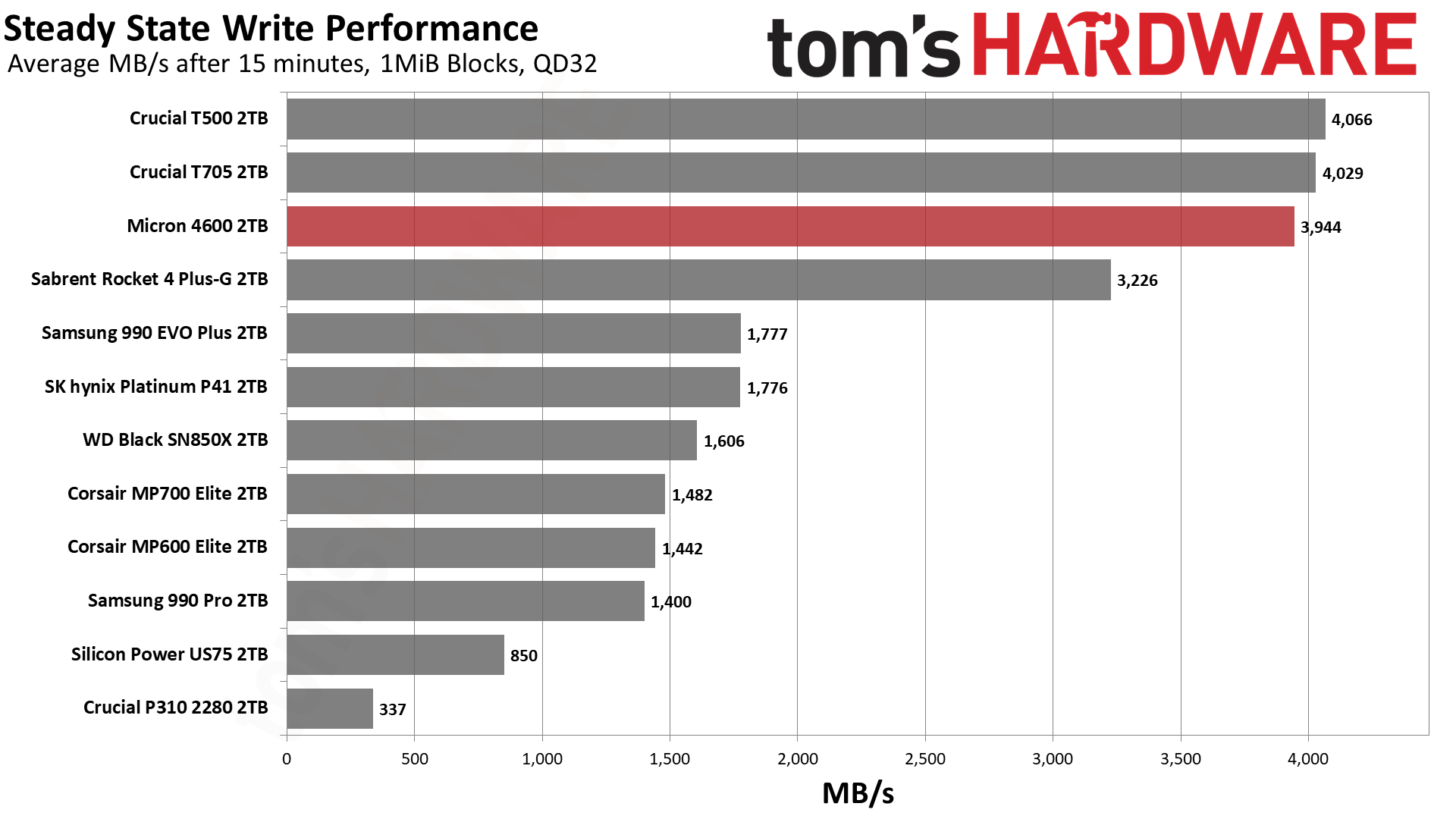
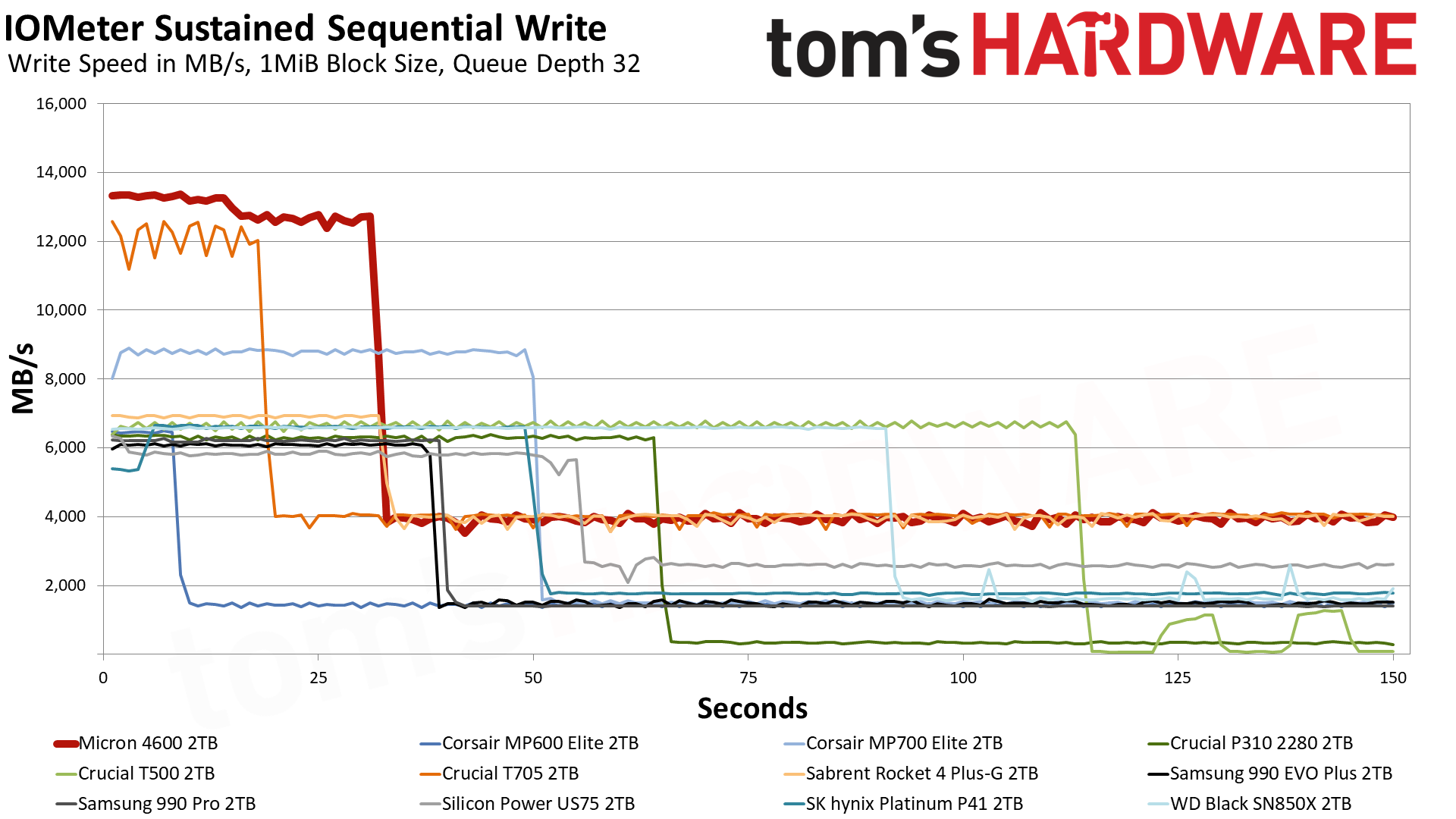
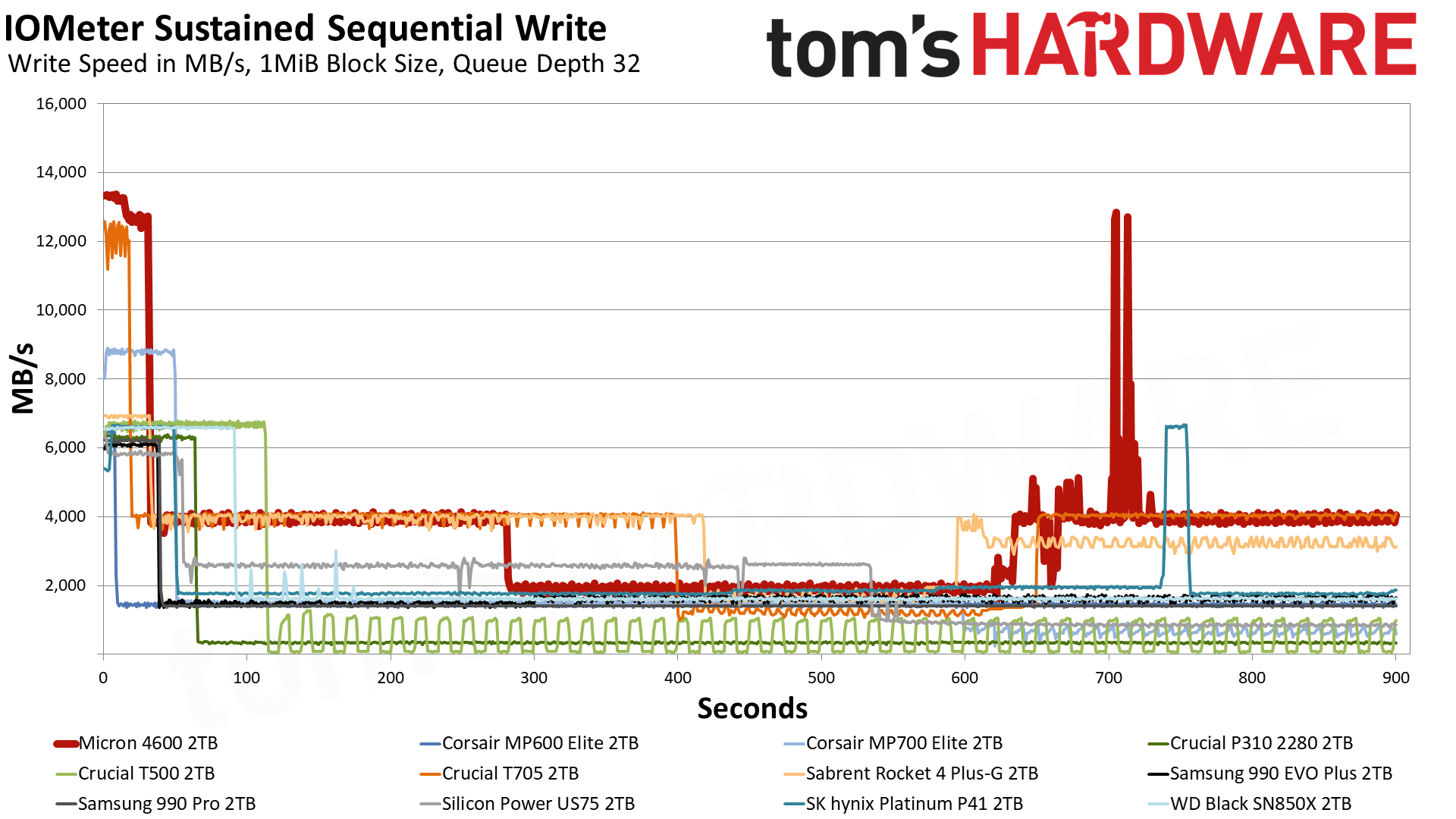
The 2TB 4600 writes at an average of almost 12.4 GB/s when writing in the single-bit SLC mode, which is extremely fast even for a high-end PCIe 5.0 SSD. It's delivering faster results than the existing Phison-based drives like the T705, and this is not surprising. The controllers in both cases are at the edge of what the interface can manage, so it comes down to the flash. Micron’s new 276-Layer TLC flash on the 4600 is an optimized form of the older 232-Layer in the T705, so this enables a bit more headroom in that department.
On the other hand, the 4600’s TLC mode writing speed of 3.94 GB/s is less than the 4+ GB/s we get from the T705 and T500 and even less than the 4.45 GB/s of the Sabrent Rocket 5, the last of which has the fastest sustained write performance that we've tested. The 4600’s performance here is not unexpected as it has a larger SLC cache — around 385GB compared to the T705’s 220GB and Rocket 5’s 210GB — which, everything else equal, would require some compromise in post-cache performance. This does not indicate that the flash itself is slower to program but it does reinforce the notion that this new flash is iterative over the last generation, and Micron appears to have put more of an emphasis on random read optimizations in the performance department. For the most part, this is what users want.
Finally, once the 4600 is forced into moving data from the cache to the native flash it writes at around 1.8 GB/s. This is less than half the direct TLC performance and is also not unexpected as rewriting data comes with a significant penalty. While this performance level seems far from the lofty 14.5 GB/s listed maximum, it’s actually pretty decent as things go. This is as fast as, or faster than, the direct-to-TLC speeds of the best PCIe 3.0 SSDs, so even in its slowest state the 4600 can put up numbers that make older drives look slow in comparison.
Power Consumption and Temperature
We use the Quarch HD Programmable Power Module to gain a deeper understanding of power characteristics. Idle power consumption is an important aspect to consider, especially if you're looking for a laptop upgrade as even the best ultrabooks can have mediocre stock storage. Desktops may be more performance-oriented with less support for power-saving features, so we show the worst-case.
Some SSDs can consume watts of power at idle while better-suited ones sip just milliwatts. Average workload power consumption and max consumption are two other aspects of power consumption but performance-per-watt, or efficiency, is more important. A drive might consume more power during any given workload, but accomplishing a task faster allows the drive to drop into an idle state more quickly, ultimately saving energy.
For temperature recording we currently poll the drive’s primary composite sensor during testing with a ~22°C ambient. Our testing is rigorous enough to heat the drive to a realistic ceiling temperature.
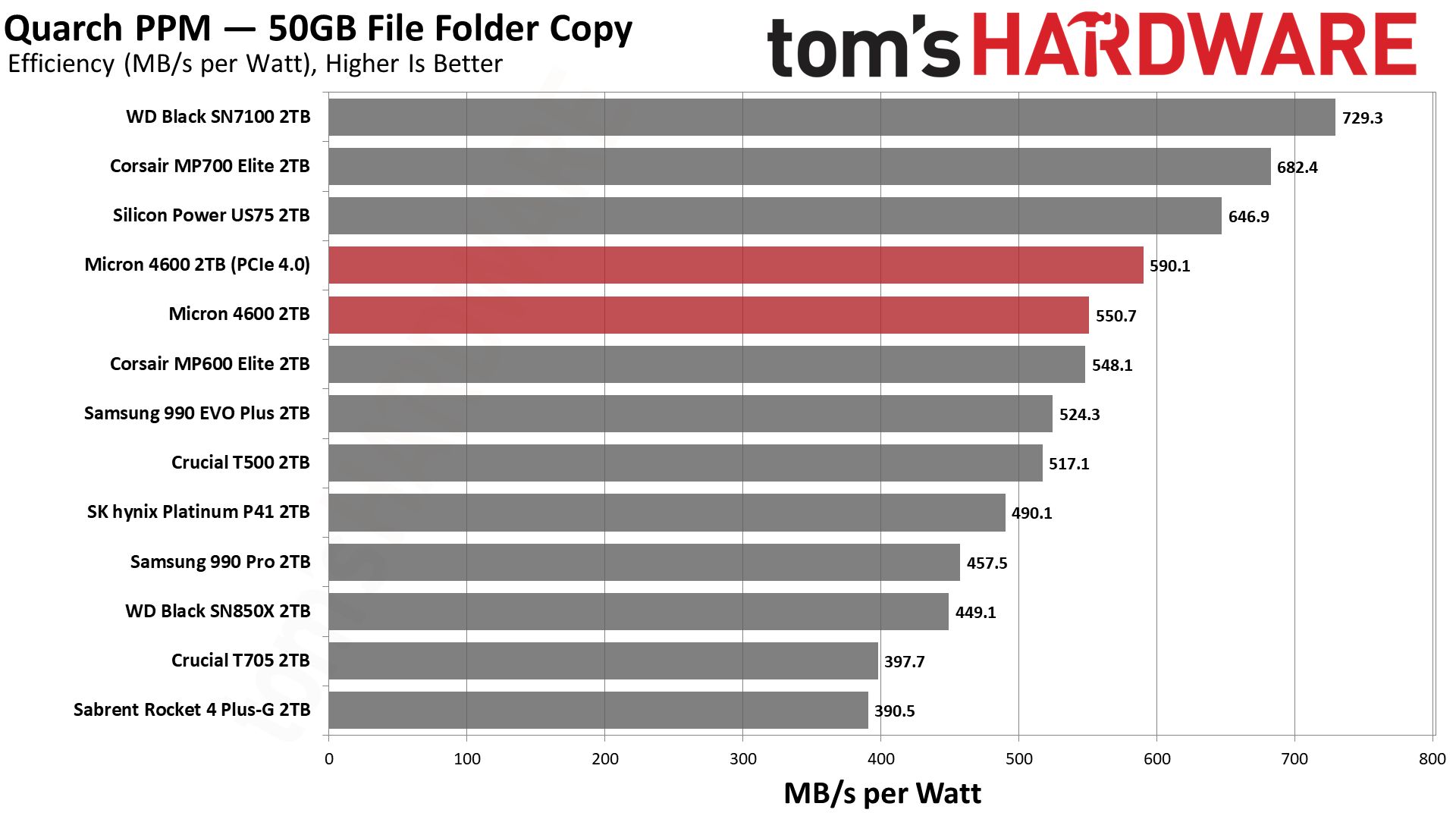
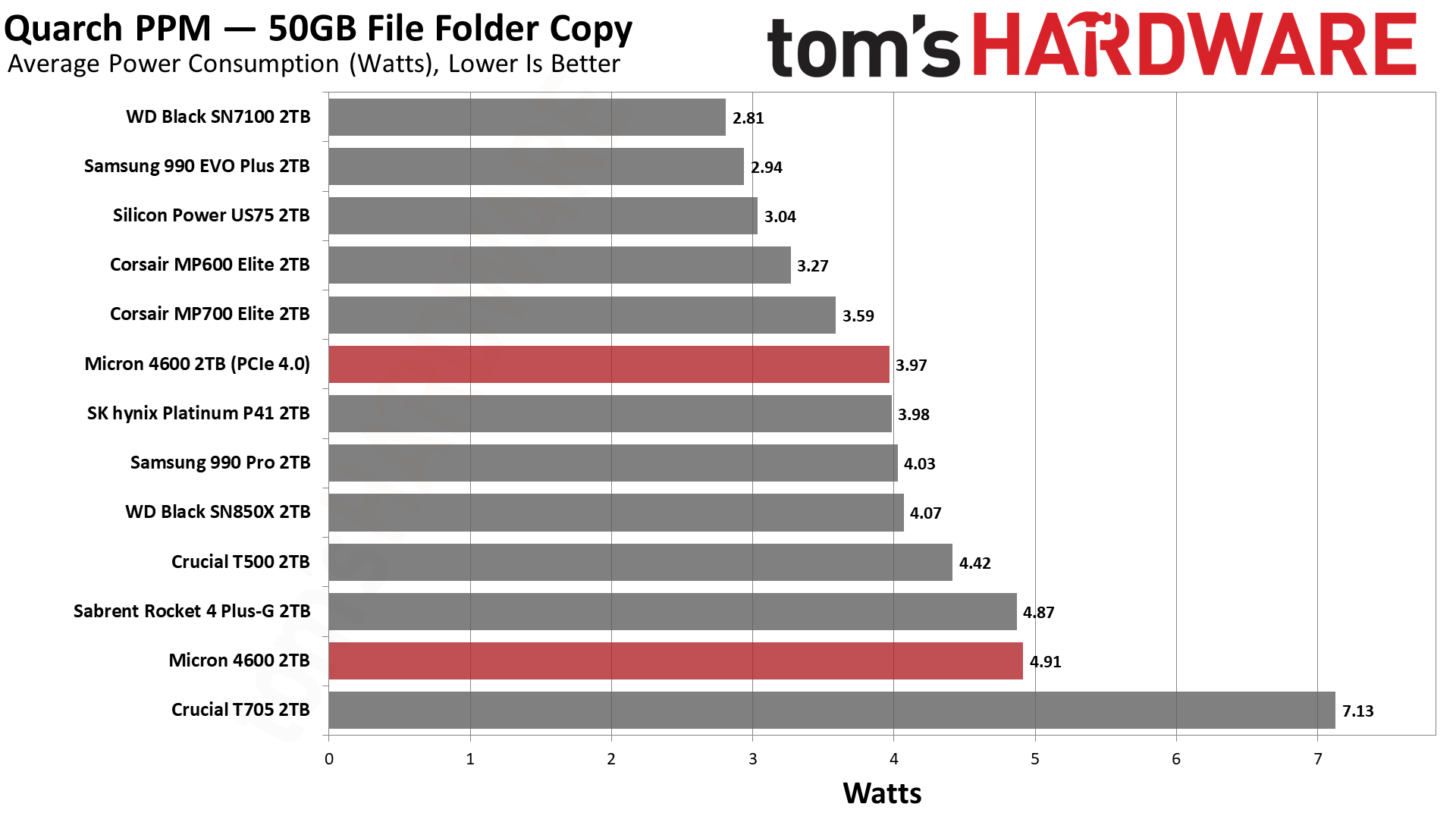
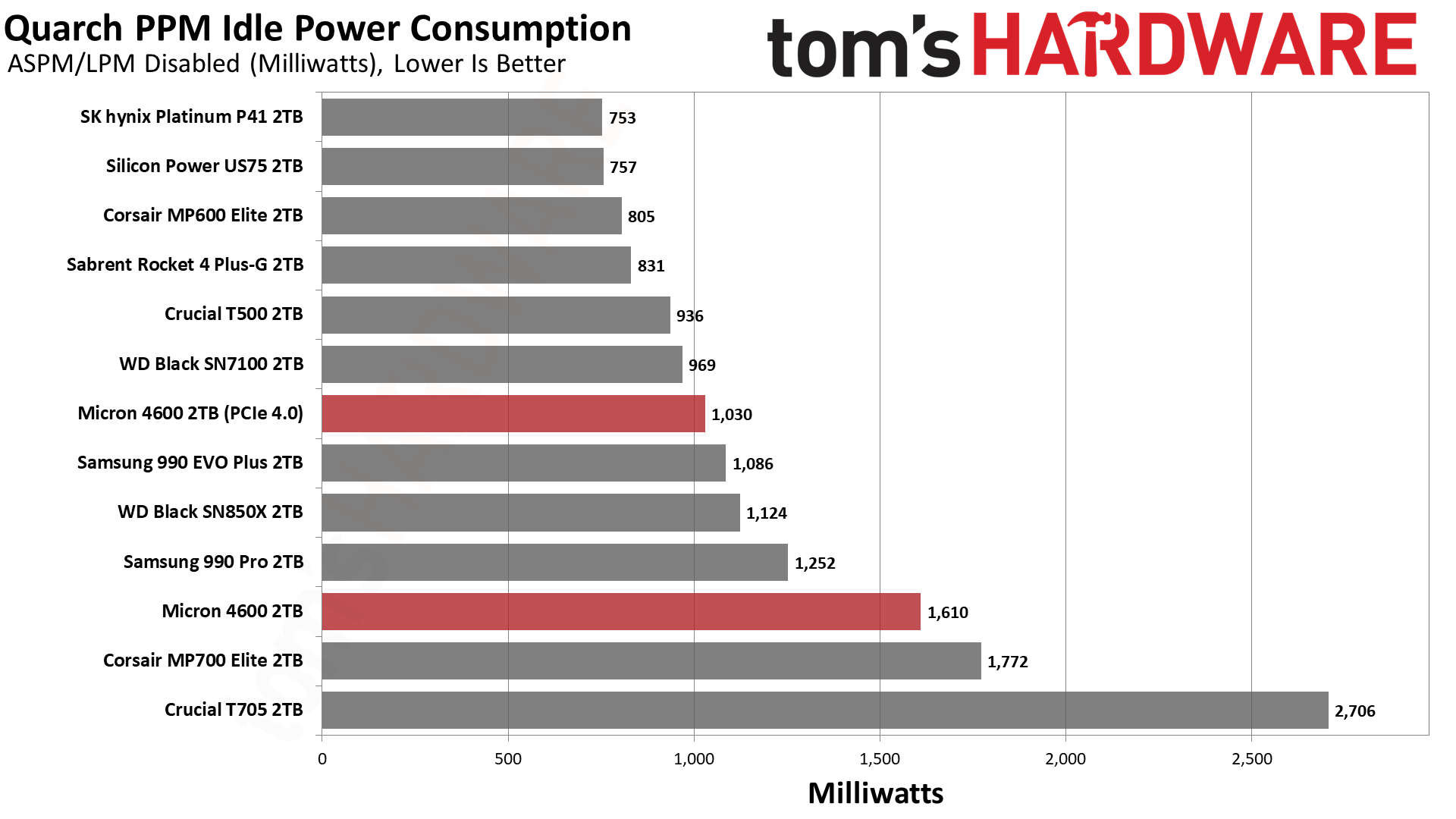
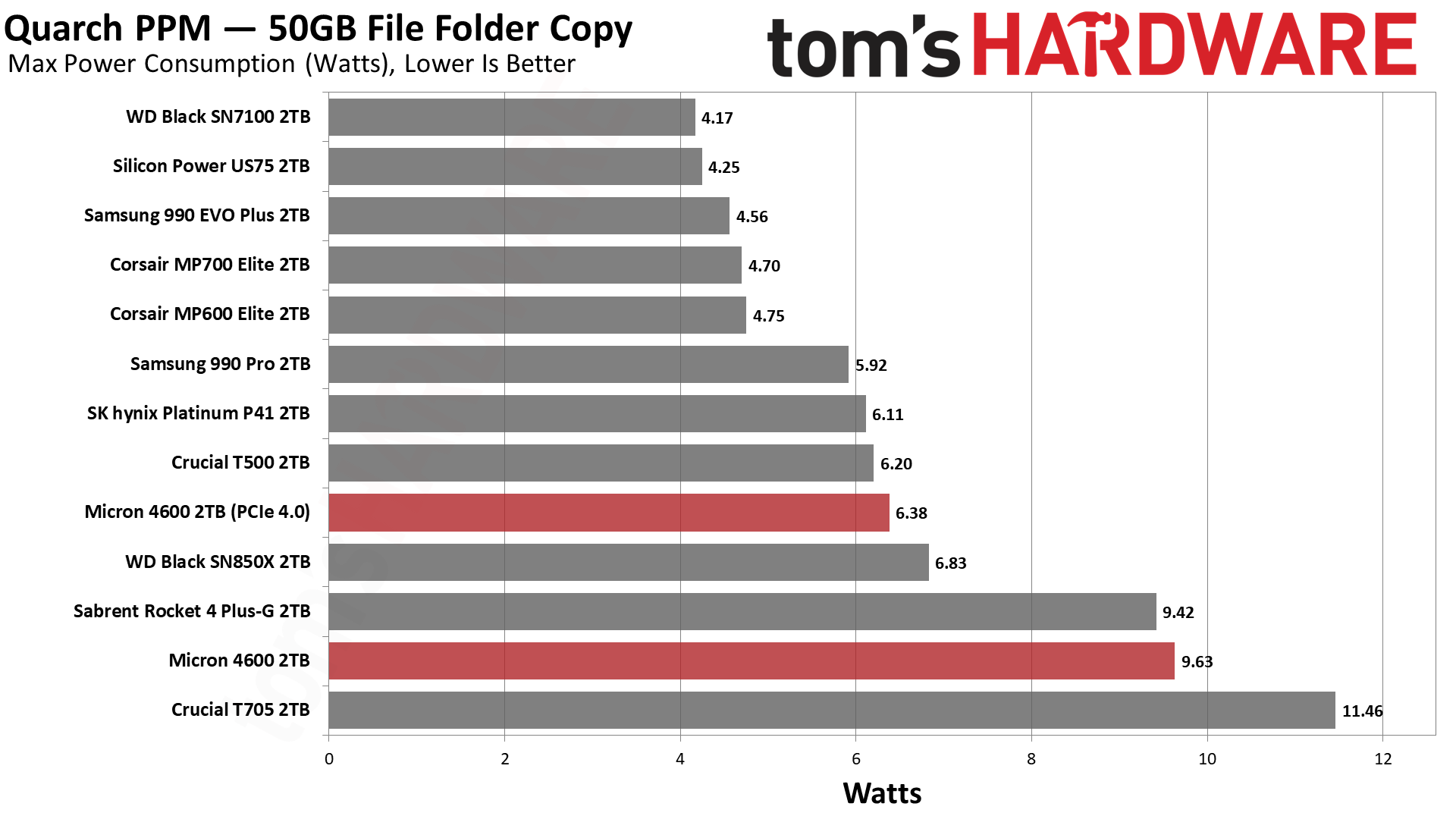
The 4600 brings in great power efficiency numbers, too, in comparison to previous drives in its class like the T705. Idle power consumption — which we test in a desktop environment state for performance, rather than a low-power laptop environment — remains a sticking point for drives like this, but the 4600 does improve significantly over the Phison E26 drives. While the power efficiency of the 4600 doesn’t reach the levels of DRAM-less budget drives, it’s good enough that this drive doesn’t need any sort of ridiculous cooling.
We also have results showing that, if you want to run it in a PCIe 4.0 slot (or in PCIe 4.0 mode at least), it can do even better. The 4600, via SMART, only pulls about 13% less power at full load than the T705, but in some power states it’s rated as much as 50% lower. This equates to real power efficiency improvements under load.
Temperature results are also good, with a maximum reading of around 68°C under heavy load. This is well below any throttling point. While a bit warmer than our original T705 results, it’s important to put that into context — the T705 can come with a hefty heatsink while the 4600 sample is more modest and has no heatsink. We still recommend cooling any drive at this level of performance, but you have much more leeway with the 4600 and its SMI 2508 controller compared to the various Phison E26 drives.
Test Bench and Testing Notes
CPU | Row 0 - Cell 2 | |
Motherboard | Row 1 - Cell 2 | |
Memory | Row 2 - Cell 2 | |
Graphics | Intel Iris Xe UHD Graphics 770 | Row 3 - Cell 2 |
CPU Cooling | Row 4 - Cell 2 | |
Case | Row 5 - Cell 2 | |
Power Supply | Row 6 - Cell 2 | |
OS Storage | Row 7 - Cell 2 | |
Operating System | Row 8 - Cell 2 |
We use an Alder Lake platform with most background applications such as indexing, Windows updates, and anti-virus disabled in the OS to reduce run-to-run variability. Each SSD is prefilled to 50% capacity and tested as a secondary device. Unless noted, we use active cooling for all SSDs.
Micron 4600 Bottom Line

The Micron 4600 is a breath of fresh air, living up to the high expectations we had after our SMI SM2508 SSD controller preview. It’s a drive that can match or beat any other in the vast majority of performance tests, and it does so without pulling an insane amount of power. It should finally ease the minds of those who have been waiting for a high-end PCIe 5.0 drive, perhaps fearful of hot-running drives that were most often an early adopter proposition. This isn’t a knock against Phison as the lower-end E31T controller also looks amazing. In fact, lower-end PCIe 5.0 drives are or will be probably the best bet for a lot of users, but at least with the Micron 4600 — and future drives — there is light at the end of the tunnel if you are seeking performance without compromise.
Unfortunately for the Micron 4600, Samsung’s announcement of the 9100 Pro is already putting competing pieces on the board. However, the 4600 is primarily an OEM drive and we’ll have to wait a bit longer to get multiple retail drives with this hardware. It’s more an image of what’s to come. With a better warranty and up to 8TB capacity, these upcoming drives will be even better yet. If you’re buying today, though, the best PCIe 4.0 SSDs — such as the Samsung 990 Pro or WDBlack SN850X — are still viable. If you’re on a budget, there are also a myriad of drives available like the Teamgroup MP44 that are plenty performant for even single-drive systems. If you want DRAM and use a laptop, Crucial’s T500 remains a solid pick as well.
For PCIe 5.0 drives, those based on the E31T like Corsair’s MP700 Elite will likely become very popular. This also applies to drives in the same class using competing hardware. The latest flash is very capable even with four-channel controllers that lack DRAM, so things are looking pretty good for anybody who is shying away from the power-hungry, high-end PCIe 5.0 SSDs. The MP700 Elite and drives like it will perform great in PCIe 4.0 systems, too, so it’s only a matter of time before less-capable 4.0 drives disappear from the scene. The flash industry itself remains a bit murky in terms of supply and demand, but it shouldn’t be difficult to find good drives at a reasonable price moving forward. It just might be a bit longer until drives like the Micron 4600 are readily available for the best of all worlds.
We do have some other retail SSDs using the SM2508 controller incoming, so stay tuned to see how those stack up.
MORE: Best SSDs
MORE: Best External SSDs
MORE: Best SSD for the Steam Deck

Shane Downing is a Freelance Reviewer for Tom’s Hardware US, covering consumer storage hardware.
-
bit_user Reply
Where are these results? I'm asking because the PCIe 5.0 results, shown in the table, have it using quite a lot of power.The article said:We also have results showing that, if you want to run it in a PCIe 4.0 slot (or in PCIe 4.0 mode at least), it can do even better. The 4600, via SMART, only pulls about 13% less power at full load than the T705, but in some power states it’s rated as much as 50% lower. This equates to real power efficiency improvements under load.
Do we expect a Crucial-branded retail version of essentially the same drive to be released, as well? -
Albert.Thomas >No 8TB optionReply
Aren't most 8tb units obscenely overpriced? It's usually better to get 2x 4tb units. -
AngelusF The 4TB endurance doesn't scale up proportionally from the 1TB and 2TB, is it using higher-capacity Flash chips with a smaller cell size in order to fit everything on a single side?Reply -
JarredWaltonGPU Reply
I'm not sure how they got missed, but I've updated the Quarch power charts with the PCIe 4.0 results. Do keep in mind that this is on a desktop without all the extra ASPM stuff enabled, so most SSDs can go into a "near zero" power mode when not actively in use. Under load, though, running a PCIe 5.0 drive in 4.0 mode cuts power draw a lot.bit_user said:Where are these results? I'm asking because the PCIe 5.0 results, shown in the table, have it using quite a lot of power.
Do we expect a Crucial-branded retail version of essentially the same drive to be released, as well? -
JarredWaltonGPU Reply
It's the classic chicken and egg scenario, plus if you want more than 8TB, like multiple 8TB drives, you eventually run out of M.2 slots (and PCIe x16 slots for expansion cards). We want to see 8TB become more mainstream, and the only way that happens is if more companies start taking the plunge. 2TB is now ubiquitous where it was considered very high-end several years back. 4TB is becoming increasingly common, and now we want to see the shift toward 8TB (or even 6TB) start ramping up. :)Albert.Thomas said:>No 8TB option
Aren't most 8tb units obscenely overpriced? It's usually better to get 2x 4tb units. -
JarredWaltonGPU Reply
I think it may have 16 dies per package (2TB NAND) where the 2TB can do 8 dies per package (1TB NAND). Should that reduce endurance? Maybe not, but they're specifying lower endurance probably just because they can. 🤷♂️AngelusF said:The 4TB endurance doesn't scale up proportionally from the 1TB and 2TB, is it using higher-capacity Flash chips with a smaller cell size in order to fit everything on a single side? -
bit_user Reply
Power consumption is an issue holding back drives from using the backside. This is really limiting, since the NAND on a one-sided drive needs to share that side of the PCB with the controller.JarredWaltonGPU said:4TB is becoming increasingly common, and now we want to see the shift toward 8TB (or even 6TB) start ramping up. :)
However, once you start talking about low-power/high-density drives, then we end up in the QLC territory, which is regarded as low-end. This makes it sort of a no-win situation.
Again, I have to wonder if M.2 didn't put the connector on the wrong edge. A connector on the long edge wouldn't have to span the entire PCB, like it does with DIMMs, but putting it there would've made it easier for M.2 drives to sit perpendicular to the motheboard and thereby alleviate the backside penalty. -
JarredWaltonGPU Reply
We're seeing drives that peak at 8W or so for 4TB, so 12W for 8TB should be very doable. Because a big chunk of the power goes to the controller, and you could limit clocks and such to stay within the 12W envelope. The reality for me is that 4TB is good for what I do right now, but I'm quickly approaching the place where having 8TB would be welcome.bit_user said:Power consumption is an issue holding back drives from using the backside. This is really limiting, since the NAND on a one-sided drive needs to share that side of the PCB with the controller.
However, once you start talking about low-power/high-density drives, then we end up in the QLC territory, which is regarded as low-end. This makes it sort of a no-win situation.
Again, I have to wonder if M.2 didn't put the connector on the wrong edge. A connector on the long edge wouldn't have to span the entire PCB, like it does with DIMMs, but putting it there would've made it easier for M.2 drives to sit perpendicular to the motheboard and thereby alleviate the backside penalty. -
purposelycryptic Reply
That is assuming your machine has two slots, and, even if it does, that you don't need 16TB.Albert.Thomas said:>No 8TB option
Aren't most 8tb units obscenely overpriced? It's usually better to get 2x 4tb units.
More expensive or not, if you need the extra storage density, the option not being available can force you to go with an alternative drive, even if it is the lesser choice in all other aspects. -
Notton There are so many laptops without a second m.2 slot these days. And far too many that don't even come with a 2280 slot.Reply
And then the ones that work with 2280 don't always work with a dual-sided SSD.
8TB single sided please.
