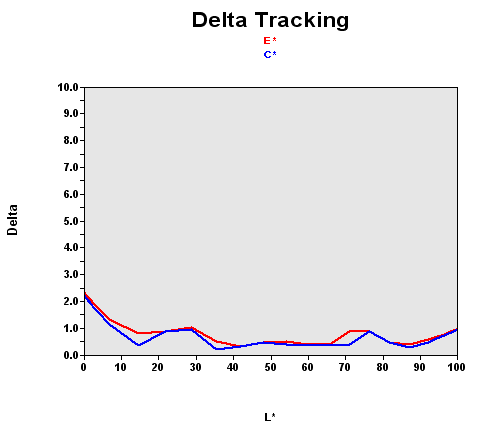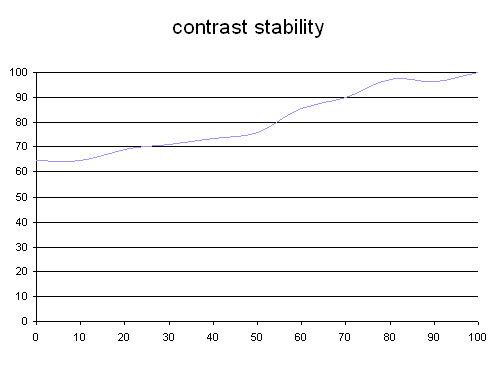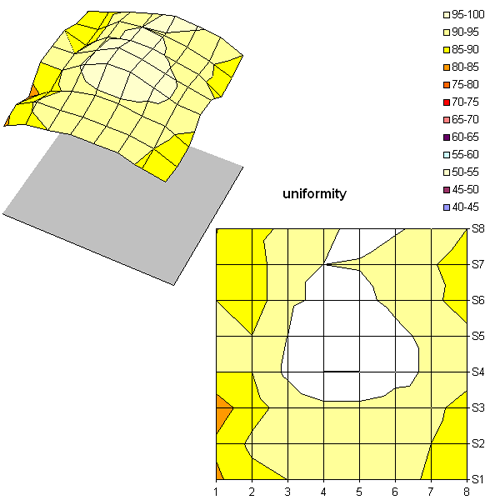8ms 19" LCDs: Speed for Gaming, but at What Cost?
Still Perfect Colors
Calibration was no sweat for the 913N - 95% of the colors were perfect, a really excellent result. In the dark colors, the DeltaE was never above 2.4 - only VA monitors have been able to boast that kind of performance until now.
| Black spot | White spot | Contrast |
|---|---|---|
| 0.38 | 240 | 631: 1 |
The default brightness is excessive, with the white at 240 cd/m². In other words, we found the same fault we did with the L90D+. On the other hand, blacks were fairly deep, at 0.38 cd/m². To work around this problem, Samsung offers a few results programs for adjusting the monitor to suit the use you'll put it to - text, Web surfing, or gaming. We didn't find these adjustments very convincing; it's always better to adjust your monitor to suit your own needs. As with digital cameras, results programs give you an idea of what can be done with the monitor, but they don't make the most of its potential.
Note that the 913N lets you adjust the brightness quite a bit lower than its competitors do, which is further proof that the panel doesn't do it all - the control electronics do count.
Oddly, the contrast showed flagrant instability. The cause can't be the panel, since we've just seen that BenQ and Hyundai both have good stability. The onboard control electronics is what's at fault here. As with the LG1915S, this monitor interprets the contrast and brightness the user wants and then makes its own calculations. The intentions behind this may be good, but it ends up making adjustment more difficult. On the other monitors, when the brightness is too high, all you need to do is lower it. On the 913N, you'll also have to increase the contrast a little.
Spatial Uniformity
Not surprisingly, the panel's uniformity is very good. All the values are within 15% of the total range.
Get Tom's Hardware's best news and in-depth reviews, straight to your inbox.
Current page: Still Perfect Colors
Prev Page Samsung SyncMaster 913N: Samsung According To Samsung Next Page Just As Fast