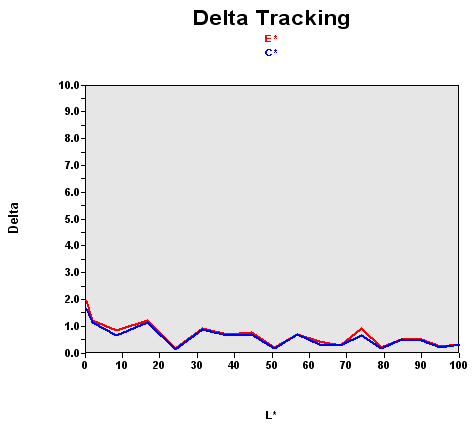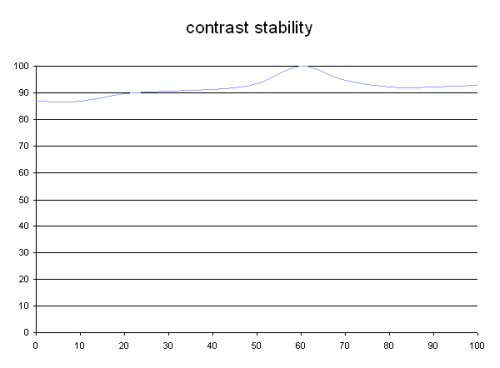8ms 19" LCDs: Speed for Gaming, but at What Cost?
Quality Color
To our great surprise, the L90D+'s color rendering is excellent. Marketed as a gamer's monitor, the L90D+ has color fidelity that matches the best CRT monitors! It's simply excellent, and in fact very close to the quality you get with MVA panels, but without the slowness.
As we've seen before, this graph shows the difference between the desired color shade and the one actually displayed.
- If DeltaE >3, then the color displayed is significantly different from the one called for, meaning that the user will be able to perceive the difference.
- If DeltaE <2, LaCie considers the calibration successful, with a slight difference remaining, yet all but undetectable by the user.
- If DeltaE <1, the color fidelity is excellent.
Here, most colors are perfect. The L90D+ still has some difficulty with dark colors - but nothing like what we're used to seeing.
| Black spot | White spot | Contrast |
|---|---|---|
| 0.39 | 259 | 664: 1 |
The L90D+ offers a fairly deep black: 0.39 cd/m², which is a little above average for the screens we've had occasion to test. Static-type displays using VA panels do better, but for a TN+film monitor this is a very good figure. The brightness being what it is (that is, monstrous), the contrast is at a record value of 664:1. This display is much too bright for my taste. At this level of brightness, working all day long every day on this monitor would be difficult. Of course you can lower the brightness, especially since the contrast is fairly stable, but then the color fidelity will be less than optimal.
This curve indicates the contrast value measured at a given brightness adjustment set via the on screen display. In theory, brightness and contrast are independent parameters, and good contrast stability is required regardless of the brightness adjustment. Unfortunately that isn't the case in practice.
The brightness adjustment is on the X-axis, contrast is on the Y-axis. The contrast is expressed here as a percentage of the maximum value measured using the ANSI test protocol. The maximum contrast was at a brightness adjustment of 100%.
In the case of the L90D+, you'll be able to change the brightness as you see fit between 30% and 70% without losing too much contrast. Optimum contrast was at 65%.
Get Tom's Hardware's best news and in-depth reviews, straight to your inbox.