Why you can trust Tom's Hardware
Grayscale and Gamma Tracking
To ensure consistent results with SDR signals, we turned SDR Colors sRGB on before taking the default grayscale readings. We recommend leaving that option engaged so that SDR content will look as its creators intended.
We describe our grayscale and gamma tests in detail here.
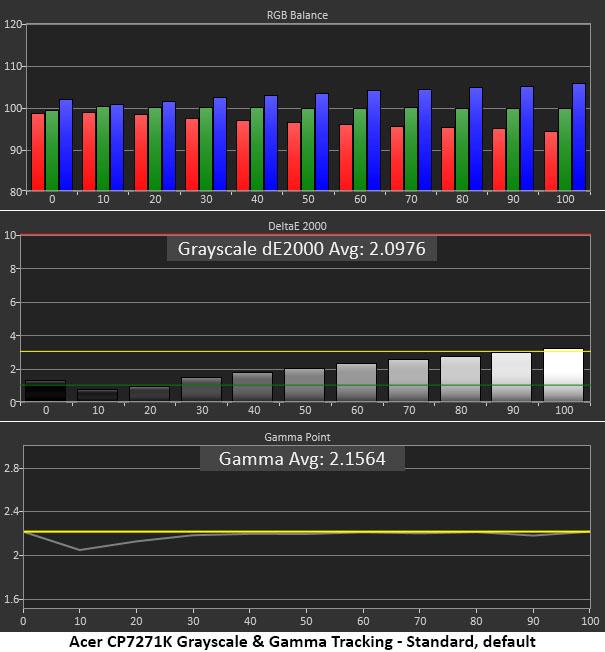
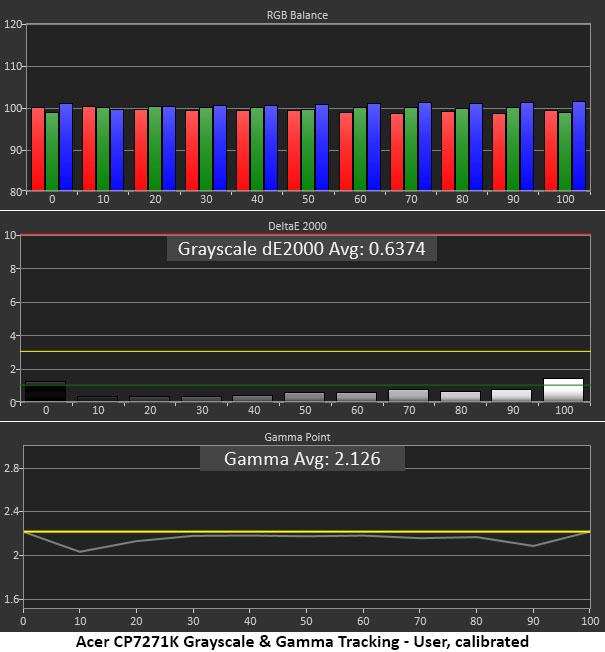
Before calibration, all grayscale errors are invisible except at 100% brightness which just cracks the 3 Delta E (dE) threshold. We were hard-pressed to see an issue either in test patterns or in actual content. Gamma ran almost perfectly at the 2.2 standard except for at the 10% brightness step, which is a tad light. That’s a minor issue.
Our calibration (see our recommended settings) rendered grayscale tracking to near-perfection with all errors below 1dE except at 100% brightness, where it barely passes 1dE.
Gamma became slightly lighter as a result of our adjustments, but it’s a worthwhile and tiny sacrifice to make for white point accuracy. Remember that these changes affect secondary color hue, which helps balance overall color more precisely. This is reference-level performance.
Comparisons
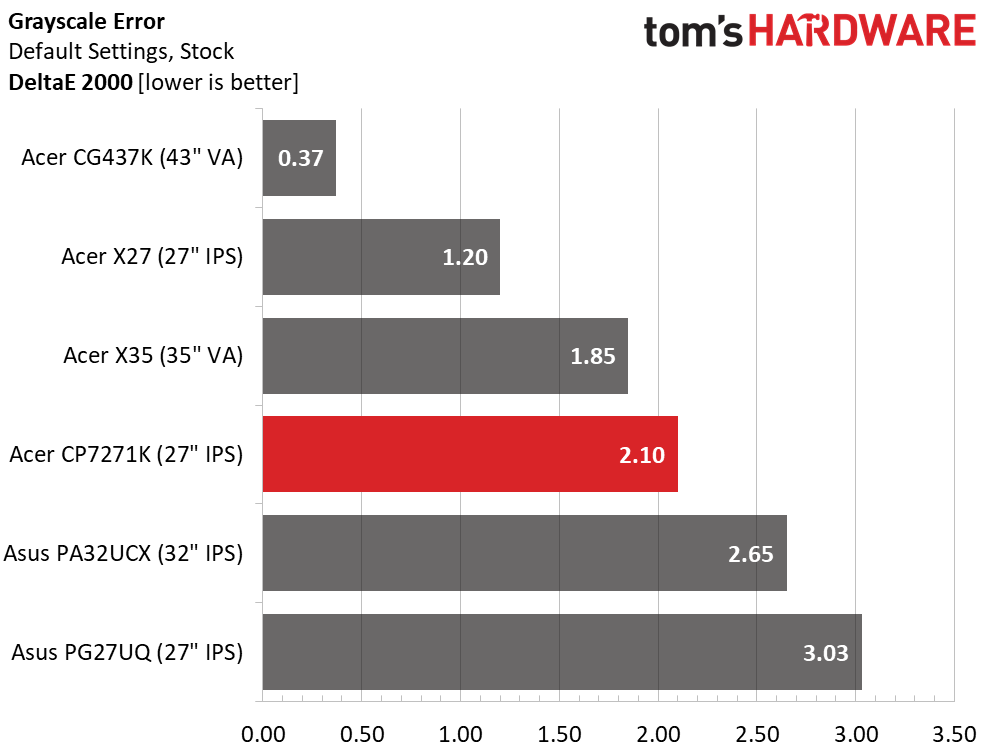
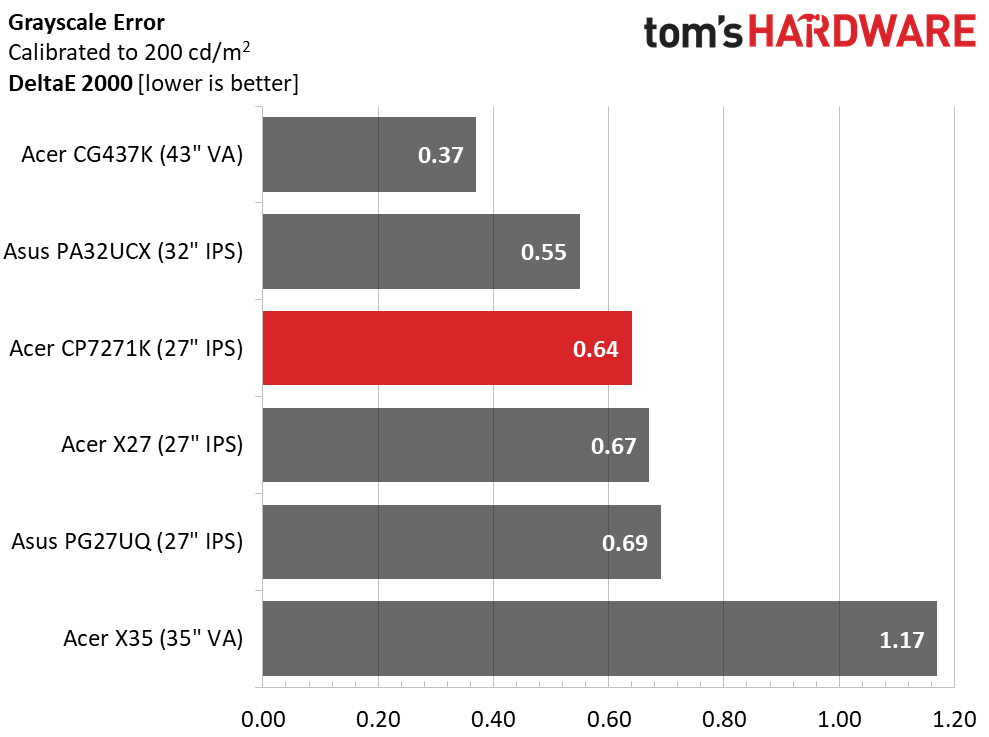
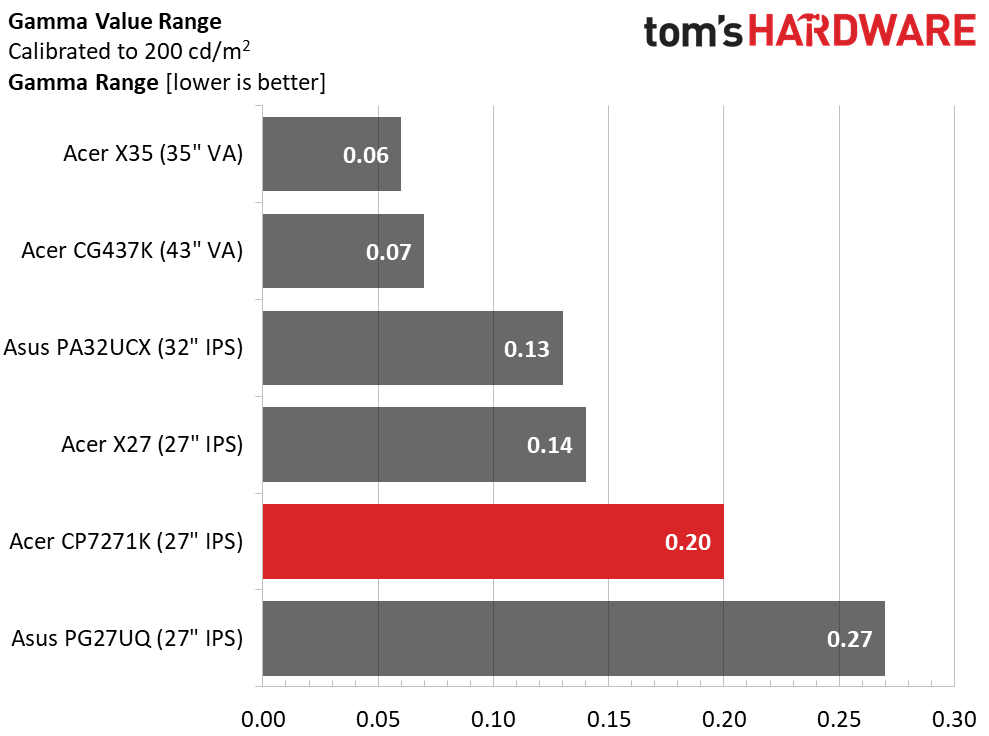
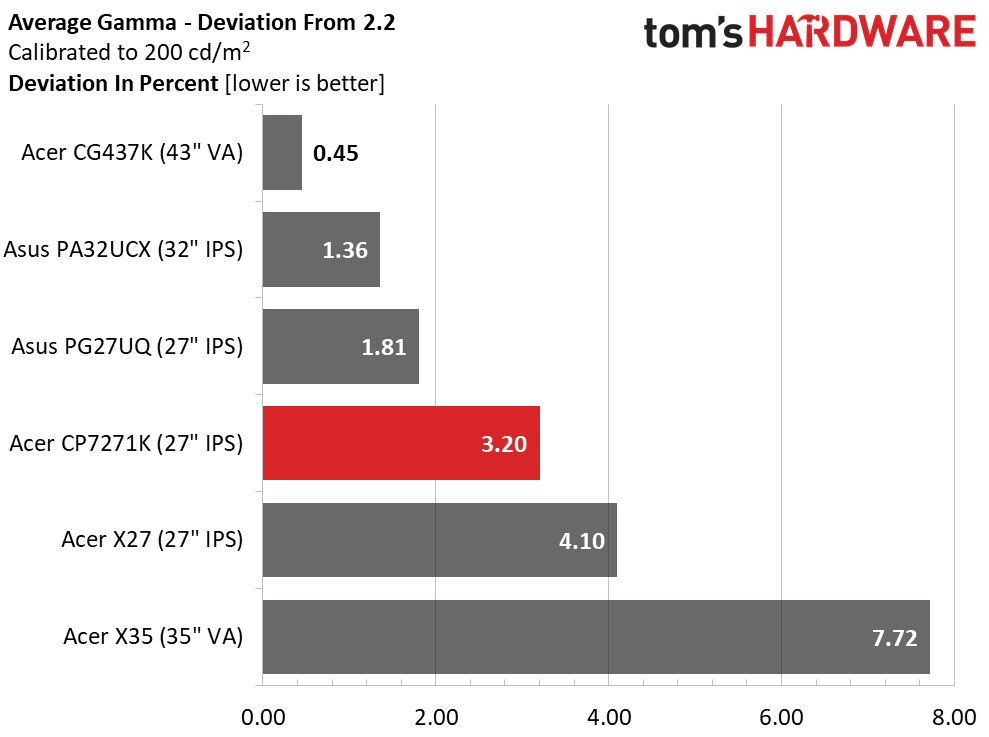
The CP7271K’s out-of-box grayscale error puts it mid-pack in this group of premium displays. As the second most expensive monitor here, we’d prefer it were a little better before calibration.
With simple OSD adjustments (see our recommended settings), the ConceptD achieved a high level of grayscale accuracy. It’s right on par with the other screens here, though we should give kudos to the CG437K, which offers the best number of all while costing the least.
Get Tom's Hardware's best news and in-depth reviews, straight to your inbox.
Gamma performance isn’t as perfect as it could be. The slight dip at the 10% brightness step is the spoiler, but ultimately, the tracking is tight and fairly close to the 2.2 average value with a 2.13 result.
Color Gamut Accuracy
For details on our color gamut testing and volume calculations, click here.
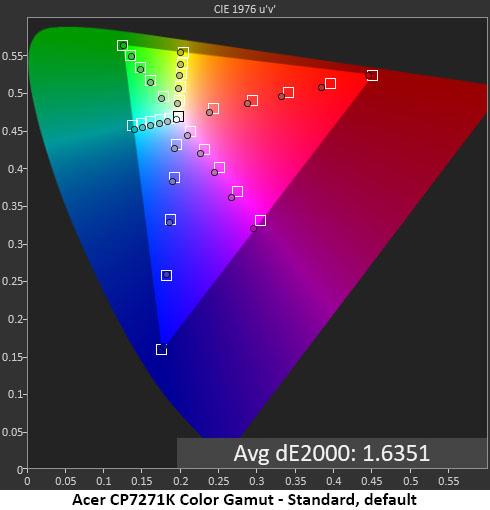
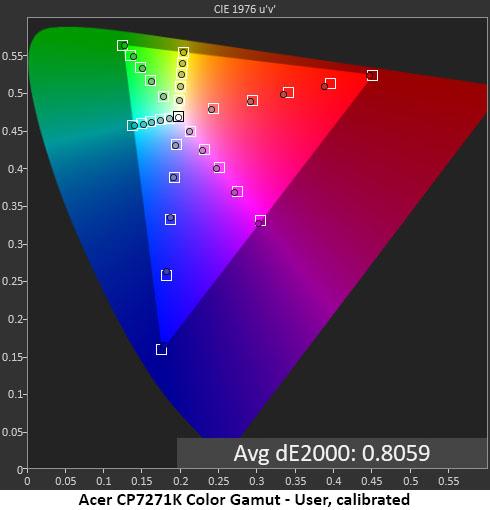
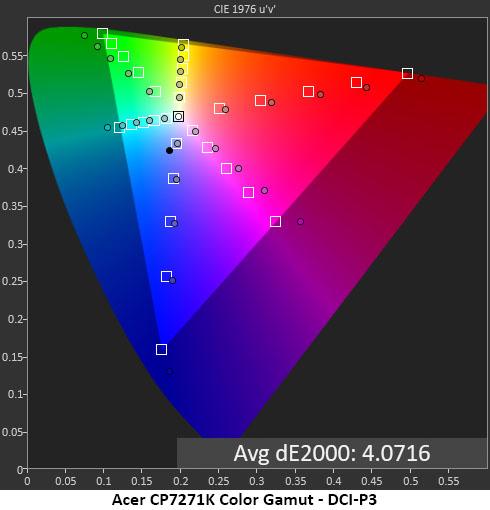
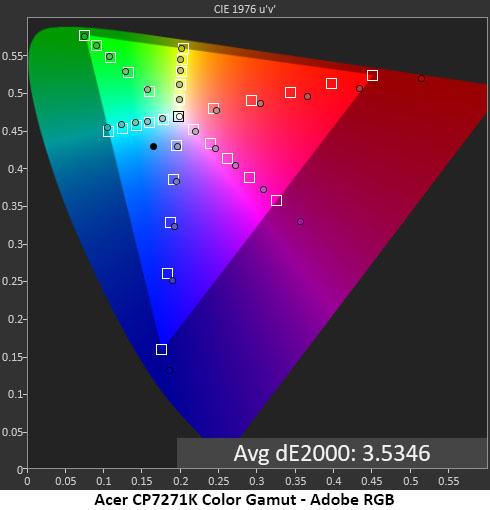
There’s quite a bit to look at here. The CP7271K has an enormous native color gamut that exceeds the volume of both DCI-P3 and Adobe RGB. When sRGB mode was on for SDR content, it followed that spec very well both before and after calibration. Our adjustments cut the average error from 1.64 to .81dE, a nice gain.
When the full gamut is in play, the ConceptD exceeds the maximum saturations for DCI-P3 by at least 5% in all three primaries. The resulting image was vibrant and saturated, to say the least. The extra color means one can easily rein things in with a software profile. We recommend using something like ICC or CalMAN LUT if you plan to use the CP7271K in a reference environment.
We also compared the measurements to Adobe RGB and found the monitor tracked perfectly in green, yellow and cyan but oversaturated blue, magenta and red. A software profile would fix this behavior. Many professional monitors have gamut presets that address this, but the CP7271K leaves that up to individual’s software preferences.
Measuring against Rec.2020 shows near-perfect tracking in blue, magenta and yellow, while green, cyan and red fall a bit short. This is impressive performance, and the CP7271K has one of the largest color gamuts we’ve measured to date.
Comparisons
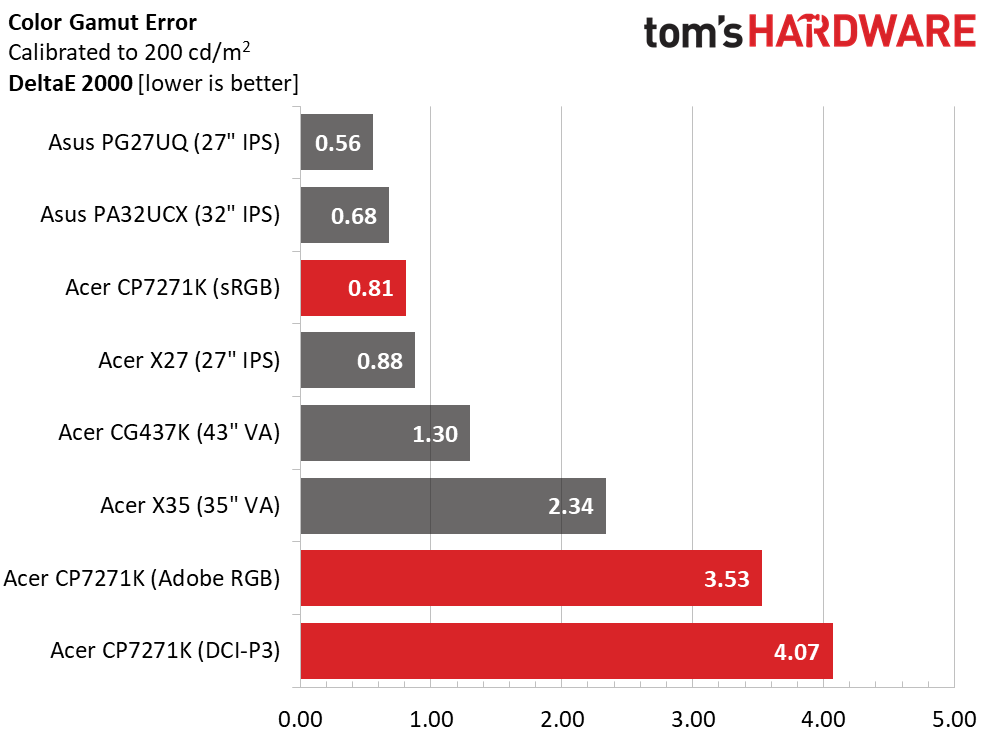
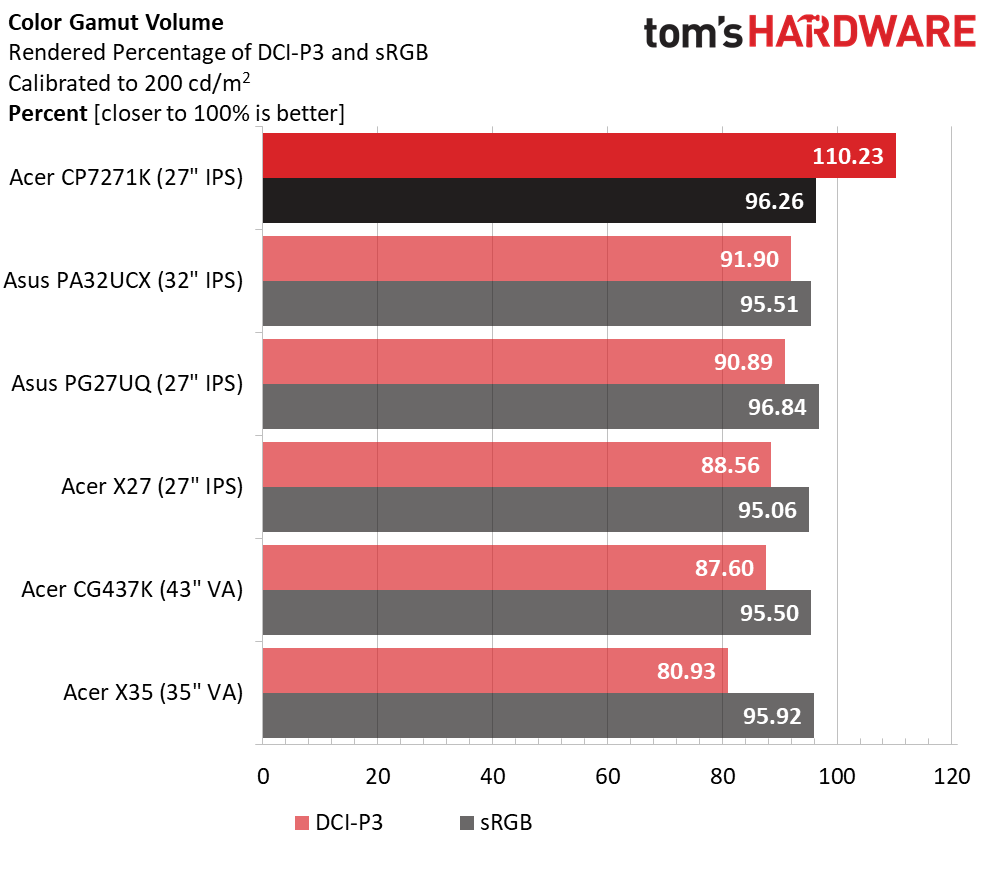
Checking the numbers showed the CP7271K’s excellent conformity to the sRGB standard but the over-saturations we mentioned earlier reduce the CP7271K’s performance with Adobe RGB and DCI-P3. The errors are fairly minor, and we aren’t too concerned given that the gamuts are larger than the specs. Remember, you can always reduce over-saturated color with a software look-up table, but there’s no way to add color that isn’t there in the first place.
Gamut volume is quite impressive with over 110% coverage for DCI-P3 and over 112% for Adobe RGB. Rec.2020 measured out to 73.7%, which is slightly short of our record-holding Asus PA32UCX (82.96%).
MORE: Best Gaming Monitors
MORE: How We Test Monitors
MORE: All Monitor Content
Current page: Grayscale, Gamma and Color
Prev Page Brightness and Contrast Next Page HDR Performance
Christian Eberle is a Contributing Editor for Tom's Hardware US. He's a veteran reviewer of A/V equipment, specializing in monitors. Christian began his obsession with tech when he built his first PC in 1991, a 286 running DOS 3.0 at a blazing 12MHz. In 2006, he undertook training from the Imaging Science Foundation in video calibration and testing and thus started a passion for precise imaging that persists to this day. He is also a professional musician with a degree from the New England Conservatory as a classical bassoonist which he used to good effect as a performer with the West Point Army Band from 1987 to 2013. He enjoys watching movies and listening to high-end audio in his custom-built home theater and can be seen riding trails near his home on a race-ready ICE VTX recumbent trike. Christian enjoys the endless summer in Florida where he lives with his wife and Chihuahua and plays with orchestras around the state.