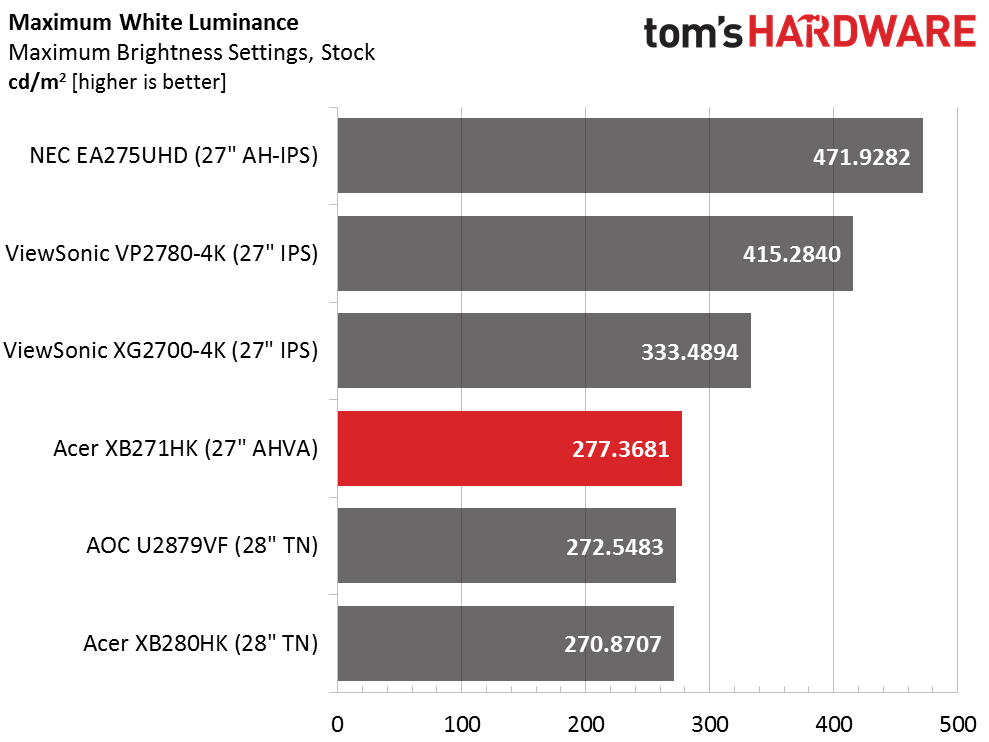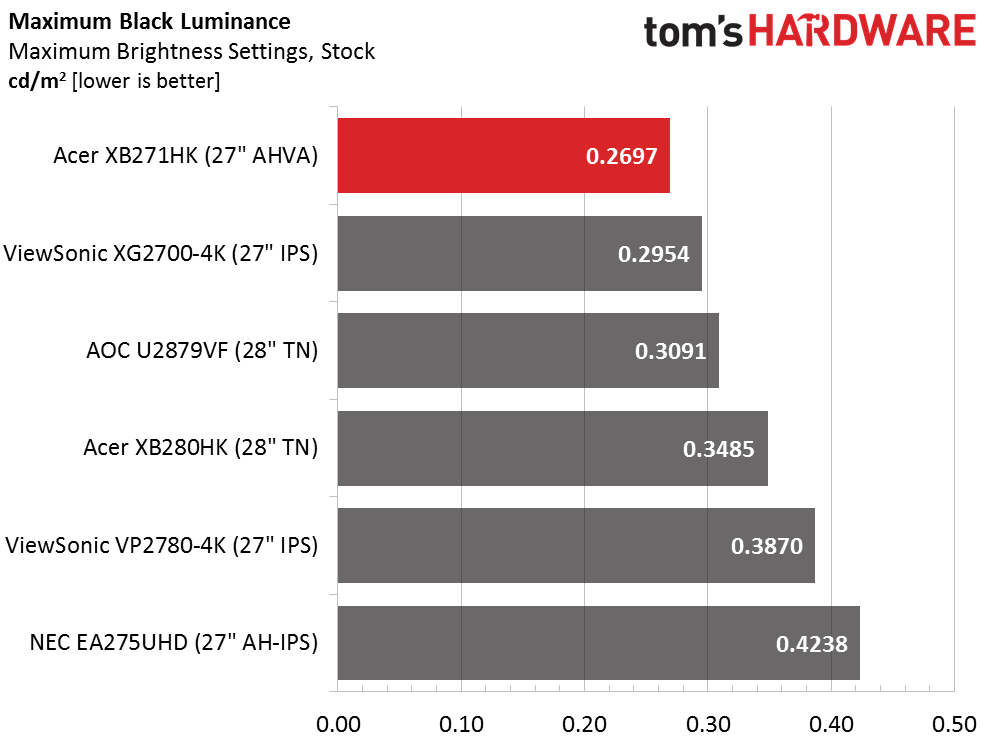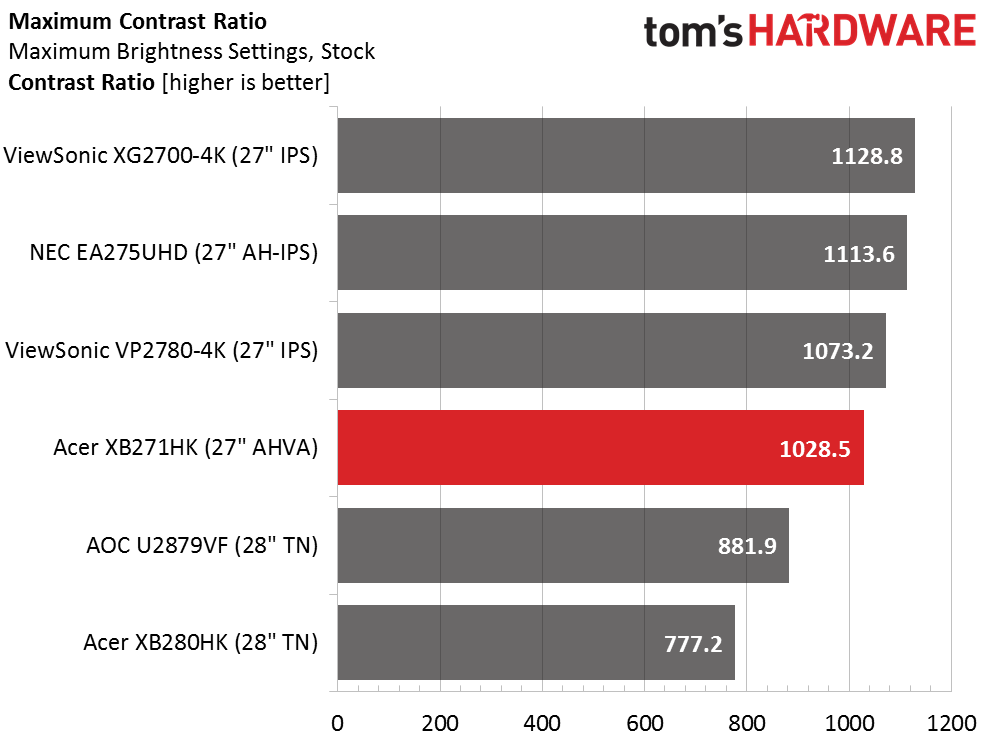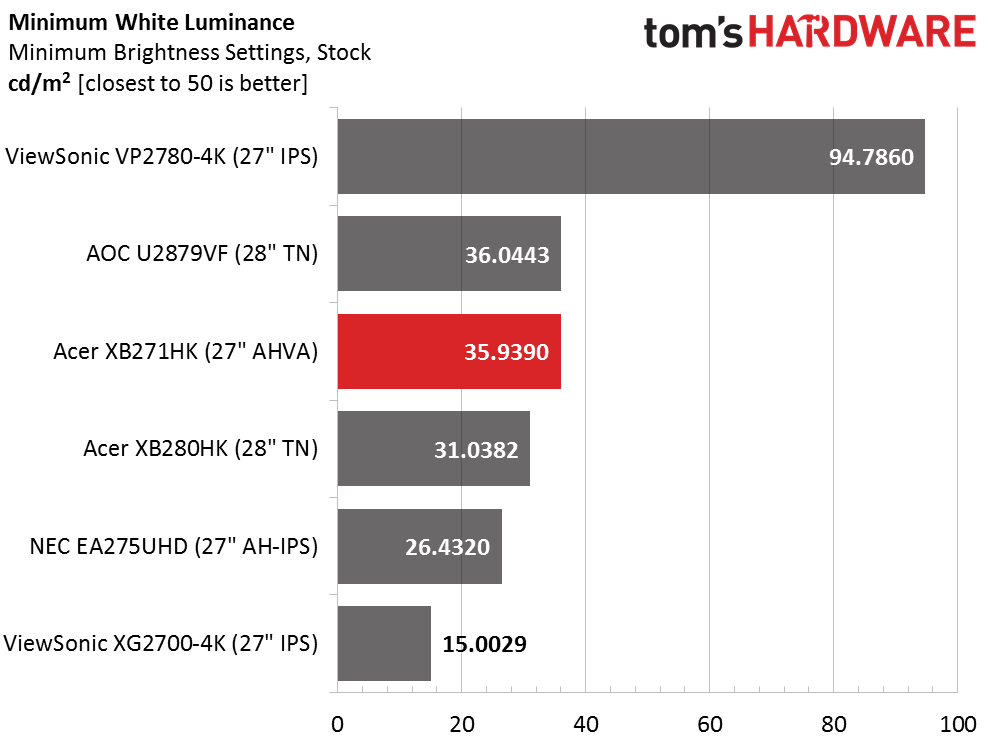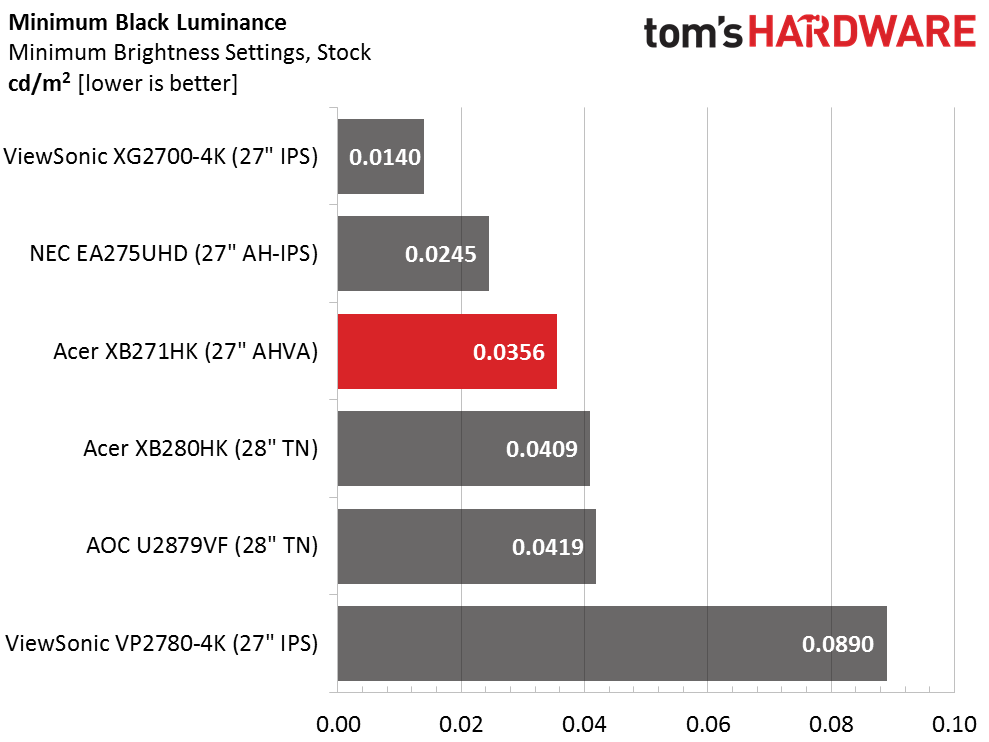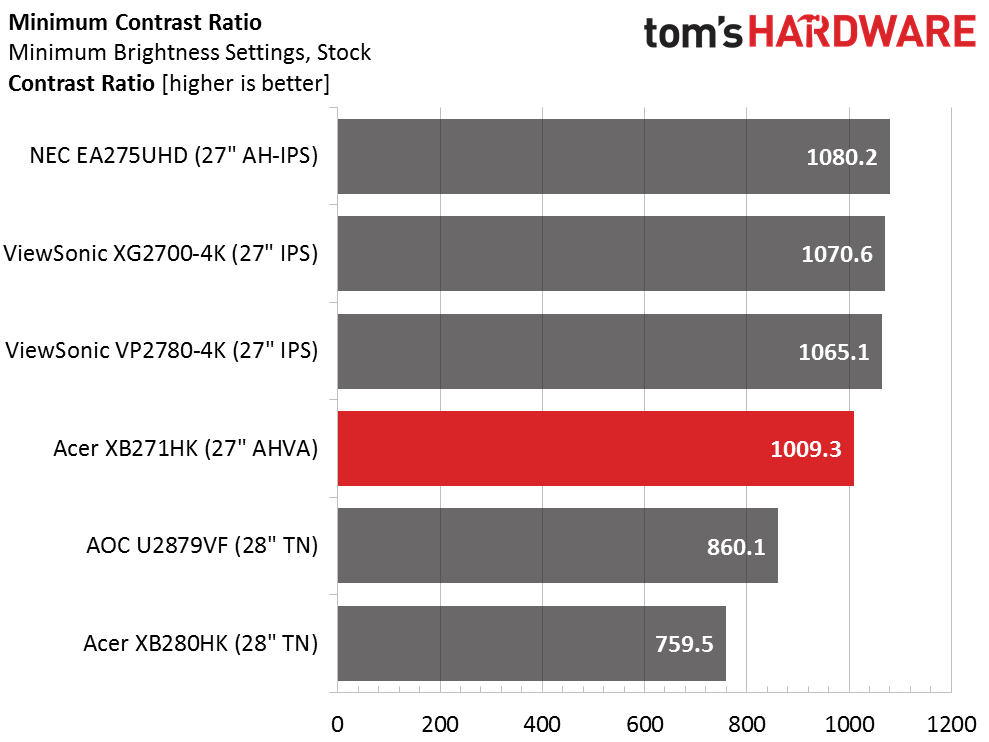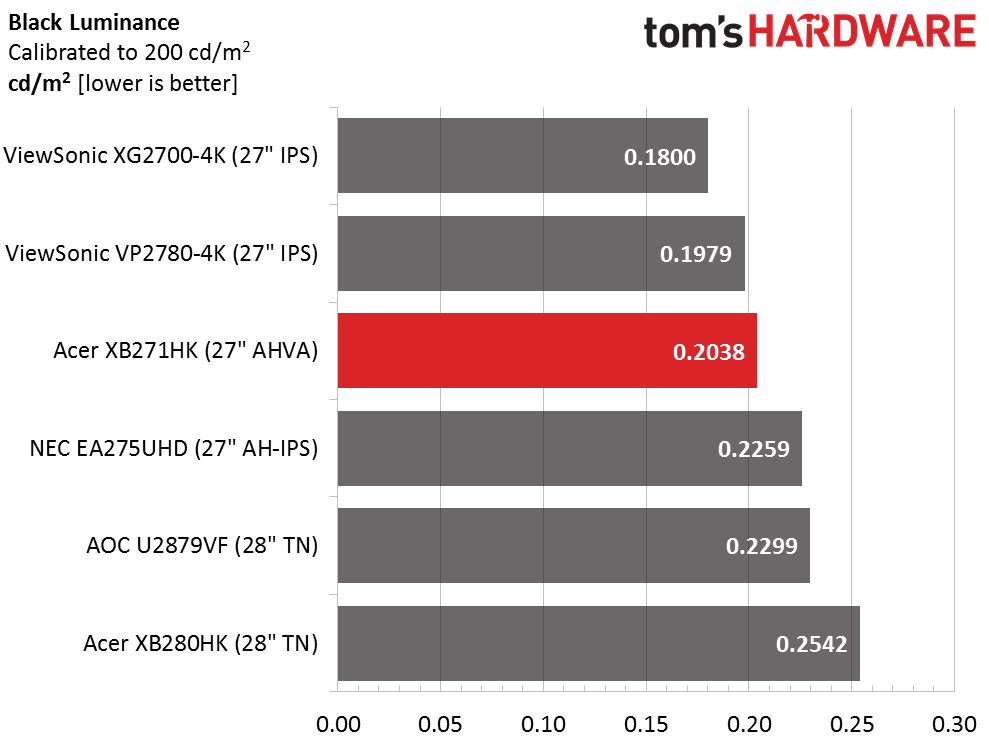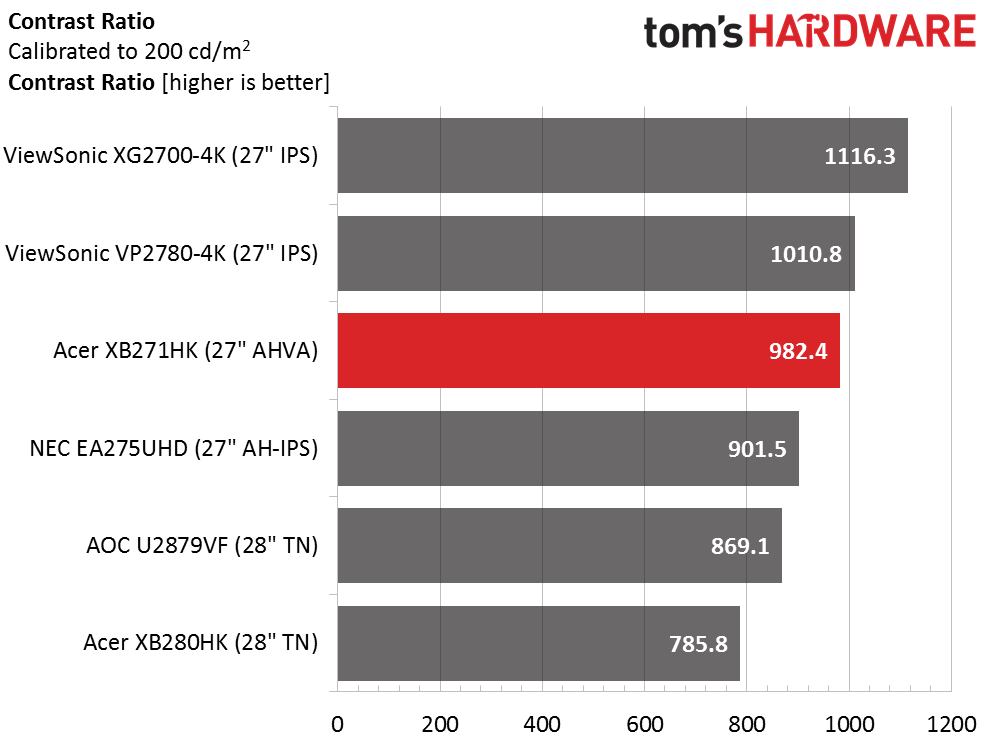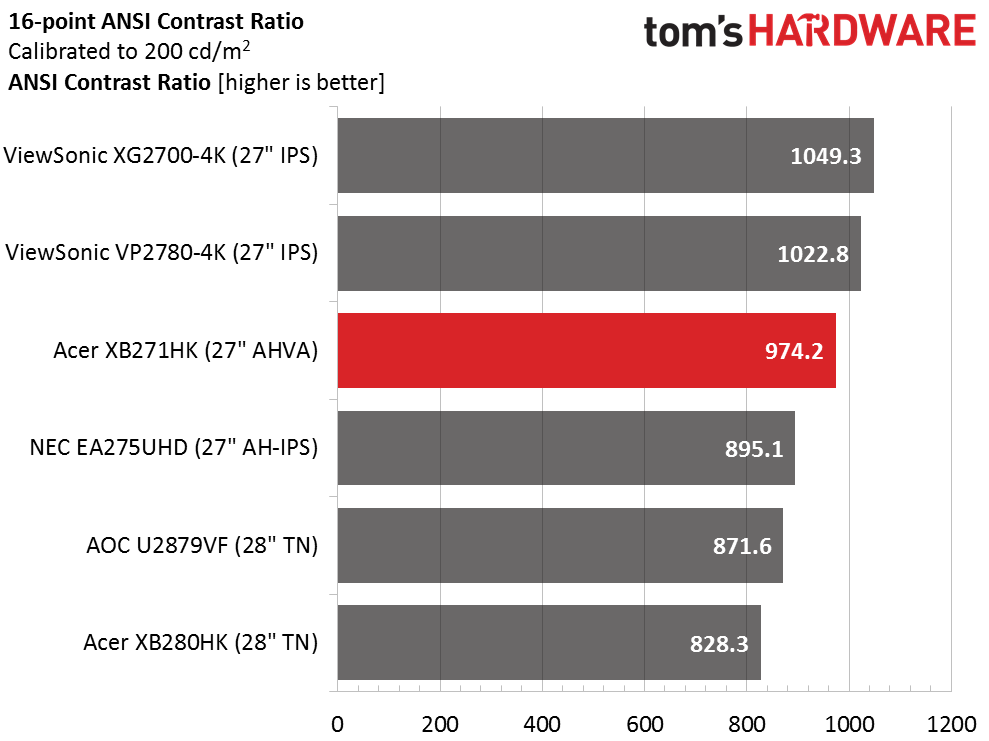Acer Predator XB271HK 27-inch UHD G-Sync Monitor Review
Gamers seeking Ultra HD resolution have few choices but an excellent new G-Sync monitor has just appeared from Acer, the XB271HK sporting a 27-inch AHVA screen. We’re checking it out in our lab today.
Why you can trust Tom's Hardware
Brightness And Contrast
To read about our monitor tests in depth, please check out Display Testing Explained: How We Test Monitors and TVs. Brightness and Contrast testing is covered on page two.
Uncalibrated – Maximum Backlight Level
The XB271HK is only the fourth Ultra HD gaming monitor we’ve tested, so the group has been filled out with two other excellent screens, NEC’s EA275UHD and ViewSonic’s VP2780-4K. Representing FreeSync is the ViewSonic XG2700-4K and AOC U2879VF. The Acer XB280HK is the first UHD gaming screen we tested and features G-Sync technology.
If you need a super-bright screen, the EA275UHD has the highest output we’ve ever measured. The XB271HK comes in a bit below its claimed 300cd/m2 but it’s still got plenty of punch for any indoor environment we can imagine.
None of these displays have overly deep blacks but the XB271HK tops the list by a comfortable margin. To us, this is of greater significance than sheer resolution.
The XG2700-4K wins the max contrast battle but only by a small margin over the new Acer. Anything over 1000:1 is a win. This serves to enhance perceived sharpness and detail rendering thanks to a wide dynamic range.
Uncalibrated – Minimum Backlight Level
A minimum brightness of 35.9390cd/m2 is a little low for comfortable viewing, but one only needs to up the slider to level five to reach 50cd/m2.
The XB271HK’s black level still looks strong within the group. The VP2780-4K finishes last thanks to a high zero-backlight setting.
Get Tom's Hardware's best news and in-depth reviews, straight to your inbox.
Contrast remains solid at 1009.3:1; very consistent performance. There is however a caveat concerning the Contrast slider that we’ll explain below. We ran these first three tests without adjusting any monitor controls but as it turns out, you’ll need to make a couple of changes to correct the gamma and color saturation errors we found.
After Calibration to 200cd/m2
The XB271HK’s black level remains good after calibration despite our reduction of the gamma preset from 2.2 to 1.8. While we would prefer a finer control with more options, the end result is just fine.
We were concerned that lowering contrast eight clicks would have a negative impact on the sequential test, but the value only dropped by four percent, a negligible amount. Obviously the control was set incorrectly at the outset.
ANSI Contrast Ratio
This is an excellent ANSI result and demonstrates the high quality of the AU Optronics panel used here. If not for a slight hotspot in the lower-right zone, the result would likely have topped 1000:1.
Current page: Brightness And Contrast
Prev Page OSD Setup And Calibration Next Page Grayscale Tracking And Gamma Response
Christian Eberle is a Contributing Editor for Tom's Hardware US. He's a veteran reviewer of A/V equipment, specializing in monitors. Christian began his obsession with tech when he built his first PC in 1991, a 286 running DOS 3.0 at a blazing 12MHz. In 2006, he undertook training from the Imaging Science Foundation in video calibration and testing and thus started a passion for precise imaging that persists to this day. He is also a professional musician with a degree from the New England Conservatory as a classical bassoonist which he used to good effect as a performer with the West Point Army Band from 1987 to 2013. He enjoys watching movies and listening to high-end audio in his custom-built home theater and can be seen riding trails near his home on a race-ready ICE VTX recumbent trike. Christian enjoys the endless summer in Florida where he lives with his wife and Chihuahua and plays with orchestras around the state.
-
chumly Bummer about the response times. The other Predators, the x34, z35, and the smaller 16:9 XB270 variants were all on point (less than 15ms absolute input lag).Reply
The world is still not ready for 4k (but getting closer). 2 more years, 2 more years. -
chumly actually now that I'm comparing tom's review to another review on the same monitor, the response time numbers are not adding up. lag of 16 - 32ms, is one to two frames of lag at 60Hz, according to TFT central, they call this class 2; class 1 (less than 16ms) being optimal for gaming. They have this same exact monitor with only 4ms between signal process and pixel post (much much faster). What's up? Your response time numbers seem to be a lot higher than they should be.Reply -
picture_perfect ReplyWe think motion quality is more important than resolution. When you move up to 75Hz and beyond, things like motion blur fade into the background. Those kinds of artifacts no longer distract from gameplay. With adaptive refresh, tearing is a thing of the past at any resolution, but we’d still rather have those high framerates. So do those extra pixels make up for this? We’d have to say no at this point.
YES. This is an opinion gamers need to know before buying a 4K monitor and one that has been missing from your previous reviews. KUDOS for finally dishing out some common sense. These resolutions are too high. -
eklipz330 Reply
that prediction falls in line with mine... but for me, that means it's an excellent time to buy a "stop gap" monitor now.18177986 said:Bummer about the response times. The other Predators, the x34, z35, and the smaller 16:9 XB270 variants were all on point (less than 15ms absolute input lag).
The world is still not ready for 4k (but getting closer). 2 more years, 2 more years.
3440x1440, 120hz, OLED HDR 34" monitors with low latency to be a thing in 2-3 years. but until we have the hardware to drive that resolution, it makes no sense to wait. i think a 35" 2560x1080 144hz VA panel is amazing right now (for gaming).
-
Sam Hain For me (and this is just my opinion and gaming needs), I cannot justify 4K 60Hz, regardless of price-point, monitor size, response times, manufacturer, etc. at the moment...Reply
Perhaps 4K w/GSync, hitting 100Hz and we have a winner... But of course, then comes that killer price tag. -
ubercake I had this monitor for a day and returned it because of the backlight bleed. It was equivalent of the poor viewing angles you see on a TN monitor because the bottom right corner was very bleached out unless you physically moved your head to center on the bottom right corner.Reply
I then picked up a PG279Q which has less backlight bleed.
I found both monitors to have great performance, but found the backlight bleed on both to be distracting.
I really don't think either Asus or Acer is where they need to be when they charge $800 for a 1440p IPS monitor. These panels may perform well, but they are not great IPS panels from a backlight bleed standpoint. They should be priced around $500 because of the low-end IPS panels. You know what I mean if you've used a good IPS panel.
Hopefully, they'll stop ripping people off one day. -
Sam Hain Reply
In your XP, would Asus build-quality stand as being "better" or does another manufacturer in this realm of gaming-spec monitors stand out in your opinion? I'm not in the market yet... BUT am getting close. Thanks!18179002 said:I had this monitor for a day and returned it because of the backlight bleed. It was equivalent of the poor viewing angles you see on a TN monitor because the bottom right corner was very bleached out unless you physically moved your head to center on the bottom right corner.
I then picked up a PG279Q which has less backlight bleed.
I found both monitors to have great performance, but found the backlight bleed on both to be distracting.
I really don't think either Asus or Acer is where they need to be when they charge $800 for a 1440p IPS monitor. These panels may perform well, but they are not great IPS panels from a backlight bleed standpoint. They should be priced around $500 because of the low-end IPS panels. You know what I mean if you've used a good IPS panel.
Hopefully, they'll stop ripping people off one day.
-
AlistairAB At bestbuy.ca this monitor is $1288 after tax in Canada and the LG 27UD68 is $616. Swap freesync for gsync and save over 600 dollars and you get the same quality panel (or is the LG a higher quality one?) I wish I could spread the gospel of the LG monitor faster, as hardly any sites are mentioning the first inexpensive freesync 4k monitor has arrived, making the price points of all the older ones obsolete.Reply