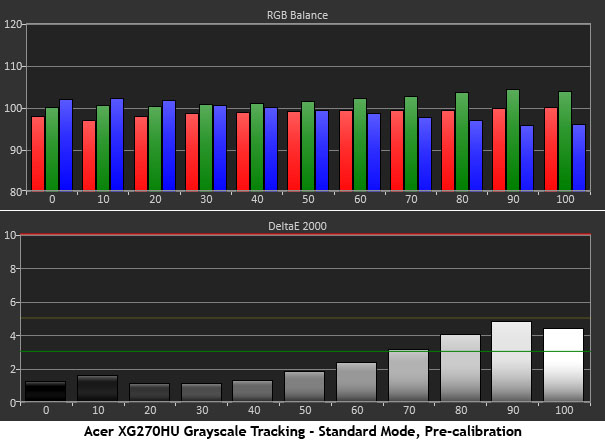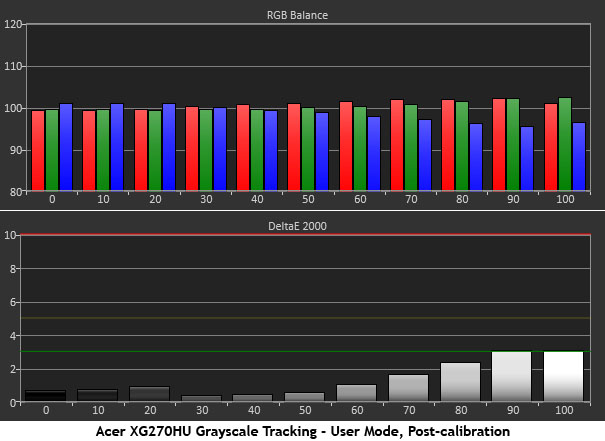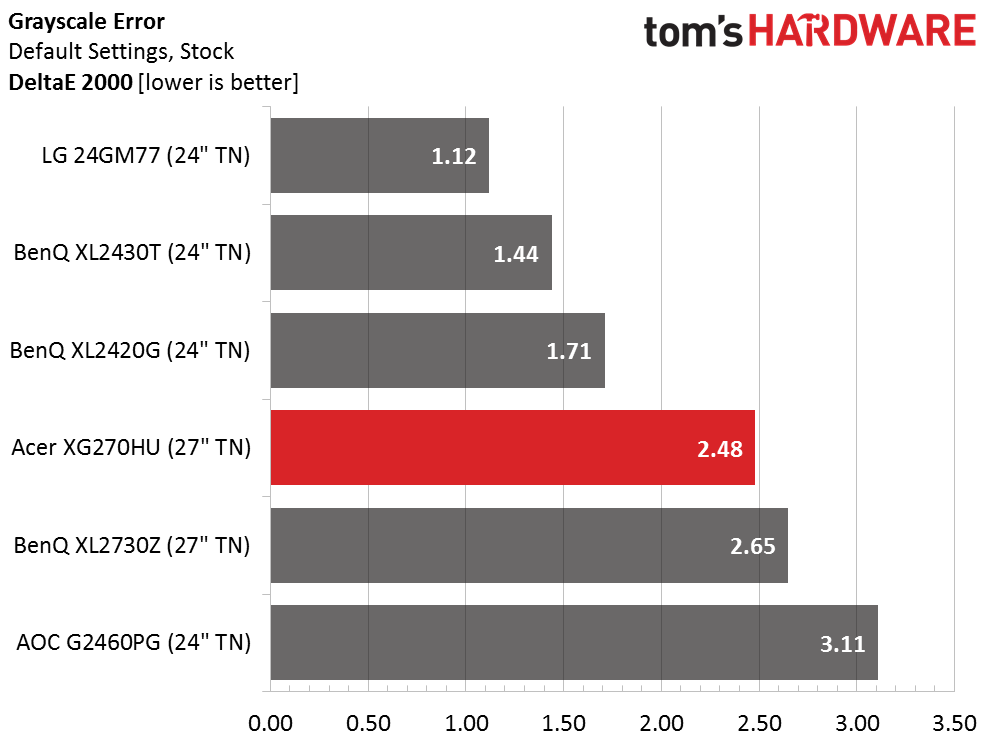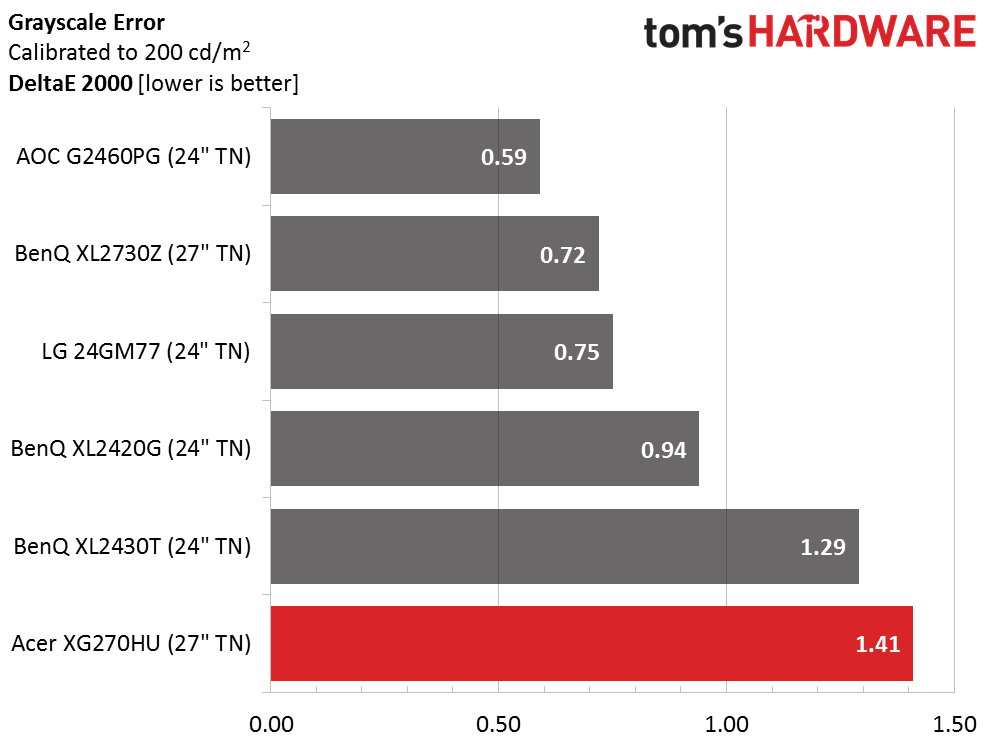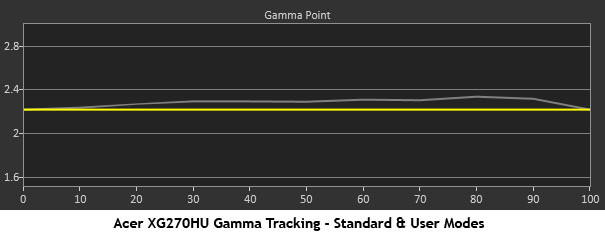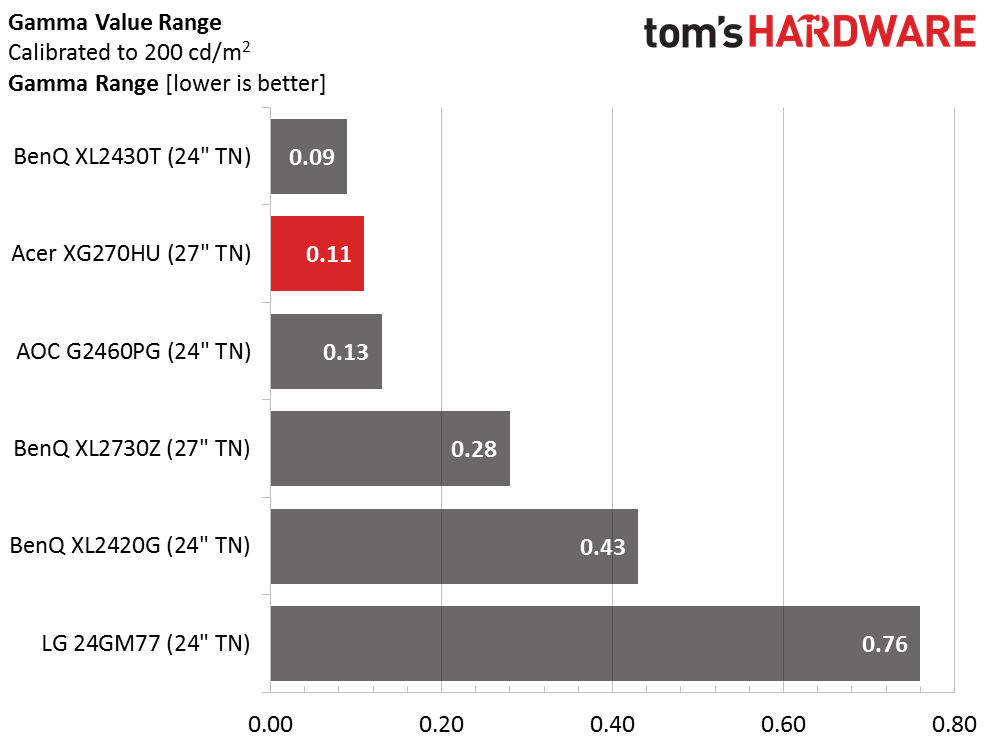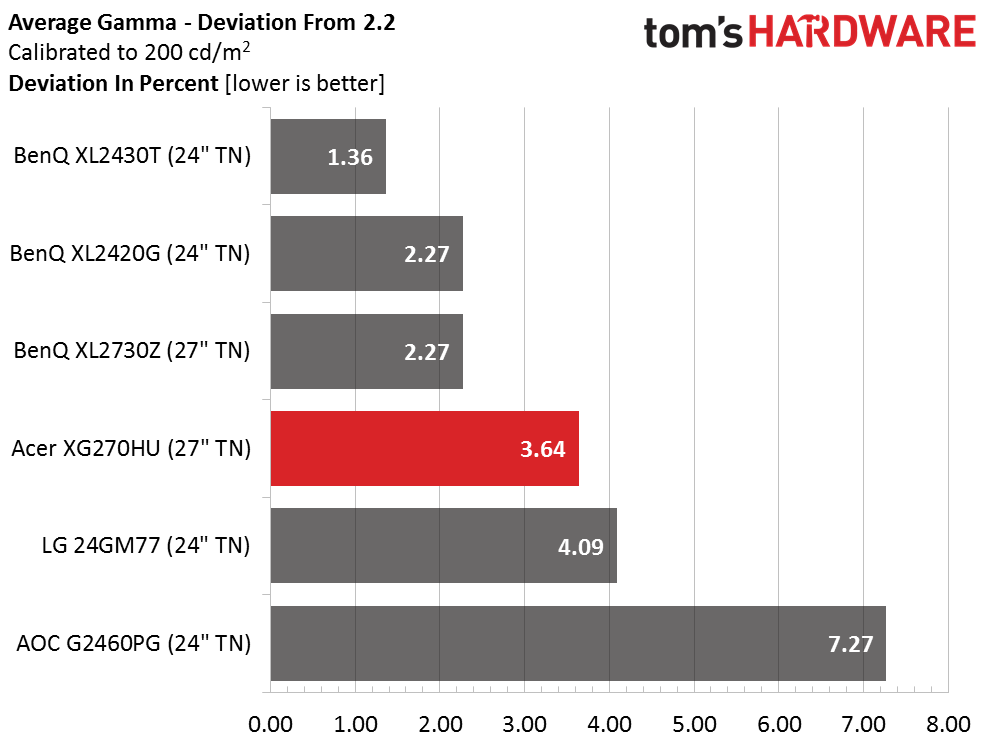Acer XG270HU 27-inch FreeSync Monitor Review
We’ve had G-Sync monitors for many months now, but AMD fans had to wait for FreeSync screens. Today we’re looking at Acer’s 27-inch QHD XG270HU.
Why you can trust Tom's Hardware
Grayscale Tracking And Gamma Response
Our grayscale and gamma tests are described in detail here.
Aside from a bit of green in the upper brightness levels, this is a good chart. No errors are visible until the 80-percent mark when we use the Standard picture mode and Warm color temp preset.
After a few tweaks, all errors are now below three (though just barely). We had to compromise because dialing in the upper levels means creating greater errors in the darker steps. By settling for a little blue reduction in the 80, 90 and 100 points, we’re able to get the low- and mid-tones almost perfect. The average error reduction is small but noticeable to nit-pickers like us.
Here is our comparison group:
A 2.48 Delta E error level is perfectly acceptable for any gaming monitor. And most of that error is caused by the brightest part of the scale. As we said on the previous page, leaving the XG270HU unadjusted produces the highest possible contrast with only a slight reduction in color accuracy.
We’re happy with a 1.41 Delta E result, even if it's not enough to keep the Acer out of last place. Monitors in every category are getting better with each new model, and gamers can now enjoy accurate color without calibration. All of the screens here represent high quality.
Gamma Response
Gamma tracking is quite good regardless of other settings. We’re showing the 2.2 preset above. The only other choice is 1.8, which is far too light and makes the picture look washed out. This, coupled with the XG’s excellent contrast, creates plenty of image depth in all types of content.
Get Tom's Hardware's best news and in-depth reviews, straight to your inbox.
Here is our comparison group again:
The XG270HU’s gamma tracking is almost ruler-flat. It's just edged out by the XL2430T, though. Here's the thing: you can’t actually see the difference. Both monitors look fantastic.
We calculate gamma deviation by expressing the difference from 2.2 as a percentage.
Since the gamma trace rides just above the 2.2 mark, our overall number is a hair too high at 2.28 on average, 3.64% above 2.2. Again, it’s not a difference you can actually see. Only the AOC screen has gamma errors that impact the image. That monitor’s result was a little darker at an average of 2.36.
Current page: Grayscale Tracking And Gamma Response
Prev Page Brightness And Contrast Next Page Color Gamut And Performance
Christian Eberle is a Contributing Editor for Tom's Hardware US. He's a veteran reviewer of A/V equipment, specializing in monitors. Christian began his obsession with tech when he built his first PC in 1991, a 286 running DOS 3.0 at a blazing 12MHz. In 2006, he undertook training from the Imaging Science Foundation in video calibration and testing and thus started a passion for precise imaging that persists to this day. He is also a professional musician with a degree from the New England Conservatory as a classical bassoonist which he used to good effect as a performer with the West Point Army Band from 1987 to 2013. He enjoys watching movies and listening to high-end audio in his custom-built home theater and can be seen riding trails near his home on a race-ready ICE VTX recumbent trike. Christian enjoys the endless summer in Florida where he lives with his wife and Chihuahua and plays with orchestras around the state.
-
rdc85 Look goods,Reply
hope they can make 144hz IPS "Freesync" monitor...
24" preferred.. 27" just to big for me.. -
eklipz330 "In the case of the XG270HU, its frame rate range is 30-144Hz, which means you can benefit from FreeSync down to 30 FPS."Reply
my god that is wonderful -
ubercake Reply"In the case of the XG270HU, its frame rate range is 30-144Hz, which means you can benefit from FreeSync down to 30 FPS."
The first freesync monitor with such a range. This is great for competition!!!
my god that is wonderful
I also like the fact these freesync monitors are not limited to a single DP input.
Now I feel like I have a choice again. AMD corrected their FCAT issues I had been complaining about for years and now freesync? I may head back to team red with the next gen. This is good stuff. How are the drivers lately? -
wtfxxxgp Very sexy monitor. That IPS version is also supposed to be QHD... That's going to be pricey for sure, but at least it's the start of good things to comeReply
-
wtfxxxgp ReplyLook goods,
hope they can make 144hz IPS "Freesync" monitor...
24" preferred.. 27" just to big for me..
Seriously? 27" 1440p is the SWEET SPOT. -
UncleVesper Reply"In the case of the XG270HU, its frame rate range is 30-144Hz, which means you can benefit from FreeSync down to 30 FPS."
my god that is wonderful
It figures Tom's Hardware does not actually do a full review of their products. The FreeSync range they just took for granted in what they were told. According to GURU3D, they experienced tearing this monitor < 40 FPS, so the minimum range is NOT 30 but 40 HZ.
http://www.guru3d.com/articles_pages/amd_freesync_review_with_the_acer_xb270hu_monitor,12.html -
UncleVesper Link cut off, this was the conclusion: "We did noticed on the ACER screen that at low sub 35 FPS screen tearing was back, which was disappointing. From what we learned, the ACER dynamic range starts at 40Hz, and thus so will FreeSync. If you cannot achieve such a framerate then you need to tweak image quality in such a manner that it stays above the minimum dynamic range. But FreeSync at 40+ FPS is as good as it is at 60 FPS, that is a fact."Reply -
Wisecracker Reply16039451 said:"In the case of the XG270HU, its frame rate range is 30-144Hz, which means you can benefit from FreeSync down to 30 FPS."
my god that is wonderful
Yup.
The first OEMs to seriously target entry-level and 'mainstream' 30Hz+ at a respectable size and resolution are sitting on gold mines. Hopefully, it will happen sooner rather than later.
If Intel gets behind it, it's a done deal. Being the big dog with DX12 on the immediate horizon, and with their investment made into integrated graphics, it is a natural extension to bring DP to great, inexpensive motherboards.
I'd love to see some gaming reviews at the lower-end. Let us see the experience with a $130 APU.
-
singemagique ReplyVery sexy monitor. That IPS version is also supposed to be QHD... That's going to be pricey for sure, but at least it's the start of good things to come
Yep, the XB270HU is 1440p, IPS, 144hz, 4ms, GSync. I picked up two last month from Amazon at $738. They are excellent panels and the best monitors I have used outside of professional monitors. -
quilciri Why, oh why, oh why doesn't it have a VESA mount? You were so close to the perfect monitor, Acer.Reply