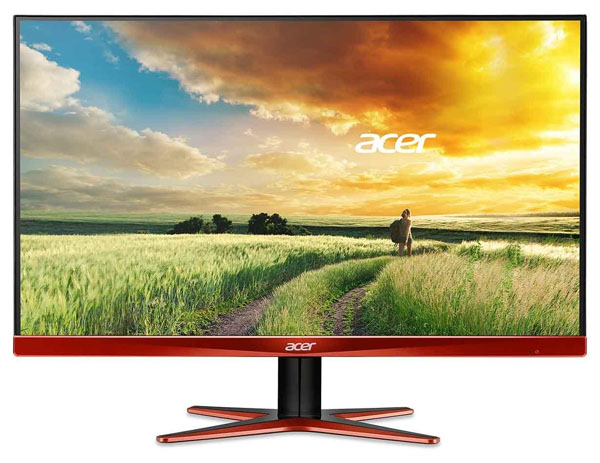Early Verdict
Acer has delivered cutting-edge technology at an attractive price point. Gamers want panel speed, high resolution and the latest video processing and the XG270HU delivers on all counts. The only flaw is its TN panel but it is one of the best examples we’ve seen to date. If you want more features like blur-reduction and gaming modes, the BenQ XL2730Z is a great choice – for $200 more. If you’d rather spend that $200 on other components, the Acer is a homerun.
Pros
- +
144Hz
- +
FreeSync
- +
Contrast
- +
QHD resolution
- +
Out-of-box color
- +
Value
Cons
- -
No height, swivel or portrait adjustment
- -
No USB ports
- -
TN panel
Why you can trust Tom's Hardware
Introduction
When G-Sync was first announced, gamers were understandably excited about the prospect of eliminating annoying tearing artifacts from their favorite FPS titles. Before, only turning on v-sync could alleviate that issue. But the trade-offs were often slow-down, stutter and input lag as the video card buffered frames and waited for the monitor’s refresh cycle to catch up.
We’ve managed to get several G-Sync-capable displays reviewed, which is great for anyone with a modern GeForce board. But it was only recently that FreeSync-equipped monitors started showing up for sale. A couple of weeks ago we covered our first such product – BenQ’s XL2730Z. We found FreeSync to work just as advertised, and just as well as G-Sync. Now Radeon fans who have certain high-end Radeon cards can enjoy the tear-free gaming that comes with frame-rate matching and no additional input lag.
BenQ’s entry slots into the high end of the market at over $700. Acer’s XG270HU, which we're reviewing today, leaves out features like motion-blur reduction, USB ports and gaming modes to get the price down significantly. As of this writing, they’re selling on the street for around $500.
Specifications
As most of you know by now, FreeSync (known as Adaptive-Sync in the DisplayPort 1.2a standard) matches the display’s frame-rate to that of the video card’s output signal. Since the rate is constantly changing in games, every frame is drawn from top to bottom in a single refresh cycle, eliminating any tearing artifacts. The end result is supposed to look a lot like Nvidia's G-Sync technology, except that FreeSync is part of the DisplayPort spec and therefore requires no proprietary hardware to implement. In the case of the XG270HU, its frame rate range is 30-144Hz, which means you can benefit from FreeSync down to 30 FPS.
Aside from FreeSync, the XG270HU is a typical 27-inch gaming monitor. It sports QHD resolution through a 144Hz TN panel manufactured by AU Optronics. The backlight is a white-LED edge array and runs on constant current, which means it’s flicker-free. We’ve talked about the advantage of eliminating pulse-width modulation in past reviews. Even at a rate of over 20,000 cycles per second, some users can still perceive flicker. Using constant current eliminates that artifact for everyone.
Another feature we’re glad to see is a native 8-bit color depth. Older-generation gaming screens employed a 6-bit panel and frame rate conversion (FRC) to sync with the 8-bit signal coming from the computer. While the banding artifacts caused by this have largely been eliminated by good video processing, it’s still best to maintain the same bit-depth throughout the signal chain.
Much has been debated about IPS versus TN in the desktop monitor realm. Almost all gaming monitors still use TN parts, and that has put off some users. We’ve reviewed exactly two IPS monitors capable of running faster than 60Hz. But Acer has an example on its way to us now; the XB270HU is the first monitor from a mainstream brand to offer a 144Hz refresh rate in an IPS panel, and on top of that it’s QHD. We’re anxiously awaiting delivery of our test sample.
Get Tom's Hardware's best news and in-depth reviews, straight to your inbox.
The XG we’re testing today sounds great on paper and it’s a decent value to boot. Hopefully Acer hasn’t cut corners on image quality in an effort to get FreeSync in users’ hands. Let’s take a look.
MORE: Best Computer MonitorsMORE: Display Calibration 101: Step-By-Step With Datacolor's Sypder4Elite
MORE: Display Calibration 201: The Science Behind Tuning Your Monitor
MORE: All Monitor ArticlesMORE: Displays on the Forums

Christian Eberle is a Contributing Editor for Tom's Hardware US. He's a veteran reviewer of A/V equipment, specializing in monitors. Christian began his obsession with tech when he built his first PC in 1991, a 286 running DOS 3.0 at a blazing 12MHz. In 2006, he undertook training from the Imaging Science Foundation in video calibration and testing and thus started a passion for precise imaging that persists to this day. He is also a professional musician with a degree from the New England Conservatory as a classical bassoonist which he used to good effect as a performer with the West Point Army Band from 1987 to 2013. He enjoys watching movies and listening to high-end audio in his custom-built home theater and can be seen riding trails near his home on a race-ready ICE VTX recumbent trike. Christian enjoys the endless summer in Florida where he lives with his wife and Chihuahua and plays with orchestras around the state.
-
rdc85 Look goods,Reply
hope they can make 144hz IPS "Freesync" monitor...
24" preferred.. 27" just to big for me.. -
eklipz330 "In the case of the XG270HU, its frame rate range is 30-144Hz, which means you can benefit from FreeSync down to 30 FPS."Reply
my god that is wonderful -
ubercake Reply"In the case of the XG270HU, its frame rate range is 30-144Hz, which means you can benefit from FreeSync down to 30 FPS."
The first freesync monitor with such a range. This is great for competition!!!
my god that is wonderful
I also like the fact these freesync monitors are not limited to a single DP input.
Now I feel like I have a choice again. AMD corrected their FCAT issues I had been complaining about for years and now freesync? I may head back to team red with the next gen. This is good stuff. How are the drivers lately? -
wtfxxxgp Very sexy monitor. That IPS version is also supposed to be QHD... That's going to be pricey for sure, but at least it's the start of good things to comeReply
-
wtfxxxgp ReplyLook goods,
hope they can make 144hz IPS "Freesync" monitor...
24" preferred.. 27" just to big for me..
Seriously? 27" 1440p is the SWEET SPOT. -
UncleVesper Reply"In the case of the XG270HU, its frame rate range is 30-144Hz, which means you can benefit from FreeSync down to 30 FPS."
my god that is wonderful
It figures Tom's Hardware does not actually do a full review of their products. The FreeSync range they just took for granted in what they were told. According to GURU3D, they experienced tearing this monitor < 40 FPS, so the minimum range is NOT 30 but 40 HZ.
http://www.guru3d.com/articles_pages/amd_freesync_review_with_the_acer_xb270hu_monitor,12.html -
UncleVesper Link cut off, this was the conclusion: "We did noticed on the ACER screen that at low sub 35 FPS screen tearing was back, which was disappointing. From what we learned, the ACER dynamic range starts at 40Hz, and thus so will FreeSync. If you cannot achieve such a framerate then you need to tweak image quality in such a manner that it stays above the minimum dynamic range. But FreeSync at 40+ FPS is as good as it is at 60 FPS, that is a fact."Reply -
Wisecracker Reply16039451 said:"In the case of the XG270HU, its frame rate range is 30-144Hz, which means you can benefit from FreeSync down to 30 FPS."
my god that is wonderful
Yup.
The first OEMs to seriously target entry-level and 'mainstream' 30Hz+ at a respectable size and resolution are sitting on gold mines. Hopefully, it will happen sooner rather than later.
If Intel gets behind it, it's a done deal. Being the big dog with DX12 on the immediate horizon, and with their investment made into integrated graphics, it is a natural extension to bring DP to great, inexpensive motherboards.
I'd love to see some gaming reviews at the lower-end. Let us see the experience with a $130 APU.
-
singemagique ReplyVery sexy monitor. That IPS version is also supposed to be QHD... That's going to be pricey for sure, but at least it's the start of good things to come
Yep, the XB270HU is 1440p, IPS, 144hz, 4ms, GSync. I picked up two last month from Amazon at $738. They are excellent panels and the best monitors I have used outside of professional monitors. -
quilciri Why, oh why, oh why doesn't it have a VESA mount? You were so close to the perfect monitor, Acer.Reply