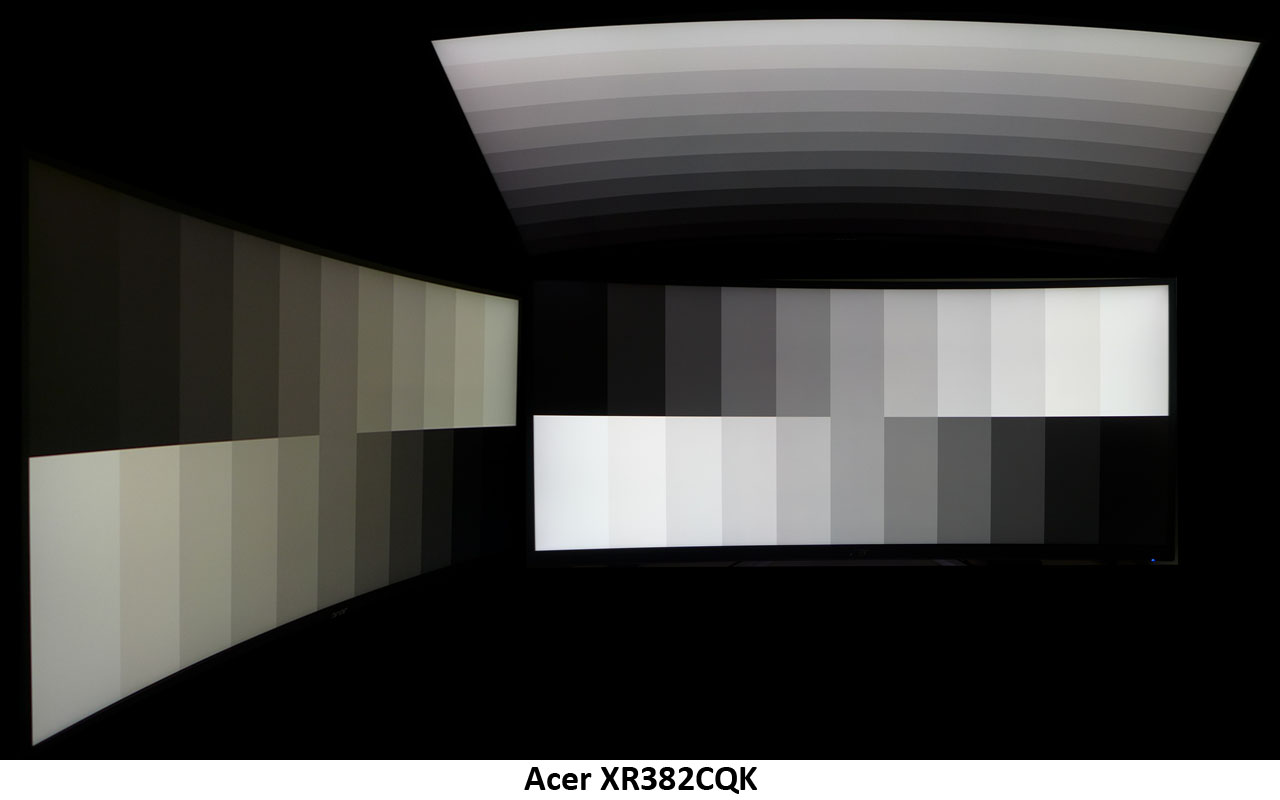Acer XR382CQK Curved FreeSync Monitor Review
Why you can trust Tom's Hardware
Viewing Angles, Uniformity, Response & Lag
Viewing Angles
Curved monitors are difficult to share, regardless of their off-axis image quality. The curvature demands that the viewer sit at center-axis to ensure the picture is not geometrically distorted. However, the XR382CQK exhibits the typical results of an IPS panel. From the sides, color shifts to green, and brightness is reduced by at least 50%. The top view is impressive, with no loss of detail and only a slight blue hue. Light reduction is also fairly minor.
Screen Uniformity
To learn how we measure screen uniformity, please click here.
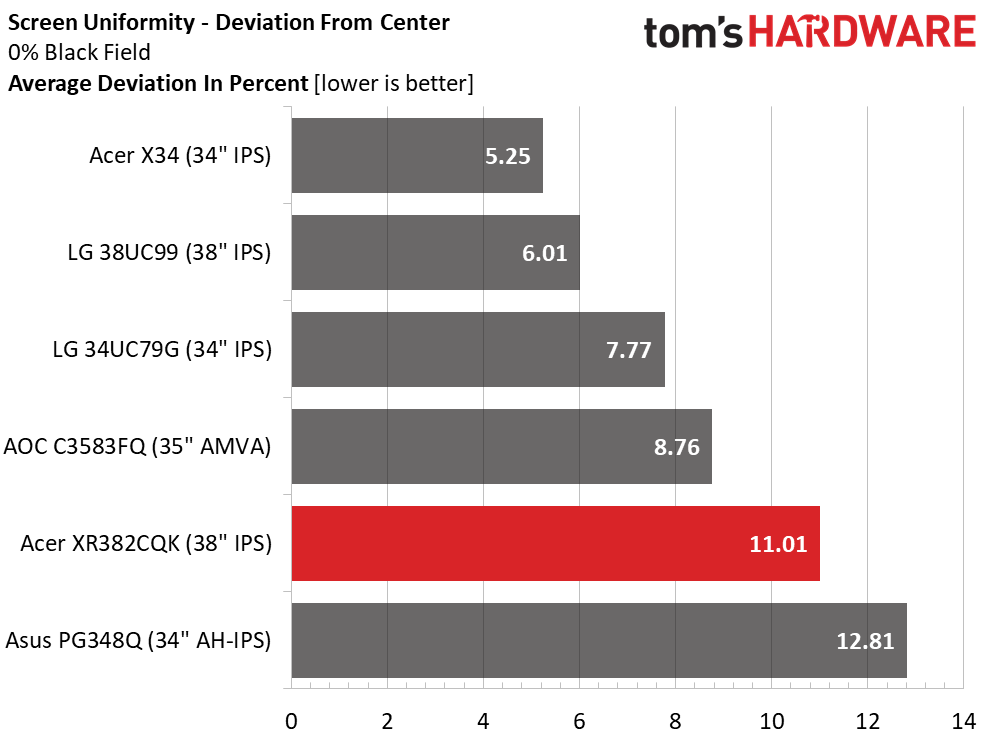
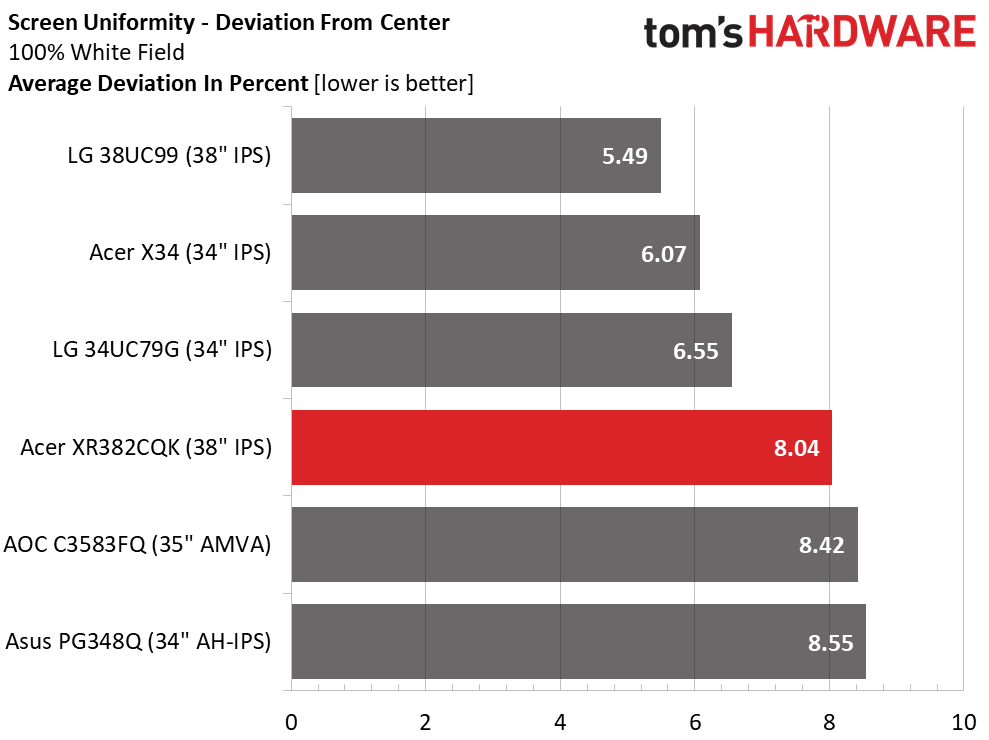
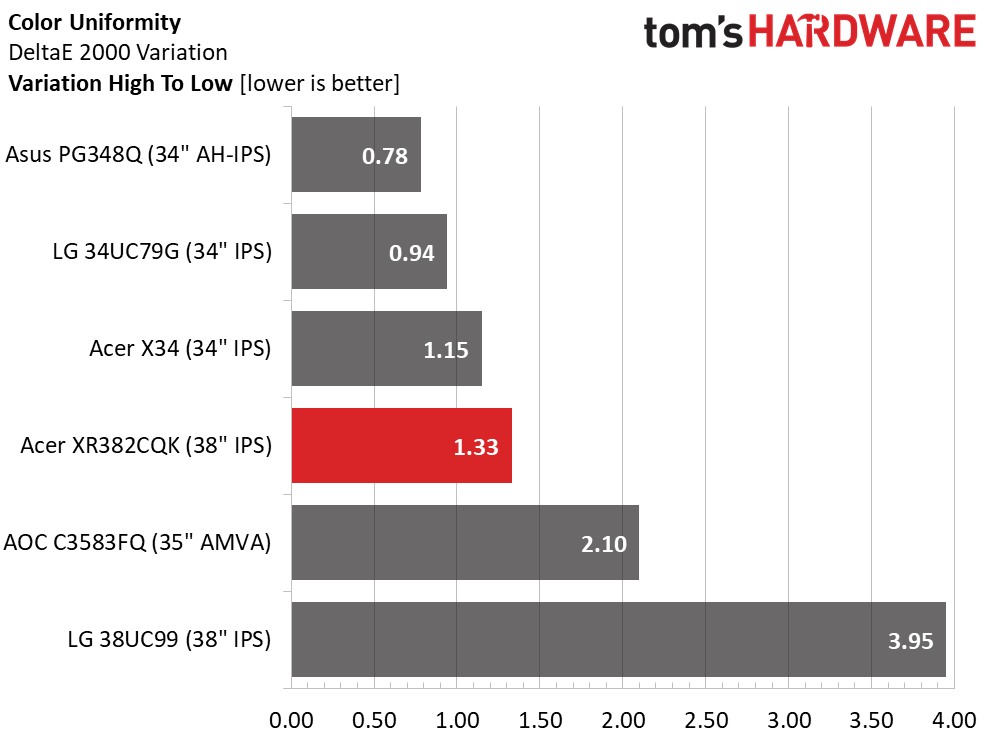
We’re impressed that any curved display can render a clean black field. The potential for backlight bleed must be high when rigid materials are forced to bend. All the screens here justify their premium prices by passing stringent quality control. Our XR382CQK sample has only the tiniest flaw in the black field test with a hotspot down the center that is only visible in the darkest of rooms. Once the brightness level goes above zero, there is no perceivable issue. Color uniformity is also exemplary with no visible tint anywhere on the screen.
Pixel Response & Input Lag
Please click here to read up on our pixel response and input lag testing procedures.
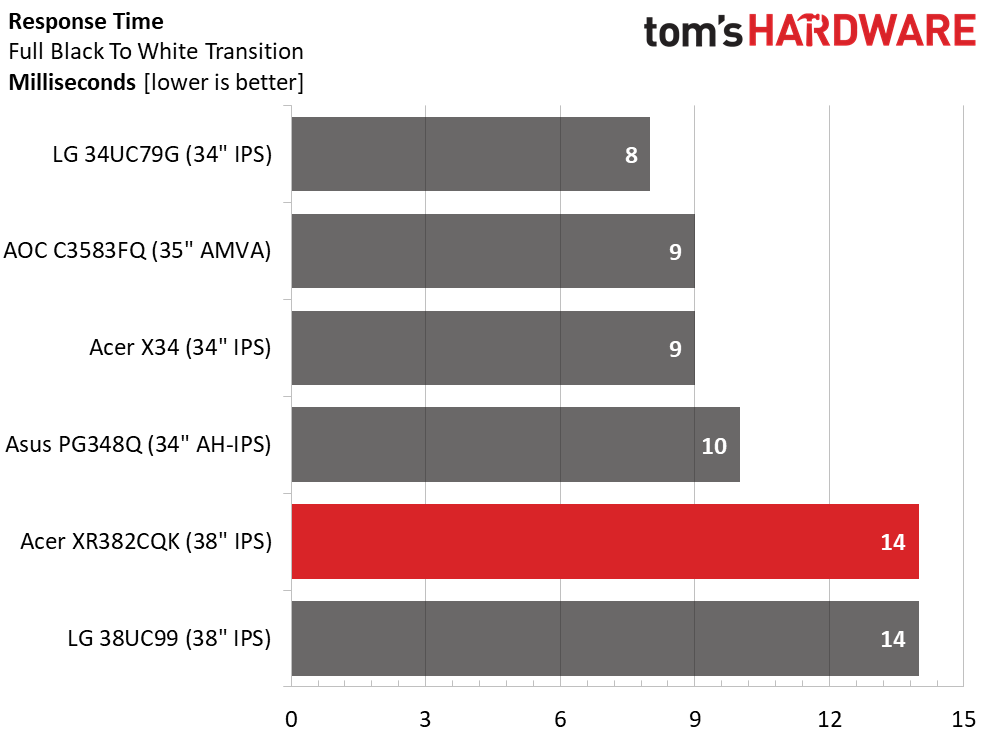
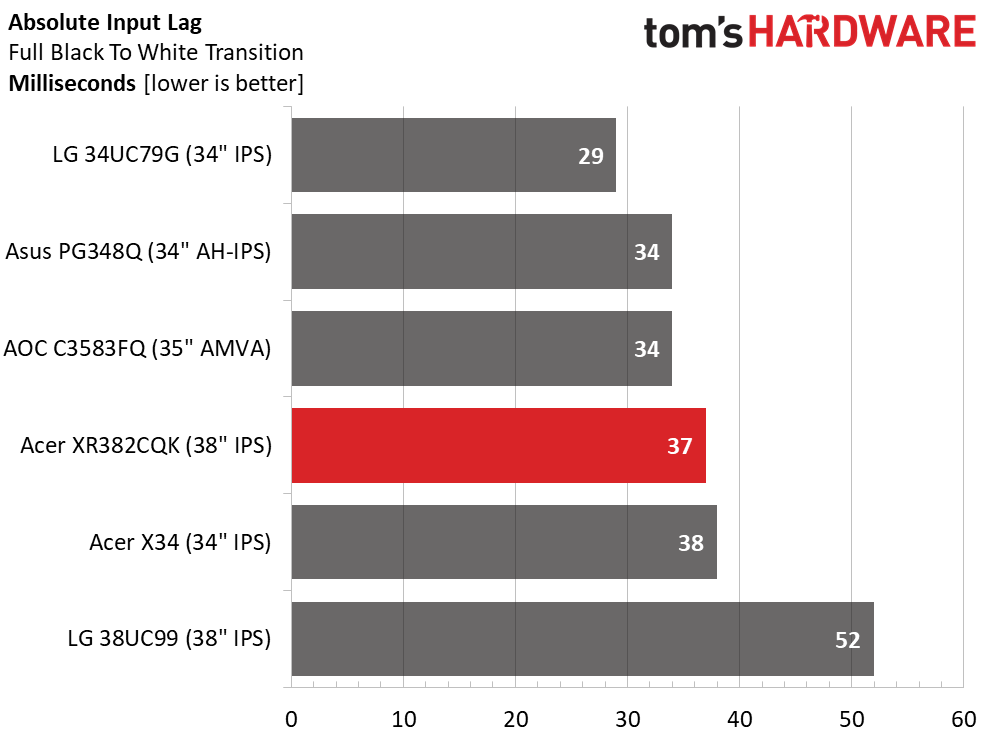
Obviously, higher refresh rates bring faster screen draw times but few users will perceive the difference between 8 and 14 milliseconds. The XR328CQK has no blur-reduction feature and no overdrive in FreeSync mode, but still manages to maintain high resolution when the on-screen action heats up. That perception is aided by an excellent input lag result that competes favorably with monitors boasting 100Hz refresh, like the Predator X34. Even the 144Hz Asus and AOC displays don’t offer a significant advantage.
MORE: Best Gaming Monitors
MORE: Best Professional Monitors
Get Tom's Hardware's best news and in-depth reviews, straight to your inbox.
MORE: How We Test Monitors
MORE: How To Choose A Monitor
MORE: All Monitor Content
Current page: Viewing Angles, Uniformity, Response & Lag
Prev Page Color Gamut & Luminance Next Page Gaming With FreeSync
Christian Eberle is a Contributing Editor for Tom's Hardware US. He's a veteran reviewer of A/V equipment, specializing in monitors. Christian began his obsession with tech when he built his first PC in 1991, a 286 running DOS 3.0 at a blazing 12MHz. In 2006, he undertook training from the Imaging Science Foundation in video calibration and testing and thus started a passion for precise imaging that persists to this day. He is also a professional musician with a degree from the New England Conservatory as a classical bassoonist which he used to good effect as a performer with the West Point Army Band from 1987 to 2013. He enjoys watching movies and listening to high-end audio in his custom-built home theater and can be seen riding trails near his home on a race-ready ICE VTX recumbent trike. Christian enjoys the endless summer in Florida where he lives with his wife and Chihuahua and plays with orchestras around the state.
-
toddybody Hasnt this monitor been available for a while? I feel like Tom's is often behind the release curve of most displays.Reply -
Lucky_SLS isnt the G sync version cheaper than this? the X34A got a 100hz refresh rate. strange to see a similarly spec'ed free sync monitor costing more than a G sync one. would have been convincing if it had HDRReply -
shrapnel_indie Would have liked to see the Response Time (GTG) a little lower, say 3 or 4, for the price range.... but 5ms just makes the cut for gaming. The cost is truly a bit pricey, but at least it is an IPS panel for the cost.Reply -
Ryguy64 Why do Freesync monitors always have such a narrow range when it comes to variable refresh? I would love to get a Freesync monitor buy my RX 480 probably couldn't keep up with 48 fps in plenty of games at this resolution.Reply -
shrapnel_indie Reply19757349 said:isnt the G sync version cheaper than this? the X34A got a 100hz refresh rate. strange to see a similarly spec'ed free sync monitor costing more than a G sync one. would have been convincing if it had HDR
If I were to just use PCPartPicker.com as a guide, This XR382CQK model is the only model Acer has at this resolution. The LG 38UC99-W, being the only other one at the same/similar specs, is just shy of $400 USD more expensive.
Also note that the XT382CQK is 38" class (37.5") and the XR342CK, Predator X34, and Predator XR341CK are 34" class (34".) The X34 itself being the 100Hz, 4ms IPS panel (The XR341CK is the only one that is 75Hz 4ms, the XR342CQK is 75Hz 5ms.) These 34" class monitors are also 3440 x 1440 instead of 3840 x 1600. -
JakeWearingKhakis Check out this monitor that I have.Reply
Viotek GN27C - $249.00
27" Curved 1800
1080p
144hz Freesync (minimum is around 30hz I think)
3 or 4 ms response time with a boost option in the settings
VA Panel 16:9, 20,000,000:1 Dynamic Contrast
All at $249.00. No it's not the latest Acer Predator, but it's a serious gamer's dream. -
shrapnel_indie Reply19758109 said:Check out this monitor that I have.
Viotek GN27C - $249.00
27" Curved 1800
1080p
144hz Freesync (minimum is around 30hz I think)
3 or 4 ms response time with a boost option in the settings
VA Panel 16:9, 20,000,000:1 Dynamic Contrast
All at $249.00. No it's not the latest Acer Predator, but it's a serious gamer's dream.
Source?