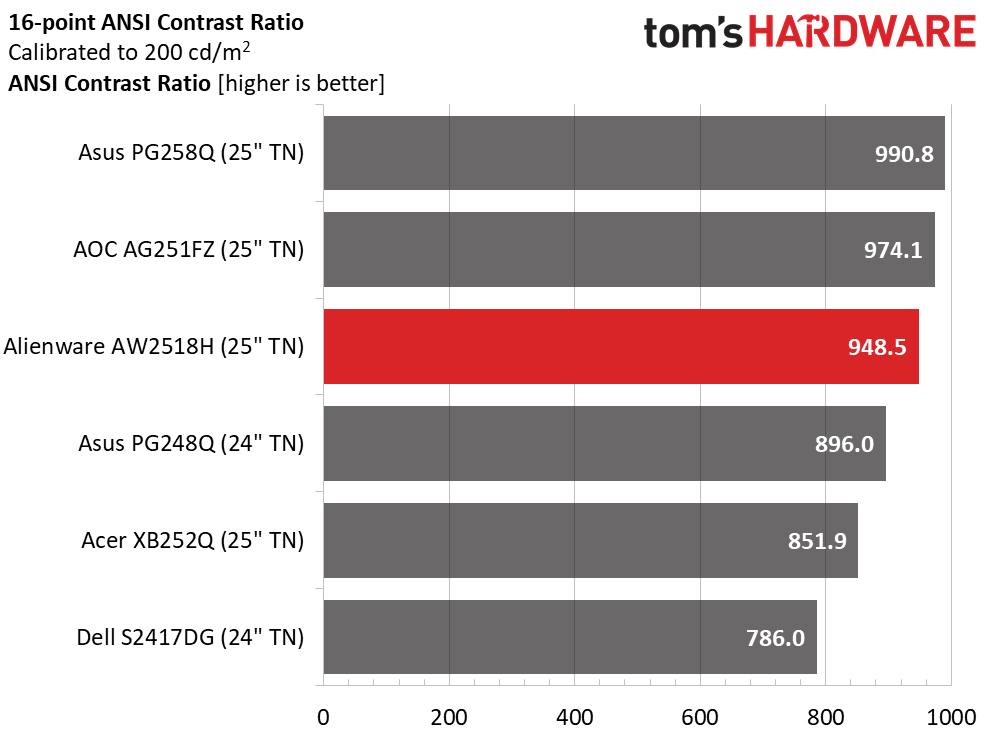Alienware AW2518H 240Hz G-Sync Monitor Review
Why you can trust Tom's Hardware
Brightness & Contrast
To read about our monitor tests in depth, please check out Display Testing Explained: How We Test Monitors and TVs.Brightness and Contrast testing are covered on page two.
Uncalibrated – Maximum Backlight Level
Today’s group includes the 25” 240Hz monitors we’ve already reviewed: Asus’ PG258Q, Acer’s XB252Q, and AOC’s AG251FZ. We’ve also included Asus’ PG248Q. Rounding out the comparison is Dell’s S2417DG which offers G-Sync and QHD resolution. All the panels use TN parts.
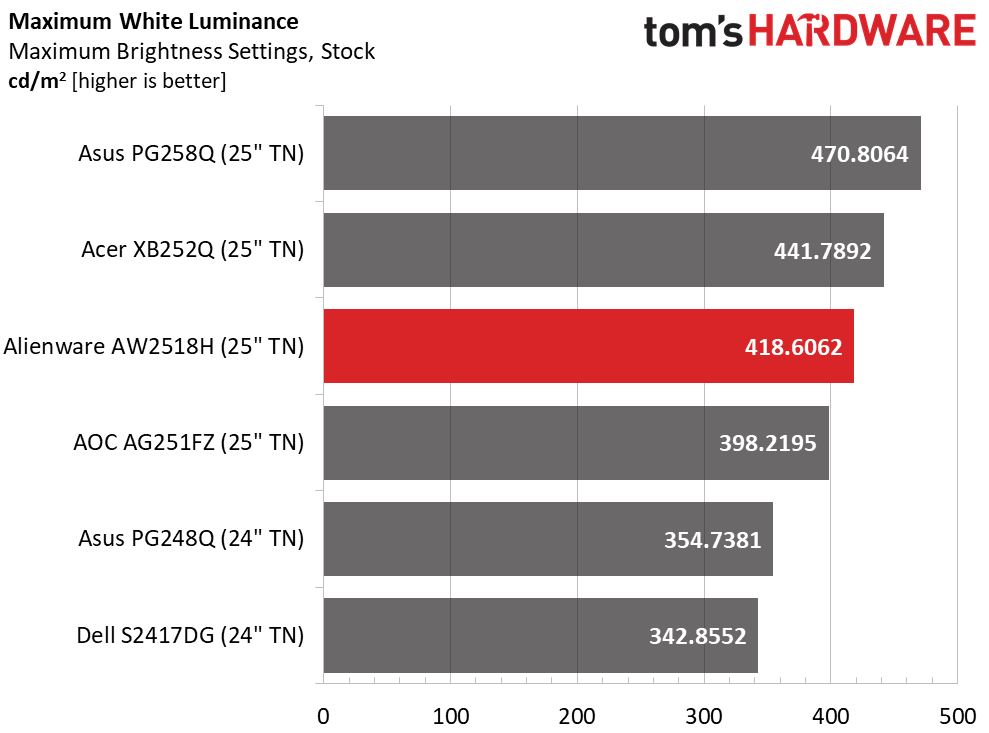
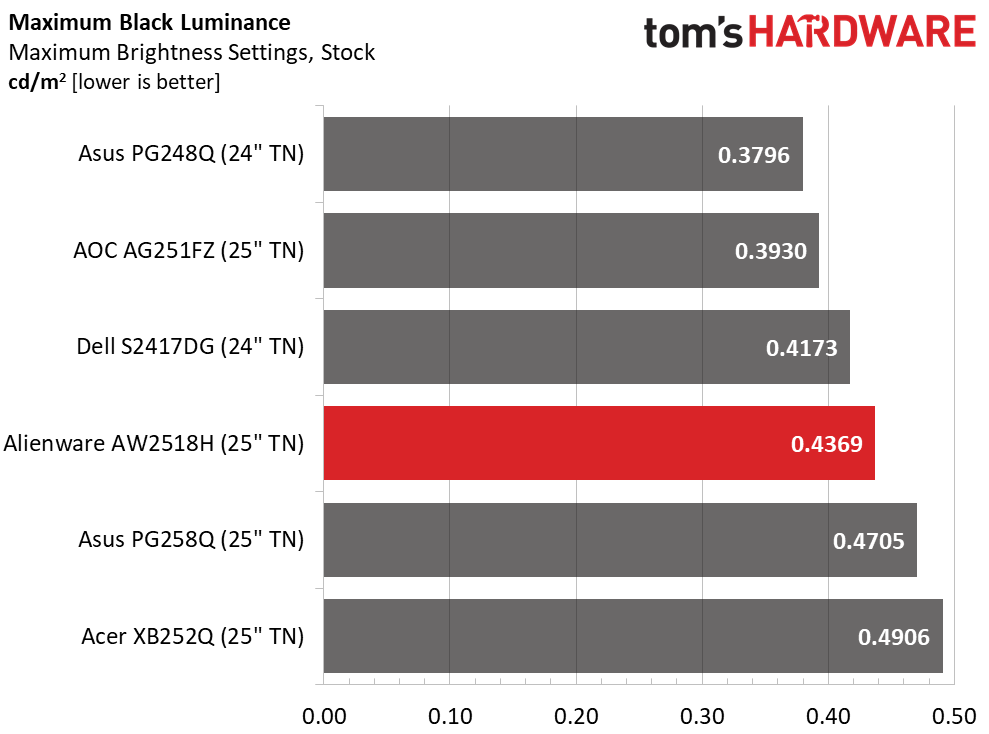
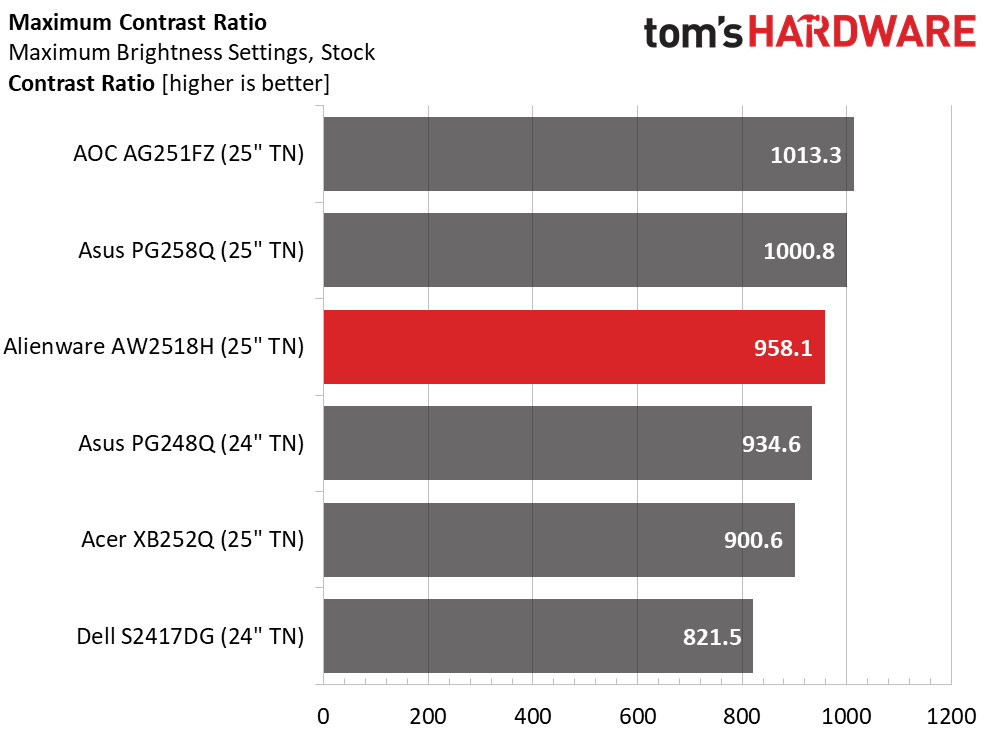
The AU Optronics part is distinguished not only by its speed, but by its high brightness. That makes ULMB a far more viable option for gamers who believe G-Sync may cause control latency. While we can’t confirm this in our tests, at least Alienware is making blur-reduction a useful function rather than just an afterthought.
Black levels are merely average for the category and therefore so is contrast. None of the screens can hold a candle to a VA panel; but no VA panel can match the speed of these monitors. So, it comes down to personal preference and performance priority. What matters most to you?
Uncalibrated – Minimum Backlight Level
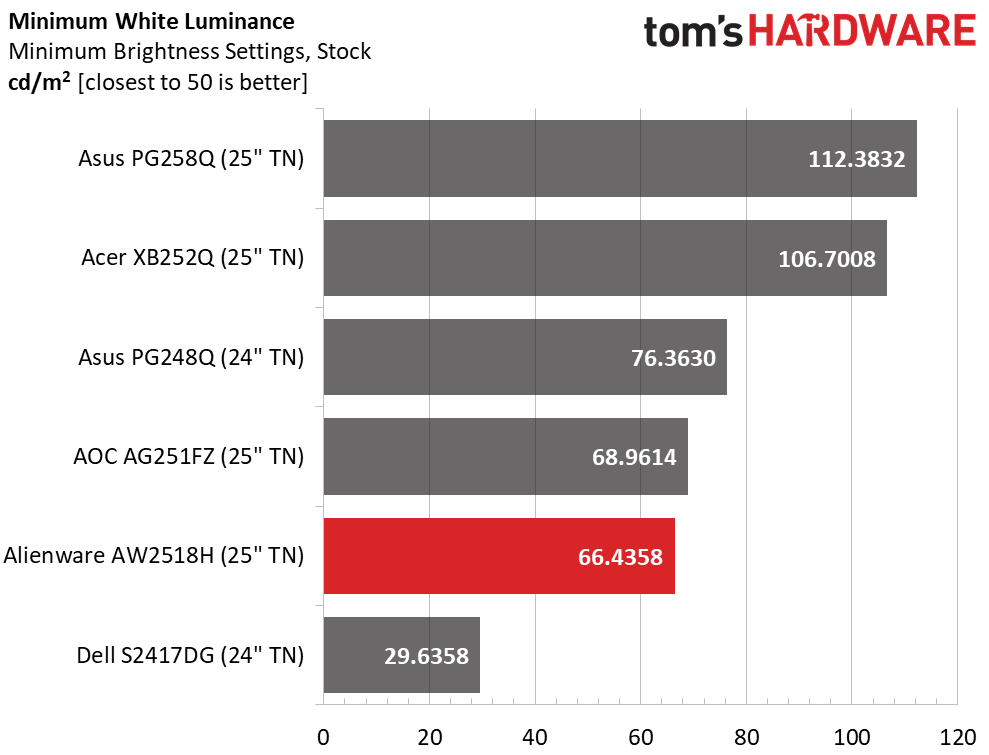
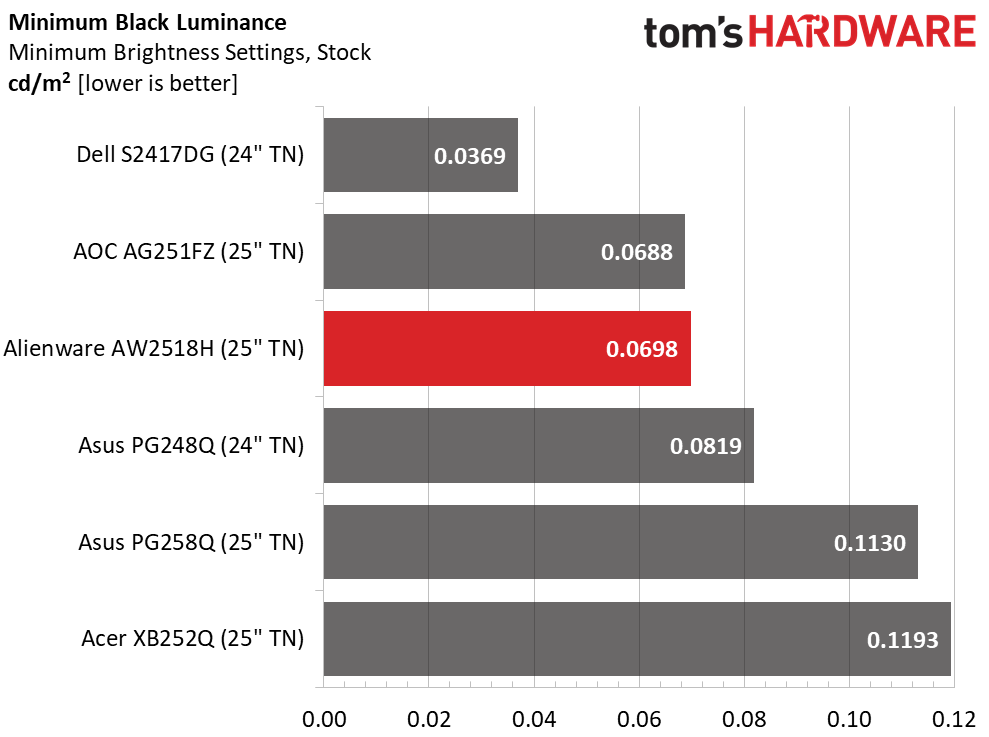
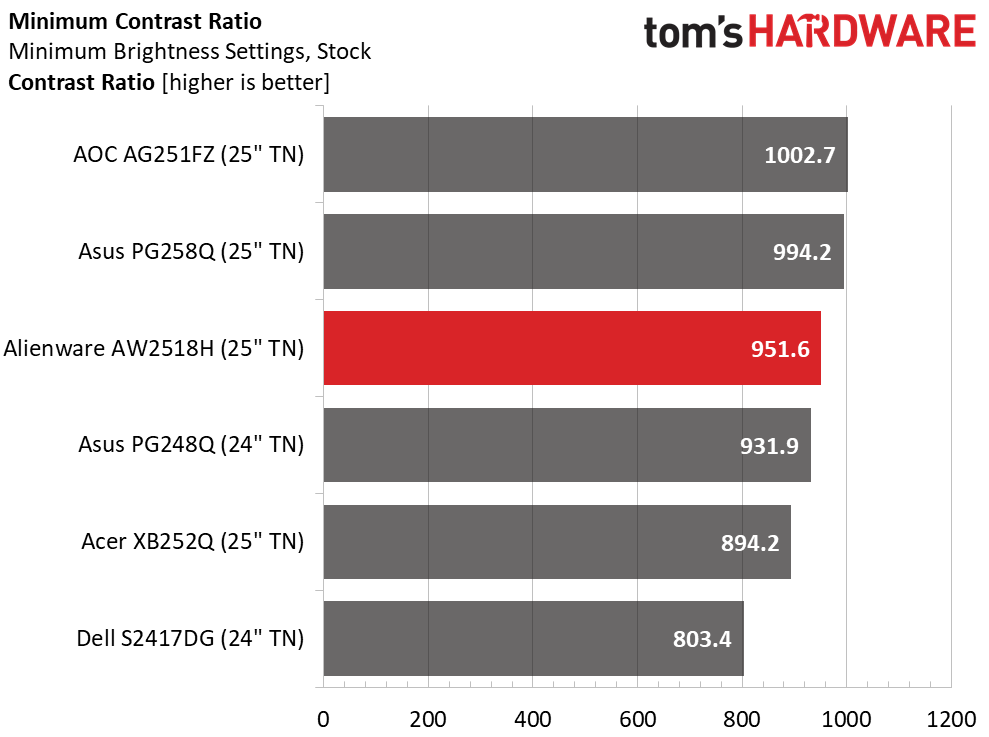
The 25” Acer and Asus screens maintain high minimum brightness values making them less-suitable for dark-room gaming than the AW2518H. Its low end of 66.4358cd/m2 is just about perfect for gameplay when all the lights are off. Black levels remain consistent as does the contrast value at 951.6:1 This is respectable performance.
After Calibration to 200cd/m2
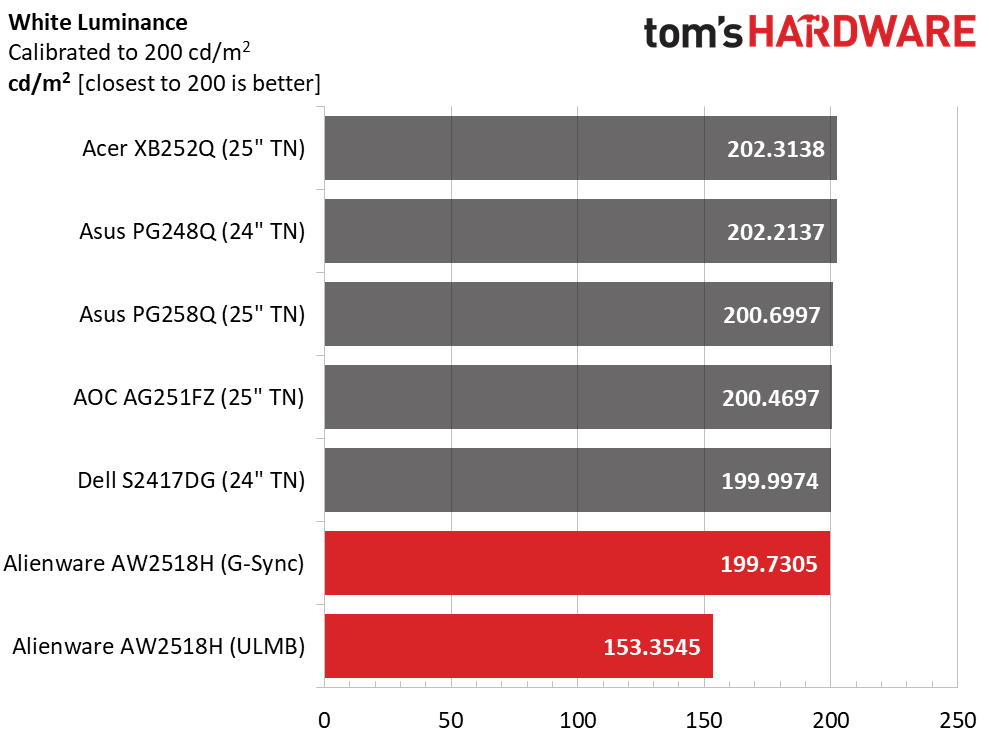
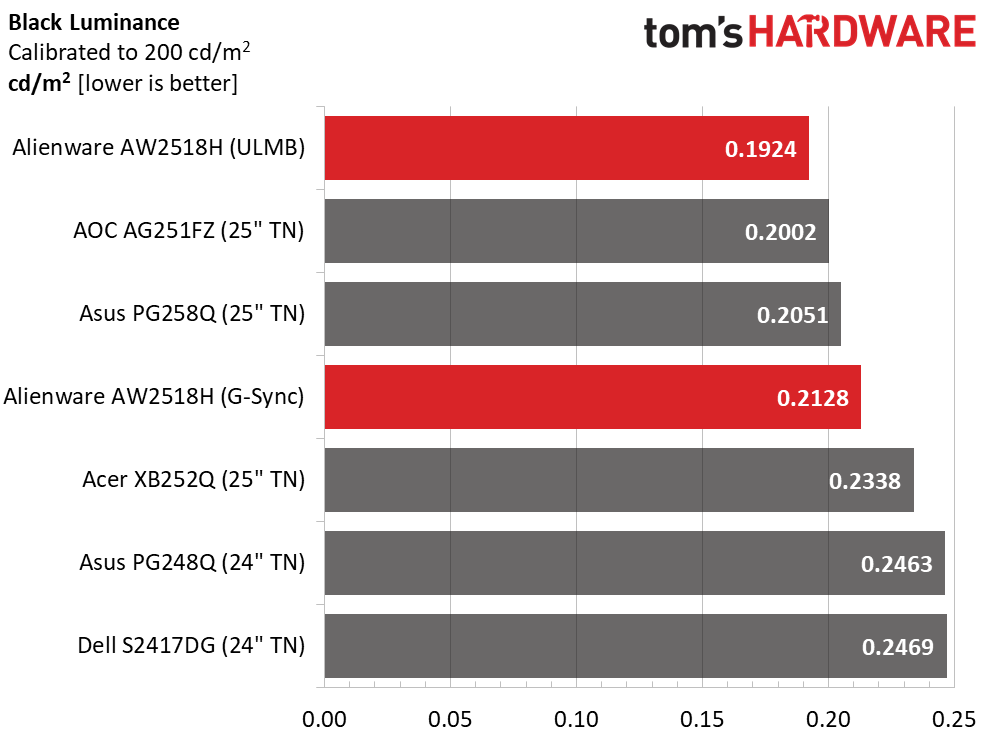
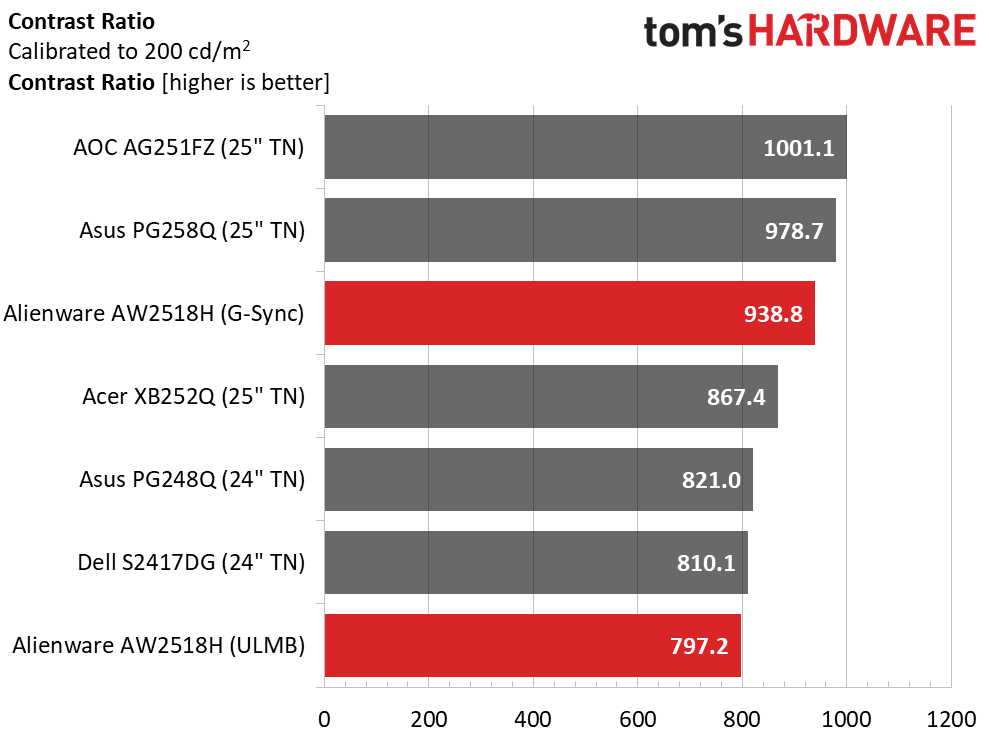
ULMB only costs a mere 23% brightness which is a good thing. An even better thing is that you can set the slider independently for each mode so it’s easy to have the same output level regardless of your other settings. While we’ll always opt for G-Sync, there are players who prefer ULMB in some situations. The AW2518H makes that possible. In that way, it’s equal to the PG258Q and XB252Q.
Our RGB and contrast slider adjustments have only lowered sequential contrast by a scant 2%, barely visible to the naked eye. However, ULMB has a greater impact, reducing the number by an additional 15%. While it takes the black level down to a top-place finish, output reduction is larger. In highly detailed games, ULMB may not be the best choice. You don’t want to reduce definition in small objects; they may just be a deadly opponent that you’ve identified too late.
Get Tom's Hardware's best news and in-depth reviews, straight to your inbox.
ANSI Contrast Ratio
When ANSI contrast is this close to sequential, you know a premium panel part is in use. Despite its old-school TN technology, the AW2518H sports excellent performance thanks to good engineering and quality control. The grid polarizer is mounted with precision, which keeps intra-image contrast high. It won’t be mistaken for VA, but among TN and IPS monitors, 948.5:1 is a very good result in this test.
MORE: Best Gaming Monitors
MORE: Best Professional Monitors
MORE: How We Test Monitors
MORE: How To Choose A Monitor
MORE: All Monitor Content
Current page: Brightness & Contrast
Prev Page OSD Setup & Calibration Next Page Grayscale, Gamma & Color
Christian Eberle is a Contributing Editor for Tom's Hardware US. He's a veteran reviewer of A/V equipment, specializing in monitors. Christian began his obsession with tech when he built his first PC in 1991, a 286 running DOS 3.0 at a blazing 12MHz. In 2006, he undertook training from the Imaging Science Foundation in video calibration and testing and thus started a passion for precise imaging that persists to this day. He is also a professional musician with a degree from the New England Conservatory as a classical bassoonist which he used to good effect as a performer with the West Point Army Band from 1987 to 2013. He enjoys watching movies and listening to high-end audio in his custom-built home theater and can be seen riding trails near his home on a race-ready ICE VTX recumbent trike. Christian enjoys the endless summer in Florida where he lives with his wife and Chihuahua and plays with orchestras around the state.
-
dark_lord69 hummm...Reply
a 60" 4K tv or a 25" monitor for the same price...
WOW...
I just don't understand monitor pricing anymore.
To me... That is such a ripoff, I feel sorry for the people that waist their money.
It's slightly better than the one that's $400 less.
Slightly better isn't worth that much more. -
ezrapetruik Ugly, overpriced , 1080 and that stand!! OMG what is this thing and would someone please kill it!!Reply -
eklipz330 i usually say that if you don't like it, it's probably not for youReply
but serious gamers have better options and casual gamers have better options. who is this for? -
onemarcioferraz It's incredible.. a monitor that intends to be on par with the competition (still) coming with HDMI 1.4 ?Reply -
BulkZerker "who is this for?"Reply
"Casual gamers" or "console peasants" making the pilgrimage to being a member of the "PC gamer master race". Or nVidia/Intel fanboys who will pay any price for MLG level gaming.
It's products like this that perpetuated the stereotype that PC gaming is expensive.
Also nVidia, the way it's meant to be milked. -
toddybody Monitor prices (respective to technical advancement) are ridiculous. Predator x34 is a great example of something that started and stayed expensive. Shows that not enough innovation or competition exists in the space. The 3820x1400 UltraWides should be around 600.00 by now, with the new 4K 144hz HDR Panels hitting around 1200.00. Unfortunately not the case.Reply -
gjbaker003 Gamers looking for a 1080p panel are not looking in the $400-$500 price range. This product literally is for no one when there are 1080p 144hz panels for $200 or less. The specs make zero sense.Reply -
truerock I built my PC in 2012 to run 1080p at 60Hz on a 27 inch monitor.Reply
I am ready to upgrade to something like 4k at 240Hz on a 42" monitor. But, obviously I'm going to be waiting for a while. I never thought I would have to wait 8 to 10 years before I could get any kind of significant upgrade to my 2012 PC. -
truerock I think perhaps one thing that is slowing monitor advancement is that most people prefer to watch video movies at 24Hz because they think 30Hz or 60Hz is "too realistic".Reply