Alienware AW2518H 240Hz G-Sync Monitor Review
Why you can trust Tom's Hardware
Grayscale, Gamma & Color
The AW2518H has 11 color modes, four of which offer calibration options. Custom Color unlocks the RGB sliders for white point adjustment while Game 1-3 opens up a color management system. None include gamma adjustments.
Grayscale Tracking
Our grayscale and gamma tests are described in detail here.
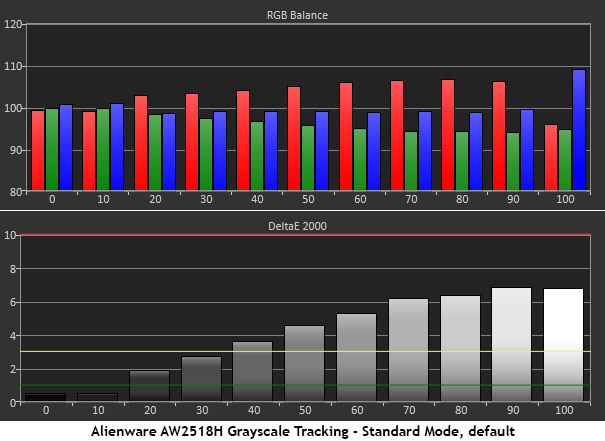
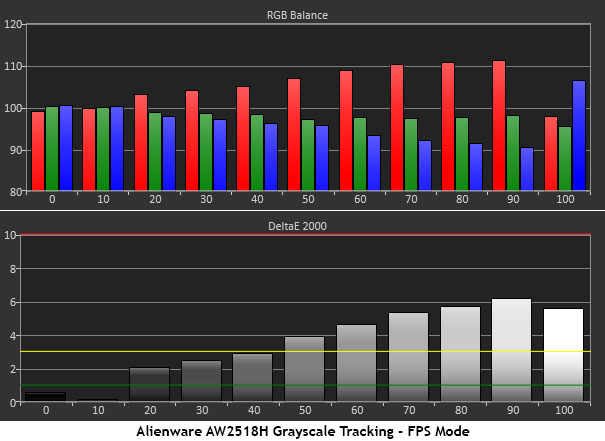
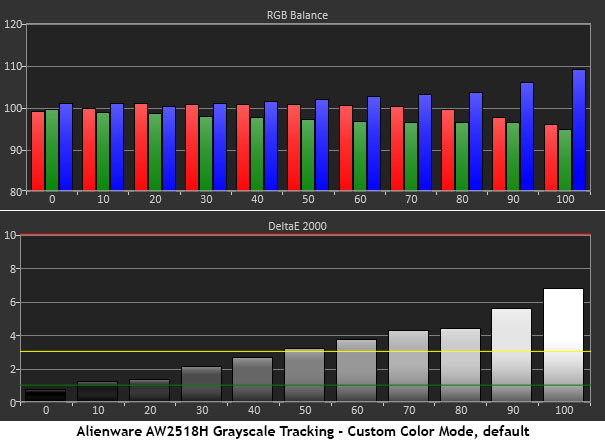
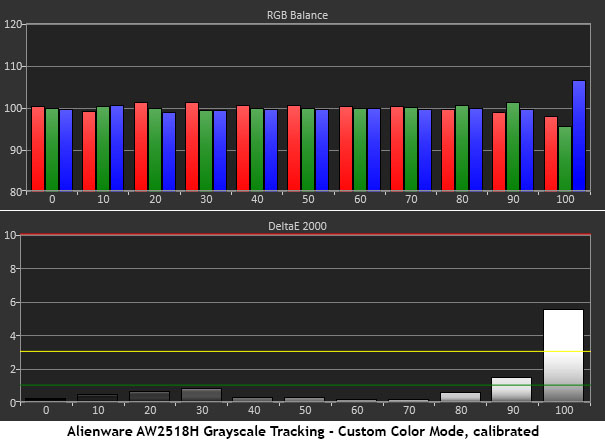
The AW2518H comes out of the box in Standard mode which isn’t too far off the mark for grayscale accuracy. Whites run a bit warm and the red tint increases as you get brighter. This should be acceptable performance for many users.
The FPS mode is much the same with warm whites that increase with signal level. If you wish to calibrate, or if you simply want the best fire-and-forget mode, Custom Color is the way to go. Most of the brightness range has little to no error. You can’t really see a problem until 90%, where things go slightly blue.
Adjusting the RGB sliders produces professional-grade accuracy, but there’s a caveat. The contrast slider is set too high by default which produces clipped highlights and a blue tint at 100%. We lowered it 10 clicks to 65% and achieved perfect tracking, but gamma became skewed, reducing dynamic range and rendering the brightest areas of the image a little dull. 69% is the compromise setting. You’ll still have a slight blue error at 100%, but contrast is maximized and color saturation tracks better.
Comparisons
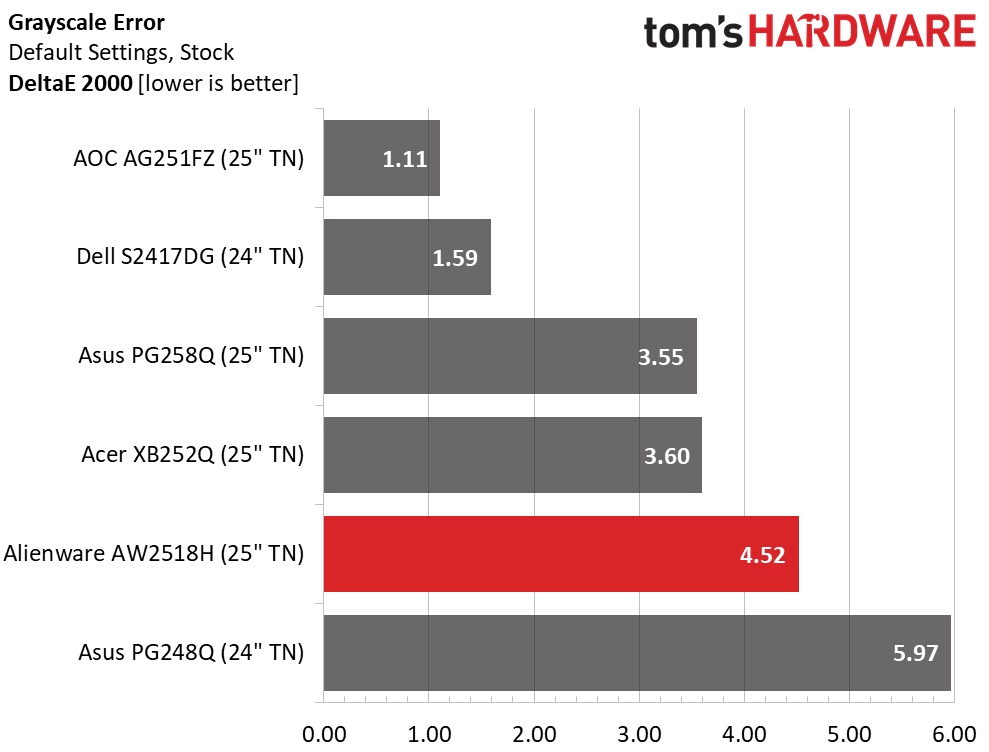
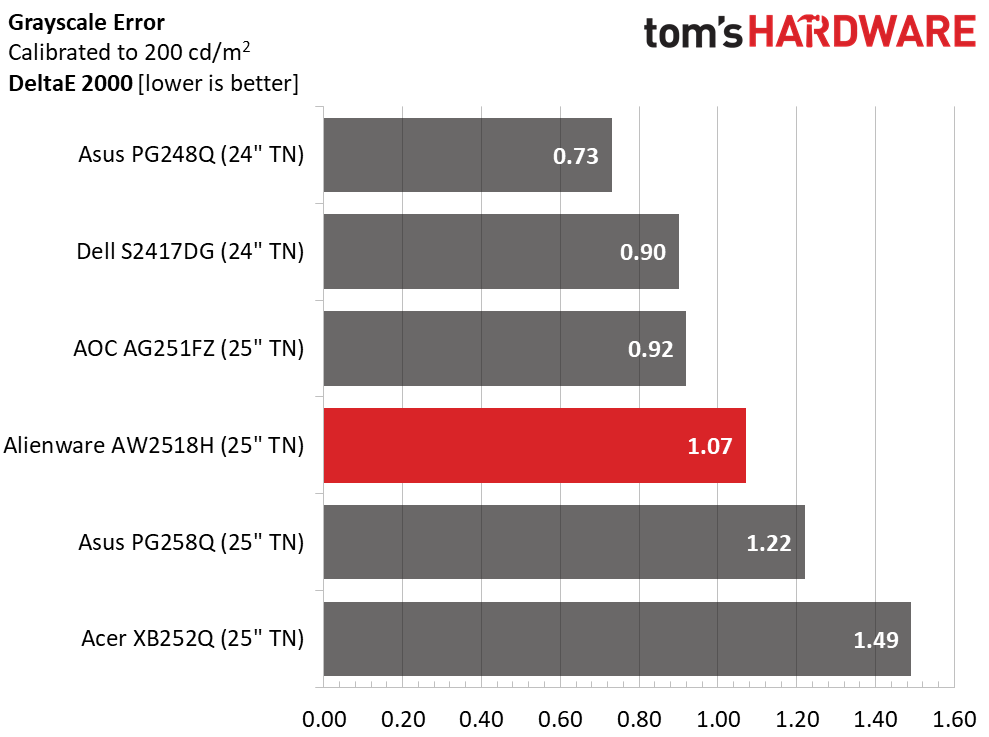
The AW1518H is a premium gaming screen with a premium price. As such, we expect better out-of-box accuracy than we’re seeing here. A 4.52dE average isn’t bad but there is room for improvement. If you dial in our recommended settings from page three, you’ll see a significant gain in quality. Our score of 1.07dE is on the high side of average for the gaming category.
Gamma Response
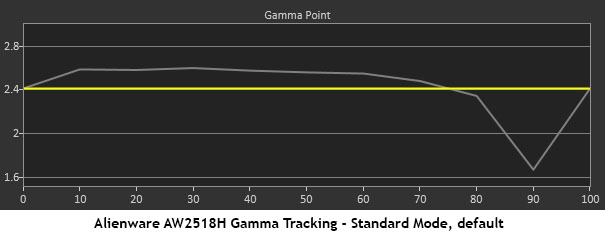
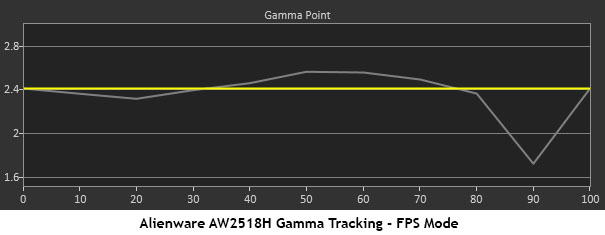
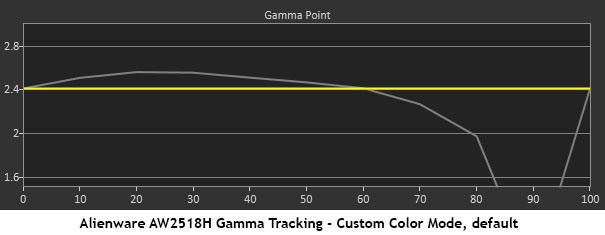
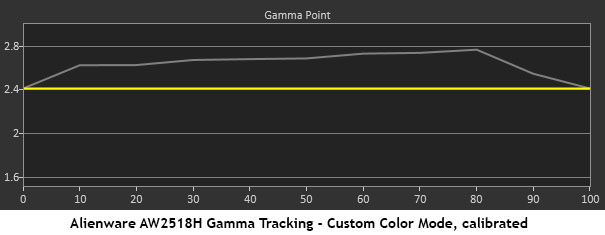
Our initial gamma measurements quickly revealed that Alienware has decided to conform to the BT.1886 spec rather than 2.2 power function. This is unusual but not necessarily a problem. Nearly all video content is mastered to BT.1886 as are many games. It’s not a huge difference from 2.2 power. The reduction in luminance targets takes place in the mid-range, which improves perceived contrast. You might say it’s the picture’s sweet spot. Most content falls in between 30 and 80% brightness. BT.1886 also improves shadow detail with slightly higher targets below 20%. All told, this should be a boost for gamers. And if you need even better visibility in dark areas, just reach for the Dark Stabilizer control.
Get Tom's Hardware's best news and in-depth reviews, straight to your inbox.
Our focus was on removing the big dip seen at 90% output. That indicates clipping from the too-high default contrast setting. Dropping it to 69% leveled out the tracking, but in the end things got a tad darker than we’d like. Upping the brightness helps as does the accurate color tracking, which we’ll be showing you in the next section.
Comparisons
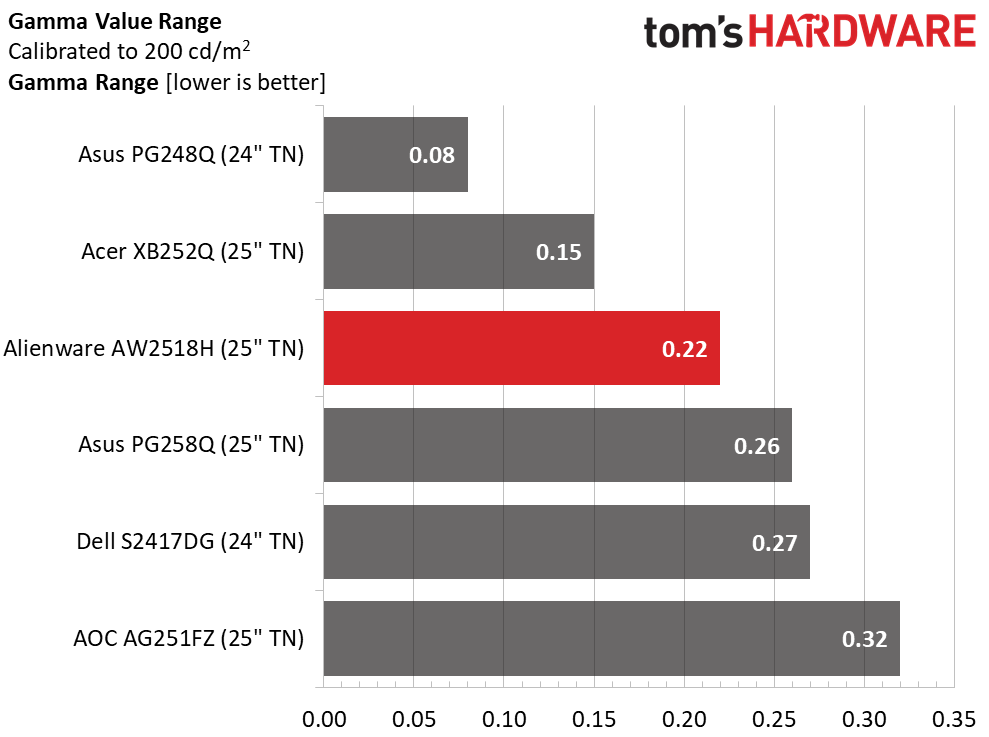
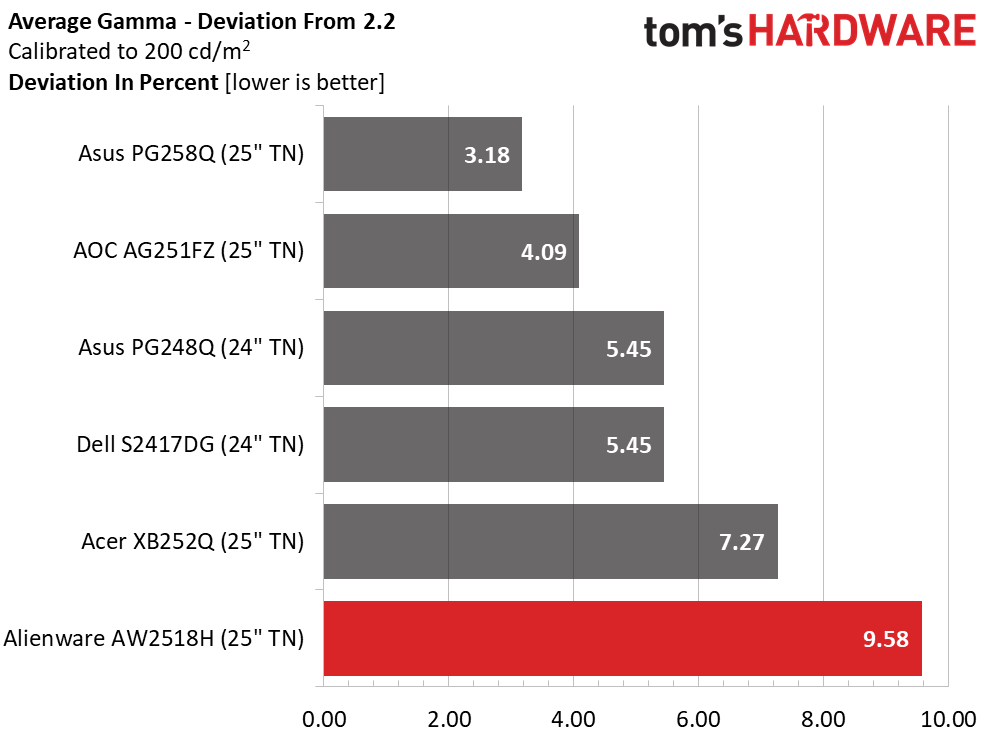
Gamma tracking is as tight as the best monitors we’ve tested with an excellent .22 range of values. The deviation chart accounts for our BT.1886 reference. The AW2518H’s 9.58% score (2.63 actual) is compared to a value of 2.4 rather than 2.2 like the rest of the screens. While we applaud Alienware’s attempt to evolve by supporting the latest gamma specification, it would be nice to have a 2.2 preset available. Not all content benefits from the darker presentation.
Color Gamut & Luminance
For details on our color gamut testing and volume calculations, please click here.
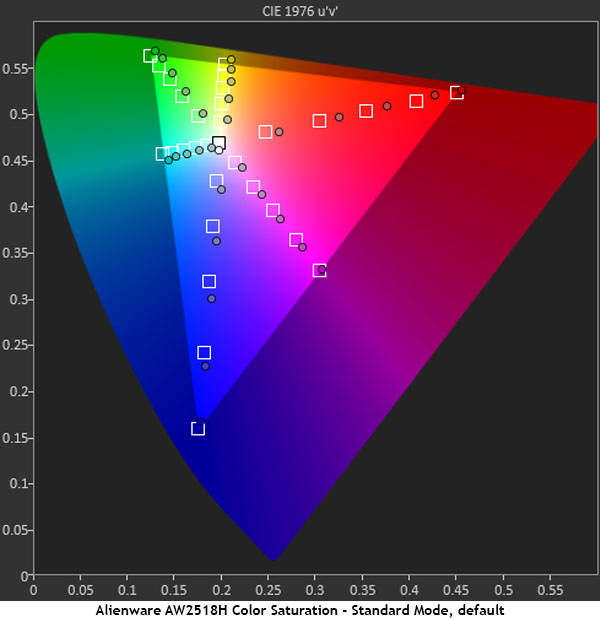
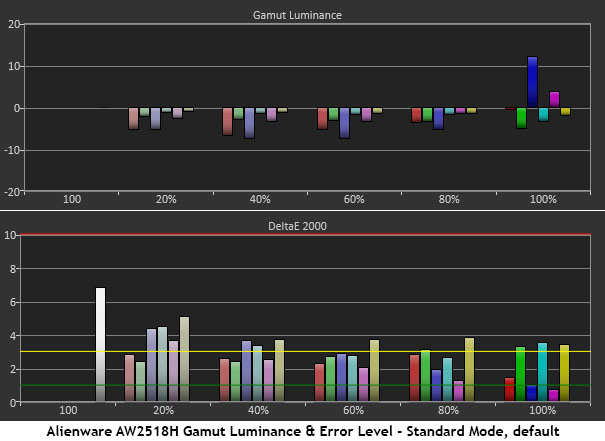
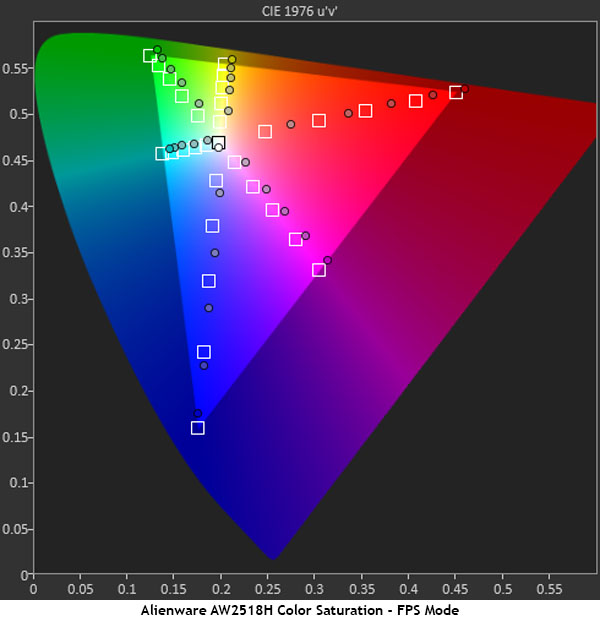
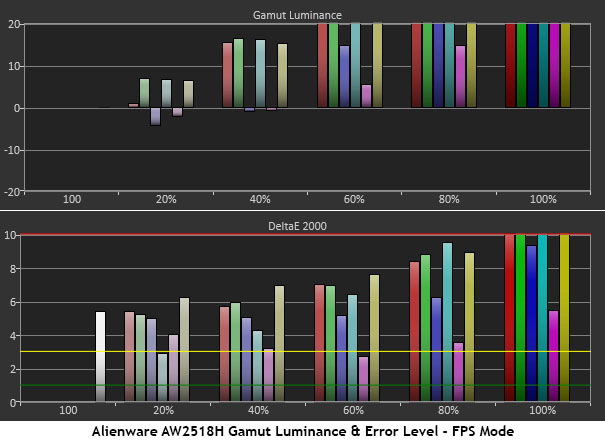
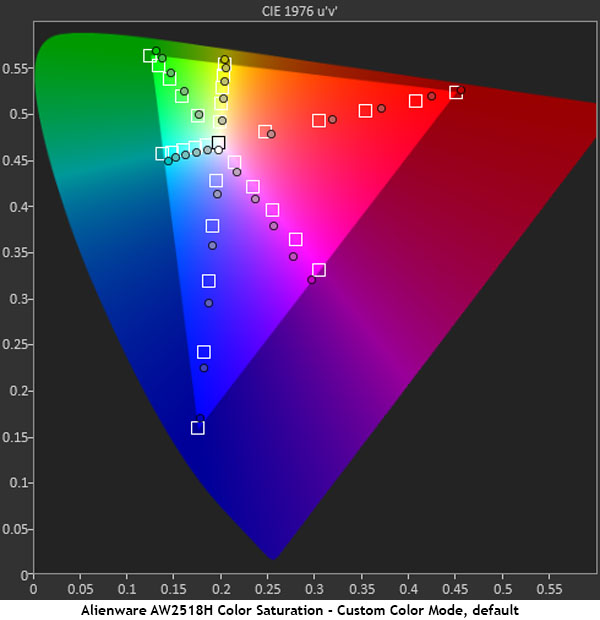
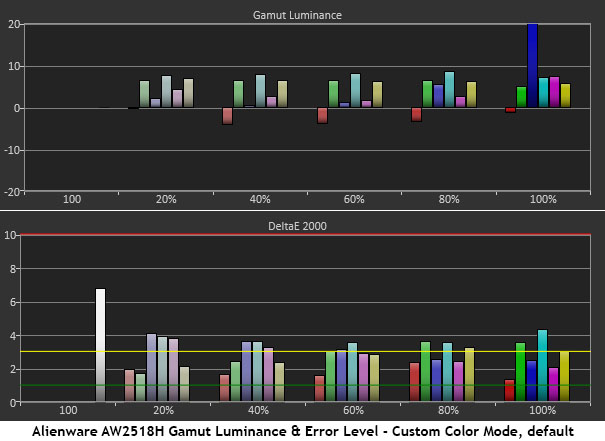
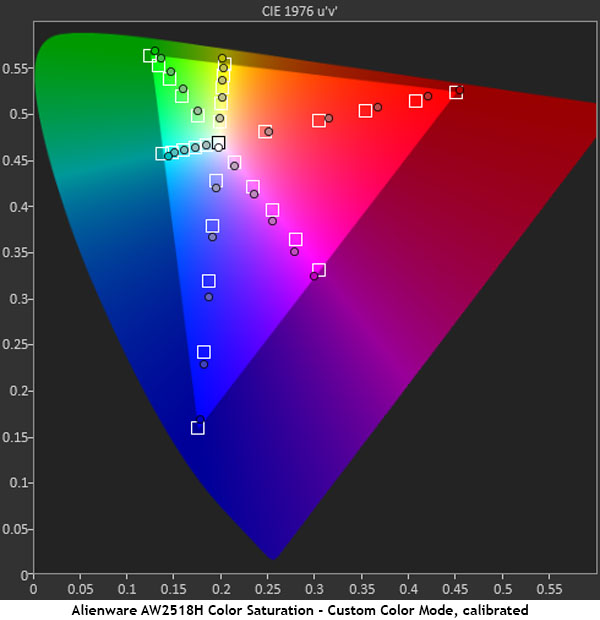
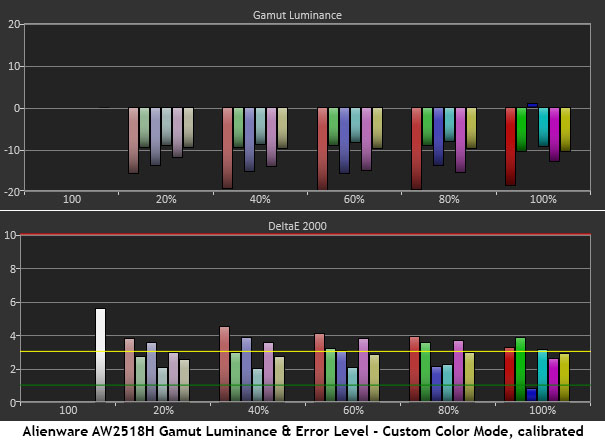
We made sure to use the BT.1886 gamma reference in our color tests. This affects both saturation targets and luminance levels. Since the AW2518H has relatively low contrast, Alienware has upped both parameters to prevent the picture from becoming murky. And in real-world content, we believe it has succeeded.
Standard and Custom Color both offer decent accuracy with some slight over-saturation in the three primaries and tiny hue errors in the secondaries. FPS bumps up the vivid factor quite a bit with its high luminance levels. Calibration pulls the saturation points closer to their targets but reduces luminance somewhat. Overall picture quality is improved, however, because it’s easier to see fine color detail.
Comparisons
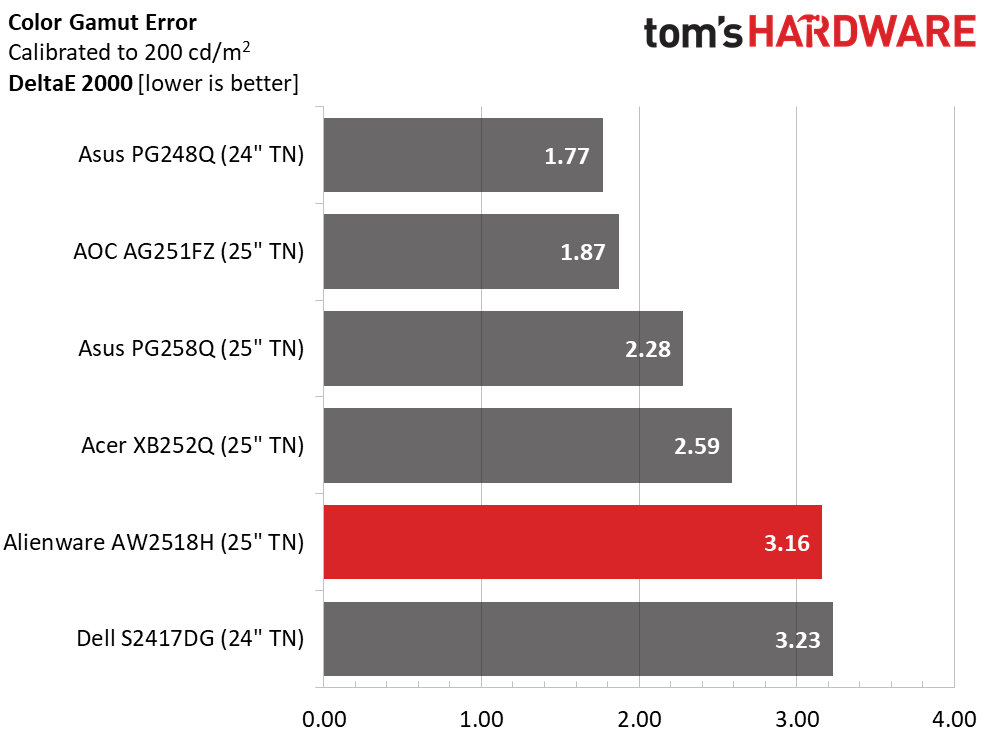
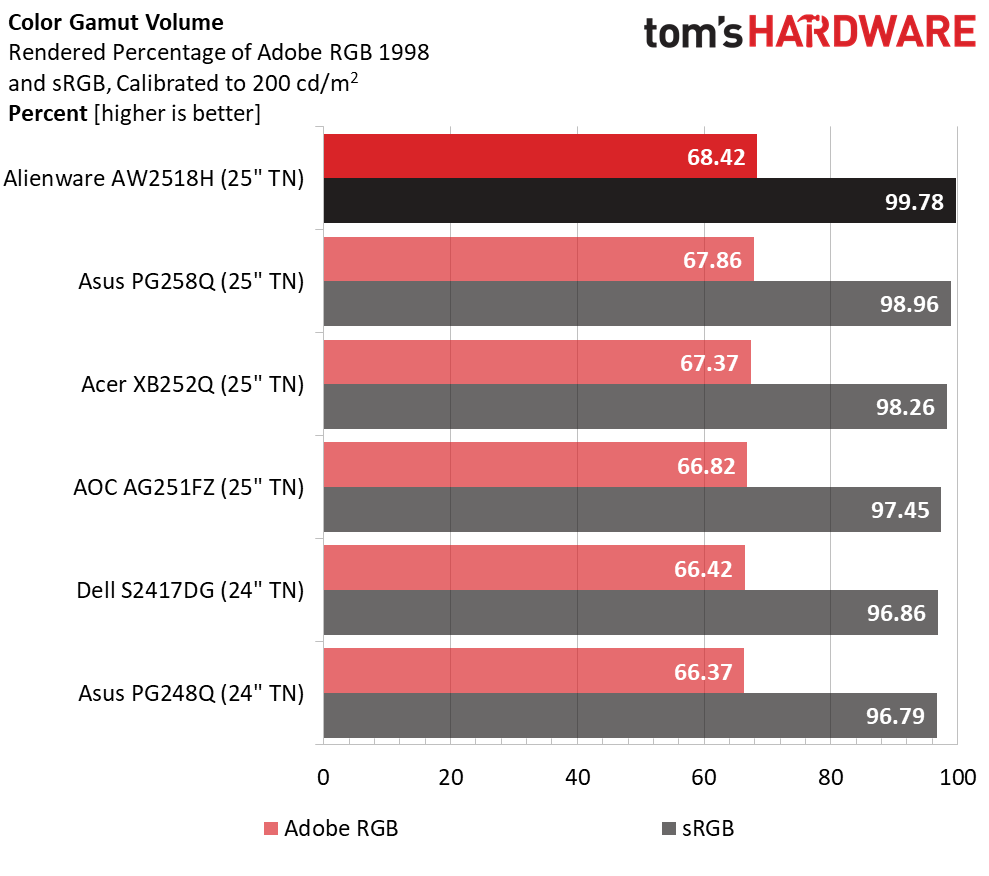
We’ve made some nit-picky comments about color thus far, but when the numbers come in, the AW2518H looks pretty good. It’s not quite in the top tier but comes very close. An average error of 3.16dE is barely visible to the naked eye. We stand by our recommendation to calibrate this monitor. The gains are visible and will improve image quality with more natural color and better clarity of detail.
MORE: Best Gaming Monitors
MORE: Best Professional Monitors
MORE: How We Test Monitors
MORE: How To Choose A Monitor
MORE: All Monitor Content
Current page: Grayscale, Gamma & Color
Prev Page Brightness & Contrast Next Page Viewing Angles, Uniformity, Response & Lag
Christian Eberle is a Contributing Editor for Tom's Hardware US. He's a veteran reviewer of A/V equipment, specializing in monitors. Christian began his obsession with tech when he built his first PC in 1991, a 286 running DOS 3.0 at a blazing 12MHz. In 2006, he undertook training from the Imaging Science Foundation in video calibration and testing and thus started a passion for precise imaging that persists to this day. He is also a professional musician with a degree from the New England Conservatory as a classical bassoonist which he used to good effect as a performer with the West Point Army Band from 1987 to 2013. He enjoys watching movies and listening to high-end audio in his custom-built home theater and can be seen riding trails near his home on a race-ready ICE VTX recumbent trike. Christian enjoys the endless summer in Florida where he lives with his wife and Chihuahua and plays with orchestras around the state.
-
dark_lord69 hummm...Reply
a 60" 4K tv or a 25" monitor for the same price...
WOW...
I just don't understand monitor pricing anymore.
To me... That is such a ripoff, I feel sorry for the people that waist their money.
It's slightly better than the one that's $400 less.
Slightly better isn't worth that much more. -
ezrapetruik Ugly, overpriced , 1080 and that stand!! OMG what is this thing and would someone please kill it!!Reply -
eklipz330 i usually say that if you don't like it, it's probably not for youReply
but serious gamers have better options and casual gamers have better options. who is this for? -
onemarcioferraz It's incredible.. a monitor that intends to be on par with the competition (still) coming with HDMI 1.4 ?Reply -
BulkZerker "who is this for?"Reply
"Casual gamers" or "console peasants" making the pilgrimage to being a member of the "PC gamer master race". Or nVidia/Intel fanboys who will pay any price for MLG level gaming.
It's products like this that perpetuated the stereotype that PC gaming is expensive.
Also nVidia, the way it's meant to be milked. -
toddybody Monitor prices (respective to technical advancement) are ridiculous. Predator x34 is a great example of something that started and stayed expensive. Shows that not enough innovation or competition exists in the space. The 3820x1400 UltraWides should be around 600.00 by now, with the new 4K 144hz HDR Panels hitting around 1200.00. Unfortunately not the case.Reply -
gjbaker003 Gamers looking for a 1080p panel are not looking in the $400-$500 price range. This product literally is for no one when there are 1080p 144hz panels for $200 or less. The specs make zero sense.Reply -
truerock I built my PC in 2012 to run 1080p at 60Hz on a 27 inch monitor.Reply
I am ready to upgrade to something like 4k at 240Hz on a 42" monitor. But, obviously I'm going to be waiting for a while. I never thought I would have to wait 8 to 10 years before I could get any kind of significant upgrade to my 2012 PC. -
truerock I think perhaps one thing that is slowing monitor advancement is that most people prefer to watch video movies at 24Hz because they think 30Hz or 60Hz is "too realistic".Reply