Alienware AW2518H 240Hz G-Sync Monitor Review
Why you can trust Tom's Hardware
Viewing Angles, Uniformity, Response & Lag
Viewing Angles
If viewing angles are of concern, TN is not the technology for you. The AW2518H offers speed and good on-center image quality, but when moving off-axis, things degrade quickly. On the bright side, the AU Optronics panel used here is one of the best TN parts we’ve seen of late. The side view brings about a reddish-green tint but shadow detail remains clear while output is reduced by around 40%. From the top, detail is highly-compromised and the grayscale becomes cool.
Screen Uniformity
To learn how we measure screen uniformity, please click here.
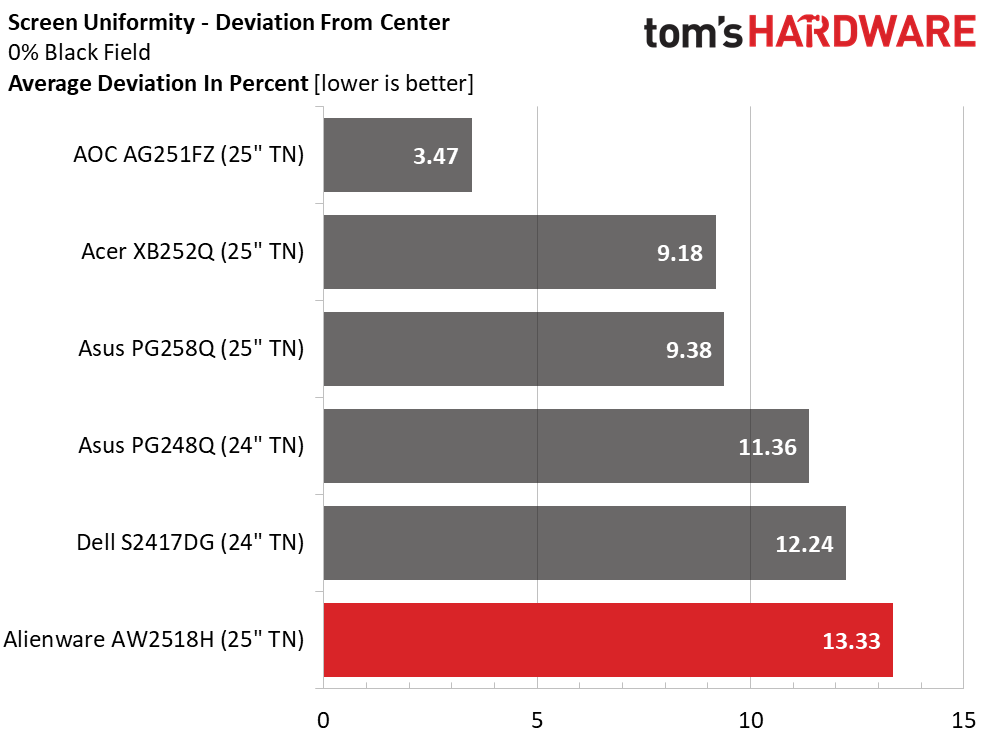
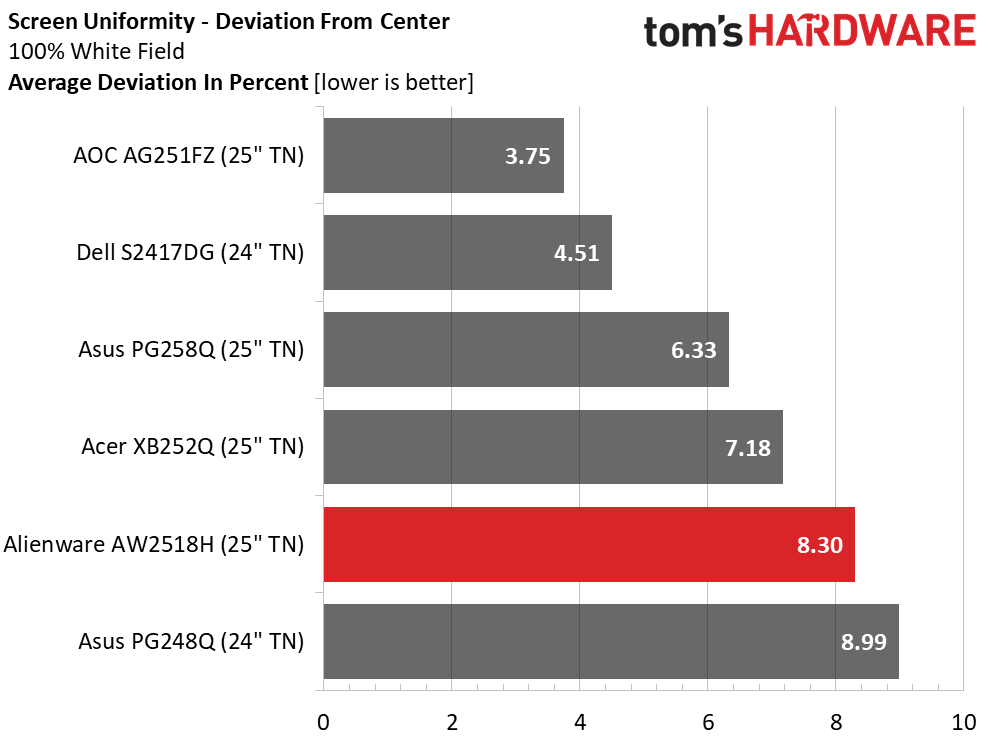
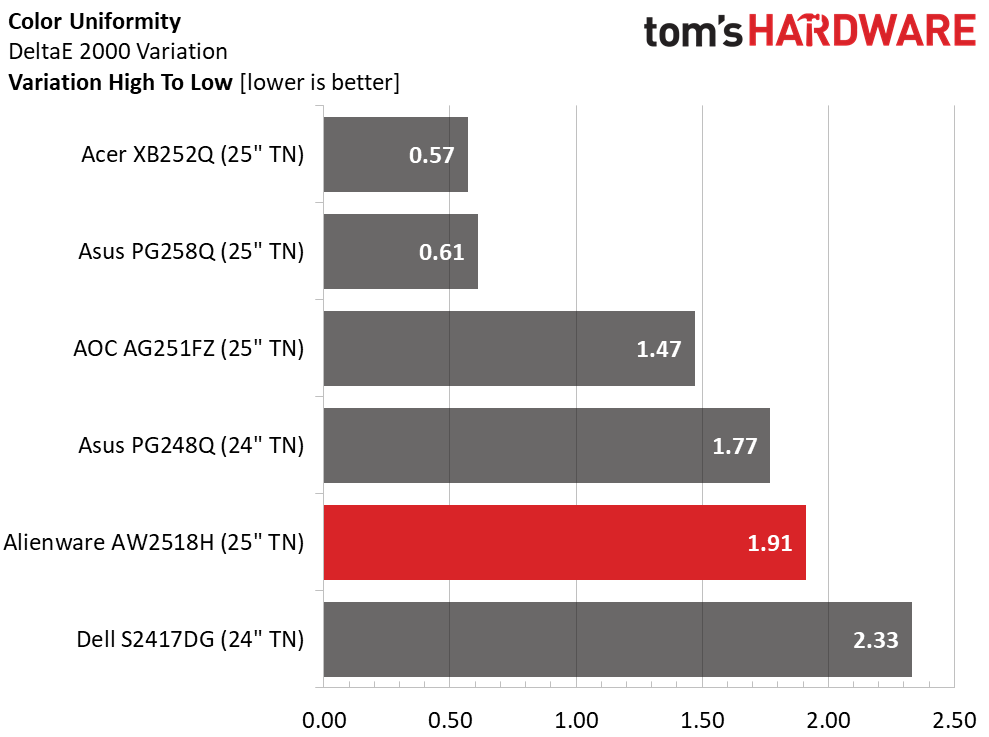
Our AW2518H sample crosses the 10% threshold in the black field test. The spoiler is a center hot-spot that can be seen if you’re looking for it. The surrounding zones are all within a hair of each other, so you won’t see any obvious bleed or glow. The white field and color tests have no visible anomalies. Once brightness rises above 5%, everything looks solid. We had no issues when viewing real-world content.
Pixel Response & Input Lag
Please click here to read up on our pixel response and input lag testing procedures.
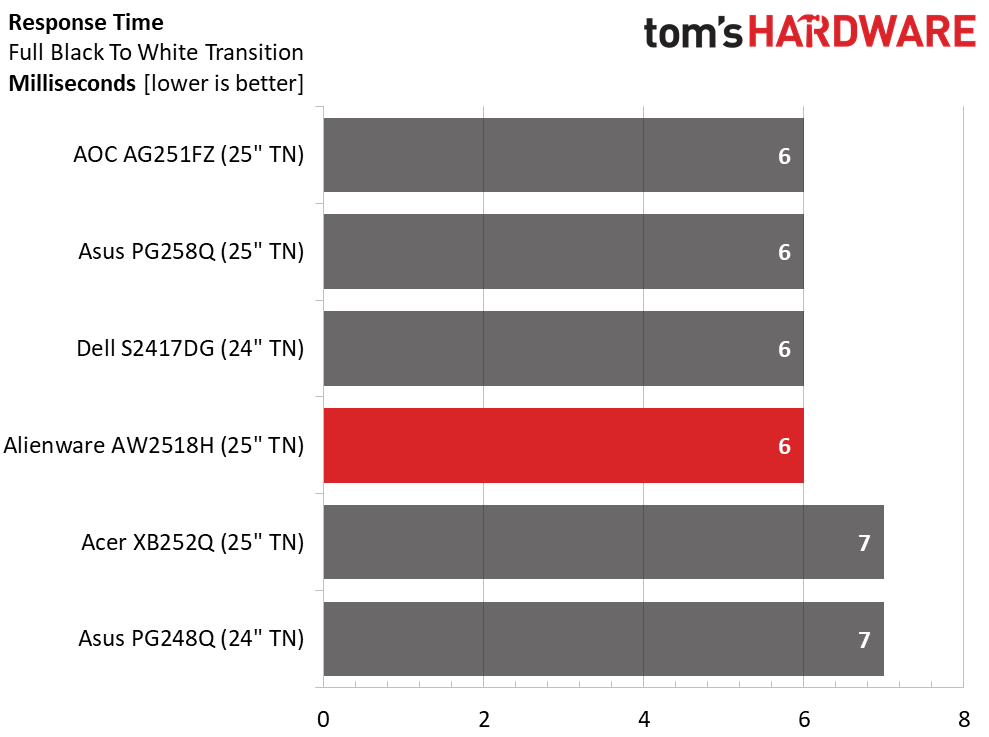
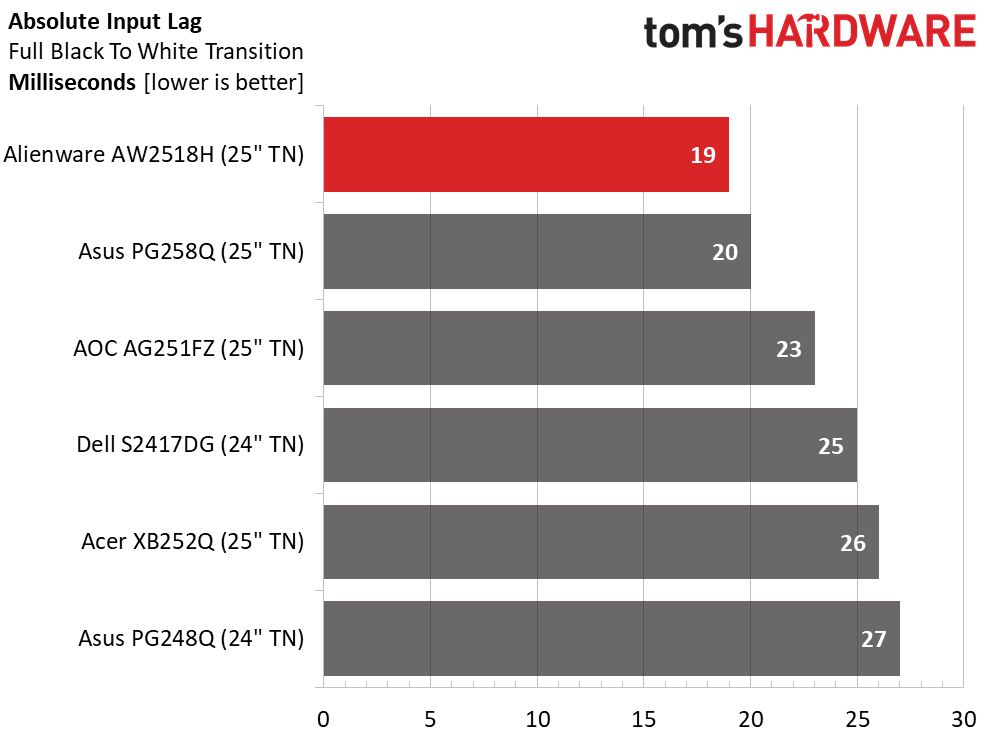
We weren’t sure if Asus’ PG258Q would ever be beaten in this test but the Alienware has managed to squeak out a one millisecond victory. This is somewhat subjective since variables like the mouse or keyboard model can change the result. But even a top-level professional gamer won’t be able to discern a 1ms difference. All the screens are at the top of the speed game, and any one of them will be suitable for competition. Of course you’ll pay a premium to put one of the 240Hz models on your desk. And as you’re about to see from our gaming impressions, it’s worth every penny.
Gaming With G-Sync & ULMB
When looking over our notes on the PG258Q, XB252Q, and AG251FZ, it was clear the AW2518H matches those screens in all areas important to gamers. Speed and response are beyond reproach. Inputs translate to movement instantly, as if the image is an extension of your hand or finger. No matter how intense the action becomes, there is never the slightest perception of delay or hesitation. Obviously, we have the 240Hz refresh rate to thank for this. And the fact that most decent video cards can drive the monitor at well over 100 FPS. In our case, a GTX 1080 Ti FE put us comfortably over 200 FPS and often maxed out the screen’s capability. When bumping up against that limit, there is still no suggestion of lag.
In deciding which of these super speedy monitors to buy then, let’s look at image quality. They all use the same panel, but Alienware has taken a different approach to gamma than the others. The end result is a more saturated picture that we found to be a little superior. Any concerns about detail-rendering or murkiness were quickly put to rest when we booted up Tomb Raider. This game has lots of dark content, and much of what we played took place at night. Not once did we need the Dark Stabilizer control. It was left on zero and we never had a problem seeing the tiniest and most subtle of details.
Get Tom's Hardware's best news and in-depth reviews, straight to your inbox.
While playing Far Cry 4, we looked for banding artifacts in sky textures and saw none. There is no cause for concern about the AW2518H’s 6-bit+FRC architecture. The 8-bit conversion works perfectly. The only adjustment we made was to overdrive. Some ghosting is visible in the Fast and Super Fast modes, so we throttled back to Normal. We could see a bit of blur, but motion in general looked more natural and smooth.
That extra color saturation also played a part in Bioshock Infinite. The warm tones of its steam-punk world seemed richer than what we’d seen on other monitors. So if you’re looking for something to set the Alienware apart from the others, we’d have to say color is it.
MORE: Best Gaming Monitors
MORE: Best Professional Monitors
MORE: How We Test Monitors
MORE: How To Choose A Monitor
MORE: All Monitor Content
Current page: Viewing Angles, Uniformity, Response & Lag
Prev Page Grayscale, Gamma & Color Next Page Conclusion
Christian Eberle is a Contributing Editor for Tom's Hardware US. He's a veteran reviewer of A/V equipment, specializing in monitors. Christian began his obsession with tech when he built his first PC in 1991, a 286 running DOS 3.0 at a blazing 12MHz. In 2006, he undertook training from the Imaging Science Foundation in video calibration and testing and thus started a passion for precise imaging that persists to this day. He is also a professional musician with a degree from the New England Conservatory as a classical bassoonist which he used to good effect as a performer with the West Point Army Band from 1987 to 2013. He enjoys watching movies and listening to high-end audio in his custom-built home theater and can be seen riding trails near his home on a race-ready ICE VTX recumbent trike. Christian enjoys the endless summer in Florida where he lives with his wife and Chihuahua and plays with orchestras around the state.
-
dark_lord69 hummm...Reply
a 60" 4K tv or a 25" monitor for the same price...
WOW...
I just don't understand monitor pricing anymore.
To me... That is such a ripoff, I feel sorry for the people that waist their money.
It's slightly better than the one that's $400 less.
Slightly better isn't worth that much more. -
ezrapetruik Ugly, overpriced , 1080 and that stand!! OMG what is this thing and would someone please kill it!!Reply -
eklipz330 i usually say that if you don't like it, it's probably not for youReply
but serious gamers have better options and casual gamers have better options. who is this for? -
onemarcioferraz It's incredible.. a monitor that intends to be on par with the competition (still) coming with HDMI 1.4 ?Reply -
BulkZerker "who is this for?"Reply
"Casual gamers" or "console peasants" making the pilgrimage to being a member of the "PC gamer master race". Or nVidia/Intel fanboys who will pay any price for MLG level gaming.
It's products like this that perpetuated the stereotype that PC gaming is expensive.
Also nVidia, the way it's meant to be milked. -
toddybody Monitor prices (respective to technical advancement) are ridiculous. Predator x34 is a great example of something that started and stayed expensive. Shows that not enough innovation or competition exists in the space. The 3820x1400 UltraWides should be around 600.00 by now, with the new 4K 144hz HDR Panels hitting around 1200.00. Unfortunately not the case.Reply -
gjbaker003 Gamers looking for a 1080p panel are not looking in the $400-$500 price range. This product literally is for no one when there are 1080p 144hz panels for $200 or less. The specs make zero sense.Reply -
truerock I built my PC in 2012 to run 1080p at 60Hz on a 27 inch monitor.Reply
I am ready to upgrade to something like 4k at 240Hz on a 42" monitor. But, obviously I'm going to be waiting for a while. I never thought I would have to wait 8 to 10 years before I could get any kind of significant upgrade to my 2012 PC. -
truerock I think perhaps one thing that is slowing monitor advancement is that most people prefer to watch video movies at 24Hz because they think 30Hz or 60Hz is "too realistic".Reply
