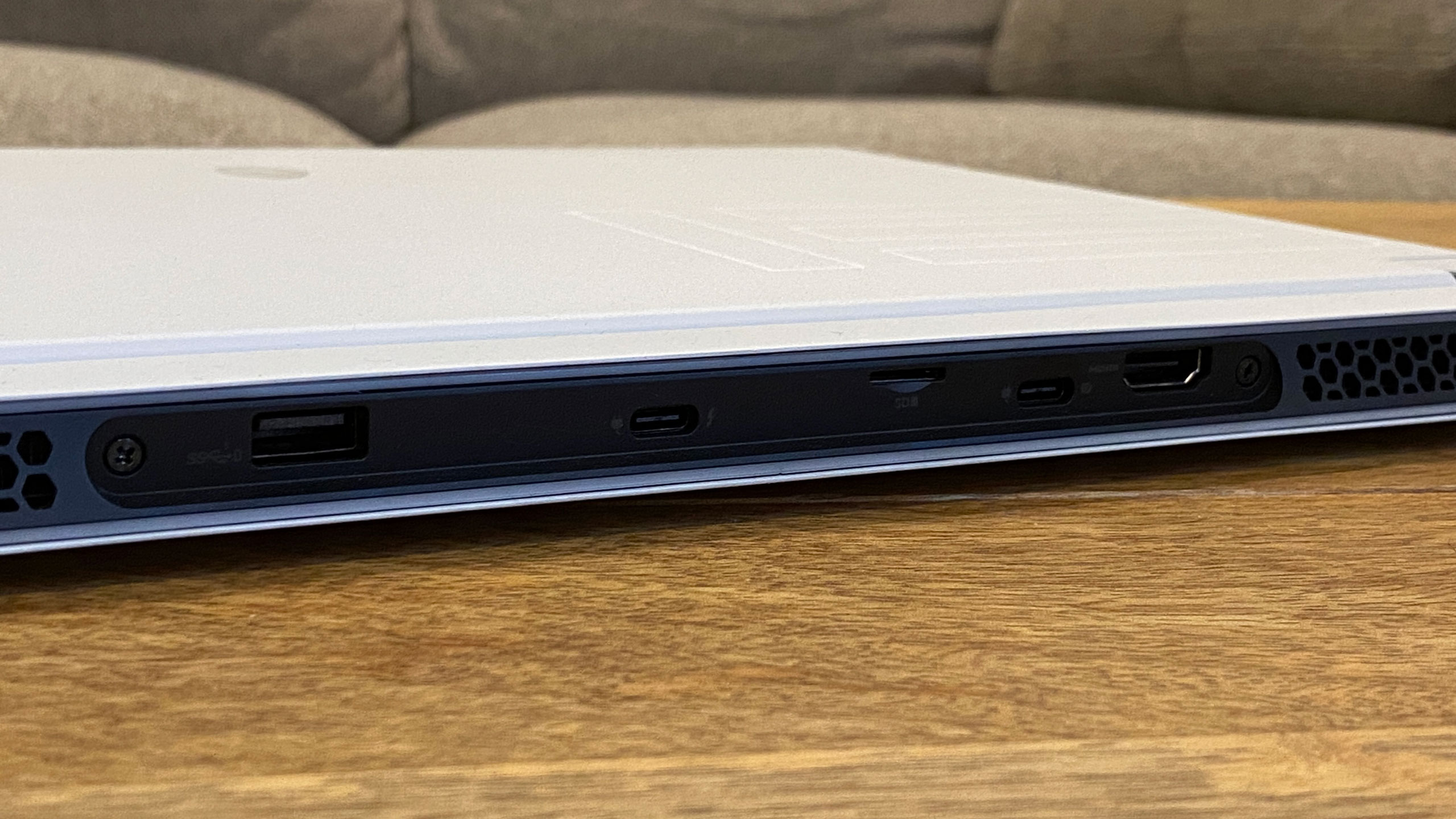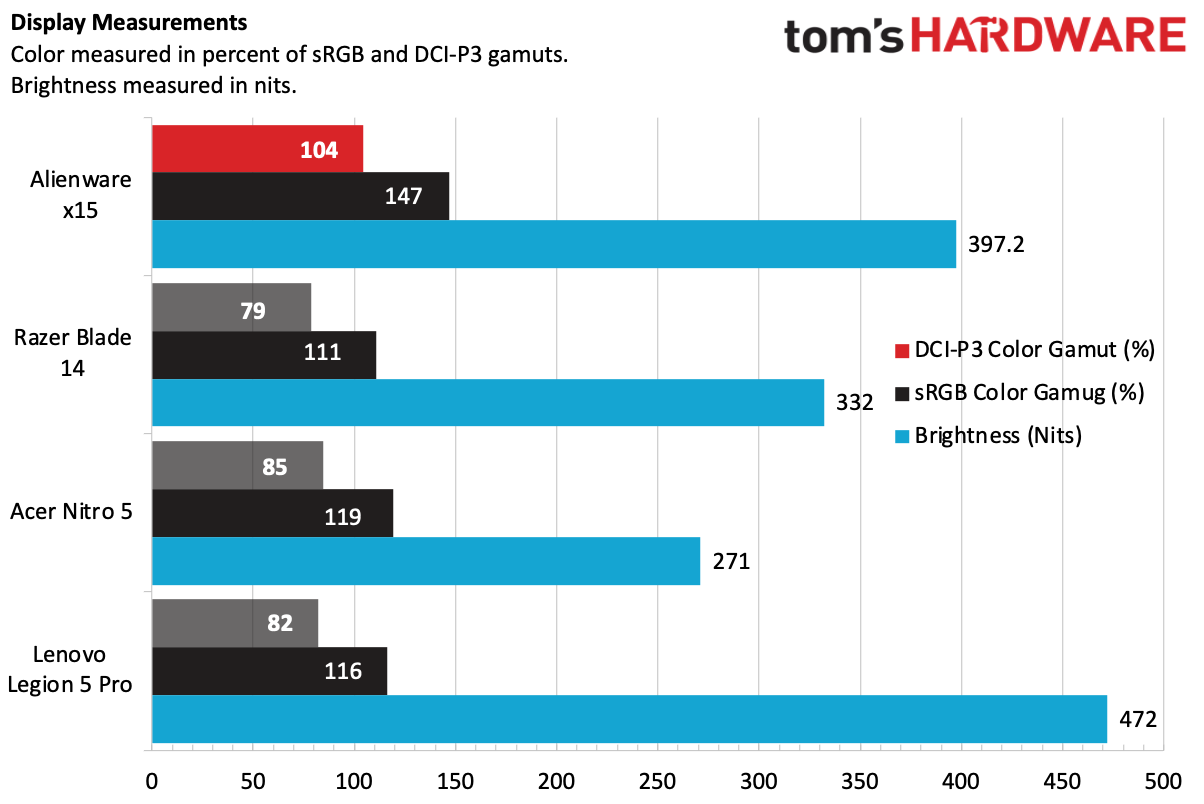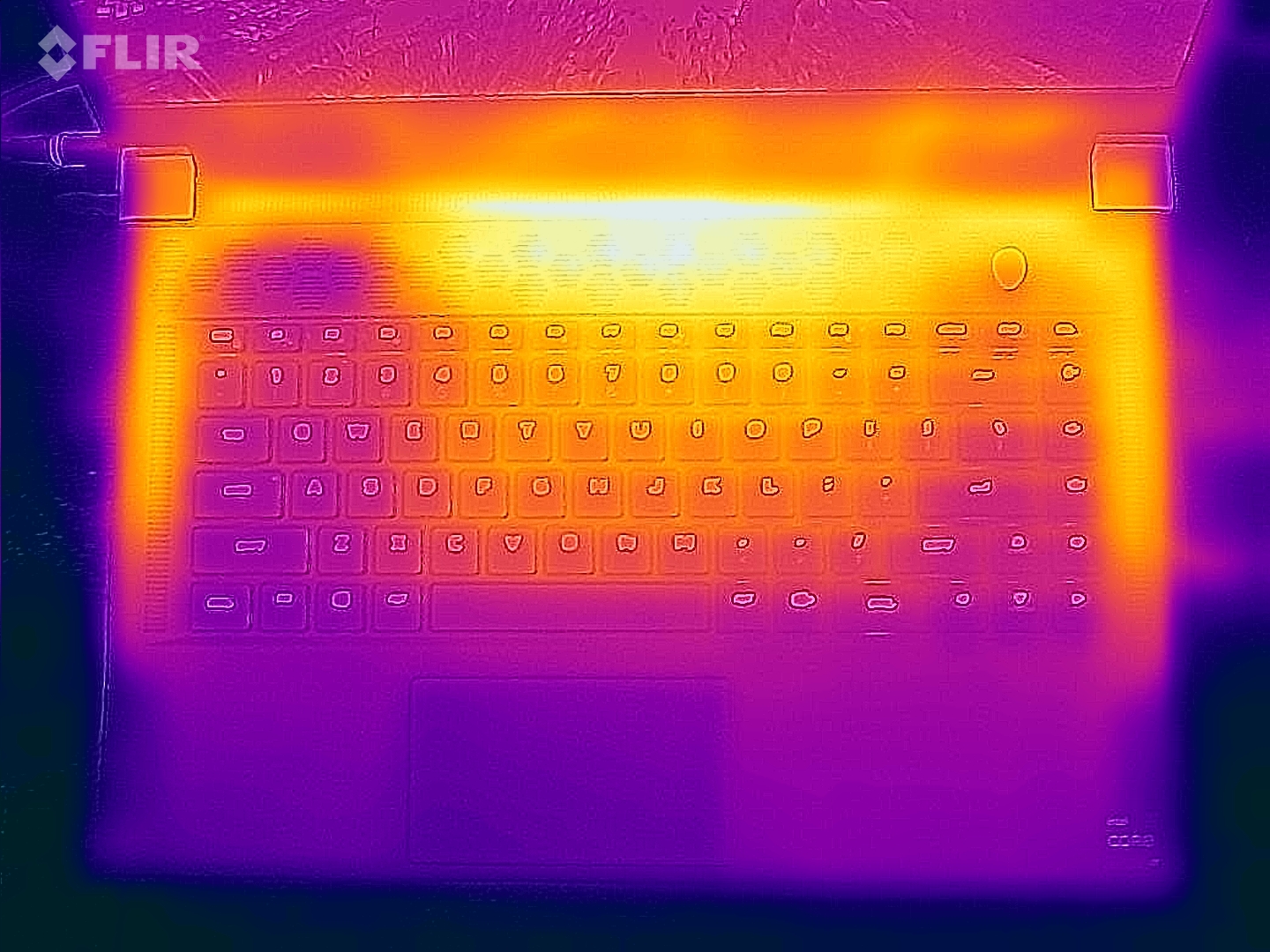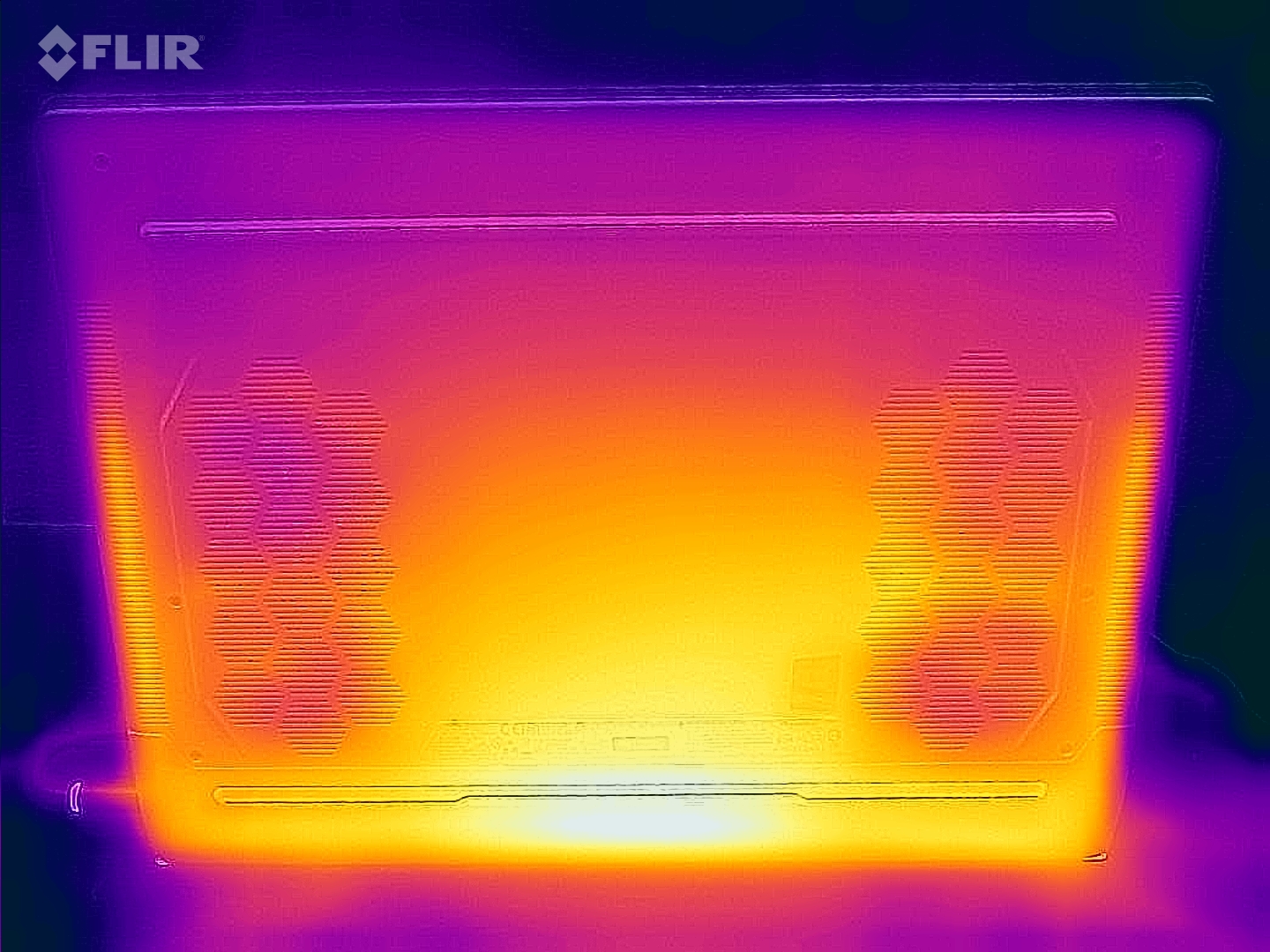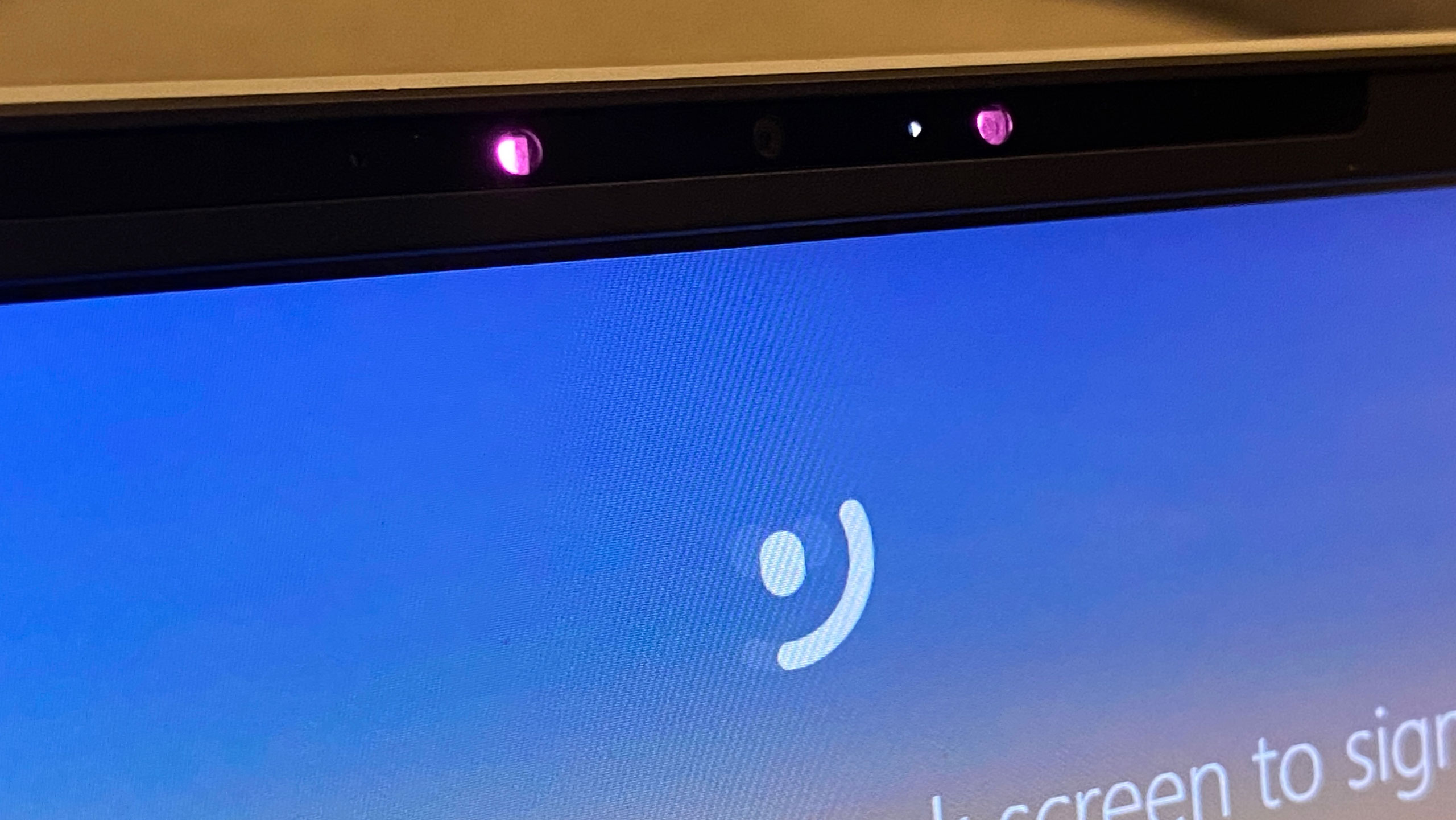Tom's Hardware Verdict
The Alienware x15 is a thin laptop with an excellent display and lots of ports along the back, but it can run hot, which sometimes leads to thermal throttling.
Pros
- +
+ Thin, attractive design
- +
+ Beautiful 1440p display
- +
+ Good selection of ports
Cons
- -
Runs hot
- -
Some thermal throttling
Why you can trust Tom's Hardware
At Alienware, thin is in. The Alienware x15 ($2,099.99 to start, $2,539.99 as tested) is one of the company's slimmest UFO-themed laptops ever, even if only by a fraction of an inch.
For those who treasure a display above all else, the x15’s 15.6-inch 1440p, 240 Hz option is nothing short of lovely, and it's nice to see more gaming laptops make the leap and land somewhere between 1080p and 4K.
While this laptop looks sleek, what's special is on the inside: a four-fan cooling system and custom thermal material that cools an Intel Core i7-11800H and Nvidia GeForce RTX 3070, keeping them running with limited space for air to move. Of course, even that has its limits.
Design of the Alienware x15


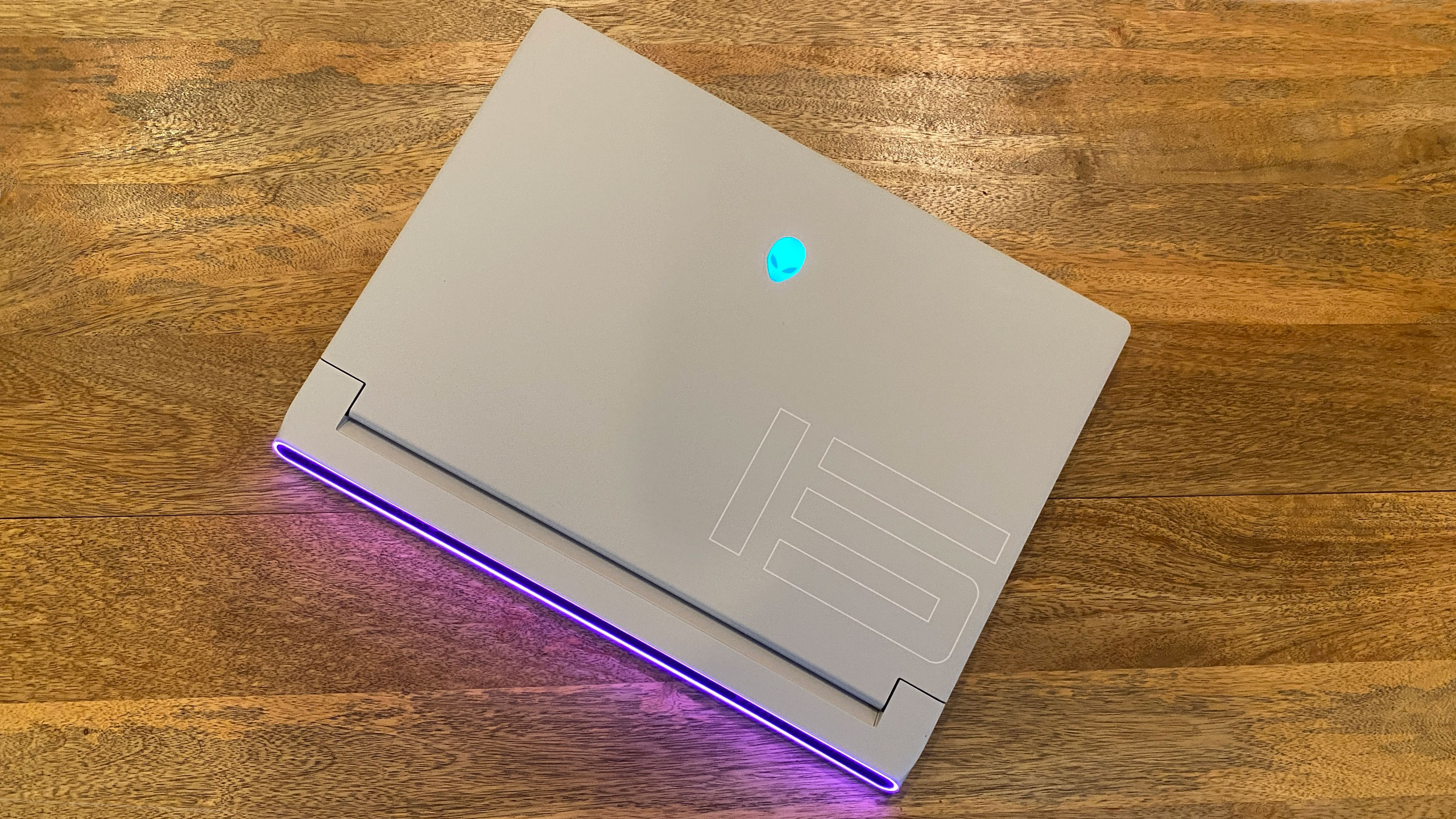
Like its 17-inch sibling, the Alienware x15 is incredibly sleek. As much as I'm the type of person who typically goes for black gadgets, Alienware's new all-white exterior is clean, and combined with a new, thin chassis, you might not know this was a gaming rig if it wasn't forthe big, militaristic "15" painted on the lid--and the RGB and alien head.
This laptop is just 0.63 inches thick, which is quite svelte in the gaming realm. That's despite an 11th Gen Intel Core i7 processor and an Nvidia GeForce RTX 3070. The x15 shares a similar quad-fan cooling system to the x17, which we'll get in more detail later.
Lifting the lid turns the aesthetic on its head. It goes from all white to all black inside, with a soft-touch wrist rest and minimal bezels surrounding the 15.6-inch display.The venting above the keyboard features a honeycomb motif. The keyboard features per-key RGB, though the touchpad doesn't like up light it does on the x17.
The honeycomb theme continues on the back of the device, where Alienware placed the majority of the ports in a giant RGB light ring, between two more sets of vents. (OK, this part screams "gaming." Some things don't change.) The ports out back are a USB Type-A port, a pair of USB Type-C ports (one with Thunderbolt 4), a microSD card slot and an HDMI port. Alienware includes a USB-C to Ethernet dongle in the box for those who play games on a wired connection. It's not an elegant solution, but at least you don't have to spend extra cash on it.
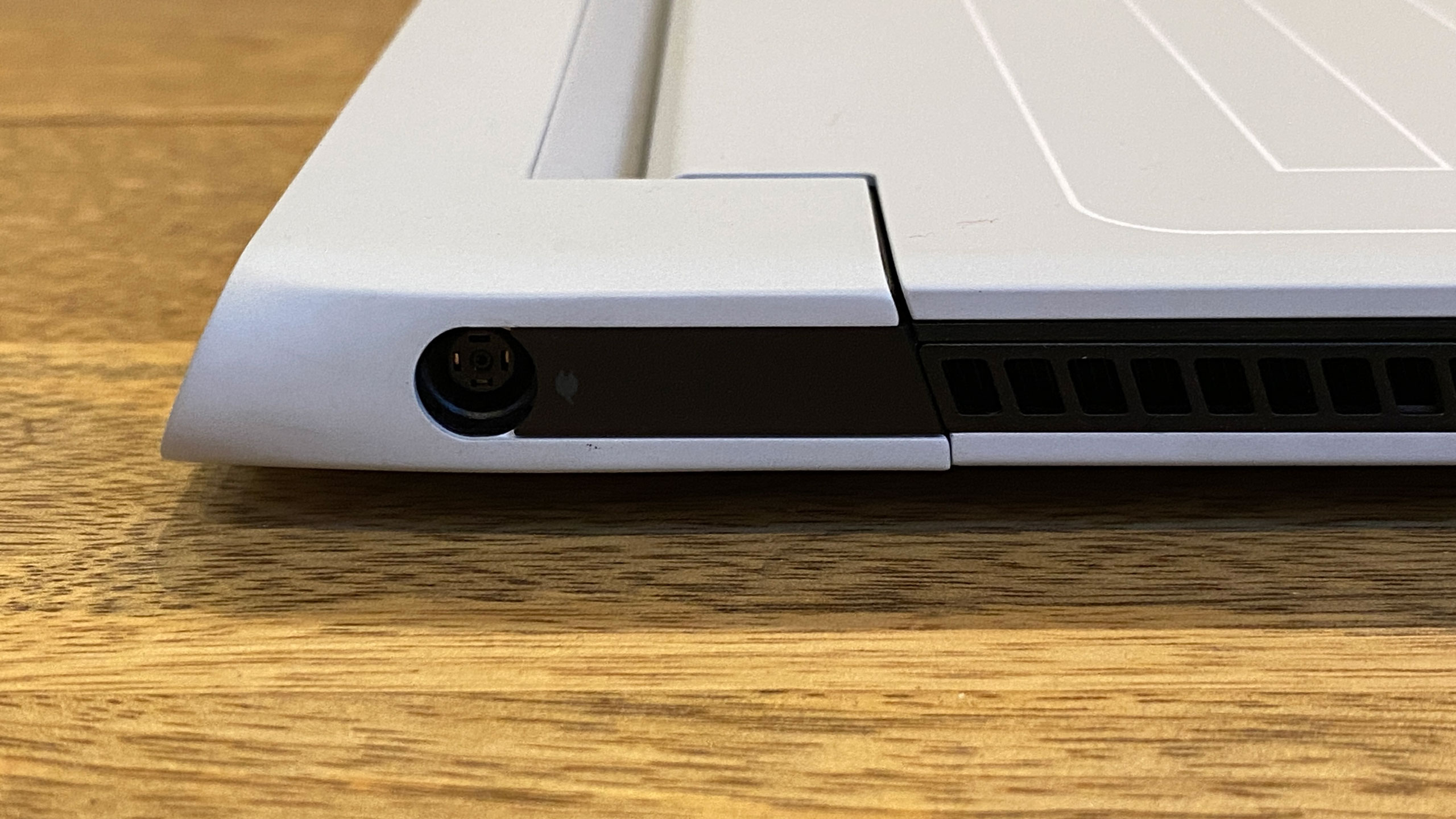

On the left side of the device, the only port is the power jack. I wish Alienware would have put one of the USB-C ports here instead, as that would have made it easier to reach and far more useful. On the right side, there's just a headphone jack.
Measuring 14.16 x 10.92 x 0.65 inches, the x15 has a petite footprint, but it weighs in at a surprisingly heavy 5.2 pounds. The Razer Blade 14 is unsurprisingly smaller (12.59 x 8.66 x 0.66 inches) with a 14-inch screen and is similarly thin, but weighs 3.92 pounds. Acer's 15-inch Nitro 5 is larger in all regards and is 4.9 pounds, while the 16-inch Lenovo Legion 5 Pro is the only heavier competitor we’ve tested, at 5.4 pounds.
In fact, the x15 is only slightly thinner than Alienware's m15 R4, which is 14.19 x 10.56 x 0.78 inches.That existing machine is also lighter at 5.25 pounds. It is, however, tough to find in stock right now.
Alienware x15 Specifications
| CPU | Intel Core i7-11800H |
| Graphics | Nvidia GeForce RTX 3070 Laptop GPU (8GB GDDR6, Max-Q, 110 W Max graphics power, 1,365 MHz boost clock) |
| Memory | 16GB DDR4-3200 |
| Storage | 512GB M.2 PCIe NVMe SSD |
| Display | 15.6 inches, 2560 x 1440, 240 Hz |
| Networking | Killer Wi-Fi 6E AX1675 (2x2) MIMO 802.11ax, Bluetooth 5.2 |
| Ports | USB Type C 3.2 Gen 2, Thunderbolt 4 over USB Type-C, micro SD card slot, USB 3.2 Gen 1 Type-A, HDMI 2.1 |
| Camera | 720p |
| Battery | 87 Wh |
| Power Adapter | 240 W |
| Operating System | Windows 10 Pro |
| Dimensions(WxDxH) | 14.16 x 10.92 x 0.63 inches / 359.7 x 277.25 x 15.9 mm |
| Weight | 5.73 pounds / 2.6 kg |
| Price (as configured) | $2,539.99 |
Gaming and Graphics on the Alienware x15
Despite the thin profile, the Alienware x15 is packing an Nvidia GeForce RTX 3070 with 110 W max graphics power.
I immediately tried playing my latest obsession, Deathloop, on the 1440p screen. At the Alienware x15's native resolution of 2560 x 1440 and with the ultra settings preset, the game ran between 70 and 80 frames per second as I slipped through the Karl's Bay level of Blackreef. Once I was discovered and entered combat, performance occasionally dropped into the 60's.
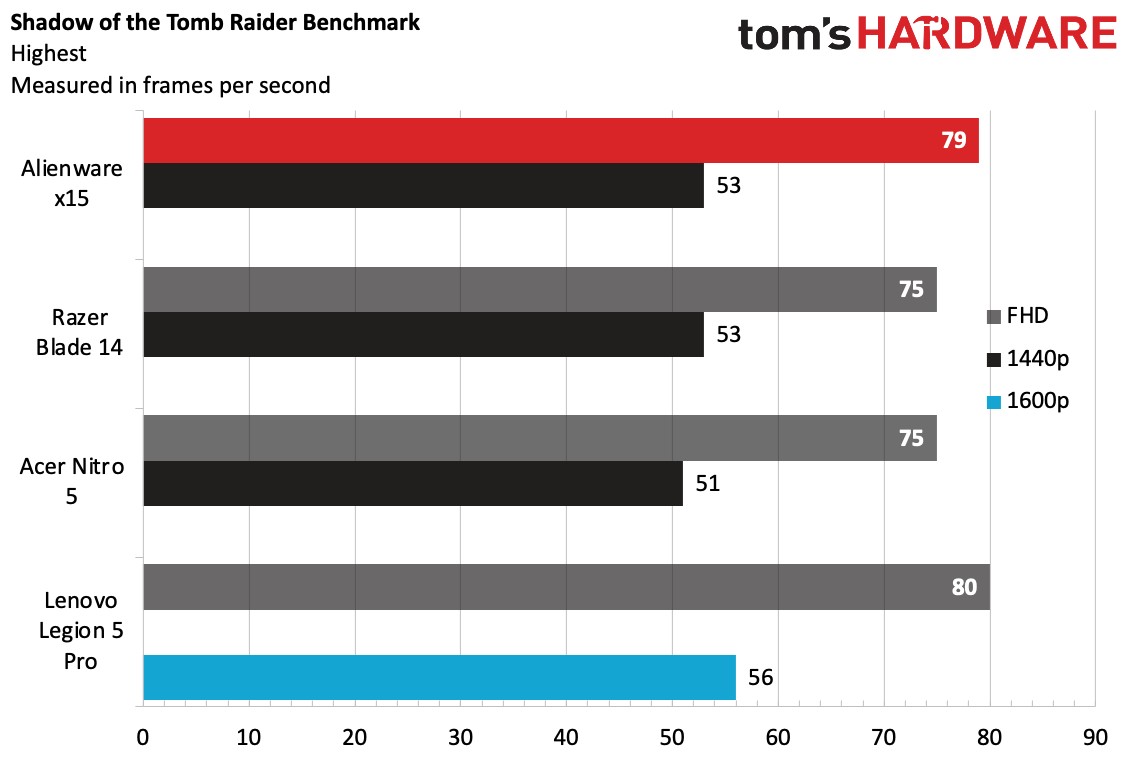
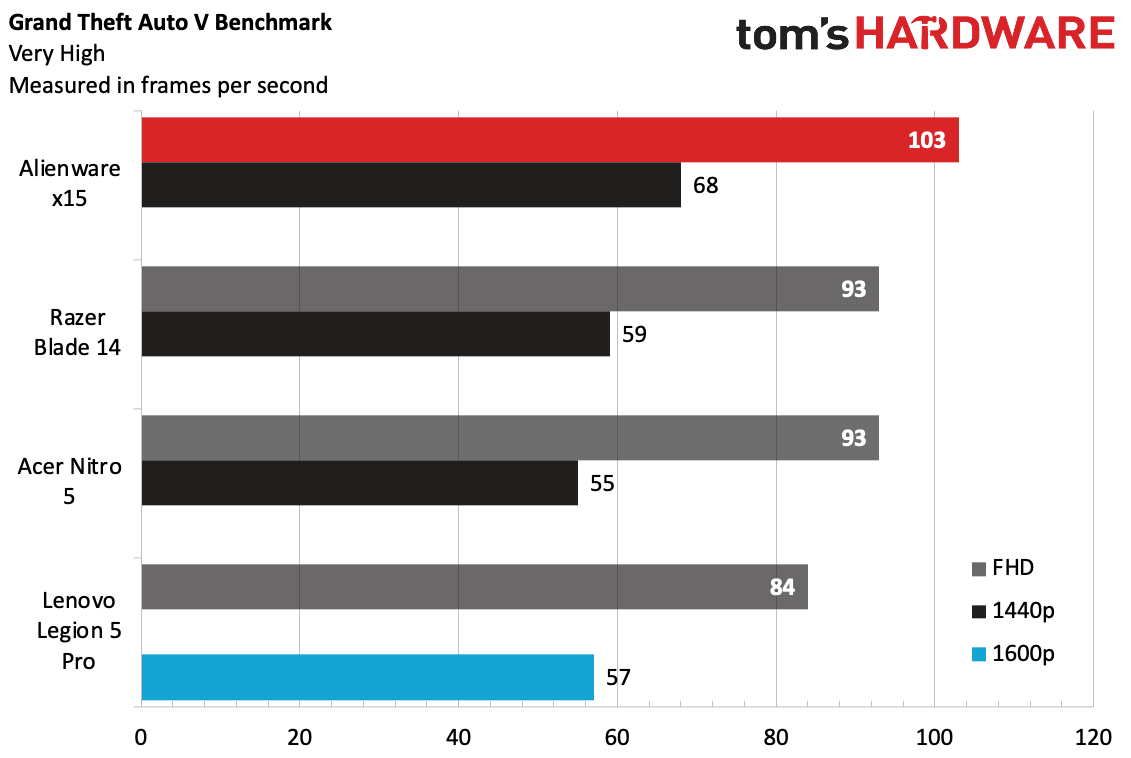

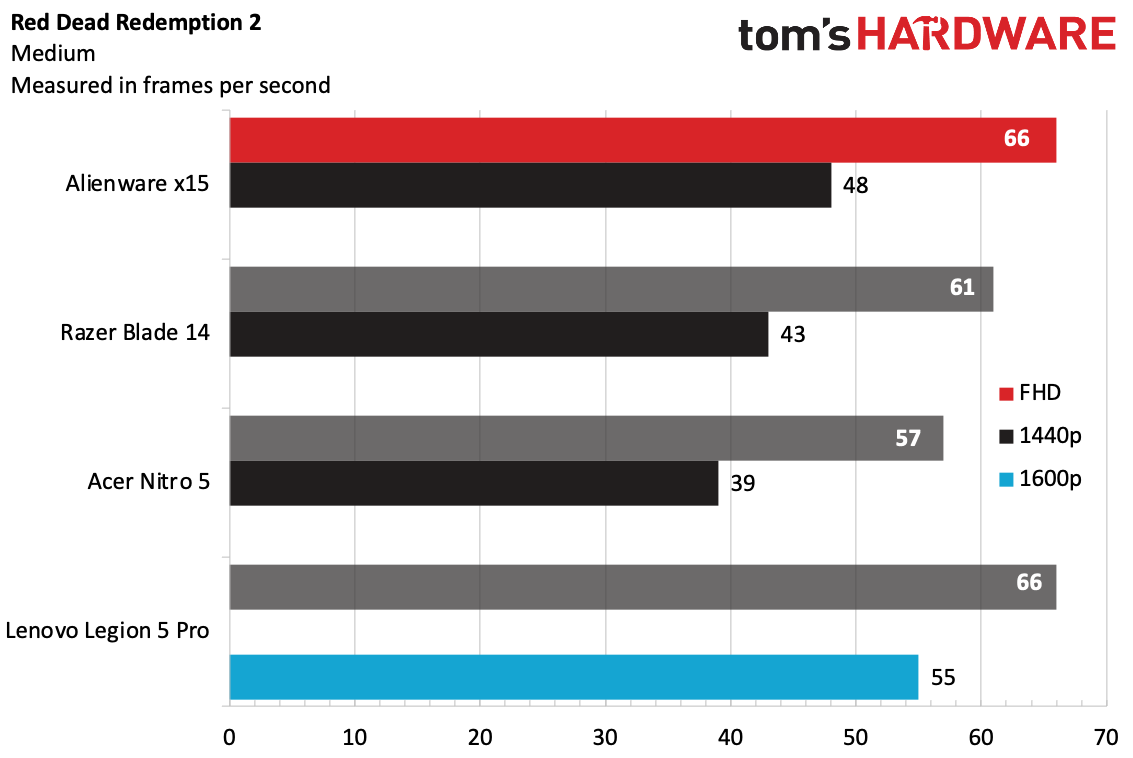
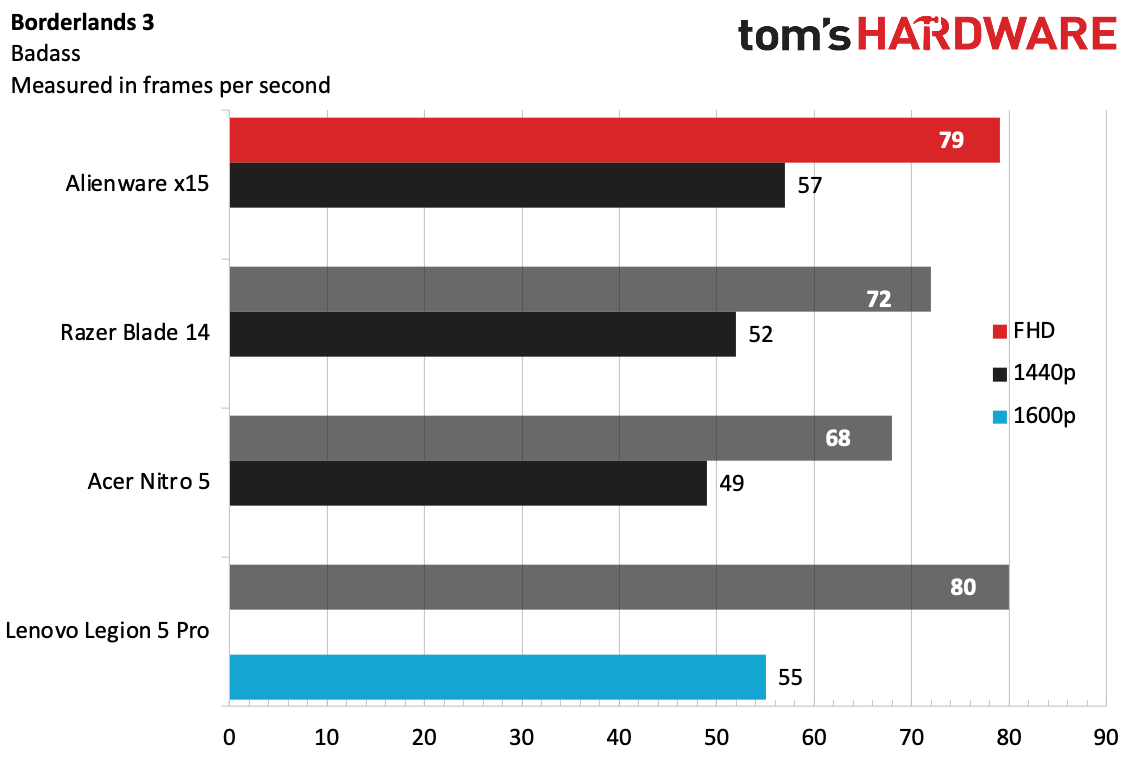
On Shadow of the Tomb Raider (highest presets) the Alienware x15 ran the benchmark at 79 fps at 1080p and 53 fps at 1440p. The Razer Blade 14, with its own RTX 3070, was at 75 fps at 1080p and and 53 fps at 1440p. The Acer Nitro 5 Tied the Blade at 1440p and ran at 75 fps at 1080p. Lenovo's Legion 5 Pro, with its 140W RTX 3070, ran the game at 80 fps at 1080p and 56 fps at 2560 x 1600.
Next, we ran Grand Theft Auto V (very high preset). Here, the Alienware x15 ran at 103 fps at 1080p and 68 fps at 1440p, beating the Razer Blade and Acer Nitro 5 at both resolutions. This is one area where it beat the Legion 5 Pro, which ran the game lower at 1080p (84 fps).
On Far Cry New Dawn (ultra settings), the x15 ran at 82 fps at 1080p and 69 fps at 1440p, losing out slightly to the Razer Blade 15 and the Acer Nitro 5.
Get Tom's Hardware's best news and in-depth reviews, straight to your inbox.
On Red Dead Redemption 2 (medium settings), the Alienware x15 ran the benchmark at 82 fps at 1080p and 59 fps at 1440p, falling behind both the Blade 14 and Nitro 5 on both counts, but slightly ahead of the Legion 5 Pro.
The Alienware led the Blade and Nitro again on Borderlands 3 (badass settings preset) at 79 fps at 1080p and 57 fps at 1440p. The Legion led slightly at 80 fps in 1080p.
We also run a stress test on gaming laptops. We have the devices plow through 15 runs of the Metro Exodus benchmark at RTX settings to see how they perform over roughly half an hour of gaming. The Alienware x15's average frame rate was 53.84 fps. Over the course of the 15 runs, it started at 58 and 59 fps, before slowly dropping over time to 50 fps. Notably, it boosted back up to 56.92 fps in run 12 before falling again.
During the Metro benchmark, the CPU reached an average clock speed of 3.78 GHz and a temperature of 87.4 degrees Celsius (189.32 degrees Fahrenheit). Our monitoring with HWInfo revealed the CPU first throttled in short bursts, and then two very long ones, for the duration of the test. Meanwhile the GPU reached an average speed of 1,148.41 MHz, with an average temperature of 73.28 degrees Celsius (163.9 degrees Fahrenheit).
Productivity Performance on the Alienware x15
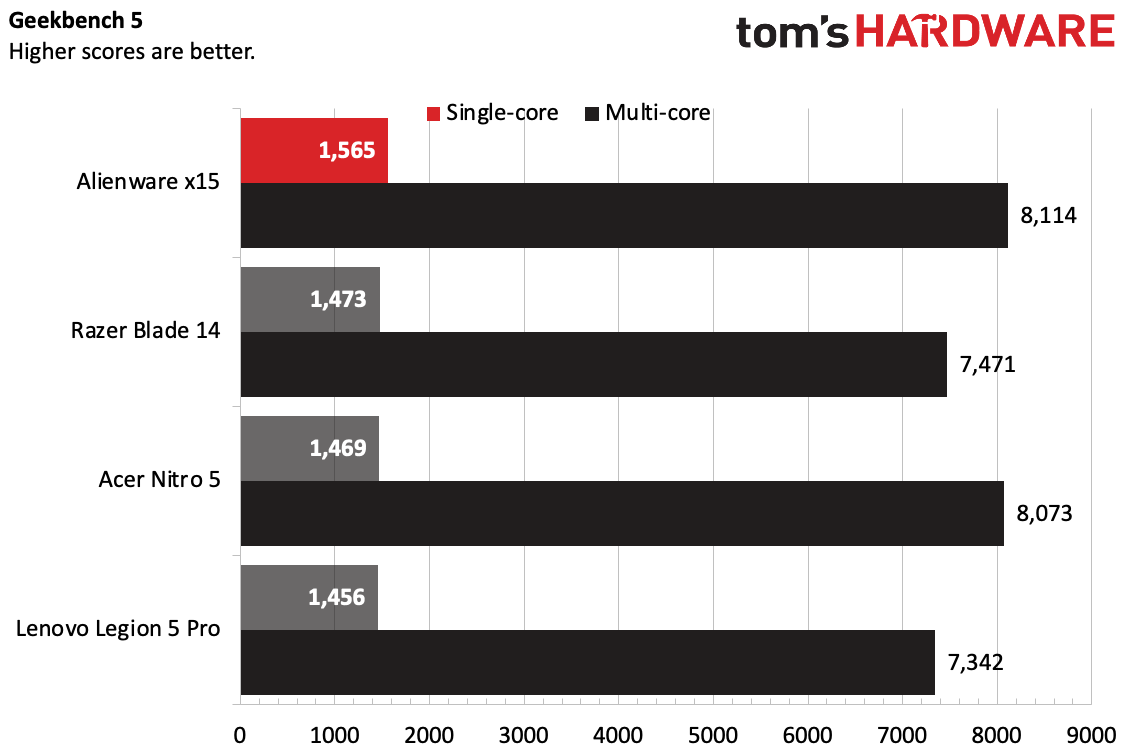
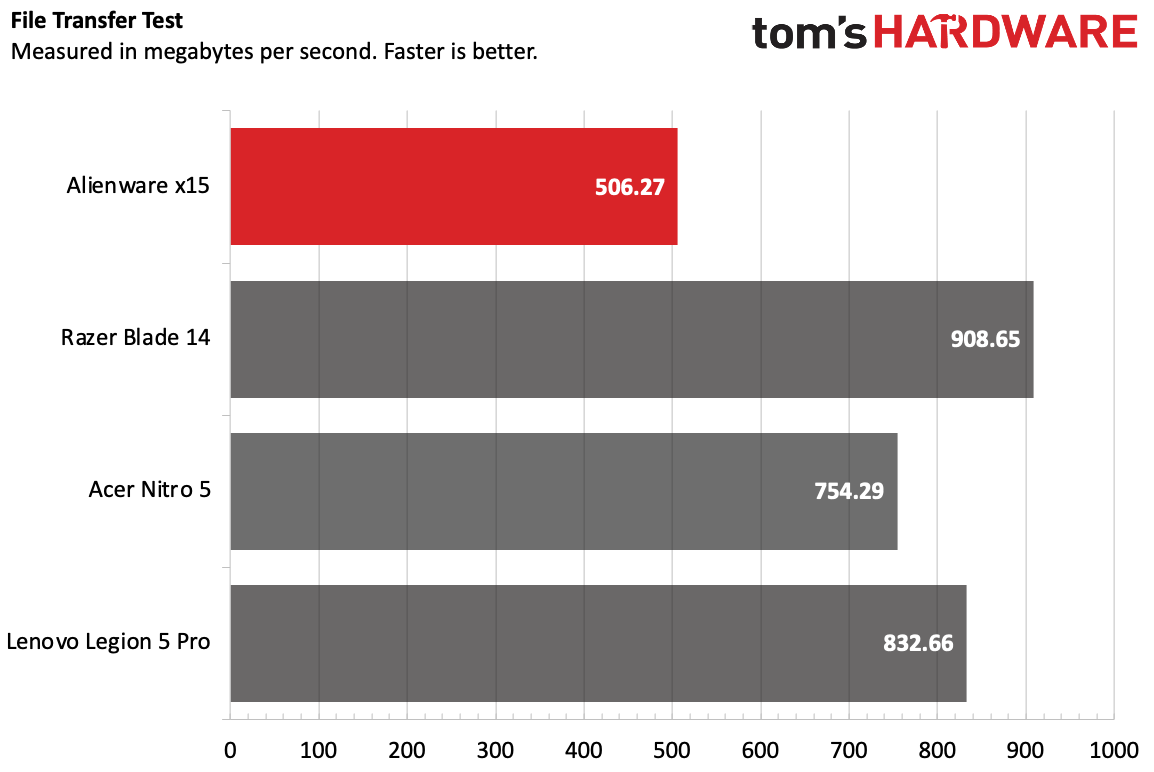
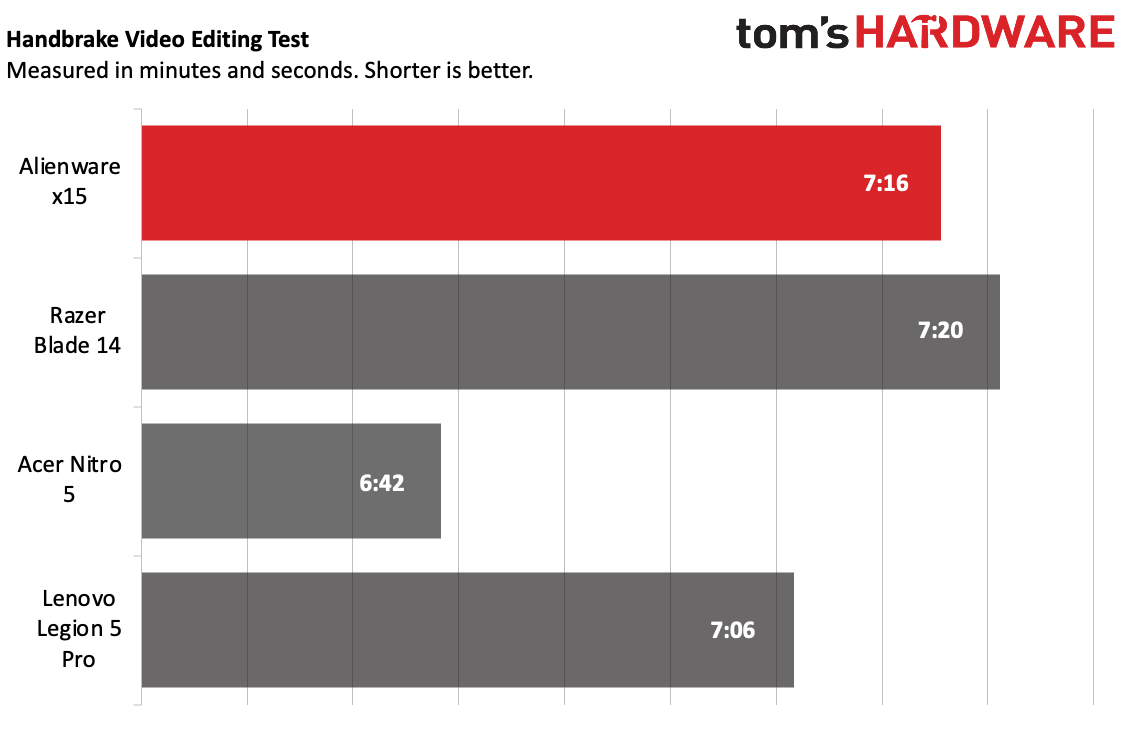
With an Intel Core i7-11800H, 16GB of RAM and a 512GB SSD, as well as the aforementioned Nvidia GeForce RTX 3070, the Alienware x15 can handle some intense productivity work, though competing laptops using AMD processors excelled in several tests.
The Alienware x15 earned a Geekbench 5 single-core score of 1,565 and a multi-core score of 8,114. That test is meant to be representative of overall system performance with an emphasis on the CPU. The next closest in terms of multi-core performance was the Acer Nitro 5 with its AMD Ryzen 7 5800H (1,469/8,073), while the Razer Blade 15 (Ryzen 9 5900HX. 1,473/7,471) was the next best for single-core.
But the x15 faltered on our file transfer test. It copied 25GB of files at a rate of 506.27 MBps, far behind the Razer Blade 14 (908.65 MBps) and even its slowest competitor, the Nitro 5 (754.29 MBps).
On our Handbrake test, we convert a 4K video to 1080p. The Alienware completed that task in 7 minutes and 16 seconds, just ahead of the Razer Blade. But both the Acer Nitro 5 (6:42) and Legion 5 Pro (Ryzen 7 5800H) were quicker.
Alienware x15 Cooling
The Alienware x15 uses a quad-fan cooling system very similar to the one in the Alienware x17. It blows air through both the sides and the back, and can run independently at different speeds in order to send air to the CPU, GPU or elsewhere in the system to lower surface temperatures.
Additionally, Alienware is using its own thermal interface material that it calls "Element 31," which the company says is designed to let you play at stable frame rates for long periods of time. The entry level versions of this system, with an RTX 3060 graphics card, don't get Element 31, however, and instead rely on standard-issue thermal paste.
Display on the Alienware x15
With the x15, Alienware is embracing 1440p resolution (or, at least, it is on our review unit). The company is still sticking with 16:9, 15.6-inch displays, which are starting to feel dated as some go 16:10. But for gaming, it's no deal breaker, especially when you get 240 Hz speeds.
The screen is very bright, with strong color reproduction. In the trailer for Spider-Man: Far From home, both the eponymous hero and Doctor Strange, who both wear red and blue, had vivid costumes that stood out, even in a dark cavern. Greens, seen in several landscape shots and what appears to be one of the Green Goblin's pumpkin grenades also really popped.
Deathloop, the game I played the most on the x15, has a lot of orange and yellow lighting, which was striking in dark levels. But really, the game as a whole is colorful in a retro way, and it was a treat on this screen.
Alienware's panel covers 104.2% of the DCI-P3 color gamut, easily beating the next best, the Nitro 5 at 84.5%, as well as the other competitors.
At 397.2 nits of brightness, it outperformed the Blade 14 and Nitro 5, but the Legion 5 Pro got even brighter.
Keyboard and Touchpad on the Alienware x15
The keyboard on the Alienware x15 immediately feels like it's a bit better for gaming than for typing. The keys are ever so slightly stiff, and pop up quickly after being pressed.
For typing, this takes a little getting used to. It's a bit stiffer than I like, though ultimately I got to 115 words per minute on the 10fastfingers.com typing test with my usual 2% error rate.
Unlike the 17-inch model, there is no option for mechanical keys.That's a shame, because that option may have spoiled me.
The touchpad, too, is a bit different than on the x15's larger sibling, in that it doesn't have RGB backlighting.This 4.2 x 2.4-inch space would benefit from being a tad larger, but it ultimately did respond to even Windows' most complex three and four-finger gestures.
Audio on the Alienware x15
The audio quality on the x15 is lackluster. The two 4-watt speakers are tinny and not as clear as on some competitors.
For instance, when I listened to Lorde's "Solar Power," the parts of the song with only light instrumentals essentially sounded like spoken word, with very little emphasis on choral singing or drums. And that spoken word occasionally sounded like it was coming through the phone. This cleared up a bit when I went into the Alienware Command Center and changed the audio preset to one for listening to music.
In Deathloop, enemy vocals were crystal clear, as was some gunfire. But the music didn't sound nearly as good as I've heard it on other systems. It just kind of fell into the background.
Upgradeability of the Alienware x15
There are six screws that hold the laptop's bottom cover to the chassis. The four closest to the rear of the laptop need to be removed completely, while the ones closest to the wrist rest only need to be loosened. In practice, this isn't a big deal as if you take out the captive screws, you can screw them right back in. For all six, a size 0 Phillips head screwdriver bit should suffice.
The bottom case is on a bit tight, but I was able to squeeze a pick under the bottom-right corner and slowly work my way around both sides until the bottom popped off.
When the bottom pops off, you'll be able to find the battery, as well as the twin SSD bays. In our review unit, only one of the M.2 slots was filled (and it came with a heatsink), so there's room for expansion in the future. If you order a model with dual drives, both will be taken up.
The Wi-Fi card is also acceptable, making it replaceable, too. Unfortunately, to get this thin, Alienware had to solder the RAM to the motherboard, which is increasingly common on all sorts of laptops.
While you're inside the system, you'll likely notice you won't find the usual heat pipes. They're there, but on the other side of the motherboard. The CPU and GPU are mounted on the top of the baord, so if you're ever looking to remove the cooling system, it would take almost complete disassembly.
Battery Life on the Alienware x15
We don't usually have high hopes for gaming laptops on our battery test, which continuously streams videos, browses the web and runs OpenGL workloads while connected to Wi-Fi with the screen at 150 nits. The Alienware x15 survived for 3 hours and 56 minutes, which is significantly shorter than the Lenovo Legion 5 Pro (6:15), Razer Blade 14 (6:02) and Acer Nitro 5 (5:09).
Heat on the Alienware x15
During our Metro Exodus stress test, we take skin temperature measurements to see just how hot the outside of the system — the part you touch — gets.
At the center of the keyboard, between the G and H keys, the Alienware measured 42.9 degrees Celsius (109.22 degrees Fahrenheit), while the touchpad was a cooler 33.6 degrees Celsius (92.48 degrees Fahrenheit). I definitely felt a bit of heat on my fingers when I played Deathloop, and while it didn't stop me from playing, it wasn't exactly comfortable, either.
On the bottom, the hottest point reached about 50.6 degrees Celsius, or 123.08 degrees Fahrenheit. That's a bit toasty, though I expect most will game with their laptop on a desk or table.
Webcam on the Alienware x15
The 720p webcam on the Alienware x15 is serviceable. It's a bit blurrier than I'd like, and some colors were either a bit darker or lighter than in real life. But for quick calls here and there, it will work. If you're a stickler about these things, you may want to consider one of the best webcams.
Alienware also includes IR cameras for Windows Hello, so you can log in with facial recognition. I appreciated this extra, as may gaming laptops still don't include biometrics.
Software and Warranty on the Alienware x15
The Alienware x15 has a bit of software pre-loaded as soon as you get it.
The main event is Alienware Command Center, which is a hub app that lets you control lighting, adjust audio and change your power profiles. Most of the other styuff is renamed software from Alienware's parent company, Dell. Alienware Customer Connect pushes surveys about Dell's products and seems like a pretty easy choice to uninstall. Alienware Mobile Connect lets you answer texts and make calls from your smartphone on your laptop, sharing some functionality with the built-in My Phone app in Windows.
Our review unit also came with the usual Windows bloat, including Spotify, Tik Tok, Hidden City: Hidden Object Adventure, Roblox and more.
Dell sells the Alienware x15 with a 1-year warranty, though you can pay extra to extend it.
Alienware x15 Configurations
We reviewed a mid-range configuration of the Alienware x15, with an Intel Core i7-11800H processor, Nvidia GeForce RTX 3070 laptop GPU, 16GB of RAM and a 512GB M.2 SSD. It also has a 1440p, 240 Hz display with G-Sync. Our version also had Windows 10 Pro, which adds an extra $60. That all comes out to $2,571.50 as tested.
The cheapest option is $2,099.99. While you get the same Intel Core i7-11800H processor in that model, you're bumped down to an Nvidia GeForce RTX 3060 (which also means you lose out on the Element 31 thermal compound, though you still get four fans). This model also has a 15.6-inch 1920 x 1080p display at 165 Hz and just 256GB of M.2 storage.
Dell lets you customize a handful of sample configurations on its website, so you have a bunch of options. You could, for instance, opt for a 1080p G-Sync display with a 360 Hz response time, which is the most expensive panel. There are options for up to 32GB of RAM (an extra $150) and various SSD sizes and combinations in RAID0 (up to 4TB, a whopping $730). The highest you can go is a total of $3,519.99.
Bottom Line
With the x15, Alienware had made a more refined gaming laptop — at least on the outside. It's sleek, even if the RGB can make it look like a gamer's fever dream. This laptop isn't, however, much thinner than the existing Alienware m15. And while Alienware has a new cooling system to move air where it needs to go, in our testing we found that the system can still run hot and sometimes even suffer from thermal throttling.
If you don't mind going a bit larger — both in screen size and overall — you may want to check out the Lenovo Legion 5 Pro, which offers strong performance and goes up to 2560 x 1600 on its 16-inch screen. As of this writing, that option is cheaper when similarly configured, coming in at just under $2,000.
But we did say in our review of the Lenovo that it’s bulky. If you want to go the other way and have money in your budget to pay extra for the design, that's where the Alienware x15 comes in. It’s a pretty, svelte performer, and we like the option for a 1440p display.

Andrew E. Freedman is a senior editor at Tom's Hardware focusing on laptops, desktops and gaming. He also keeps up with the latest news. A lover of all things gaming and tech, his previous work has shown up in Tom's Guide, Laptop Mag, Kotaku, PCMag and Complex, among others. Follow him on Threads @FreedmanAE and BlueSky @andrewfreedman.net. You can send him tips on Signal: andrewfreedman.01