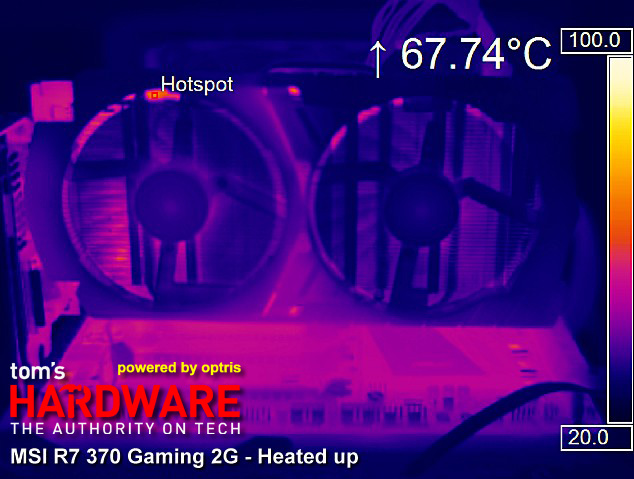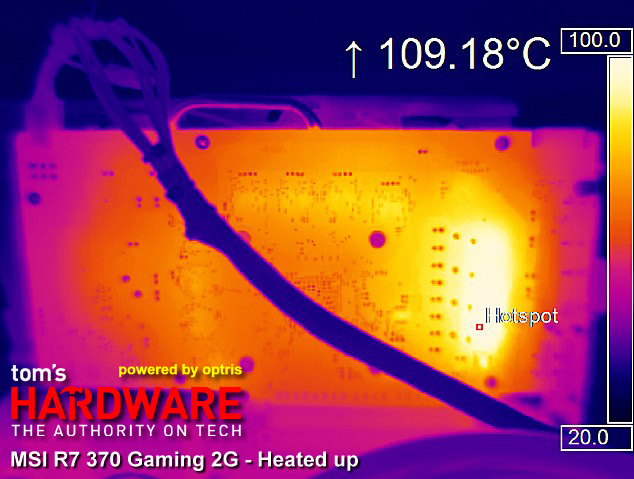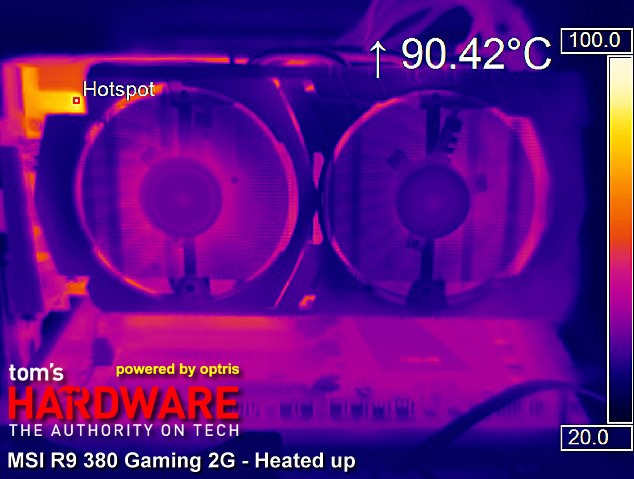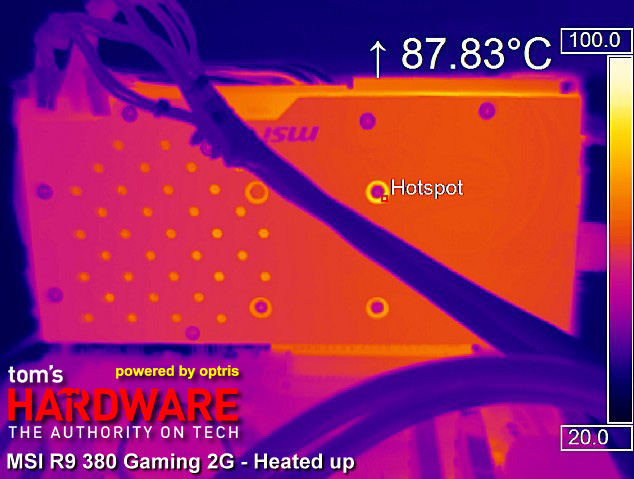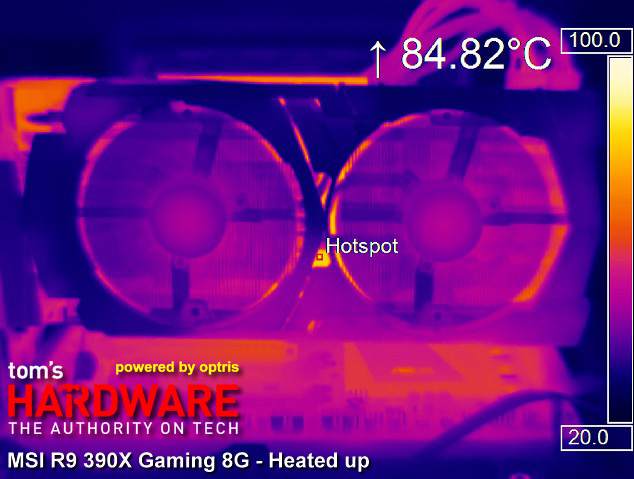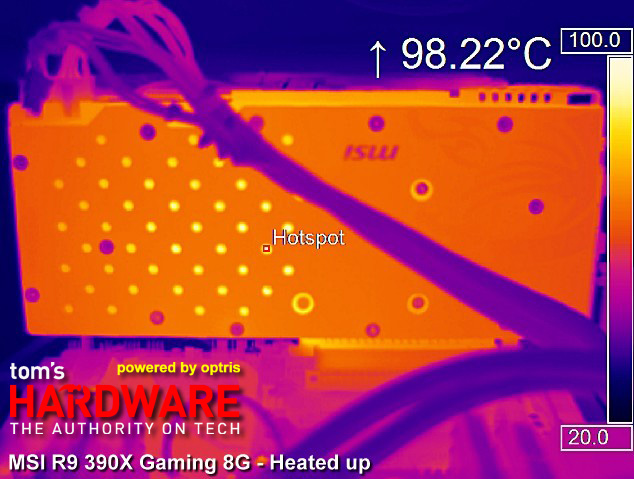AMD Radeon R9 390X, R9 380 And R7 370 Tested
AMD's 300-series Radeons dropped today, and we've got three MSI cards in the lab: the R9 390X Gaming 8G, the R9 380 Gaming 2G and the R7 370 Gaming 2G.
Infrared Temperature Measurements
Temperatures
We first take a look at the graphics cards’ warm-up phase during a gaming loop and stress test in a closed PC case (Corsair’s Obsidian 760D). All three boards employ conservative cooling solutions optimized for low noise. Consequently, the temperatures rise and then settle at their maximums after just six minutes of load.
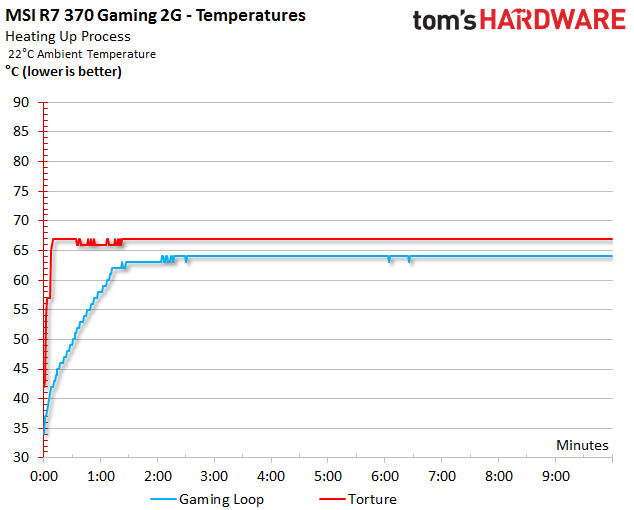
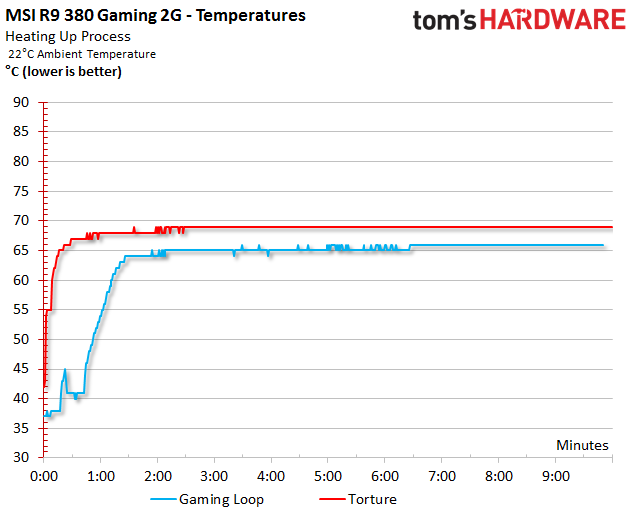
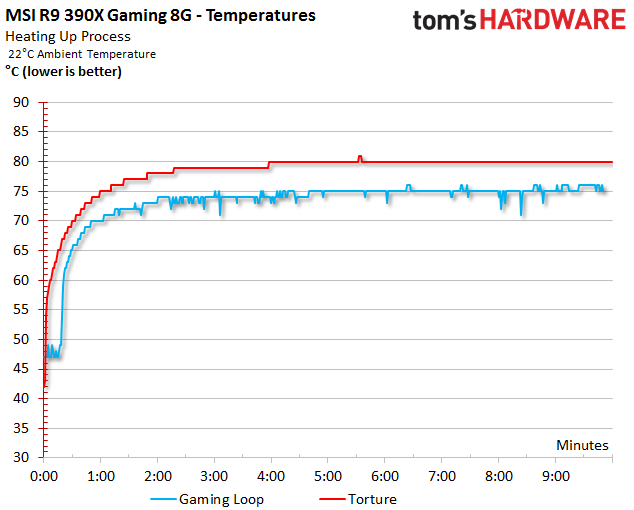
Infrared Temperature Measurements
We’re using the graphics cards the way they appeared from their packaging, despite our temptation to remove the back plates. Each PCB is treated with a lacquer that’s supposed to protect it from the environment, and we know the material’s emissivity by now. Consequently, we use these numbers as a basis for the measurements gathered by our software. The default value of 0.95 would have resulted in imprecise results.
MSI R7 370 Gaming 2G
The front doesn’t tell us anything meaningful. Attached patches of measurement tape don’t indicate high values either. The top of the PCB is almost completely obscured by the cooler.
The back reveals a significant weakness of the thermal solution though. Remember how we were puzzled by the lack of cooling on the voltage regulators? The ugly result of this cost-cutting measure is on display now: the board hits almost 110 degrees Celsius underneath the VRMs. All of the waste doesn’t stay there, either. Over time, it dissipates across the entire board and even ends up heating the GPU from behind. This is completely unnecessary.
MSI R9 380 Gaming 2G
The situation changes when we take a step up MSI’s line-up. The flat plate on the voltage regulators registers 90 degrees Celsius, which doesn’t concern us nearly as much. Then again, this is only one side of the card.
Around back, there’s another plate that that looks nice and stabilizes the PCB. Unfortunately, MSI forgot to install vents above the VRM’s pins. The result? Heat happily travels across the board, reaching 90 degrees Celsius below the GPU after just a few minutes. The fans then spin faster to deal with the additional thermal energy, affecting acoustics.
MSI R9 390X Gaming 8G
The almost 300W that this flagship graphics card consumes during gaming loads has to be dealt with somehow. A glance at the front of the card reveals that the VRM cooling is integrated into the main thermal solution, which turn out to be a wise design decision.
Get Tom's Hardware's best news and in-depth reviews, straight to your inbox.
There’s another useless back plate on the other side of the card, but at least there are vents above the VRM’s pins this time. A temperature reading of almost 100 degrees Celsius is still alarmingly high. At least the cooler is better-optimized for such a hot board, preventing more troubling situations.
Temperature Overview
Finally, here are all of the individual temperature results in one simple table for easier comparison.
| Room22°C | Open BenchtableGaming Loop | Open BenchtableTorture | Closed CaseGaming Loop | Closed CaseTorture | VRM max. |
|---|---|---|---|---|---|
| MSI R7 370 Gaming 2G: | 63 °C | 66 °C | 64 °C | 67 °C | 110 °C |
| MSI R9 380Gaming 2G: | 64 °C | 77 °C | 66 °C | 78 °C | 92 °C |
| MSI R9 390XGaming 8G: | 75 °C | 79 °C | 77 °C | 80 °C | 101 °C |
Current page: Infrared Temperature Measurements
Prev Page Stress Test Power Consumption Next Page MSI Zero Frozr And Noise
Igor Wallossek wrote a wide variety of hardware articles for Tom's Hardware, with a strong focus on technical analysis and in-depth reviews. His contributions have spanned a broad spectrum of PC components, including GPUs, CPUs, workstations, and PC builds. His insightful articles provide readers with detailed knowledge to make informed decisions in the ever-evolving tech landscape
-
Grognak 390X at 4K is the only one showing anything that could be called an improvement and that's entirely due to the additional RAM, which you can already get on a 290X. I fear for the future.Reply -
envy14tpe Again I am left disappointed....AMD please stop doing this to me. So what I learned is the 390X is the same as the 290X at 1440p or below (which is 95% or more of gamers) and the 390X only excels at 4k but still only on par with the 980 (non ti). Looks like I'm abandoning AMD for my next GPU. damn it.Reply -
FormatC ReplyWhy did you ignore 390?
I can only test what I have. Too less samples :(
The 390X is'nt a bad card per se - it depends a lot at the price and your personal preferences. -
fudoka711 Wait, I think I'm misunderstanding something. Is the 390x a rebranding of the 290x, but costing $100 more??Reply -
HideOut ReplyNice to see 980 Ti still stomps everything, glad I bought one... a wise investment!
These are rebadge cards, their new cards are due out in days. Fanboy -
de5_Roy MSI R9 390X Gaming 8G's texture fillrate in the spec table (1st page) may have been incorrect. the gpu-z screeny shows 193.6 GTexels/sec.Reply