AOC Agon AG352UCG6 Gaming Monitor Review: Color or Contrast - Pick One
Why you can trust Tom's Hardware
Grayscale, Gamma & Color
The AG352UCG6 can be calibrated in any image mode, including the one labeled “Off”. We chose Racing and worked from there. We also measured the sRGB color temp, which grayed out all other picture controls and locked output at 300 nits.
Grayscale Tracking
We describe our grayscale and gamma tests in detail here.
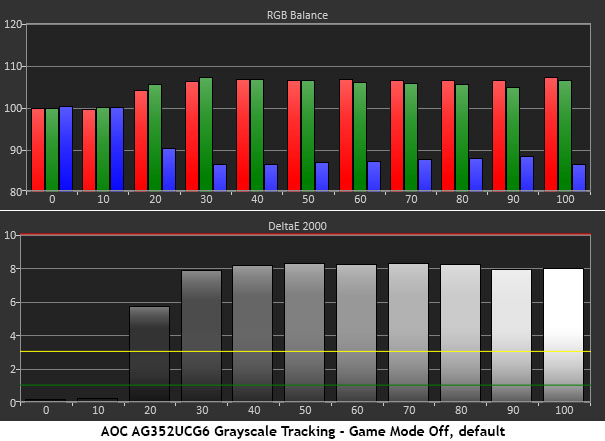
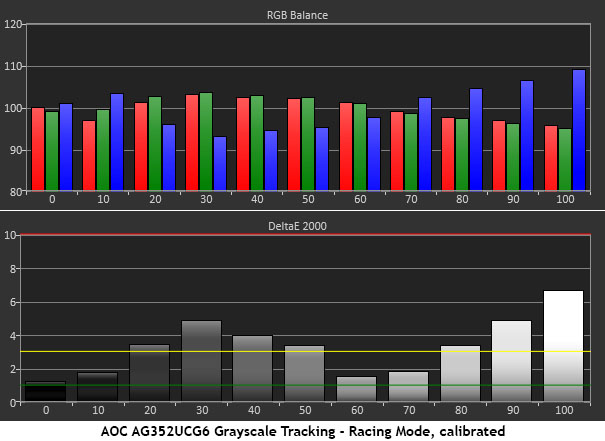
We measured every picture mode and recorded the same result seen in chart one. From 20% and up, there was a visible lack of blue, making gray and white areas look too green. Even the sRGB color temp showed the same behavior. To solve a gamma issue, we chose the Gamma 3 preset and turned up Shadow Control to 3. Both these controls affected grayscale, so you should lock them in before adjusting the RGB sliders. That proved challenging as well, and we could only achieve an improvement through compromise. There were still visible errors in the 20-50% and 80-100% areas. The overall look was visibly improved, but this result is a step backward from last year’s AG352UCG.
Comparisons
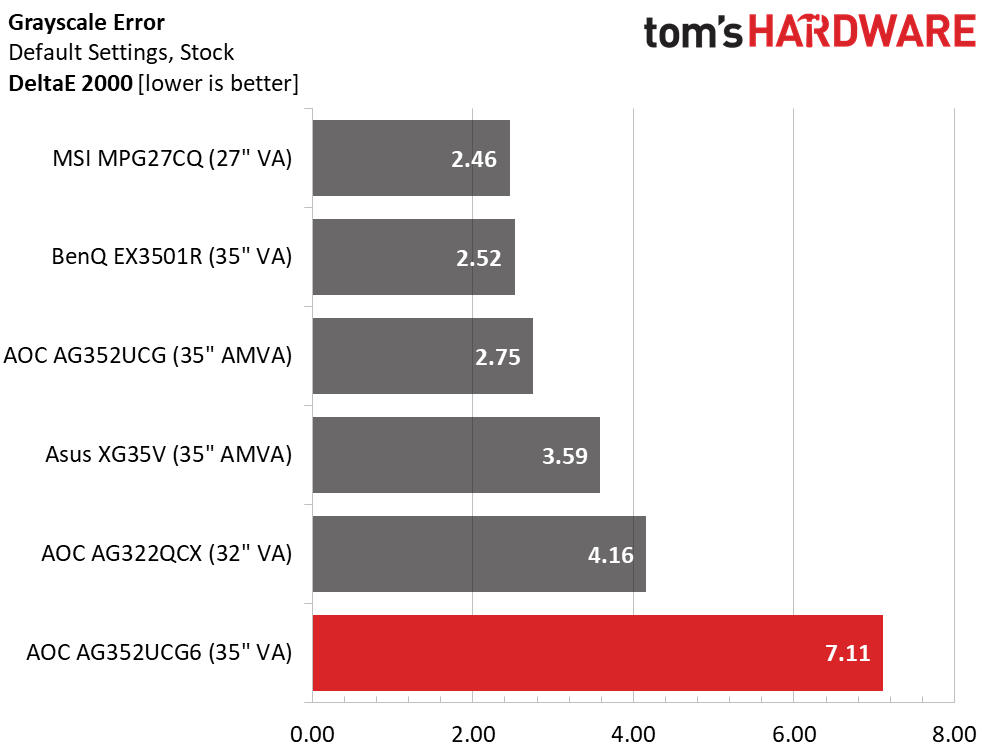
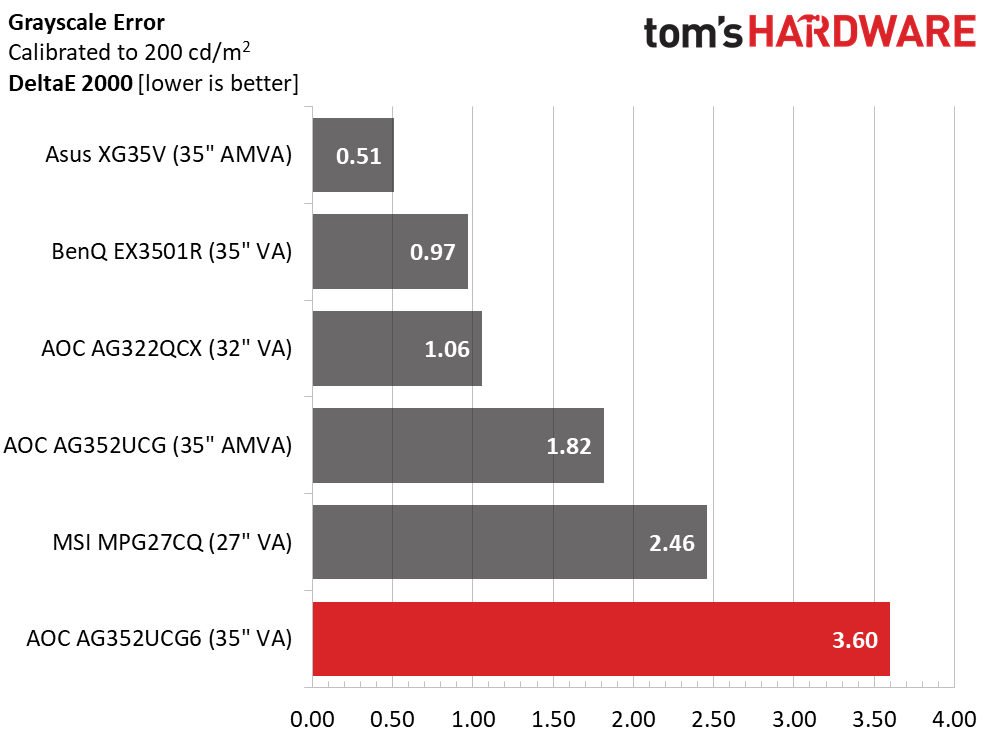
Our calibration managed to improve grayscale tracking from 7.11dE to 3.60dE. Compared to the other screens, this is disappointing performance. The adjustments are necessary however, to dial in color, (which you’ll see in a moment). White point is the key to color accuracy in any monitor, and the AG352UCG6 lags a bit behind the competition here.
Gamma Response
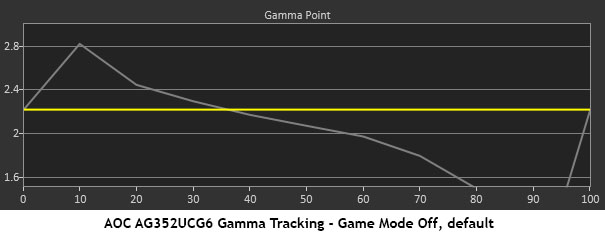
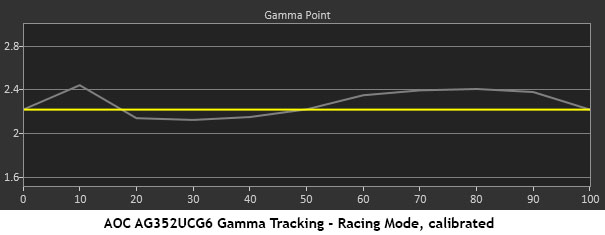
Our initial gamma measurement made the AG352UCG6 look like a dynamic contrast feature was at play. We checked to be sure it wasn’t, and, in fact, there was no such option in the OSD.
The first chart is a classic example of clipping in shadow and highlight regions. The only way to fix it was to select Gamma 3 and turn Shadow Control up to 3. That brought the trace closer to 2.2 and returned detail to the visible realm. This fix is also key to dialing in color saturation and luminance accuracy; however, it reduced measured contrast, which is unfortunate.
Comparisons
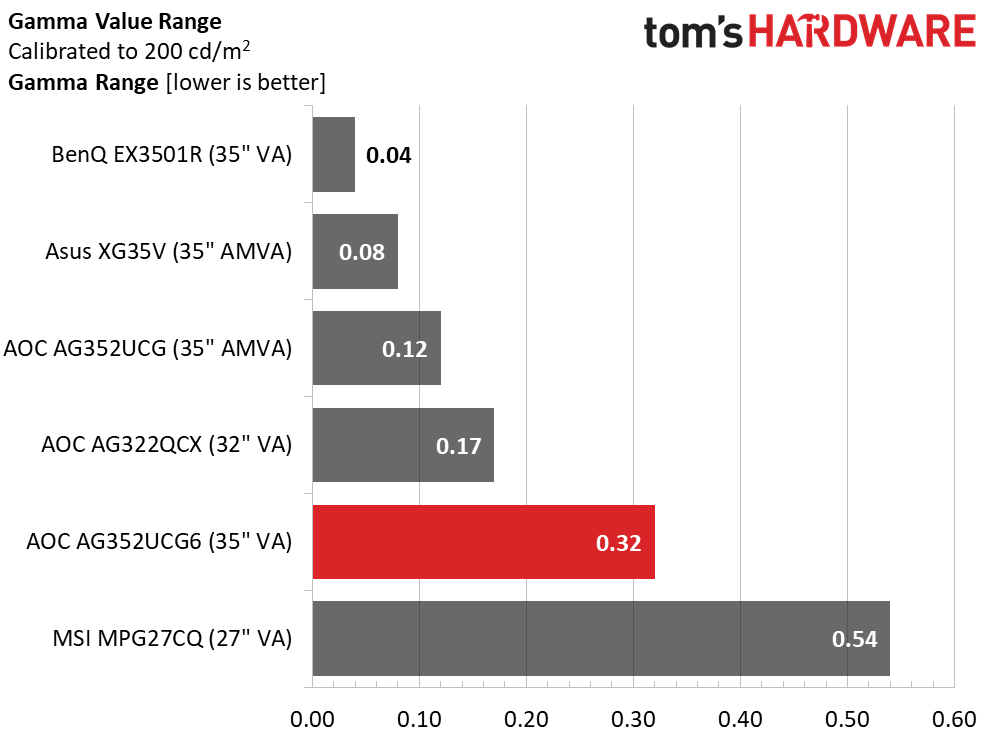
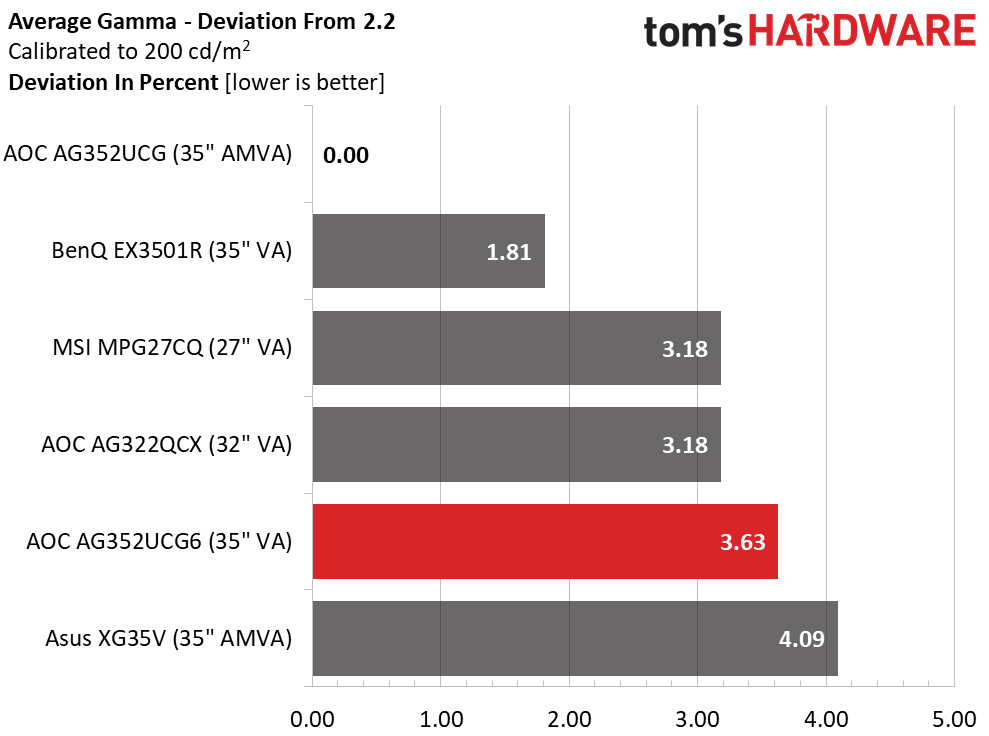
Our testing shows the old Agon has better gamma accuracy than the new one. AOC seemed to have made a few design changes in the hopes of increasing contrast, but shadow and highlight detail suffer as a result. You can make highlight detail visible with some adjustments, but then contrast is reduced. And as you’re about to see, those changes are necessary to dial in proper color.
Get Tom's Hardware's best news and in-depth reviews, straight to your inbox.
Color Gamut & Luminance
For details on our color gamut testing and volume calculations, please click here.
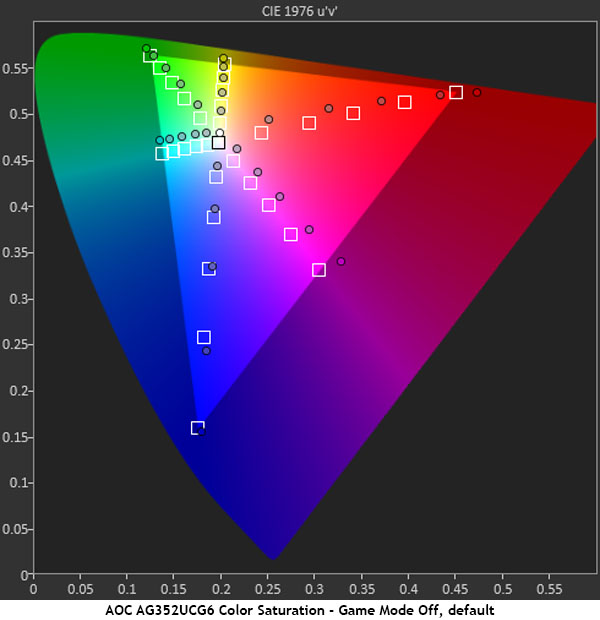
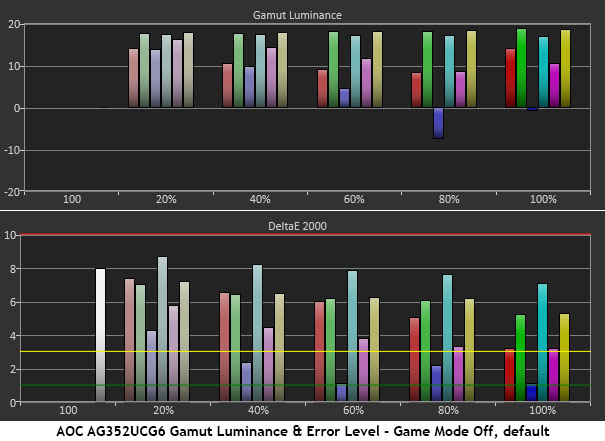
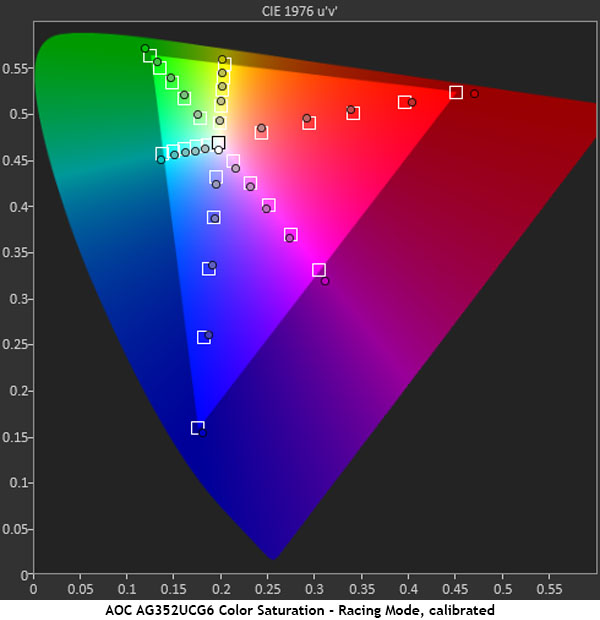
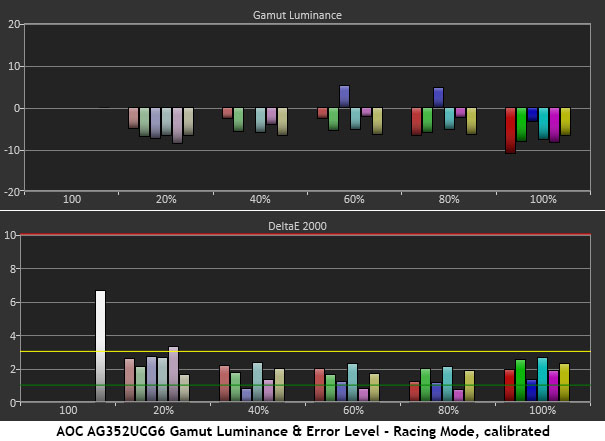
In the AG352UCG6’s default state, grayscale and gamma errors skewed color to the point of visible error. Reds looked a bit orange, cyan looked too green and magenta was redder than it should be. Saturation and levels were too high as well.
Adjusting the gamma preset, changing the shadow control setting and tweaking the RGB sliders improved accuracy significantly. Our post-calibration chart shows near-neutral luminance levels and saturation that’s only slightly off its targets. We were OK with the loss in contrast in this case because color looked far more natural than before.
Comparisons
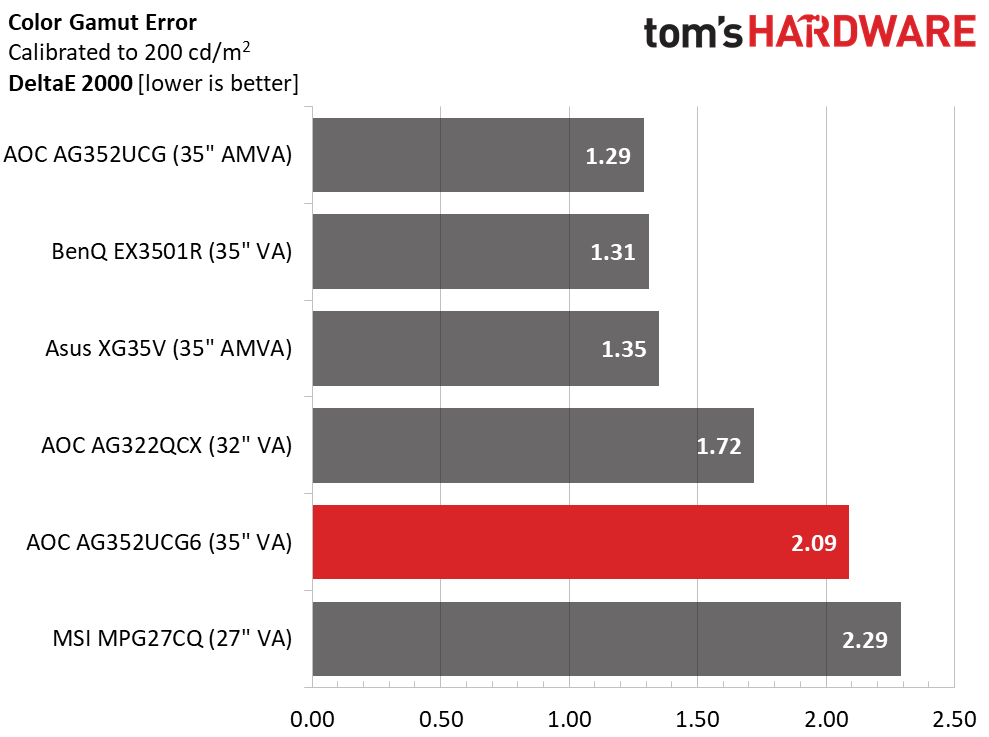
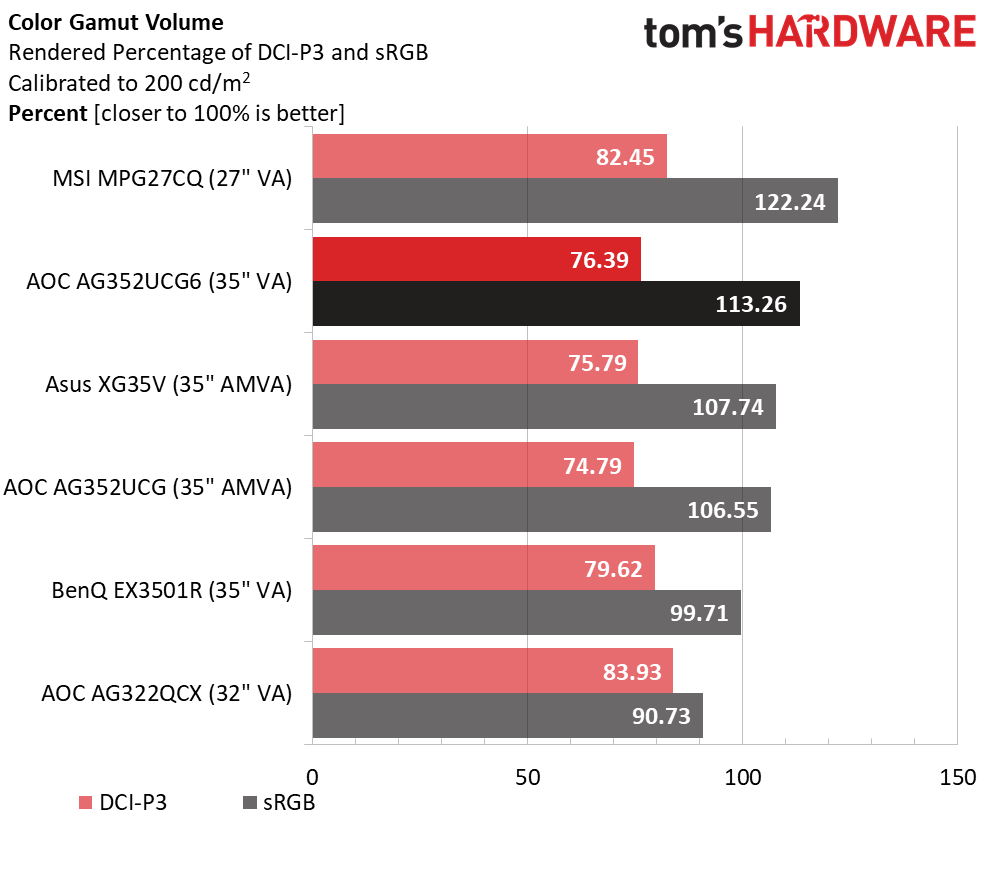
The AG352UCG6 is a reasonably color-accurate display once calibrated. It’s still outdone by the AG352UCG though. We started with an average error of 5.5dE, so the improvement is easily seen. It’s a shame to give up even a small amount of contrast, but the resulting image was worth the compromise.
MORE: Best Gaming Monitors
MORE: How We Test Monitors
MORE: All Monitor Content
Current page: Grayscale, Gamma & Color
Prev Page Brightness & Contrast Next Page Viewing Angles, Uniformity, Response & Lag
Christian Eberle is a Contributing Editor for Tom's Hardware US. He's a veteran reviewer of A/V equipment, specializing in monitors. Christian began his obsession with tech when he built his first PC in 1991, a 286 running DOS 3.0 at a blazing 12MHz. In 2006, he undertook training from the Imaging Science Foundation in video calibration and testing and thus started a passion for precise imaging that persists to this day. He is also a professional musician with a degree from the New England Conservatory as a classical bassoonist which he used to good effect as a performer with the West Point Army Band from 1987 to 2013. He enjoys watching movies and listening to high-end audio in his custom-built home theater and can be seen riding trails near his home on a race-ready ICE VTX recumbent trike. Christian enjoys the endless summer in Florida where he lives with his wife and Chihuahua and plays with orchestras around the state.
-
TheDane Aren't you calibrating monitors using a HW calibration unit - like iDisplay Pro - or are you only using the monitor settings to modify gamma etc?Reply -
saunupe1911 Any gaming monitor without HDR is a failure.Reply
Toms Hardware,
You guys need to review the Monoprice 32in 4K 3840x2160 HDR AMD FreeSync monitor. It's by far the best bang for buck monitor on the market.
https://www.monoprice.com/product?p_id=27772 -
wifiburger AOC is garbage ! Dont buy any of their turd products ! The warranty is only 1year !Reply