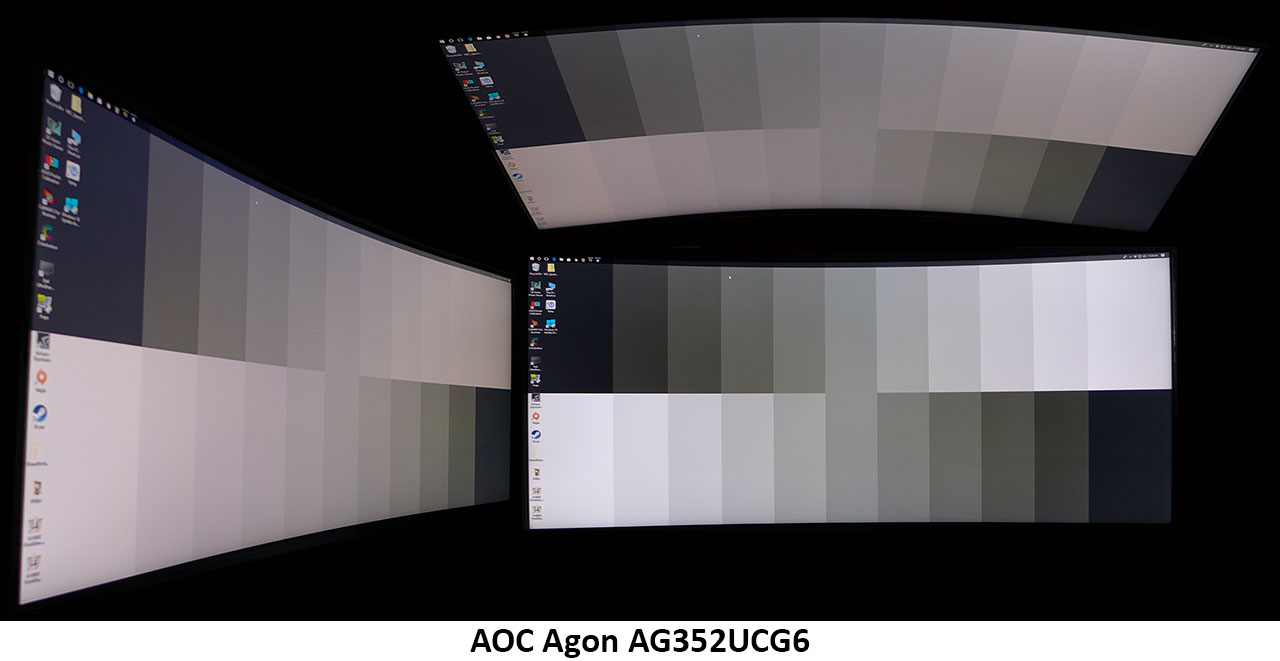AOC Agon AG352UCG6 Gaming Monitor Review: Color or Contrast - Pick One
Why you can trust Tom's Hardware
Viewing Angles, Uniformity, Response & Lag
Viewing Angles
The AG352UCG6 showed a slight red shift when viewed at 45° off-axis along with a 40% light reduction. Detail remained solid, but the image washed out a little. These results are typical of VA panels, which have inferior viewing angles to IPS displays. The image looks almost exactly the same from up top.
Screen Uniformity
To learn how we measure screen uniformity, please click here.
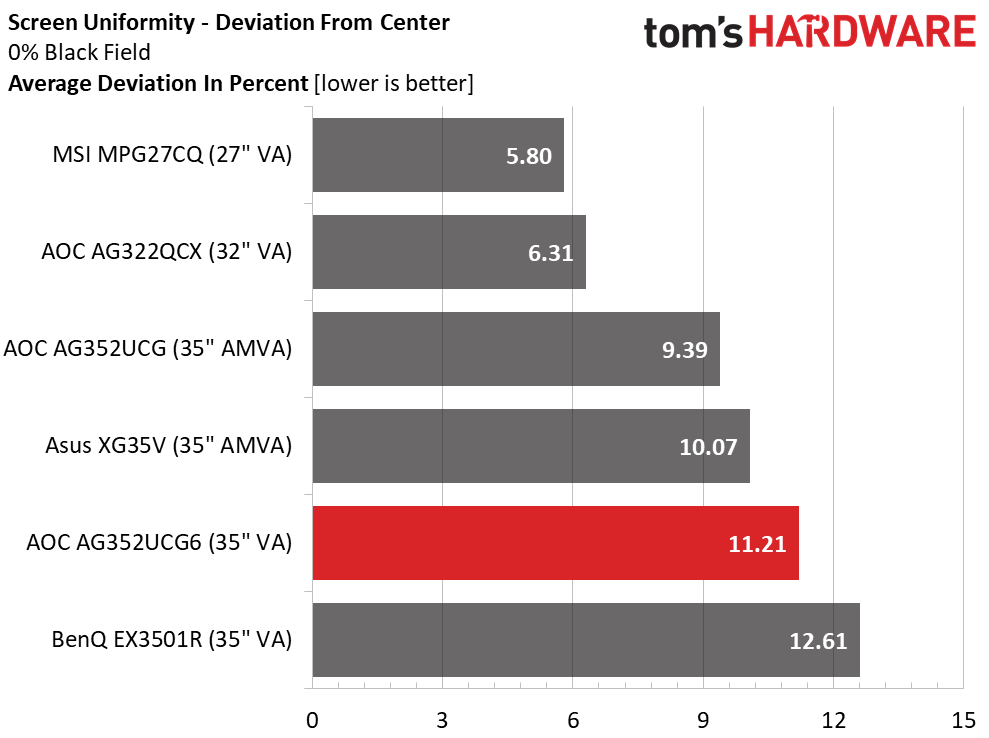
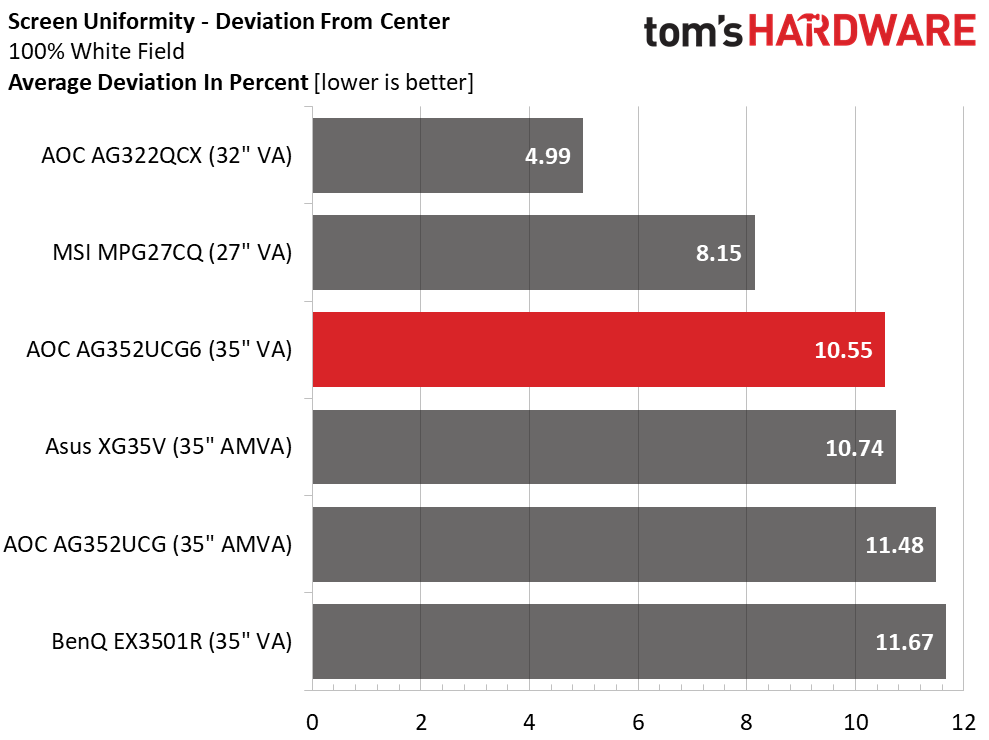
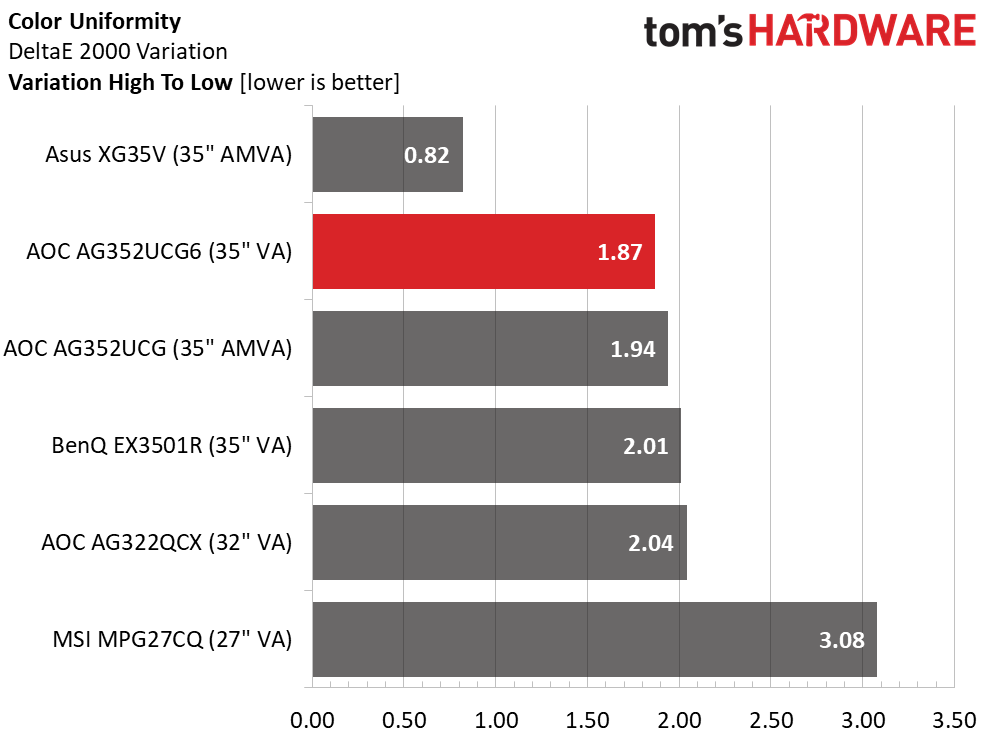
Screen uniformity is a sample-specific issue, so comparisons between the AG352UCG and AG352UCG6 are dubious. That being said, the two performed pretty much the same in our test. Both screens were on par with the rest of the pack besides the exceptional MPG27CQ and AG322QCX. Our sample showed no hotspots, bleed, or glow in either field patterns or real-world content. The color test revealed our review subject to perform better than most with a 1.87dE variation.
Pixel Response & Input Lag
Click here to read up on our pixel response and input lag testing procedures.
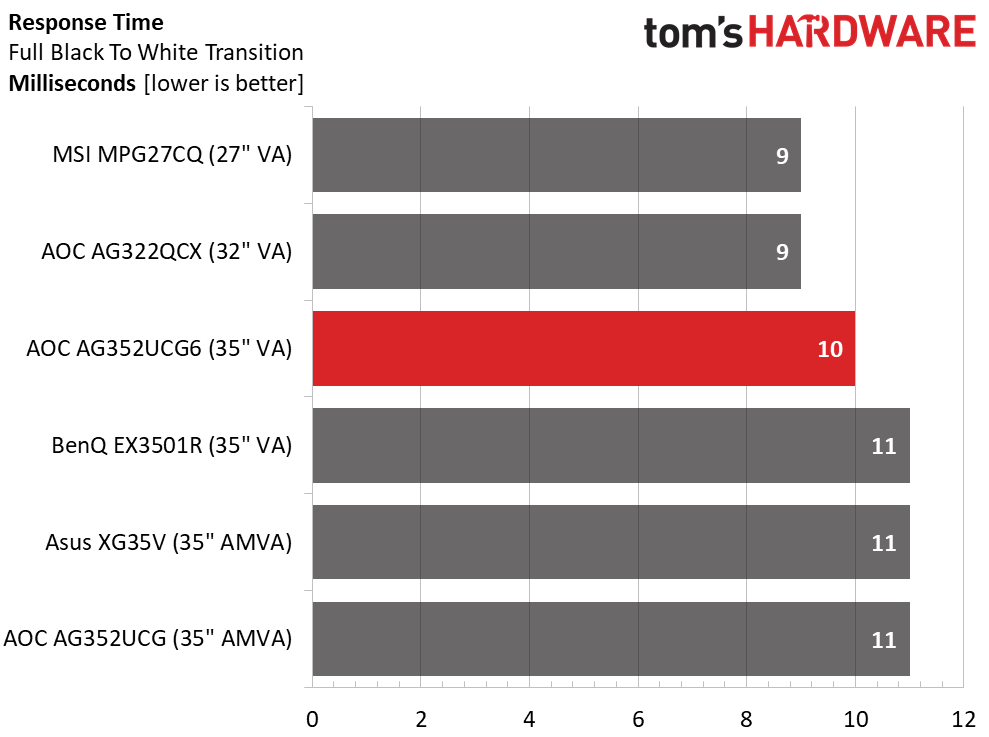
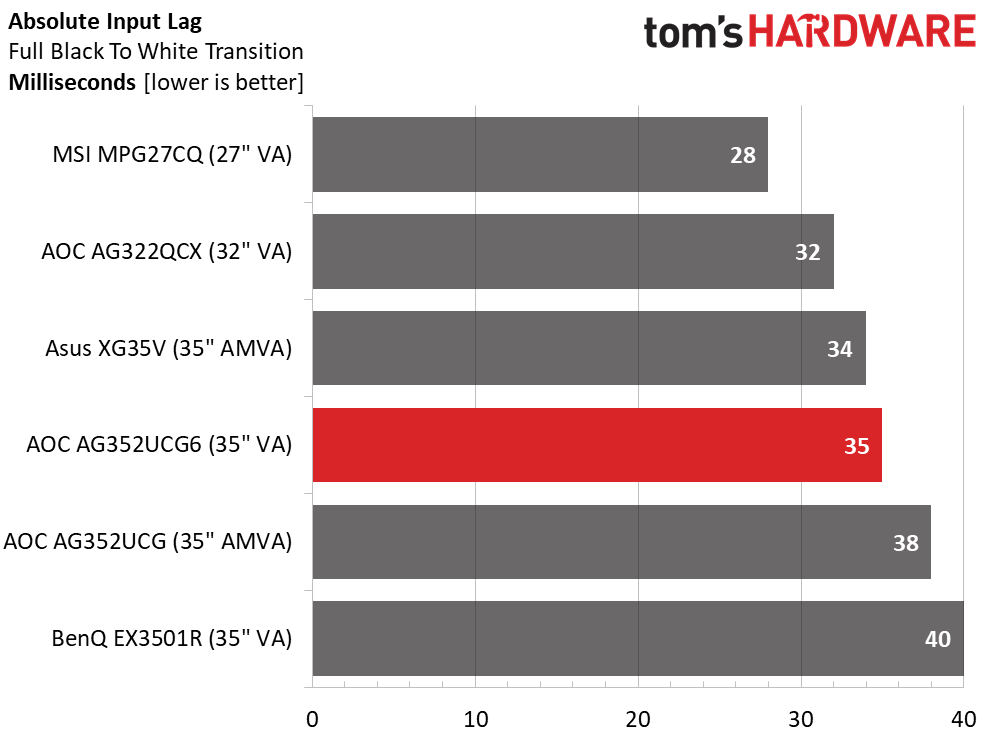
Engaging the 120Hz overclock takes the AG352UCG6 above its predecessor. With a 10ms screen draw and 35ms of total input lag, it performed as well as any other 120Hz gaming monitor. Note, the MPG27CQ had an advantage here since it runs at 144Hz.
Gaming With G-Sync
We had little trouble running Far Cry 4 and Tomb Raider at frame rates over 100fps when using our GeForce 1080 Ti-equipped system. Those extra Hz certainly came in handy, but the highest setting produced visible ghosting, which manifested as white outlines around dark objects. We couldn’t get to 120Hz unless we lowered detail from the highest setting. Then, motion was silky smooth with no perceptible lag from either mouse or keyboard inputs. Blur was non-existent with overdrive set on Light. Tearing wasn’t an issue.
After our calibration challenges, we experimented with both gamma and shadow control settings in-game. Unless shadow control was set to at least 1, darker areas looked blob-like with little or no visible detail. Gamma 3 produced the best contrast regardless of overall brightness. We went back to shadow control 3 to ensure everything was visible in the darkest and brightest areas of the image.
Get Tom's Hardware's best news and in-depth reviews, straight to your inbox.
Contrast was reasonably deep but didn’t have the impact we’ve seen from some other VA displays. Our gaming experience seems to support keeping the old AG352UCG model around. Aside from an increase in refresh rate, the new AG352UCG6 does not improve on gaming experiences.
MORE: Best Gaming Monitors
MORE: How We Test Monitors
MORE: All Monitor Content
Current page: Viewing Angles, Uniformity, Response & Lag
Prev Page Grayscale, Gamma & Color Next Page Conclusion
Christian Eberle is a Contributing Editor for Tom's Hardware US. He's a veteran reviewer of A/V equipment, specializing in monitors. Christian began his obsession with tech when he built his first PC in 1991, a 286 running DOS 3.0 at a blazing 12MHz. In 2006, he undertook training from the Imaging Science Foundation in video calibration and testing and thus started a passion for precise imaging that persists to this day. He is also a professional musician with a degree from the New England Conservatory as a classical bassoonist which he used to good effect as a performer with the West Point Army Band from 1987 to 2013. He enjoys watching movies and listening to high-end audio in his custom-built home theater and can be seen riding trails near his home on a race-ready ICE VTX recumbent trike. Christian enjoys the endless summer in Florida where he lives with his wife and Chihuahua and plays with orchestras around the state.
-
TheDane Aren't you calibrating monitors using a HW calibration unit - like iDisplay Pro - or are you only using the monitor settings to modify gamma etc?Reply -
saunupe1911 Any gaming monitor without HDR is a failure.Reply
Toms Hardware,
You guys need to review the Monoprice 32in 4K 3840x2160 HDR AMD FreeSync monitor. It's by far the best bang for buck monitor on the market.
https://www.monoprice.com/product?p_id=27772 -
wifiburger AOC is garbage ! Dont buy any of their turd products ! The warranty is only 1year !Reply