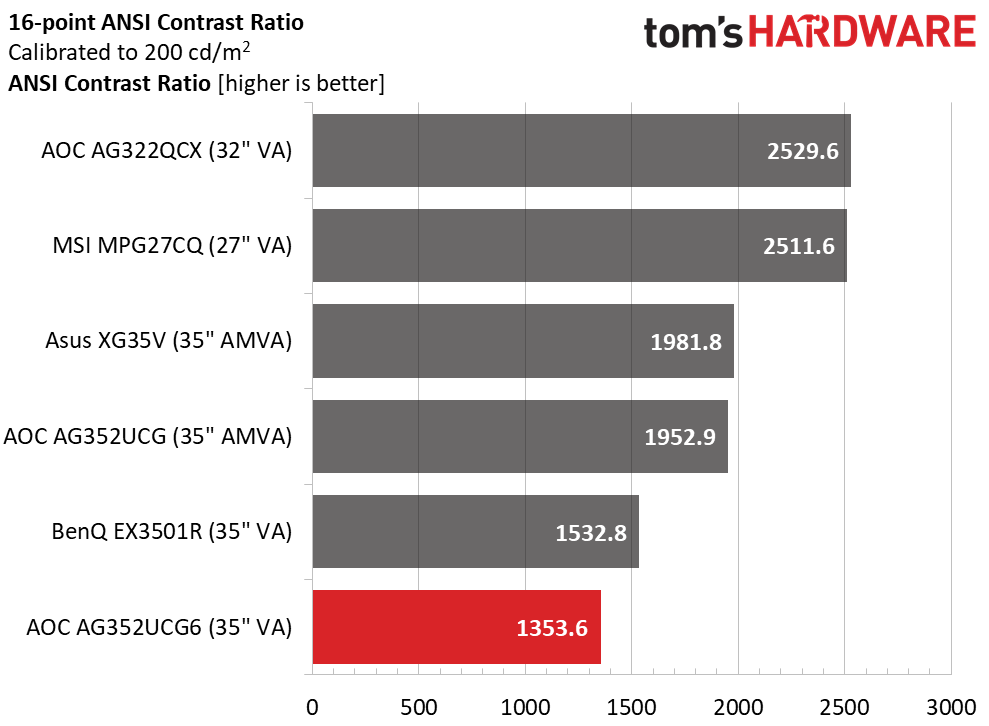AOC Agon AG352UCG6 Gaming Monitor Review: Color or Contrast - Pick One
Why you can trust Tom's Hardware
Brightness & Contrast
To read about our monitor tests in-depth, please check out Display Testing Explained: How We Test Monitors and TVs. We cover brightness and contrast testing on page two.
Uncalibrated – Maximum Backlight Level
To compare the AG352UCG6’s performance, we’ve selected five VA monitors from our database. One is its older sibling, the AG352UCG. Also from AOC is the AG322QCX. MSI is represented by the Optix MPG27CQ, as is the Asus ROG Strix XG35V and BenQ’s EX3501R.
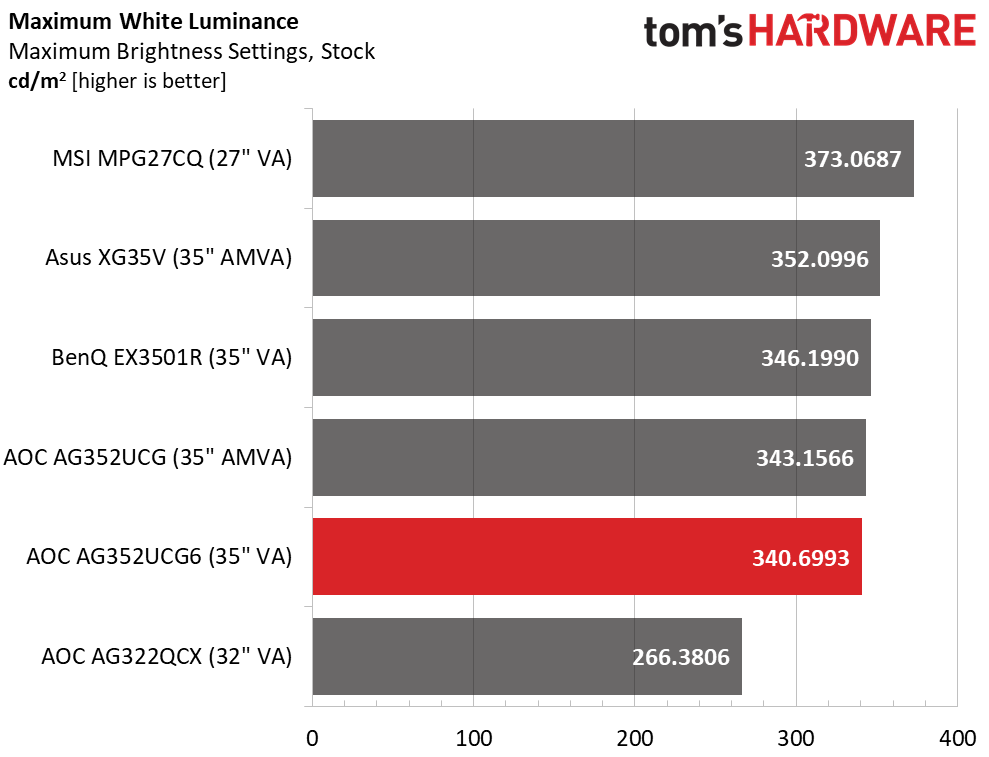
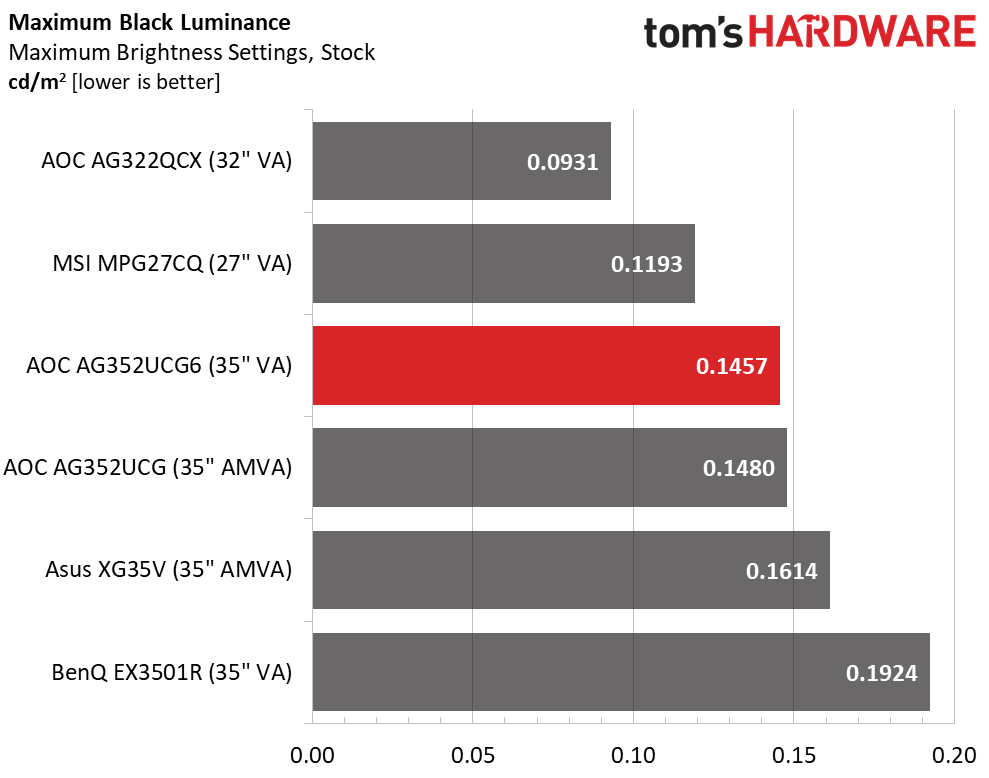
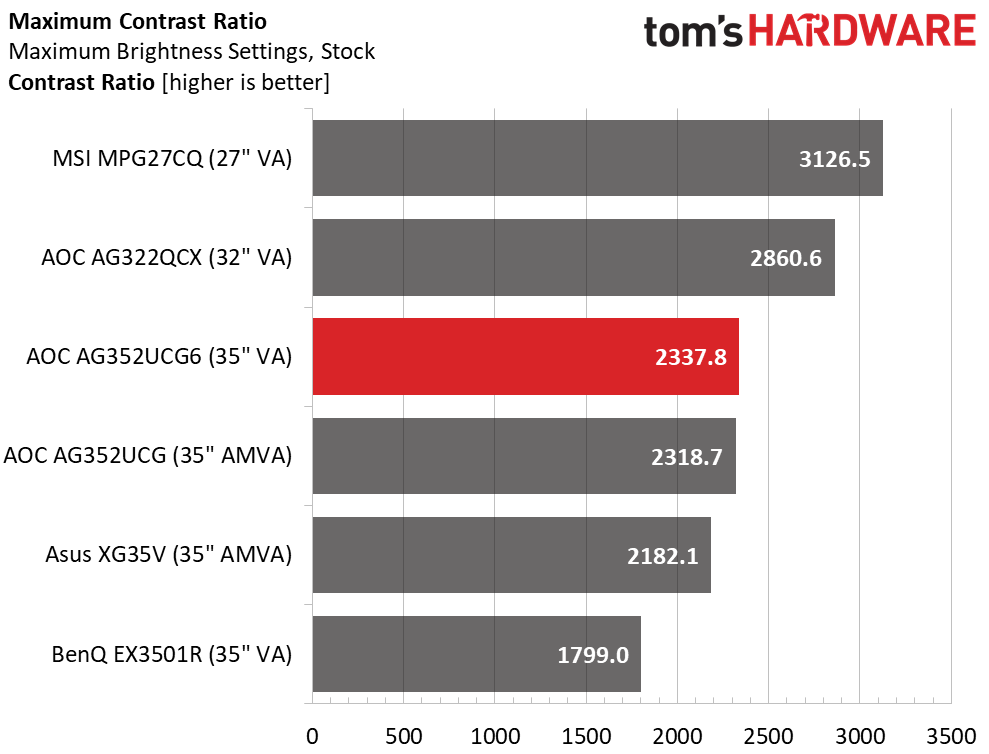
VA monitors are not known for super-high output, but they provide enough light for any indoor environment. The AG352UCG6 is rated for 300 nits but surpassed that in our test. Black levels were mid-pack and so was overall contrast. At 2337.8:1, it’s only a tiny bit higher than the model it replaces.
Uncalibrated – Minimum Backlight Level
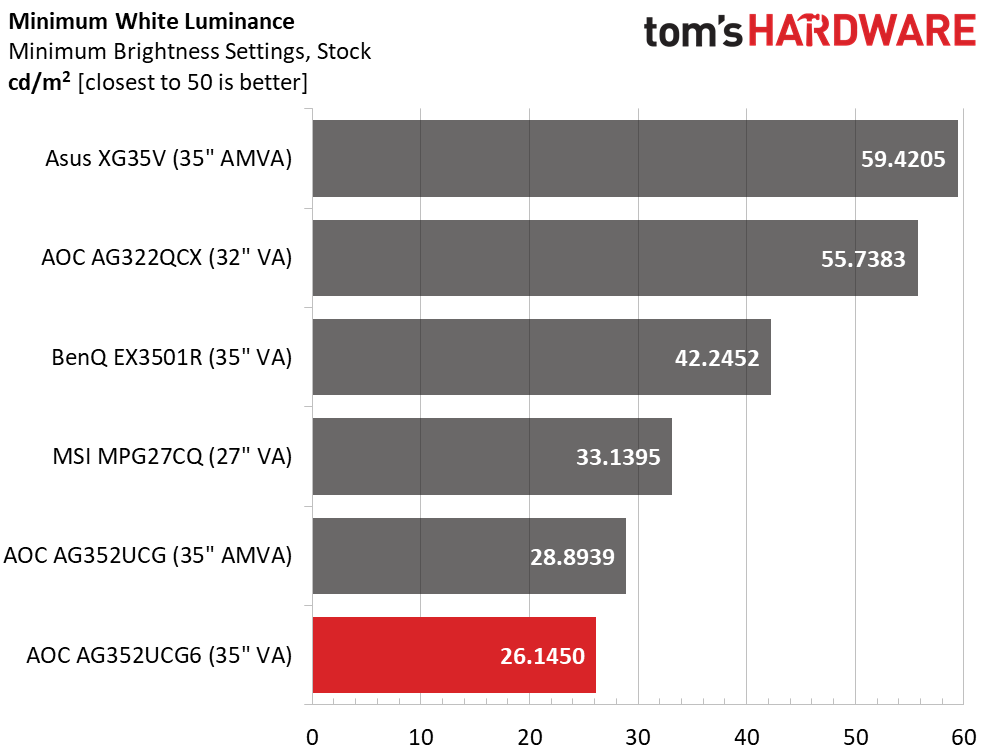
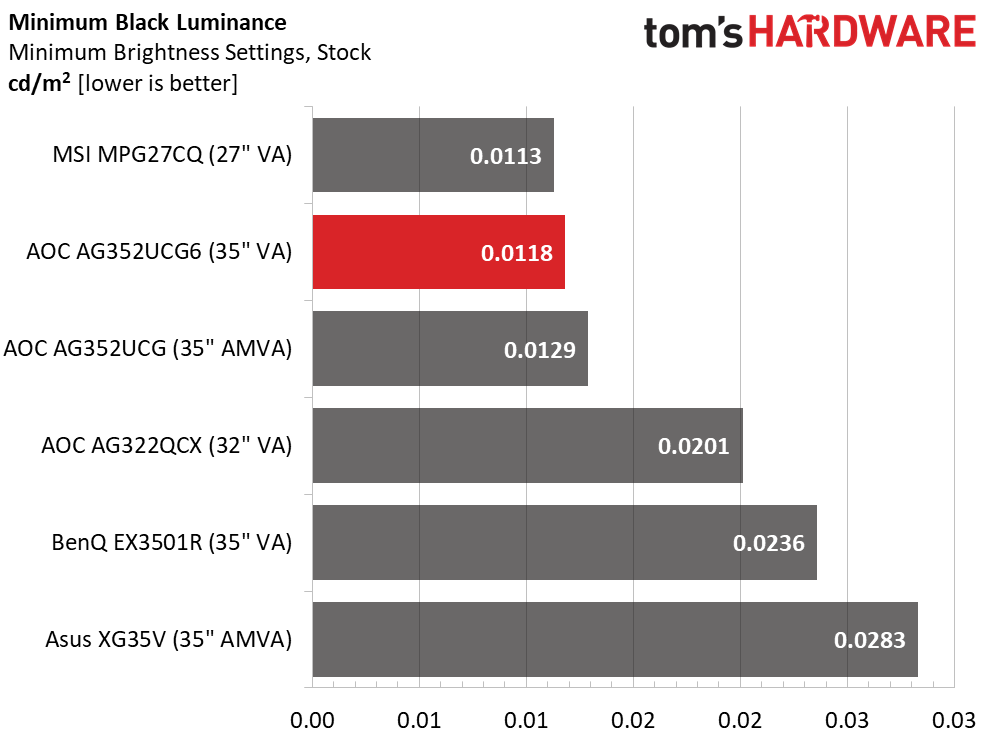
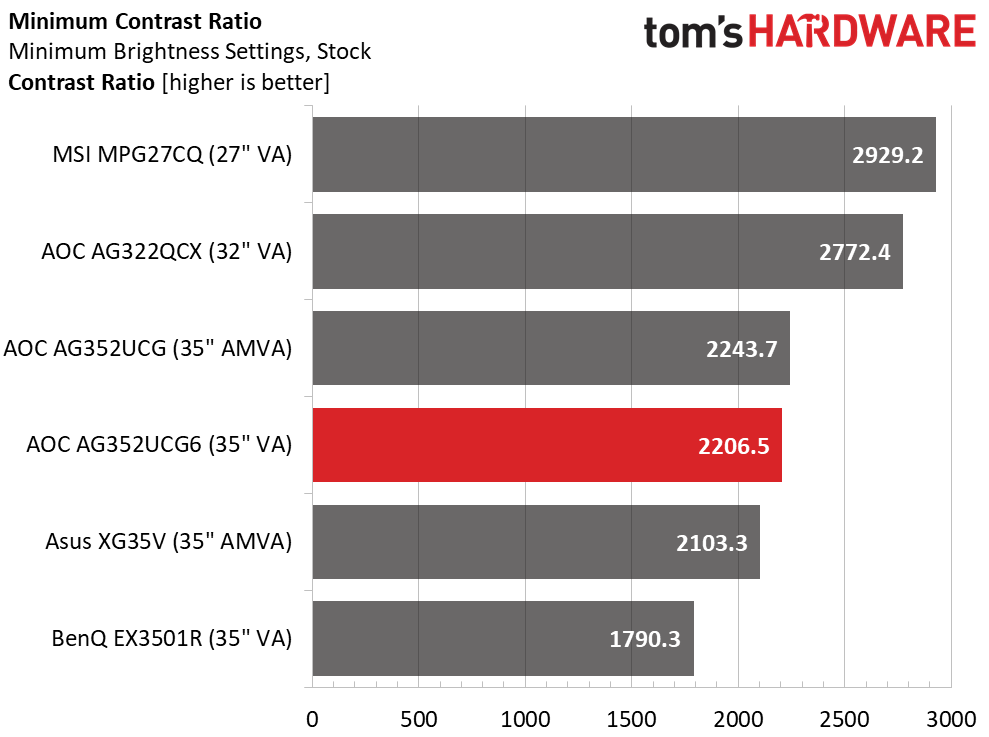
At its lowest brightness setting the AG352UCG6 outputs 26 nits brightness, which is far too dim to be practical. To make the AG352UCG6 as dim as possible while still being usable, we brought the brightness slider up to 12 and got to 50 nits. Then we checked to see if black levels and contrast were consistent, which they were with a respectable 2206.5:1 ratio.
After Calibration to 200 nits
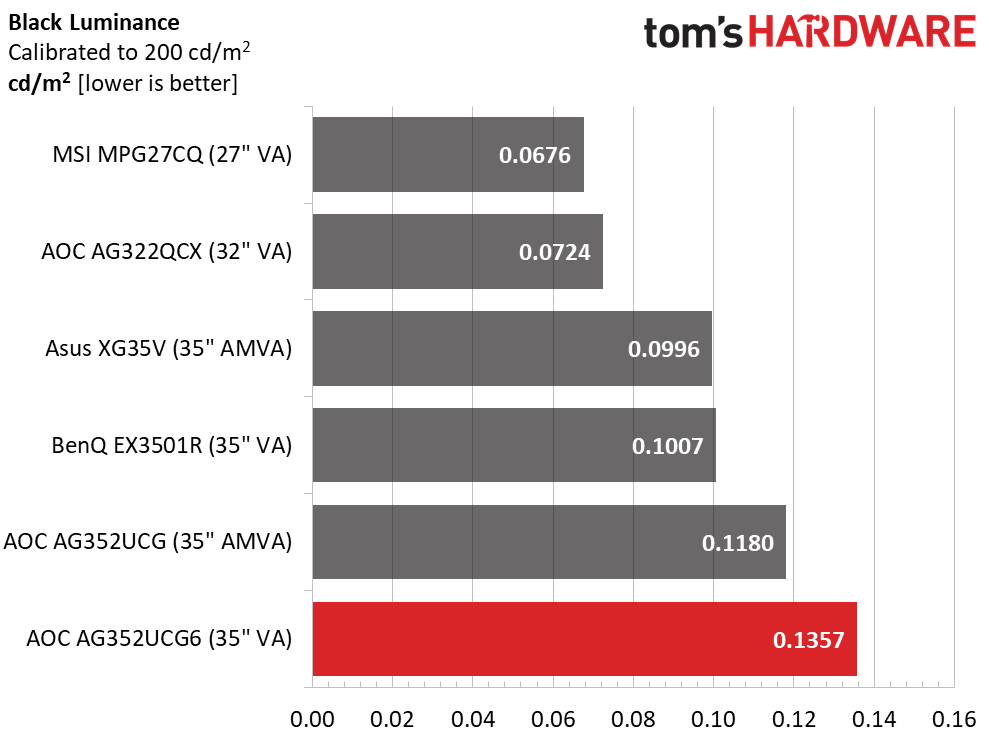
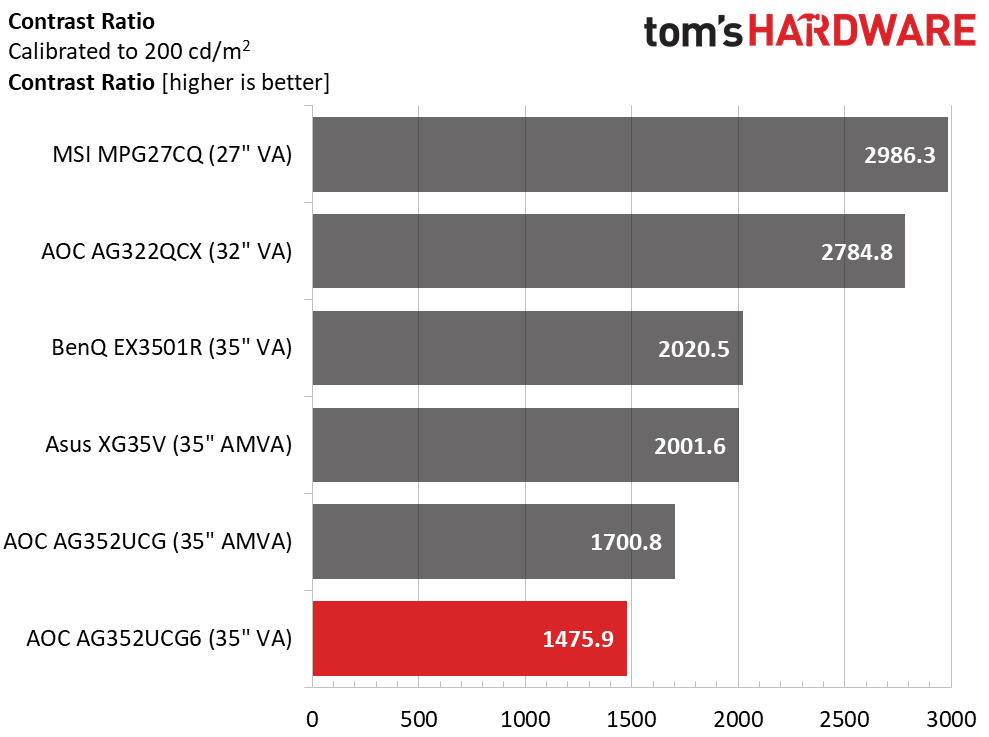
Not all VA panels are created equal. Though the technology has better black levels and contrast than IPS (in-plane switching) panels, some VA displays are better than others. For our calibration to 200 nits brightness, we turned up the shadow control and reduced contrast to eliminate detail clipping issues. The resulting 1475.9:1 value is only slightly better than a good IPS screen. The AG352UCG6 panel is a step backward from the older AG352UCG in the contrast department.
ANSI Contrast Ratio
The AG352UCG6 came in last place in the ANSI test at just 1353.6:1. While this is good intra-image contrast among gaming monitors in general, it does not live up to the potential of a VA panel.
MORE: Best Gaming Monitors
Get Tom's Hardware's best news and in-depth reviews, straight to your inbox.
MORE: How We Test Monitors
MORE: All Monitor Content
Current page: Brightness & Contrast
Prev Page OSD Setup & Calibration Next Page Grayscale, Gamma & Color
Christian Eberle is a Contributing Editor for Tom's Hardware US. He's a veteran reviewer of A/V equipment, specializing in monitors. Christian began his obsession with tech when he built his first PC in 1991, a 286 running DOS 3.0 at a blazing 12MHz. In 2006, he undertook training from the Imaging Science Foundation in video calibration and testing and thus started a passion for precise imaging that persists to this day. He is also a professional musician with a degree from the New England Conservatory as a classical bassoonist which he used to good effect as a performer with the West Point Army Band from 1987 to 2013. He enjoys watching movies and listening to high-end audio in his custom-built home theater and can be seen riding trails near his home on a race-ready ICE VTX recumbent trike. Christian enjoys the endless summer in Florida where he lives with his wife and Chihuahua and plays with orchestras around the state.
-
TheDane Aren't you calibrating monitors using a HW calibration unit - like iDisplay Pro - or are you only using the monitor settings to modify gamma etc?Reply -
saunupe1911 Any gaming monitor without HDR is a failure.Reply
Toms Hardware,
You guys need to review the Monoprice 32in 4K 3840x2160 HDR AMD FreeSync monitor. It's by far the best bang for buck monitor on the market.
https://www.monoprice.com/product?p_id=27772 -
wifiburger AOC is garbage ! Dont buy any of their turd products ! The warranty is only 1year !Reply