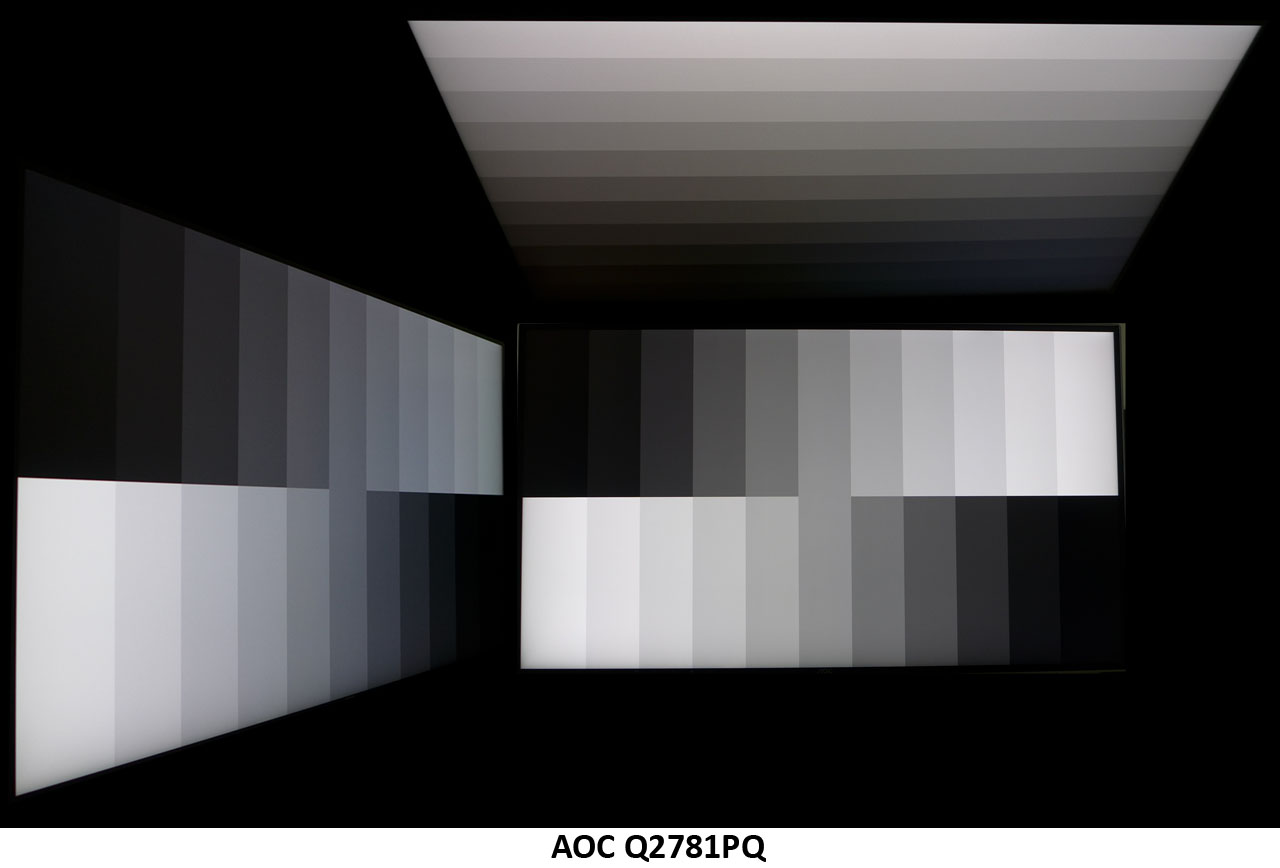AOC Q2781PQ IPS/QHD Monitor Review
Why you can trust Tom's Hardware
Viewing Angles, Uniformity, Response & Lag
Viewing Angles
The Q2781PQ isn’t billed as an AHVA screen, but our photos sure make it look like one. There is only the slightest shift to blue in the horizontal plane with a 50% light falloff at most. Dark steps are still clearly visible. From the top down, color gets a bit warmer, but detail remains strong at all brightness points. This is excellent performance.
Screen Uniformity
To learn how we measure screen uniformity, please click here.
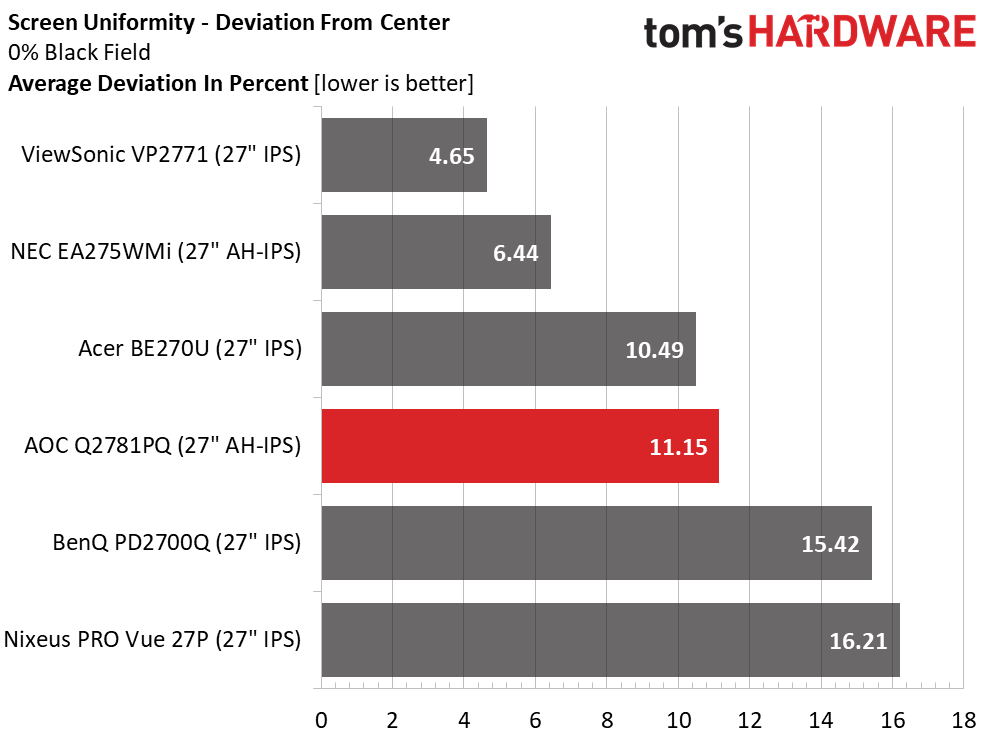
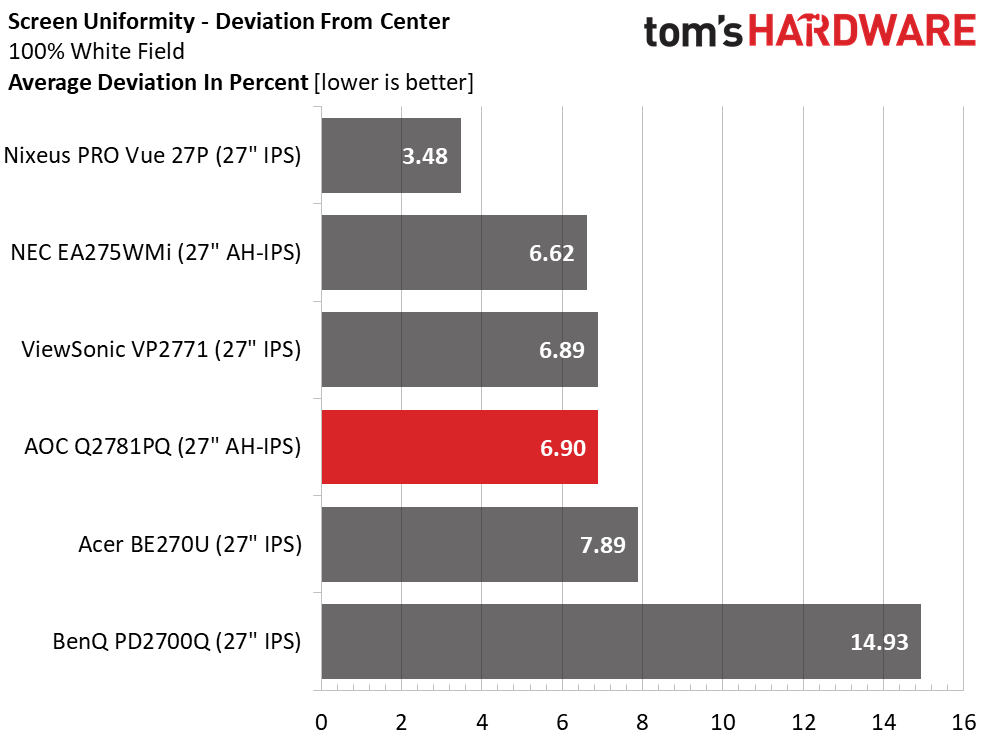
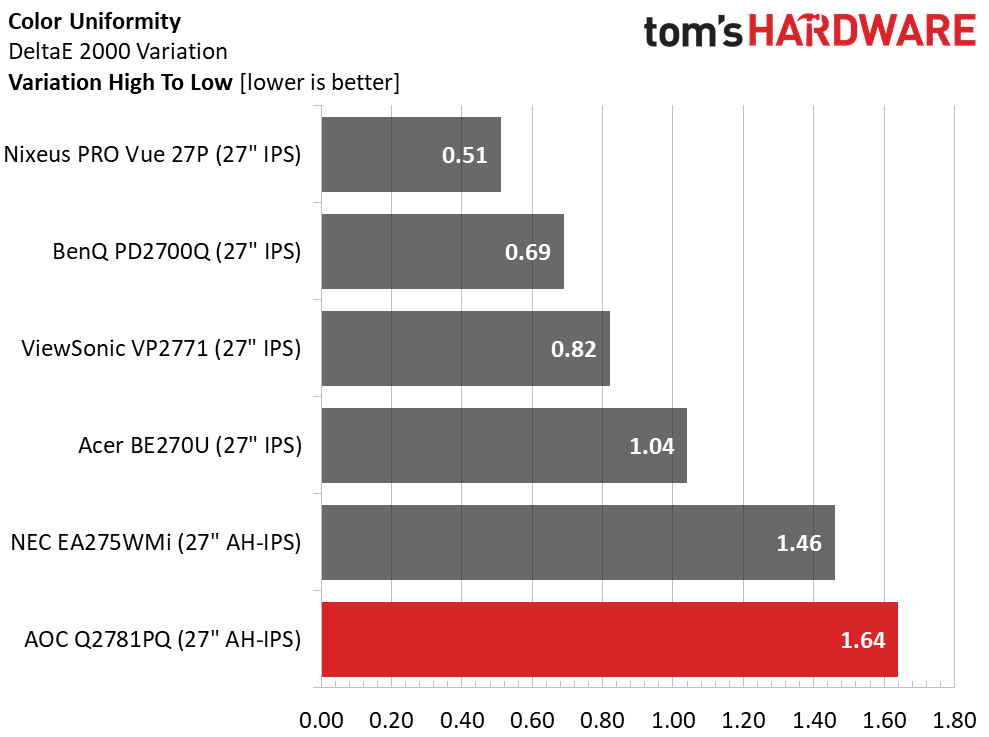
Thanks to a little extra brightness, which we talked about in the ANSI test, the Q2781PQ just tops 11% in the black field test. It’s not bad enough to call it backlight bleed or IPS glow, but it is just above the visible point. Raising the signal level eliminates any flaws, and the 100% field measures an excellent 6.9%, which is right in line with the competition. Color uniformity comes in last among the group, but 1.64dE is still an invisible variation. The eye sees only a smooth, gray tone in the 80% field pattern.
Pixel Response & Input Lag
Please click here to read up on our pixel response and input lag testing procedures.
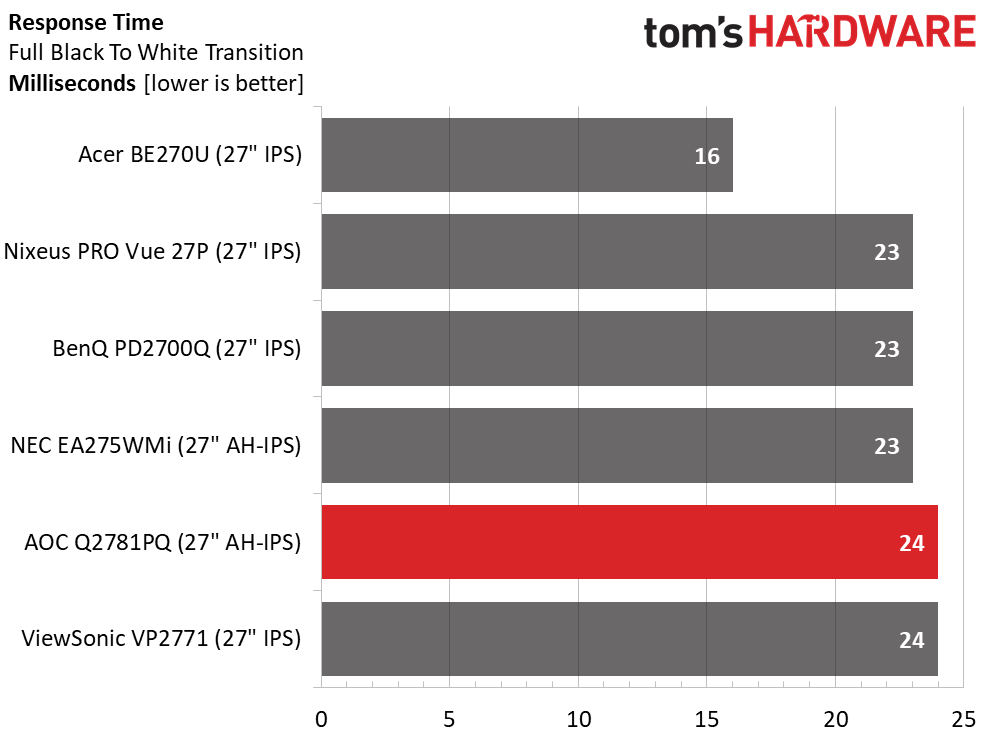
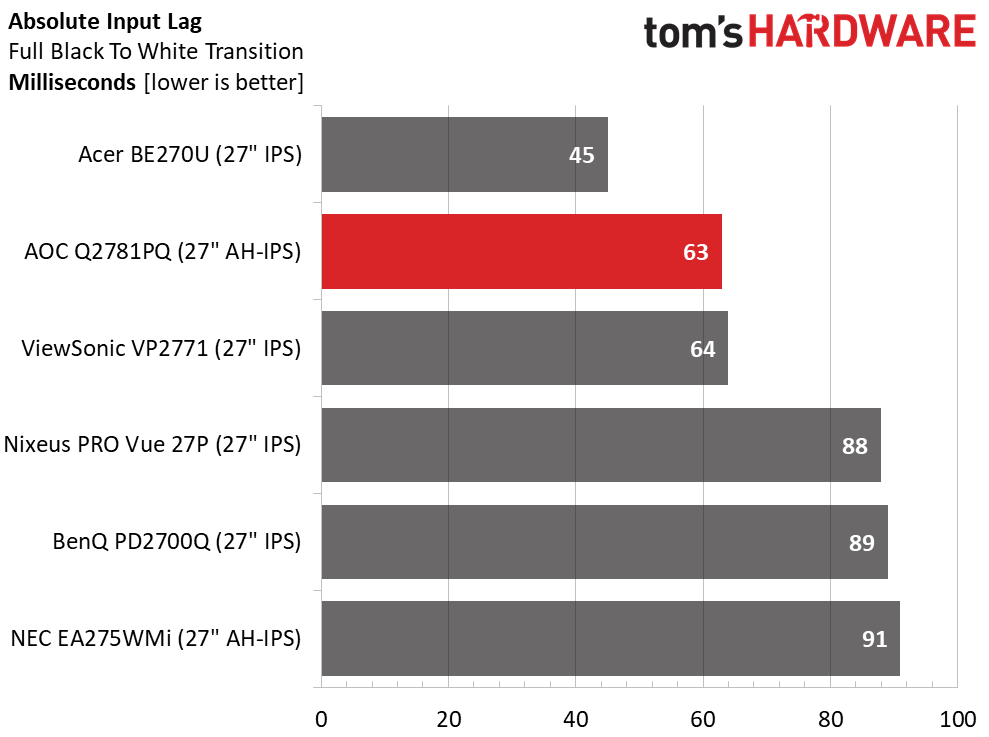
Obviously, gaming is not a priority for the Q2781PQ but its input lag score is lower than most monitors of this genre. It’s beaten only by the BE270U which stealthily includes 75Hz and FreeSync in its feature set. The other monitors are 60Hz and devoid of adaptive-sync, so the AOC acquits itself well. You won’t be crushing your mates at the weekly LAN party, but casual players will enjoy gaming on this display thanks to a smooth-running overdrive and good image quality.
MORE: Best Gaming Monitors
MORE: Best Professional Monitors
Get Tom's Hardware's best news and in-depth reviews, straight to your inbox.
MORE: How We Test Monitors
MORE: How To Choose A Monitor
MORE: All Monitor Content
Current page: Viewing Angles, Uniformity, Response & Lag
Prev Page Grayscale, Gamma & Color Next Page Conclusion
Christian Eberle is a Contributing Editor for Tom's Hardware US. He's a veteran reviewer of A/V equipment, specializing in monitors. Christian began his obsession with tech when he built his first PC in 1991, a 286 running DOS 3.0 at a blazing 12MHz. In 2006, he undertook training from the Imaging Science Foundation in video calibration and testing and thus started a passion for precise imaging that persists to this day. He is also a professional musician with a degree from the New England Conservatory as a classical bassoonist which he used to good effect as a performer with the West Point Army Band from 1987 to 2013. He enjoys watching movies and listening to high-end audio in his custom-built home theater and can be seen riding trails near his home on a race-ready ICE VTX recumbent trike. Christian enjoys the endless summer in Florida where he lives with his wife and Chihuahua and plays with orchestras around the state.
-
SteveRNG I get why people call out the monitor makers when they call a monitor bezel-free and it's not. And I get why people who do multiple-monitor gaming would want bezel-free. But until the display actually has NO bezel, does bezel thickness matter at all? It seems that if there is any bezel, it might as well be an inch wide and help prevent backlight bleed.Reply -
dstarr3 Reply19819450 said:I get why people call out the monitor makers when they call a monitor bezel-free and it's not. And I get why people who do multiple-monitor gaming would want bezel-free. But until the display actually has NO bezel, does bezel thickness matter at all? It seems that if there is any bezel, it might as well be an inch wide and help prevent backlight bleed.
Generally, I agree. There's no functional point if there is more than zero bezel thickness. But I'll admit, a thin bezel does just look better aesthetically. If I had to choose between two monitors that were equal in every way, except one had a thinner bezel, I'd go with the thinner bezel. -
drwho1 To me not having speakers is a plus since I like to use my own set of speakers... real speakers. Overall I will keep this in mind when ready to upgrade.Reply -
2Be_or_Not2Be I personally would rather have downward-facing inputs. It puts less stress on the connector.Reply -
2Be_or_Not2Be Reply19821946 said:hoping for an ips 120hz 4k in the 24 and 27 brackets
Not sure I would want 4K in a 24" monitor. That would make for some really tiny text/icons. I would only go with 4K in 27"/28" and above sizes. -
photonboy 2BE_OR_NOT2BE,Reply
I'm not sure I agree that "downward-facing inputs" are better. With this monitor the cables can come from the back of the desk like you would a DVD player. With the downwards style you'd be forced to bend the cable more thus putting MORE stress on the connector not less.
Personally, I prefer to have a mount that lets you hide and tie off the video cable in the rear, middle area.