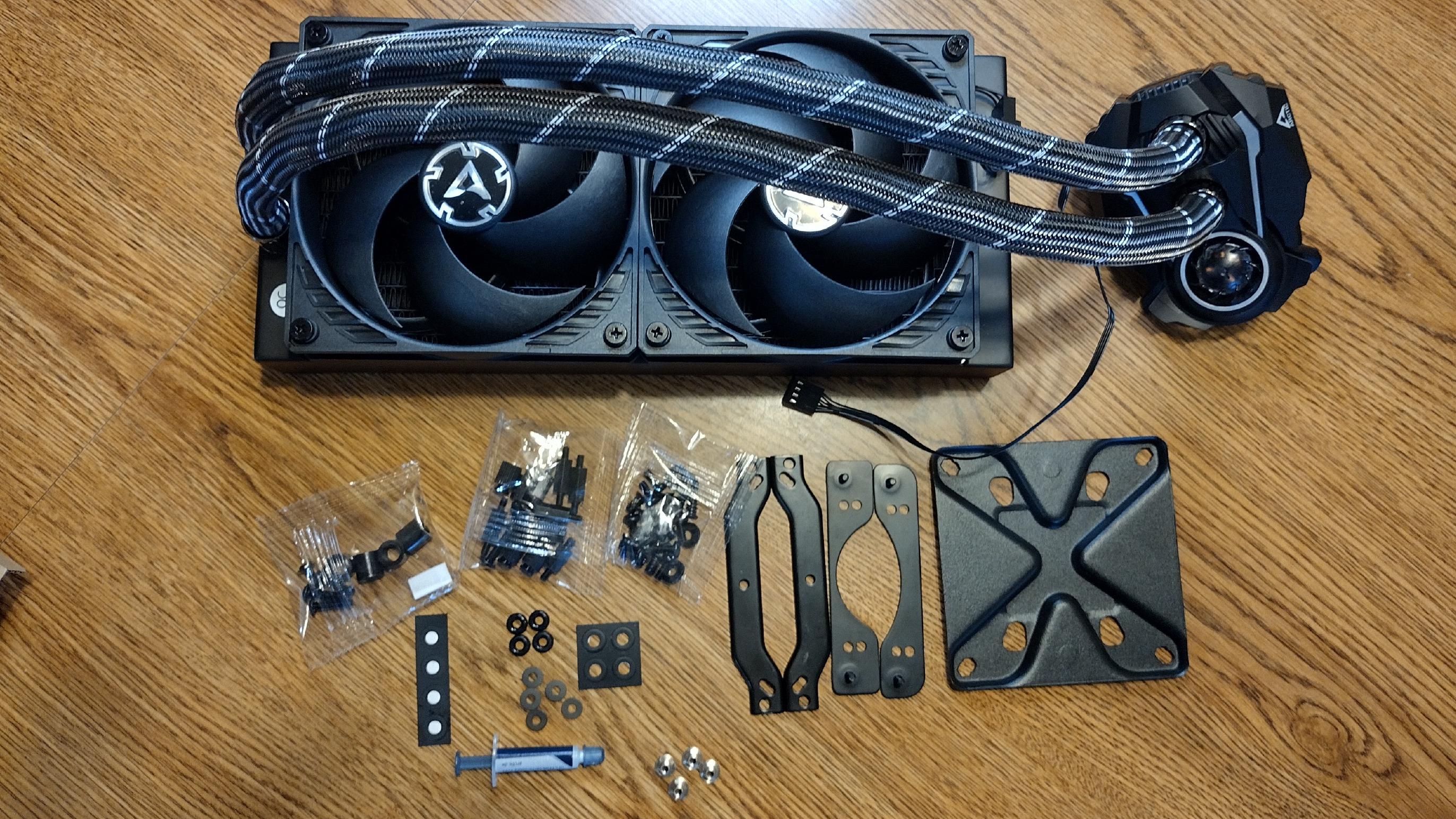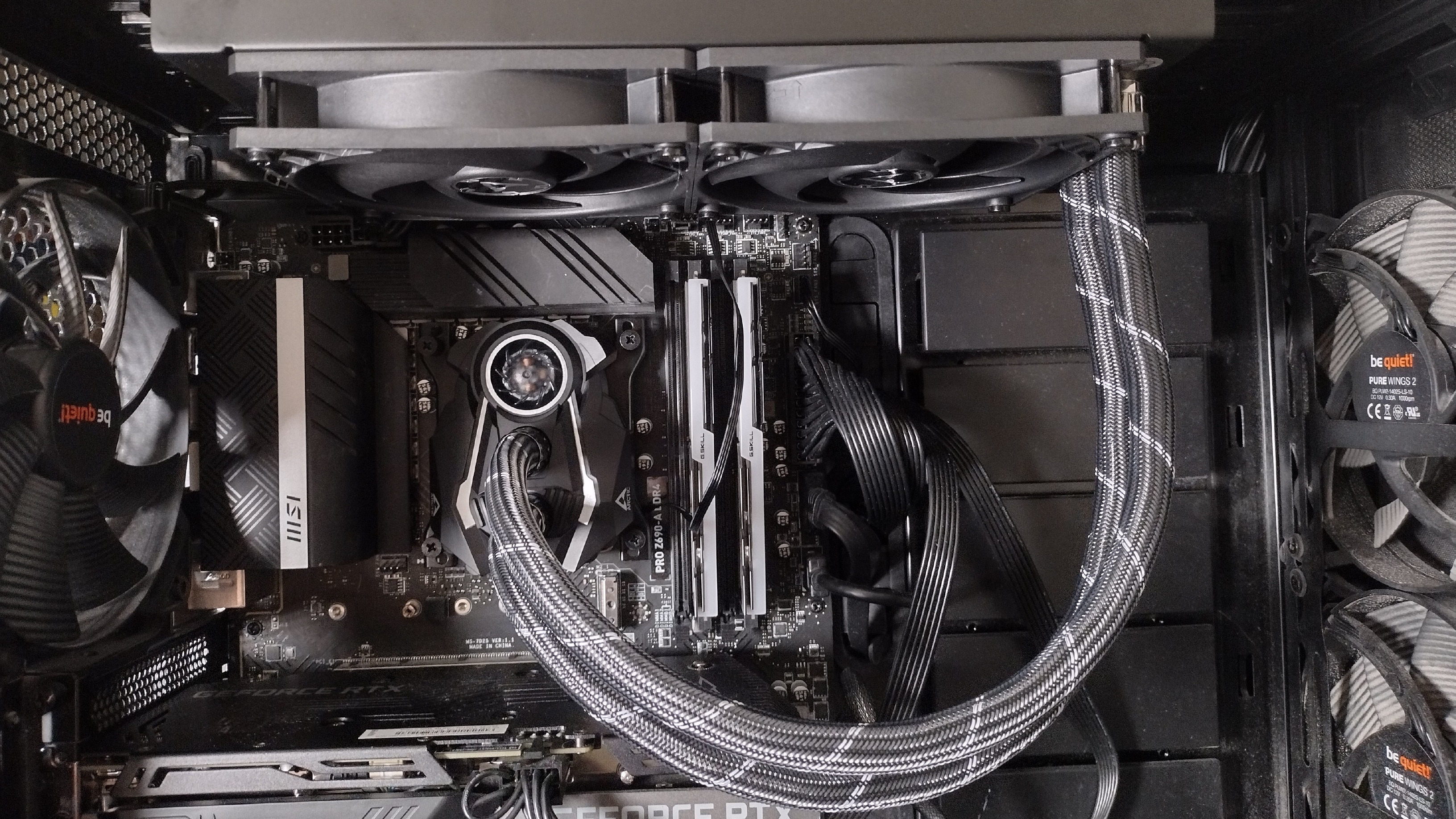Tom's Hardware Verdict
Arctic’s Liquid Freezer Lives up to its name and performs well in loads of 200W+ when paired with Intel’s i9-12900K. It’s also very quiet and reasonably priced.
Pros
- +
Capable of cooling 200W+ with Alder Lake CPUs
- +
Reasonably priced at $110 USD
- +
Extremely quiet operation
- +
Strong performance
Cons
- -
Fan, pump speeds powered by the same connection
Why you can trust Tom's Hardware
German company Arctic has been a mainstay in the PC cooling space ever since its founding in 2001. Today the company is known for its Freezer Air & Liquid CPU Coolers, MX thermal pastes, fans, as well as custom Accelero GPU coolers.
It’s been a couple years since the company impressed us with its budget-priced Freezer 34 Esports Duo air cooler. Like the Duo, Arctic’s Liquid Freezer II 240 AIO is competitively priced at $110. Can it handle the heat of Intel’s Core i9-12900K and earn a spot on our best AIO Coolers list? We’ll put it through testing and find out. But first, here are the cooler’s specifications, direct from Arctic.
Specifications for the Liquid Freezer II 240
| Cooler | Arctic Liquid Freezer II 240 (240mm AIO) |
| MSRP | $110 USD |
| Radiator Dimensions | 277 x 38 x 120mm |
| Radiator Material | Aluminum |
| Pump | 800-2000 RPM |
| VRM Fan | 1000-3000 RPM |
| Gross Weight | 3.69 pounds (1666g) |
| Socket Compatibility | Intel 1700, 1200, 115X, 2011-3 Square ILM, 2066 |
| AMD AM5, AM4, AM3(+) | |
| CPU Block | Copper, Micro-Skived-Fins |
Packing and Included Contents
The Arctic Liquid Freezer II 240 is packaged in a medium box, with shaped cardboard inserts and plastic coverings to product the parts during shipping.
Included with the package are the following:
- CPU block with VRM fan
- Radiator with pre-installed fans
- Mounts for modern Intel & AMD platforms
- Small tube of thermal paste
Cooler Installation
Installing the Liquid Freezer II 240 was fairly simple. To begin, you attach the studs to the backplate and secure them using the O rings. After pressing the backplate to the motherboard, you need to screw in the standoffs. Apply the included thermal paste from the syringe and then mount the CPU block and secure it with the thumbscrews.




New Testing Configuration
| Cooler | Arctic Liquid Freezer II 240, 240mm AIO |
| Comparison Coolers Tested | BeQuiet Pure Loop 2 FX, 360mm AIO |
| Cooler Master Master Liquid PL360 Flux, 360mm AIO | |
| Cooler Master Master Liquid PL240 Flux, 240mm AIO | |
| Cougar Forza 85, Air Cooler | |
| Cougar Poseidon GT 360, 360m AIO | |
| Corsair iCUE H100i Elite, 240mm AIO | |
| DeepCool AK500, Air Cooler | |
| DeepCool LS520, 240mm AIO | |
| DeepCool LS320, 120mm AIO | |
| Thermalright Peerless Assassin 120 SE, Air Cooler | |
| CPU | Intel i9-12900K |
| Motherboard | MSI z690 A-Pro DDR4 |
| Case | BeQuiet! Silent Base 802 Window |
| PSU | DeepCool PQ1000M |
Features of the Liquid Freezer II 240
- Unique VRM Fan
Arctic’s Liquid Freezer II incorporates a small fan atop the CPU block which helps dissipate heat and cool the VRMs surrounding the CPU.
- Thick Radiator
The radiator included with the Liquid Freezer II is extremely thick–1.5 inches or 38mm to be precise. This is good for cooling, but also means you’ll need a case with more clearance, about 2.5 inches when you add the fans.
- Dual Pre-Installed Arctic P12 Fans
There’s more to an AIO than just the radiator. The bundled fans also have a significant impact on cooling, noise levels, and performance. Included with the Liquid Freezer are two P12 120mm fans, which are pre-installed for convenience. These fans include bearings developed in Germany, which use an alloy and lubricant combination designed to reduce friction and noise.
Get Tom's Hardware's best news and in-depth reviews, straight to your inbox.
| Model | Arctic P12 |
| Dimensions | 120 x 120 x 25 mm |
| Fan Speed | Up to 1800rpm |
| Air Flow | Up to 44.8 cfm |
| Air Pressure | Up to 1.85mm H2O |
| Lighting | None |
I'll be testing Arctic’s Liquid Freezer II 240 with Intel's i9-12900K. Due to the increased thermal density of the Intel 7 manufacturing process, as well as changes to core and component layouts, Alder Lake CPUs are more difficult to cool than previous generation CPUs in the most heat-intensive of workloads.
This means that coolers that kept previous generation products like the i9-10900K nice and cool sometimes struggle to keep Intel's i9-12900K under TJ max–the maximum temperature before the CPU starts to throttle. Many coolers that I’ve tested fail to keep the i9-12900K under TJ max when power limits are removed in workloads like Cinebench and OCCT when I’ve tested them, including many coolers I previously considered “top of the line.”
Please note there are many factors other than the CPU cooler that can influence your cooling performance. A system's motherboard can especially influence this, as there are boards on the market with CPU sockets that aren't up to Intel's spec, which can cause warping or poor contact with the CPU. The case you use will also influence cooling results.
With Alder Lake's cooling demands in mind, I'll be rating CPU Coolers in 3 different tiers.
Tier 1: These coolers are able to keep the i9-12900K below TJ max in most loads, with no power limits enforced. I expect only the best liquid coolers to meet this standard.
Tier 2: These coolers are able to keep the i9-12900K under the TJ max threshold with CPU power limits of 200W enforced. I expect most liquid coolers and the best air coolers to meet this standard.
Tier 3: These coolers are able to keep the i9-12900K under TJ max with CPU power limits of 140W enforced.
Testing Methodology
To test the limits of a cooler's thermal dissipation capabilities, I run two primary stress tests: Cinebench and OCCT each for 10 minutes. While this may be a short amount of time, it is sufficient to push most coolers–air and liquid–to their limits.
While stress testing in Cinebench, I run both with power limits removed and with an enforced 200W CPU power limit. In this test setup I’m using MSI’s z690 A Pro DDR4 Motherboard and Be Quiet’s Silent Base 802 Computer Case. Only the best coolers are able to pass Cinebench testing when power limits are removed.
I don’t test OCCT without power limits because attempting to do so results in CPU package power consumption jumping to over 270W and instantly throttling with even the best AIO coolers. Instead, I test at 200W to give coolers a chance at passing. I also include 140W to give data comparable to a CPU like Intel’s i5-12600K. 95w results are also included to give data closer to low-TDP CPUs such as AMD’s Ryzen 5600X or Intel’s i5-12400.

Albert Thomas is a contributor for Tom’s Hardware, primarily covering CPU cooling reviews.
-
Zescion Nice cooler, but the Thermaltake Peerless Assassin beats it with similar noise using air and a third of the price.Reply -
shady28 Good to see this getting reviewed, most only do the 280mm version.Reply
I've had mine for about 2 years now. It is a great AIO, punches well above its 240mm AIO class. Mine can keep up with sustained 220W loads without getting into thermal throttle. It's as good as it gets in this size class IMO. -
-Fran- My baby!Reply
I have it cooling my 5900X with the offset bracket/mod they have by default. It's only ~156W at full blast, but never goes above 70°C. Ah, this is also after installing the fix kit for the heatsink. It actually improved my temps by about 5°C, I'd like to say, but I never kept a close enough eye to gauge accurately, but I did see temps above 70°C before swapping it.
Also, you should let the CPUs run at full blast now. As long as you let them thermal throttle, it should be fine. You're just neglecting the most interesting data points for the cooler IMO.
Anyway, thanks as always for the review.
Regards. -
saunupe1911 The 360 version just got delivered from their Amazon sale. Tired of NZXT and janky software smh.Reply -
Sleepy_Hollowed Seems like the absolute top 3 GOAT for 240, will have to put on the short list, thanks for the review.Reply -
Darkbreeze So, what I'd REALLY like to know is how this cooler manages to not exceed the amperage requirements for a single PWM header when just one PWM cable is running both fans, the pump and the VRM pump as well? Do we have any specs available on what each of those contributory components draws in terms of peak amperage requirements. Normally we tell people not to put more than two or at most three fans on a single PWM header, and it seems like a pump plus another small fan is cutting it rather close.Reply -
-Fran- Reply
From what I understand, the AIO_PUMP header in most motherboards has higher amp delivery precisely of that reason, plus it serves as monitoring for the pump itself for AIOs.Darkbreeze said:So, what I'd REALLY like to know is how this cooler manages to not exceed the amperage requirements for a single PWM header when just one PWM cable is running both fans, the pump and the VRM pump as well? Do we have any specs available on what each of those contributory components draws in terms of peak amperage requirements. Normally we tell people not to put more than two or at most three fans on a single PWM header, and it seems like a pump plus another small fan is cutting it rather close.
My Arctic Freezer uses that single connector, although I could connect the fans independently to the CPU_FAN headers.
Regards, -
Darkbreeze I might suggest they do that. Not sure if that's possible on the AF II though. Manual leaves MUCH to be desired.Reply -
-Fran- Reply
What do you mean?Darkbreeze said:I might suggest they do that. Not sure if that's possible on the AF II though. Manual leaves MUCH to be desired.
I have the Arctic Freezer II 240 AIO and I use a single connector, which I plugged into the AIO_PUMP and control it via the BIOS as a PWM-style pump.
Regards. -
Darkbreeze What I meant was, I didn't know if YOU had an AF or AF II. There might have been differences between generations, wasn't sure. Since you have the AF II, clearly it's a non-issue.Reply