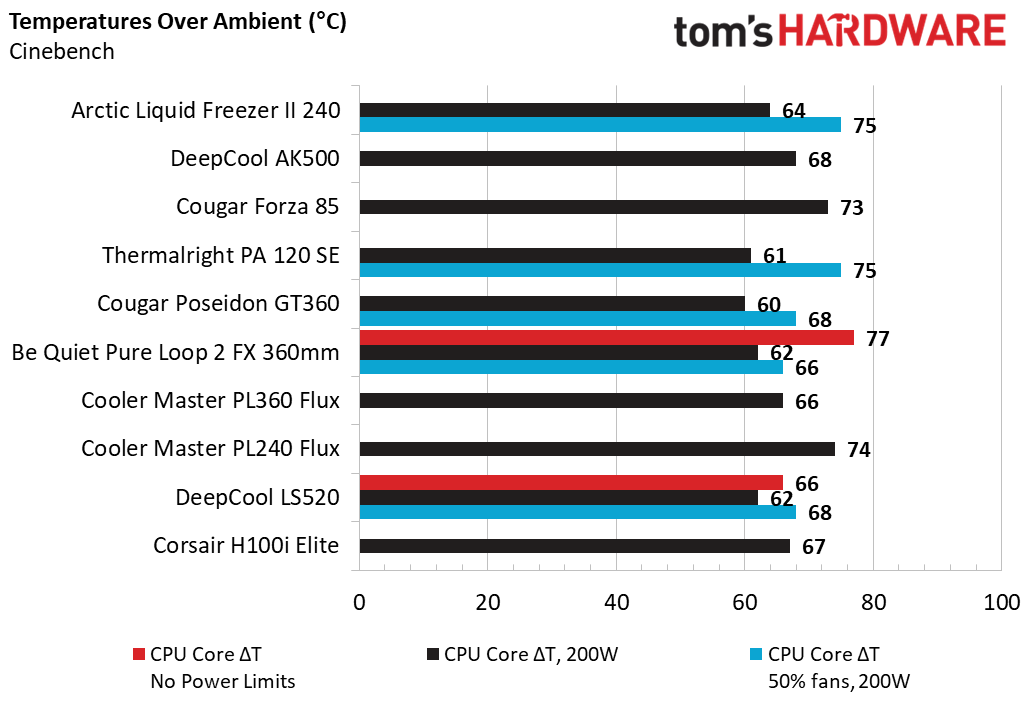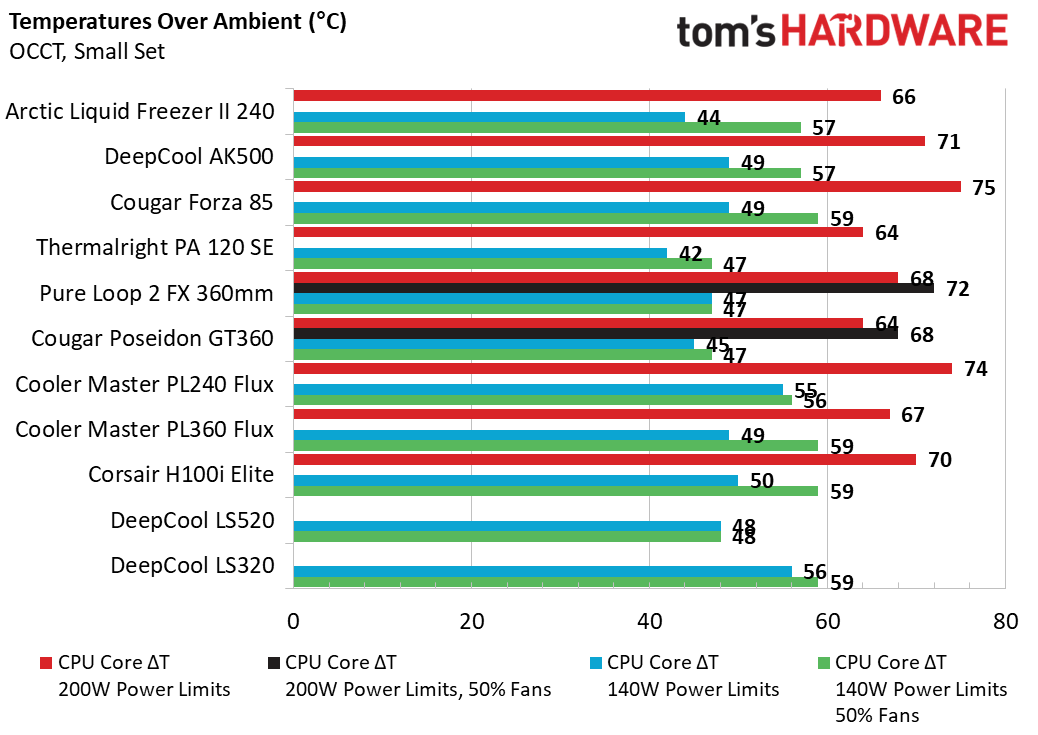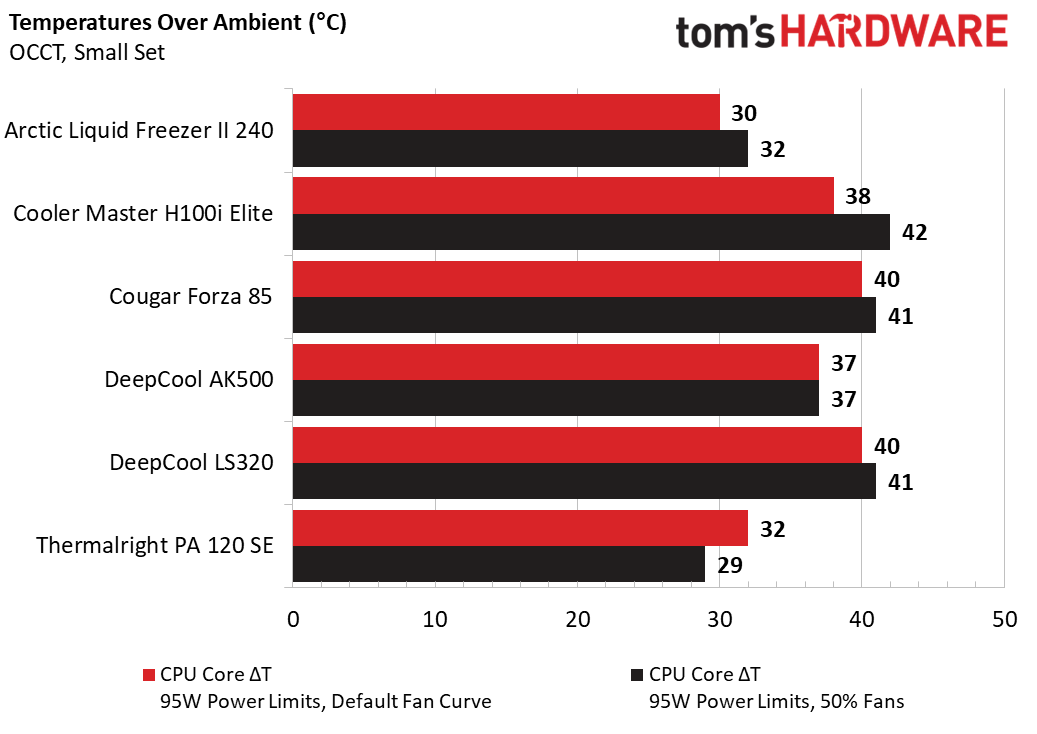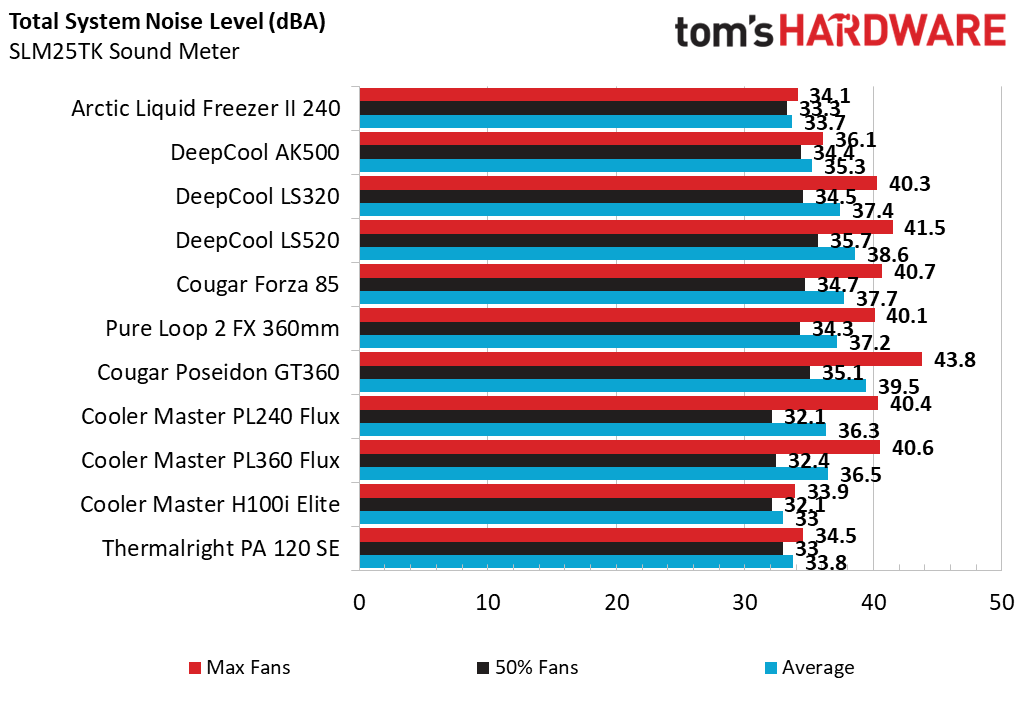Why you can trust Tom's Hardware
Cinebench Test Results
I first attempted to run Cinebench without power limits enforced. If the cooler can handle it, this load will use a little more than 230W. While the Liquid Freezer does well in other metrics, it melts under the heat of an unrestricted 12900K, reaching TJ max and throttling unless power limits are enforced.
When testing at a more reasonable 200W CPU power limit, the Liquid Freezer did well, with an average CPU temperature of 63 degrees Celcius over ambient, in line with the results from other liquid coolers we’ve tested.
200W and 140W OCCT Test Results
I usually like to run OCCT's small set stress testing for stability when overclocking, but on Alder Lake, I haven't found a cooler that's capable of handling OCCT without throttling unless power limits are enforced.
I test OCCT at 200W to demonstrate a thermally demanding load, but also with a 140W power limit enforced to show how these coolers might perform with a CPU that's easier to cool, like Intel's i5-12600K or AMD's Ryzen 5800X.
With OCCT, the Liquid Freezer continued to deliver good results. While it wasn’t able to handle 200W with reduced fan speeds in this scenario, at the default fan curve it averaged 66 degrees C over ambient. At a more modest 140W power limit, the Liquid Freezer beat nearly all coolers we’ve tested, at only 44C over ambient.
95W OCCT Test Results
Due to requests from our readers, I’ve begun to include 95W results as well, which should be comparable to cooling CPUs like AMD’s Ryzen 5 5600X or Intel’s i5-12400. In these lower wattage tests, the Liquid Freezer runs exceptionally quiet and cool. At both the default fan curve and enforced 50% speeds, Arctic’s AIO is our best performer.
Noise Levels and Acoustics
To test noise levels, I used the SLM25TK Sound Level Meter positioned 18 inches behind the rear of the Be Quiet Silent Base 802 PC case, and recorded early in the morning to achieve the lowest noise floor possible. The chart below shows averaged results, measured over the course of five minutes, to account for sudden sound spikes.
Get Tom's Hardware's best news and in-depth reviews, straight to your inbox.
In all workloads tested, the Liquid Freezer II 240 ran very quietly. Overall, it’s the second quietest cooler I’ve tested, only slightly louder than Corsair’s H100i Elite.
Conclusion
Arctic’s Liquid Freezer 240 performs well in most workloads. It’s capable of handling long-term workloads of 200W+ when paired with Intel’s i9-12900K. At the same time, it’s also a very silent cooler, the second quietest cooler I’ve tested with Alder Lake. And at just $110, it’s fairly affordable. If you’re looking for both quiet and capable cooling, you can’t go wrong with Arctic’s Liquid Freezer 240.

Albert Thomas is a contributor for Tom’s Hardware, primarily covering CPU cooling reviews.
-
Zescion Nice cooler, but the Thermaltake Peerless Assassin beats it with similar noise using air and a third of the price.Reply -
shady28 Good to see this getting reviewed, most only do the 280mm version.Reply
I've had mine for about 2 years now. It is a great AIO, punches well above its 240mm AIO class. Mine can keep up with sustained 220W loads without getting into thermal throttle. It's as good as it gets in this size class IMO. -
-Fran- My baby!Reply
I have it cooling my 5900X with the offset bracket/mod they have by default. It's only ~156W at full blast, but never goes above 70°C. Ah, this is also after installing the fix kit for the heatsink. It actually improved my temps by about 5°C, I'd like to say, but I never kept a close enough eye to gauge accurately, but I did see temps above 70°C before swapping it.
Also, you should let the CPUs run at full blast now. As long as you let them thermal throttle, it should be fine. You're just neglecting the most interesting data points for the cooler IMO.
Anyway, thanks as always for the review.
Regards. -
saunupe1911 The 360 version just got delivered from their Amazon sale. Tired of NZXT and janky software smh.Reply -
Sleepy_Hollowed Seems like the absolute top 3 GOAT for 240, will have to put on the short list, thanks for the review.Reply -
Darkbreeze So, what I'd REALLY like to know is how this cooler manages to not exceed the amperage requirements for a single PWM header when just one PWM cable is running both fans, the pump and the VRM pump as well? Do we have any specs available on what each of those contributory components draws in terms of peak amperage requirements. Normally we tell people not to put more than two or at most three fans on a single PWM header, and it seems like a pump plus another small fan is cutting it rather close.Reply -
-Fran- Reply
From what I understand, the AIO_PUMP header in most motherboards has higher amp delivery precisely of that reason, plus it serves as monitoring for the pump itself for AIOs.Darkbreeze said:So, what I'd REALLY like to know is how this cooler manages to not exceed the amperage requirements for a single PWM header when just one PWM cable is running both fans, the pump and the VRM pump as well? Do we have any specs available on what each of those contributory components draws in terms of peak amperage requirements. Normally we tell people not to put more than two or at most three fans on a single PWM header, and it seems like a pump plus another small fan is cutting it rather close.
My Arctic Freezer uses that single connector, although I could connect the fans independently to the CPU_FAN headers.
Regards, -
Darkbreeze I might suggest they do that. Not sure if that's possible on the AF II though. Manual leaves MUCH to be desired.Reply -
-Fran- Reply
What do you mean?Darkbreeze said:I might suggest they do that. Not sure if that's possible on the AF II though. Manual leaves MUCH to be desired.
I have the Arctic Freezer II 240 AIO and I use a single connector, which I plugged into the AIO_PUMP and control it via the BIOS as a PWM-style pump.
Regards. -
Darkbreeze What I meant was, I didn't know if YOU had an AF or AF II. There might have been differences between generations, wasn't sure. Since you have the AF II, clearly it's a non-issue.Reply