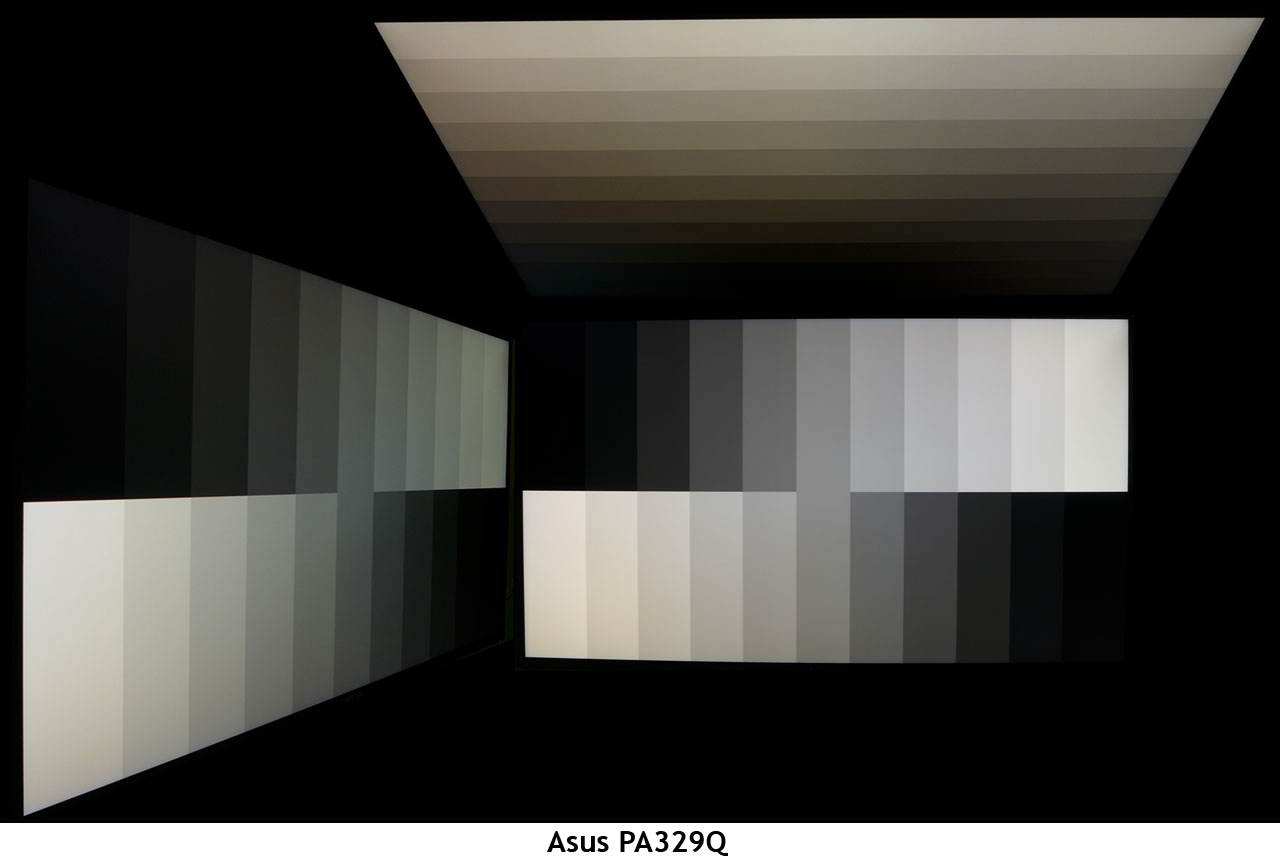Asus ProArt PA329Q 32-inch UHD Pro Monitor Review
If you’re in the market for a premium professional wide-gamut monitor, it makes sense to add high pixel density to your list of criteria. To that end, we’re looking at Asus’ PA329Q today. It’s a 32-inch IPS panel with Ultra HD resolution.
Why you can trust Tom's Hardware
Viewing Angles, Uniformity, Response & Lag
To learn how we measure screen uniformity, please click here.
The PA329Q’s high-quality IPS panel shows excellent off-axis image quality. To the sides we can see a slight green shift and a roughly 40% reduction in output. From above the tint turns to red and light drops by around 60%. Detail is retained however, even in the darkest steps. It’s nice to see such a negligible change in gamma. Placing a monitor like this is extremely easy thanks to its large size and high-quality screen.
Screen Uniformity
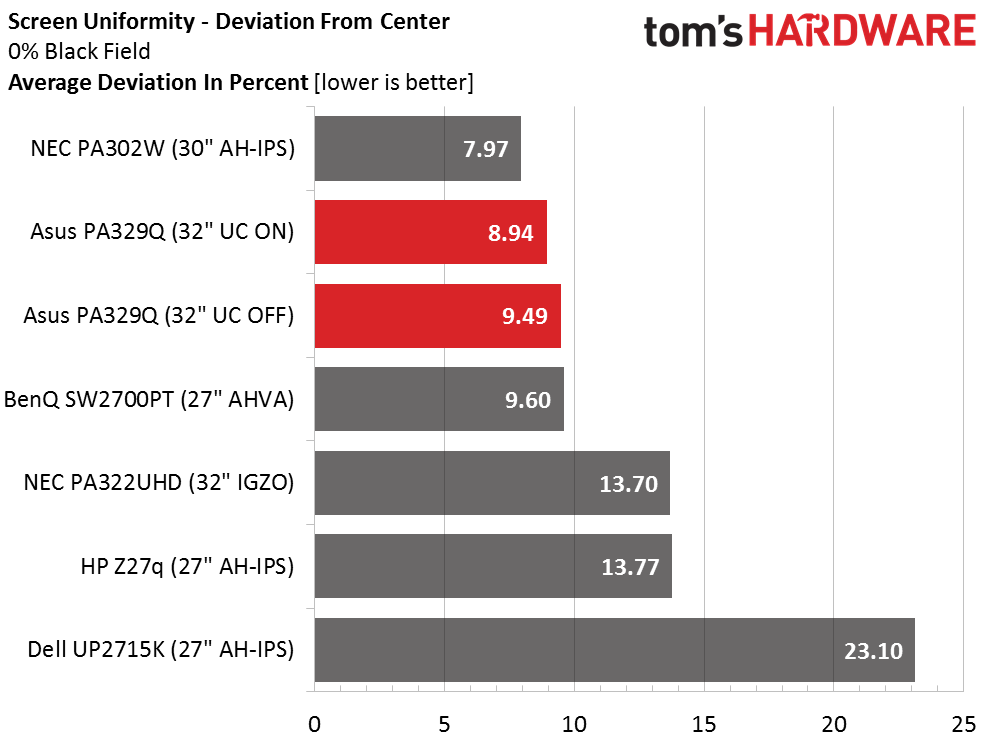
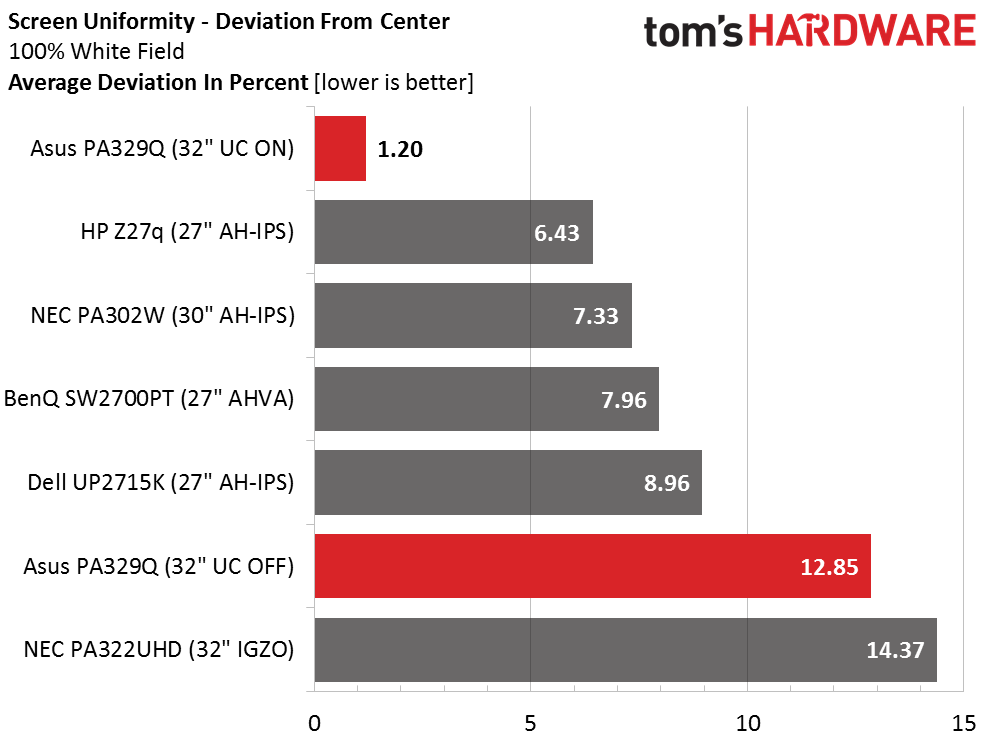
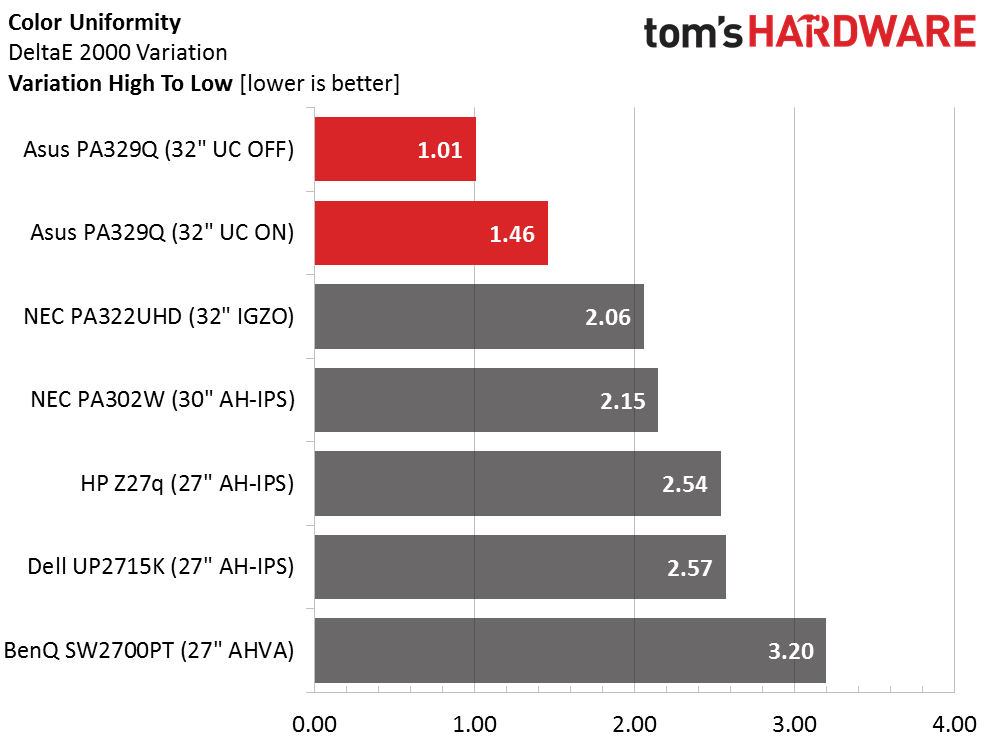
Our sample doesn’t seem to need much help in the black uniformity test. Compensation results in a higher black level but doesn’t do much for actual uniformity. We’re satisfied with what we’re seeing either way. Our measurements show a slight rise in output at the upper left, but it’s nothing that’s visible to the naked eye.
A center hotspot takes the white field result over 10%. We can just see it but it goes away at lower signal levels. Compensation obviously makes a huge difference in this case. 1.2% is about as low as it gets in our test.
Color uniformity is quite good in either case and our test shows a slightly higher result when UC is on. It’s not a visible result and isn’t too far above the tolerance level of our meter. The final conclusion is that UniComp is not necessary on the PA329Q. It performs quite well without it; better to enjoy the monitor’s full dynamic range.
Pixel Response And Input Lag
Please click here to read up on our pixel response and input lag testing procedures.
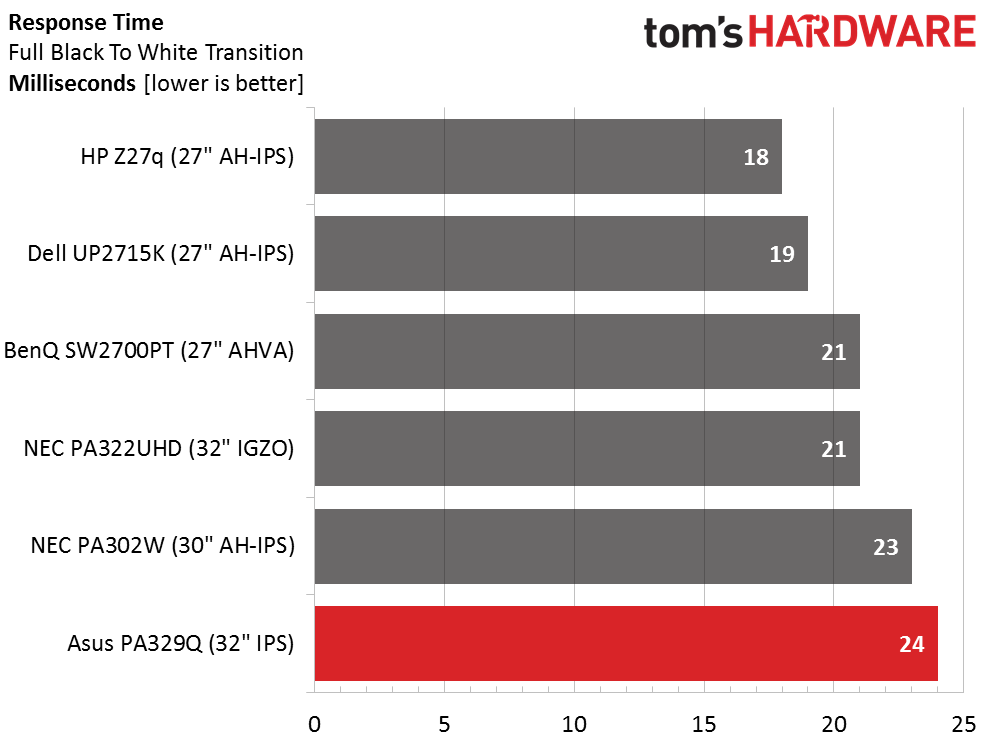
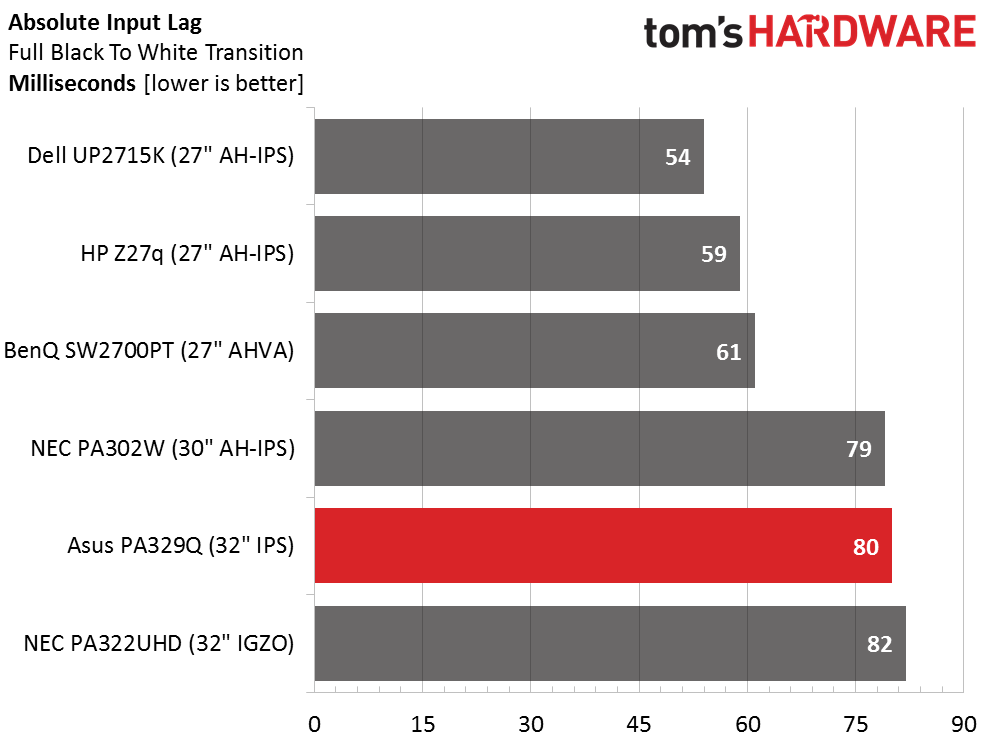
Those editing video on the PA329Q will be satisfied with its level of motion blur. 24ms is a typical result for an IPS panel. Our experience with TraceFree (overdrive) showed that settings of 40 or 60 offered the best balance between clarity and ghosting.
Get Tom's Hardware's best news and in-depth reviews, straight to your inbox.
Latency is at the high end of the Ultra HD monitors in our database. While it’s not an issue for the PA329Q’s intended usage, gamers may want to explore one of the adaptive-refresh options we’ve covered recently. We were able to play games with reasonable smoothness but only at casual intensity. When the action gets more frenetic, lag becomes noticeable.
MORE: Best Gaming Monitors
MORE: Best Professional Monitors
MORE: How We Test Monitors
MORE: How To Choose A Monitor
MORE: All Monitor Content
Current page: Viewing Angles, Uniformity, Response & Lag
Prev Page Grayscale, Gamma & Color Next Page Conclusion
Christian Eberle is a Contributing Editor for Tom's Hardware US. He's a veteran reviewer of A/V equipment, specializing in monitors. Christian began his obsession with tech when he built his first PC in 1991, a 286 running DOS 3.0 at a blazing 12MHz. In 2006, he undertook training from the Imaging Science Foundation in video calibration and testing and thus started a passion for precise imaging that persists to this day. He is also a professional musician with a degree from the New England Conservatory as a classical bassoonist which he used to good effect as a performer with the West Point Army Band from 1987 to 2013. He enjoys watching movies and listening to high-end audio in his custom-built home theater and can be seen riding trails near his home on a race-ready ICE VTX recumbent trike. Christian enjoys the endless summer in Florida where he lives with his wife and Chihuahua and plays with orchestras around the state.
-
IQ11110002 Now release a ROG Swift version 32inch 4k 120hz IPS G Sync.Reply
And make the LED ring and LED ROG logo RGB so people can match the rest of their system!
Their concept 27 inch 4k is too small(I own the 28inch Samsung UD590) and the ideal 40 inch is too big for most desk pc's, 32 is the sweet spot in my opinion and I would buy it. -
KenZen2B I could not find any mention of HDR for this product or did you forget to include that information ?Reply
For any future reviews for UHD monitors, please include information on HDR, WCG, and if the DP can be upgraded to 1.3.
Thanks for the info. -
nikoli707 Reply18507723 said:I could not find any mention of HDR for this product or did you forget to include that information ?
For any future reviews for UHD monitors, please include information on HDR, WCG, and if the DP can be upgraded to 1.3.
Thanks for the info.
clearly says rec2020 which is the standard hdr will get up to in the future. -
bit_user Reply
I haven't read the actual text of ITU-T Rec BT.2020, but I believe the HDR formats are optional. Is that not so?18507891 said:
clearly says rec2020 which is the standard hdr will get up to in the future.18507723 said:I could not find any mention of HDR for this product or did you forget to include that information ?
For any future reviews for UHD monitors, please include information on HDR, WCG, and if the DP can be upgraded to 1.3.
Personally, I don't even care about HDR, in a non-OLED display. The mere fact that you get 10-bit and an expanded color gamut is enough, for a display like this.
-
ngaio Did Asus send a hand-picked monitor for review? Or did Tom's purchase it retail? The uniformity results are very competitive indeed! My expectation with a mid-range 4K panel in 2016 is that panel uniformity will be uneven, given the reports of folks who have purchased this model from Asus and comparable other brands.Reply -
Light Illusion Without the ability to user true 3D LUT calibration such 'professional' displays really are not professional.Reply
Not being able to control gamut is the issue - for true volumetric colour accuracy you need 3D LUT based calibration.
As for UHD, that is really just resolution.
WCG is the colour gamut (Rec2020 for example)
And HDR is high dynamic range (high peak white values).
However, the UHDTV Alliance is attempting to link all three, via its 'Ultra HD Premium' specification.
(There is info on UHDTV, some of the issues, etc, as well as more about 3D LUT calibration here - please note this is our commercial website, but we have a lot of information there that is available for all to review: http://www.lightillusion.com/uhdtv.html) -
TeamColeINC What do I have to do for them to make 40" models? I know there are the Korean 40" UHD monitors, but they all have issues and about a 25% chance of getting a lemon....Reply -
ZippyPeanut A PROFESSIONAL monitor with a 16:9 aspect ratio?! This disqualifies it from consideration even if it were a third of its current price. 16:9 kills it as a professional monitor.Reply -
Ben Archer The Color Gamut And Luminance charts are nearly unreadable due to size and JPEG compression artifacts. The carousel is really unkind to these charts.Reply