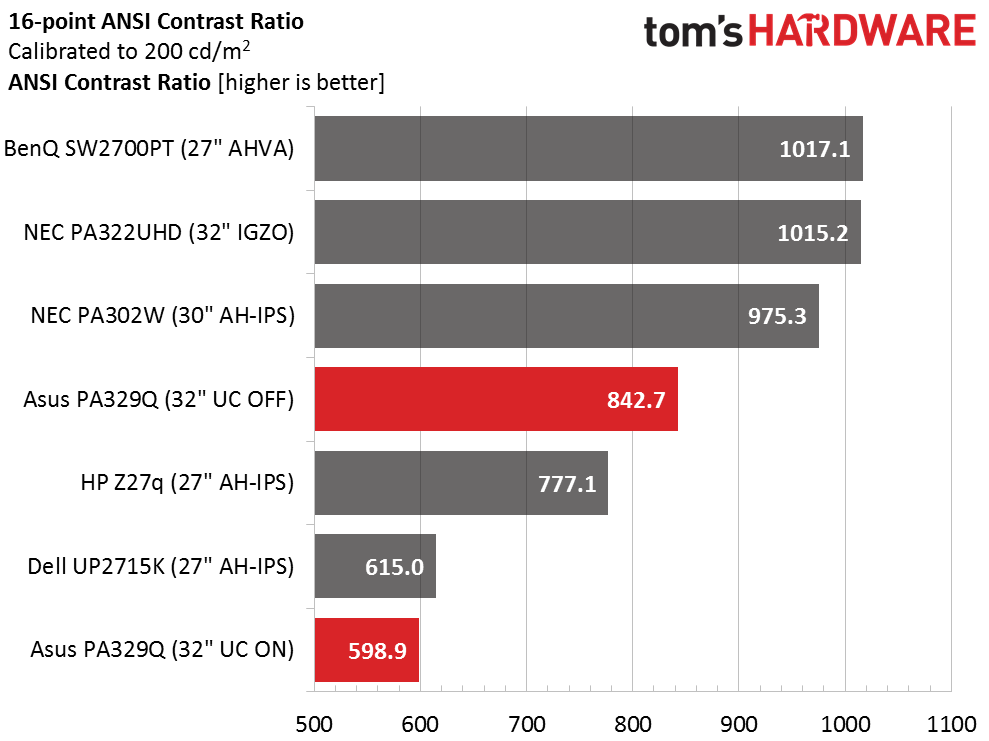Asus ProArt PA329Q 32-inch UHD Pro Monitor Review
If you’re in the market for a premium professional wide-gamut monitor, it makes sense to add high pixel density to your list of criteria. To that end, we’re looking at Asus’ PA329Q today. It’s a 32-inch IPS panel with Ultra HD resolution.
Why you can trust Tom's Hardware
Brightness & Contrast
To read about our monitor tests in depth, please check out Display Testing Explained: How We Test Monitors and TVs. Brightness and Contrast testing is covered on page two.
Uncalibrated – Maximum Backlight Level
More and more professional screens now come with Ultra HD resolution; QHD and FHD screens are beginning to fade in this category. In our group today we have the two 5K panels from Dell (UP2715K) and HP (Z27q). We also have BenQ’s SW2700PT and two PA-series NECs, the PA322UHD and PA302W 16:10 monitor. The main point of comparison here is that all products are IPS-based and include both sRGB and Adobe RGB gamut options.
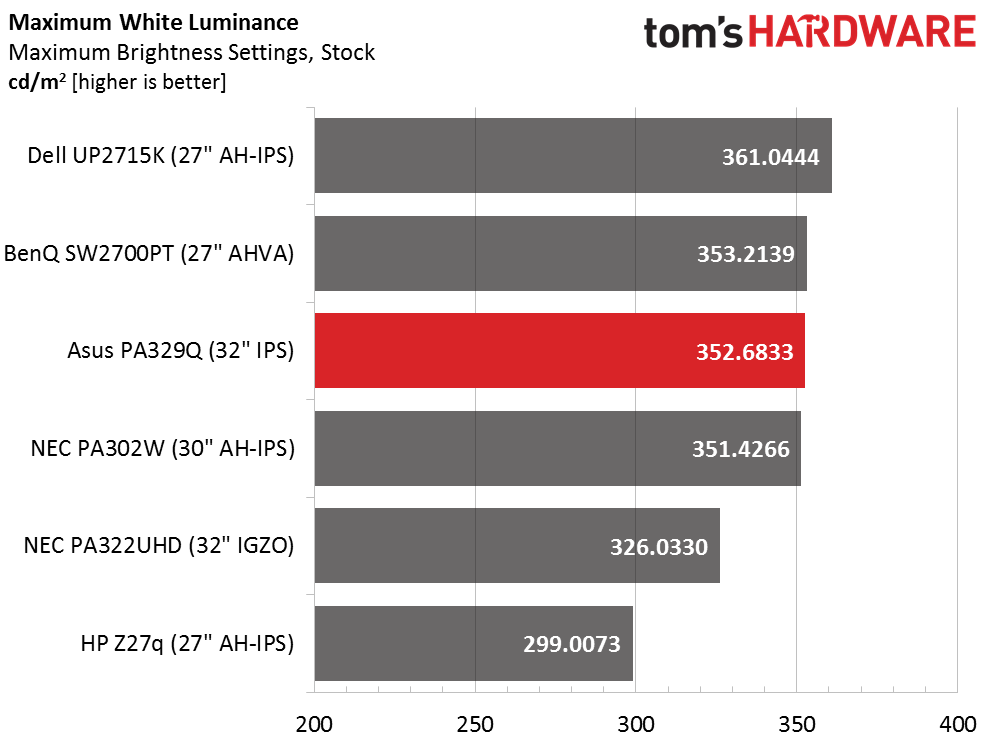
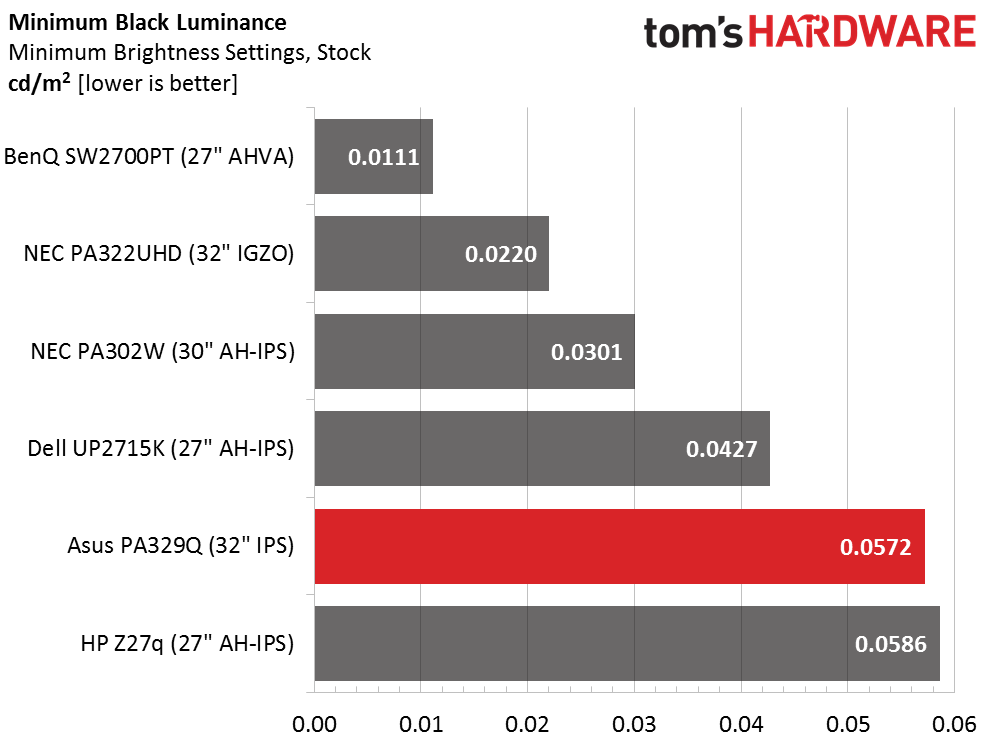
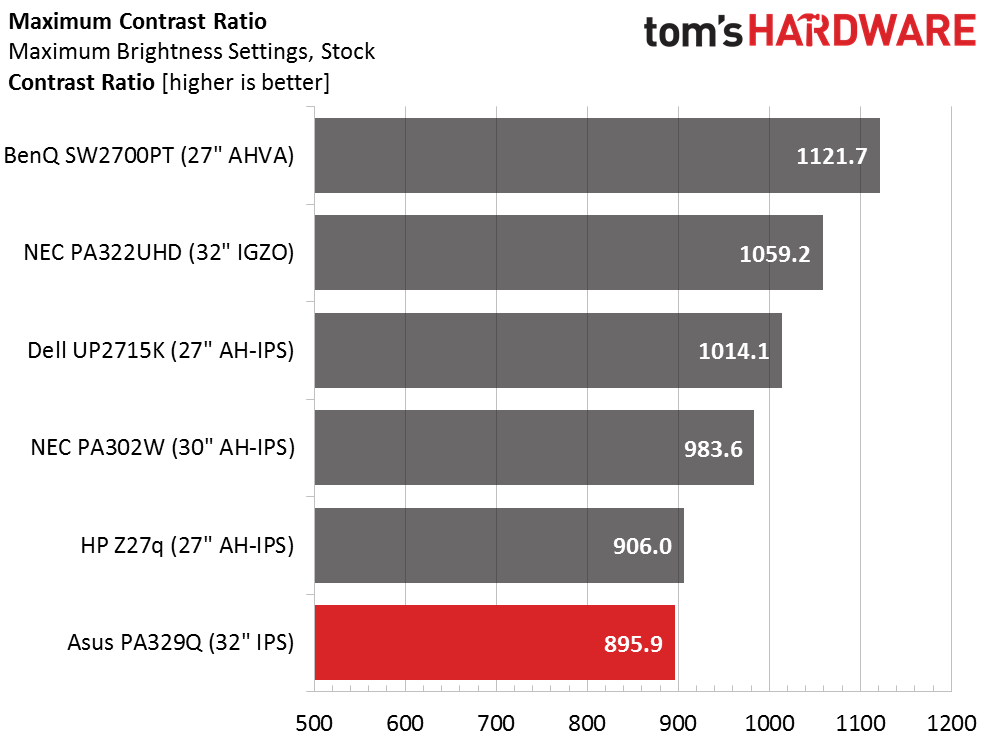
The PA329Q easily meets its 350cd/m2 output claim. There is more than enough brightness available for any potential application. The above result is from Standard mode. Adobe RGB and sRGB max out at 170cd/m2, while Darkroom (the only fully-adjustable preset) achieves around 220cd/m2 peak.
Minimum black is a little higher than the other screens. While the difference is small, a deeper level would be welcome. Contrast isn’t a strong suit of any UHD monitor we’ve tested. Perhaps in the near future we’ll see OLED panels in this category. Hopefully, we’ll be able to test Dell’s new UP3017Q soon! Not surprisingly the high black level puts the PA329Q at the bottom of the max contrast ranking. While this isn’t a bad number, it doesn’t quite reach our preferred 1000:1 level.
Uncalibrated – Minimum Backlight Level
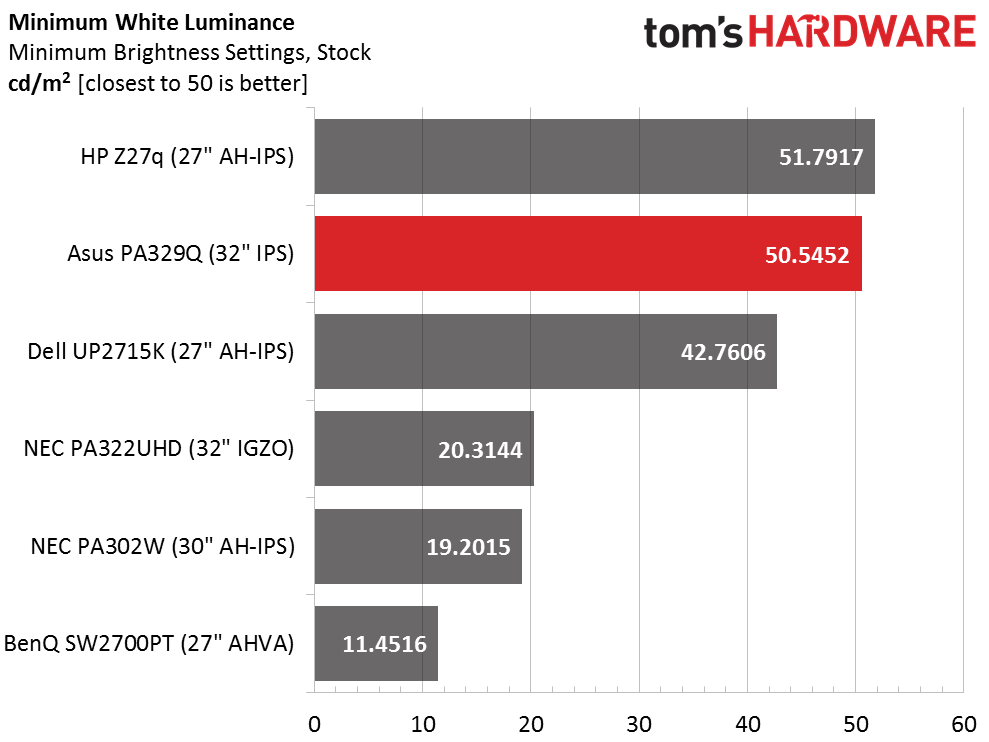
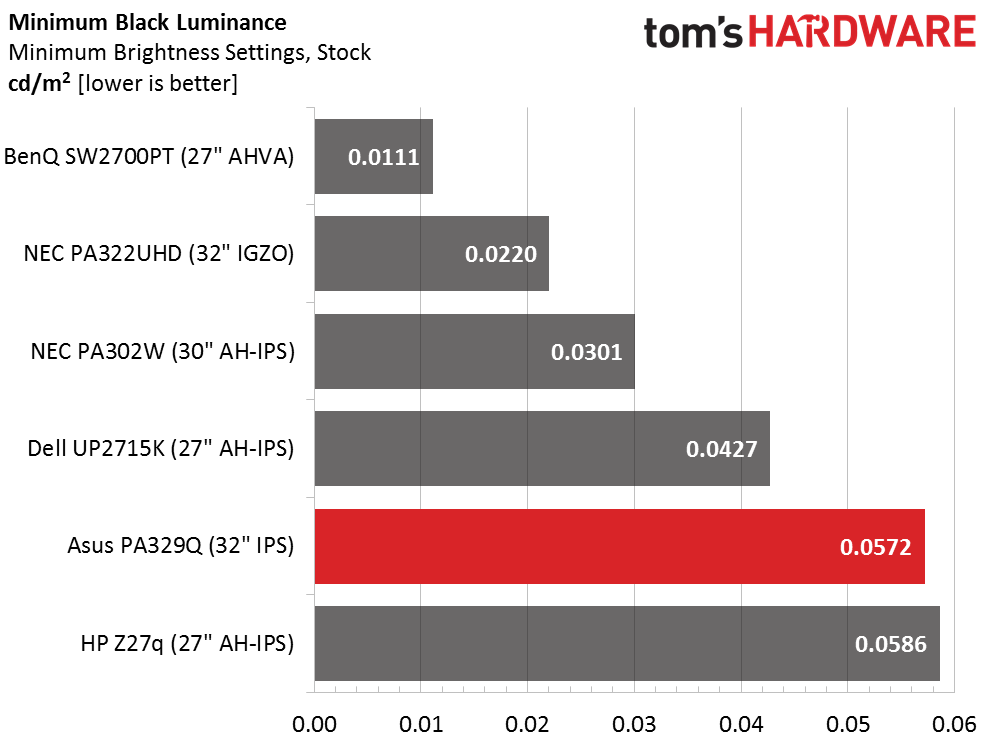
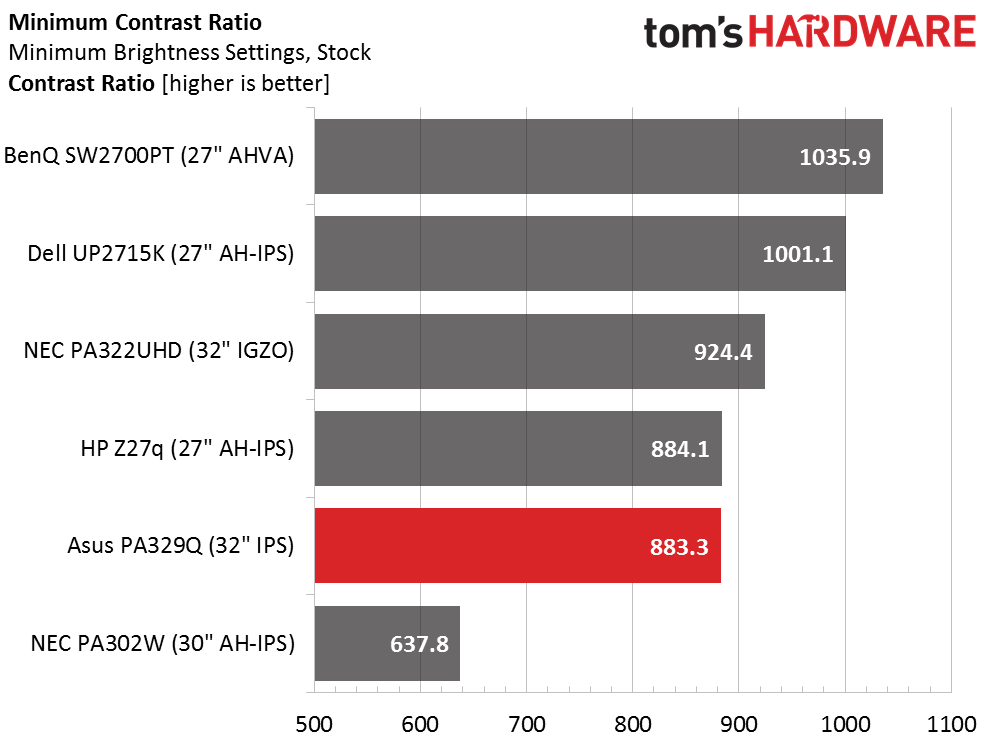
Dropping the PA329Q’s brightness slider to zero results in an ideal 50.5452cd/m2. This is the perfect level for working in total darkness. You can still see the screen’s full contrast without much eye fatigue, even after long editing sessions; just the thing for video post-production.
The minimum black level is still a bit higher than the others except the HP, which is now in last place. Shadow detail is fine but the overall look is a bit more gray rather than true black.
Contrast is almost identical to the max number which is ultimately the most important takeaway from this test. Consistency is important and ensures the image looks exactly the same regardless of output level or environmental conditions.
Get Tom's Hardware's best news and in-depth reviews, straight to your inbox.
MORE: Best Gaming Monitors
MORE: Best Professional Monitors
MORE: How We Test Monitors
MORE: How To Choose A Monitor
MORE: All Monitor Content
After Calibration to 200cd/m2
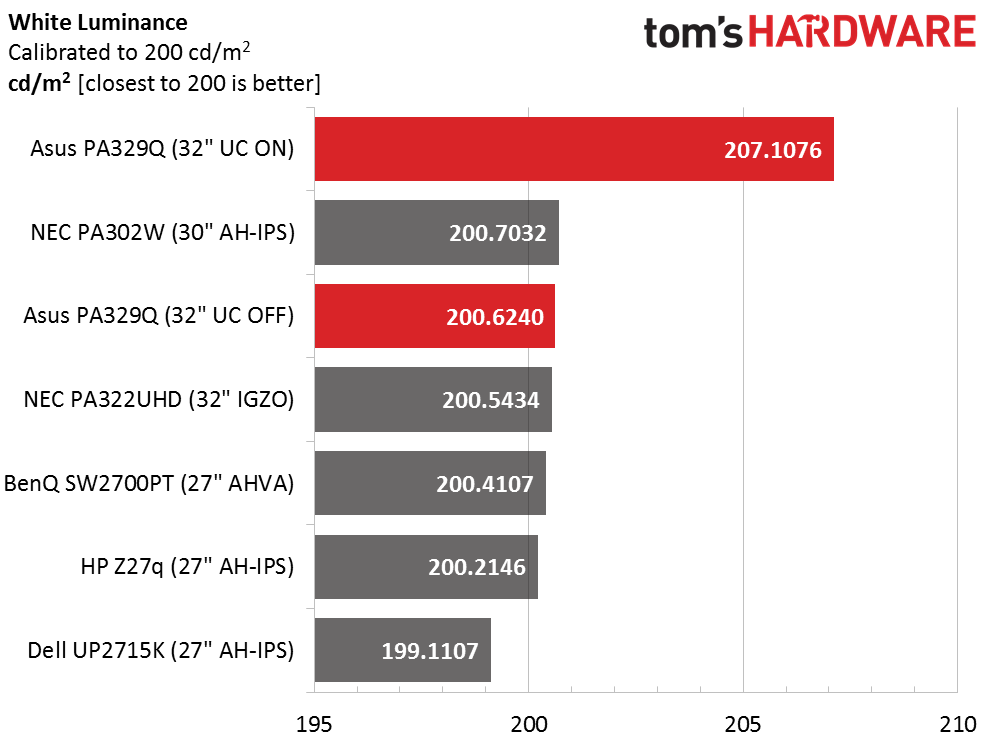
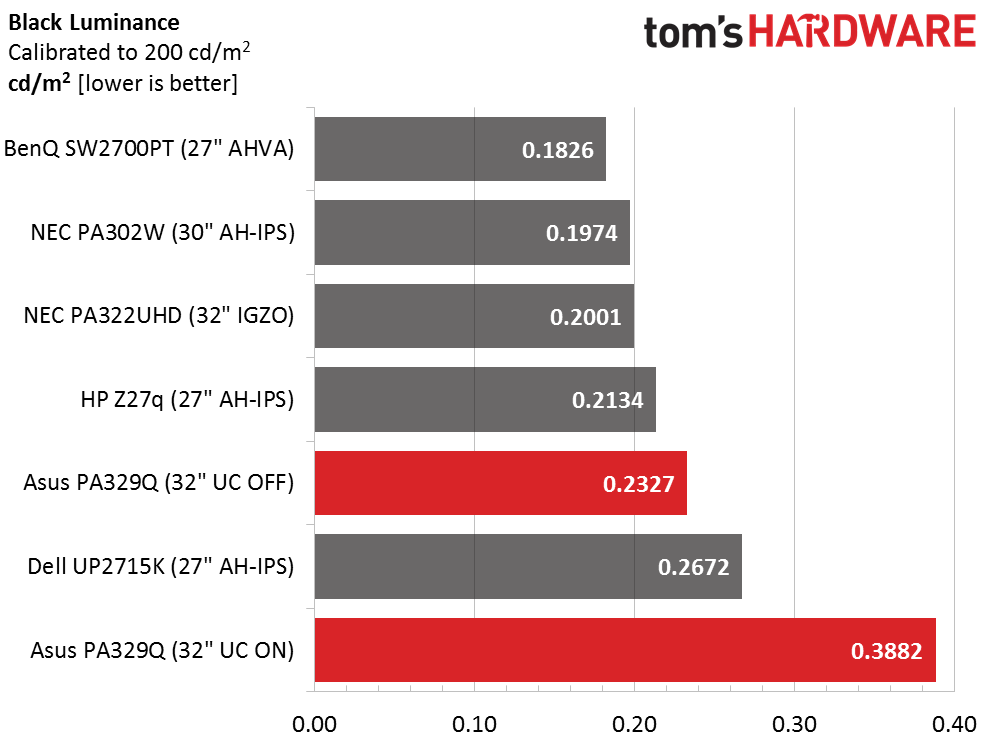
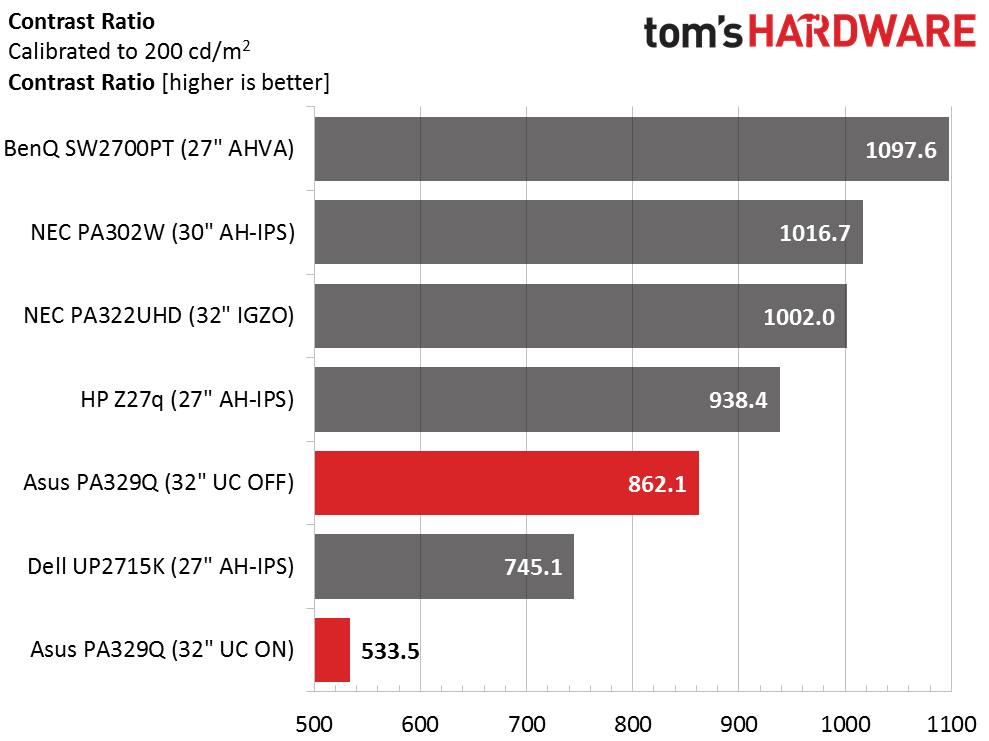
The Standard mode is the only preset that offers uniformity compensation. In a departure from monitors we’ve tested previously, the PA329Q actually ups its output slightly. We’ll have to see how that affects the final contrast result. Black levels are more greatly impacted. Here we see a 60% increase in its value. Unfortunately that means contrast will be visibly lower.
Contrast is reduced by 38% when uniformity compensation is engaged. Given the results we recorded in the field tests on page seven, our conclusion is that the feature doesn’t improve performance, at least where our particular sample is concerned. Most users won’t be able to use it anyway given that it’s locked out in the Adobe and sRGB presets.
ANSI Contrast Ratio
ANSI contrast is a bit less-affected by UniComp; only a 29% drop. The better news is that intra-image contrast is almost identical to sequential. The PA329Q is a very well engineered and built panel with a precise grid polarizer and good quality control.
Current page: Brightness & Contrast
Prev Page OSD Setup & Calibration Next Page Grayscale, Gamma & Color
Christian Eberle is a Contributing Editor for Tom's Hardware US. He's a veteran reviewer of A/V equipment, specializing in monitors. Christian began his obsession with tech when he built his first PC in 1991, a 286 running DOS 3.0 at a blazing 12MHz. In 2006, he undertook training from the Imaging Science Foundation in video calibration and testing and thus started a passion for precise imaging that persists to this day. He is also a professional musician with a degree from the New England Conservatory as a classical bassoonist which he used to good effect as a performer with the West Point Army Band from 1987 to 2013. He enjoys watching movies and listening to high-end audio in his custom-built home theater and can be seen riding trails near his home on a race-ready ICE VTX recumbent trike. Christian enjoys the endless summer in Florida where he lives with his wife and Chihuahua and plays with orchestras around the state.
-
IQ11110002 Now release a ROG Swift version 32inch 4k 120hz IPS G Sync.Reply
And make the LED ring and LED ROG logo RGB so people can match the rest of their system!
Their concept 27 inch 4k is too small(I own the 28inch Samsung UD590) and the ideal 40 inch is too big for most desk pc's, 32 is the sweet spot in my opinion and I would buy it. -
KenZen2B I could not find any mention of HDR for this product or did you forget to include that information ?Reply
For any future reviews for UHD monitors, please include information on HDR, WCG, and if the DP can be upgraded to 1.3.
Thanks for the info. -
nikoli707 Reply18507723 said:I could not find any mention of HDR for this product or did you forget to include that information ?
For any future reviews for UHD monitors, please include information on HDR, WCG, and if the DP can be upgraded to 1.3.
Thanks for the info.
clearly says rec2020 which is the standard hdr will get up to in the future. -
bit_user Reply
I haven't read the actual text of ITU-T Rec BT.2020, but I believe the HDR formats are optional. Is that not so?18507891 said:
clearly says rec2020 which is the standard hdr will get up to in the future.18507723 said:I could not find any mention of HDR for this product or did you forget to include that information ?
For any future reviews for UHD monitors, please include information on HDR, WCG, and if the DP can be upgraded to 1.3.
Personally, I don't even care about HDR, in a non-OLED display. The mere fact that you get 10-bit and an expanded color gamut is enough, for a display like this.
-
ngaio Did Asus send a hand-picked monitor for review? Or did Tom's purchase it retail? The uniformity results are very competitive indeed! My expectation with a mid-range 4K panel in 2016 is that panel uniformity will be uneven, given the reports of folks who have purchased this model from Asus and comparable other brands.Reply -
Light Illusion Without the ability to user true 3D LUT calibration such 'professional' displays really are not professional.Reply
Not being able to control gamut is the issue - for true volumetric colour accuracy you need 3D LUT based calibration.
As for UHD, that is really just resolution.
WCG is the colour gamut (Rec2020 for example)
And HDR is high dynamic range (high peak white values).
However, the UHDTV Alliance is attempting to link all three, via its 'Ultra HD Premium' specification.
(There is info on UHDTV, some of the issues, etc, as well as more about 3D LUT calibration here - please note this is our commercial website, but we have a lot of information there that is available for all to review: http://www.lightillusion.com/uhdtv.html) -
TeamColeINC What do I have to do for them to make 40" models? I know there are the Korean 40" UHD monitors, but they all have issues and about a 25% chance of getting a lemon....Reply -
ZippyPeanut A PROFESSIONAL monitor with a 16:9 aspect ratio?! This disqualifies it from consideration even if it were a third of its current price. 16:9 kills it as a professional monitor.Reply -
Ben Archer The Color Gamut And Luminance charts are nearly unreadable due to size and JPEG compression artifacts. The carousel is really unkind to these charts.Reply