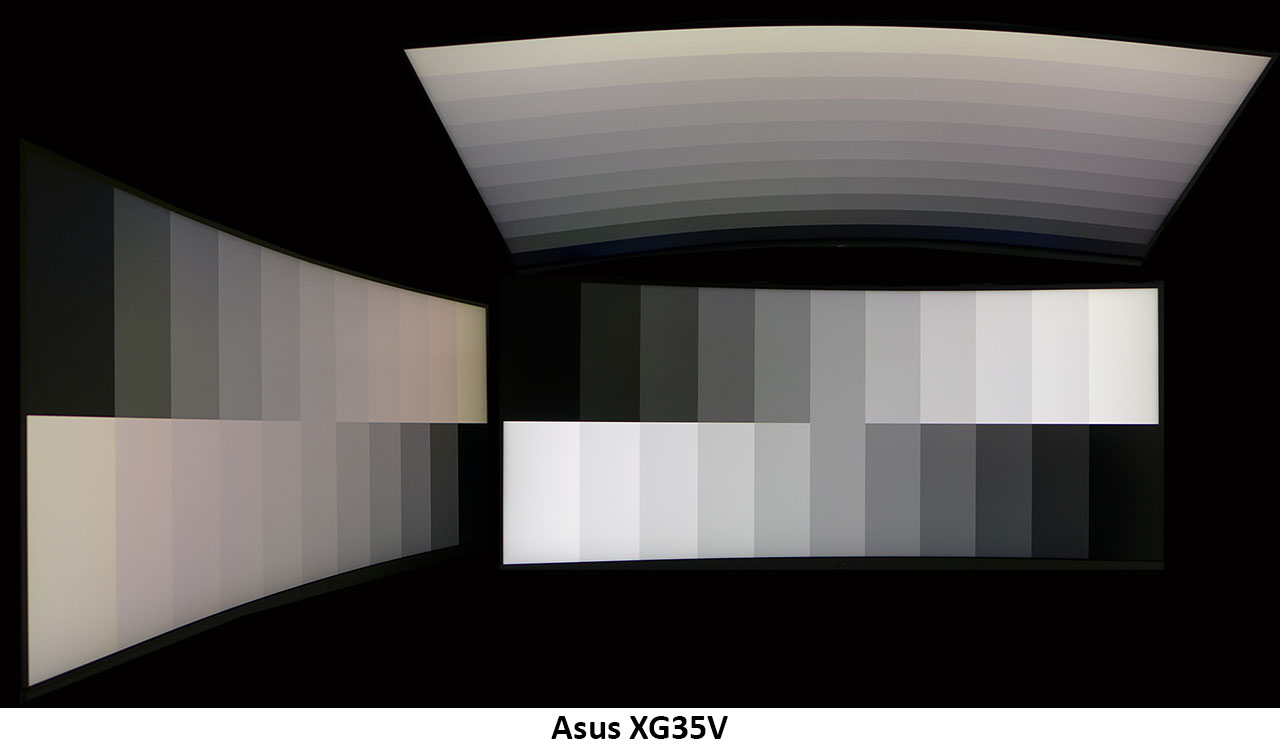Asus ROG Strix XG35VQ Monitor Review: A Prime, Curved Pick for FreeSync Gaming
Why you can trust Tom's Hardware
Viewing Angles, Uniformity, Response, Lag & FreeSync
Viewing Angles
VA’s off-axis image quality falls in between that of TN and IPS, though it’s closer to the latter. Its main weakness is the obvious color shift shown in the photo. The ROG Strix XG35VQ looks a bit pink when viewed at a 45° side angle. Brightness is reduced by about 40%, as well. For the user in a center seat, all is well, thanks to the 1800R curve. Bringing in the screen sides reduces the need to turn one’s head, situational awareness gets improved, and the picture looks great from edge to edge. From the top (an angle at which no one would view a monitor for long), the shift in color and brightness is much the same.
Screen Uniformity
To learn how we measure screen uniformity, please click here.
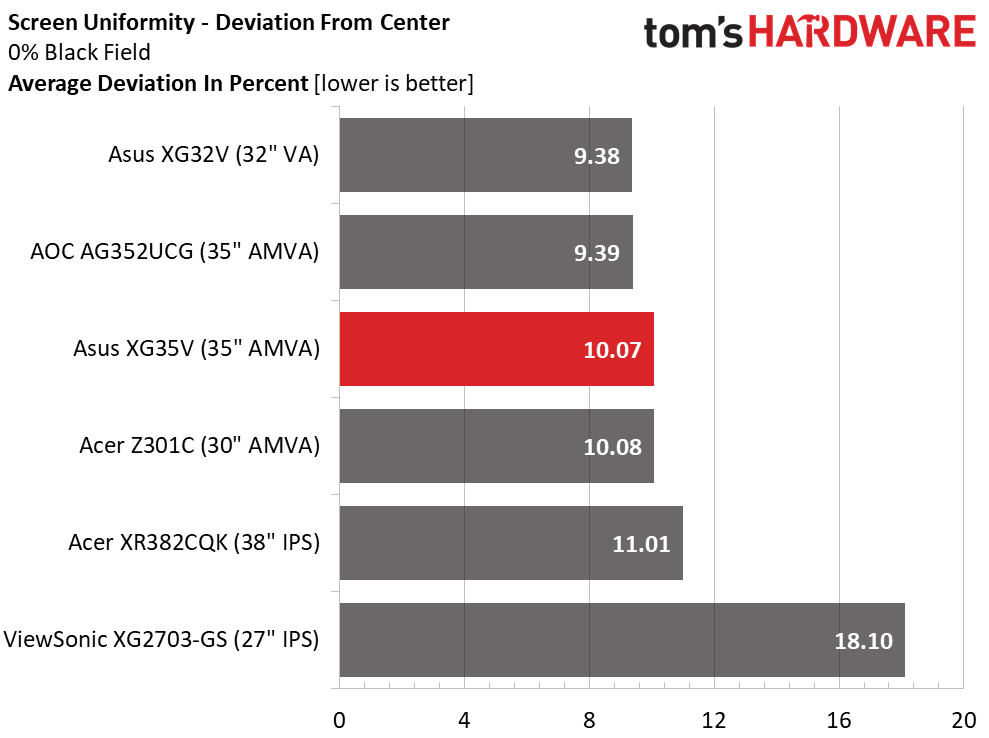
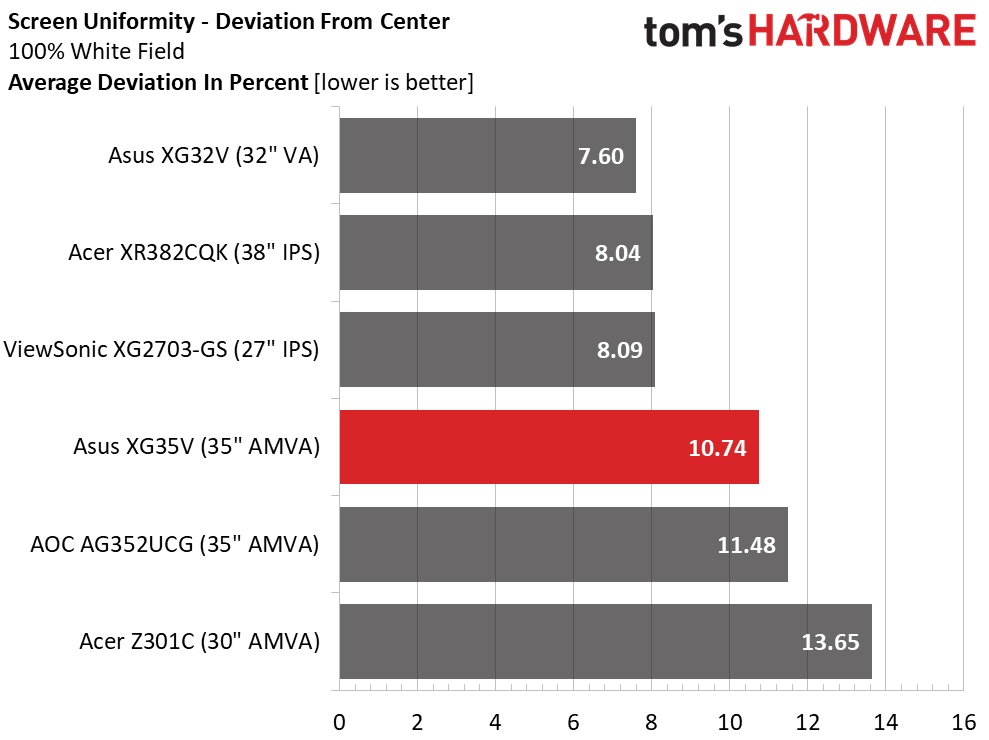
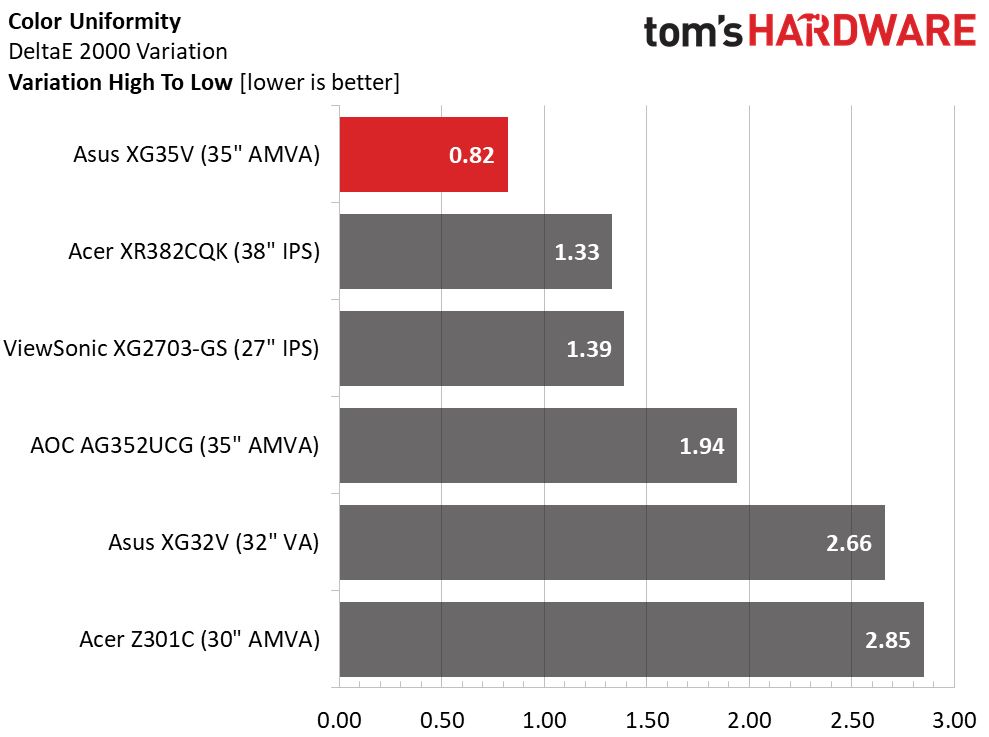
Curved monitors are a bit more varied in their uniformity than flat panels, but newer models are more consistent than those from two or three years back. The XG35VQ delivers a smooth-toned image, with scores just above 10% in both the black and white field tests. Our sample was free from any glow or bleed at the edges, and we noted no hot spots. Color uniformity is excellent, with just a 0.82 difference in Delta E values.
Pixel Response & Input Lag
Please click here to read up on our pixel response and input lag testing procedures.
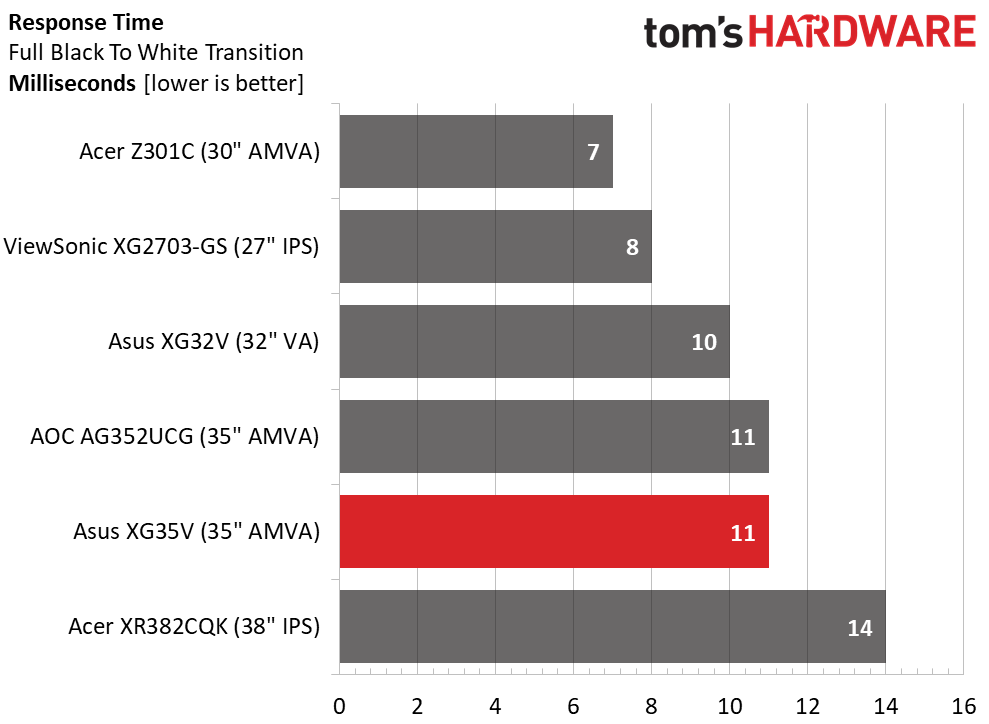
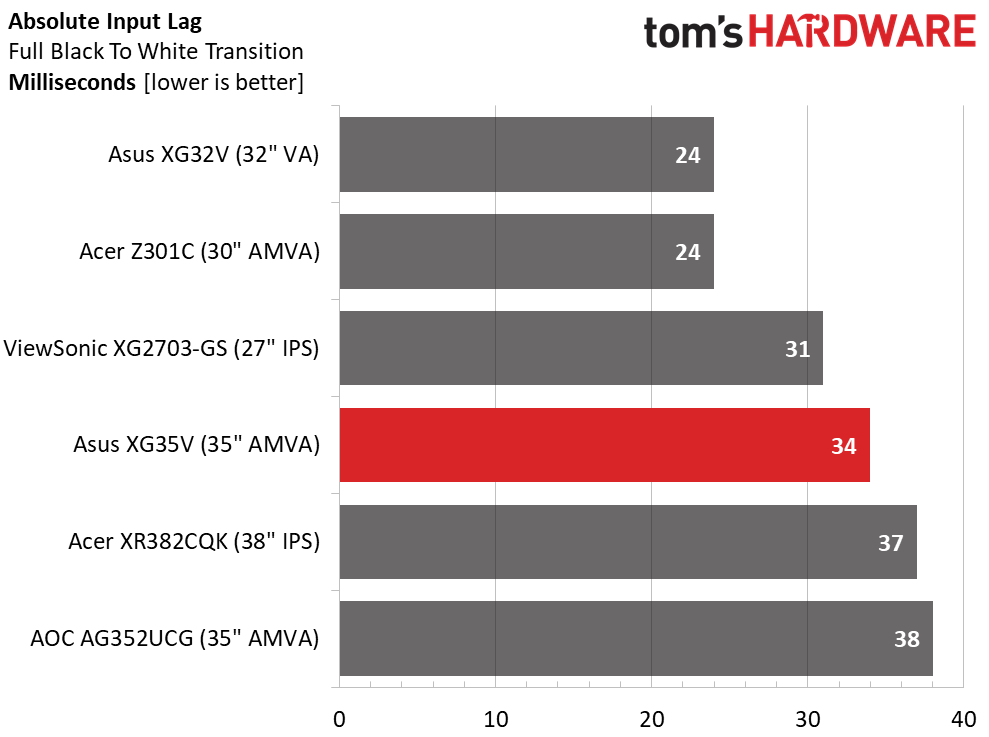
A response time of 11ms means you won’t see much blur from the XG35VQ, even without ELMB engaged. (We’d rather use FreeSync, anyway.) And it shows that even a relatively mundane refresh rate such as 100Hz can still deliver a high degree of gaming performance. While the ultra-quick 240Hz screens offer the fastest response, you won’t give up much by going at "just" 100fps. 10ms of additional input lag is something that almost no one will detect. Perceived latency is non-existent, and frame rates above 48 always resulted in judder-free gameplay.
Gaming With FreeSync
The first thing we did was to turn adaptive sync off to try the ELMB feature. Only a handful of FreeSync displays have blur reduction, so we had to provide due diligence. Getting enough output means maxing the brightness slider; 163 nits is about it. And the settings aren’t independent. You’ll have to adjust the control each time you switch modes. While we could see a tiny improvement in blur, frame tears became obvious. 100Hz isn’t quite fast enough to hide them. After a short time, FreeSync went back on, and we set the overdrive to level 4. That keeps motion resolution high without creating any ghosting around moving objects.
Tomb Raider required us to set detail on High, two down from the max, to get speeds over 80fps. It would require a minor upgrade of our system to play at the Ultimate level, as we’re still using a Radeon R9 285. With game play comfortably in the Strix XG35VQ’s sweet spot, we spent hours exploring the dark corners of Lara Croft’s doom-laden world. We were able to beat one of the difficult boss levels, in part thanks to the monitor’s fast response and near-lack of input lag. Quick movements of the mouse were our best weapon, as we could quickly spin the viewpoint 180° while keeping detail fine enough to aim and shoot during a half-second window of opportunity. Monitors like this provide a clear advantage to the player. If you take fast action games seriously, it becomes an indispensable tool. Overdrive worked perfectly at level 4, and we were never tempted to try ELMB after our initial experiment. Contrast worked to our advantage, as well, bringing the environment even closer to that real-feel.
Get Tom's Hardware's best news and in-depth reviews, straight to your inbox.
MORE: Best Gaming Monitors
MORE: Best Professional Monitors
MORE: How We Test Monitors
MORE: How To Choose A Monitor
MORE: All Monitor Content
Current page: Viewing Angles, Uniformity, Response, Lag & FreeSync
Prev Page Grayscale, Gamma & Color Next Page Conclusion
Christian Eberle is a Contributing Editor for Tom's Hardware US. He's a veteran reviewer of A/V equipment, specializing in monitors. Christian began his obsession with tech when he built his first PC in 1991, a 286 running DOS 3.0 at a blazing 12MHz. In 2006, he undertook training from the Imaging Science Foundation in video calibration and testing and thus started a passion for precise imaging that persists to this day. He is also a professional musician with a degree from the New England Conservatory as a classical bassoonist which he used to good effect as a performer with the West Point Army Band from 1987 to 2013. He enjoys watching movies and listening to high-end audio in his custom-built home theater and can be seen riding trails near his home on a race-ready ICE VTX recumbent trike. Christian enjoys the endless summer in Florida where he lives with his wife and Chihuahua and plays with orchestras around the state.
-
shallots Actually LFC works with any Adaptive Sync panel with more than 2:1 highest to lowest now (initially they said 2.5:1). So this screen supports LFC.Reply
And the Sammy CF791 has a 1500R curve, so this isn't the tightest curve available.
This looks a lot like my ASUS MX34V which I purchased over 12 months ago... Which is also pretty good. -
loki1944 Bit of a late review; this panel has been out for about 4 months now. I bought mine mid-February 2018; fantastic colors. Replaced my Rog Swift (TN); will not ever touch another TN panel and I'm not a fan of over-bright IPS either. This is the best monitor I've ever had out of all my TN/IPS/VA panels.Reply -
Ninjawithagun Unfortunately, it's been proven by sales numbers from multiple manufacturers that the FreeSync monitors have horrible return in revenue. In other words, they just don't sell very well. G-Sync monitors are significantly outselling FreeSync monitors. The plain fact of the matter is G-Sync is more expensive, but works better than FreeSync. The two main superior factors of G-Sync over FreeSync are higher refresh rates and wider range in which the dynamic refresh rate works. The one and only advantage FreeSync has is it is cheaper, but that's it.Reply -
shallots Gsync is only better if you can't understand a spec sheet and need someone to spoon feed you information.Reply
Freesync can basically do everything Gsync can on the top end. It can run on the best HDR panels with the best colours, and the highest and widest range of refresh rates. But Freesync also provides advantages to mid and low end monitors, so it's much more versatile.
And people say Gsync is better when Freesync can do the same and more (for $less), lol. -
zyh1987 can you still call it rog if it’s freesync, or ROG monitor will be strictly fixed refresh rate plus vsync under the whole gpp thing. And Arez Strix for all free sync stuff.Reply -
Valantar This is SO ******* close to being perfect, it kind of pisses me off. The real deal breaker is the huge stand and lack of VESA mount option - that thing will never, ever fit on the raised monitor shelf on my desk, and I won't go back to the hell of neck pain that living without it was. Such a shame, as the size, curvature, panel type, resolution, refresh rate, color accuracy and feature set is entirely spot on, ticking every single box.*Reply
*Except for: an external power brick? Seriously? Asus expects us to pay almost $800 for a monitor and still deal with an unmanageable and annoying lump on the power cord, making the setup messy and impractical no matter the effort? Really? At least I'd expect it to be high enough quality to not fail in an expensive monitor like this, but in general I don't trust external monitor power bricks - using an external generally means the OEM is cheaping out compared to spending a few bucks extra for heat-resistant components required for an internal one, and I expect them to die within ~3 years. -
Co BIY I think the lack of AMD video card availability has to be hurting Freesync monitor sales. Although overpriced nvidia cards are at least for sale.Reply
What are the best cards to drive a monitor like this up to it's potential? -
Kaziel Do these have the same panels as Samsung's curved VA's with all the issues that come with them?Reply -
Valantar Reply20917178 said:It does have a VESA mount I think. It's hidden in the circle on the back.
Hm. The spec sheet does indeed say 100x100 VESA mount, but I've never seen that on these LED projector-equipped monstrosities before. Intriguing.
Review staff: would you mind looking into this? Is there some way to unscrew the upright?