Asus ROG Strix XG35VQ Monitor Review: A Prime, Curved Pick for FreeSync Gaming
Why you can trust Tom's Hardware
Grayscale, Gamma & Color
Like all Asus ROG displays, we start our tests in the default Racing mode. Results of late have been mixed, but the ROG Strix XG35VQ does a little better than others before calibration. We wouldn’t quite say it doesn’t need adjustment, but if you’d rather not tweak, accuracy is good. As you’ll see below, there is some serious potential to unlock here.
Grayscale Tracking
Our grayscale and gamma tests are described in detail here.
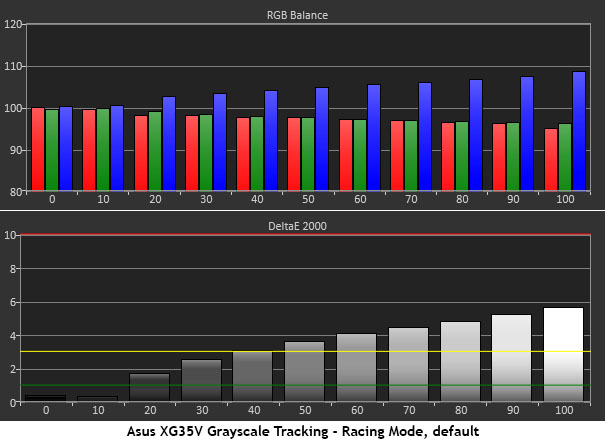
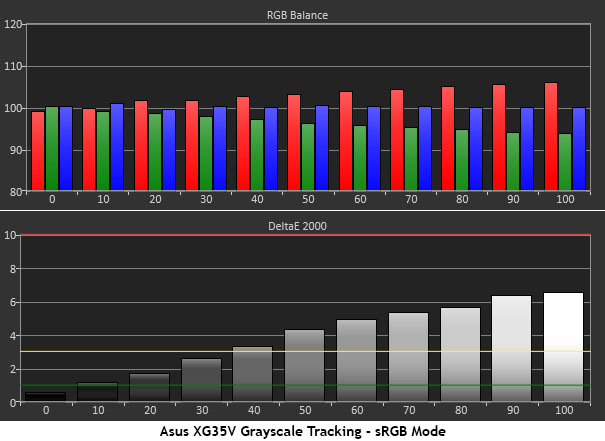
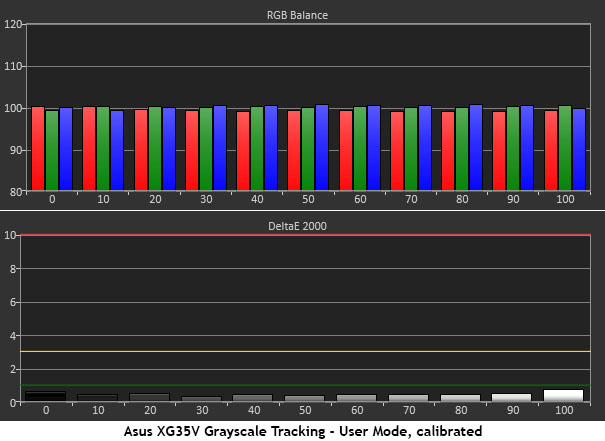
Racing mode offers a slightly blue white point with errors that can be seen above the 50% brightness level. For real-world content, it's barely noticeable, but when one spends this much on a monitor, one should experience all the performance it can offer. sRGB mode delivers similar accuracy, but now the white point is a bit red. Errors are slightly higher and cross the visible threshold at 40% brightness. After reducing the blue slider by six clicks (red and green were left unchanged), we generated an almost picture-perfect chart. Every single value is less than 1dE. Very few monitors measure this well, even expensive professional displays. This is impressive performance, especially from a gaming screen.
Comparisons
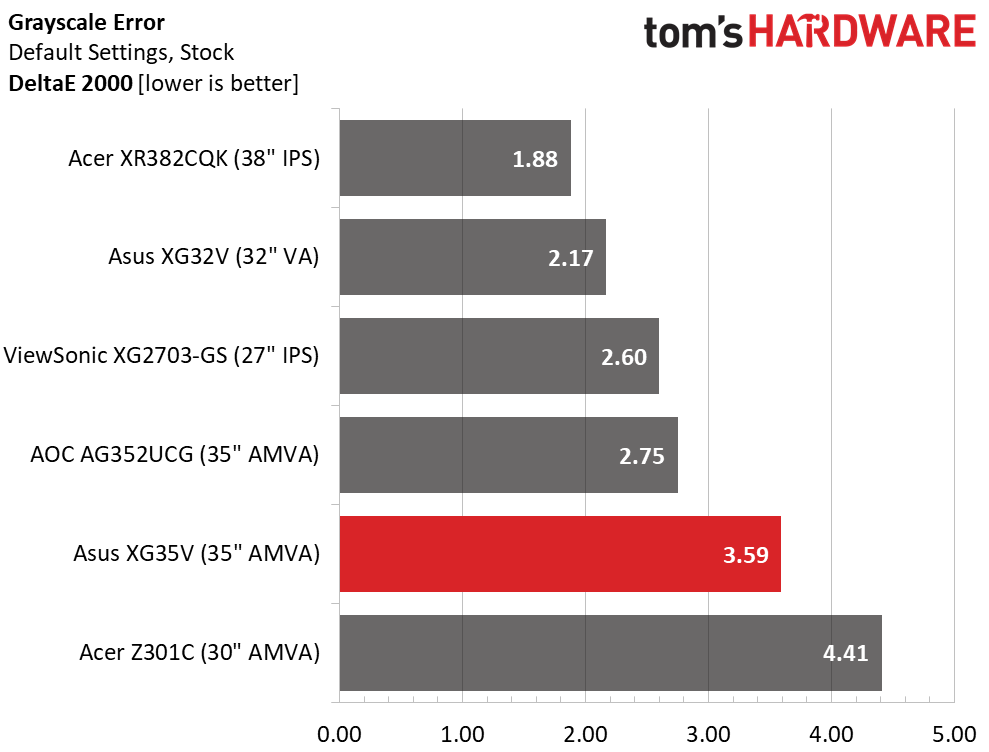
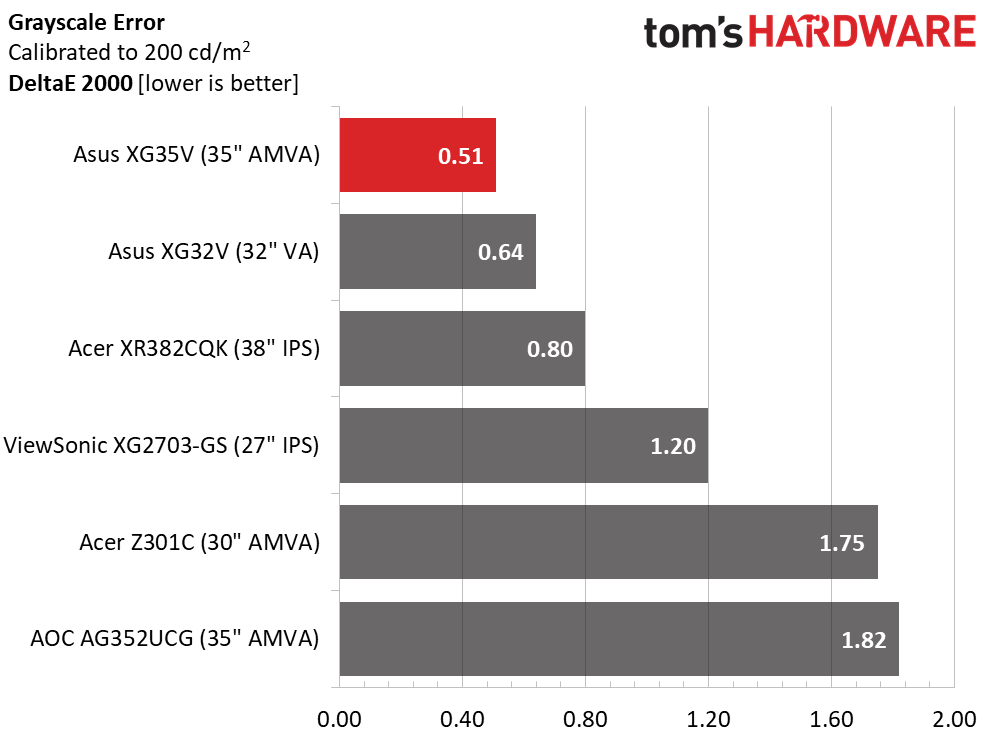
A default grayscale average error of 3.59dE is good but not great; four of the monitors score better. While this is something of a nit-pick, we hold premium screens to a high standard. Once calibrated, though, the XG35VQ shoots right to the top. 0.51dE is one of the lowest grayscale error results we’ve ever recorded. And we can’t help but point out that sitting in a close second place is Asus’ XG32V. Of course, none of these monitors has any serious color issues.
Gamma Response
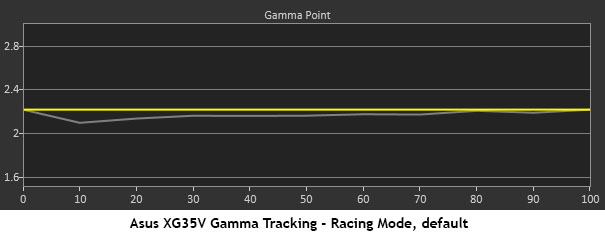
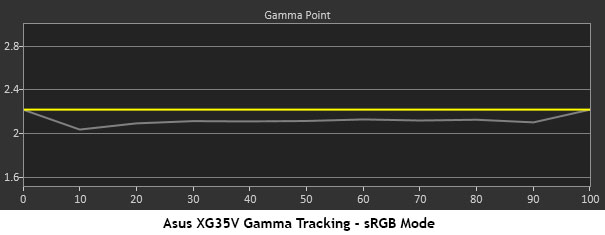
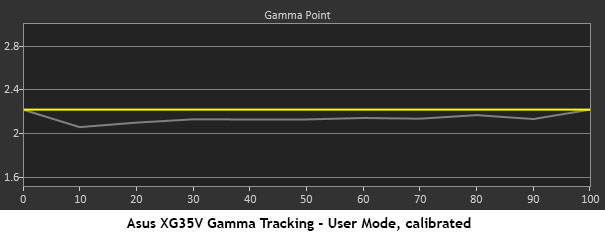
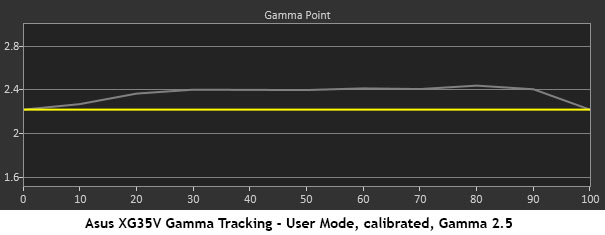
The XG35VQ’s gamma tracking tests proved interesting. In Racing mode, the trace rides just barely under 2.2. This isn’t a problem by any stretch, but we’d rather see it just over the line. VA monitors, with their extra contrast, sometimes benefit from a slightly darker gamma. It enhances depth and color saturation subtly, while improving image quality. To that end, we tried using the 2.5 preset in the OSD. It produces numbers around the 2.4 level, which is fine, but unfortunately has a negative impact on color accuracy. We’ll show you that result below. Bottom line: Stick with Racing and the 2.2 preset for the best picture.
Comparisons
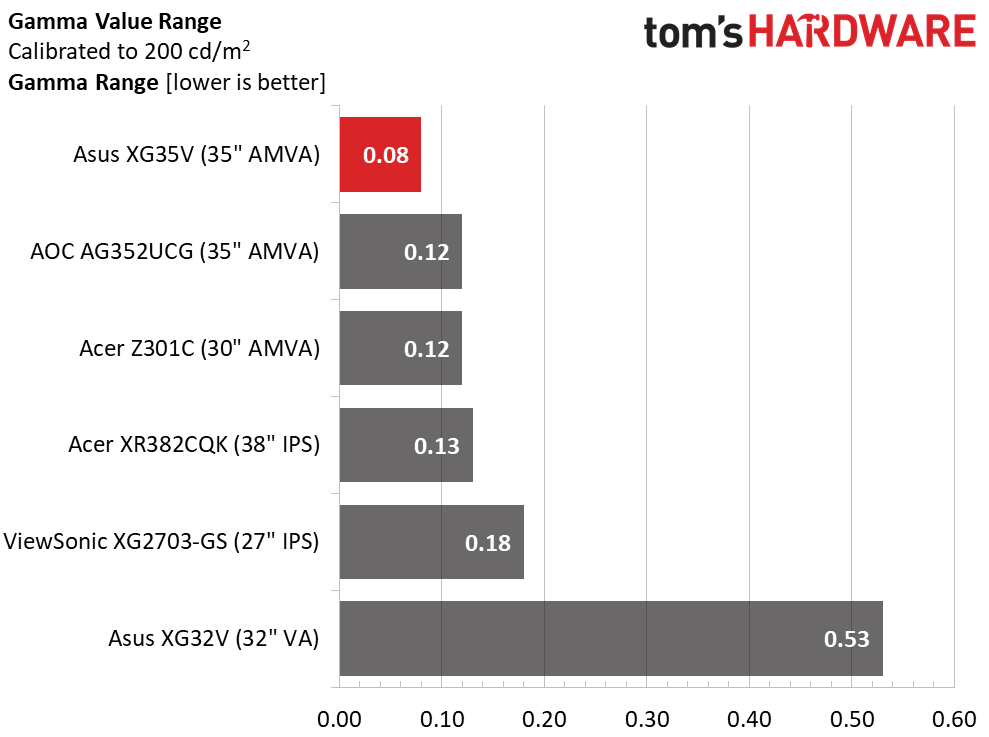
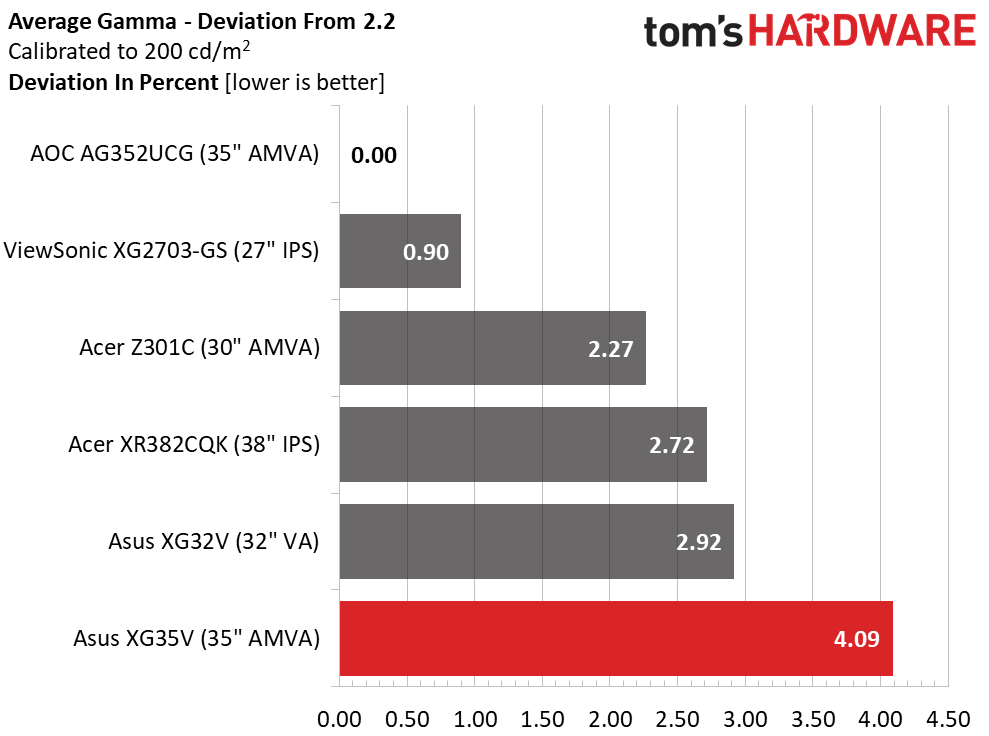
The XG35VQ’s gamma tracking is the tightest of the bunch, but its 2.11 average value pulls it to last place in the second chart. All the monitors are quite close in performance, and visual differences from bottom to top are small. We have no issues with any of them. Our only wish is for a preset between 2.2 and 2.5. Then, we could have a slightly darker gamma (say, around 2.3) with better color saturation and luminance.
Color Gamut & Luminance
For details on our color gamut testing and volume calculations, please click here.
Get Tom's Hardware's best news and in-depth reviews, straight to your inbox.
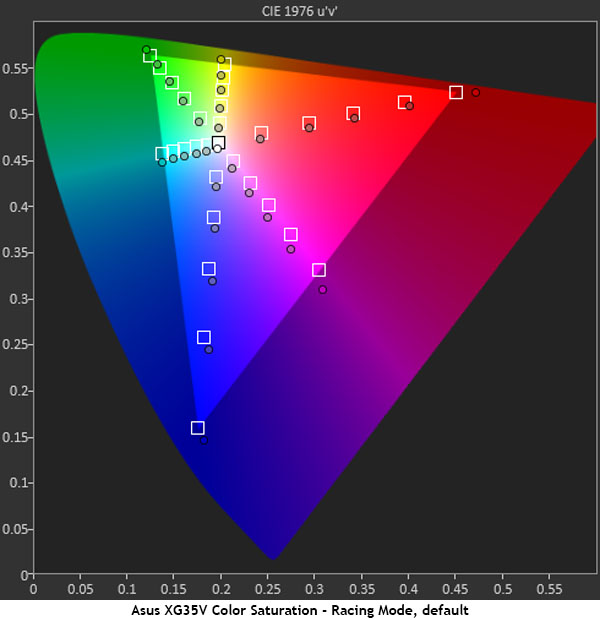
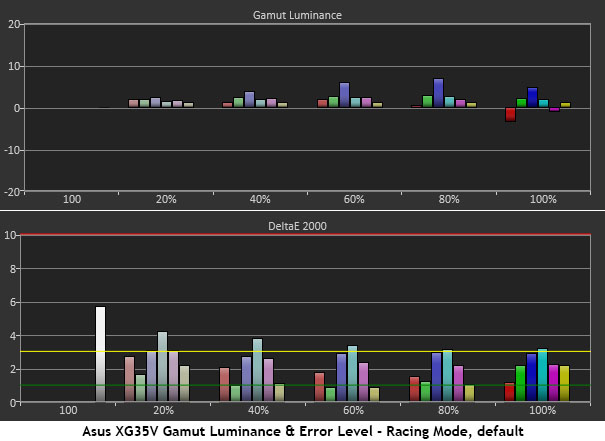
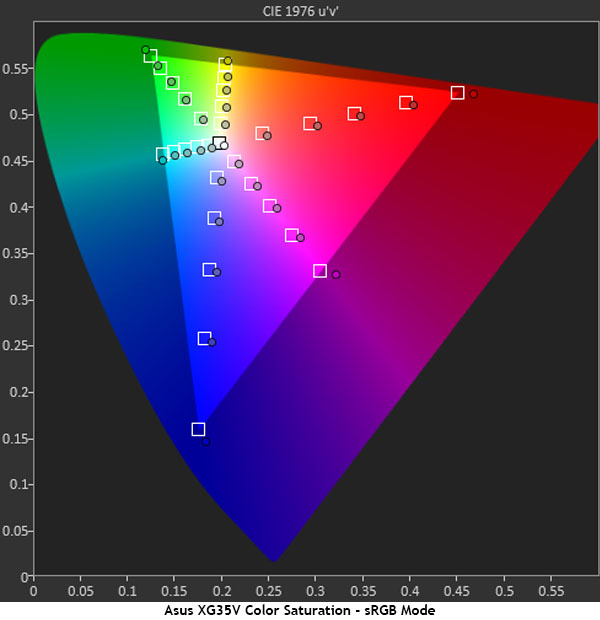
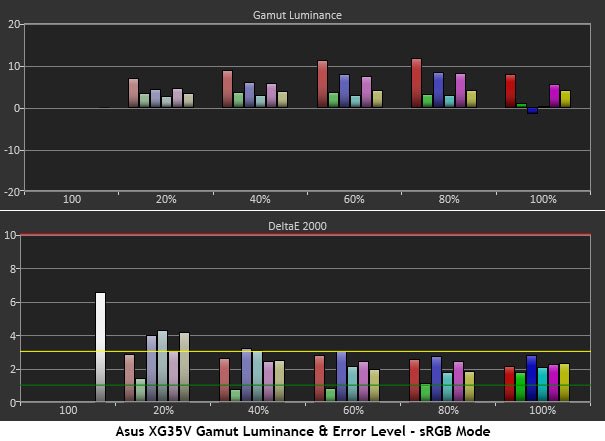
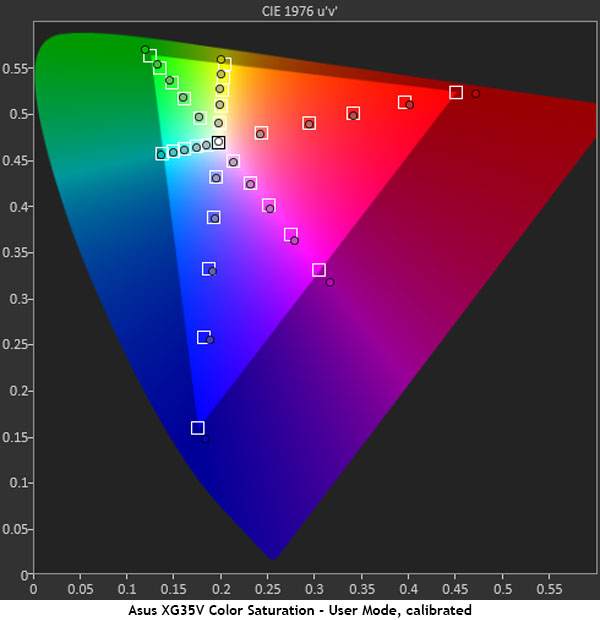
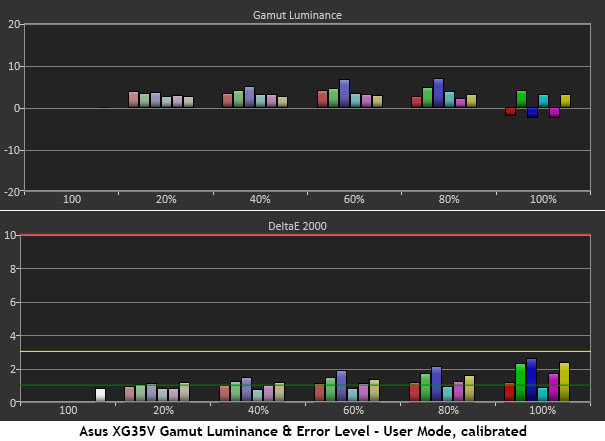
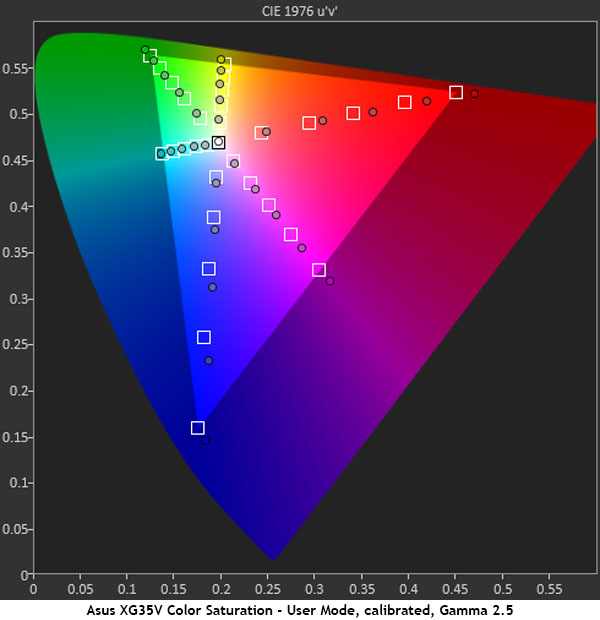
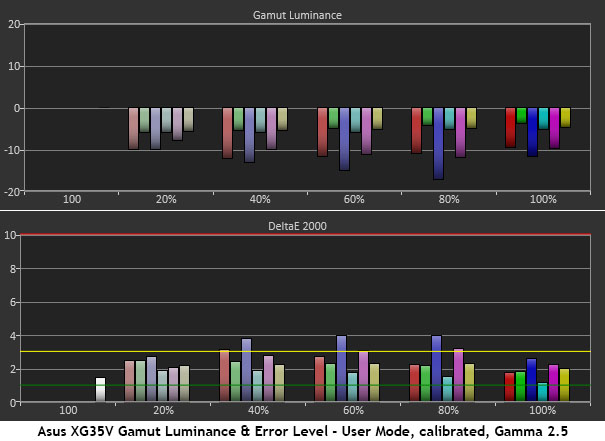
Racing and sRGB post very similar gamut and luminance results. The only choice to make is whether you want a slightly cool or slightly warm presentation. Otherwise, color is nearly identical in accuracy. Calibrating the User mode, however, takes things to another level. A 1.35dE average is easily in pro-display territory. All we had to do was lower the blue slider from 100 to 94 to achieve this. Asus has done a superb job with the ROG Strix XG35VQ’s color.
You can see the results of our gamma experiment in the final two charts. Upping the preset to 2.5 adds some depth to the image, but color accuracy suffers a bit. And we do mean just a bit; the visual difference is quite small. But you can see that mid-tones are oversaturated, while luminance levels have dropped somewhat. It comes down to personal preference, and some users may prefer the higher gamma setting. Since it doesn’t interact with other image parameters, it’s worth trying both to see which you like better.
Comparisons
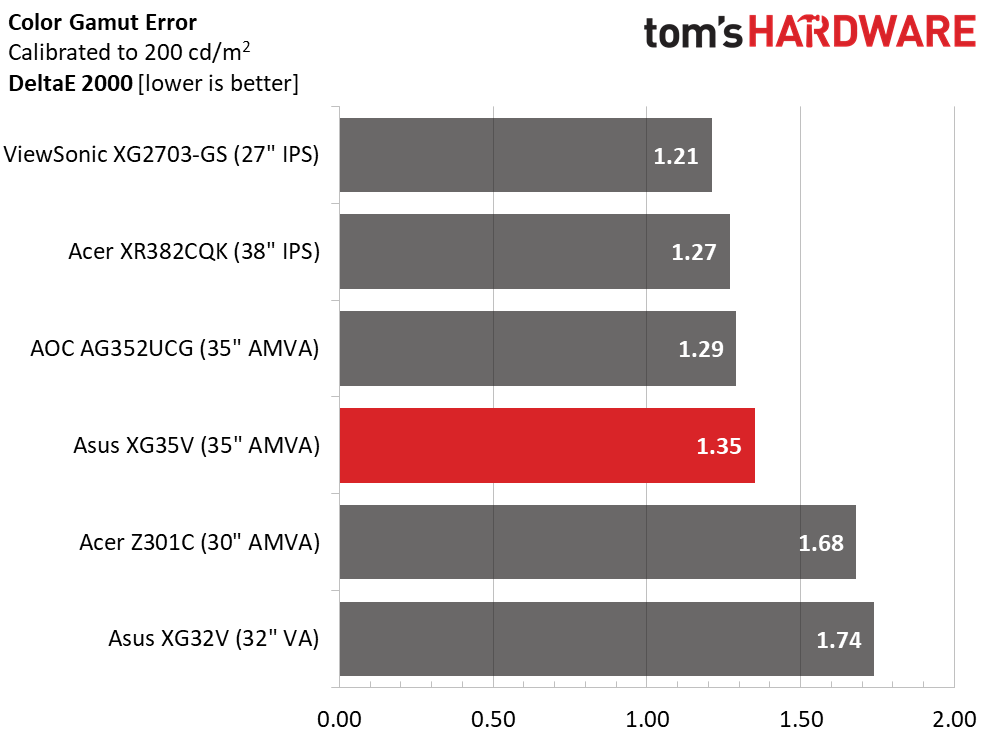
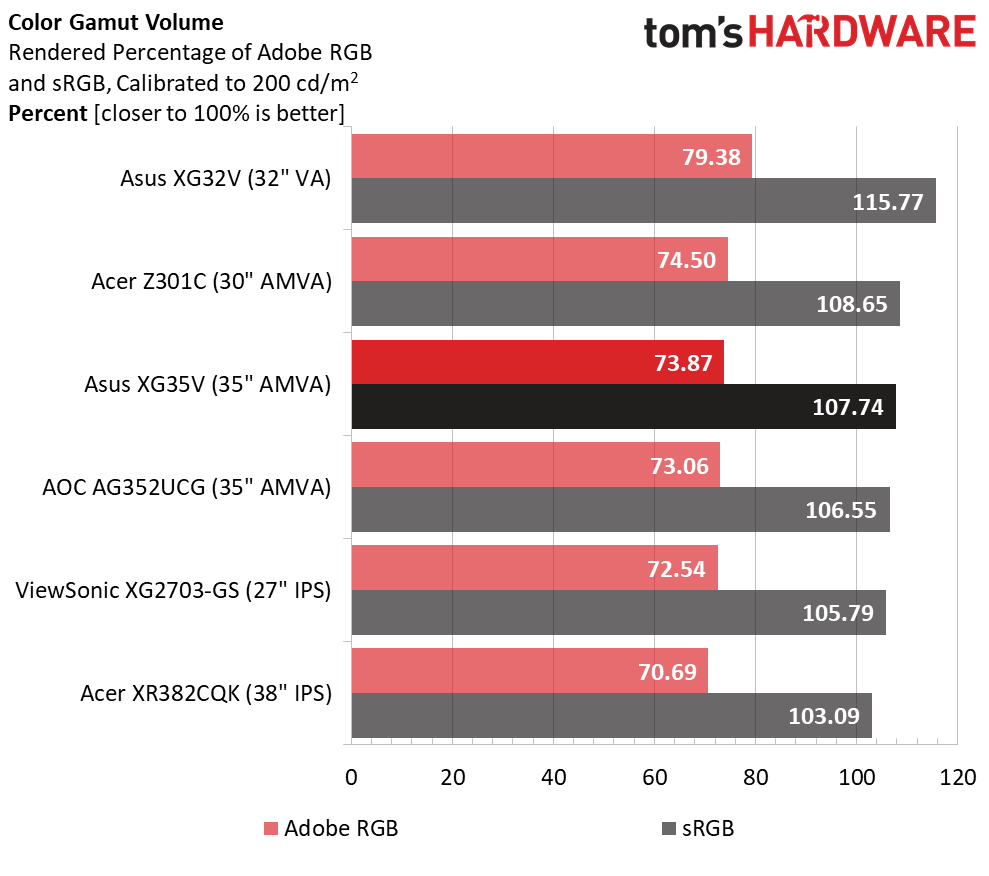
The XG35VQ has excellent color accuracy, and so do all the monitors in this group. We chose them based on size and screen type, but it turns out that they’re all very well-engineered and precise. Most gamers aren’t too concerned with the finer points of image fidelity. (Reader comments trend more in the direction of resolution and refresh rates.) But we think color accuracy should be a top priority in any monitor purchase, regardless of intended use. Asus checks all the boxes with this monitor.
Gamut volume is slightly larger than 100% sRGB, which, in our opinion, is a good thing. All three primaries pass the limit by the same amount, so the result is rich, saturated color that stays in touch with the standard. And if one wants to hit the marks perfectly, a custom profile can accomplish that. It’s always easy to reduce color when there’s too much, but you can’t add hues that aren’t there, if a gamut falls short of the target.
MORE: Best Gaming Monitors
MORE: Best Professional Monitors
MORE: How We Test Monitors
MORE: How To Choose A Monitor
MORE: All Monitor Content
Current page: Grayscale, Gamma & Color
Prev Page Brightness & Contrast Next Page Viewing Angles, Uniformity, Response, Lag & FreeSync
Christian Eberle is a Contributing Editor for Tom's Hardware US. He's a veteran reviewer of A/V equipment, specializing in monitors. Christian began his obsession with tech when he built his first PC in 1991, a 286 running DOS 3.0 at a blazing 12MHz. In 2006, he undertook training from the Imaging Science Foundation in video calibration and testing and thus started a passion for precise imaging that persists to this day. He is also a professional musician with a degree from the New England Conservatory as a classical bassoonist which he used to good effect as a performer with the West Point Army Band from 1987 to 2013. He enjoys watching movies and listening to high-end audio in his custom-built home theater and can be seen riding trails near his home on a race-ready ICE VTX recumbent trike. Christian enjoys the endless summer in Florida where he lives with his wife and Chihuahua and plays with orchestras around the state.
-
shallots Actually LFC works with any Adaptive Sync panel with more than 2:1 highest to lowest now (initially they said 2.5:1). So this screen supports LFC.Reply
And the Sammy CF791 has a 1500R curve, so this isn't the tightest curve available.
This looks a lot like my ASUS MX34V which I purchased over 12 months ago... Which is also pretty good. -
loki1944 Bit of a late review; this panel has been out for about 4 months now. I bought mine mid-February 2018; fantastic colors. Replaced my Rog Swift (TN); will not ever touch another TN panel and I'm not a fan of over-bright IPS either. This is the best monitor I've ever had out of all my TN/IPS/VA panels.Reply -
Ninjawithagun Unfortunately, it's been proven by sales numbers from multiple manufacturers that the FreeSync monitors have horrible return in revenue. In other words, they just don't sell very well. G-Sync monitors are significantly outselling FreeSync monitors. The plain fact of the matter is G-Sync is more expensive, but works better than FreeSync. The two main superior factors of G-Sync over FreeSync are higher refresh rates and wider range in which the dynamic refresh rate works. The one and only advantage FreeSync has is it is cheaper, but that's it.Reply -
shallots Gsync is only better if you can't understand a spec sheet and need someone to spoon feed you information.Reply
Freesync can basically do everything Gsync can on the top end. It can run on the best HDR panels with the best colours, and the highest and widest range of refresh rates. But Freesync also provides advantages to mid and low end monitors, so it's much more versatile.
And people say Gsync is better when Freesync can do the same and more (for $less), lol. -
zyh1987 can you still call it rog if it’s freesync, or ROG monitor will be strictly fixed refresh rate plus vsync under the whole gpp thing. And Arez Strix for all free sync stuff.Reply -
Valantar This is SO ******* close to being perfect, it kind of pisses me off. The real deal breaker is the huge stand and lack of VESA mount option - that thing will never, ever fit on the raised monitor shelf on my desk, and I won't go back to the hell of neck pain that living without it was. Such a shame, as the size, curvature, panel type, resolution, refresh rate, color accuracy and feature set is entirely spot on, ticking every single box.*Reply
*Except for: an external power brick? Seriously? Asus expects us to pay almost $800 for a monitor and still deal with an unmanageable and annoying lump on the power cord, making the setup messy and impractical no matter the effort? Really? At least I'd expect it to be high enough quality to not fail in an expensive monitor like this, but in general I don't trust external monitor power bricks - using an external generally means the OEM is cheaping out compared to spending a few bucks extra for heat-resistant components required for an internal one, and I expect them to die within ~3 years. -
Co BIY I think the lack of AMD video card availability has to be hurting Freesync monitor sales. Although overpriced nvidia cards are at least for sale.Reply
What are the best cards to drive a monitor like this up to it's potential? -
Kaziel Do these have the same panels as Samsung's curved VA's with all the issues that come with them?Reply -
Valantar Reply20917178 said:It does have a VESA mount I think. It's hidden in the circle on the back.
Hm. The spec sheet does indeed say 100x100 VESA mount, but I've never seen that on these LED projector-equipped monstrosities before. Intriguing.
Review staff: would you mind looking into this? Is there some way to unscrew the upright?