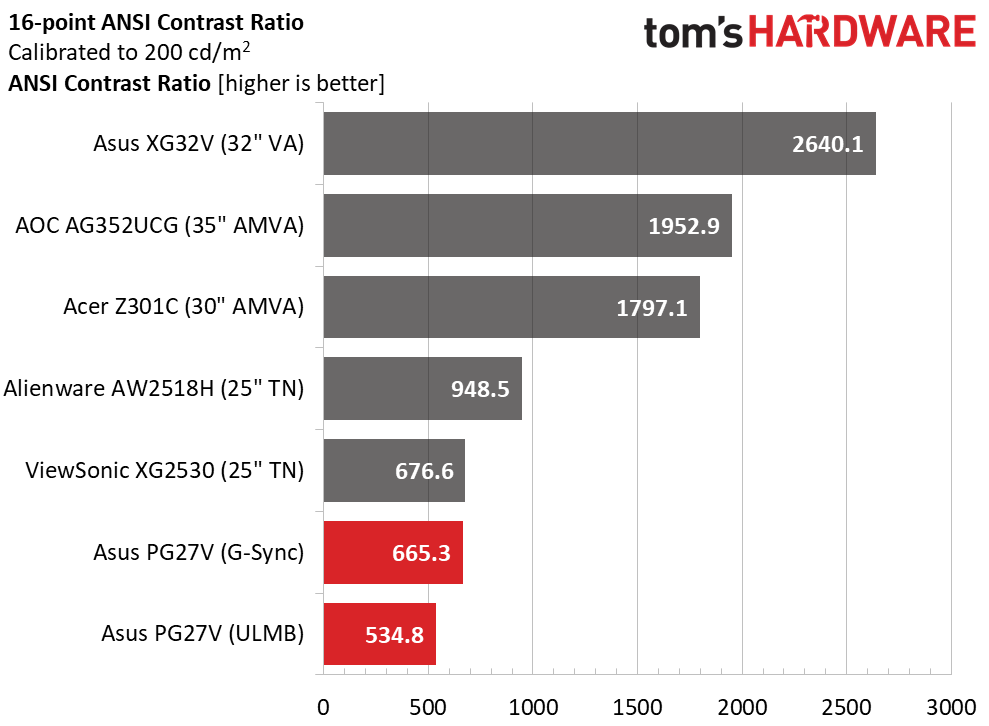Asus ROG Swift PG27V 27" Curved Gaming Monitor Review: A Gaming Sweet Spot?
Why you can trust Tom's Hardware
Brightness & Contrast
To read the full details of our monitor tests, please check out Display Testing Explained: How We Test Monitors and TVs. Brightness and Contrast testing is covered on page two.
Uncalibrated – Maximum Backlight Level
Adaptive refresh is a must in any gaming monitor like the PG27V. To that end, we’ve included other performance standouts in the comparison group. Two 240Hz screens come in the form of Alienware’s AW2518H and ViewSonic’s XG2530. The Acer Z301C and AOC AG352UCG are curved ultra-wides, and we have the Asus ROG Stix XG32V that we mentioned previously.
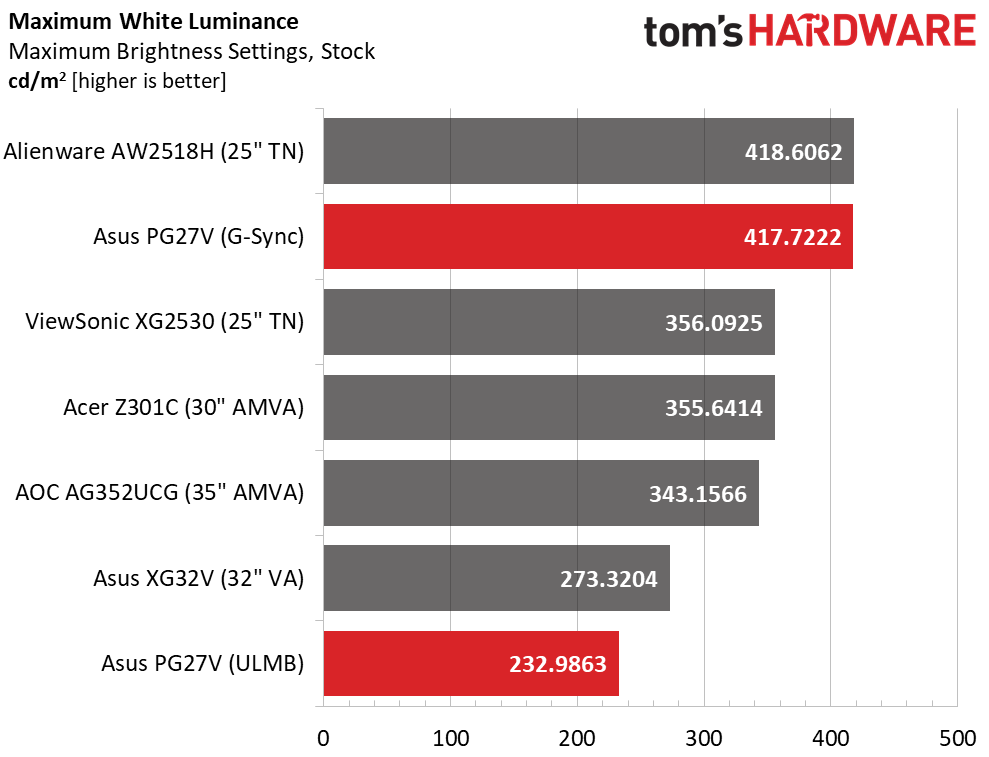
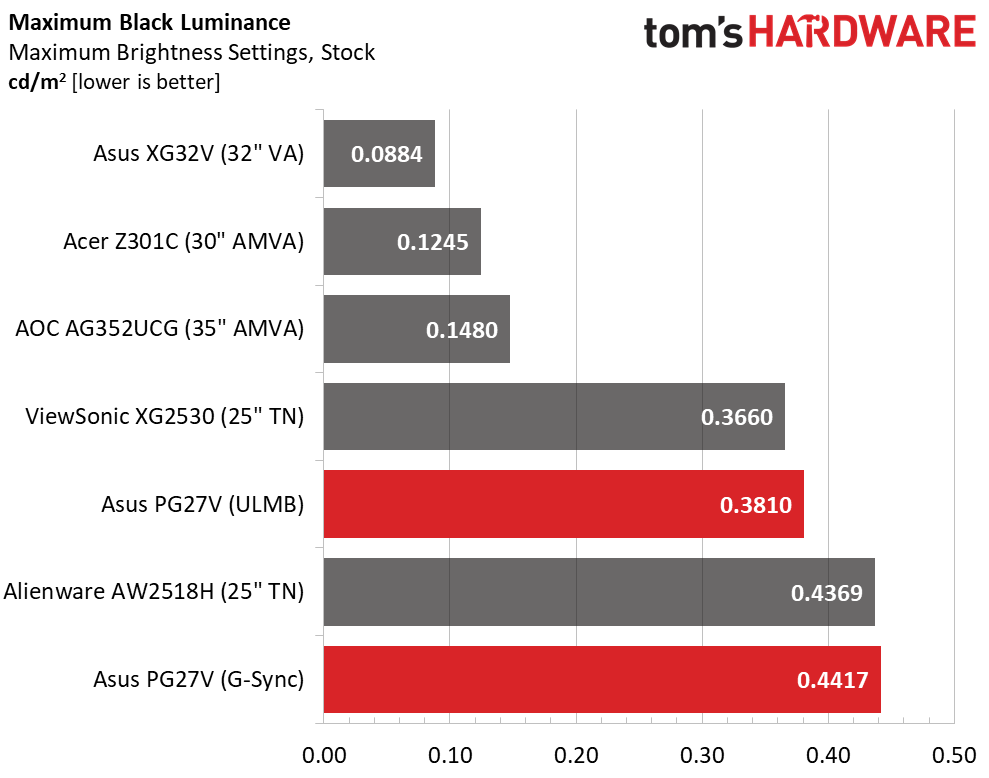
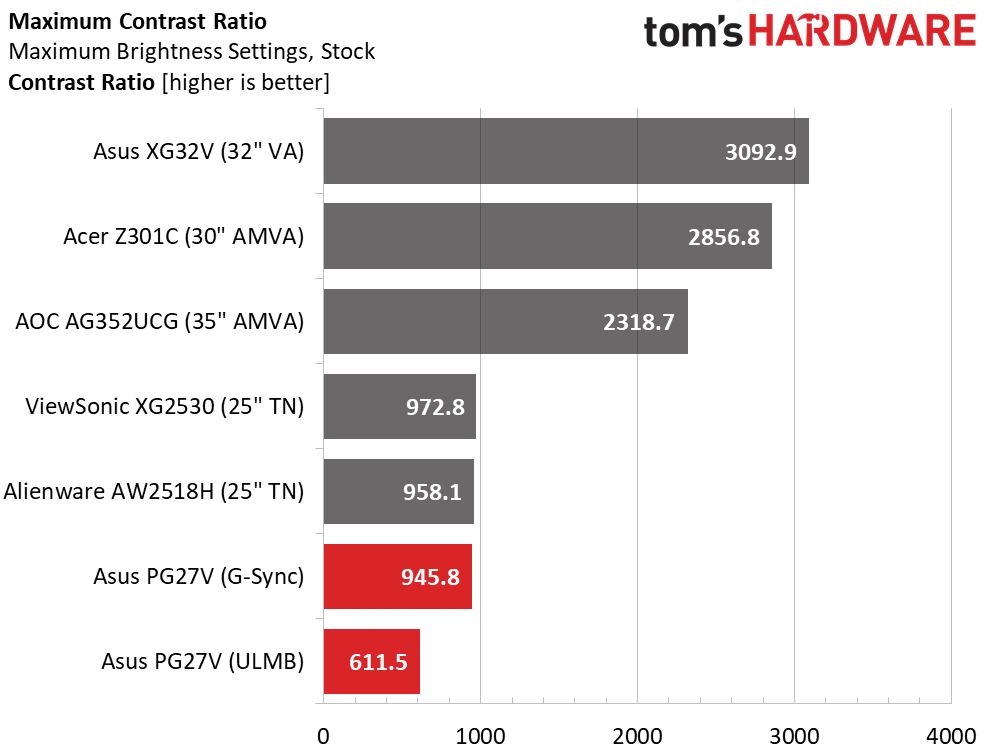
Ideally, a ULMB monitor should have plenty of output overhead, since blur reduction reduces brightness. The PG27V tops out at over 400 nits, which is perfect. Engaging ULMB at the maximum pulse width setting results in a 44% drop in white level and about 35% less contrast. The fact that it works at 120Hz helps somewhat; we’ve seen greater differences in past G-Sync screens. With QHD resolution, it’s easy enough to keep frame rates high without buying a top-end video card, so we don’t imagine many users will employ ULMB. But it’s there and well-implemented if you wish to forego adaptive refresh.
Black levels are on par with the two 25” TN screens we're comparing the Asus PG27V to here, and visibly brighter than those of the VA panels in the group. Speed is a good thing, and we’re fans of the super-high frame rates coming from the 240Hz models. But the extra contrast afforded by VA makes for a significant improvement in image depth and quality.
Uncalibrated – Minimum Backlight Level
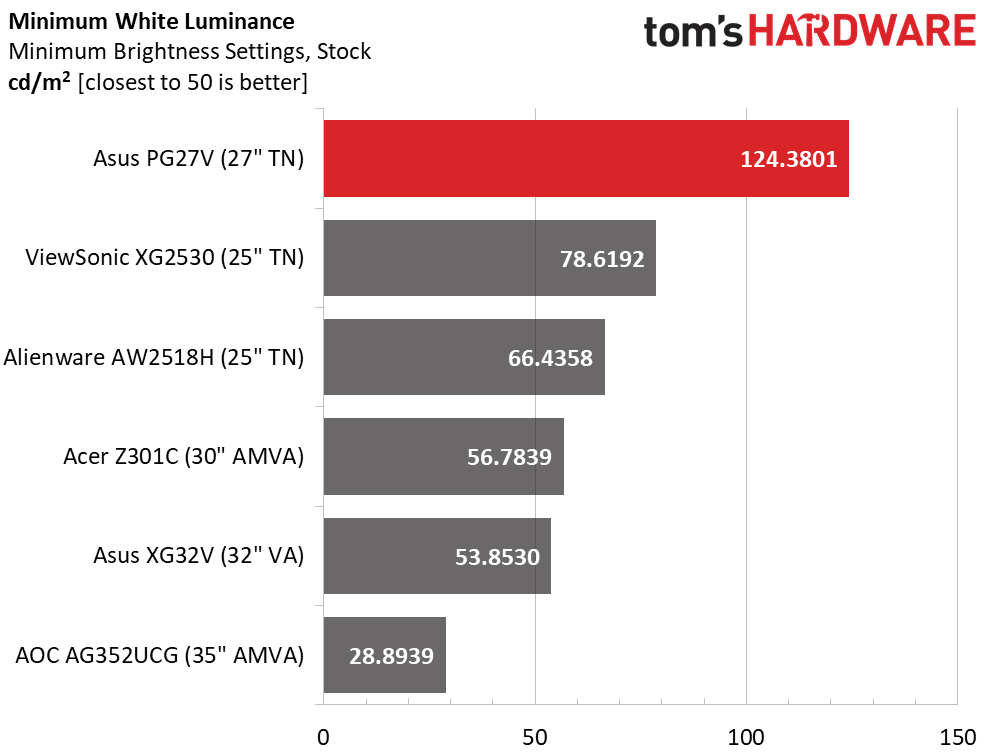
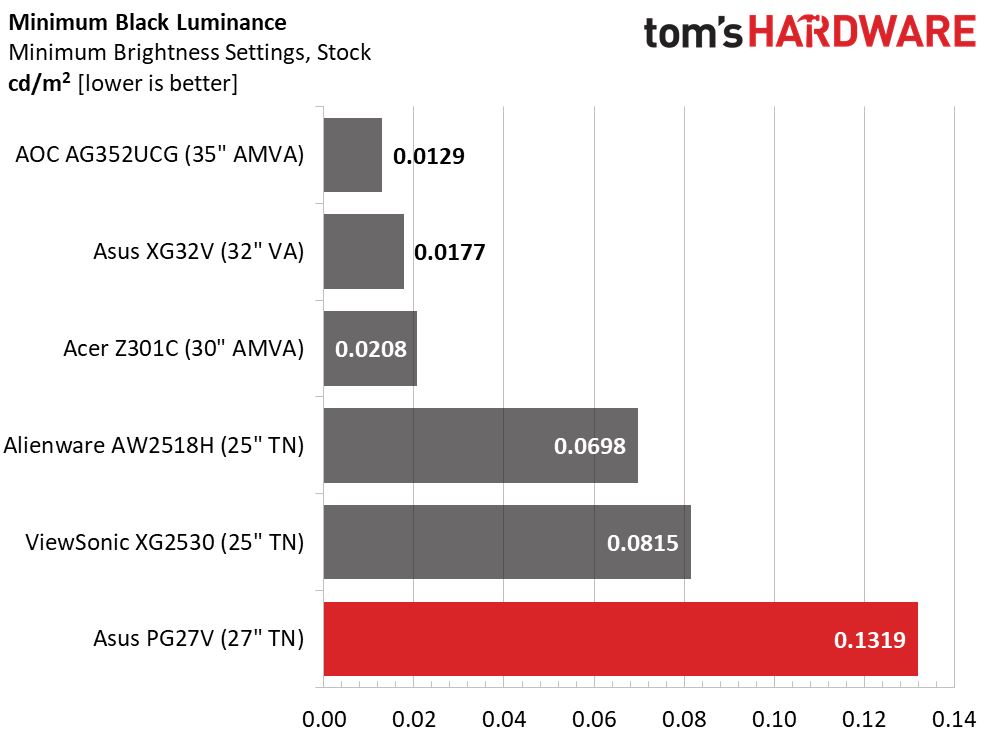
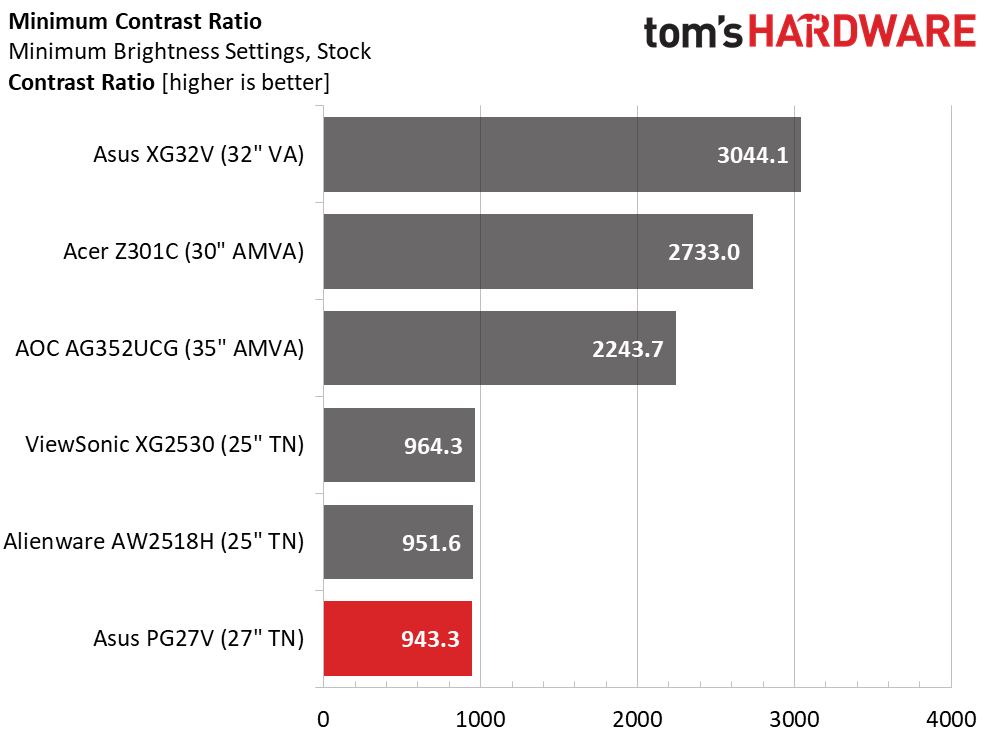
Asus has kept the PG27V’s brightness range on the narrow side. This makes it easy to dial in a precise output level, but more difficult to play in a completely dark room. With calibration, the minimum level drops to around 95 nits, which is a little more palatable. Contrast remains consistent in G-Sync or normal mode regardless of the chosen intensity setting.
After Calibration to 200cd/m2
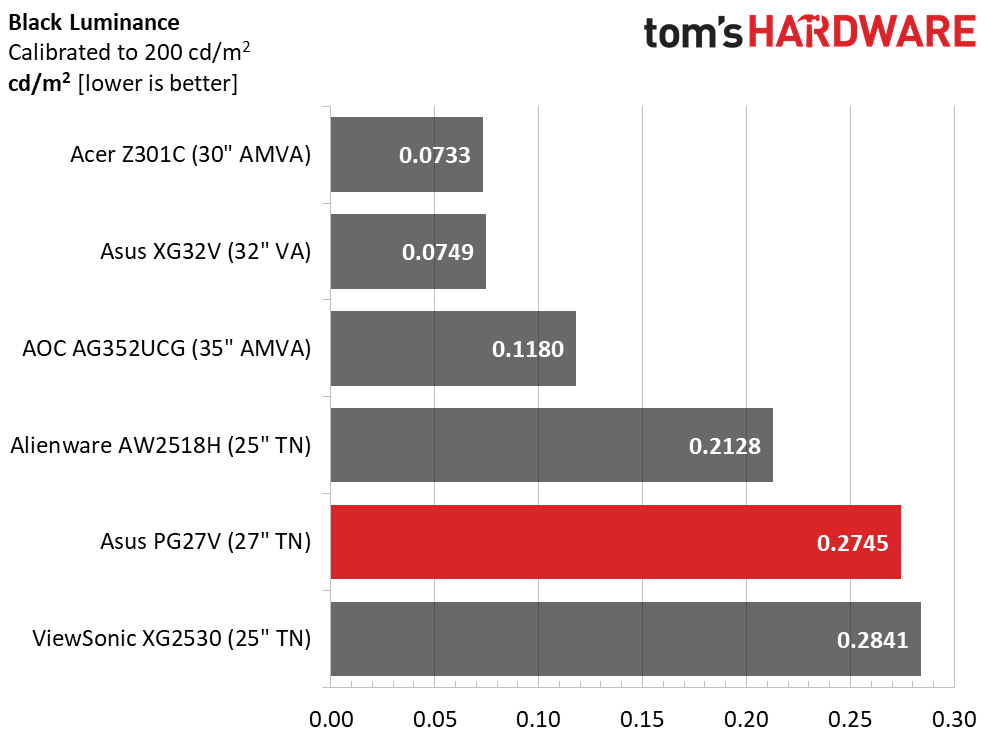
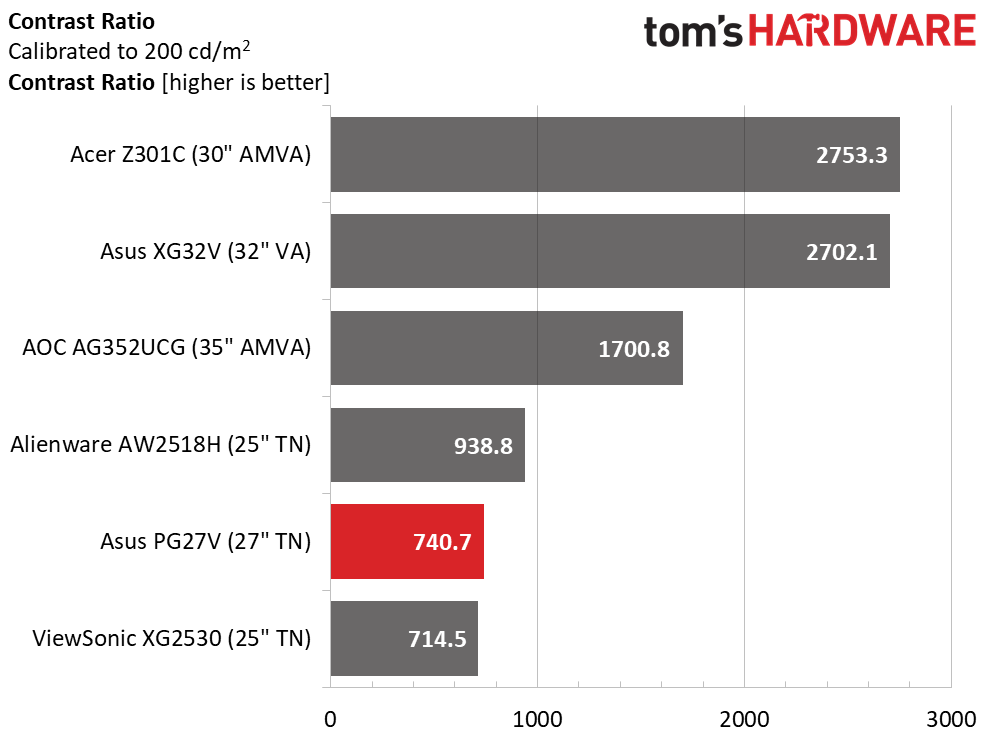
During calibration, we had to lower the contrast slider seven clicks to solve a clipping issue, and to clean up the PG27V’s grayscale tracking. But doin so unfortunately drops the sequential value to 740.7:1. We’d prefer to see it stay closer to 1000:1. You can compensate a little by leaving gamma set to 2.2 for a darker look. But this makes fine shadow detail harder to see. Ultimately, we settled for the 1.8 preset and lived with a little less image depth. Our settings also make a not-so-subtle improvement to color accuracy, which you’ll see in the next round of tests.
ANSI Contrast Ratio
The ANSI result is slightly lower than the sequential result, but no more so than any other good-quality monitor. The PG27V has less overall dynamic range than the average gaming monitor, so it’s best used at bright settings to keep fine details visible. QHD resolution and good color after calibration partially make up for its lack of contrast. Again, it’s hard to ignore the numbers posted by any VA panel. Why manufacturers aren’t going all in with that technology is something of a mystery to us.
Get Tom's Hardware's best news and in-depth reviews, straight to your inbox.
MORE: Best Gaming Monitors
MORE: Best Professional Monitors
MORE: How We Test Monitors
MORE: How To Choose A Monitor
MORE: All Monitor Content
Current page: Brightness & Contrast
Prev Page OSD Setup, GamePlus, & Calibration Next Page Grayscale, Gamma & Color
Christian Eberle is a Contributing Editor for Tom's Hardware US. He's a veteran reviewer of A/V equipment, specializing in monitors. Christian began his obsession with tech when he built his first PC in 1991, a 286 running DOS 3.0 at a blazing 12MHz. In 2006, he undertook training from the Imaging Science Foundation in video calibration and testing and thus started a passion for precise imaging that persists to this day. He is also a professional musician with a degree from the New England Conservatory as a classical bassoonist which he used to good effect as a performer with the West Point Army Band from 1987 to 2013. He enjoys watching movies and listening to high-end audio in his custom-built home theater and can be seen riding trails near his home on a race-ready ICE VTX recumbent trike. Christian enjoys the endless summer in Florida where he lives with his wife and Chihuahua and plays with orchestras around the state.