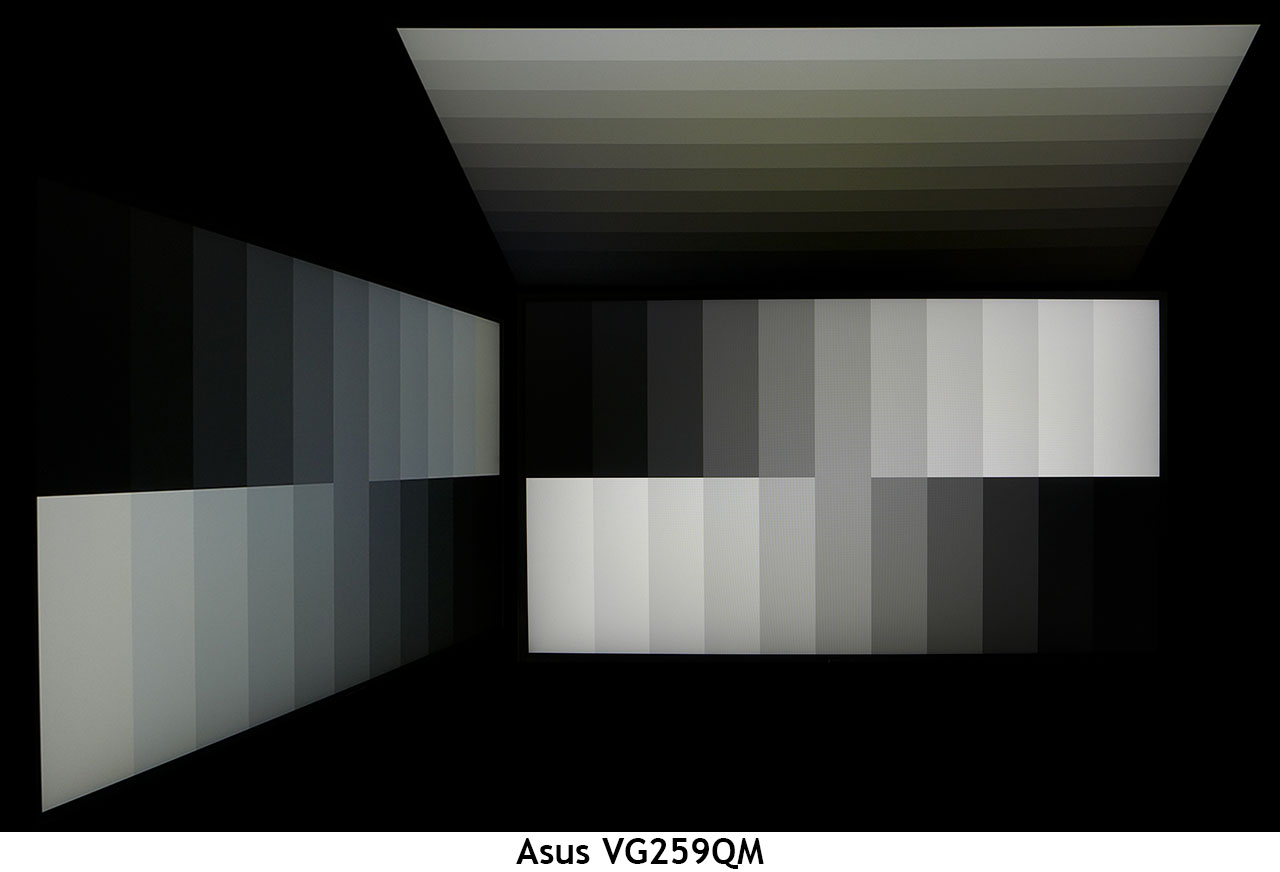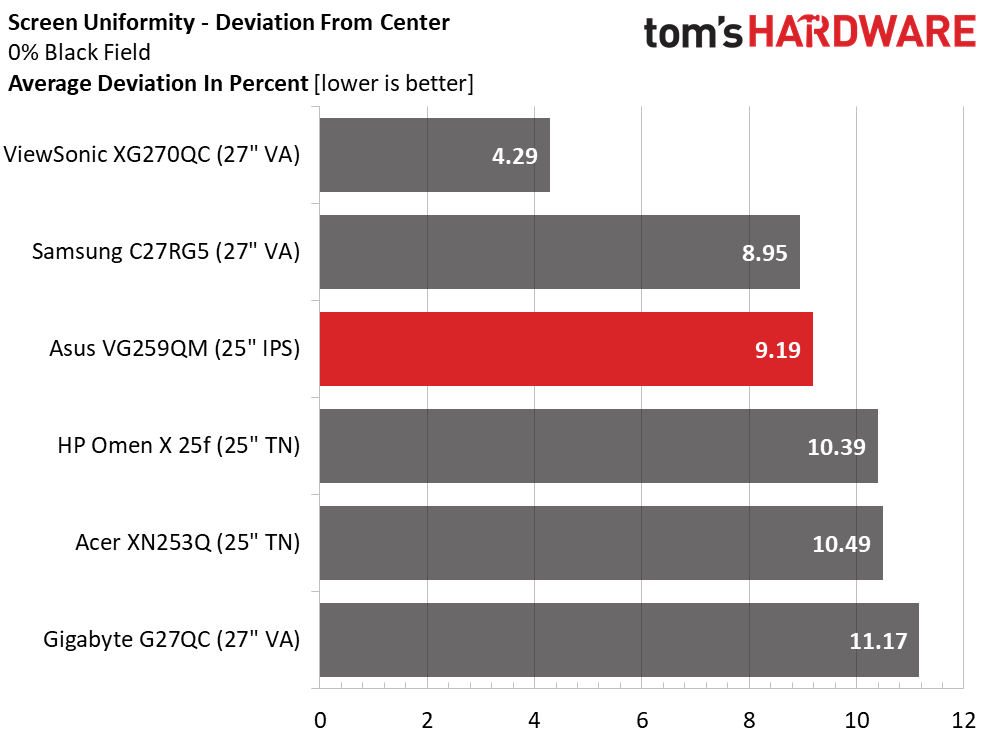Why you can trust Tom's Hardware
Viewing Angles
Many users buy IPS monitors for their superior off-axis image quality, and on that score, the VG259QM delivers. You’ll see a 30% light reduction and blue shift to the sides while the top down view shows a green tint, reduced detail and a 50% loss in brightness. It performs like most IPS screens in this test. However, the VG259QM is small enough that we don’t expect many users to be sharing.
Screen Uniformity
To learn how we measure screen uniformity, click here.
Our VG259QM sample showed no visible bleed or glow. The meter recorded a slight hotspot in the center, but we couldn’t see it in a completely dark room. All field patterns from black to white showed uniform tones from edge to edge without variation in color or brightness.
Pixel Response and Input Lag
Click here to read up on our pixel response and input lag testing procedures.
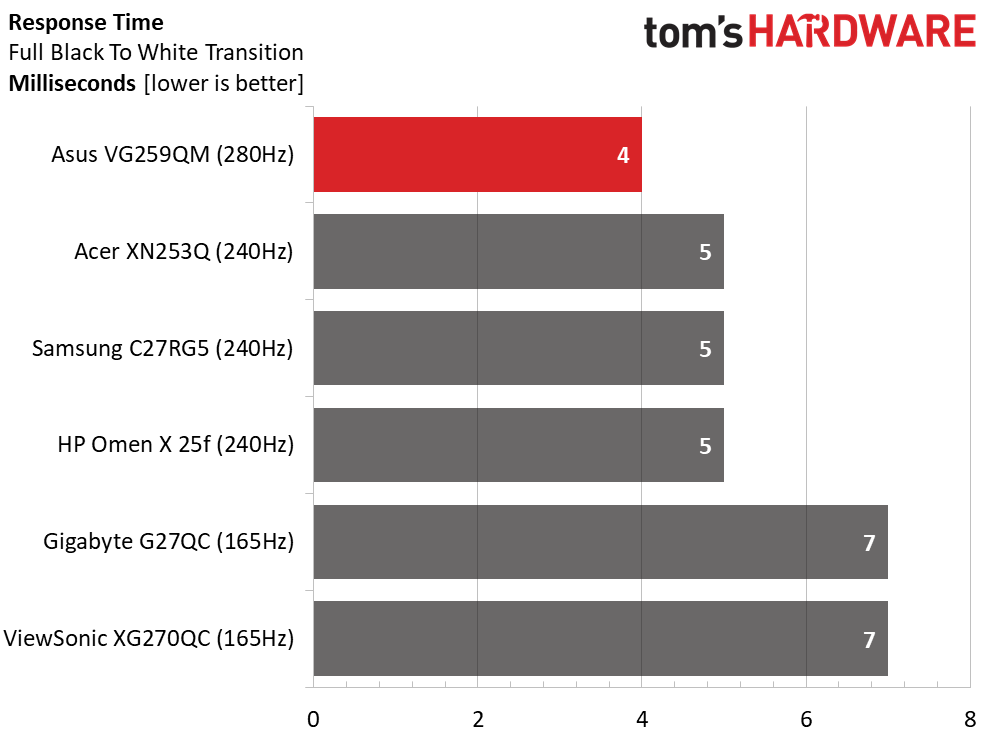
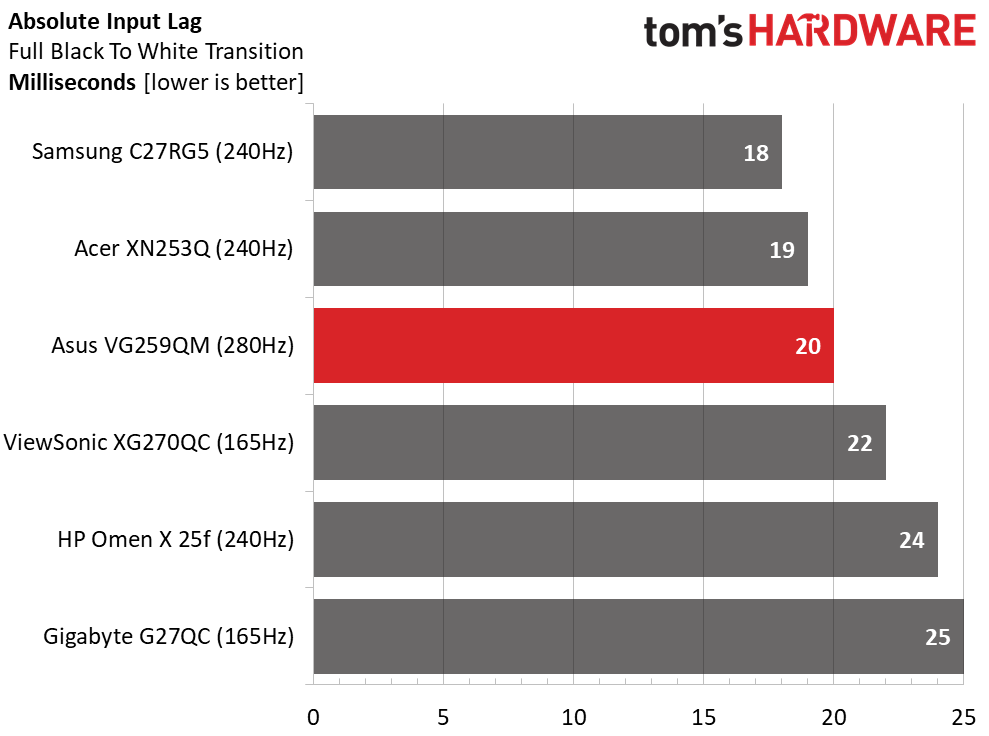
We’ve saved the best for last in this review. The VG259QM is our new record holder in the panel response test with a time of 4ms. We ran the response and lag tests at 280 Hz with and without ELMB engaged and found no difference in times. ELMB and Adaptive-Sync didn’t exact any measurable performance penalty whatsoever. Does 4ms look better than 5ms? When ELMB is engaged, the answer is a resounding yes. As we said earlier, you must see it to appreciate it. Motion resolution is perfect. That means moving objects are just as clearly rendered as stationary ones.
And while the VG259QM didn’t take the total input lag crown, we doubt anyone will be able to perceive the difference between 18 and 20ms. This monitor is in a league of its own when it comes to motion processing.
MORE: Best Gaming Monitors
Get Tom's Hardware's best news and in-depth reviews, straight to your inbox.
MORE: How We Test Monitors
MORE: All Monitor Content
Current page: Viewing Angles, Uniformity, Response and Lag
Prev Page HDR Performance Next Page Conclusion
Christian Eberle is a Contributing Editor for Tom's Hardware US. He's a veteran reviewer of A/V equipment, specializing in monitors. Christian began his obsession with tech when he built his first PC in 1991, a 286 running DOS 3.0 at a blazing 12MHz. In 2006, he undertook training from the Imaging Science Foundation in video calibration and testing and thus started a passion for precise imaging that persists to this day. He is also a professional musician with a degree from the New England Conservatory as a classical bassoonist which he used to good effect as a performer with the West Point Army Band from 1987 to 2013. He enjoys watching movies and listening to high-end audio in his custom-built home theater and can be seen riding trails near his home on a race-ready ICE VTX recumbent trike. Christian enjoys the endless summer in Florida where he lives with his wife and Chihuahua and plays with orchestras around the state.
-
nofanneeded FHD gaming in 2020 is not acceptable :P the same way 800x600 screens are not made anymore today , also FHD should disappear and Monitors should start from 1440P.Reply
Enough already monitor makers ! Enough ! -
nofanneeded Replyplas7208 said:We need OLED monitors, not TN or IPS. This is old school for sure
Get OLED TV from LG will be alot cheaper than monitors for PC .