Why you can trust Tom's Hardware
To learn about our HDR testing, see our breakdown of how we test PC monitors.
The VG259QM is fully compatible with HDR10 signals, automatically switching into that mode when one is detected. There, you get two HDR picture modes, Gaming and Cinema, that differ only in their luminance curves. There is no dynamic contrast, so the resulting image is only a little different that its SDR counterpart.
For gaming, we suggest leaving HDR off, so you can use ELMB together with Adaptive-Sync. The Acer, Samsung and HP panels do not offer HDR, so they aren’t included in the following charts.
HDR Brightness and Contrast
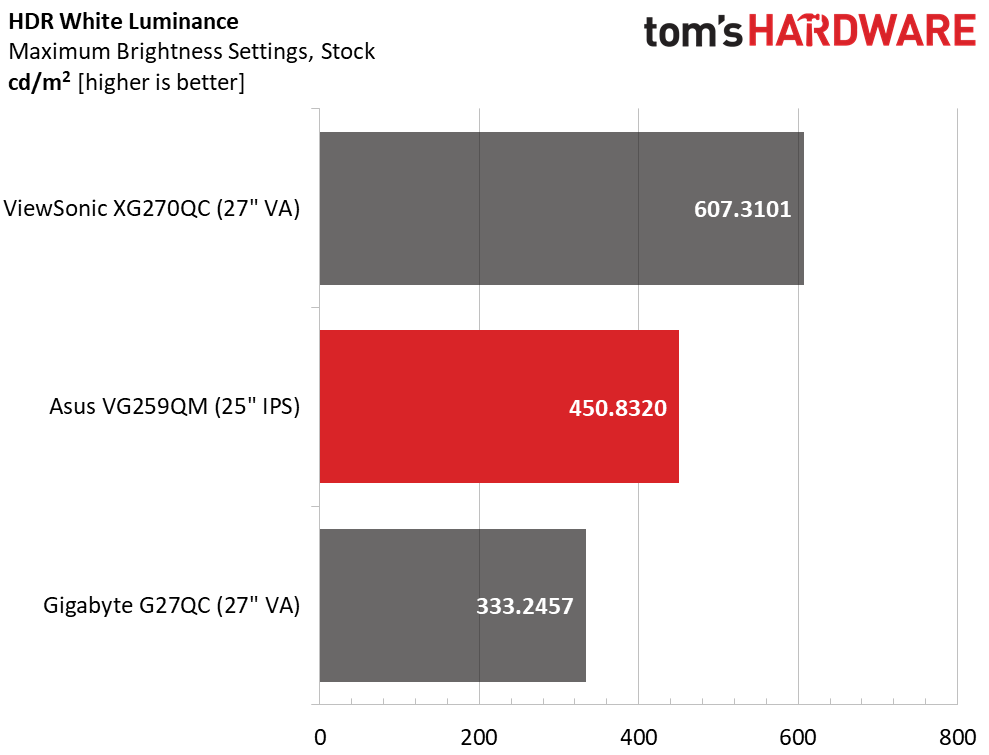
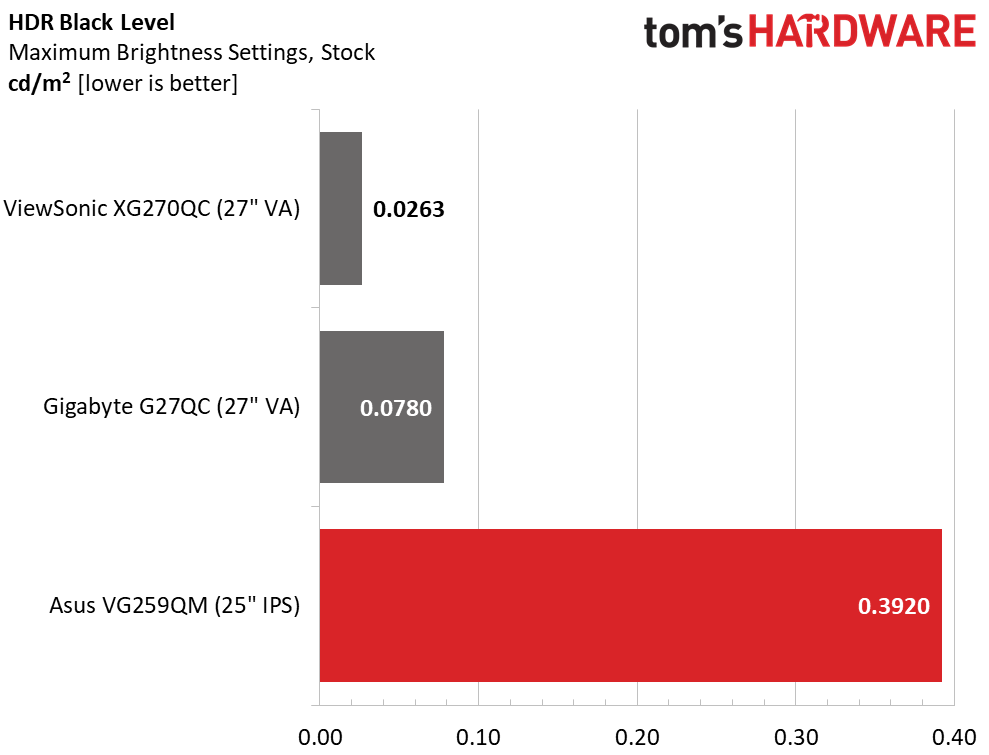
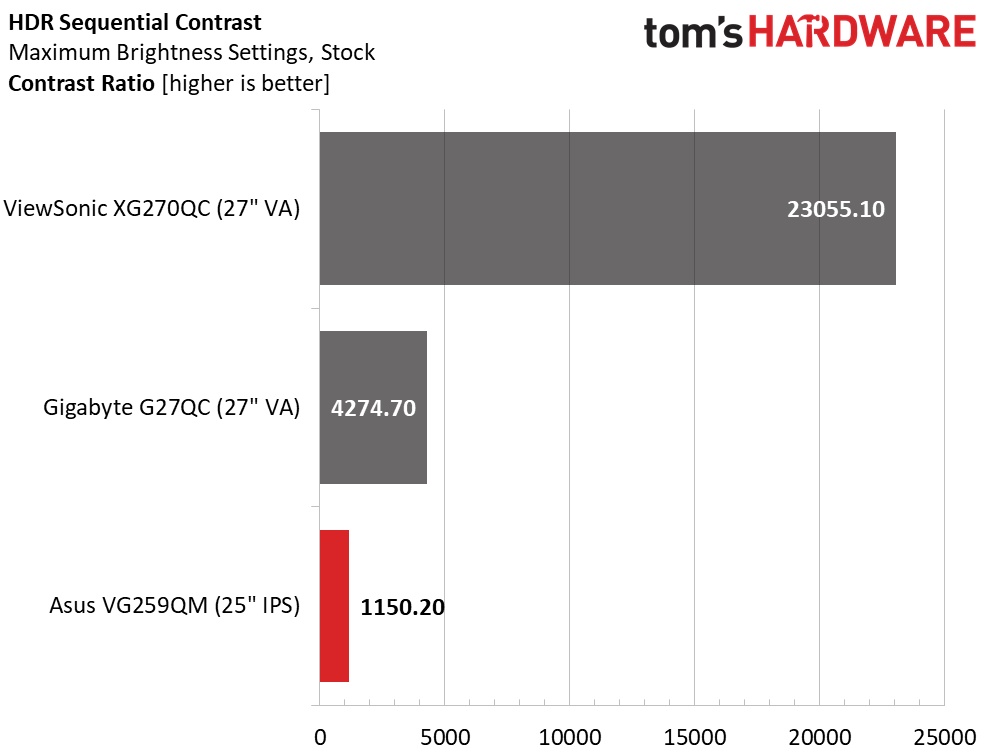
The VG259QM exceeds its DisplayHDR 400 certification with just over 450 nits output. But with a high 0.3920-nit black level, there won’t be much extra image depth for HDR content. Resulting contrast is almost exactly the same as the SDR number we recorded. So, the VG259QM can do HDR, but it won’t make much difference to picture quality. We measured both Gaming and Cinema HDR modes and got identical peak white, minimum black and contrast numbers.
Grayscale, EOTF and Color
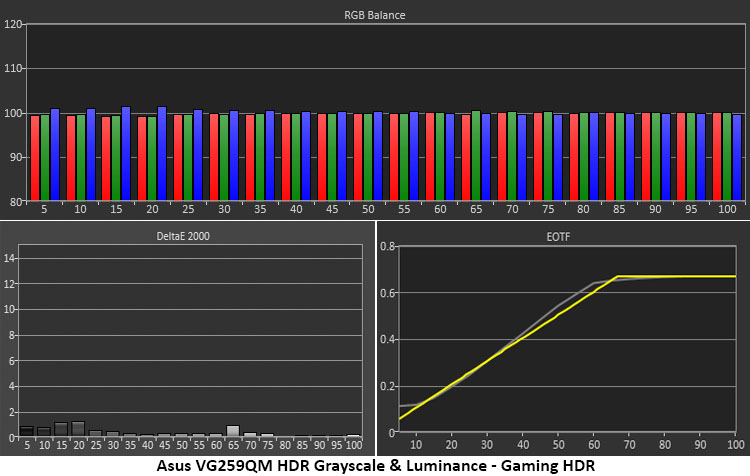
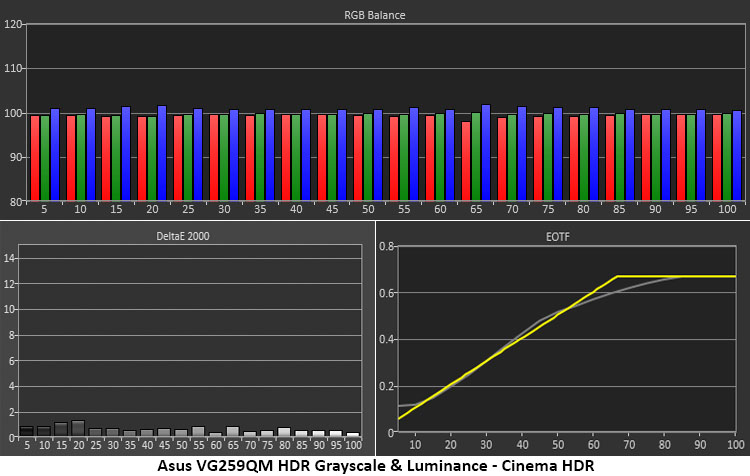
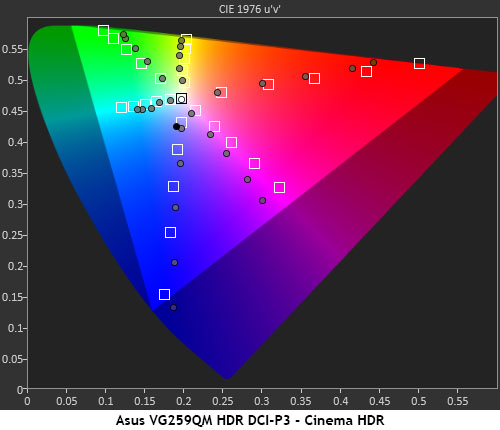
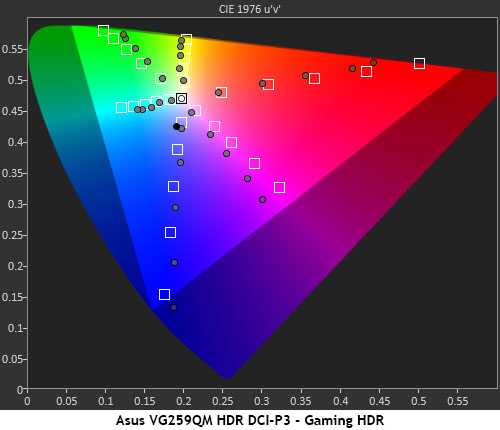
The VG259QM certainly excels in its HDR accuracy. Grayscale tracking in both Gaming and Cinema modes is essentially perfect with no visible errors at any brightness level. You can see the difference in the EOTF luminance curves. Gaming makes a sharp transition to tone-mapping (where the display takes over control of luminance to signal ratio) at around 60%. Cinema makes a more gradual change starting at 50%m where it is a little dimmer than the reference line. This is a good look for movies. When gaming, definitely choose Gaming HDR for its sharper transitions and better perceived contrast. It also looks brighter when showing real-world content.
In either mode, color tracking is the same. There is enough blue available to hit the DCI-P3 targets while the VG259QM does its best with red and green. It comes close to the targets from 20-80%, then tops out at roughly 85% saturation. This is a good approach because it maintains accuracy for as much of the DCI color range as possible. Extended color content looks natural and correct but doesn’t have quite the impact that it would on a monitor with greater gamut volume.
MORE: Best Gaming Monitors
Get Tom's Hardware's best news and in-depth reviews, straight to your inbox.
MORE: How We Test Monitors
MORE: All Monitor Content
Current page: HDR Performance
Prev Page Grayscale, Gamma and Color Next Page Viewing Angles, Uniformity, Response and Lag
Christian Eberle is a Contributing Editor for Tom's Hardware US. He's a veteran reviewer of A/V equipment, specializing in monitors. Christian began his obsession with tech when he built his first PC in 1991, a 286 running DOS 3.0 at a blazing 12MHz. In 2006, he undertook training from the Imaging Science Foundation in video calibration and testing and thus started a passion for precise imaging that persists to this day. He is also a professional musician with a degree from the New England Conservatory as a classical bassoonist which he used to good effect as a performer with the West Point Army Band from 1987 to 2013. He enjoys watching movies and listening to high-end audio in his custom-built home theater and can be seen riding trails near his home on a race-ready ICE VTX recumbent trike. Christian enjoys the endless summer in Florida where he lives with his wife and Chihuahua and plays with orchestras around the state.
-
nofanneeded FHD gaming in 2020 is not acceptable :P the same way 800x600 screens are not made anymore today , also FHD should disappear and Monitors should start from 1440P.Reply
Enough already monitor makers ! Enough ! -
nofanneeded Replyplas7208 said:We need OLED monitors, not TN or IPS. This is old school for sure
Get OLED TV from LG will be alot cheaper than monitors for PC .