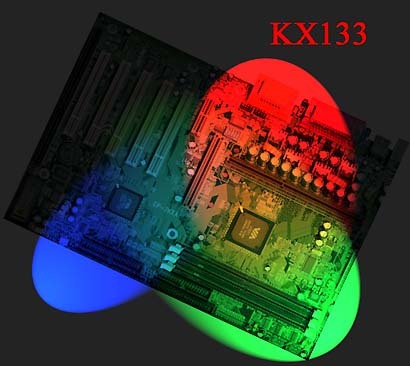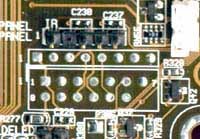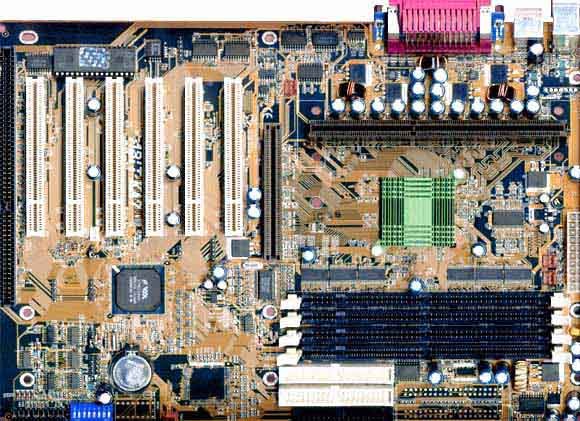Athlon KX133 Motherboard Roundup - A Nail-Biting Affair
Get Tom's Hardware's best news and in-depth reviews, straight to your inbox.
You are now subscribed
Your newsletter sign-up was successful
Introduction
Friends of the AMD Athlon had to wait quite a long time: Until recently there used to be only AMD's 750/Irongate chipset for Slot-A Athlon platforms. We especially described the rather weak performance of the AGP and memory interface in our previous tests. The Super Bypass was obviously not the appropriate remedy for speeding up the now quite tired AMD750/Irongate. Finally, VIA is offering the KX133 chipset that comes with modern features like AGP 4x and an asynchronous memory clock up to 133 MHz. The new candidate sets high expectations on paper, but the support of upcoming CPUs has recently been castrated by VIA. The KX133 will not support Athlon's successor code named Thunderbird anymore. VIA, who originally planned to offer this support, withdrew from it due to stability problems with Thunderbird prototypes. On the other hand, AMD will not supply large quantities of Slot-A Thunderbirds to the vendors. Thunderbirds, which incorporate L2 cache on-die instead of using external cache components, will primarily become available in Socket-A versions (462pins), which are driven by the new KZ133 (VT8363) chipset. The only way to power up the few remaining Slot-A Thunderbirds now is Grandpa Irongate - it's quite embarrassing for VIA that they cannot offer upgradability for their KX133 chipset.
Patience Required - Not For The Faint-Hearted!
To say it right at the beginning: Compared to previous motherboard tests, this one really stressed our patience. Of course, some of the test candidates are early revisions with BIOS versions partially still in beta stage, thus not completely up to the demands of stable day-to-day use. But on the other hand we especially had quite a hard time to run the extensive benchmark tests under Windows 2000 Professional. Finally we decided to use the workstation version of Windows NT 4.0 SP6a, and ran the benchmark test on this operating system instead, in addition to Windows 98 SE.
Windows 2000 seems to pose some kind of problem to both, VIA as well as NVIDIA. While VIA supplied only some half-baked support to the Win2k package, NVIDIA is unable to release a final Win2k driver for their recent chips, although Windows 2000 is now available for several months already.
The two chips of KX133: On the left the south bridge VT82C686A and on the right the north bridge VT8371.
Follow-up by reading the article 'VIA's Apollo KX133 Chipset and Windows2000 '.
Architecture Of The KX133 Chipset
At a closer look, only the new north bridge VT8371 differentiates the boards with KX133 chipset from the boards with AMD 750 chipset. Many motherboards with AMD 751 north bridge are already equipped with the new VIA south bridge VT82C686A, that is also used on the Slot 1 or Socket 370 platform for Intel processors. The south bridge VIA VT82C686A is a part of the KX133 chipset as well. The main improvements are in the north bridge VT8371, however: It contains an AGP 4x interface and a memory controller that allows asynchronous clocking to the front side bus and also handles a memory clock with 133 MHz. The north bridge of AMD's 750 chipset does not offer these functions. Another advantage of the VIA chipset compared to the AMD part is the option of using VC-SDRAM modules (Virtual Channel Memory) besides regular SDRAM memory. Here is a main function summary for the VT8371 north bridge :
- AGP 4x interface
- Asynchronous memory clocks of 66, 100, and 133 MHz
- Support of SDRAM and VC-SDRAM
- Overclocking of FSB clock to up to 155 MHz (optional)
The south bridge VIA VT82C686A for different platforms (Slot A, Slot 1, Socket 370) principally only offers a few new features:
Get Tom's Hardware's best news and in-depth reviews, straight to your inbox.
- Ultra-DMA/66 support for both the IDE channels
- 2 USB hubs with two interfaces each (4 port USB)
- A maximum of 6 PCI and 3 ISA slots
- ACPI support for suspend to disk/RAM
- Optional AMR slot for sound and soft modem
- Hardware monitoring and system management bus
Very rare and almost not available on the market: VC-SDRAM memory is generally supported by all KX133 boards.
The table below shows a general overview of the new features of the VIA KX133 in comparison to the AMD 750.
| Chipset | VIA KX133 | AMD 750 |
|---|---|---|
| North Bridge | VIA VT 8371 | AMD 751 |
| South Bridge | VIA VT82C686A | AMD 756 or VT82C686A |
| Front Side Bus * | 100/133 MHz | 100 MHz |
| Memory Clock | 66/100/133 MHz | 100 MHz |
| Max. physical memory | 2048 MB | 768 MB |
| Max. available memory | 1024 MB | 392 MB |
| 33 MHz PCI at 133 MHz FSB | yes | no |
| Asynchronous Memory Clock | yes | no |
| VC-SDRAM Support | yes | no |
| Ultra-DMA/66 | yes | yes |
| # USB ports | 4 | 2 |
| AGP 1x / 2x / 4x | yes / yes / yes | yes / yes / no |
* uses Double Data Transfer mode thus doubling the effektive FSB bandwidth
The north bridge VIA VT8371 is responsible for the main advantages of the VIA KX133 in comparison to the AMD 750.
A Lot Of Inconsistencies
We observed the following incidence several times during a test run; it could almost be listed under 'curiosities': With some boards (for example QDI Kinetiz 7A and LuckyStar) the initial startup in combination with a GeForce card did not produce a video signal - the system simply failed to boot. Afterwards we replaced the GeForce card with an ATI Rage 128 - the system booted without any complaint. Following this procedure and using the GeForce graphics card again, there were no more problems, however. Obviously not every user has a second or third graphics card available to investigate the cause of a failed system test. We do not have a definite explanation for this phenomenon either.
More inconsistencies occurred with a few test candidates (like for example Asus K7V, LuckyStar) at exactly the moment when we set the jumper for the CMOS delete process after flashing a new BIOS version. Often the 'old' BIOS settings remained unchanged or the system refused to boot. Only after removing the battery for the CMOS memory and briefly switching on the board, the settings of the BIOS menus were deleted. We suspect that the CMOS registers of some boards hold the stored data longer than desired even without power supply.
Driver Problems With VIA And Nvidia
After optimizing the BIOS settings the tests ran almost without any problems under Windows 98 SE and NT 4.0. However, we experienced an increasing number of system crashes under Windows 2000 Professional. In addition to that, we had to switch on the AGP support under Windows 2000 Pro with our patched MACHINE.INF - except on the Asus K7V. But testing all candidates under Microsoft's latest offspring was more like an odyssey: We were unable to guarantee a reasonable and stable test run with any of the newer driver versions (available at www.reactorcritical.com ). While driver version 5.13 produced a black screen on a few boards in irregular intervals (for example QDI Kinetiz 7A, LuckyStar K7VA133) during the boot process of the system, version 5.14 showed significant instabilities during operation. Interestingly, the K7V gave the most stable impression. With this board we succeeded in determining all benchmark results - but only after several attempts. As mentioned, the attempts with all other test candidates under Windows 2000 were practically unsuccessful, and we decided to run all OpenGL tests with the GeForce card under the more stable Windows NT 4.0. We do not want to blame the motherboard manufacturers for those problems, because the boards were relatively stable under Win 98 and NT. We think that a missing INF update and a flawed Windows 2000 driver from VIA are responsible. We already contacted several motherboard manufacturers concerning this problem, as well as the chipset manufacturer VIA. We heard indirectly that VIA is actually working on the issue.
BIOS And Overclocking
There are hardly any differences among the BIOS functions of the test candidates. Apart from the Gigabyte GA-7VX that is equipped with an AMI BIOS, all other boards work with an Award BIOS. The differences were more in the number of functions: For example, the Asus K7V and Abit KA7 offer a large variety of special settings for the CPU core voltage, Front Side Bus and memory clock, and therefore appeal to overclockers, the remaining test participants, however, come with more or less standard functions.
Recommended Bios Settings For KX133 Boards
For all users who want to achieve optimum performance in conjunction with high system stability based on a KX133 board, we summarized the most important BIOS settings below. The described functions are principally available on all boards with Award or AMI Bios. The only differences may occur in the combination of the individual features. One major option for the memory performance is the "SDRAM Cycle Length", a.k.a. "CAS Latency Time". Memory modules with CL2 (CAS Latency Time = 2) are definitely better and significantly faster then modules with CL3. Operating a memory module with CL3 at a BIOS setting for CL2 endangers the stability of the system. Most memory modules (with CL=3) cannot deal with these short latency times. Another critical option in the "Advanced Chipset Features" menu is the "SDRAM Bank Interleave". Only few boards offer this function, but it leads to irregular system crashes when activated.
| Advanced Bios Features | |
|---|---|
| Spread Spectrum Modulated | disabled |
| Virus Warning | disabled |
| CPU L2 Cache ECC Checking | disabled |
| Advanced Chipset Features | |
|---|---|
| Memory Parity/ECC Check | disabled |
| SDRAM Cycle Length | 2 |
| SDRAM Bank Interleave | disabled |
| Memory Hole | disabled |
| Fast R-W Turn Around | enabled |
| P2C/C2P Concurrency | enabled |
| CPU to PCI Write Buffer | enabled |
| PCI Dynamic Bursting | disabled |
| AGP Master 1 WS Write | enabled |
| AGP Master 1 WS Read | enabled |
| AGP Fast Write | disabled |
Special Features
An interesting feature of the KX133 chipset is the support of four USB interfaces. All boards have access to this extended functionality. However, the additional interfaces do not change anything regarding the existing bandwidth problems when connecting special peripherals like for example a TV card. Most boards still come with WOL and WOM connectors (Wake up on LAN or Wake up on modem), which are rarely used. On the other hand, the query function for the opening of the housing is very useful, especially for the OEM business. Among all the tested boards only the Chaintech CT-7ATA is equipped with the appropriate pins. The KX133 chipset supports all modern ACPI features (Advanced Configuration and Power Interface) to lower the power consumption of all devices and to shorten the boot process drastically. We did not closely investigate both the modes STD (save to disk) and STR (save to RAM).
PC99 Specification
All boards of the test field come with PC99 color-coded connectors (PS/2, COM, sound and USB). Similarly coded connectors are still pretty rare in peripheral devices, however.
All boards in the test field possess color-coded connectors according to the PC99 specification. This standard defines a common color code for parallel, serial, PS/2 and USB interfaces. To be completely PC99 compatible, a board cannot be equipped with an ISA slot anymore. Apart from the Asus K7V, all other candidates have at least one ISA interface.
Completely Unused - The IrDA Interface
In the era of wireless communication more and more peripheral devices possess an infrared interface for data transfer. This includes for example notebooks, cameras, speakers, cell phones or organizers. Every desktop PC based on a standard motherboard could also be equipped with an infrared transmitter/receiver. The majority of the test participants offer an appropriate Fast IrDA interface on board, but the right cable with an IR unit for data transmission is missing. The interesting point: Most manufacturers do not even carry this accessory as an option. There is full support from the operating system side, so we are not blaming Microsoft in this area - Windows 98 SE as well as Windows 2000 offer IrDA support with different transfer standards. With this in mind, it should not be too big of a problem for most motherboard manufacturers to optionally offer suitable cables and sensors. Surely, quite a lot of users would like to synchronize their data from the notebook with the desktop PC via an infrared link. The large PC vendors like Compaq, Fujitsu-Siemens or Hewlett-Packard have recognized this already and equip their systems with full IR functionality.
Neglected and often unused: The IrDA interface is integrated on all boards. However, without the appropriate cable with IR sensor it has no practical use. On top of that: Most manufacturers do not even offer IR units as an option.
Power Consumption At The Limit?
It should be widely known by now, that boards with Slot A for Athlon processors have high power consumption. Just the 1000 MHz version of the Athlon processor itself uses up to 68 watts of electrical power. When a modern graphics card with Nvidia's GeForce chip is added, the voltage controller on the motherboard operates at the limit. Consequently the circuit transistors heat up very quickly. A weak controller in a fully equipped PC system might reach its capacity limit due to the number of components, which could lead to a system crash or unstable operation. The manufacturers integrated very different controller options on the 12 boards we tested. Epox and Asus, for example, installed a very safe solution by implementing generously designed power transistors and capacitors (controller stage). During the whole test these two candidates had the lowest heat increase. The controller of the Jetway 771AS left a less solid impression: During the test run the temperature of the power transistors increased even with very few peripheral components. Why the manufacturer did not include a heat sink for the transistors remains a mystery.
This is what a strong controller design looks like: The four power transistors of the Epox EP-7KXA are equipped with large heat sinks and only heat up very slightly during operation.
Overclocking Features
Among all test participants only two boards are very suitable for overclocking: The Abit KA7 and the Asus K7V. Both boards allow variable settings for the CPU core voltage and the clock frequencies for Front Side Bus and memory clock via a comfortable BIOS control. But there are also points of criticism with these boards: Above 100 MHz the Front-Side-Bus can only be changed in relatively large steps. A continuously adjustable clock rate would be great, like Abit has already implemented it in the BF6 (board with Intel 440BX chipset). Overclocking fans could then better test the boundaries of their system with an almost continuously adjustable FSB.
A Look At The Test Candidates
Below is the detailed description of the individual test participants as well as a more in-to-depth investigation of important characteristics. We only comment on the special features of the individual boards. An assessment and evaluation of the performance follows after the individual descriptions.
Abit KA7
Abit stays true to its image as overclocking-friendly manufacturer: The "Soft Menu III" of the KA7 offers numerous features for overclocking. The downside: When fully equipped, the six PCI slots quickly generate IRQ conflicts.
The KA7 is the first board for Slot A from overclocking specialist Abit. It is the only candidate in the test field that comes with six PCI slots. However, they generate IRQ conflicts when fully equipped, especially under Windows 2000. The manufacturer did not implement the AMR slot that is found on a lot of the other test participants. With the "Soft Menu III" the BIOS enables elaborate settings for adjusting the Front Side Bus and CPU clock as well as the core voltage. The Front Side Bus scales from 66 to 155 MHz allowing to operate future processors with more than 1 GHz. Because of its special features the board is interesting for overclocking fans and convinces with quite a good performance.