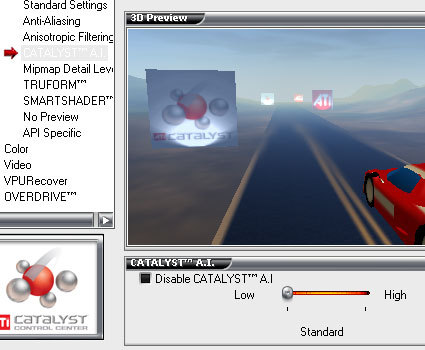ATi Hits Back (Again) with Mid-Range X700 line, Driver Tweak
Features
By
Lars Weinand
published
Join the conversation
Add us as a preferred source on Google
Catalyst A.I., Continued
Here is an overview of the new A.I. texture analysis options and their results (only available with the CCC installed):
The new Catalyst A.I. menu in the CCC. The old Control Panel application doesn't feature any of the switches for these functions yet.
- Low : Fast and efficient algorithm
- Advanced : Complex analysis that requires more calculations. On slower systems, this option may well result in performance degradation (!)
- Disabled : Standard performance optimizations, like those found in older Catalyst driver releases
The default setting in the driver is "low." So should the gamers use A.I. or not? In the end, that's up to the gamer. Whether A.I. can really keep the promises ATi has made, namely more performance through clever algorithms without degradation in image quality, can only be answered in a much more extensive test. Expect to see just such a test here in the near future, though!
Stay On the Cutting Edge: Get the Tom's Hardware Newsletter
Get Tom's Hardware's best news and in-depth reviews, straight to your inbox.
Current page: Catalyst A.I., Continued
Prev Page Catalyst A.I., Continued Next Page A Problem Plagued Product Launch - A Day In The Life Of A Hardware Tester
No comments yet
Comment from the forums