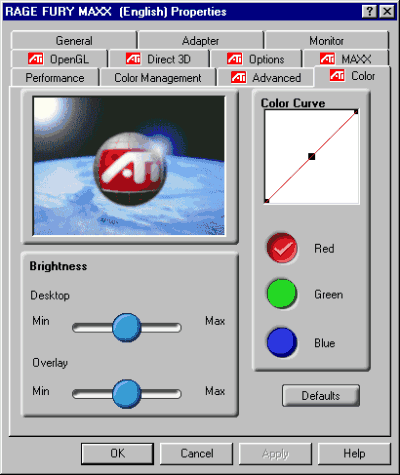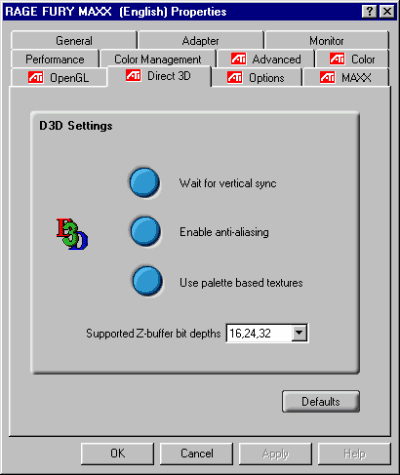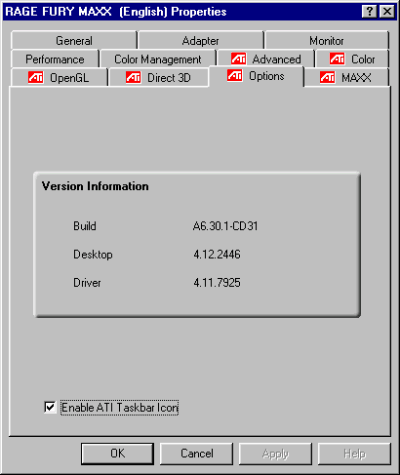ATI Rage Fury MAXX Review
Drivers, Continued
Here is the standard color adjustment option window that we see in basically all our new video cards. This one isn't as confusing as some of the others I've seen. It has a brightness slider to play with versus some others I've seen that have brightness, contrast and gamma. Some might prefer the added control but most people just want to adjust a basic brightness setting.
Here we have all of our OpenGL settings in a window. Note that they've inserted a wait for vertical sync option.
The D3D options window is very basic but covers a few of the basic things you may be interested in, especially wait for vertical sync.
For whatever reason, ATI gives you a rather large option screen that seem a bit overkill for one checkbox and a few lines of information. A bit of a waste if you ask me.
Another huge screen with a single option that is rather important for those having problems with their MAXX card. My guess is that this feature is available in case there becomes an issue with some software. Worst case is that you'll be able to use the software although you'll probably lose performance to give you the functionality.
Overall I would say the ATI drivers are adequate. You're not going to sit in the drivers section most of the time anyhow but when you do need to make an adjustment, things should be pretty painless. They offer most of the functionality needed in today's world of techies and tweakers. The only gripe I have about the driver is the lack of an overclocking utility but more on that later as to why it's probably not there.
Get Tom's Hardware's best news and in-depth reviews, straight to your inbox.