BenQ EL2870U 28" Ultra HD HDR FreeSync Monitor Review: Can't-Beat Price
Why you can trust Tom's Hardware
OSD Setup & Calibration
BenQ has a tried-and-true on-screen display (OSD) system, but if you’d rather not tweak, out-of-box accuracy is good enough for most users. There are no controls available in HDR mode, but you can switch between two different image modes.
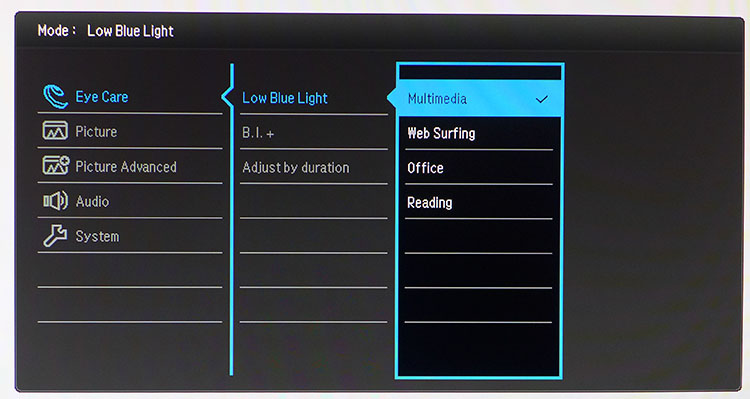
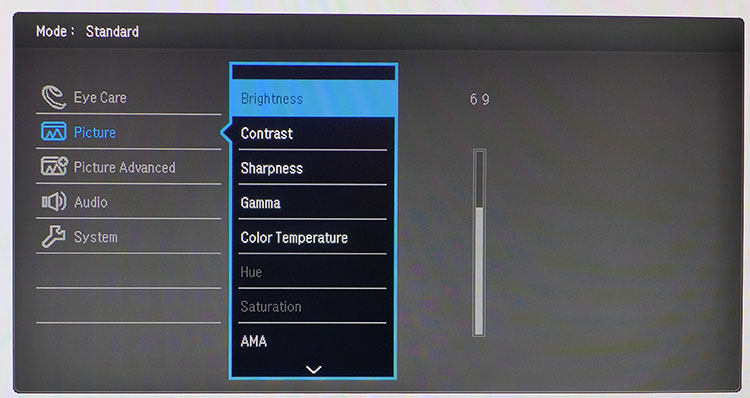
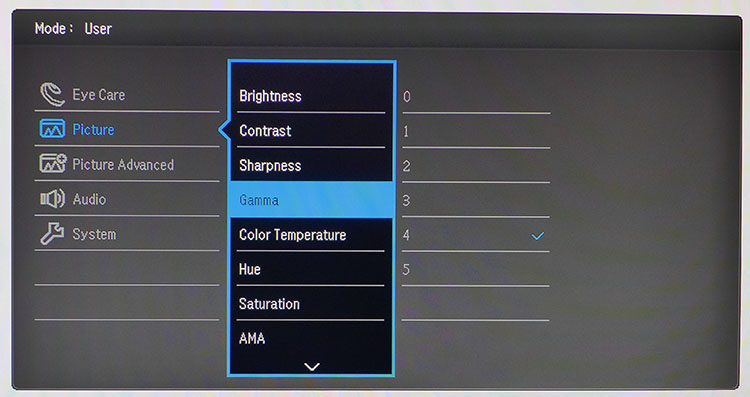
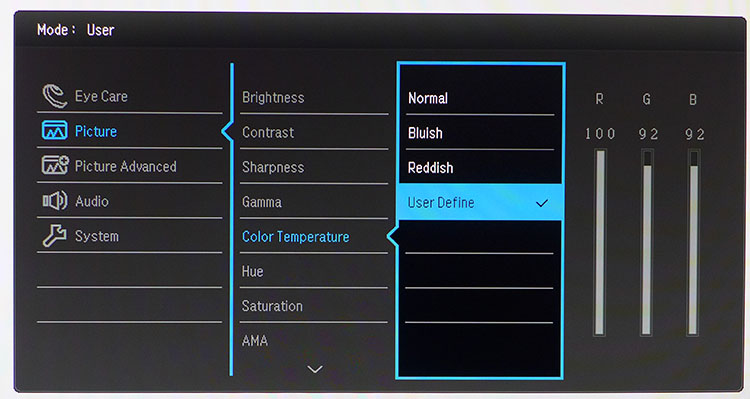
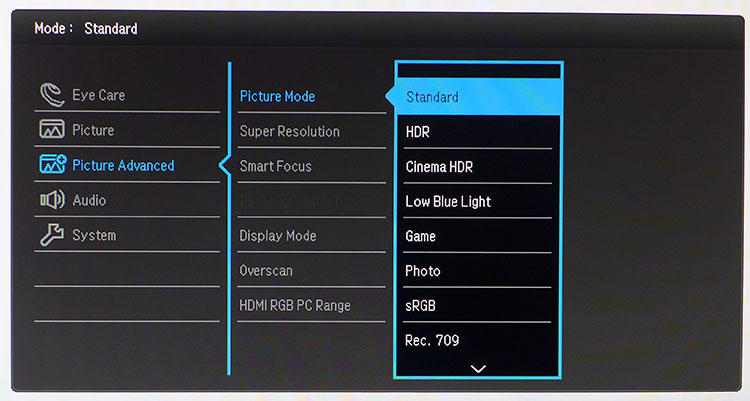
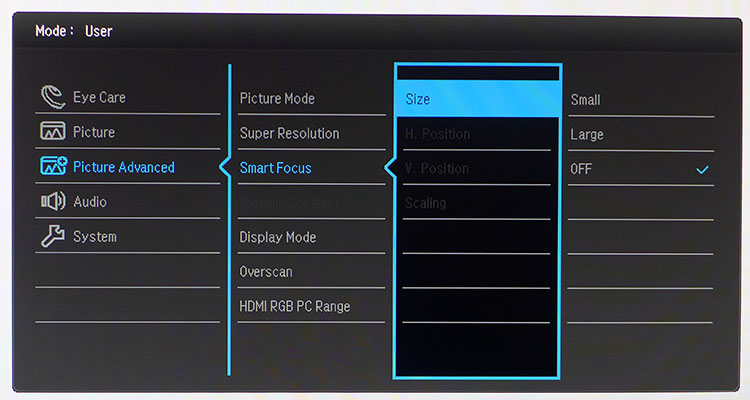
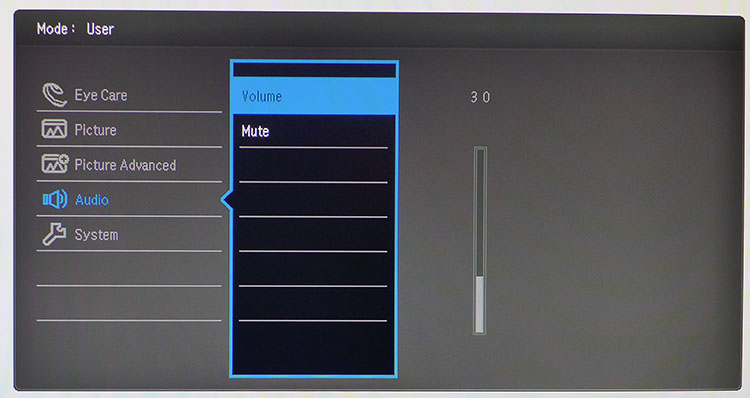
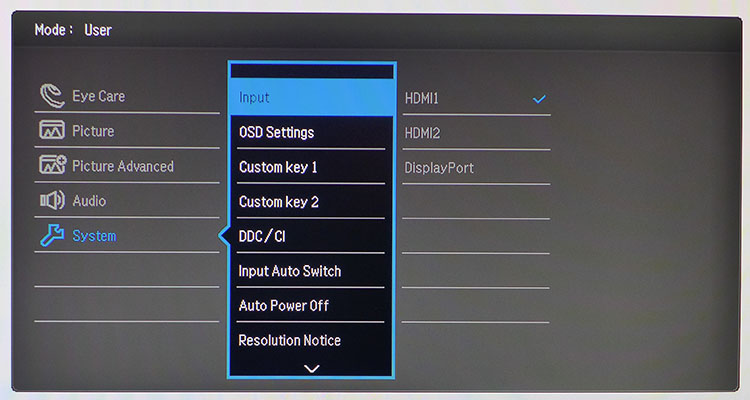
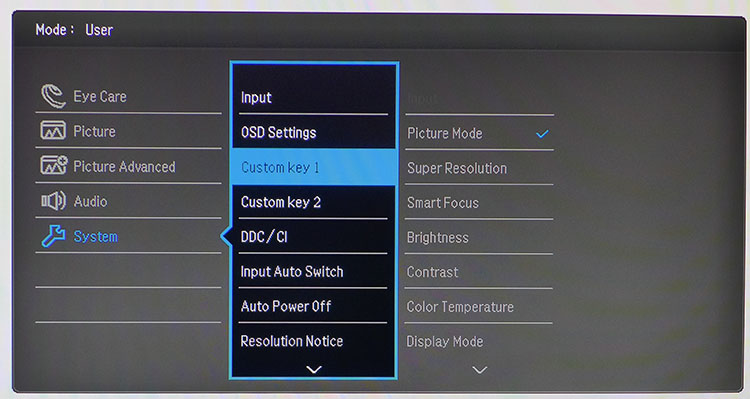
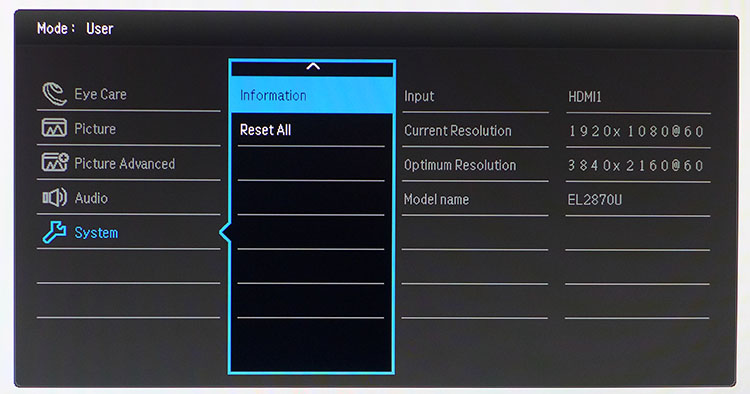
Devoted to its Eye Care technologies, this monitor offers Low Blue Light with four different sub-modes for that purpose. Their warm color temps help reduce eye fatigue when working with white screens. Also here is Brightness Intelligence +. This feature uses a front-mounted sensor to alter color temp according to room light. The Adjust By Duration feature changes the white point gradually over time to get you through those long number-crunching or word-processing sessions.
Under the Picture menu are six gamma presets, of which 3 is the default. Under our 2.2 standard, this made the picture too light and washed-out. Number 4 is a significant improvement. AMA is BenQ’s overdrive control. Premium is the highest setting and causes a bit of ghosting when the action moves quickly. High is the better choice to reduce motion blur without consequences.
Picture Advanced starts with 11 image presets that cover every conceivable situation. The two HDR modes will emulate extra dynamic range with SDR material. You can do this with the front-mounted HDR button too, which also toggles BI+. Standard is the default SDR mode and is accurate enough to not require calibration. sRGB and Rec.709 offer similar quality and are perfectly acceptable fire-and-forget modes for users who don’t want to tweak.
SmartFocus is an interesting feature that highlights a user-defined area of the screen through a small or large window you can create and move around the screen. It's handy for photo or video editing if you're working on small details.
While a brief message pops up when HDR signals are detected, you won’t know if FreeSync is working unless you open the AMD Catalyst manager.
Calibration
Very little needs to be done to the EL2870U to make it accurate. Grayscale tracking is already under 2dE average, and color errors are minimal. If you want to calibrate the white point, you’ll need to select User.
Get Tom's Hardware's best news and in-depth reviews, straight to your inbox.
Try our settings to optimize your EL2870U:
| BenQ EL2870U Calibration Settings | |
| Picture Mode | User |
| Brightness 200 nits | 69 |
| Brightness 120 nits | 36 |
| Brightness 100 nits | 28 |
| Brightness 80 nits | 20 |
| Brightness 50 nits | 9 |
| Contrast | 50 |
| Gamma | 4 |
| Color Temp User Define | Red 100, Green 92, Blue 92 |
MORE: Best Gaming Monitors
MORE: How We Test Monitors
MORE: All Monitor Content
Current page: OSD Setup & Calibration
Prev Page Features & Specifications Next Page Brightness & Contrast
Christian Eberle is a Contributing Editor for Tom's Hardware US. He's a veteran reviewer of A/V equipment, specializing in monitors. Christian began his obsession with tech when he built his first PC in 1991, a 286 running DOS 3.0 at a blazing 12MHz. In 2006, he undertook training from the Imaging Science Foundation in video calibration and testing and thus started a passion for precise imaging that persists to this day. He is also a professional musician with a degree from the New England Conservatory as a classical bassoonist which he used to good effect as a performer with the West Point Army Band from 1987 to 2013. He enjoys watching movies and listening to high-end audio in his custom-built home theater and can be seen riding trails near his home on a race-ready ICE VTX recumbent trike. Christian enjoys the endless summer in Florida where he lives with his wife and Chihuahua and plays with orchestras around the state.
-
pegasusted2504 I just don't understand some of the comment these so called reporters make(or whatever title they have), "Ultra HD is more than just 3840x2160 resolution" Erm, yeah, not it isn't. HDR and extended colour support have totally zero to do with UHD, UHD refers to the resolution nothing else. This is 2 or 3 times now I have caught these people talking total crap. I was under the impression that these people know what they are talking about, yet to my dismay I have found that they don't S I guess I won't be relying on this site for any information in the future.Reply -
BryanFRitt "Ultra HD is more than just 3840x2160 resolution", I've heard UHD also includes the 7680x4320 resolution(, etc?). It's just that the 3840x2160 is the lowest resolution that can still be called a UHD display.Reply -
zodiacfml My LG TV is IPS, has larger speakers, 43 inch, can function as an analog and digital TV, has a remote, Wi-FI and LAN, similar HDR spec and is CHEAPER.Reply