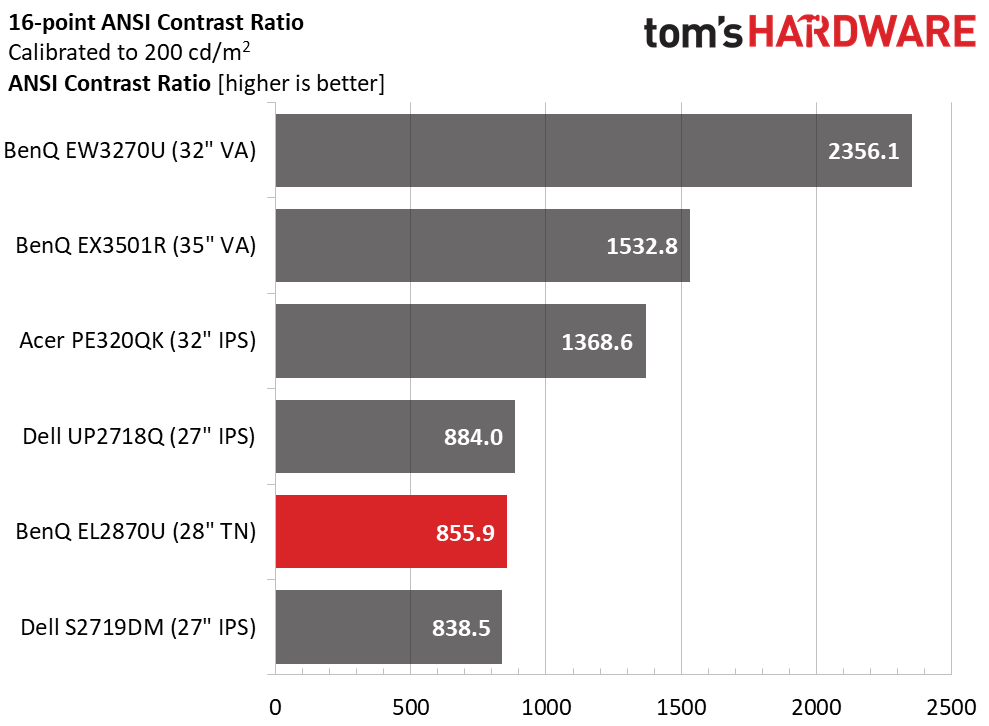BenQ EL2870U 28" Ultra HD HDR FreeSync Monitor Review: Can't-Beat Price
Why you can trust Tom's Hardware
Brightness & Contrast
To read about our monitor tests in-depth, check out Display Testing Explained: How We Test Monitors and TVs (Brightness and Contrast testing is covered on page two).
Uncalibrated – Maximum Backlight Level
We’re sticking with the HDR theme to compare the EL2870U’s performance. The EL2870U has FreeSync but doesn’t really compete with dedicated gaming screens thanks to its 60Hz refresh rate. Below, we compare the device to Dell’s S2719DM and UP2718Q, Acer’s PE320QK and BenQ’s EX3501R and EW3270U.
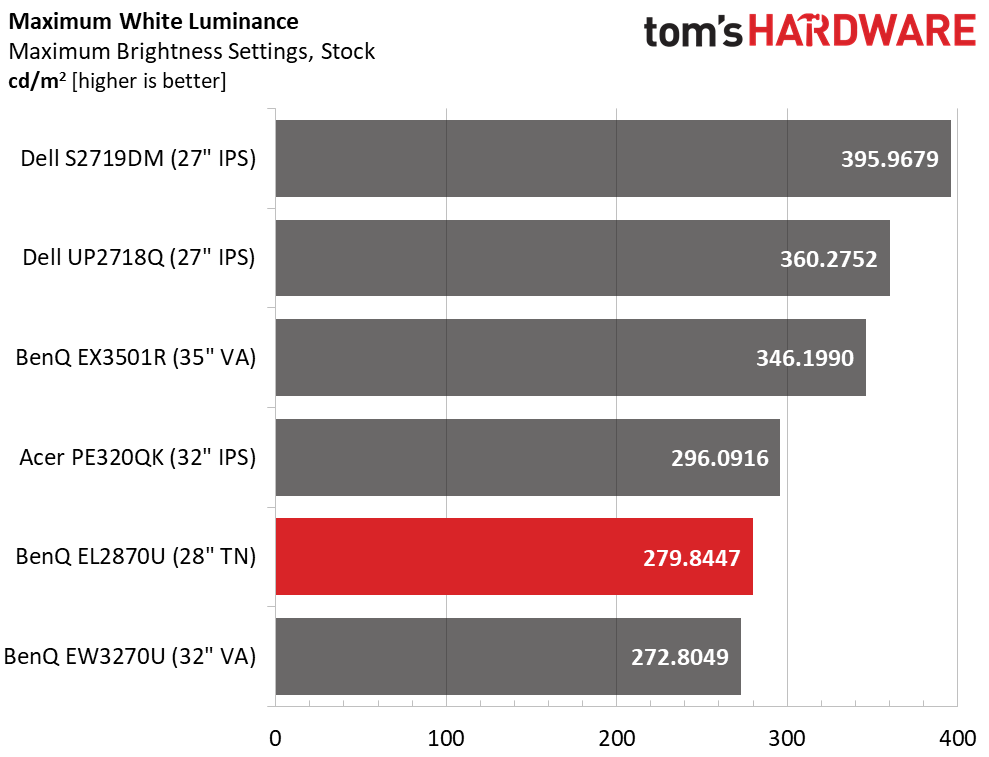
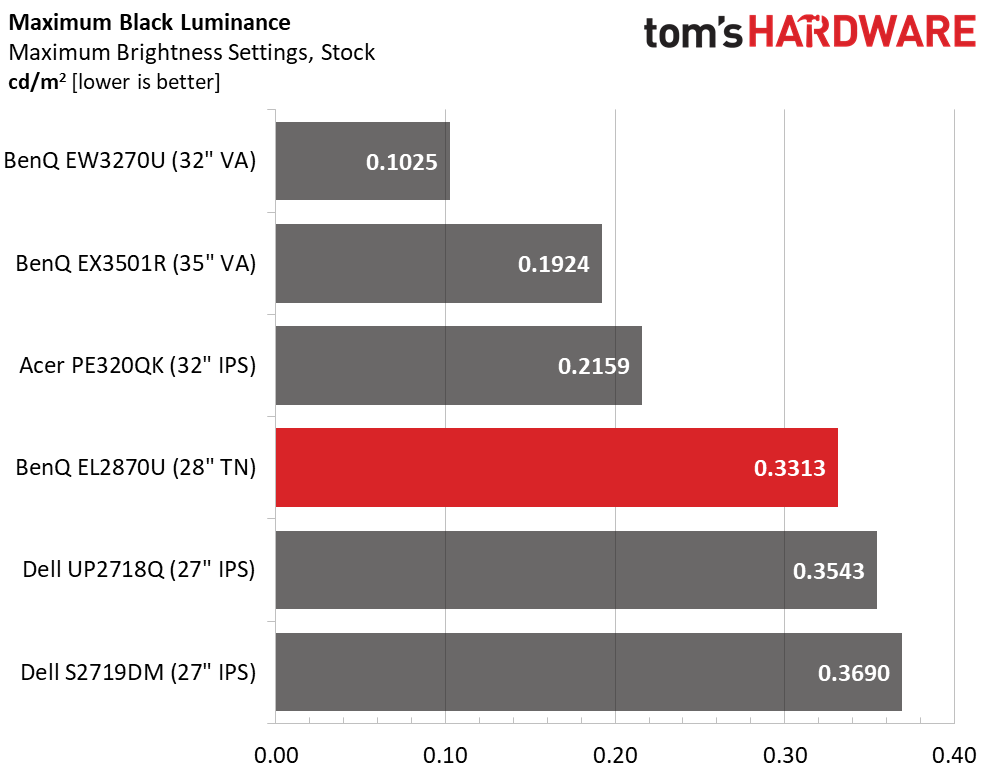
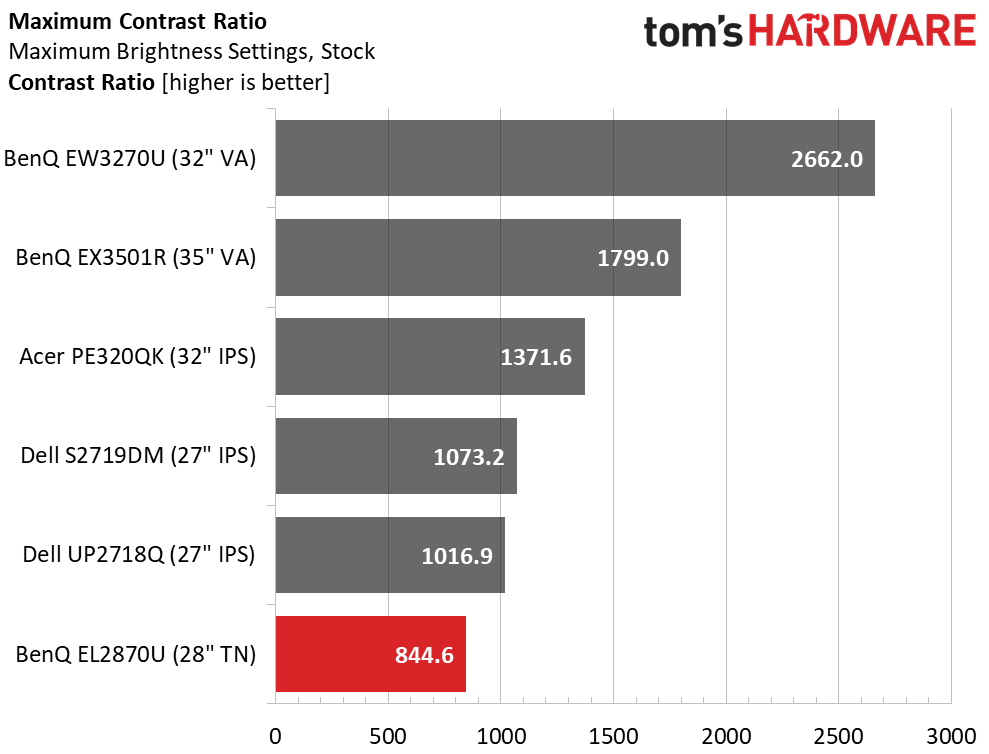
BenQ claims 300 candela per square meter (cd/m2) for the EL2870U, but our sample fell a tad short at around 280 nits. That’s still plenty of output for SDR video and games. You’ll want to control room light somewhat as a sunny window will make the image harder to see.
As seen in the second graph above, the black level contest is handily won by the competing VA (vertical alignment) panels, as expected.
28” Ultra HD monitors have never been known for high contrast, and our review subject performs as expected with an 844.6:1 result in the third graph above.
Uncalibrated – Minimum Backlight Level
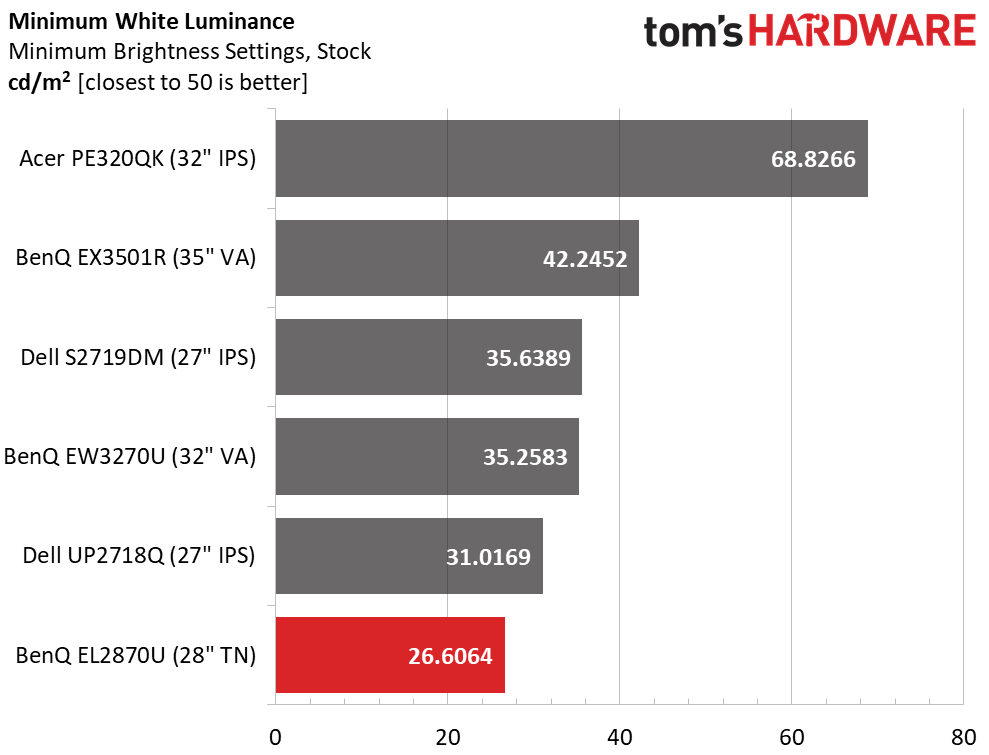
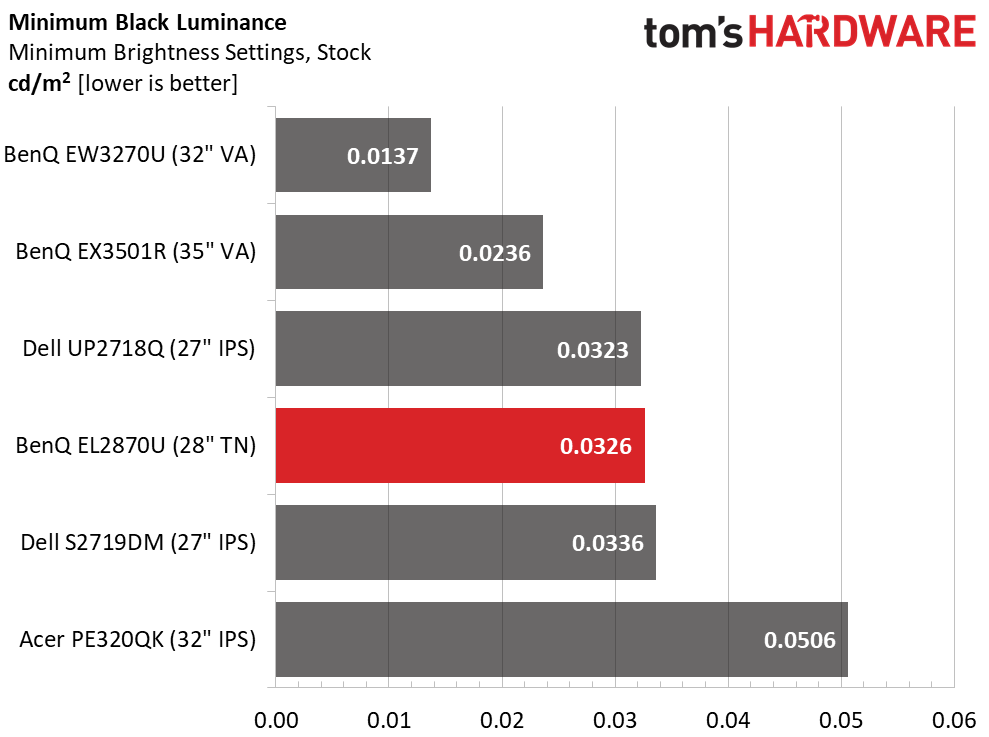
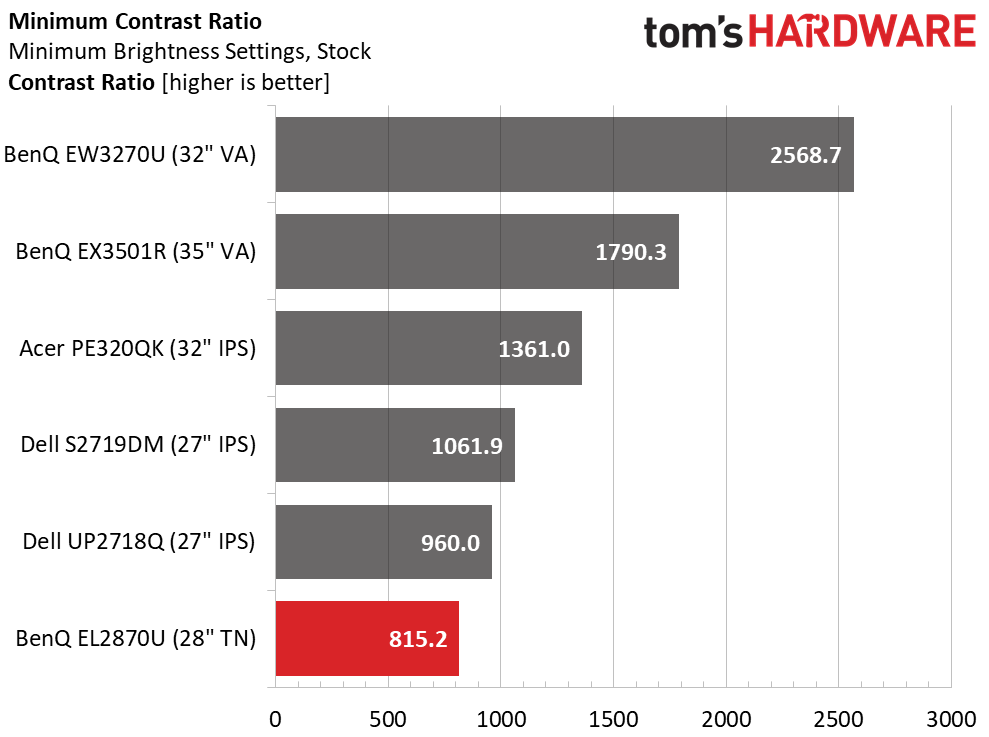
The backlight control goes down to a very dim 26 nits. You’d need a completely dark room to even see the picture, and at that point it would still be difficult to work with. To set 50 nits output, slide the brightness control to 9. Black levels and contrast remain consistent at .0326cd/m2 and 815.2:1, respectively. These are expected results, no different from any other 28” Ultra HD panel manufactured in the past four years.
After Calibration to 200 nits
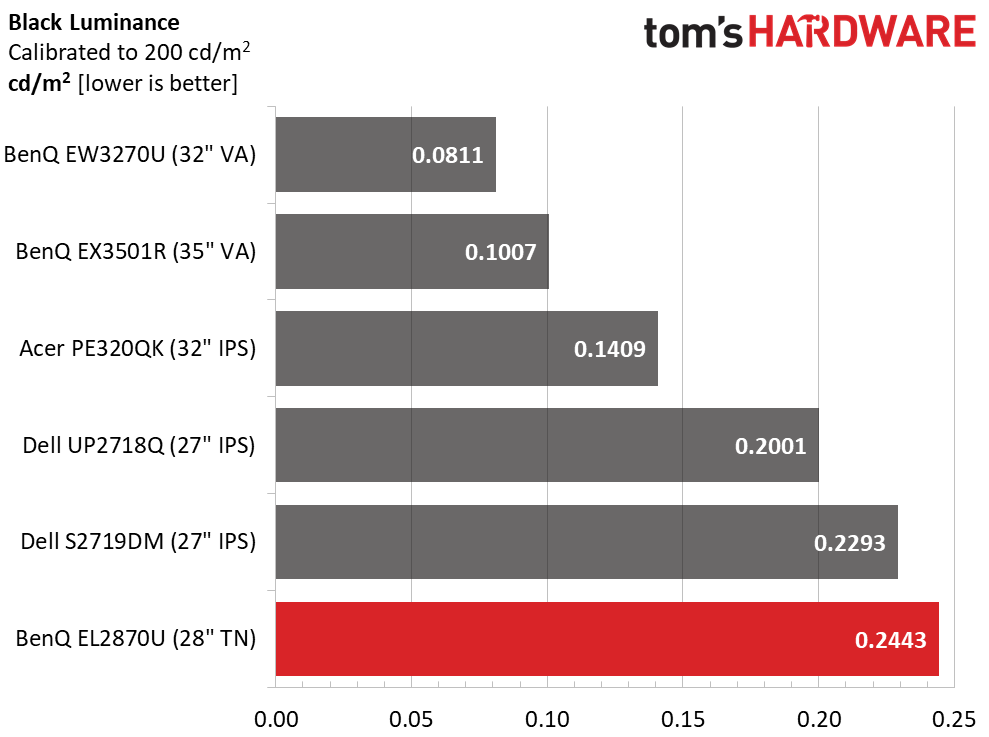
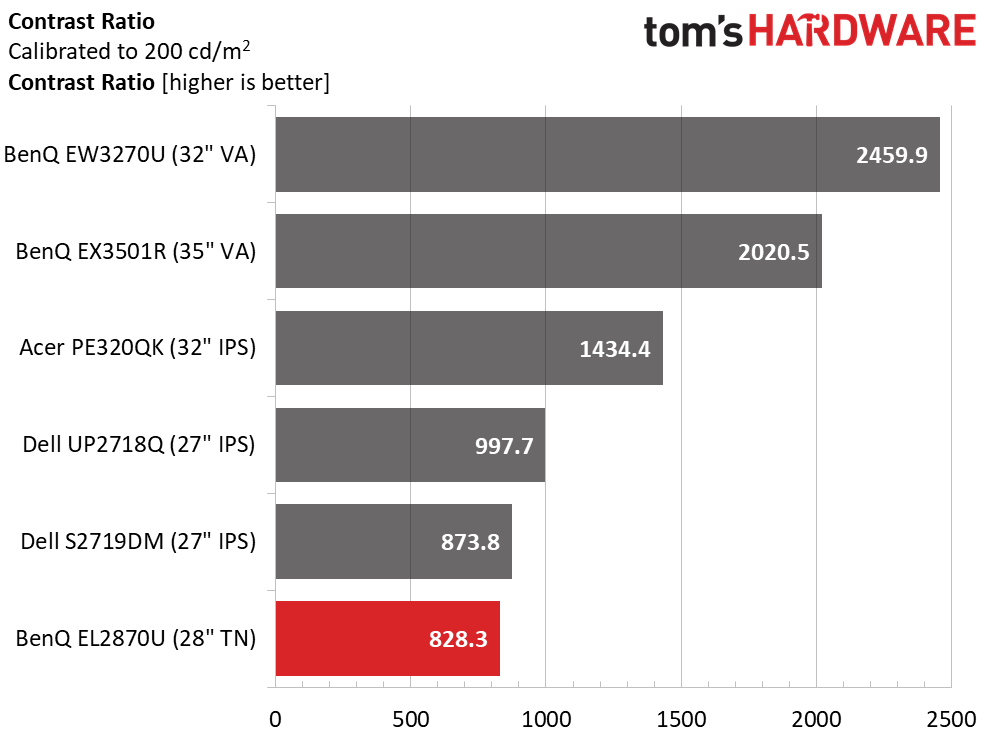
Calibration won’t cost you any dynamic range, mainly because we fixed the too-light gamma preset - that's a change we strongly recommend. Gamma 3, the default, makes the picture look brighter but also flat and drab with detail somewhat muted. Gamma 4 is a huge improvement and takes depth and color saturation to a much better place.
Get Tom's Hardware's best news and in-depth reviews, straight to your inbox.
HDR Brightness & Contrast
An HDR10 signal automatically switches the EL2870U into HDR mode where you can choose between HDR and Cinema HDR presets. Contrast is identical between the two, but color is slightly better with the latter option, so that’s what we used for our tests.
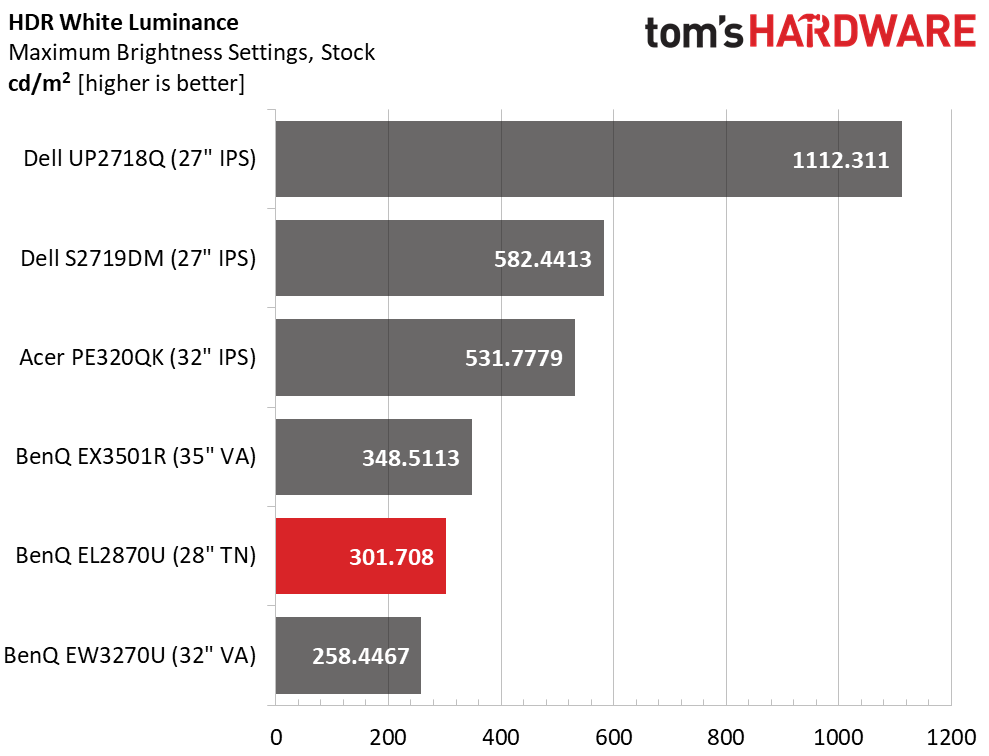
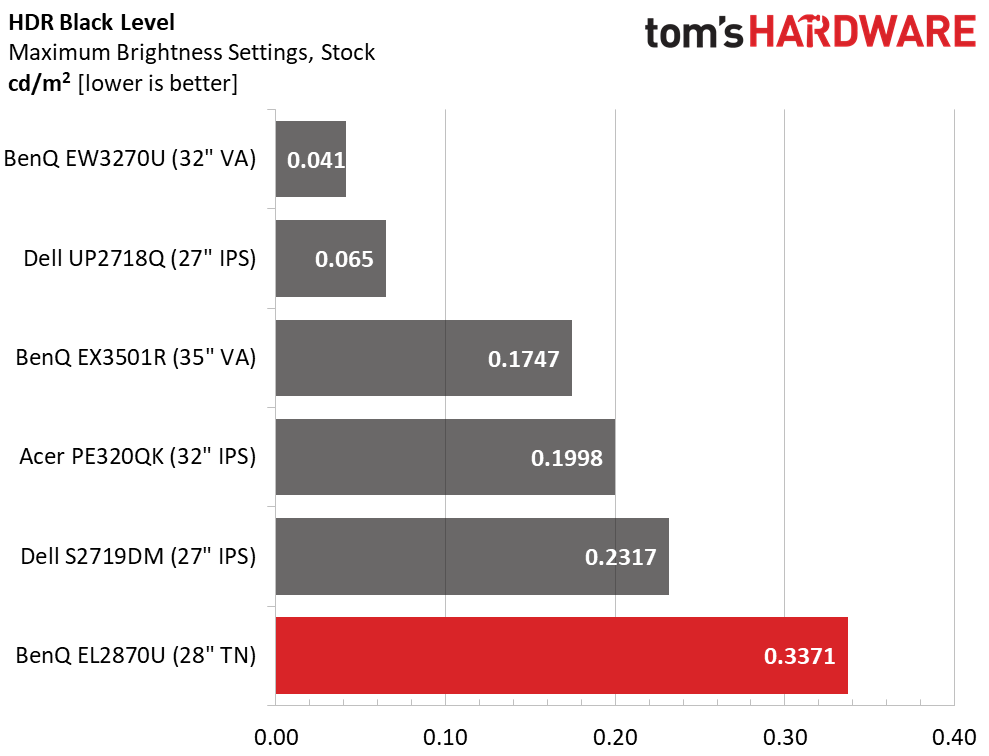
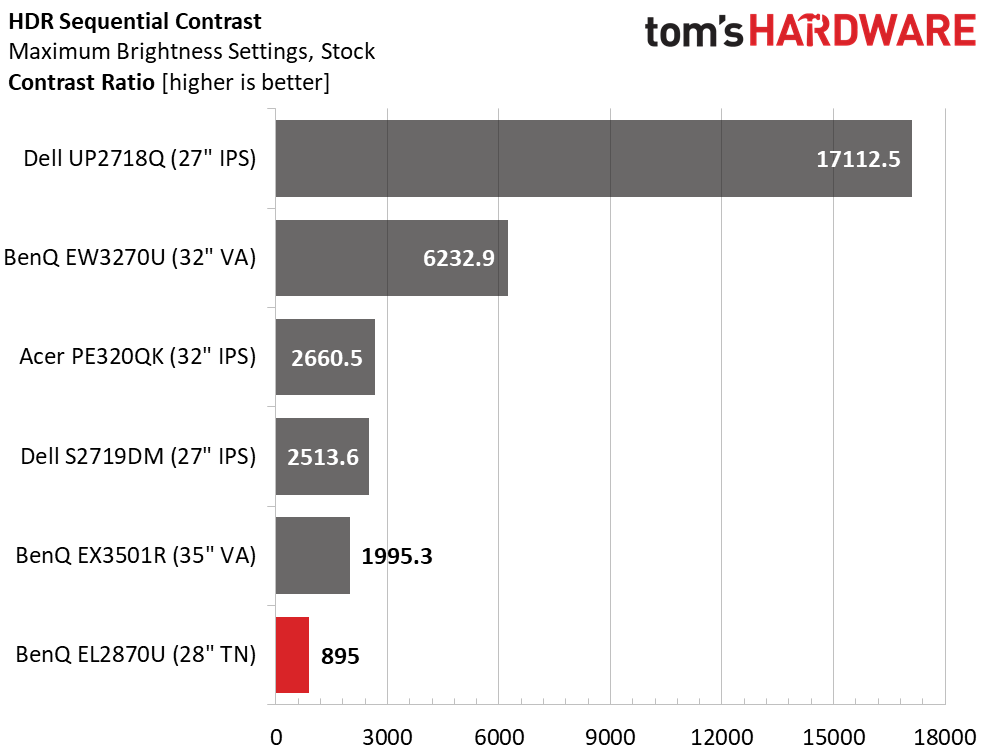
HDR pushes the EL2870U’s output to just over 300 nits. Its peak luminance is lower than the other monitors here save the EW3270U. You won’t see the super bright highlights of the Dell and Acer screens; however, the effect is subtly better with properly mastered content. The black level is still on the high side, though resulting contrast is a little improved at just under 900:1.
Taken just as an HDR screen, this monitor lags a bit behind the competition but is also a great deal less expensive.
ANSI Contrast Ratio
A monitor's ANSI contrast demonstrates its ability to simultaneously maintain low black and full white levels. This may be a budget monitor, but BenQ has not cut any corners here. The EL2870U isn’t out-distanced too much by the latest IPS screens, but as seen above, the era of high contrast belongs to VA monitors, like BenQ’s EQ3270U and EX3501R.
MORE: Best Gaming Monitors
MORE: How We Test Monitors
MORE: All Monitor Content
Current page: Brightness & Contrast
Prev Page OSD Setup & Calibration Next Page Grayscale, Gamma & Color
Christian Eberle is a Contributing Editor for Tom's Hardware US. He's a veteran reviewer of A/V equipment, specializing in monitors. Christian began his obsession with tech when he built his first PC in 1991, a 286 running DOS 3.0 at a blazing 12MHz. In 2006, he undertook training from the Imaging Science Foundation in video calibration and testing and thus started a passion for precise imaging that persists to this day. He is also a professional musician with a degree from the New England Conservatory as a classical bassoonist which he used to good effect as a performer with the West Point Army Band from 1987 to 2013. He enjoys watching movies and listening to high-end audio in his custom-built home theater and can be seen riding trails near his home on a race-ready ICE VTX recumbent trike. Christian enjoys the endless summer in Florida where he lives with his wife and Chihuahua and plays with orchestras around the state.
-
pegasusted2504 I just don't understand some of the comment these so called reporters make(or whatever title they have), "Ultra HD is more than just 3840x2160 resolution" Erm, yeah, not it isn't. HDR and extended colour support have totally zero to do with UHD, UHD refers to the resolution nothing else. This is 2 or 3 times now I have caught these people talking total crap. I was under the impression that these people know what they are talking about, yet to my dismay I have found that they don't S I guess I won't be relying on this site for any information in the future.Reply -
BryanFRitt "Ultra HD is more than just 3840x2160 resolution", I've heard UHD also includes the 7680x4320 resolution(, etc?). It's just that the 3840x2160 is the lowest resolution that can still be called a UHD display.Reply -
zodiacfml My LG TV is IPS, has larger speakers, 43 inch, can function as an analog and digital TV, has a remote, Wi-FI and LAN, similar HDR spec and is CHEAPER.Reply