BenQ EL2870U 28" Ultra HD HDR FreeSync Monitor Review: Can't-Beat Price
Why you can trust Tom's Hardware
HDR Grayscale, EOTF & Color
To run HDR benchmarks, we add an HD Fury Integral to the signal chain to simulate HDR10 content from our Accupel DVG-5000 pattern generator. This enables us to measure the EX3501R’s grayscale in 5% increments, track Electro-Optical Transfer Function (EOTF), an electronic value in content that specifies brightness displayed on the monitor, and calculate color gamut capabilities within a Rec.2020 container.
Grayscale Tracking & EOTF
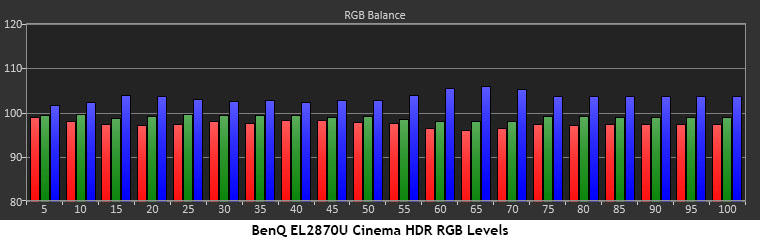
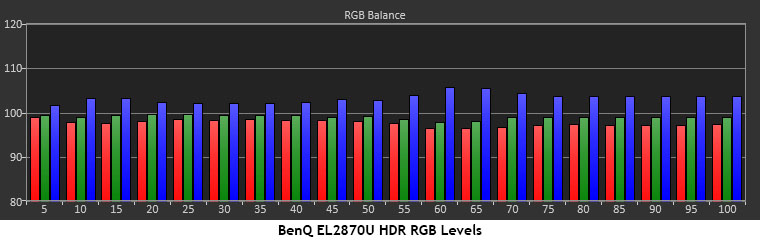
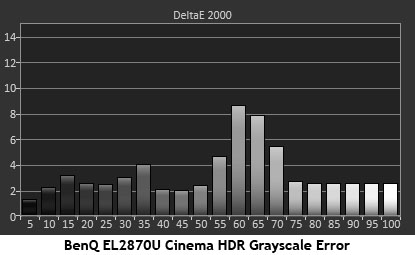
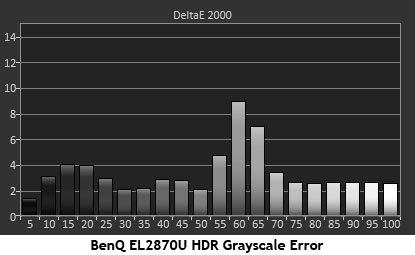
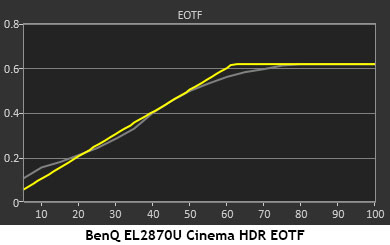
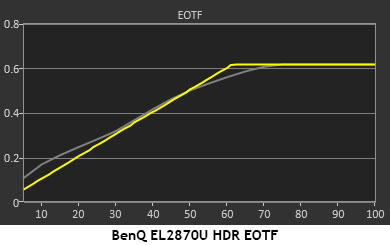
Aside from a slight blue tint in the 60-70% area, the monitor produced no visible errors in our grayscale test.
Performance is near-identical in both HDR and Cinema HDR modes. But you’ll see in the color tests why we prefer Cinema HDR.
Color Gamuts Within Rec.2020
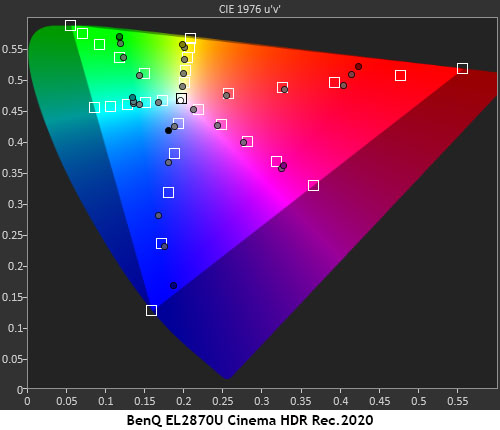
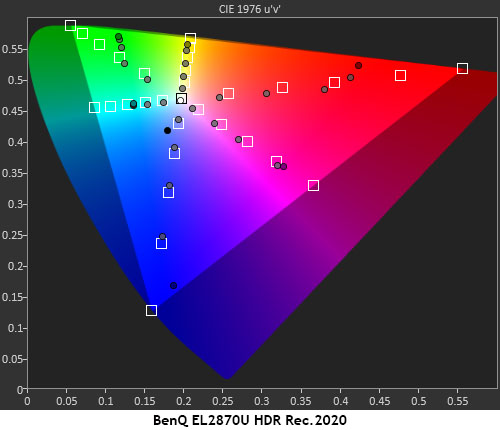
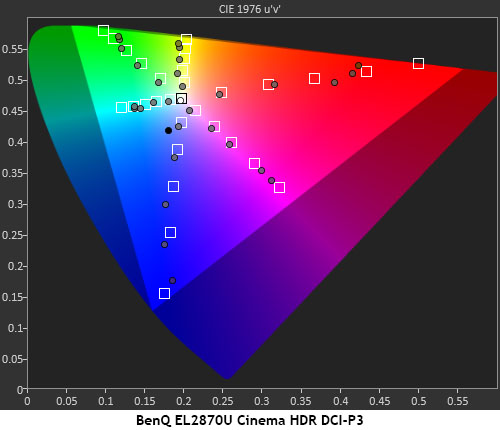
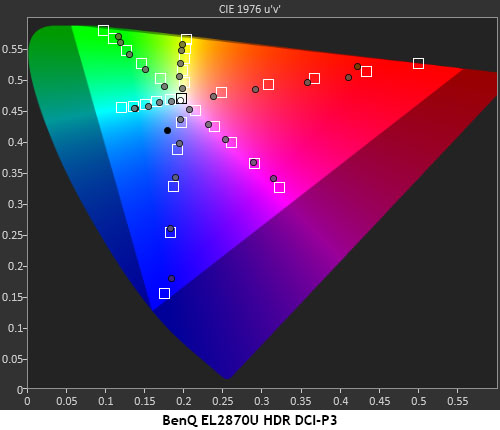
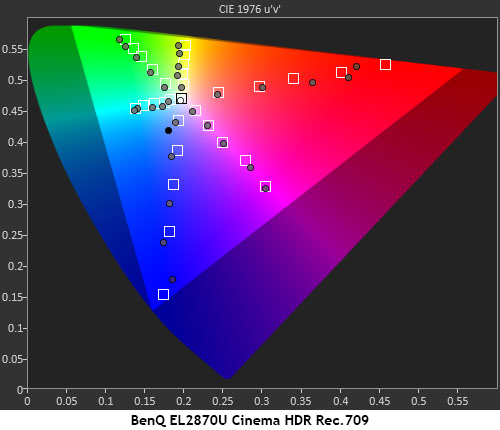
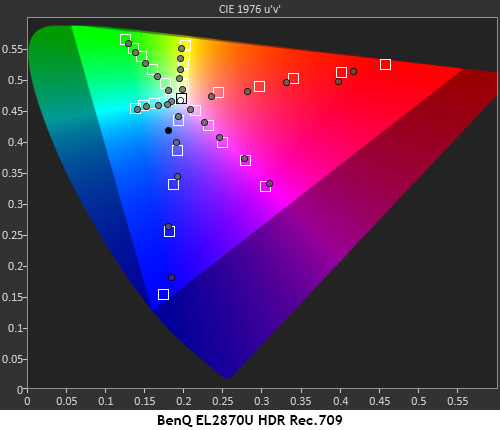
The main difference between HDR and Cinema HDR is the color rendering. Cinema HDR pushes saturations a bit in the mid-tones and improves image quality with more vividness and depth. There is no difference in grayscale or luminance, but the picture is clearly better.
Look at the third and fourth charts (the ones showing DCI) to see what we mean. For Ultra HD Blu-ray, DCI is the gamut you want, and even though the EL2870U won’t hit the outer points, it does track reasonably close to target. That's until 80%, when color runs out.
You won’t mistake this monitor for a DCI-capable screen, but BenQ does the best it can with what’s available from the panel.
Ultra HD Blu-rays
In an effort to see if the EL2870U’s red primary was a problem, we went straight for the "Deserts" episode from Planet Earth II. There were no deficiencies as we watched both wide and close-up shots of exotic sand-swept plains. They were rendered in brilliant oranges, yellows and reds. Detail was the most impressive part. If the camera moved slowly, things like fine spiderwebs and cactus needles popped from the screen with razor-sharp clarity. It’s hard to say whether one can see a difference between Ultra HD and Quad HD resolution, but it’s difficult to imagine a sharper picture than what we can see here.
Get Tom's Hardware's best news and in-depth reviews, straight to your inbox.
The EL2870U’s 24p support is a rare thing in computer displays, but BenQ actually includes it in multiple models. That alone is a draw for video pros who need a mastering monitor that can handle film cadences. This panel may not be a poster-child for HDR, but it will work with a wider variety of material than one fixed at 60Hz. Though HDR10 plays without issue, it doesn’t have sufficient native contrast to render more than a tiny improvement in perceived dynamic range.
Comparatively, a good VA screen will look better showing SDR content. Our takeway? Don’t buy the EL2870U just for HDR. Its FreeSync feature is a more significant upgrade over a rank-and-file Ultra HD display.
MORE: Best Gaming Monitors
MORE: How We Test Monitors
MORE: All Monitor Content
Current page: HDR Grayscale, EOTF & Color
Prev Page Grayscale, Gamma & Color Next Page Viewing Angles, Uniformity, Response, Lag & FreeSync
Christian Eberle is a Contributing Editor for Tom's Hardware US. He's a veteran reviewer of A/V equipment, specializing in monitors. Christian began his obsession with tech when he built his first PC in 1991, a 286 running DOS 3.0 at a blazing 12MHz. In 2006, he undertook training from the Imaging Science Foundation in video calibration and testing and thus started a passion for precise imaging that persists to this day. He is also a professional musician with a degree from the New England Conservatory as a classical bassoonist which he used to good effect as a performer with the West Point Army Band from 1987 to 2013. He enjoys watching movies and listening to high-end audio in his custom-built home theater and can be seen riding trails near his home on a race-ready ICE VTX recumbent trike. Christian enjoys the endless summer in Florida where he lives with his wife and Chihuahua and plays with orchestras around the state.
-
pegasusted2504 I just don't understand some of the comment these so called reporters make(or whatever title they have), "Ultra HD is more than just 3840x2160 resolution" Erm, yeah, not it isn't. HDR and extended colour support have totally zero to do with UHD, UHD refers to the resolution nothing else. This is 2 or 3 times now I have caught these people talking total crap. I was under the impression that these people know what they are talking about, yet to my dismay I have found that they don't S I guess I won't be relying on this site for any information in the future.Reply -
BryanFRitt "Ultra HD is more than just 3840x2160 resolution", I've heard UHD also includes the 7680x4320 resolution(, etc?). It's just that the 3840x2160 is the lowest resolution that can still be called a UHD display.Reply -
zodiacfml My LG TV is IPS, has larger speakers, 43 inch, can function as an analog and digital TV, has a remote, Wi-FI and LAN, similar HDR spec and is CHEAPER.Reply
