BenQ EW277HDR Monitor Review
Why you can trust Tom's Hardware
HDR Tests & Hands-on
To measure HDR performance, we employed an HD Fury Integral signal modifier to add HDR10 metadata to the output from our Accupel pattern generator. CalMAN 5.7 was used to generate charts for grayscale tracking, EOTF (gamma), and a DCI-P3 color sweep.
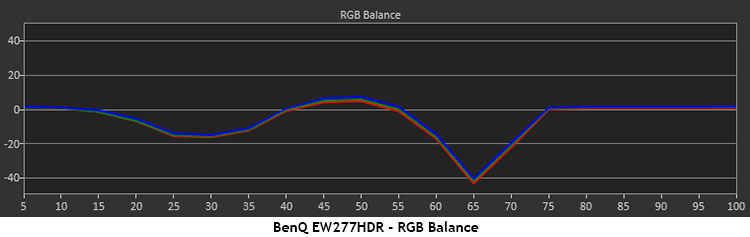
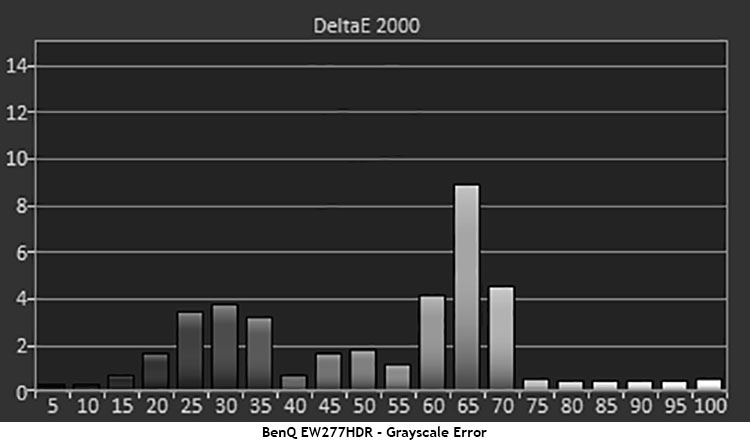
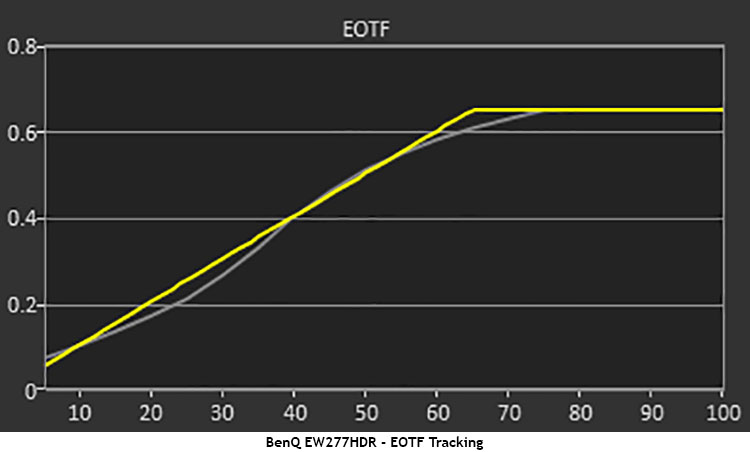
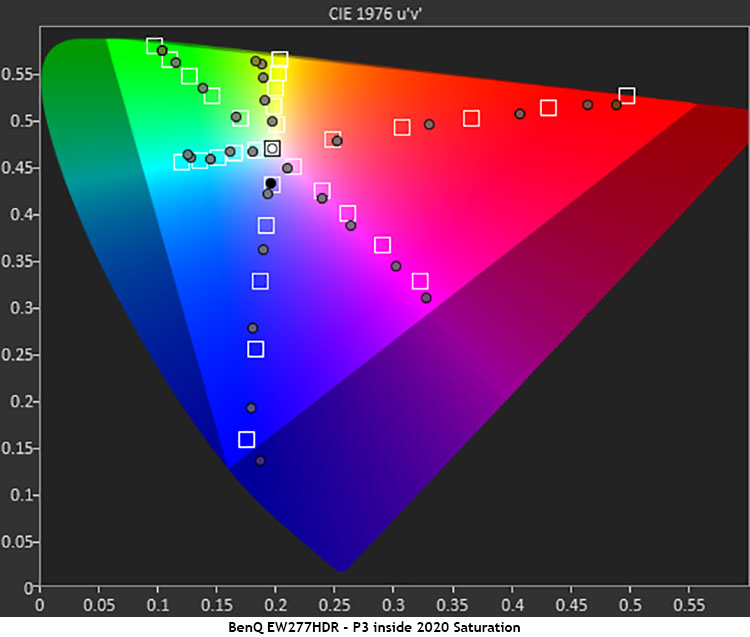
The EW277HDR’s main limitation is luminance. Turning up the backlight to 400cd/m2 helps create a reasonable HDR effect, but after 75%, white levels all look the same. Granted, typical HDR content won’t have a ton of information at the high end except in tiny areas of the image. If it did, the overall picture would be far too harsh. And remember that black levels rise along with the backlight setting in HDR mode, which means the sequential contrast (difference between minimum black and peak white) has not changed. Viewing SDR and HDR versions of the same image back to back reveals a little extra pop in the HDR content, and the color is certainly more saturated. But the difference is moderate at best.
Grayscale errors are minimal and only rise above the visible threshold when the EOTF nears its clipping point. You won’t see this in real-world material. And luminance tracking is right on the money which is a good thing.
We evaluated color by running a P3 sweep inside the Rec.2020 gamut. The 100% targets are pretty close, but most of the inner levels are over-saturated. There is no provision in the OSD to adjust this, but it’s the same accuracy level we’ve seen from most HDR displays. We expect a bit more time to pass before monitors become consistent. Remember that the EW277HDR is less than $300. This level of performance is more than satisfactory for the money.
Playing Ultra HD/HDR content proved to be a challenge. Our only available sources at present are the aforementioned HD Fury Integral/Accupel combination and a Philips BDP-7501 Ultra HD Blu-ray player. We had no trouble switching the EW277HDR into HDR10 mode with the HD Fury, but it didn’t want to play nice with the Philips. The monitor won’t accept signals higher than 1920x1080 for starters. Switching the player to auto resolution took care of that issue. But no combination of settings would allow an HDR10 connection. We had to content ourselves with the emulation mode. This provided a small improvement in image quality with a little extra depth in the mid-tones and greater overall brightness. Shadow detail was well-delineated with the deep blacks VA is known for. We also enjoyed the extra color saturation provided by the P3 gamut.
BenQ warns in the user manual that not all sources will be compatible with the EW277HDR. We recommend checking out your gear before committing. And that holds true with any HDR monitor purchase. This is an evolving technology and there are bound to be inconsistencies.
MORE: Best Gaming Monitors
Get Tom's Hardware's best news and in-depth reviews, straight to your inbox.
MORE: Best Professional Monitors
MORE: How We Test Monitors
MORE: How To Choose A Monitor
MORE: All Monitor Content
Current page: HDR Tests & Hands-on
Prev Page Grayscale, Gamma & Color Next Page Viewing Angles, Uniformity, Response & Lag
Christian Eberle is a Contributing Editor for Tom's Hardware US. He's a veteran reviewer of A/V equipment, specializing in monitors. Christian began his obsession with tech when he built his first PC in 1991, a 286 running DOS 3.0 at a blazing 12MHz. In 2006, he undertook training from the Imaging Science Foundation in video calibration and testing and thus started a passion for precise imaging that persists to this day. He is also a professional musician with a degree from the New England Conservatory as a classical bassoonist which he used to good effect as a performer with the West Point Army Band from 1987 to 2013. He enjoys watching movies and listening to high-end audio in his custom-built home theater and can be seen riding trails near his home on a race-ready ICE VTX recumbent trike. Christian enjoys the endless summer in Florida where he lives with his wife and Chihuahua and plays with orchestras around the state.
-
AgentLozen This seems like a good 2nd monitor to have if you're a gamer. It looks like it would work just fine for gaming but it's missing features like GSync or 120+hz that would elevate it to true gaming levels.Reply -
cwolf78 My 4K HDR TV has ruined me from gaming on my ASUS 144 Hz TN gaming monitor. To me, the reduced motion blur doesn't make up for seeing jaggies everywhere (24" 1080p) and the muted color reproduction. This BenQ monitor would be more tempting if it were QHD or 1080p at 21 or 22" and supported Gsync.Reply -
WyomingKnott I don't understand the color charts at all. Delta E of up to ten being praised? What am I missing?Reply -
gdmaclew The Amazon specs list it as having HDMI, VGA and DisplayPort inputs, which it obviously doesn't have.Reply