BenQ EW277HDR Monitor Review
Why you can trust Tom's Hardware
Grayscale, Gamma & Color
The following tests are all performed in SDR mode with our standard Accupel pattern generator setup. We’ll cover HDR performance on page five with a separate set of benchmarks.
Grayscale Tracking
Our grayscale and gamma tests are described in detail here.
The EW277HDR is one of the most accurate monitors we’ve seen that doesn’t include a factory-certified calibration. Clearly, there is no need for further adjustment in any of the tested modes. Standard is the default preset and includes DCI-P3 color, a BT.1886 gamma curve, and a D65 color temp. There are no visible errors at all. Pressing the HDR emulation button doesn’t affect grayscale tracking in the least. Switching to the sRGB mode increases red a little, but it’s still well below the visible threshold. It truly can’t get much better than this.
Comparisons
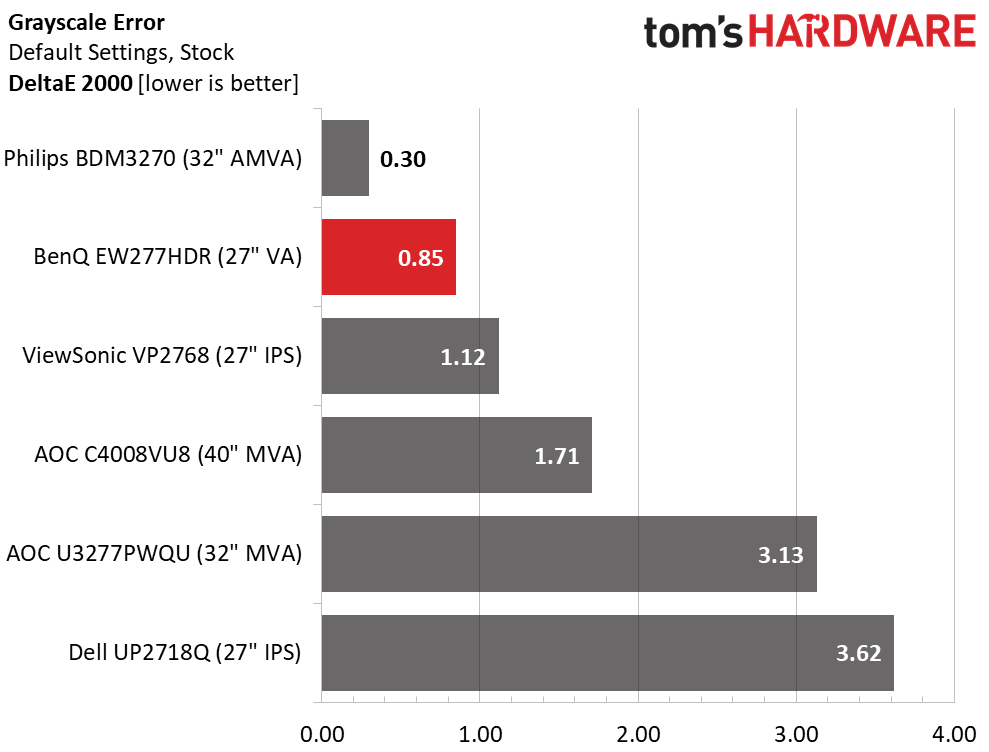
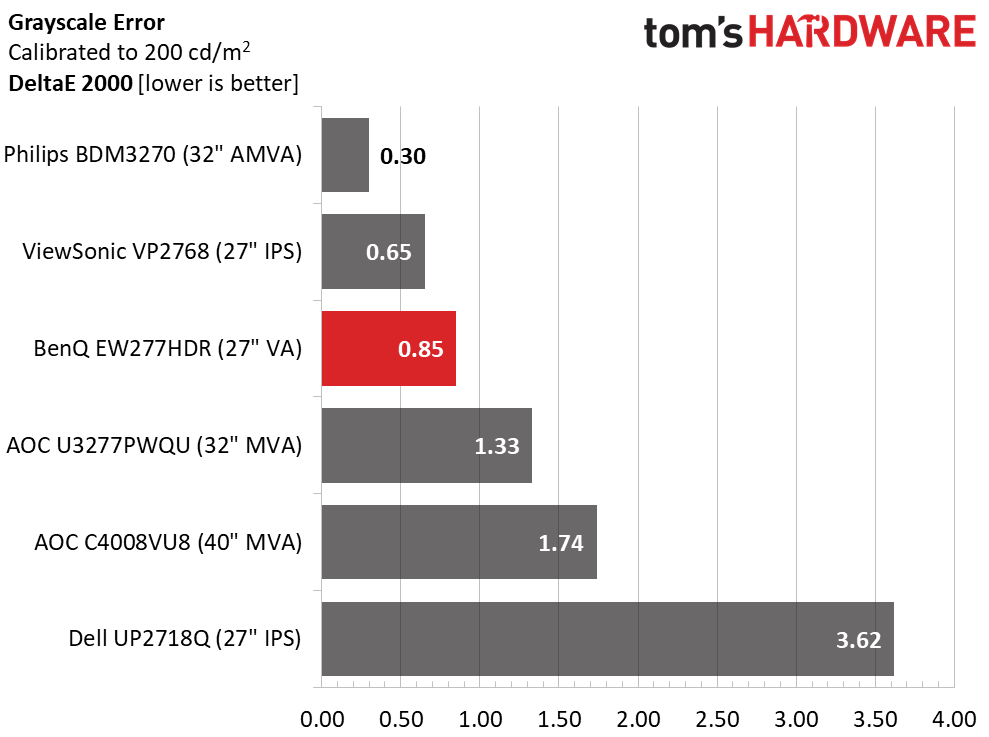
.85dE represents the grayscale tracking error in Standard mode. sRGB was only slightly higher at 1.42dE, while HDR-emulation measured lower at .55dE. There’s no point in calibrating when a monitor is this close to perfection. We can’t help but notice that Dell’s expensive UP2817Q has a little more trouble in this test. It performs best with a software calibration rather than its OSD controls.
Gamma Response
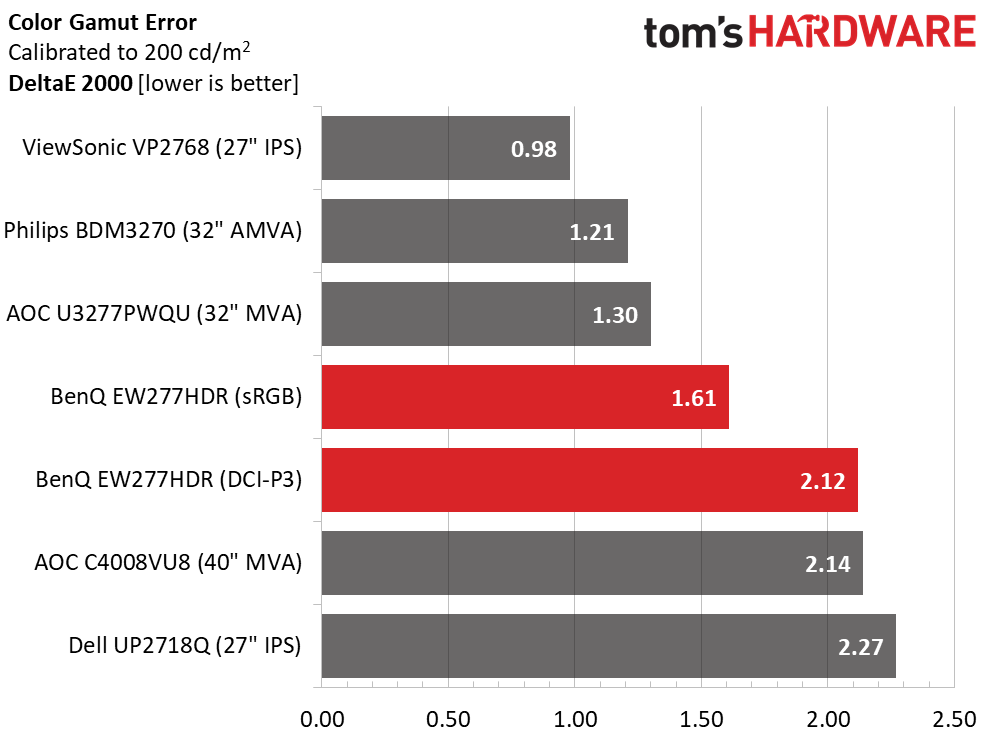
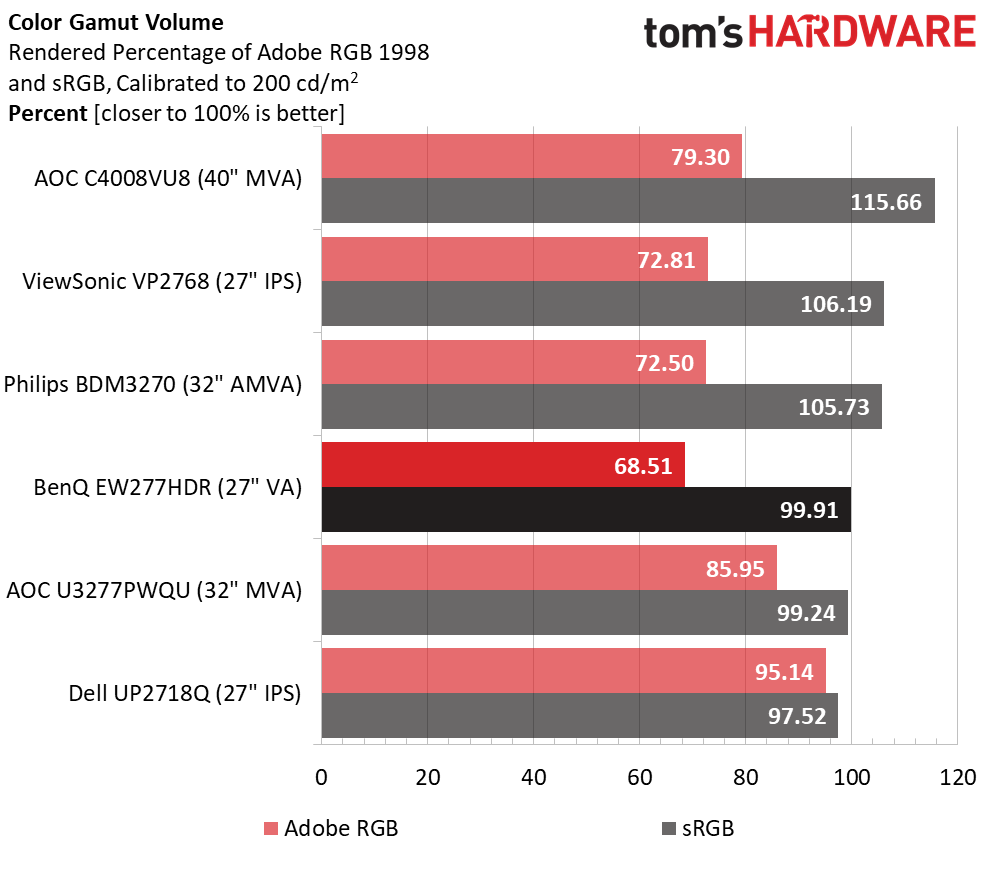
The default gamma preset tracks BT.1886 very well, so that’s the standard we applied to all tests. If you want 2.2, simply choose a lower-numbered option. The main thing to see here is the HDR emulation mode. Since there is no dynamic contrast in operation, HDR can only be simulated with a gamma shift. BenQ has chosen to darken the mid-tones, then quickly ramp up luminance in the brightest steps. This provides a satisfying effec, but as you’ll see below, it has a negative effect on color accuracy. In the sRGB mode, gamma is also right around the BT.1886 spec.
Comparisons
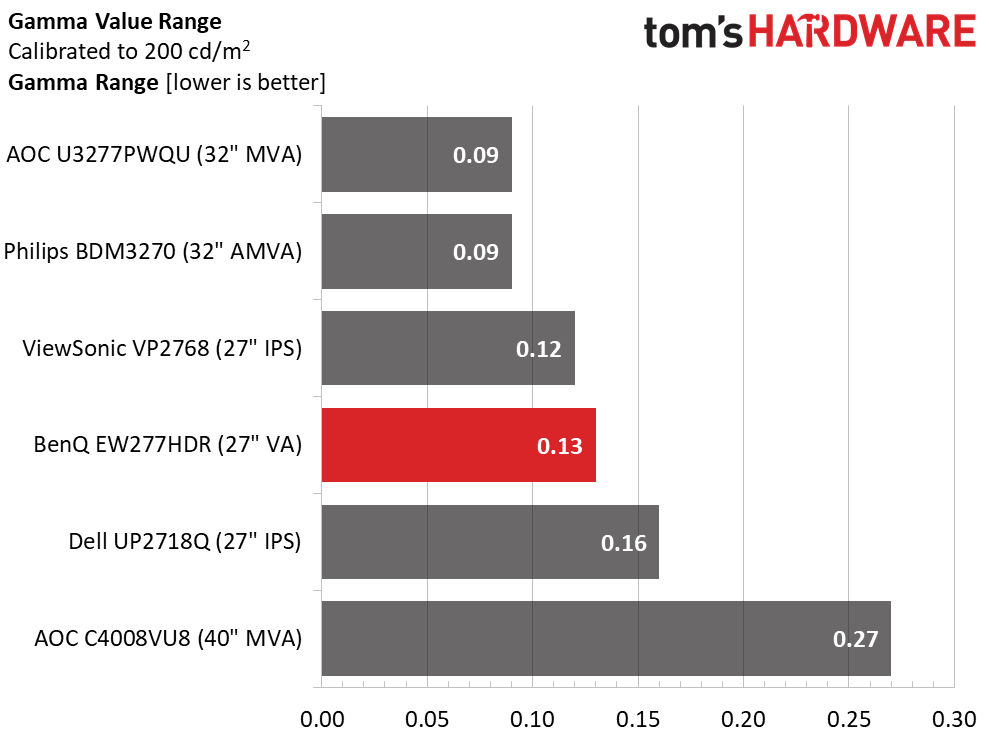
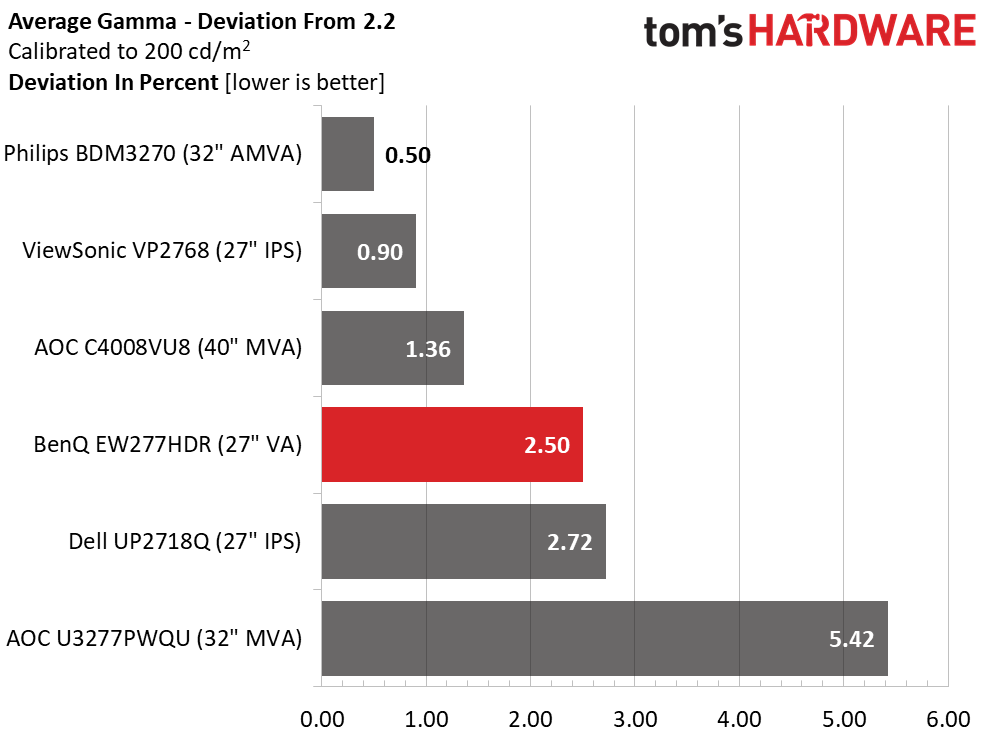
In the comparison charts, the EW277HDR is tested against BT.1886 while the remaining screens are matched to the 2.2 power function. Performance is squarely mid-pack with the Philips showing close tracking to standard. Obviously, the HDR-emulation mode is something that goes in the personal preference category. It will appeal to some users looking to enhance standard content with more depth and saturated color.
Color Gamut & Luminance
For details on our color gamut testing and volume calculations, please click here.
Get Tom's Hardware's best news and in-depth reviews, straight to your inbox.
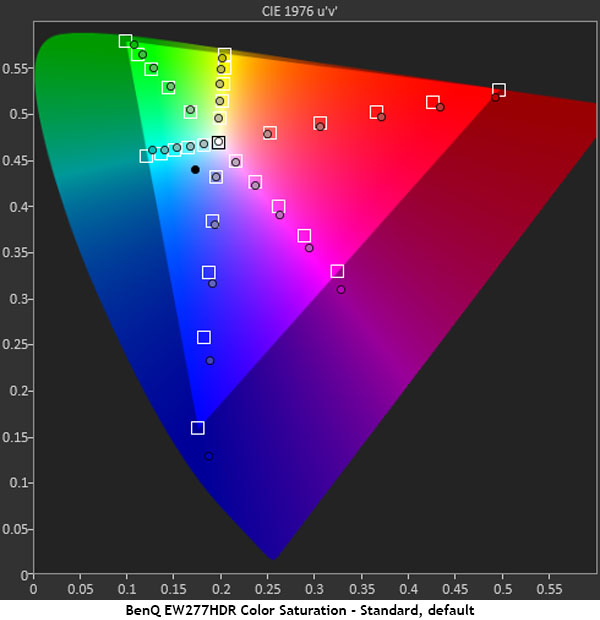
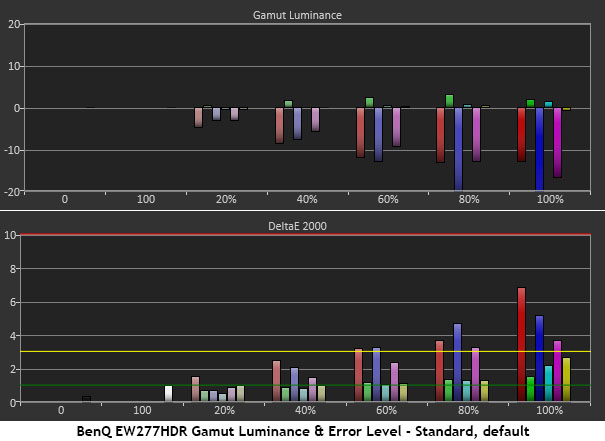
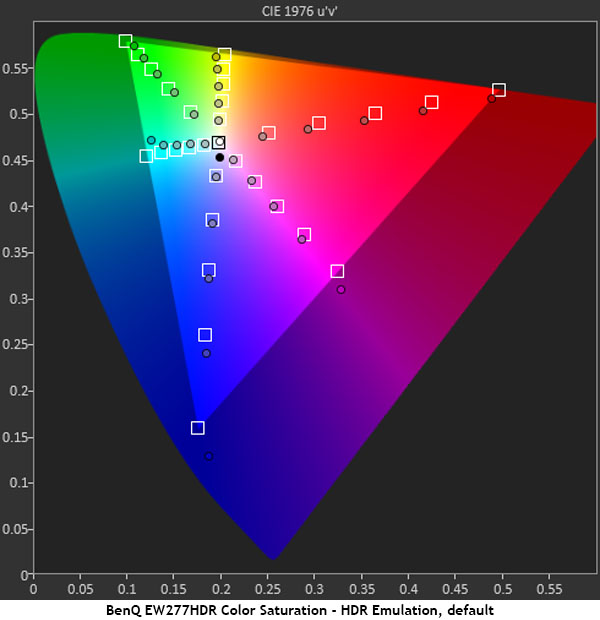
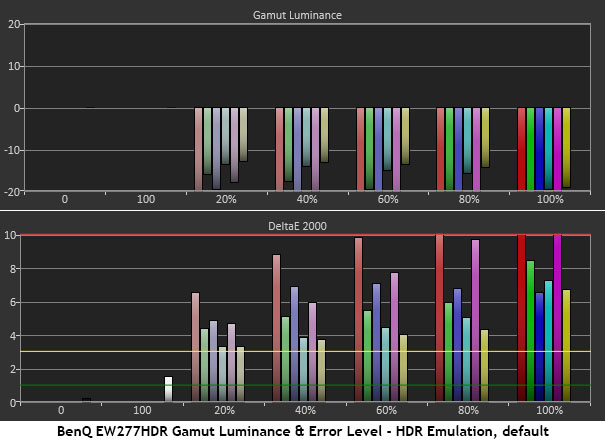
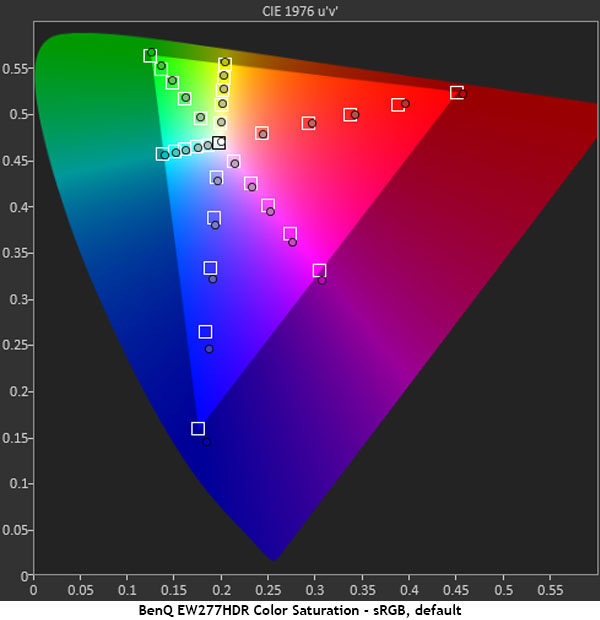
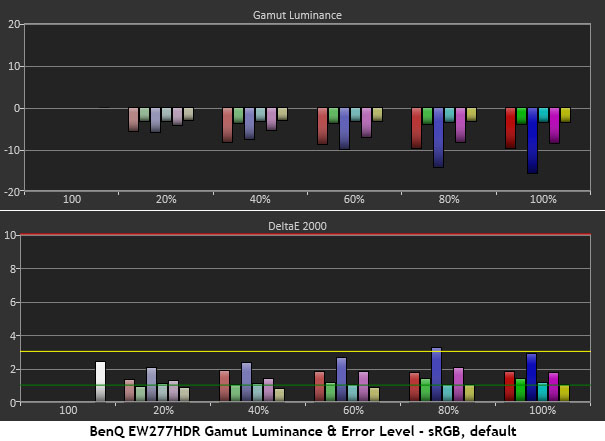
There is no question that the EW277HDR is a DCI-P3-native display. BenQ claims 93% coverage and our tests come quite close to that figure. Red and green primaries are slightly under-saturated while blue is over. Luminance levels are mostly neutral with a little weakness in red, blue, and magenta. Overall errors are extremely low, however. In the second set of charts, you can see the effect of the gamma shift from HDR emulation. Color becomes less saturated and luminance values fall well below the line. While the effect of added depth holds up, it might seem a little drab in practice. The sRGB mode is also right on the money with only a slight over-saturation in the blue primary and near-neutral luminance levels.
Comparisons
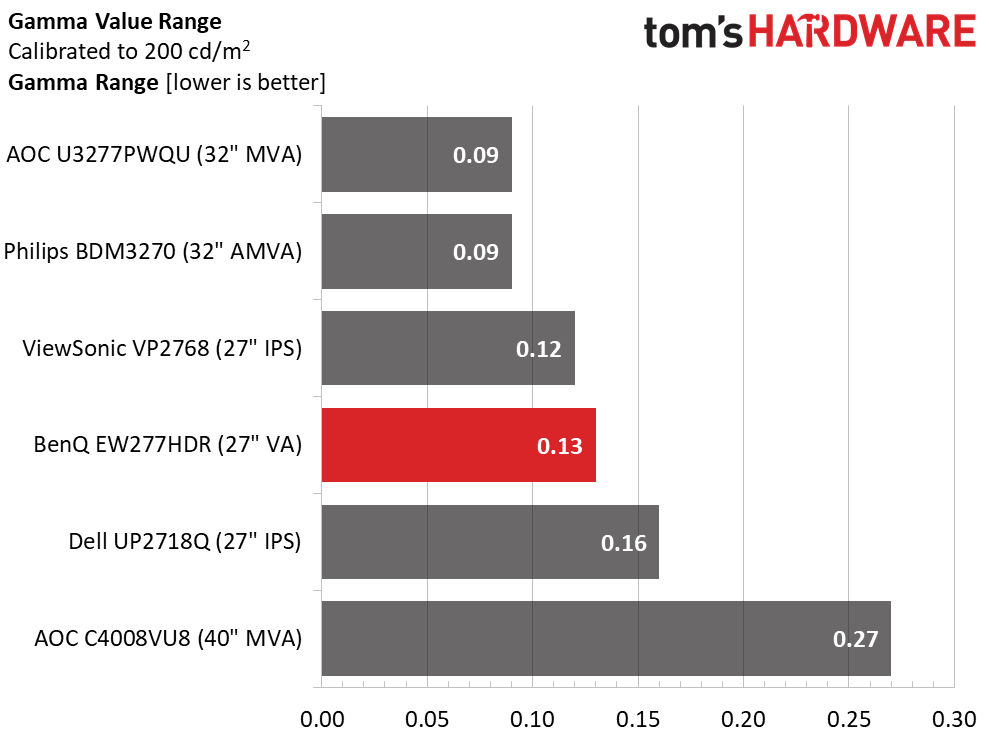
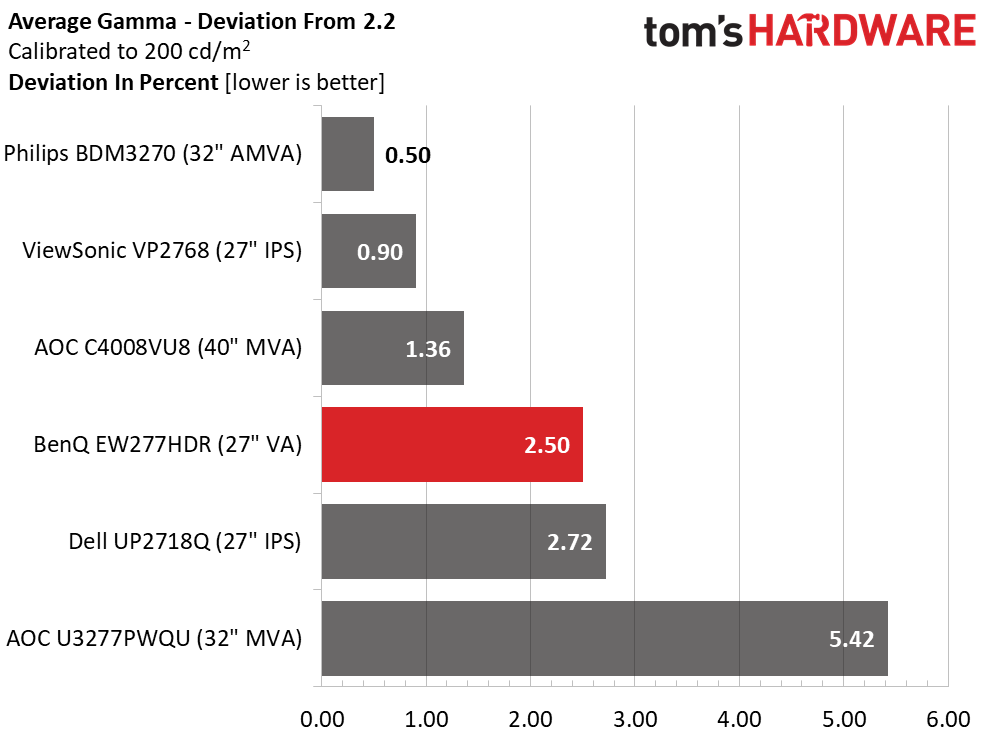
The EW277HDR’s two main color gamuts both sport extremely low average errors. The naked eye will not see any problems whatsoever. This is the best performance we’ve seen from a monitor that doesn’t include a factory calibration data sheet. In the volume test, we did our usual comparisons in the sRGB and Adobe RGB gamuts. DCI-P3 volume is claimed to be 93% and we measured 85.76%. This is due to slight under-saturation in red and green. Since extended color is still an evolving standard, we don’t consider this to be a problem. There are very few displays that can cover DCI at 100% and they’ll cost a good deal more than $300.
MORE: Best Gaming Monitors
MORE: Best Professional Monitors
MORE: How We Test Monitors
MORE: How To Choose A Monitor
MORE: All Monitor Content
Current page: Grayscale, Gamma & Color
Prev Page Brightness & Contrast Next Page HDR Tests & Hands-on
Christian Eberle is a Contributing Editor for Tom's Hardware US. He's a veteran reviewer of A/V equipment, specializing in monitors. Christian began his obsession with tech when he built his first PC in 1991, a 286 running DOS 3.0 at a blazing 12MHz. In 2006, he undertook training from the Imaging Science Foundation in video calibration and testing and thus started a passion for precise imaging that persists to this day. He is also a professional musician with a degree from the New England Conservatory as a classical bassoonist which he used to good effect as a performer with the West Point Army Band from 1987 to 2013. He enjoys watching movies and listening to high-end audio in his custom-built home theater and can be seen riding trails near his home on a race-ready ICE VTX recumbent trike. Christian enjoys the endless summer in Florida where he lives with his wife and Chihuahua and plays with orchestras around the state.
-
AgentLozen This seems like a good 2nd monitor to have if you're a gamer. It looks like it would work just fine for gaming but it's missing features like GSync or 120+hz that would elevate it to true gaming levels.Reply -
cwolf78 My 4K HDR TV has ruined me from gaming on my ASUS 144 Hz TN gaming monitor. To me, the reduced motion blur doesn't make up for seeing jaggies everywhere (24" 1080p) and the muted color reproduction. This BenQ monitor would be more tempting if it were QHD or 1080p at 21 or 22" and supported Gsync.Reply -
WyomingKnott I don't understand the color charts at all. Delta E of up to ten being praised? What am I missing?Reply -
gdmaclew The Amazon specs list it as having HDMI, VGA and DisplayPort inputs, which it obviously doesn't have.Reply