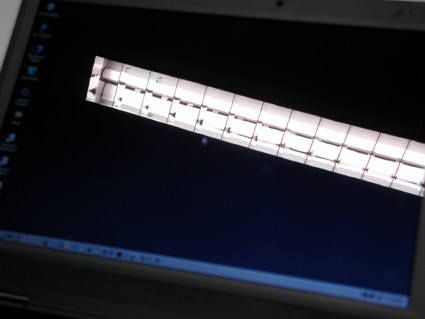Building Your Dream Notebook
Display
The brightness of the 12.1" wide screen display can be regulated very precisely. The maximum brightness of the display is almost 190 nits. "Classy and elegant" describes how the display reacts when a new level of brightness is selected with the function keys. Rather than simply switching from one brightness level to the next, the device dims smoothly with a certain time delay to the brightness selected.
When the notebook runs on battery power and you do not hit a key for a long time, you quickly realize that the display drastically reduces its brightness automatically. There is nothing for the user to do but to manually readjust the brightness. This function cannot be disabled either. The manufacturer explains this function by saying that it allows a considerably longer battery life to be achieved. But frankly, we think it's pretty annoying. Optimization is a good thing, but it can be overdone too.
Because of the shiny finish of the display, the colors seem much deeper than on a display with standard coating. In addition, the image display has much more contrast, which has its advantages when movies are being played. The wide screen resolution of 1280 x 800 dots proves to be an additional plus in this type of use.
The unfortunate mirroring effect of the display. In our case, a ceiling light is reflected in the surface of the screen.
In office environments with ceiling lights, however, the shiny, reflective surface is not impressive, because the display reflects lights and even the user.
Get Tom's Hardware's best news and in-depth reviews, straight to your inbox.