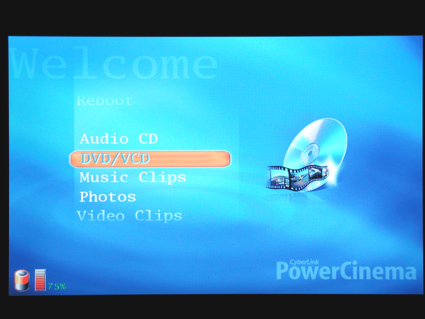Building Your Dream Notebook
Operating Noise
If the processor is idle, for example when writing a text or running a presentation, the 223I00's acoustics are hardly perceptible at a volume level of 34 dB(A). When a DVD is being played, the CPU is somewhat busier and the processor fan rotates noticeably louder at 39 dB(A) with a whistling noise - but not enough to affect your enjoyment of the movie. If the processor is used at maximum capacity, the whistling noise swells to an unpleasantly loud 41 dB(A).
Audio
The microphone for audio recording is positioned very favorably at the top right of the display. However, a functional test of the microphone was disappointing. Even if the microphone's +20dB booster was enabled, the user had to yell in order to be able to record something. The sound from the stereo speakers installed at the lower edge of the display is surprisingly good thanks to the integrated software or hardware equalizer.
Extras: Overclocking And Autonomous Instant-On AV Player
The BIOS affords the possibility of overclocking the system using the "High performance mode" option. If this setting is selected, the front side bus is spiked up to 110 MHz. Although it functions very well in a test run, it should be noted this could also increase the likelihood of a defect on the CPU or other components under certain circumstances.
One additional goodie is that the notebook can be used as a portable instant-on AV player that works independently of the Windows operating system. In other words, the Windows operating system does not need to be loaded; instead, the "computer" is practically ready to go at the push of a button.
This function is implemented using Power Cinema for Linux. When the software is installed, a 500 MB partition with Linux is automatically created on the hard drive and Powercinema is then installed on it. Pressing the key to the right of the on-off button on the machine first starts Linux and then instantly the application. For the Windows user accustomed to long wait times, this almost seems like "instant-on".
Using the software, you can play picture galleries in popular formats, MPEG2 and MPEG3 videos and both CD-DA and MP3 files. However, this solution has one disadvantage. Because the software, or respectively the Linux graphic drivers installed in it, does not offer any way to set contrast or color reproduction, the colors seem very muddy and flat. It's actually too bad, because the display deserved a better solution.
How The DIY Notebook Stacks Up Against An Off-the-rack Machine
To test how our build-it-yourself device does against a current notebook based on Intel's new Sonoma platform , we pitted the "THG notebook" against a Latitude D610 from Dell.
Get Tom's Hardware's best news and in-depth reviews, straight to your inbox.
The D610 from Dell.
The D610 is a typical business notebook with compact dimensions, equipment features and a service package that one would expect with an up-to-date device. In addition, it has an integrated smart card reader. Combined with a smart card and the appropriate authentication software, it protects data and the notebook from unauthorized access.
Dell sells our self configured, reviewed Latitude D610 (E-Value Code: 6W300 - d610sapp ) for US$1526 (4th of May 2005).