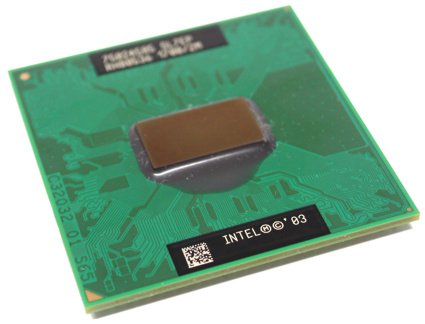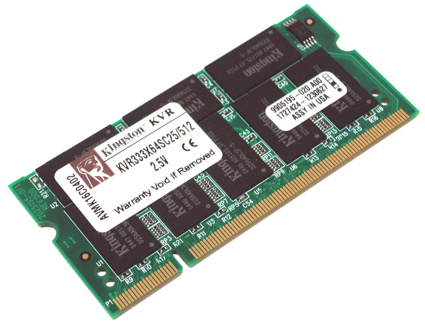Building Your Dream Notebook
Step 2. Component Selection
As mentioned before, as with an SFF bare-bones PC, the choice of the barebook determines which CPU and which memory you can use. The model we chose, the Uniwill 223II00, allows the use of either a Pentium M (Dothan) or a Celeron M .
We chose the Pentium M because unlike the Celeron M with SpeedStep, it has a "smarter" - i.e. better - power management system. As a model we picked a Pentium M725 with 1.6 GHz. It offers power that is more than enough for everyday operation and, compared to the higher-speed models, is relatively price worthy:
| CPU Model | Price |
|---|---|
| Pentium M725 1.6 GHz | $214 |
| Pentium M735 1.7 GHz | $250 |
| Pentium M745 1.8 GHz | $300 |
| Pentium M765 2.1 GHz | $545 |
Some may wonder why we didn't pick the M745, at just $100 more. After all, because of the higher maximum core speed in CPU-intensive tasks like converting audio files into the MP 3 format, this CPU has a considerable speed advantage.
Because a 512 MB DDR SO DIMM costs less than a hundred dollars and a portion of the RAM is "misused" as video memory thanks to the integrated graphics, we decided to invest in more memory instead. We are often asked how fast notebook memory should be and by what percentage system performance rises if faster memory - or what is known as low-latency memory - is used.
First off, you should find out what memory the chipset supports to begin with. The 855GM, for example, only supports DDR200 and DDR266 memory, whereas the 855GME also supports DDR333. It therefore makes no sense to bestow a DDR333 stick in a notebook only equipped with the 855GM memory controller hub. Another misconception is that faster RAM always makes a notebook faster as well. Because you can't set the memory timings in the BIOS of a notebook, this assumption is a fallacy. In other words: if the BIOS doesn't know what to do with the faster timings - usually the case, in our experience - a module that the specifications say is faster still will not bring the desired increase in speed.
The hard drive is a different story. Here, a higher rpm also means more performance, which becomes evident by the way the system boots faster, applications start faster or files open more quickly. As our test of 2.5" hard drives with different spindle rpms showed, a faster drive also does not have a negative impact on the battery life. We chose what we thought was the ideal compromise of performance and price and went for a model with a 16 MB cache and 5400 rpm.
Last but not least we had to choose an optical drive. Because we wanted to use our mobile PC primarily as a working machine, we decided in favor of a simple combo drive. Whether or not some might want a DVD burner in the notebook as well, we didn't see any need for it.
Get Tom's Hardware's best news and in-depth reviews, straight to your inbox.
For the WLAN module, we settled on an INTEL Wireless Pro 2200BG because we wanted to build a device with Centrino mobile technology.
Current page: Step 2. Component Selection
Prev Page Step 1. Choosing The "Right" Barebook/Notebook Next Page And Where Do You Buy All This Stuff?