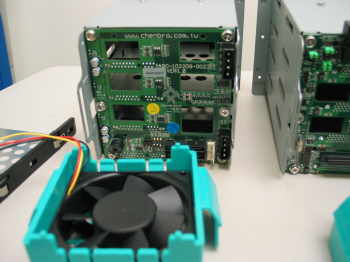Chenbro's Granite Case Review
Front Middle - Drive Cages And Backplanes
Internal drive cage
Vibration reducing rubber mounts
If you chose the internal drive cage, you will be able to screw four hard-drives into the cage. The innovative rubber mounts will minimize the drive vibration and help in reducing sound. An 80mm fan sits in front of the drives. The fan bracket is screwless. The whole drive cage fastens into the case with four thumbscrews.
Case with Serial ATA drive case installed
Serial ATA drive cage with tray out
The UltraSCSI 320 and the Serial ATA cages also have four thumbscrews that fasten the cage to the case. Both cages have four slide-out trays that will accommodate your hard-drives.
Left: Tray with fan cover Right: No fan cover
Get Tom's Hardware's best news and in-depth reviews, straight to your inbox.
The empty trays have removable front covers that block airflow. This is a very good idea as it maximizes airflow to the trays that have hard-drives in them.
Screwless fan bracket
The back of the UltraSCSI 320 and the Serial ATA cages have a screwless fan bracket. The fan is cleverly position so it doesn't interfere with the power and interface connectors.
Power and interface connectors
The UltraSCSI and Serial ATA cages are configured as a drive array. As you can see in the picture, all the connectors have been consolidated on the circuit board in the back of the cage. This reduces the number of power and interface connections running around the case. It also allows you to hot-swap the drives. You wouldn't expect any less of a server case would you?
Current page: Front Middle - Drive Cages And Backplanes
Prev Page Outside And Inside Next Page Front BottomHumphrey Cheung was a senior editor at Tom's Hardware, covering a range of topics on computing and consumer electronics. You can find more of his work in many major publications, including CNN and FOX, to name a few.