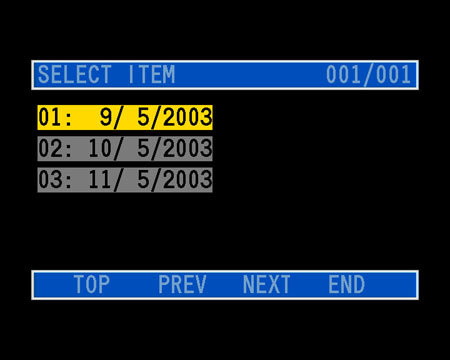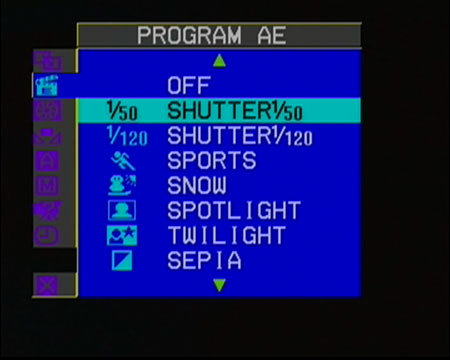Comparison of Four 800,000-Pixel Camcorders
Menus And Submenus
If there are fewer and fewer buttons to press now, it's because most of the functions are found in the menu, which is usually accessed via the LCD screen and used to set the white balance, shutter speed, image stabilizer, zoom, etc. This deluge of menus and submenus tends to make life more complicated for the user, who has to search through the LCD screen to find a function. The Sony DCR-TRV22 takes the cake here with an LCD touch screen that uses "virtual" buttons; here you can control not just the basic functions, but also manual focusing (what you used do with a lens ring) and cassette play (instead of with conventional buttons). This system has the inconvenient side effects of increased power consumption and increased time to access settings. Finally, if the LCD screen breaks down, you can't use your camcorder any more.
The same applies to the JVC GR-DX95, which has pretty lousy ergonomics. You have to use four rubber disks to open the browse menu. The (very stiff) zoom wheel is used to fast forward, and the record button plays the films. Not exactly intuitive!
While we're on the subject, the Canon Elura 50 is something of a champion. Everything is in reach between the thumb and index finger, and the menu is not the only means of adjustment. The power wheel is firm and the menu is clutter-free.
To close, the Hitachi DZ-MV350 deserves our attention once again. A single button displays all the thumbnails on the LCD screen. You just select one to view it immediately. That's really fantastic! The sequences are accessed directly.
The Sony DCR-TRV22 has an LCD touch screen used for all manipulations.
The Hitachi DZ-MV350 screen indexes each recording. Access to clips is direct.
The menu of the JVC GR-DX95 has the usual image settings (shutter speed, exposure, white balance).
Get Tom's Hardware's best news and in-depth reviews, straight to your inbox.