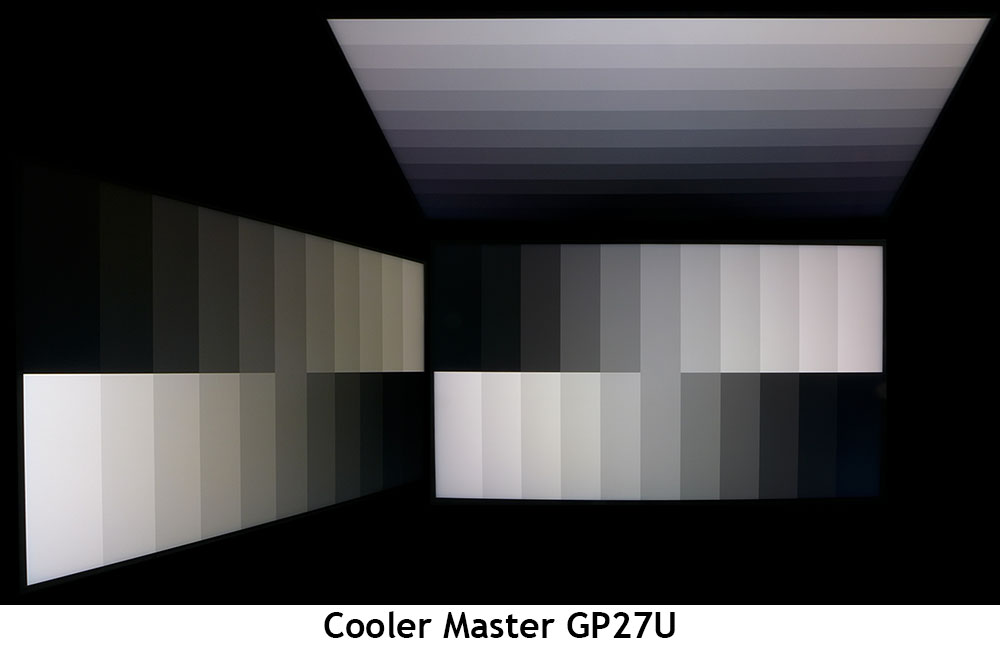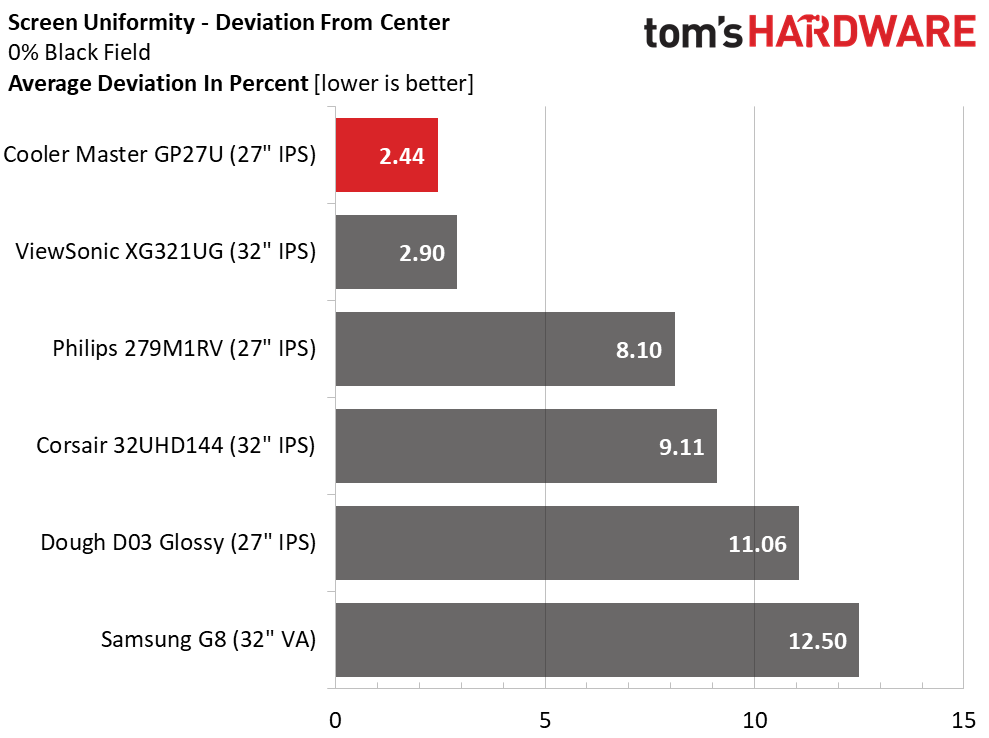Why you can trust Tom's Hardware
Most 4K panels max out at 144 Hz, but the GP27U and the standout of the comparison group, Samsung’s G8, go higher. The remaining panels are Dough’s Spectrum D03 Glossy, ViewSonic’s XG321UG, Philips’ 279M1RV and Corsair’s 32UHD144. The Cooler Master, ViewSonic and Samsung are Mini LED panels, while the rest employ edge backlights.
Pixel Response and Input Lag
Click here to read up on our pixel response and input lag testing procedures.
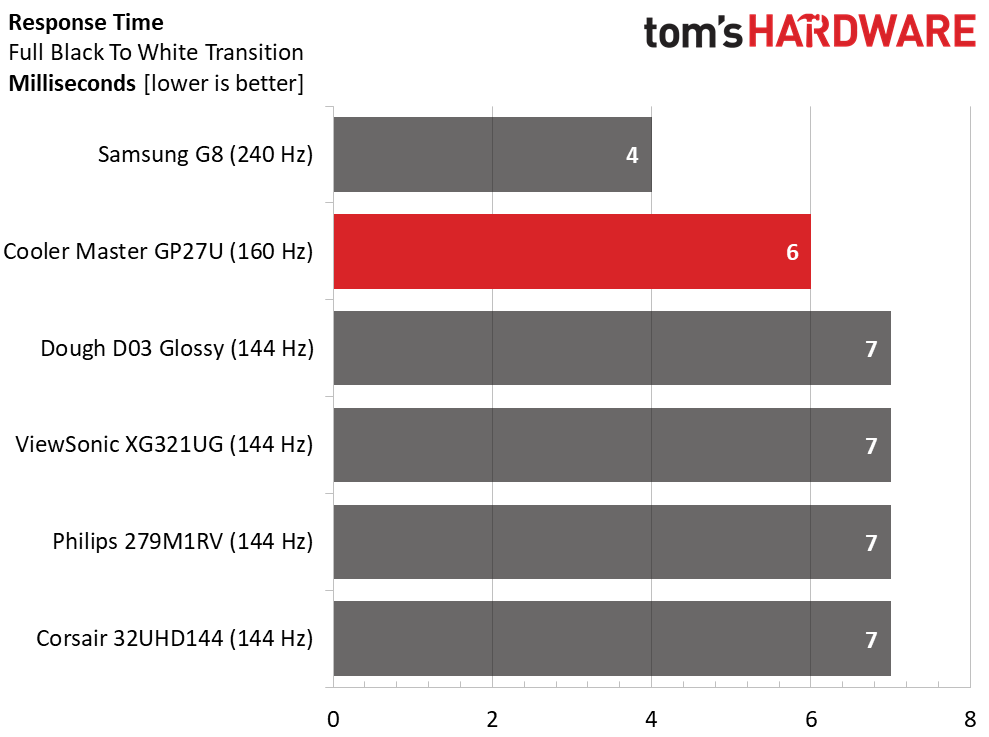
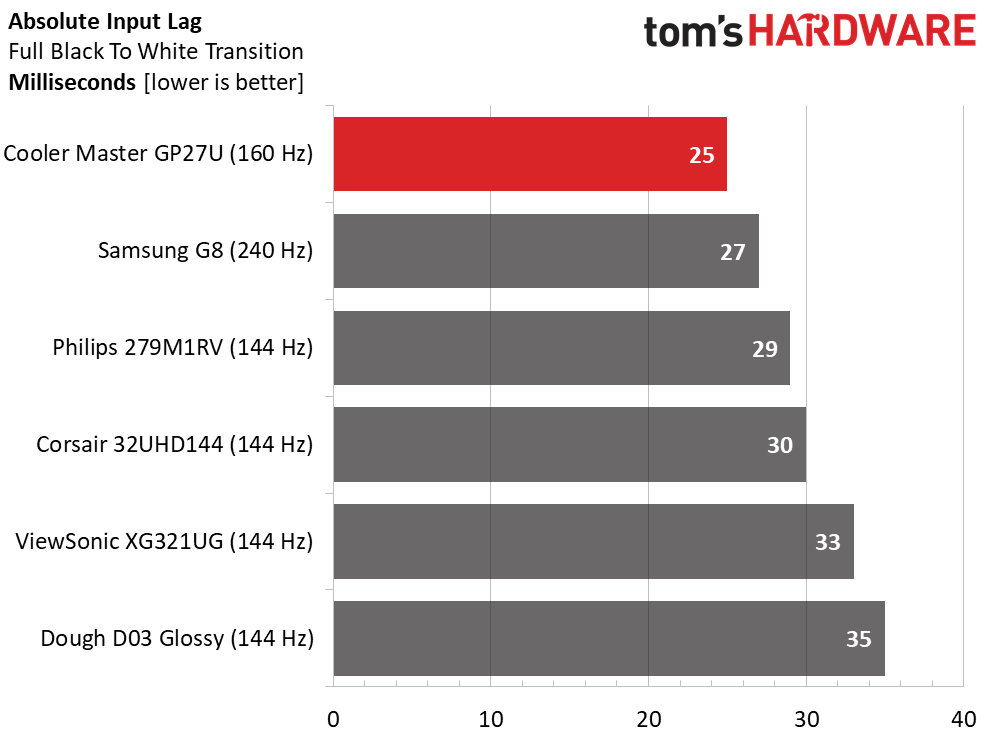
The GP27U is officially the quickest 4K monitor I’ve yet tested, beating even the stellar Samsung G8 by 2ms. Though the Samsung monitor’s 240 Hz refresh rate gives it a faster draw time, the Cooler Master has extremely low input lag, making up the difference. My gaming skills are insufficient to see a difference while playing, and the Samsung looks smoother when running over 200fps. But professional-level gamers may gain an advantage from the GP27U’s lower lag. It’s quick, and if you can push the pixels faster than 120fps, it’s an excellent experience. Note that I tested the GP27U at 160 Hz, so I couldn’t use Adaptive-Sync. Even at 160fps, I could see a few frame tears. The monitor provides the most balanced performance when running at 144 Hz.
Viewing Angles
The GP27U’s viewing angles are comparable to any premium IPS panel found today. Light output is unchanged at 45 degrees to the sides, and there is a slight color shift to green. Shadow detail remains clear. The vertical plane shows a blue tint, but detail is less washed out than most panels.
Screen Uniformity
To learn how we measure screen uniformity, click here.
My GP27U sample aced the uniformity test with a super-low 2.44% deviation from the center zone. I thought that might be a record, but scanning my test database of 326 monitors revealed that honor belongs to the Asus PA32UCG. Any score under 10% realistically means no visible hotspots, bleed or glow. And I’ve measured a good number of screens under 5%. But this is impressive nonetheless, especially considering the Asus’ price of over $3,000.
MORE: Best Gaming Monitors
Get Tom's Hardware's best news and in-depth reviews, straight to your inbox.
MORE: How We Test PC Monitors
MORE: How to Buy a PC Monitor: A 2022 Guide
MORE: How to Choose the Best HDR Monitor
Current page: Response, Input Lag, Viewing Angles and Uniformity
Prev Page Features and Specifications Next Page Brightness and Contrast
Christian Eberle is a Contributing Editor for Tom's Hardware US. He's a veteran reviewer of A/V equipment, specializing in monitors. Christian began his obsession with tech when he built his first PC in 1991, a 286 running DOS 3.0 at a blazing 12MHz. In 2006, he undertook training from the Imaging Science Foundation in video calibration and testing and thus started a passion for precise imaging that persists to this day. He is also a professional musician with a degree from the New England Conservatory as a classical bassoonist which he used to good effect as a performer with the West Point Army Band from 1987 to 2013. He enjoys watching movies and listening to high-end audio in his custom-built home theater and can be seen riding trails near his home on a race-ready ICE VTX recumbent trike. Christian enjoys the endless summer in Florida where he lives with his wife and Chihuahua and plays with orchestras around the state.
-
healthy Pro-teen Reply
it depends on the resolution you want, for example, the Alienware QD-OLED monitor is 175HZ and not a lot more expensive but it's 1440P instead of 4K. the tempest is the fine value at a thousand dollars.helper800 said:Not OLED and >1000 dollars, no thank you. -
helper800 Reply
You can get a 4k OLED for less than a thousand dollars...healthy Pro-teen said:it depends on the resolution you want, for example, the Alienware QD-OLED monitor is 175HZ and not a lot more expensive but it's 1440P instead of 4K. the tempest is the fine value at a thousand dollars.
Newegg has since changed the link to a different product. The Aorus FO48U monitor. -
PlaneInTheSky ReplyAlienware QD-OLED monitor is 175HZ and not a lot more expensive but it's 1440P instead of 4K
Samsung's QD-OLED (which that Alienware uses) has a lot of artefacts and color fringing issues.
Just search "color fringing qd-oled" and you'll get hundreds of people pointing out the issues with QD-OLED.
OLED has this problem in general, but it is worse on the QD-OLED from samsung.
-
helper800 Reply
When you are viewing content and playing games there are no issues. This issue with QD-OLED is also partially a windows problem because they do not support the pixel layout of the monitor. You can get a 3rd party program that fixes this issue for non-windows ui and text elements within it. You can completely fix this issue for W-OLED with ClearType.PlaneInTheSky said:Samsung's QD-OLED (which that Alienware uses) has a lot of artefacts and color fringing issues.
Just search "color fringing qd-oled" and you'll get hundreds of people pointing out the issues with QD-OLED.
OLED has this problem in general, but it is worse on the QD-OLED from samsung.
-
PlaneInTheSky ReplyWhen you are viewing content and playing games there are no issues.
In every game with text, the color fringing of QD-OLED and OLED, IS a major issue.
Monitor makers are trying to damage control this issue, but when people are paying so much money for an OLED monitor and they realize OLED tech has color fringing issues that even $100 VA or IPS panels don't have, that leaves a very sour taste in people's mouth.
The color fringing is also an issue with high contrast UI elements.
-
helper800 Reply
I am literally staring at this on my W-OLED tv 44 inches from my eyes and cannot distinguish any fringing. My brother's QD-OLED has some fringing at appropriate viewing distances but, like I said, there are 3rd party text clarity programs that can fix the issue in some circumstances.PlaneInTheSky said:In every game with text, the color fringing of QD-OLED and OLED, IS a major issue.
Monitor makers are trying to damage control this issue, but when people are paying so much money for an OLED monitor and they realize OLED tech has color fringing issues that even $100 VA or IPS panels don't have, that leaves a very sour taste in people's mouth.
The color fringing is also an issue with high contrast UI elements.
52eiLP3Zy-sView: https://www.youtube.com/watch?app=desktop&v=52eiLP3Zy-s -
Lug "The only caveat is that you must turn off Adaptive-Sync to go above 144 Hz "Reply
Not with firmware update from December 2022.. :
Changelog:
Adaptive Sync (VRR) and Local Dimming can now be enabled together.Fixed some instances where the KVM would not automatically switch to a new signal input.
More overall flexible color adjustments in all picture modes.
Enabling Adaptive Sync will no longer limit the refresh rate to 144Hz, and instead works up to 160Hz (both HDMI 2.1 and DP). -
healthy Pro-teen Reply
That AORUS FO48U could be a legit alternative, but The tempest has Brighter, better HDR, and a higher refresh rate. I'll consider it If it ever comes back into stock.helper800 said:You can get a 4k OLED for less than a thousand dollars...