Tom's Hardware Verdict
Corsair’s 5000X RGB is a beast of an enclosure, offering a solid foundation for big, majestic RGB builds – but you have to throw in a lot of extra fans for it to make sense over the less-costly Obsidian 4000X.
Pros
- +
So much tempered glass
- +
Added side intake for better thermal performance
- +
Big, majestic, powerful looks
- +
Easy to work with
Cons
- -
Needs extra intake fans to make sense over 4000X
- -
Expensive
Why you can trust Tom's Hardware
When Corsair announced its Obsidian 4000 Series cases, we particularly liked the glass 4000X for its superb RGB implementation and clean appearance, but it had one big drawback over the 4000D Airflow: thermals. With the Obsidian 5000X we have on the test bench today, Corsair addresses these concerns with an added intake on the right side of the case to aid the restricted front glass intake.
But priced at $204.99, there’s a steep premium you pay for this performance potential – and I say potential, because the chassis doesn’t come with the added fans you need to get the increase in thermal performance. The real question is, does this new model deserve a spot on our Best PC Cases list?
Specifications
| Type | Mid-Tower ATX |
| Motherboard Support | Mini-ITX, Micro-ATX, ATX |
| Dimensions (HxWxD) | 20.5 x 9.6 x 20.5 inches (520 x 245 x 520 mm) |
| Max GPU Length | 16.5 inches (420 mm) |
| CPU Cooler Height | 6.7 inches (170 mm) |
| Max PSU Length | 8.9 inches (225 mm) |
| External Bays | ✗ |
| Internal Bays | 4x 3.5-inch; 2x 2.5-inch |
| Expansion Slots | 7x + 2x |
| Front I/O | 2x USB 3.0, USB-C, 3.5 mm Audio/Mic Combo |
| Other | 4x Tempered Glass Panel, Fan PWM Splitter, RGB Controller |
| Front Fans | 3x 120 mm RGB (Up to 2x 140mm, 3x 120mm) |
| Rear Fans | 1x 120mm (Up to 1x 120mm) |
| Top Fans | None (Up to 2x 140mm, 3x 120mm) |
| Bottom Fans | ✗ |
| Side Fans | None (Up to 3x 120mm) |
| RGB | Yes, fans & controller |
| Damping | No |
| Warranty | 2 Years |
Features



Touring around the outside of the chassis, it’s clear that this is a bigger case than the 4000X, and it sits on the larger side of ATX cases. This, of course, is the result of making the case slightly deeper to make room for the side intake, and the case is also slightly taller to make space for thicker radiators at the top.


Weirdly, despite being a case built for RGB, this dark tint and lavish quantity of glass make the chassis quite elegant. Just beware, the white version of the case doesn’t have nearly as dark a tint, so you’ll have to get a lot craftier to get the internals in that case to look good.
Tempered glass is featured not only on the left side, but also the front, top, and right side of the chassis. The glass comes with quite a dark tint, which although it will hide much of your internal components, does have a few benefits: It hides ugly cables in plain sight. You won’t need to get choosy with a pretty motherboard or GPU, and it masks unused space as well. All you’ll see through these panels is the RGB lighting of your components inside. Of course, you’ll need a lot of RGB if you wish to show off the inside of your PC, but it won’t blind you if you overdo it.

The front IO resides at the top of the case, and consists of power and reset switches, two USB 3.0 ports, a USB Type-C port, and a headphone/mic combo jack. We typically prefer to see separated jacks for audio instead of combo jacks, but the truth is in general you should avoid using top IO for audio anyway for the best audio, due to interference.
The 5000X’s side panels come off by undoing two thumbscrews at the rear and pulling the back of panels out of their clips. The top and front panels come off simply by gently pulling them out of their clips, off the chassis.
Get Tom's Hardware's best news and in-depth reviews, straight to your inbox.
Internal Layout

Inside the main compartment of the Corsair 5000X, there is room for up to ATX-size motherboards, GPUs up to 420 mm long and CPU coolers up to 170mm tall. The space at the front of the case goes largely unused, though is of course necessary to create the clearance required to add the side intake.

Peek behind the case under the PSU cover, and you’ll find room for a PSU up to 225 mm in length, along with two 3.5-inch hard drives. The back of the motherboard tray offers three trays for additional 2.5-inch drives, though all-in-all, this setup will leave storage enthusiasts wanting, and I expected more 3.5-inch storage space from a case this big.

The rear of the system is covered up by a metal door, which will work well to hide the cable clutter to keep things looking clean and tidy through the glass side panel.
Cooling

When it comes to cooling, I feel like the Corsair 5000X RGB exists mostly because the 4000X RGB was so restricted for intake that thermals suffered. Of course, acoustic performance was great, but it’s the look of the glass that people are after. In that way, the 5000X RGB takes the 4000X RGB with its beautiful glass front panel, keeps it, and adds a side intake pointed away from the user to aid with intake, which should thereby result in great looks, great thermal performance, and decent noise levels – the best of all three worlds. We’ll see how this works out in practice.

If you want to populate all the fan slots, you’ll be busy for a while as you can fit another three fans on the side, three 120mm spinners at the top (or 2x 140), and another 120mm or 140mm spinner at the rear exhaust. Of course, your AIO will probably take care of the top exhaust, but that still leaves another four fan slots open.
At the back of the motherboard tray there is a fan controller that splits a PWM signal into six headers, and an RGB header. The three included fans are connected to each of these controllers, leaving you room for three more.

And that’s where the problem comes in with this case. To use the added cooling potential it has over the 4000X, you need to purchase another three fans for the side intake, or else you might as well skip this case and go for the cheaper and smaller 4000X.
Filters are provided on all the fan locations.
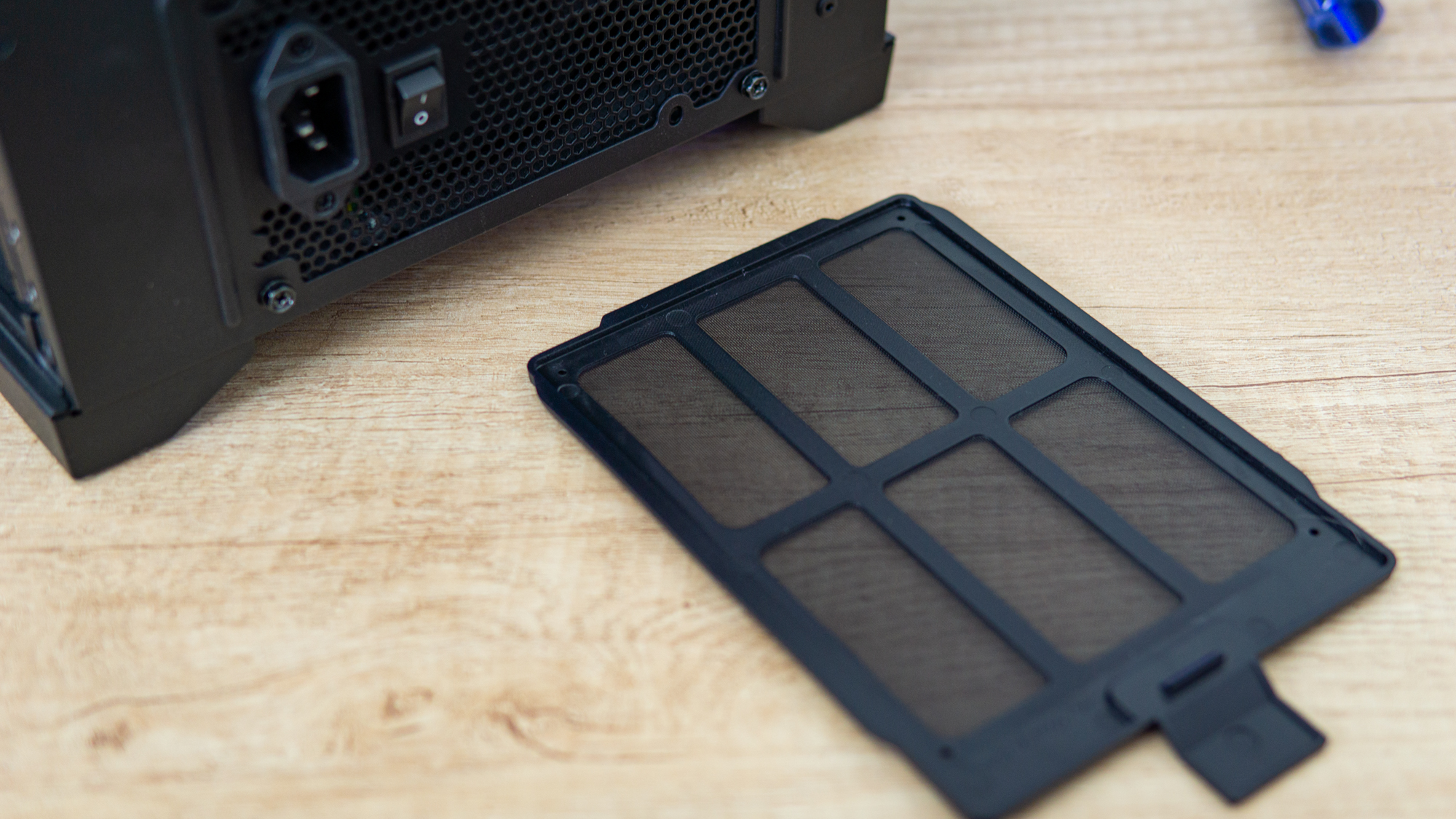


That being said, if you’re buying this for a liquid-cooling build, there is ample radiator space with up to 360mm radiators at the top and front, with a 120mm rad at the rear exhaust. The spec sheet also lists a third 360mm radiator spot at the side intake, but that will only work if you remove the shroud, and you’ll have to keep the radiator thin to avoid running into the GPU.


For thick radiators, Corsair includes a replacement shroud part to give more space at the front, but you’ll have to either sacrifice the hard drive cage or use a smaller PSU if you go that route.
Niels Broekhuijsen is a Contributing Writer for Tom's Hardware US. He reviews cases, water cooling and pc builds.
-
NightHawkRMX I like the looks, but $200 for a case is far more than I'm willing to pay. I thought the 011 Dynamic was expensive, but this is on a whole 'nother level.Reply -
Friesiansam Is it really too difficult to design the bottom of the case so the bottom filter slides out from the front of the case? Fractal Design have been doing it that way for years.Reply -
Makaveli ReplyNightHawkRMX said:I like the looks, but $200 for a case is far more than I'm willing to pay. I thought the 011 Dynamic was expensive, but this is on a whole 'nother level.
I keep cases that cover mutiple builds over the years so $200 is the sweet spot for me. Build quality will be higher than a $100-$150 case. -
Phronetic This review acknowledges that this case is meant to be used with an AIO on top and all fan slots populated but doesn't show thermals for that configuration... given that this case is unique (at least to my knowledge) in that it's tempered glass with fans in front and side, I was really looking to see thermal performance in its intended use caseReply -
Unolocogringo Reply
Reviews are done as the case is shipped. not added fans or change the fan configuration for better performance.Phronetic said:This review acknowledges that this case is meant to be used with an AIO on top and all fan slots populated but doesn't show thermals for that configuration... given that this case is unique (at least to my knowledge) in that it's tempered glass with fans in front and side, I was really looking to see thermal performance in its intended use case
That way readers know that if they buy this case they will need to purchase additional fans if they want good thermals.
Adding fans can almost double the price of this case if you fill all slots with matching RGB fans to get good cooling results.
So now we are looking at a $400 case price with added fans. -
Phronetic ReplyUnolocogringo said:Reviews are done as the case is shipped. not added fans or change the fan configuration for better performance.
That way readers know that if they buy this case they will need to purchase additional fans if they want good thermals.
Adding fans can almost double the price of this case if you fill all slots with matching RGB fans to get good cooling results.
So now we are looking at a $400 case price with added fans.
Yes, I'm aware. I never said not to do that, just that it would have been helpful to see the thermals of the case with max cooling in addition to the review in its present state. The info provided is very important but, because of the focus taken in the review, the full thermal potential of the case is not shown. I have fans from my previous build and I would imagine many other people do too, so it's not like it is guaranteed that adding extra fans would cost money. I don't really see this as a reason not to also present the results with more fans - other than encouraging the manufacturers to shoot for better thermals out of the box
