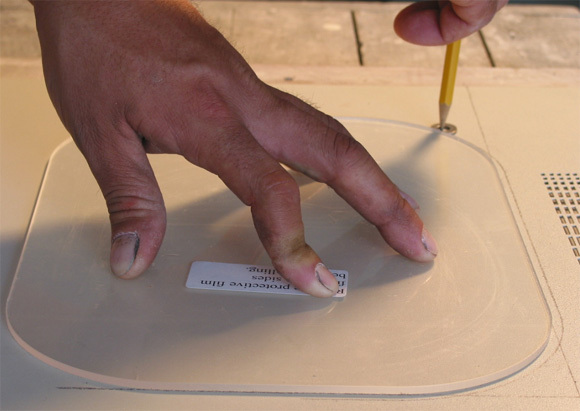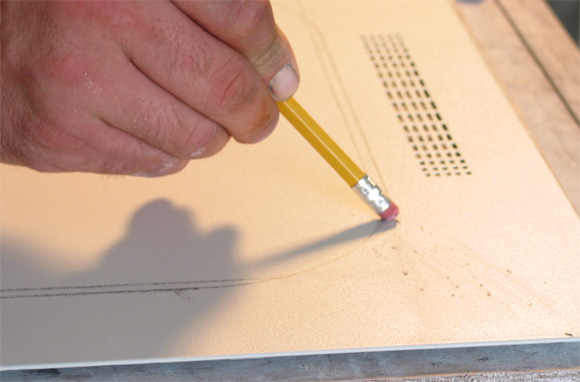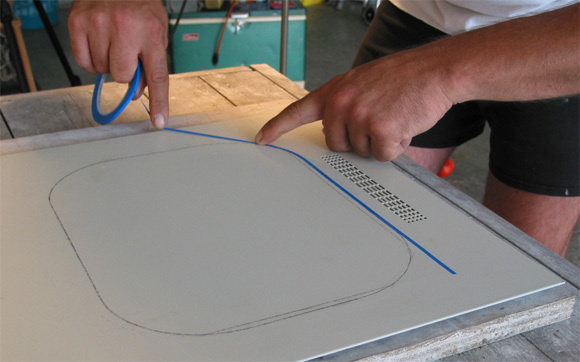How To Customize Your PC Case & Achieve Professional Results
How To Install A Window Kit In Your PC, Continued
Next, lay the window back on your reference lines to match your placement. Make sure that the bottom of the window is on your bottom line and the side of the window is on your vertical line. If your reference lines don't match, STOP and start over again. Any attempt to "wing it" from this point will result in installation problems.
Take the spacer (washer) that is provided with the window kit (you must use the washer that is provided with the window kit, so don't lose it!), and place the washer flat and flush along the edge of the window. Place the point of your pencil on the inside edge of the washer. Now, using your pencil, slowly trace around the outside of the window, keeping sufficient pressure against the edge of the window to keep the washer against it.
Using your eraser, erase all unneeded pencil lines. The only lines that you need to keep on your case are the lines that are in the shape of your window, so don't erase those.
Using your lines as a guide, take the fine line tape and follow around them.
Get Tom's Hardware's best news and in-depth reviews, straight to your inbox.
Current page: How To Install A Window Kit In Your PC, Continued
Prev Page How To Install A Window Kit In Your PC, Continued Next Page How To Install A Window Kit In Your PC, Continued