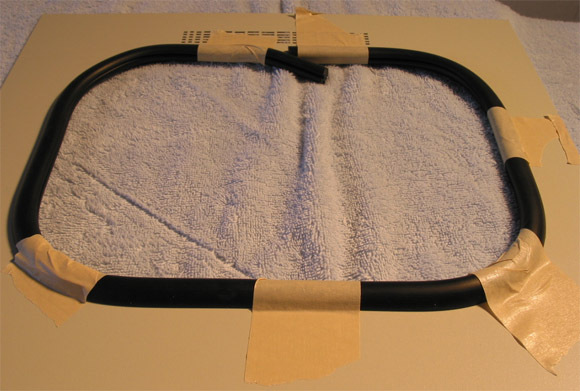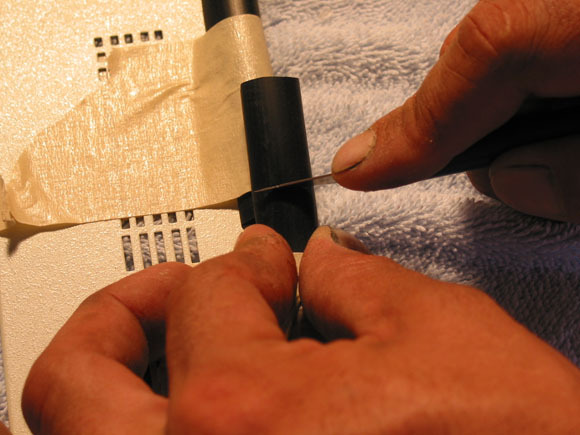How To Customize Your PC Case & Achieve Professional Results
How To Install A Window Kit In Your PC, Continued
Remove the new paper template and tape from the side of the case. Using your cleaner, clean the side panel of the case.
Starting on the bottom center of the window opening, install the rubber seal around the window opening.
As you can see in the picture below, we used masking tape to help hold the seal tightly in position. This helps you get a good, tight fit for the window seal.
Determine the correct length for the window seal and cut using an Exacto knife. Take special care to cut straight and clean. When I cut the seal, I always like to add about an extra 1/16" to the length. I find that this gives me a tighter fit and makes the seal easier to work with. Remove tape and seal from the side panel.
Get Tom's Hardware's best news and in-depth reviews, straight to your inbox.
Current page: How To Install A Window Kit In Your PC, Continued
Prev Page How To Install A Window Kit In Your PC, Continued Next Page How To Install A Window Kit In Your PC, Continued