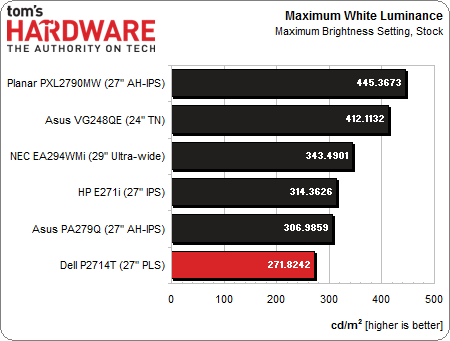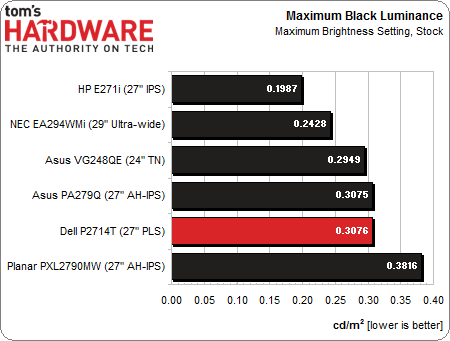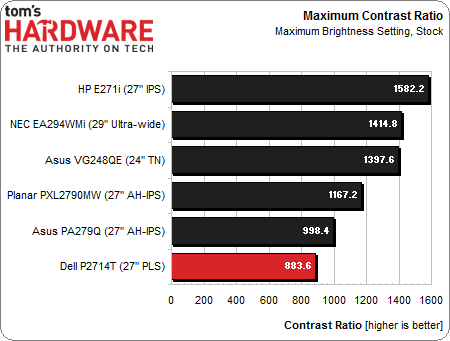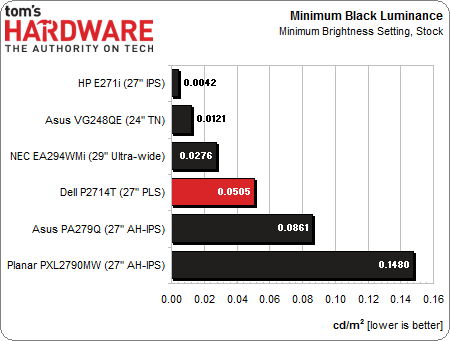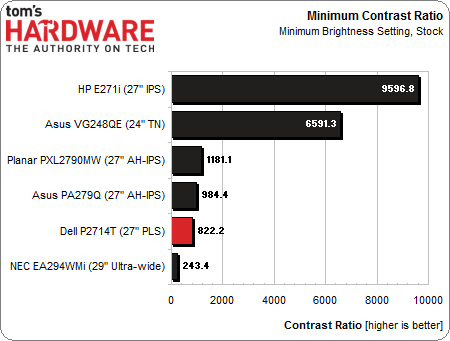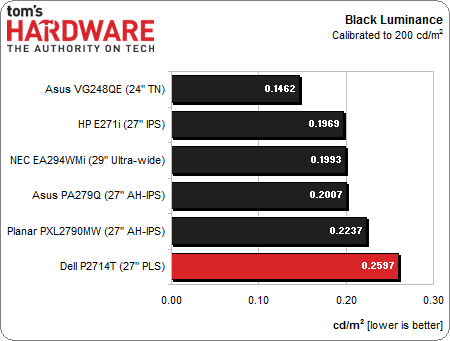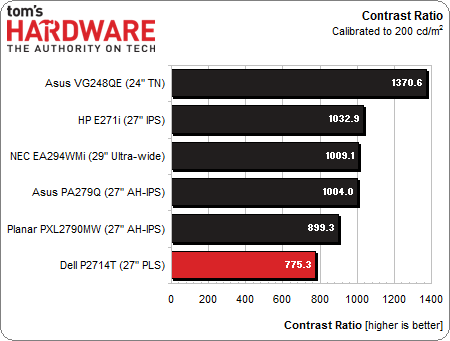Dell P2714T 27-Inch Touchscreen Monitor, Reviewed
If you're looking for the tablet-like experience on your desktop PC, Dell's P2714T could be the answer. This 27-inch multi-touch screen offers FHD resolution and sleek design at a high price point. But does its performance stack up in our lab tests?
Results: Brightness And Contrast
Uncalibrated
Before calibrating any panel, we measure zero and 100 percent signals at both ends of the brightness control range. This shows us how contrast is affected at the extremes of a monitor's luminance capability. We do not increase the contrast control past the clipping point. While doing this would increase a monitor’s light output, the brightest signal levels would not be visible, resulting in crushed highlight detail. Our numbers show the maximum light level possible with no clipping of the signal.
Our comparison group consists of the last six desktop monitors reviewed at Tom’s Hardware.
The P2714T is not an exceptionally bright monitor, but it is bright enough for any indoor environment we can think of. It wouldn't work well during an outdoor photo shoot, for example, but that's not really the role it was designed to play. The capacitive layer does exact a penalty in our measurements. Dell specifies a panel brightness of 300 cd/m2 and a monitor brightness of 270 cd/m2 in its manual. Therefore, we can say the touchscreen reduces light output by about 10 percent.
Hopefully, that results in a nice low black level.
The P2714T’s max black level is a bit on the high side compared to our test group. This is the third screen we’ve tested in the last 12 months based on a Samsung-made PLS part. The other two displays demonstrated lower black levels.
And here’s the final contrast result.
While 883.6:1 is a respectable number, it has upward potential. If the P2714T were brighter while maintaining the same black level, or if the black level could be made lower without sacrificing output, its contrast would be greatly improved
Get Tom's Hardware's best news and in-depth reviews, straight to your inbox.
All the computer monitors we have reviewed this year lack a true black level control. The brightness slider actually changes the level of the backlight. Therefore, we can use its full range without clipping any detail at either end of the brightness scale. For our minimum luminance tests, we leave the contrast control at its default and reduce the brightness to zero.
We believe 50 cd/m2 is a practical minimum standard for screen brightness. Any lower and you risk eyestrain and fatigue. Many monitors will measure under that level. While the comparison chart shows the absolute lowest brightness for a given monitor, we also comment on the contrast and black level results at a 50 cd/m2 setting.
The P2714T has a maximum output of 41.4961 cd/m2 when brightness is set to zero.
With the backlight set to its minimum, the P2714T’s black level becomes quite good. With just over 41 cd/m2 max output, the monitor is usable, though it might be a little fatiguing. Fortunately, turning up the backlight to 50 cd/m2 only increases the black level slightly. Use a brightness setting of six to achieve this.
We’ll wrap up this section with the minimum contrast comparison.
The P2714T’s minimum contrast measurement is only a little lower than its maximum, which shows solid and consistent performance. Setting the output to 50 cd/m2 improves the contrast figure to 834.9:1 for a small gain.
After Calibration
Since we consider 200 cd/m2 to be an ideal point for peak output, we calibrate all of our test monitors to that value. In a room with some ambient light (like an office), this brightness level provides a sharp, punchy image with maximum detail and minimum eye fatigue. It's also the sweet spot for gamma and grayscale tracking, which we'll look at on the next page. In a darkened room, most professionals prefer a 120 cd/m2 calibration. We have found this makes little to no difference on the calibrated black level and contrast results.
We start with the calibrated black level. This can sometimes rise a bit from the monitor’s default state. We consider the tradeoff in contrast well worth the gain in color accuracy.
Dell's P2714T has the highest calibrated black level in our test group, but finishes just below mid-pack for all of the monitors we tested in 2013. That's decent performance.
Here are the final calibrated contrast numbers.
Contrast ratio takes a small hit when you calibrate the P2714T. Given its excellent out-of-box grayscale accuracy, we can’t strongly recommend calibrating this monitor. Your choices are a perfect white balance with decent contrast, or almost-perfect white balance with slightly more decent contrast. We’re splitting hairs here!
ANSI Contrast Ratio
Another important measure of contrast is ANSI, which we measure with a checkerboard pattern of sixteen zero and 100 percent squares. This is somewhat more real-world than on/off readings because it tests a display’s ability to simultaneously maintain both low black and full white levels, and factors in screen uniformity. The average of the eight full-white measurements is divided by the average of the eight full-black measurements to arrive at the ANSI result.
The P2714T maintains an ANSI contrast level very close to its on/off value, highlighting the solid engineering that went into Dell’s choice of a high-quality grid polarizer. Minimizing light leakage between adjacent pixels means the image is more crisp and clear to the eye.
Current page: Results: Brightness And Contrast
Prev Page Measurement And Calibration Methodology: How We Test Next Page Results: Grayscale Tracking And Gamma Response
Christian Eberle is a Contributing Editor for Tom's Hardware US. He's a veteran reviewer of A/V equipment, specializing in monitors. Christian began his obsession with tech when he built his first PC in 1991, a 286 running DOS 3.0 at a blazing 12MHz. In 2006, he undertook training from the Imaging Science Foundation in video calibration and testing and thus started a passion for precise imaging that persists to this day. He is also a professional musician with a degree from the New England Conservatory as a classical bassoonist which he used to good effect as a performer with the West Point Army Band from 1987 to 2013. He enjoys watching movies and listening to high-end audio in his custom-built home theater and can be seen riding trails near his home on a race-ready ICE VTX recumbent trike. Christian enjoys the endless summer in Florida where he lives with his wife and Chihuahua and plays with orchestras around the state.
-
killerclick Lol touchscreens on the desktop, it was a crappy idea 2 years ago and it's a crappy idea now.Reply -
damianrobertjones @killerclick: That, of course, is YOUR opinion. I'd rather have the option than not have the option. Maybe we should just stop providing options... ."Having to lift your hand from the keyboard to reach out and touch your monitor definitely takes more time."So does moving your hand from the mouse back to the keyboard. As it stands I do actually prefer having touch.Reply -
damianrobertjones @killerclick: That, of course, is YOUR opinion. I'd rather have the option than not have the option. Maybe we should just stop providing options... ."Having to lift your hand from the keyboard to reach out and touch your monitor definitely takes more time."So does moving your hand from the mouse back to the keyboard. As it stands I do actually prefer having touch.Reply -
therogerwilco Don't talk to me about desktop monitors unless they have better resolutions than 1600p.Reply -
InvalidError @damian: having options may be nice but touch-screen on the desktop for everyday computing and productivity with touch as the primary input sounds like a horrible ergonomic disaster: to use a large touch screen, you need to bring it close to your waist to avoid excessive strain on your arms but putting the display there means having to hold your head at ridiculous angles to look at the screen which is going to strain your neck.So, touch on a large screen only makes sense for occasional/intermittent use.Reply -
killerclick Reply12389025 said:@killerclick: That, of course, is YOUR opinion. I'd rather have the option than not have the option. Maybe we should just stop providing options...
I said it's a crappy idea that's not going to catch on, and I'd prefer not to have to pay extra for it or sacrifice other aspects of the display, like resolution in this case. That said, the companies can put their R&D and marketing $ wherever they want, not my money, but it's still dumb.
-
Patrick Tobin After having used touch extensively on desktop, laptop and tablet form factors I have to say it works really well for a desktop system for quick hits and the such and getting in and out of stuff quickly in Windows 8, on a laptop it makes very little sense though. I would rather have it than not, but not at 1920x1080.Reply -
hannibal The childrens that are now using iDevices and similar can not live with traditional display if there are these in the market. In the long run non touchable monitors are gonna die out. Sooner or later there are more of those touch orientated customer than we old fossilised normal screen users... Eventually we die out and so will normal monitors. For me touch based pad with screen would be ideal for controlling win8 in my desktop. It would be on the table just like my mouse, so I don't have ro rise my hand to do something...In few years there will be a lot of 4K monitors with touch interface, because big audience have to have them...Reply -
Patrick Tobin After having used touch extensively on desktop, laptop and tablet form factors I have to say it works really well for a desktop system for quick hits and the such and getting in and out of stuff quickly in Windows 8, on a laptop it makes very little sense though. I would rather have it than not, but not at 1920x1080.Reply